Microsoft Releases New Windows 11 Build With Minor Changes
Minor improvements and bug fixes
Microsoft released Windows 11 Insider Preview Build 22000.120 today with a variety of minor improvements and bug fixes to the next-generation operating system.
The first Windows 11 Preview Build was released to the Windows Insider Program's Dev Channel on June 28; a build finally made its way to the Beta Channel on July 29. Preview Build 22000.120 is the first build to launch on both channels simultaneously, but some changes will reach Dev Channel testers before they hit the Beta Channel.
Microsoft said Preview Build 22000.120 introduced a new Family widget that "allows you to see recent activity from members of your Microsoft family group," made a few minor user experience improvements, and fixed a long list of problems affecting the Taskbar, the Start menu, and many other aspects of the operating system.
Those changes should be available on both channels. An updated Microsoft Store, however, will be limited to the Dev Channel at first. Microsoft said it hopes "to begin rolling this Store update out to Windows Insiders in the Beta Channel if no blocking issues are discovered in the Dev Channel!" but didn't say when that might happen.
The update adds automatic scrolling in the Spotlight area shown in the Microsoft Store homepage, a new product detail page for games that allows developers to share more images with prospective buyers, and a new dialog for Ratings and Reviews that "made it easier to provide feedback on the products you use."

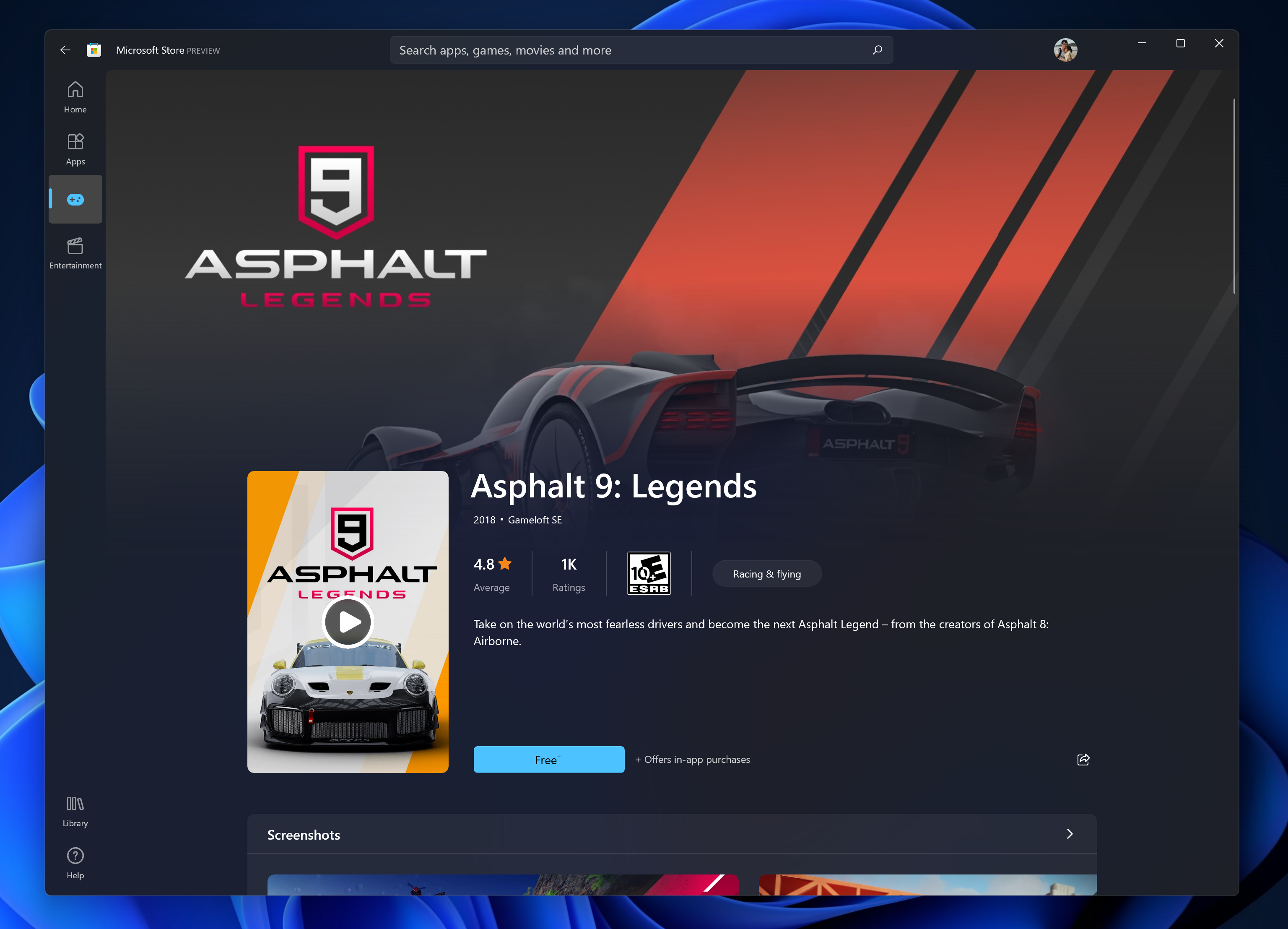
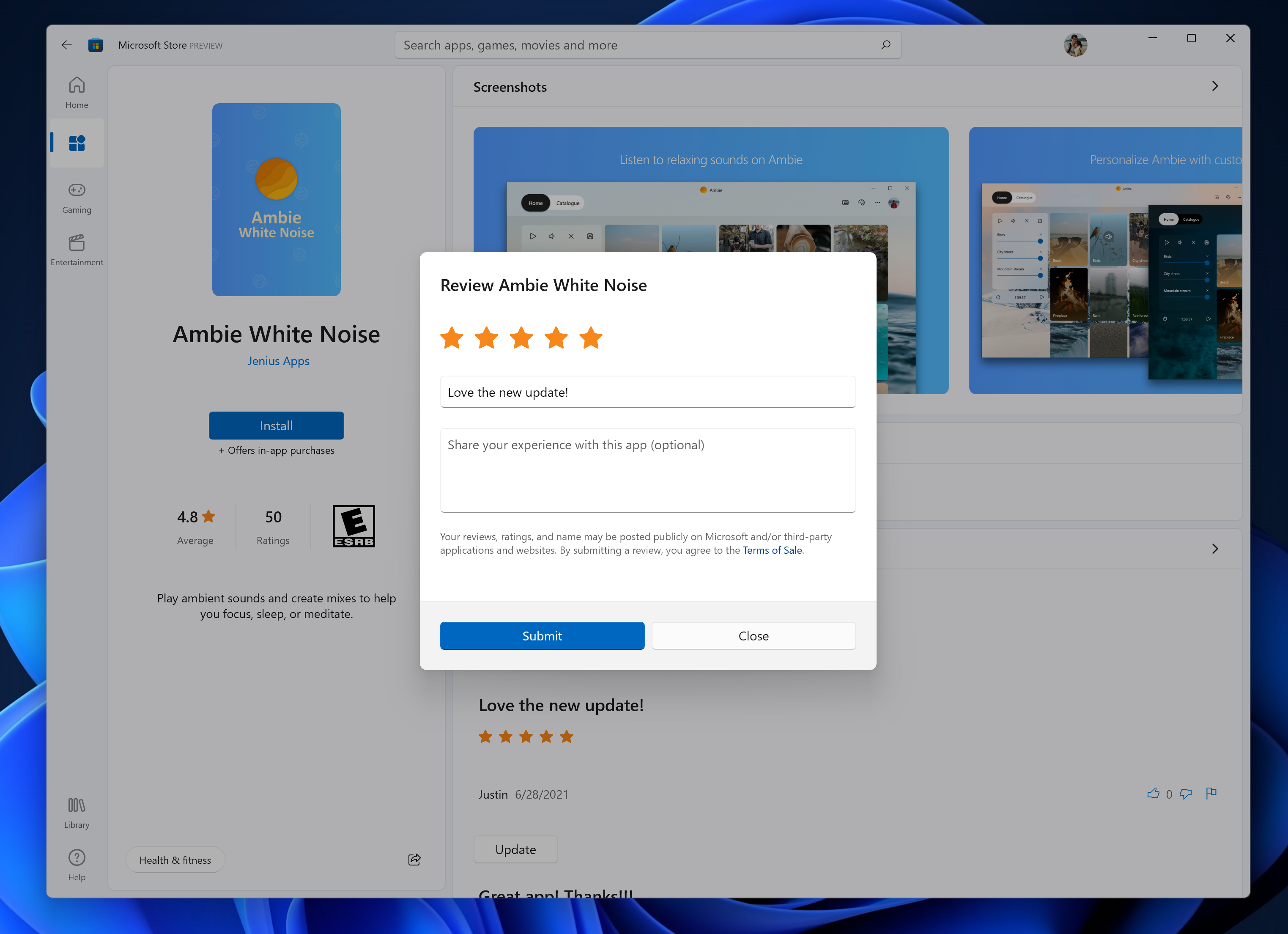
Windows 11 Insider Preview Build 22000.120 is available now via the Windows Insider Program. The release to both Dev Channel and Beta Channel means that most of the program's members can now test Windows 11; the only ones who can't are those in the Release Preview Channel used just before an update's official debut.
However, if you want to put Windows 11 on a new PC or virtual machine, the easiest way could be to get a Windows 11 ISO and do a clean install. You won't even need a valid product key.
Get Tom's Hardware's best news and in-depth reviews, straight to your inbox.

Nathaniel Mott is a freelance news and features writer for Tom's Hardware US, covering breaking news, security, and the silliest aspects of the tech industry.
-
Colif mostly bug fixes. Fixed an issue I had opening power options, didn't work well with amd drivers it seems. Does now.Reply -
Johnpombrio I kept pushing the Update button and nothing was happening, heh. Turns out that I have the "Get Me Up To Date" option turned on in the update section so it automatically updates and reboots without intervention. I leave my machine on 24/7 as a Plex server. The only way to tell is that the computer has rebooted itself and I check the About System version number. Only then did I find out that I already had this latest update installed.Reply