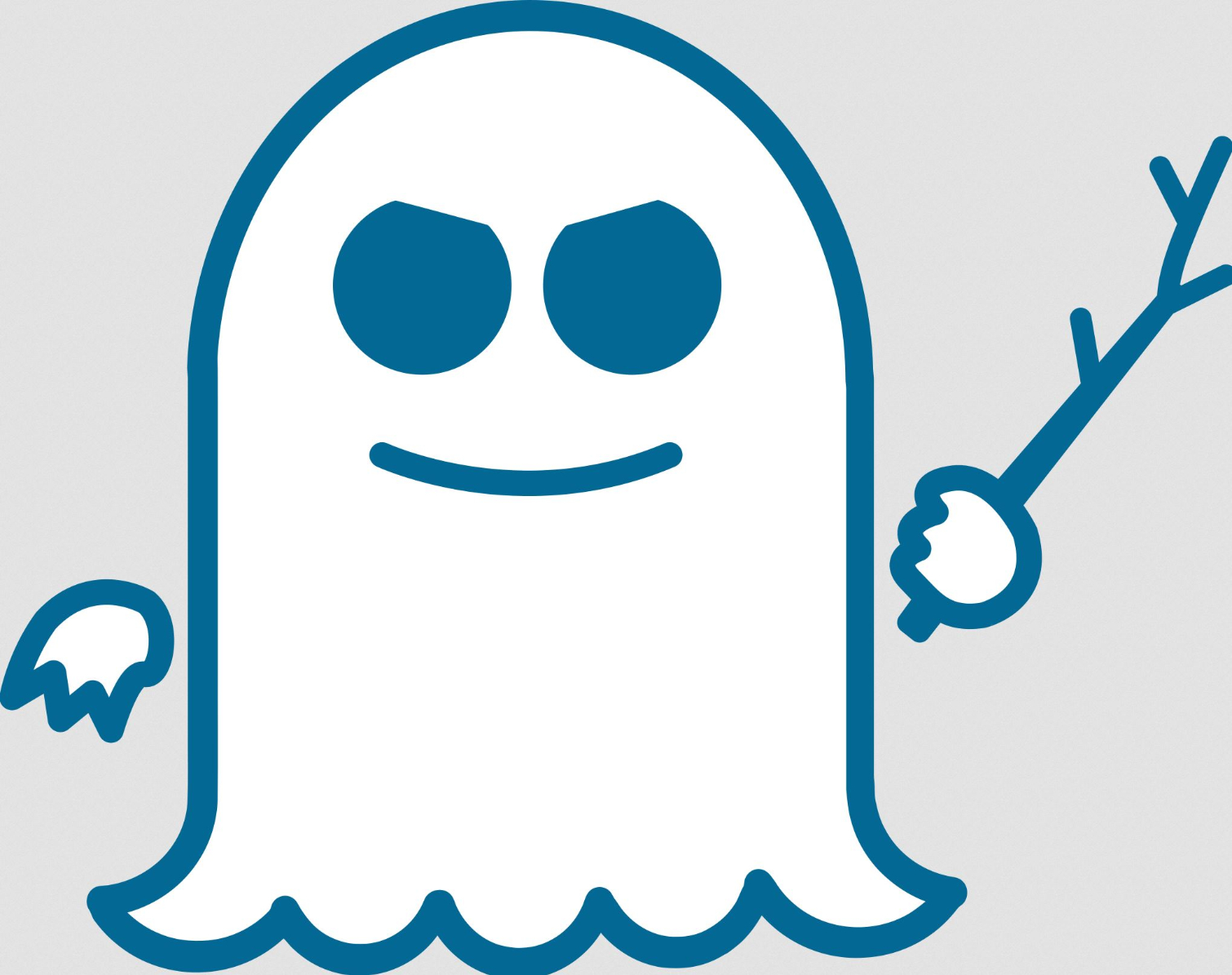Microsoft Releases New Round Of Spectre Microcode Updates
Get Tom's Hardware's best news and in-depth reviews, straight to your inbox.
You are now subscribed
Your newsletter sign-up was successful
Microsoft made available update KB4091666 that includes microcode updates to mitigate Spectre Variant 2 on additional Intel processors. This expands protection coverage achievable with Microsoft updates to include most consumer Skylake, Broadwell, and Haswell processors. We explained the difference between the Microsoft-provided, in-Windows microcode updates, and Intel’s BIOS-applied microcode updates in this article.
In short, if either you don’t want to update the BIOS of your device or no BIOS update was created for your device, you can apply Microsoft’s Windows update to achieve equivalent protection within Windows. However, if you boot into another OS or reinstall Windows without re-applying the patch, you will lose protection.
Applying the microcode patch for your device via a BIOS patch is the preferred method because it gives your device permanent and universal protection. Intel concluded its patching efforts earlier this month, but it could take significantly longer for Intel’s partners to deploy BIOS updates for all their devices.
There should be no harm to installing Microsoft’s patch and then later applying a BIOS patch.
Get Tom's Hardware's best news and in-depth reviews, straight to your inbox.
-
alextheblue If these microcode updates prove to be solid, MS may eventually roll them into WU. This would help a broader range of consumer systems than BIOS updates (which won't even hit a lot of older machines).Reply
Of course, they can only roll out MC updates that Intel creates... and Intel recently backed off their original plans. But I think the vast majority of systems will eventually be covered. -
onesmartfuture So, do I need all updates Windows, Intel and the Bios, like I have right now? I'm concerned about sluggishness if all 3 codes are not playing nice or replicating their efforts, slowing my system down. I've already taken a serious hit on my 1 TB SSD Skylake based laptop workstation from MSI, with 64gB RAM after these Spectre updates.Reply -
bedfoto This is a great question. Should I update with MS while waiting for the Intel MC fix, and will the combination be a speed killer? Anyone know the answer here?Reply