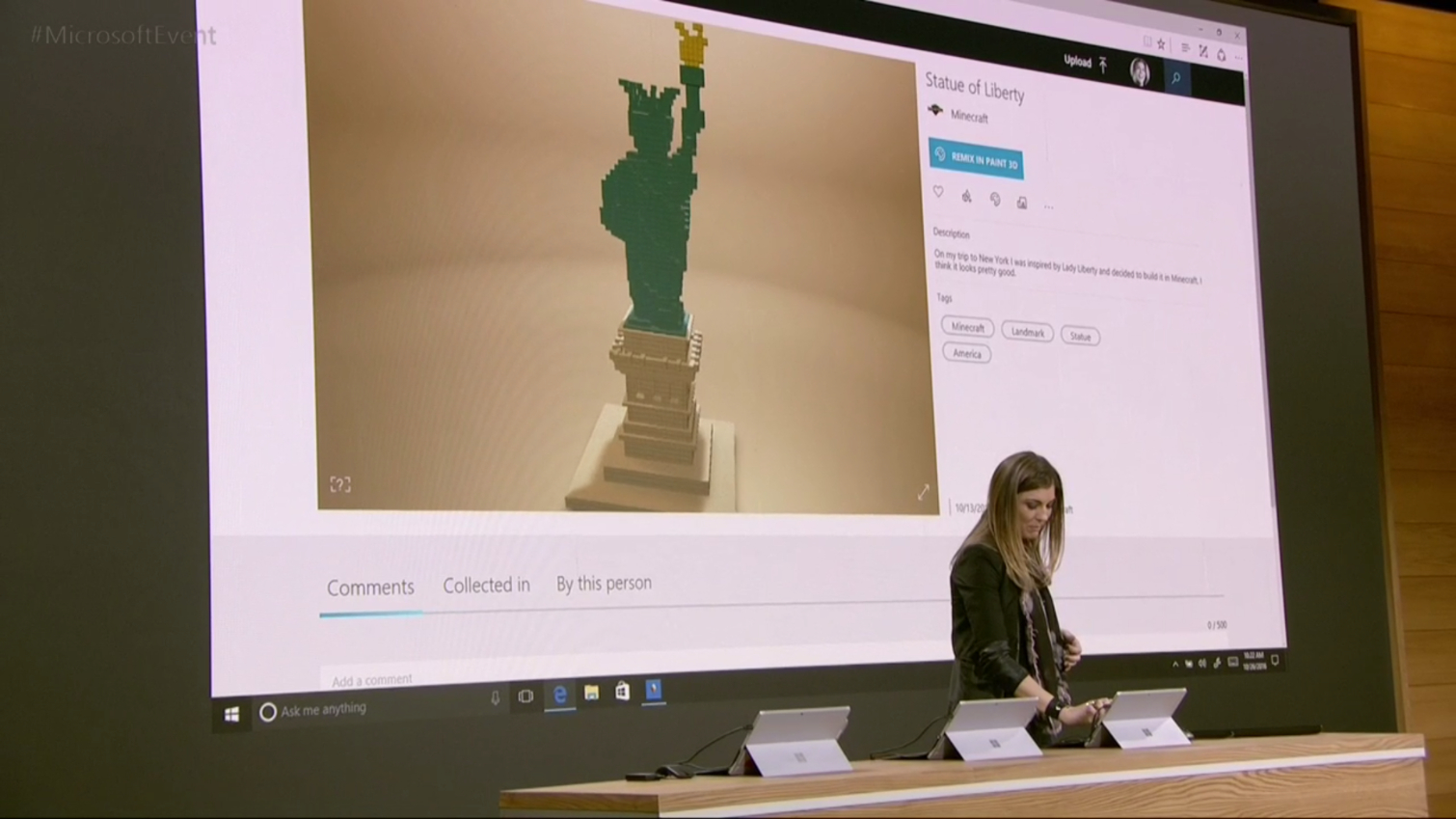Microsoft’s Future Is All About 3D
Microsoft is preparing to roll out the Windows 10 Creator Edition update and is finally talking about what you can expect. The new version of Windows 10 embraces creativity and gives you all the tools you need to work in three dimensions.
Microsoft’s Windows 10 Creator Edition is rolling out to Windows Insiders this week and focuses heavily on creativity. We’ve long had tools for 2D creation, but 3D creation isn’t as easy to pick up. 3D animation requires specialty software and training, and 3D scans require specialized hardware that isn’t readily available. Microsoft wants to change that, and Windows 10 Creator Edition is a big step towards democratizing 3D content creation.
3D All The Things
Putting the tools to create 3D objects and environments in people's hands is the first step to democratizing 3D creation, and Windows 10 Creator Edition does just that. Win10 Creator Edition includes a new version of Microsoft’s basic art program, Paint. The latest edition, dubbed Paint 3D, adds tools that let you manipulate 3D objects.
Paint 3D lets you import objects that you’ve scanned with a 3D scanner, or downloaded from the internet. Microsoft launched a remix3D.com website that allows you to share your creations with others, or you can download others' creations to import into your drawings. Microsoft also partnered with Trimble to give you access to the entire library of 3D models in the Sketchup 3D Warehouse.
Oh, and remember how Microsoft dropped billions of dollars on Minecraft? The company is leveraging that investment for more than just gaming. Now you can export your Minecraft creations directly to the remix3D catalog so that other people can use it in their art. The remix3d.com website also lets you order 3D prints of the exported Minecraft models.
Once you have a 3D model inside Paint 3D, you are free to do anything with it that you would with older versions of Paint. Microsoft redesigned every brush tool to work seamlessly with 3D objects, so you can doodle on their surface or change their color. Paint 3D also includes a stamp tool that lets you paste any 2D image to a 3D object the same way that textures are applied to 3D models.
The new Paint treats 3D images as 3D models. After saving a creation from Paint 3D, you can import it into other software that can take advantage of 3D. For example, you can upload the 3D file to Facebook to share it with your friends. Facebook can play an animation to showcase the depth of the 3D scene.
Get Tom's Hardware's best news and in-depth reviews, straight to your inbox.
You can also import 3D images from Paint 3D into AR and VR environments. With a Microsoft Hololens HMD, you can view the 3D images in the real world and treat them as objects in your space. The 3D models are accessible in full VR, as well. Microsoft demonstrated a full VR environment with a large TV screen on one wall and a shelf full of 3D apps on the opposite side of the room. The 3D image that it built on stage for the demo is seen sitting on the shelf next to the application icons.
Paint 3D isn’t the only application that Microsoft is updating for the 3D world. The Microsoft Edge browser can access 3D content through Hololens and allows you to bring objects into the real world from a website. Microsoft showed an example of shopping for furniture with Hololens, which allows you to preview furniture in your home before buying it.
Microsoft said it plans to “integrate 3D into [its] most popular applications.” As an example, the company showed a preview of what you can do with PowerPoint in 3D. Imagine having a slideshow with a 3D object that you can position at any angle to get just the right vantage point. Now imagine being able to animate that image if you rotate it or zoom in. PowerPoint 3D lets you automatically create fancy animations like that with simple transitions, and the software does all the animation for you.
Hardware Too? VR HMDs
Microsoft talked a lot about the software updates we can expect with the Windows 10 Creator Edition update, but it also mentioned some exciting new hardware that it designed to interact with the 3D tools that come with Win10 Creator Edition.
Microsoft revealed five partners that are building affordable VR HMDs. Acer, Asus, Dell, HP, and Lenovo will all launch VR HMDs that connect to your PC, like the Rift and Vive. Microsoft didn’t reveal the hardware specifications, but the company did say that these HMDs feature inside-out tracking that allows for 6-degrees of freedom (6DoF) movement. We can’t say for sure, but we wonder if these HMDs are the product of Intel and Microsoft’s collaboration, which we affectionately dubbed Wintel VR.
Microsoft didn’t say when the unnamed VR HMDs would hit the market, but the company indicated that they would be more affordable than current VR HMD options. Today, you can purchase a Rift for $599 or a Vive for $799 to enjoy high-end VR. Or, you can purchase a GearVR (and soon Google Daydream) for under $100 to experience mobile VR. Microsoft is slipping its tethered, inside-out tracking HMD right in the middle of the price range. For as little at $299, you’ll be able to buy a VR HMD from one of Microsoft’s five partners.
Faster Than Lightning
The VR industry is moving at a mind-numbing pace, and things are just getting started. The HTC Vive and Oculus Rift started to trickle into consumer's hands half a year ago. In April, if you wanted a VR HMD, you had two options. Today you can add PSVR to the list of choices, but it won’t be long before that list is nearly a dozen.
We don’t yet know if Microsoft’s HMD design supports OpenVR, OSVR, or a proprietary VR standard. Microsoft already has a partnership with Oculus, so perhaps the Oculus Store will support these HMDs. Microsoft could even make a play towards console VR with these headsets. Project Scorpio, which is supposed to launch next year, has specifications capable of VR, and the Xbox.com website boasts that Project Scorpio is “the first and only console to enable true 4K gaming and hi-fidelity VR.”
Kevin Carbotte is a contributing writer for Tom's Hardware who primarily covers VR and AR hardware. He has been writing for us for more than four years.
-
VR has no future, a lot of people get headache or nausea in other words it is a crap concept. 3D thing in their presentation is just bullshit. Microsoft's future is all about touch. Microsoft's future is all about ink. Microsoft's future is all about AR. Microsoft's future is all about 3D and it happens that Microsoft failed in about everything where touch, ink, AR are not a future.Reply
-
junkeymonkey there future looking bleak around here so more bloat/gimmikware '' The new version of Windows 10 embraces creativity'' is that the new smokescreen to cover The new version of Windows 10 embraces higher proprietary cloud based data collecting forced updating you do as they say not as you need or want OS??Reply
Microsoft won folks harts with Xp lost some with vista gained it back with 7 and went down hill from there and aint getting better .. you can tell when a company gets bloated and too big for there britches when they lost all focus on what made them ..
like I say I'd have to really hate your guts to recommend win-10 to anyone . and face it 90% who stick with it is just because of gaming . if you could install, run, play any game on Linux or mac as easy as you do windows i'll bet over 1/2 would not use it anymore out side of that what does windows offer over Linux or mac and Linux is free not a crossbreed win7 upgrade that ruins your 7 and its key after that , what 30 days
gaming is the only thing I see that got going anymore and that's it then it better be cloud based steam type games at that now a days old retail disk games may not even work under 10
the way Microsoft acted over 7 to trick- strong arm - sabotage them in to the win- 10 trap , I lost all trust in them - I'm glad I got retail copies of xp - vista and 7 to reinstall all I want to legal to run my games on for years to come , out side of that good old Linux covers the rest of my everyday use's and maybe better -
bystander Reply18784077 said:VR has no future, a lot of people get headache or nausea in other words it is a crap concept. 3D thing in their presentation is just bullshit. Microsoft's future is all about touch. Microsoft's future is all about ink. Microsoft's future is all about AR. Microsoft's future is all about 3D and it happens that Microsoft failed in about everything where touch, ink, AR are not a future.
Most the nausea/sick issues are taken care of by high FPS and low latency. As a result, most new 3d/VR systems force 90 FPS, and fake 90 FPS by degrading image quality and making filler frames. If latency is low, nausea issues go away. 3D in its last incarnation was similar in that it made people nauseated, unless the person setting it up was smart enough to drop details enough for 60 FPS solid.
I think the big difference now, versus last time, is the dev's are now forcing you to play it their way, instead of leaving the setup to the user. Now the issues that plagued the previous 3D attempt won't be as present now. -
kcarbotte Reply18784077 said:VR has no future, a lot of people get headache or nausea in other words it is a crap concept. 3D thing in their presentation is just bullshit. Microsoft's future is all about touch. Microsoft's future is all about ink. Microsoft's future is all about AR. Microsoft's future is all about 3D and it happens that Microsoft failed in about everything where touch, ink, AR are not a future.
Very few people get headaches or nausea from VR experiences that are designed well.
Moving forward with a joystick in VR gets many people sick.
Being inside a VR environment does not.
VR is definitely not a crap concept. And it's definitely not going away anytime soon.
-
damianrobertjones " i'll bet over 1/2 would not use it anymore "Reply
..then wonder why they changed. -
sadsteve I know why I changed: control, I'm pretty much in control of my PC when running Linux. I dual boot my desktop and my laptop. Windows is only brought up for games (the ones that don't run under Linux) and the occasional Photoshop session.Reply -
ravewulf "Microsoft’s Future Is All About 3D"Reply
That's funny cause the UI of all of Microsoft's products keeps getting flatter.
Vista popped with 3D as they wanted to show off the new GPU composited desktop, Win7 lost some color and icons in Explorer as well as a flatter Taskbar. Then came the ultimate in square and flat UI's: Win8 & Win10. Granted Win10's dark theme for apps is a bit of an improvement, but regular desktop programs like Explorer are still glaringly white (hello eyestrain my old friend). -
Jeff Fx The Rift price you quote is without controllers, so it's crippled. Once you add controllers, the price is similar to the Vive.Reply
3D design in VR is much easier than on a screen, so I expect this to catch on. -
oczdude8 Reply18784213 said:there future looking bleak around here so more bloat/gimmikware '' The new version of Windows 10 embraces creativity'' is that the new smokescreen to cover The new version of Windows 10 embraces higher proprietary cloud based data collecting forced updating you do as they say not as you need or want OS??
Microsoft won folks harts with Xp lost some with vista gained it back with 7 and went down hill from there and aint getting better .. you can tell when a company gets bloated and too big for there britches when they lost all focus on what made them ..
like I say I'd have to really hate your guts to recommend win-10 to anyone . and face it 90% who stick with it is just because of gaming . if you could install, run, play any game on Linux or mac as easy as you do windows i'll bet over 1/2 would not use it anymore out side of that what does windows offer over Linux or mac and Linux is free not a crossbreed win7 upgrade that ruins your 7 and its key after that , what 30 days
gaming is the only thing I see that got going anymore and that's it then it better be cloud based steam type games at that now a days old retail disk games may not even work under 10
the way Microsoft acted over 7 to trick- strong arm - sabotage them in to the win- 10 trap , I lost all trust in them - I'm glad I got retail copies of xp - vista and 7 to reinstall all I want to legal to run my games on for years to come , out side of that good old Linux covers the rest of my everyday use's and maybe better
Just because windows 10 doesn't suit your needs, it doesn't mean the future of the whole company is looking bleak.
I do agree with you that right now, these VR/3D stuff seems like bloatware and gimmicks, but that's because it hasn't been fully matured; It is still in its early phases. Just like how people thought the first gen iphone was a gimmick and that having a touchscreen smart phone is useless because you only need to make phone calls with your phone. Now we cannot live without our smartphones. If you look back in history, almost everything we use on a daily basis now was met with the resistance of people thinking its useless or just a fancy toy. If companies/people succumbed to it, we would be riding our horses to work at our local blacksmith. I think you should always keep an open mind because these products/technologies may lead to the development of something you may actually enjoy a few years down the road. -
Jeff Fx Reply18784213 said:there future looking bleak around here so more bloat/gimmikware '' The new version of Windows 10 embraces creativity'' is that the new smokescreen to cover The new version of Windows 10 embraces higher proprietary cloud based data collecting forced updating you do as they say not as you need or want OS??
Microsoft won folks harts with Xp lost some with vista gained it back with 7 and went down hill from there and aint getting better .. you can tell when a company gets bloated and too big for there britches when they lost all focus on what made them ..
like I say I'd have to really hate your guts to recommend win-10 to anyone . and face it 90% who stick with it is just because of gaming . if you could install, run, play any game on Linux or mac as easy as you do windows i'll bet over 1/2 would not use it anymore out side of that what does windows offer over Linux or mac and Linux is free not a crossbreed win7 upgrade that ruins your 7 and its key after that , what 30 days
gaming is the only thing I see that got going anymore and that's it then it better be cloud based steam type games at that now a days old retail disk games may not even work under 10
the way Microsoft acted over 7 to trick- strong arm - sabotage them in to the win- 10 trap , I lost all trust in them - I'm glad I got retail copies of xp - vista and 7 to reinstall all I want to legal to run my games on for years to come , out side of that good old Linux covers the rest of my everyday use's and maybe better
The future isn't looking bleak, you are. I haven't seen this much confusion and poor spelling in a post outside of YouTube!