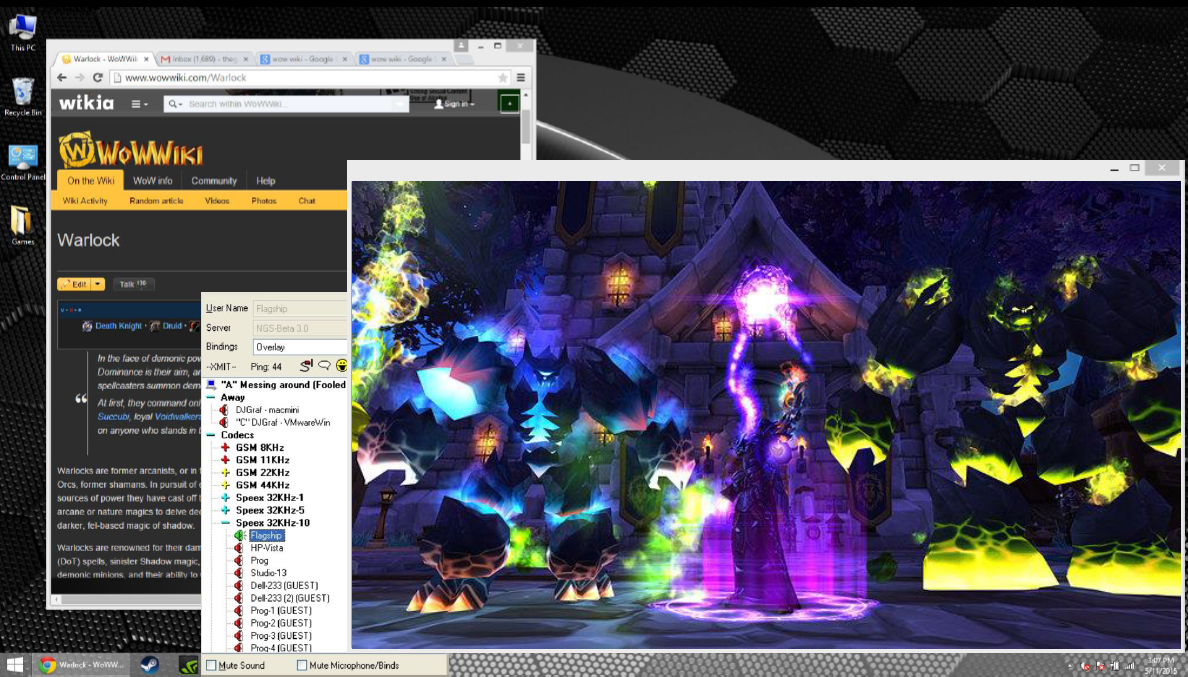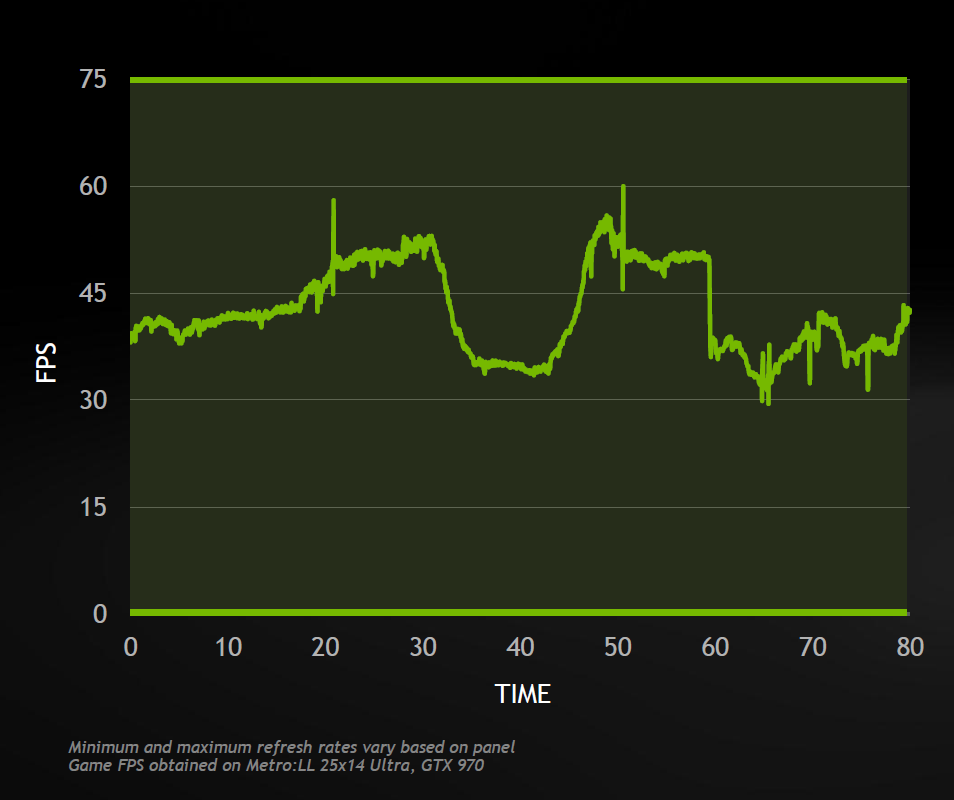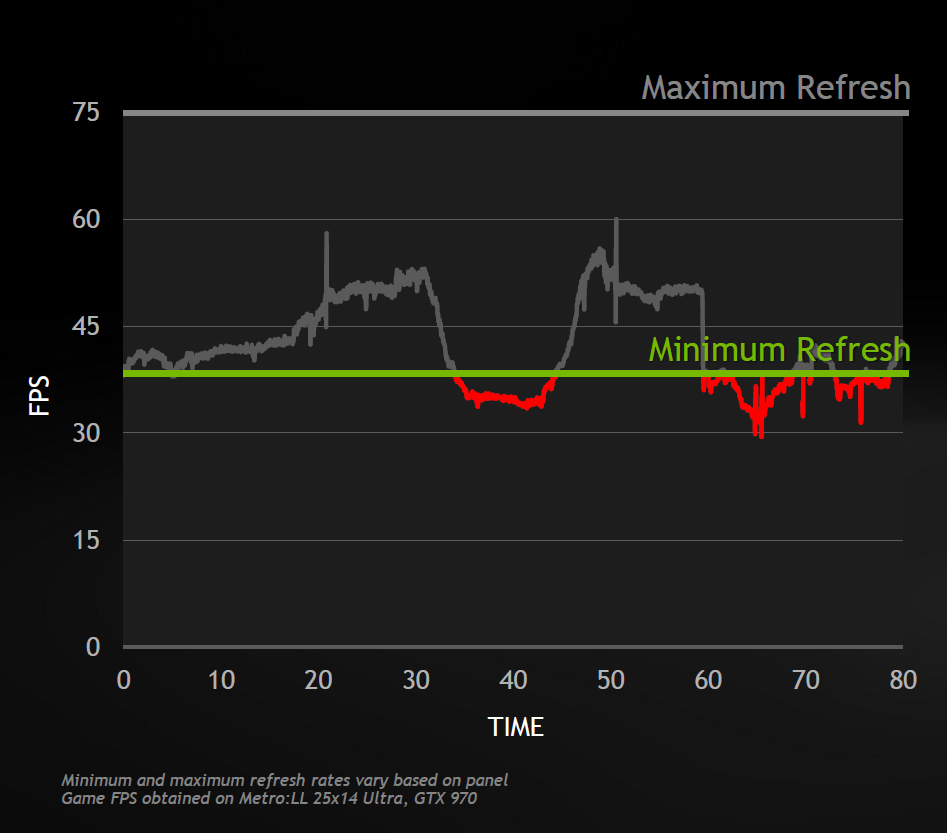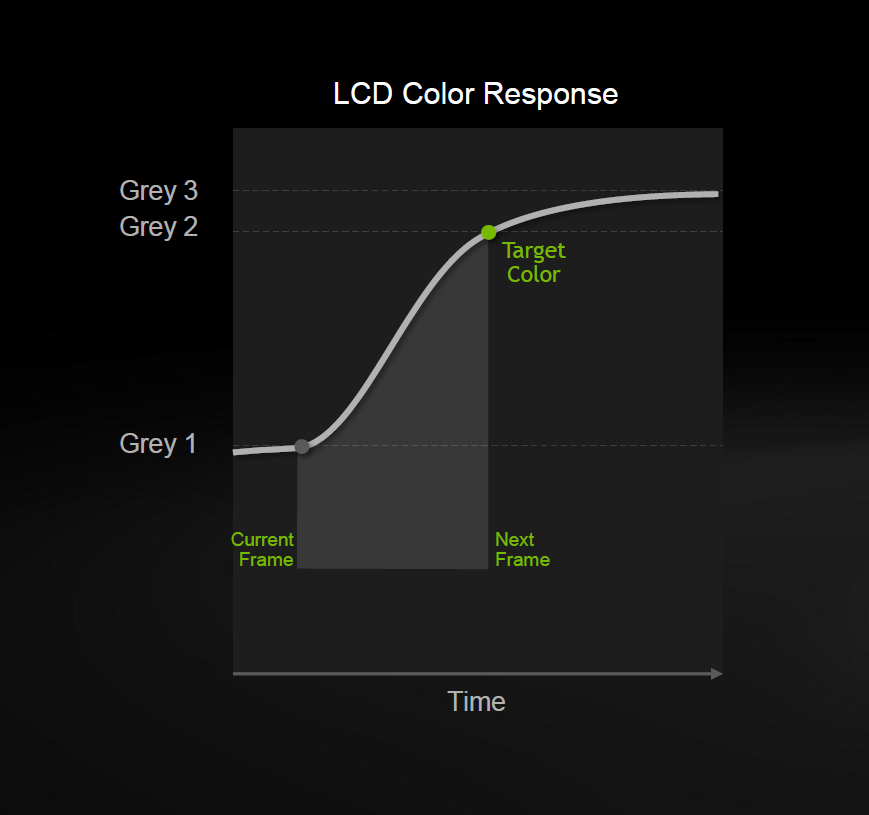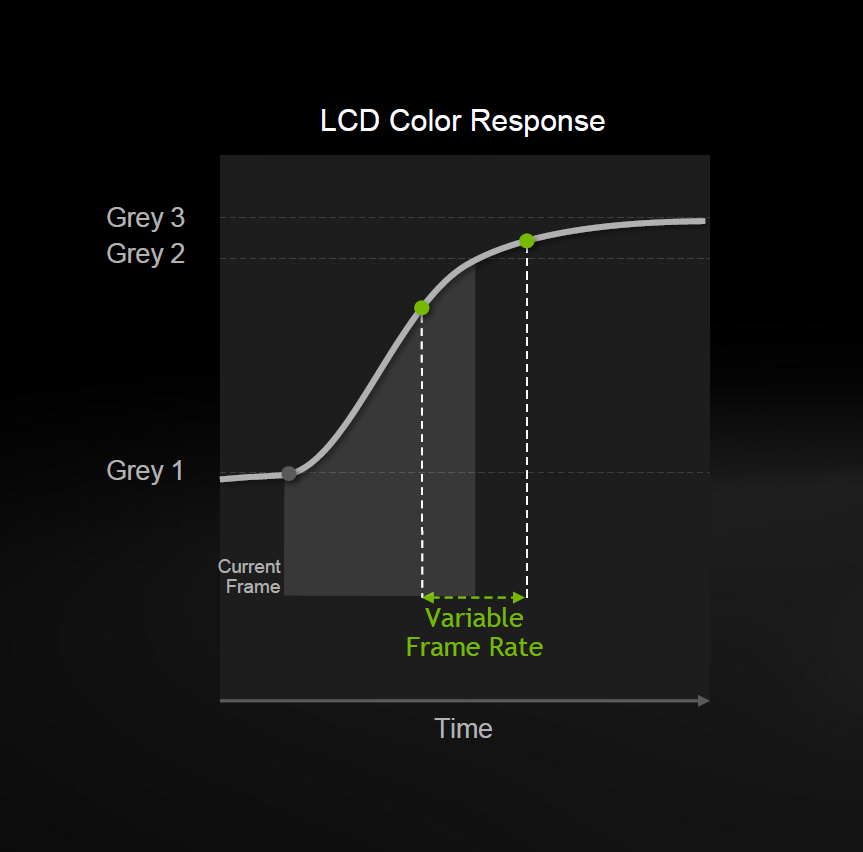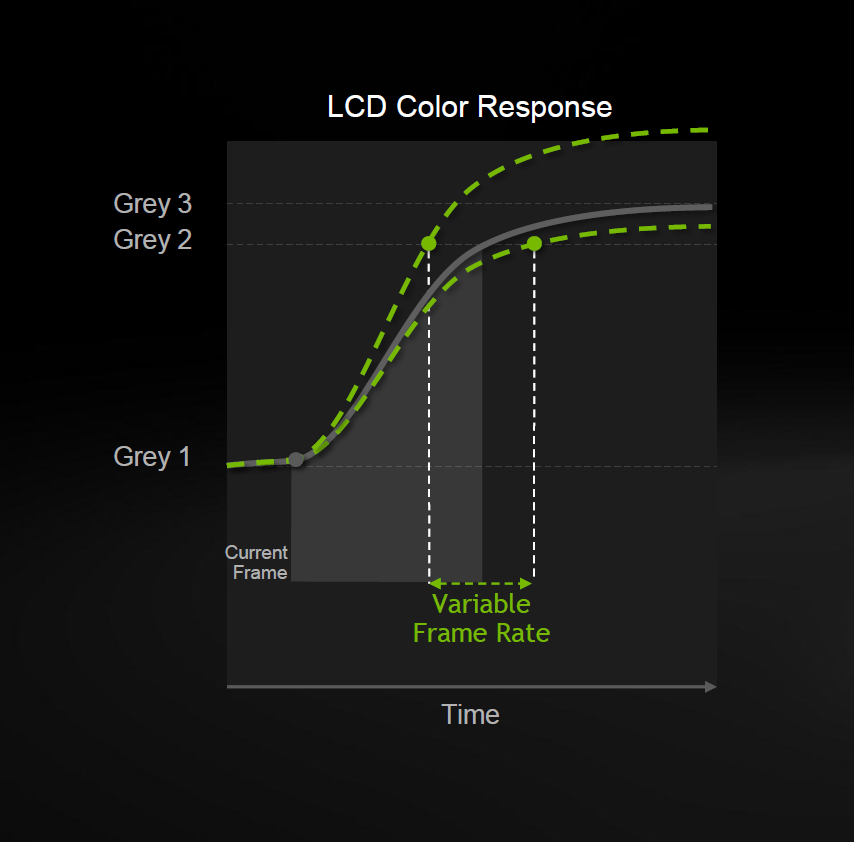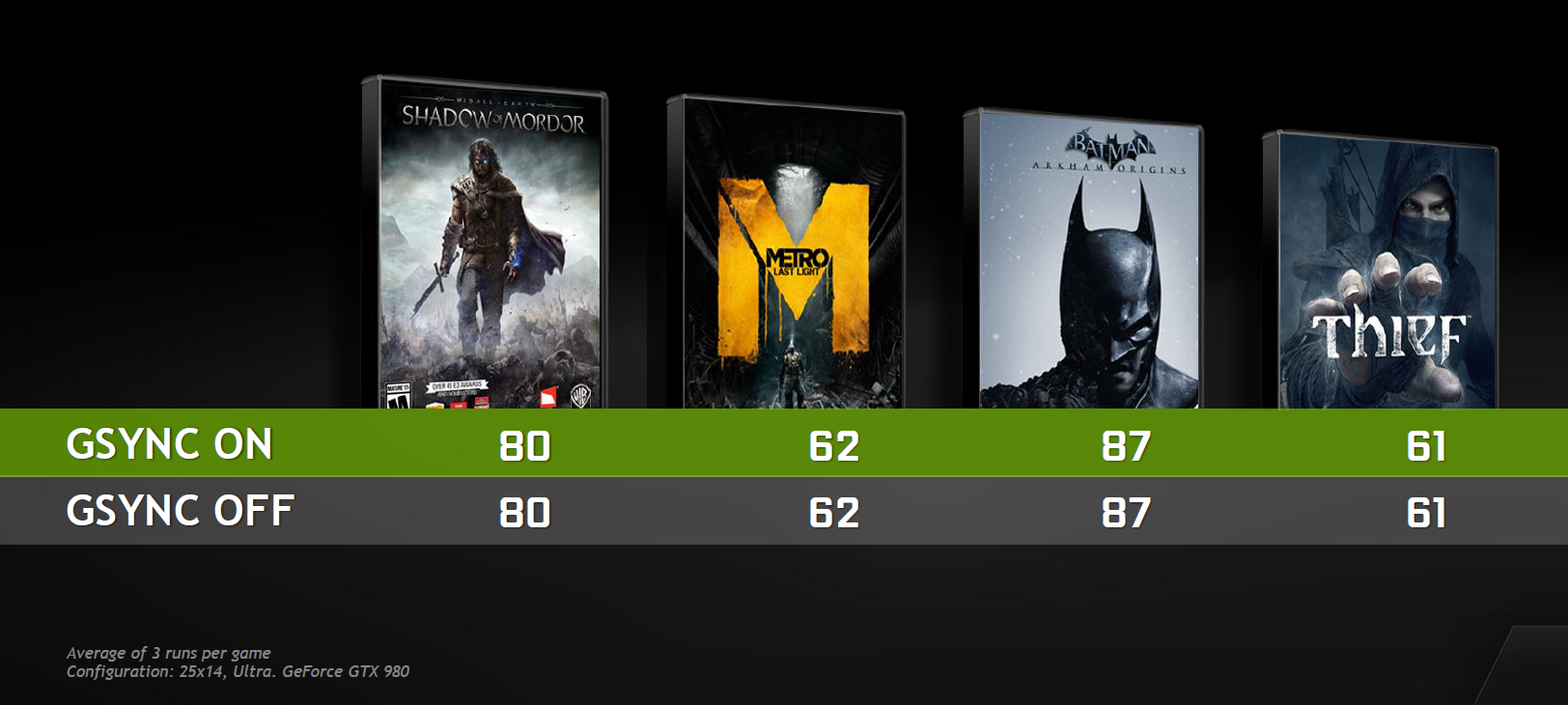Nvidia's G-Sync Updates: Windowed Mode, Notebook Implementation, New Displays
Nvidia announced a few new features for G-Sync, its variable refresh technology, including windowed-mode G-Sync, G-Sync on notebooks (already spoiled by some over-anxious notebook manufacturer leaks), and a new lineup of G-Sync monitors. Nvidia also shared a few new technical details about some of G-Sync's capabilities.
Until now, G-Sync was only enabled in full screen mode because the technology was only able to control the monitor's refresh rate. That's primarily because Windows is doing the desktop composition. While DirectX apps might be rendering in their own frame buffers, it's up to the desktop windows manager to decide when to copy those frames into the desktop. Because those games are running asynchronously to the refresh rate, some of the frames may never get displayed by the desktop, making windowed games run erratically.
Because many games have the option to run in windowed mode for those who like to change contexts quickly, say to answer a quick email or Skype message, Nvidia now allows G-Sync to run in windowed mode (this is a selection in the Nvidia control panel); whatever application (or game) is the focus of the desktop also controls the refresh rate for the display. The windowed G-Sync driver makes this happen, driving the render rate of the desktop windows manager and synchronizing the refresh rate of the monitor to the application.
We expect to see some new G-Sync-capable monitors at Computex, including four from Acer and three from Asus. For example, Acer's X34 is a 34-inch, curved, ultra-wide IPS monitor (3440 x 1440 resolution) with a 75 Hz refresh rate. The Asus PG279Q is a 27-inch IPS display running at 144 Hz. We did get an early look at some of these briefly, but with only minimal gazing time there's not much more to say.
Also this week during Computex we'll begin seeing a host of new G-Sync notebooks (with Maxwell-based GPUs) from all of the usual suspects on the gaming laptop side, including Gigabyte, MSI, Asus, and Clevo. In a notebook, Nvidia naturally gets more control over the entire platform, from the GPU to the driver to the panel, and because all of those components must work flawlessly together, there are fewer chances for variable refresh problems.
You may recall that G-Sync monitors employ a G-Sync scaler module. (And you may further recall that this module adds anywhere from $150 to $300 to the cost of a G-Sync monitor versus the same monitor without the module.) Nvidia discovered early on that normal display scalers couldn't handle the variable refresh technology. On notebooks, because the panel is connected directly to the GPU, there is no scaler. (On the desktop, a scaler is required for things like OSD, color correction and other features). We're anxious to see the impact on pricing for comparable notebooks.
We did get some early, private, hands-on time with a couple of these notebooks, but that time was very limited; however, we did get to see the impact of G-Sync on game play, which was the primary point, and for those who can afford it, it looks like this next generation of gaming laptops could be quite enticing.
Get Tom's Hardware's best news and in-depth reviews, straight to your inbox.
With full control over the G-Sync stack, Nvidia can continue to make enhancements throughout the display pipeline, such as optimizing the way in which the technology is able to deal with certain challenges that variable refresh rates introduce, like flicker and ghosting. These are addressed using technology Nvidia identified as low frame rate overcorrection and variable overdrive tuning, which are enabled by the GPU driver. These aren't new, but Nvidia's revelations about how they work haven't been widely known, and the company is sharing some of the details now.
One of the side effects of having variable refresh rates is flicker, if the frame rate drops below 35 fps. One solution is to turn on V-Sync, effectively capping the lower rate, and creating a somewhat fixed refresh rate. But Nvidia's stated goal is for G-Sync to remain in sync at all times, and it uses a technique it calls low frame rate overcorrection. When the refresh rate drops below 35 fps, G-Sync shows the frame multiple times; that is, it doubles (or more) the frame refresh.
Another variable refresh rate challenge, according to Nvidia, is dealing with color changes. When a new frame arrives, the LCD has to create colors, and it does so by twisting to the color. With a fixed refresh rate, this twist happens using an overdrive technique; that is, the panel has only a certain amount of time to create that new color before the next frame arrives, so it attempts to drive past the designated color in order to make it to the actual desired color. Each LCD contains an overdrive table that is used to accomplish this.
But with a variable refresh rate, the LCD cannot predict when the next frame will come in, so if it's overdriving and the frame comes earlier or later, you get ghosting; the pixels maintain a fragment of the last color, and part of that image remains, possibly for several frames.
Nvidia fixed this with G-Sync variable overdrive, or what it used to refer to as anti-ghosting. The technology is built into the display's G-Sync module, and it works by over- or under-driving an LCD based on frame time, and it does so for each frame.
To break it down just a little further, G-Sync variable overdrive makes a prediction about the next frame time, based to a great extent on the previous frame time, and varies the overdrive tables of the LCD accordingly, thereby adjusting to the variable frame rate. That is, it overdrives or underdrives the color based on the actual frame time. If the frame time is short, it overdrives the target color value; if the frame time is long, it underdrives the value.
The ability to do this effectively is the outcome of the control that Nvidia insists on having over the entire refresh stack, from the GPU to the display port to the G-Sync scaler to the panel, and this is one of the many reasons why Nvidia certifies G-Sync panels. In this case, that control allows G-Sync to understand LCD overdrive tables, each of which are impacted by the distinct characteristics of a given monitor, and allows those tables to respond to variable frame rates.
We asked AMD about the FreeSync certification process, and though a company representative said that AMD won't reveal too many details for competitive reasons, it does insert itself on areas such as refresh rate and controlling flicker, and it does have minimum technical requirements. But most of the rest -- overdrive, coloration, refresh rates -- is left up to the monitor manufacturer. The company representative reiterated an oft-repeated AMD philosophy about letting ecosystem partners differentiate and compete with one another based on both price and features.
Finally, Nvidia also wanted to correct what it calls a misconception about G-Sync, namely that it impacts performance. Nvidia claimed that it delivers the same frame rate with or without G-Sync on, calling out average frame rates in benchmarks of Shadow of Mordor (80), Metro (62), Batman (87), and Thief (61).
Follow Fritz Nelson @fnelson. Follow us @tomshardware, on Facebook and on Google+.
-
Spanky Deluxe Give me a 4k or 5k 40" screen with g-sync and I'm sold. Max refresh of 75hz is fine. No TN. IPS or close to it please.Reply -
iPanda yeah, 75hz seems like a reasonable request (of course I'm not an engineer, so I wouldn't know for sure). I would take that as well.Reply -
TechyInAZ Very interesting, Gsync is a MUST for laptops with 3k displays, since the GPUs inside them normally will never maintain 60fps at good settings.Reply
However though, the article was a tad confusing. You were talking about notebook displays then all of a suddenly started talking about the display problems and fixes. Does this apply to both desktop AND laptop displays? -
somebodyspecial Reply15965048 said:I'll pass. The$200 premium for gysync kills it
No problem, AMD will happily sell you a 2nd best option with problems (like ghosting talked about here) they still need to work out. For a premium experience that actually FIXES the issues the device was built for, I'll gladly pay the $200 as I live with my monitor for 5-7yrs. And as AMD said themselves here (and elsewhere) they don't control QUALITY part picks so you end up with trash rev1 monitors. Though they did hint they'd try to help vendors pick better parts next time to improve the experience...LOL. Nice. That is the price you pay when YOU put your tech in other people's hands right? Hence the reason NV did it themselves (more control over quality with the module made by them).
I don't see a $200 premium between things yet anyway, especially since they don't solve the problems they were intended to for any premium over older models (meaning non gsync or freesync ones). I think we're seeing monitor makers take what they can get from any premium product, as we know the module doesn't cost $200 itself. Having said that I think both sides will come down some by xmas as usual when there is actual competition to force it. I haven't seen a monitor on either side I want yet, but if forced I'd buy gsync today. -
JackNaylorPE To my understanding, here's no technology capable of delivering 144 Hz at 4k Res.... current Display Port can't handle it. Tho the forthcoming spec does.Reply -
TechyInAZ Reply15969049 said:To my understanding, here's no technology capable of delivering 144 Hz at 4k Res.... current Display Port can't handle it. Tho the forthcoming spec does.
Plus, that's a lot of juice to run 4k at 144hz. Probably 3x titan X/980 tis or twin GTX TITAN Zs. Unless you only play CSGO or portal 2 lol. -
JackNaylorPE Reply15970141 said:Plus, that's a lot of juice to run 4k at 144hz. Probably 3x titan X/980 tis or twin GTX TITAN Zs. Unless you only play CSGO or portal 2 lol.
That reminds me.... I gotta go out and buy more energy bars if I wanna play a game tonight
https://www.youtube.com/watch?v=ZmzeKNiMkAs