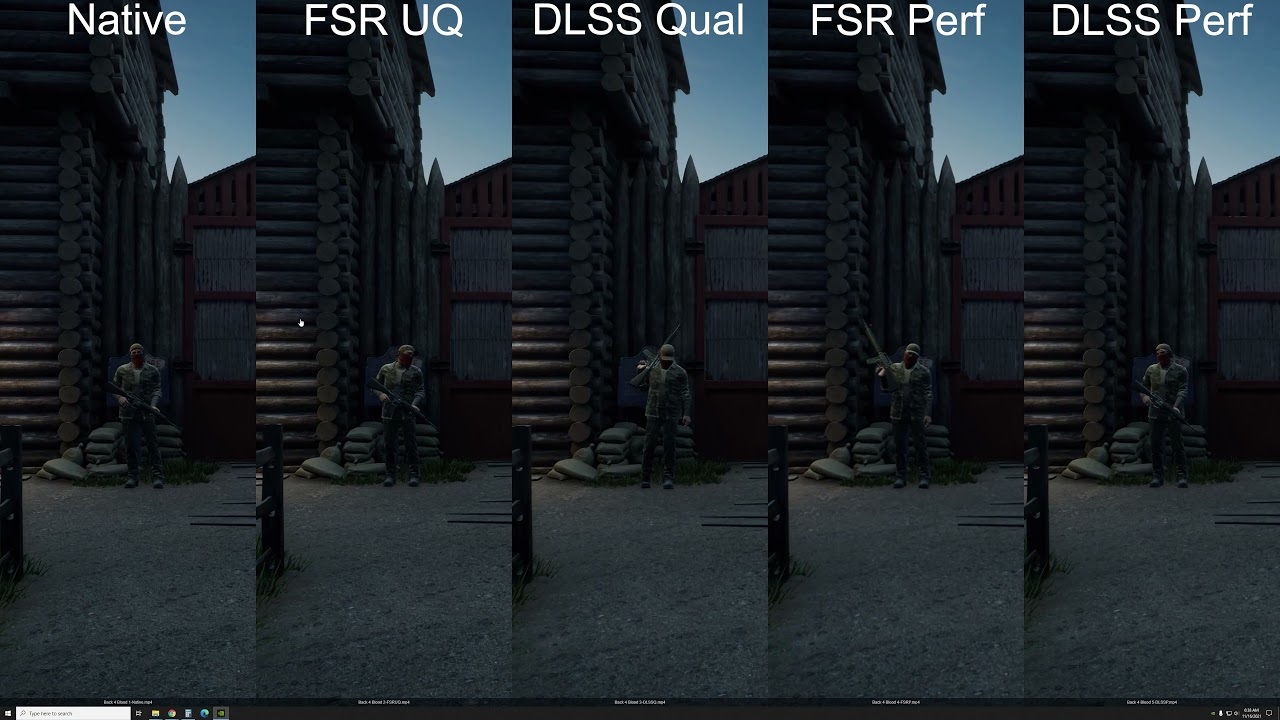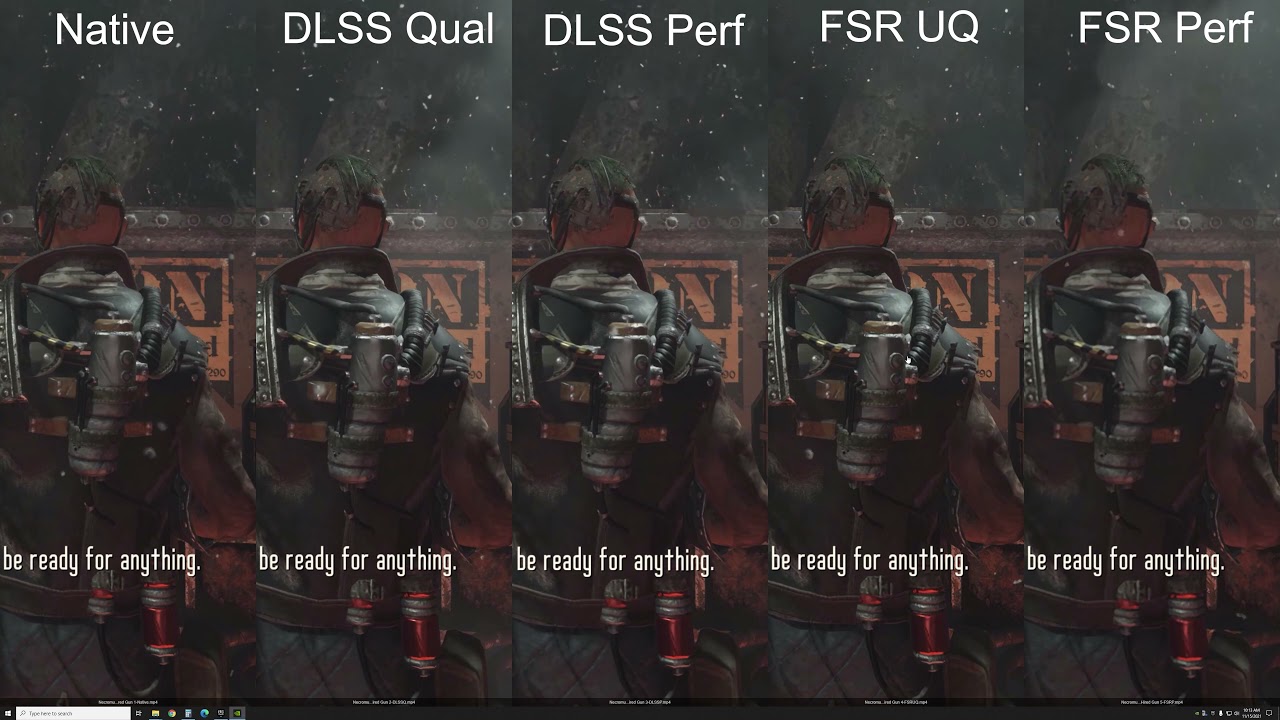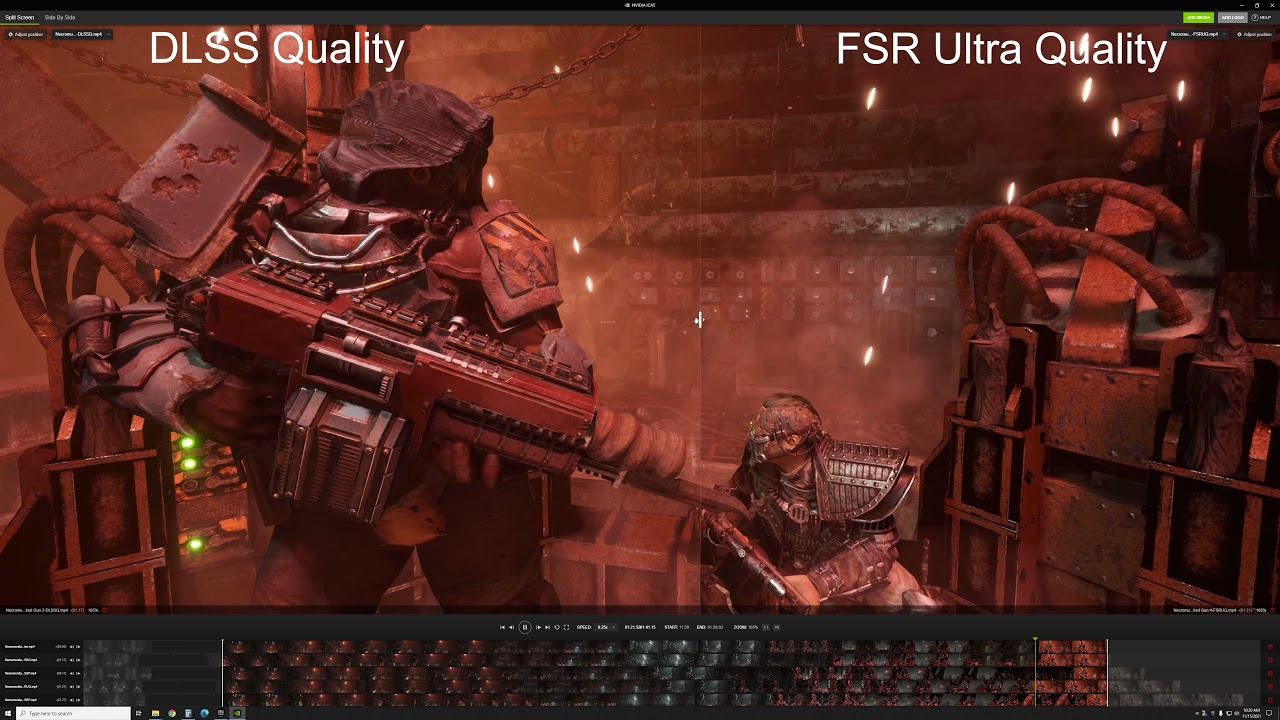Nvidia's ICAT Streamlines Image Quality Comparisons, but Results Are Still 'Fuzzy'
A closer look at DLSS and FSR upscaling
Nvidia just launched its latest ICAT utility to showcase the image quality of its DLSS algorithm, specifically looking at how it compares to AMD's FSR. We've discussed FSR vs. DLSS in more detail elsewhere, but the new tool (ICAT stands for Image Comparison and Analysis Tool) provides some new options for comparing image quality. Nvidia's hope is to showcase how much better DLSS looks… but it's not quite an open-and-shut case.
The real problem seems to be rather wildly varying implementations of FSR. We noticed this in our own discussion of the two techniques, specifically calling out Deathloop as having rather poor results for FSR. Another example of FSR's variability is in Back 4 Blood and Forza Horizon 5: the former has what we consider to be a good version, while the latter both didn't look nearly as good and showed a lot of upscaling artifacts, and also showed rather small performance improvements.
Regardless, it's one thing to take still screenshots and compare the two resulting images. What happens when you look at things in motion? That's something ICAT helps to provide.
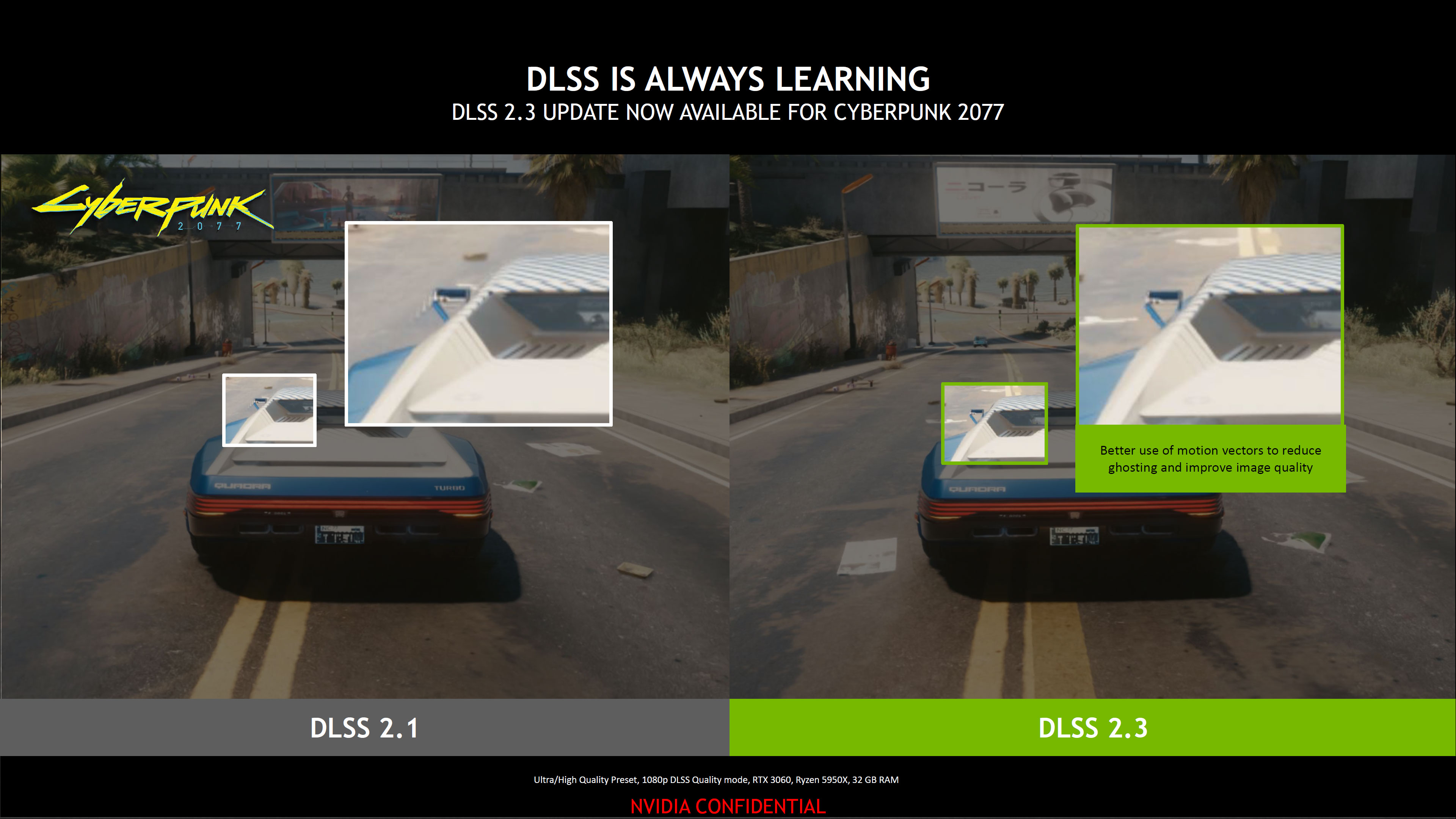
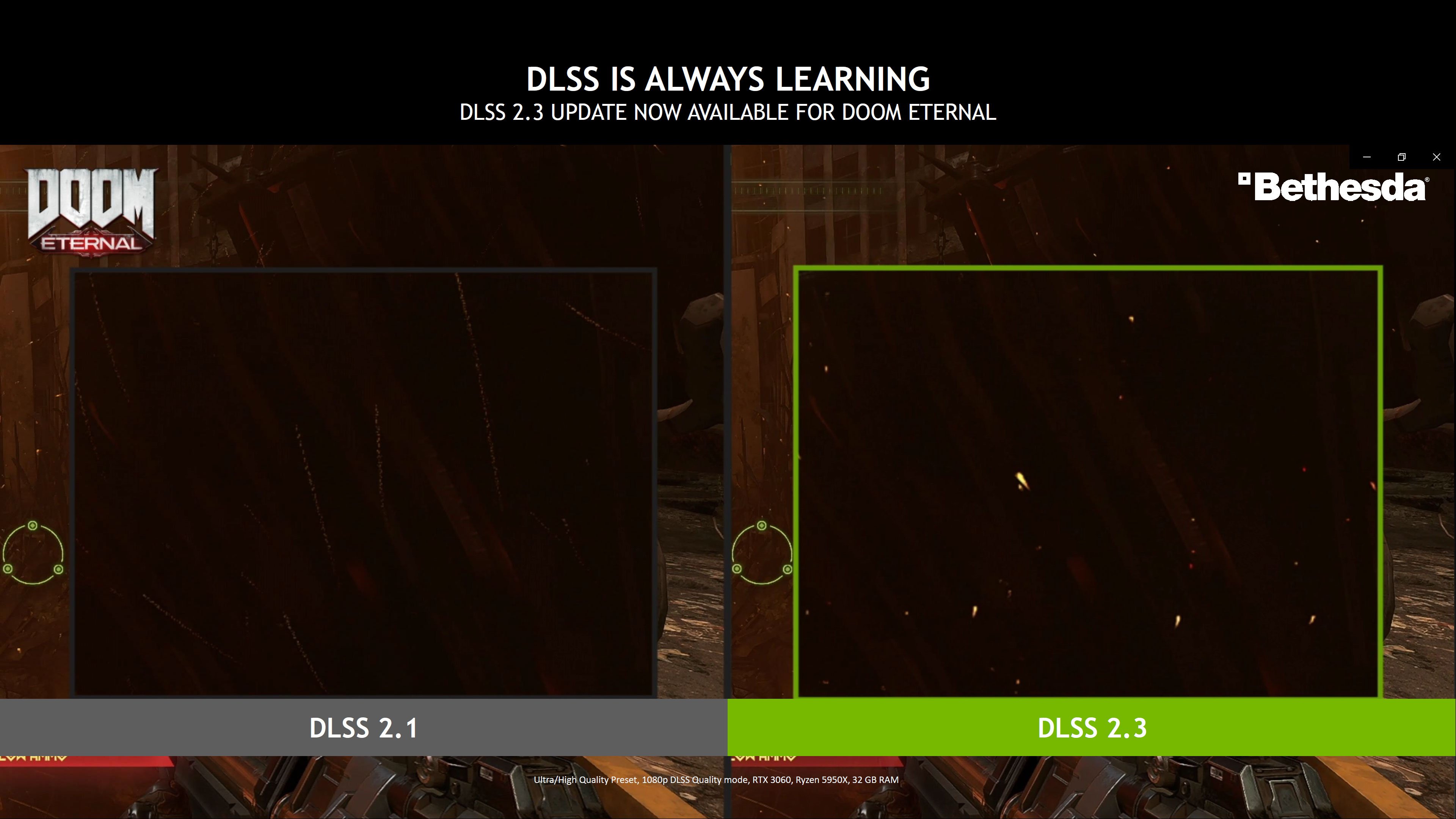
We should also note that DLSS continues to improve over time. Nvidia officially announced DLSS 2.3 today, which aims to improve and eliminate many of the ghosting effects seen in earlier version. It's apparently already available in Shadow of the Tomb Raider, Cyberpunk 2077, and Doom Eternal.
It's of course possible to clip together video segments using Adobe Premiere or some other video editing utility, but ICAT helps to streamline the process. You can shift each video sequence one frame at a time to get things to line up (as closely as possible), and when you zoom in, it applies the same zoom parameters to all videos. You can pause and pan around, and you have the option of a split-screen mode where you compare just two videos, or a multi-video side-by-side mode showing all the videos at the same time.
The result is pretty slick, though trying to convey all that via internet video can be problematic. That's because YouTube recompresses any uploads, making slight differences in image quality much harder to see. Even with the original video captures, it's still not going to provide a perfect "what you see on your monitor" experience, unless you have a hardware capture card recording uncompressed video files. Disclaimer: We do not have that (at least not yet), which means we had to use Nvidia's ShadowPlay (part of GeForce Experience) or AMD's equivalent to capture the videos. And since we wanted to compare DLSS with FSR, that meant using ShadowPlay exclusively for this initial look.
We captured the same sequence in a couple of games at 4K and 50Mbps bitrates using ShadowPlay, then imported the results into ICAT and set about lining things up. Nvidia also provided some video footage, which we elected not to use (though the above Chernobylite screenshot capture used Nvidia's images). The important bit is to start with a game that supports both FSR and DLSS. Here's the short list of current games with both technologies available: Back 4 Blood, Baldur's Gate III, Call of Duty Vanguard, Chernobylite, Deathloop, Edge of Eternity, Enlisted, F1 2021, Marvel's Avengers, The Medium, Myst, and Necromunda: Hired Gun.
We only checked out Back 4 Blood and Necromunda for this first look, since capturing and lining up all the videos still takes quite a bit of time and effort. Here's a look at ICAT, running at 25% speed playback — because our PC couldn't handle real-time decoding of five separate 4K streams — along with some pausing and zooming in on some of the details. We'll show the split-screen and side-by-side modes in Necromunda, and just the side-by-side mode in Back 4 Blood. Note the filenames shown below the clips, where it indicates whether the video is native, DLSSQ, DLSSP, FSRUQ, or FSRP. We've also added text to make it clear which video uses what mode.
We've uploaded the videos in the original 4K resolution we captured from our desktop — again, using ShadowPlay — but YouTube can mangle the quality with its higher compression ratios. Ideally, you should watch the content in fullscreen mode on a 4K display, though differences should still be visible on a 1440p or 1080p monitor. You can pause the video as needed, and you can definitely see some of the differences, but you'd need to view the original quality to really see the loss of detail.
When you watch the videos, you'll see that while the different modes do look different, it can be a bit difficult to say which is universally "better" — well, except FSR Performance, which clearly looks worse (and the above captures still don't convey the whole story). Part of the problem is that I opted to capture the videos at 4K. That means even in the performance modes of both DLSS and FSR, the algorithms have 1920x1080 data to work with. That's enough to get a reasonable upscaling result. If you start at 1080p native, upscaling 960x540 starts to show more artifacting. Anyway, the above are at least another interesting comparison point.
The image quality results of DLSS and FSR can vary quite a lot, depending on the game and what area of the game you're looking at. Nvidia's DLSS tends to do a better job with anti-aliasing, at the cost of sometimes looking quite blurry. FSR in contrast uses a sharpening filter and can at times get a halo sharpening effect. Nvidia also provides a sharpening filter via its drivers, but you can't (currently) capture the resulting content via ShadowPlay – it requires a separate capture card – so it's possible to make DLSS look a bit less blurry if you desire.
Nvidia's ICAT software is available as a free download if you want to try it out. I believe it requires an Nvidia graphics card to run, though I'll check that in a moment to confirm. Obviously, you need an Nvidia GPU if you want to capture DLSS videos for comparison.
Get Tom's Hardware's best news and in-depth reviews, straight to your inbox.

Jarred Walton is a senior editor at Tom's Hardware focusing on everything GPU. He has been working as a tech journalist since 2004, writing for AnandTech, Maximum PC, and PC Gamer. From the first S3 Virge '3D decelerators' to today's GPUs, Jarred keeps up with all the latest graphics trends and is the one to ask about game performance.
-
gargoylenest I am not sure of what is was supposed to convince me, but seeing all images side by side just convince me that FSR is as good as DLSS, unless you're the kind of gamer who stick its nose to the screen for minutes to explore all minute details of the backgroundReply -
hotaru251 Reply
pretty much. i could understand some games being more noticeable, but most liekly wont even notice.gargoylenest said:I am not sure of what is was supposed to convince me, but seeing all images side by side just convince me that FSR is as good as DLSS, unless you're the kind of gamer who stick its nose to the screen for minutes to explore all minute details of the background -
watzupken In my opinion, if the end user don't find an issue with the image quality, then I think the technology has served its purpose. After all, people tend to use the likes of FSR or DLSS when they want more frame rates in a certain title. There is no perfect image whether we are running at native or upscaled images. So I certainly don't see the point of putting quality of the image under a microscope all the time and keep trying to compare them.Reply -
twotwotwo What I take from it is 1) NVIDIA probably has the more true-to-the-original upscaling tech, or they wouldn't have released a pixel-peeping tool and 2) if you need a tool like this to see the difference, maybe the differences aren't that important to most. The bigger picture thing here is that going from 1440 to 4K or such, the improvement for most people is sharp lines or a sense of texture, not getting more information from the image, and relatively simple filters can maintain that.Reply
Improvements on this kind of tech are still useful, but the win is more from getting by with fewer pixels, or fixing the remaining glitches that actually stand out, or better fitting the tradeoffs to what users want (e.g. keep the best quality you can but keep X framerate). Removing stuff you can only see with freeze-frame and zoom doesn't make that much difference to folks. -
d0x360 Forza Horizon 5 doesn't have FSR. The performance modes are just a resolution slider with less settings. So it just lowers rendering resolution, it DOESN'T do any scaling of the image.Reply