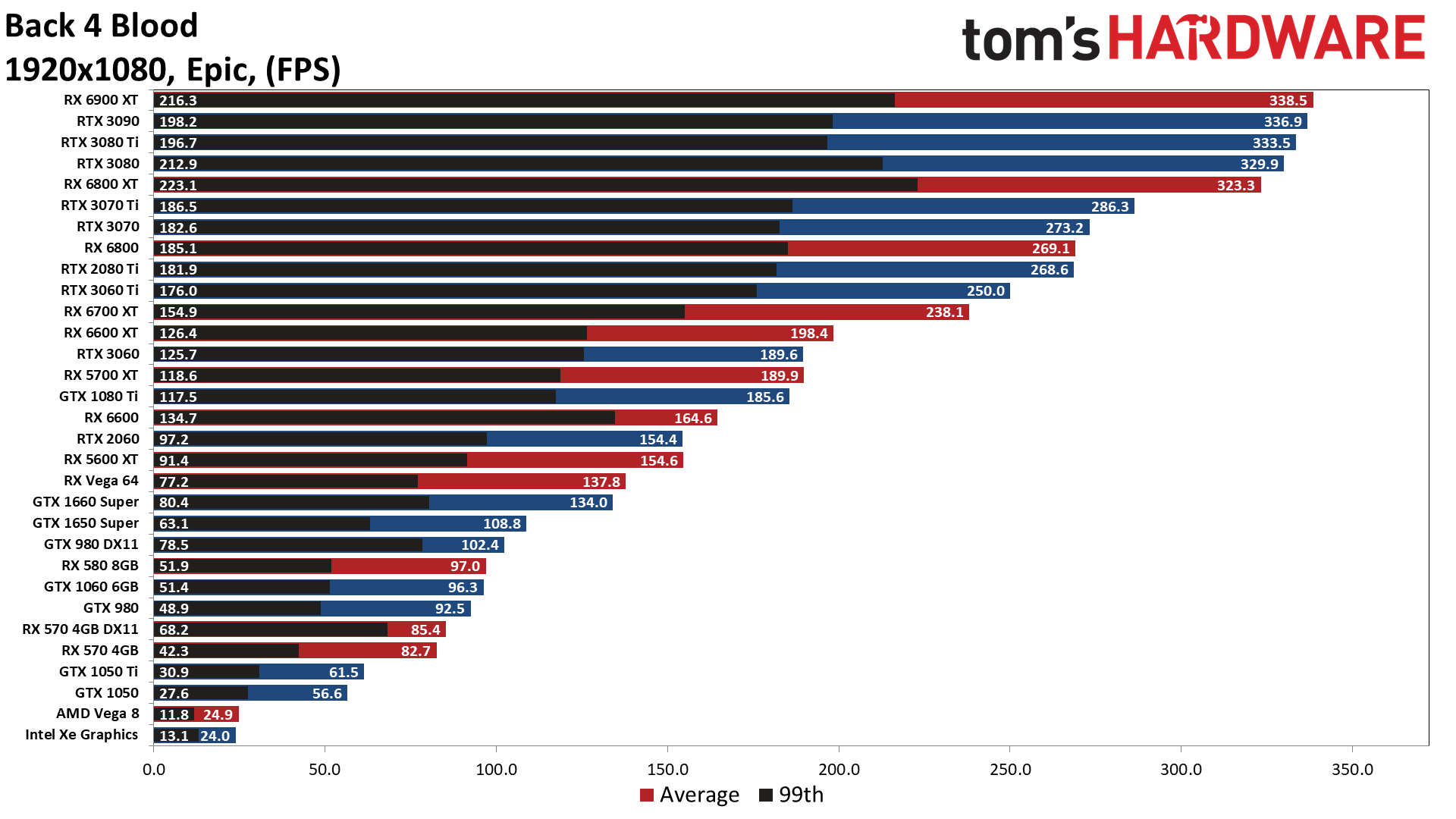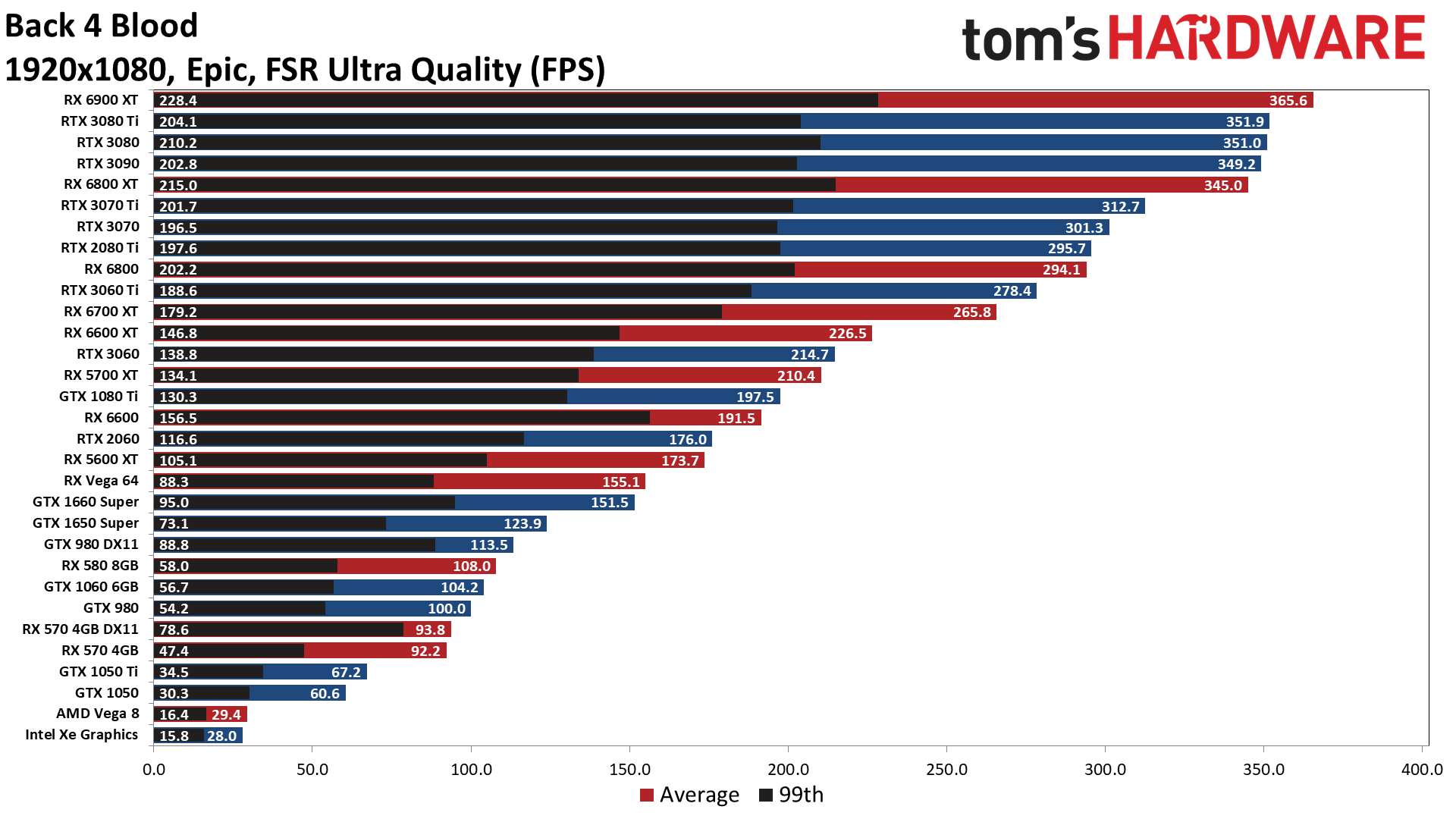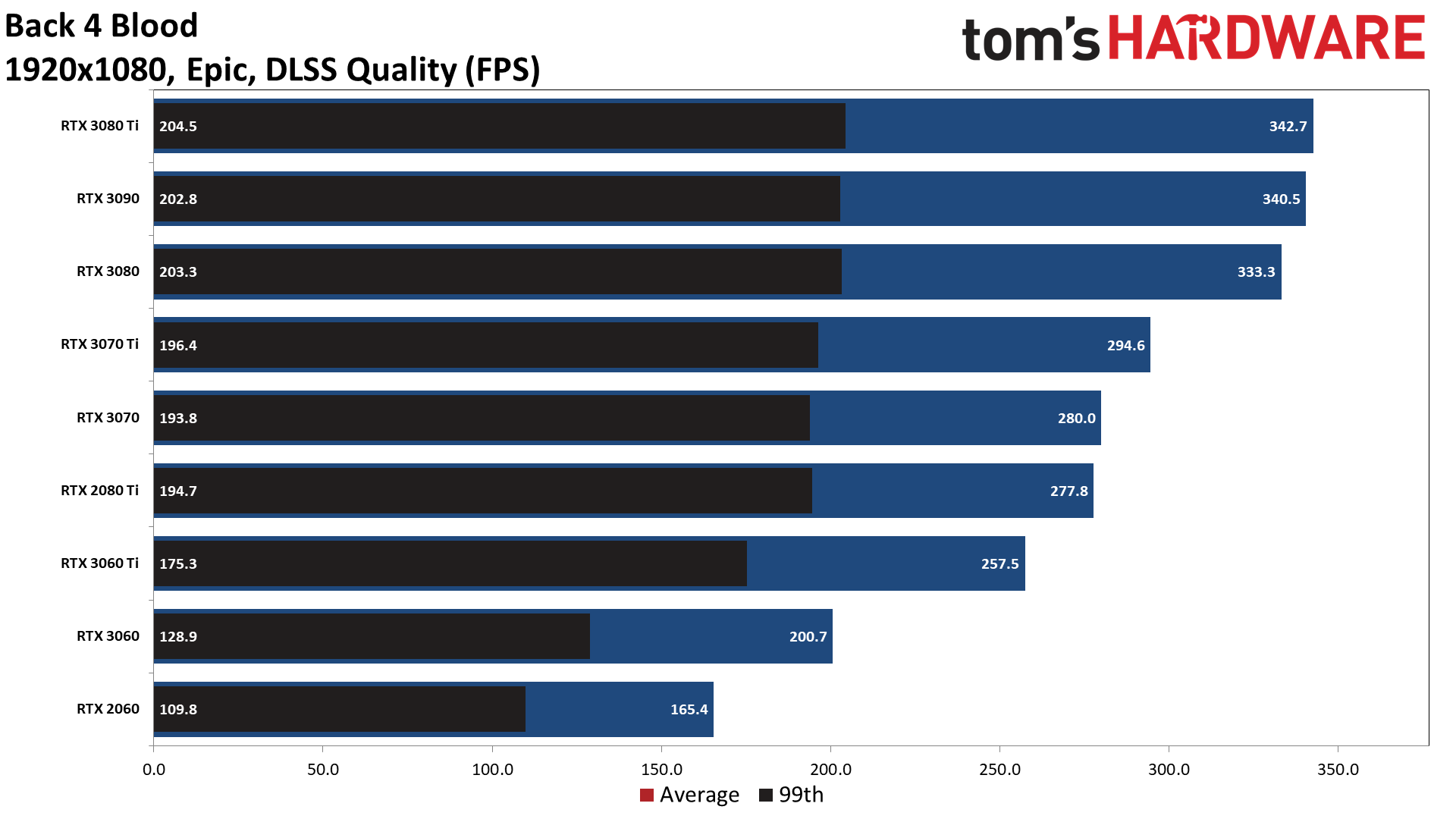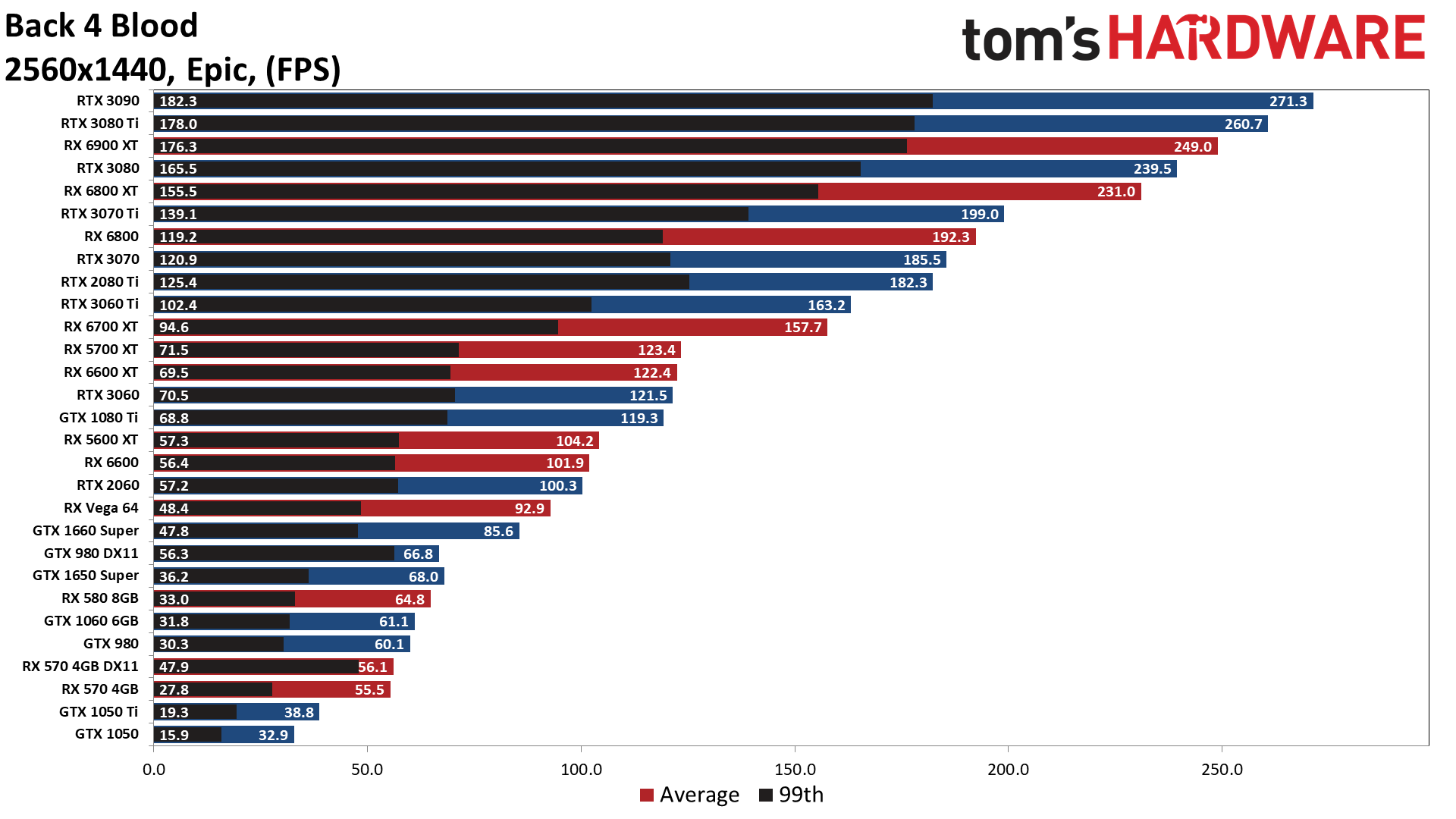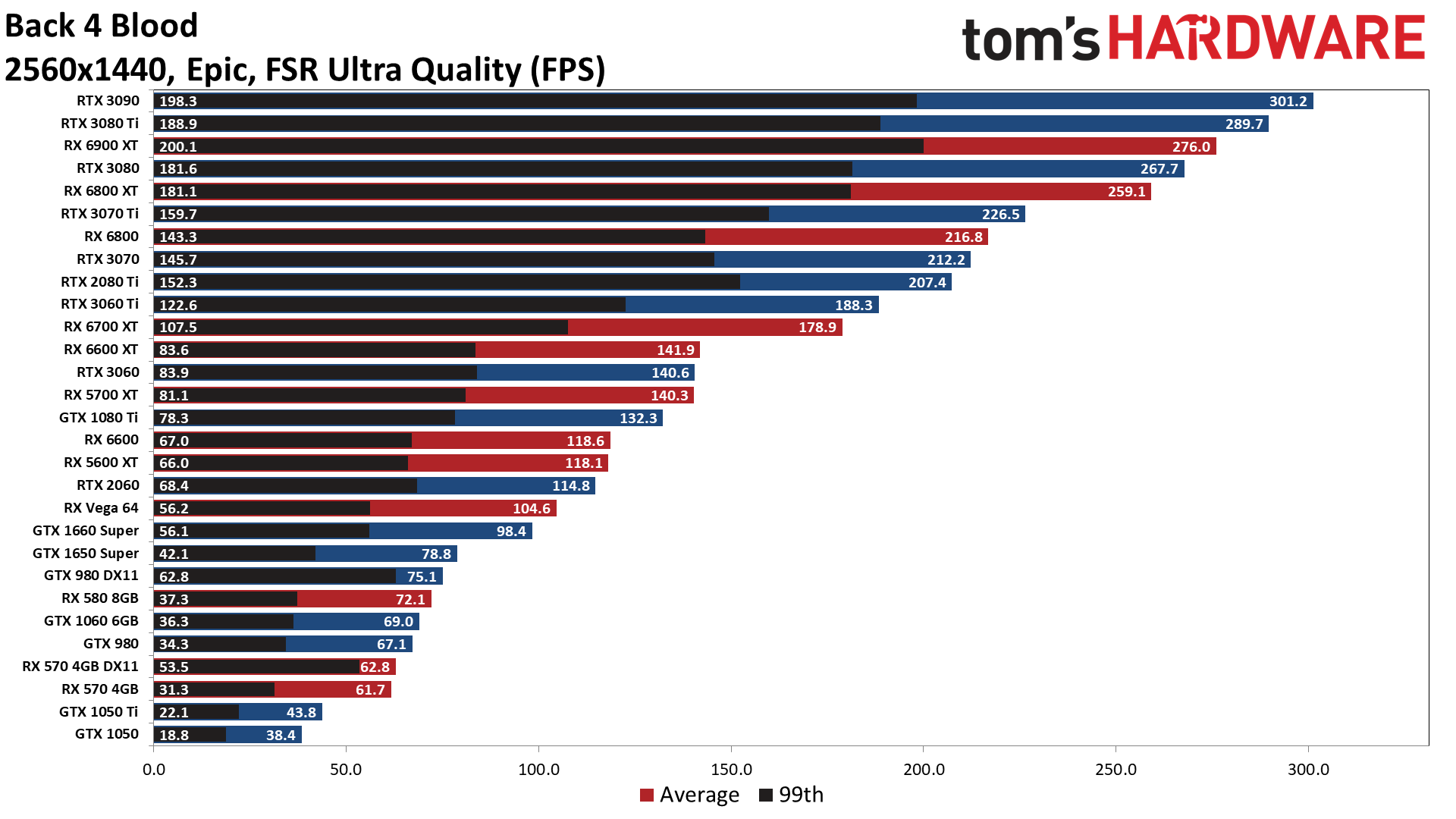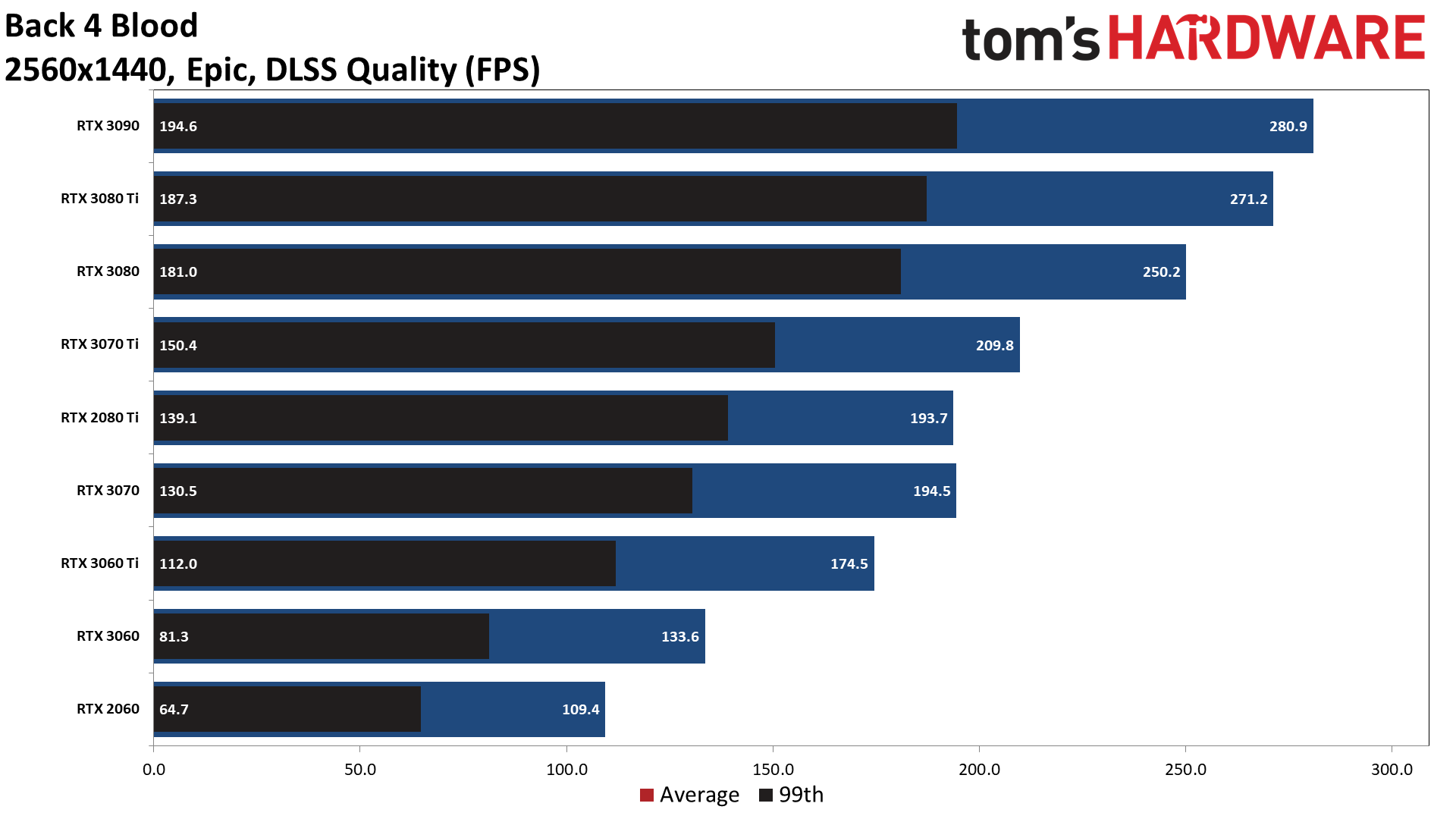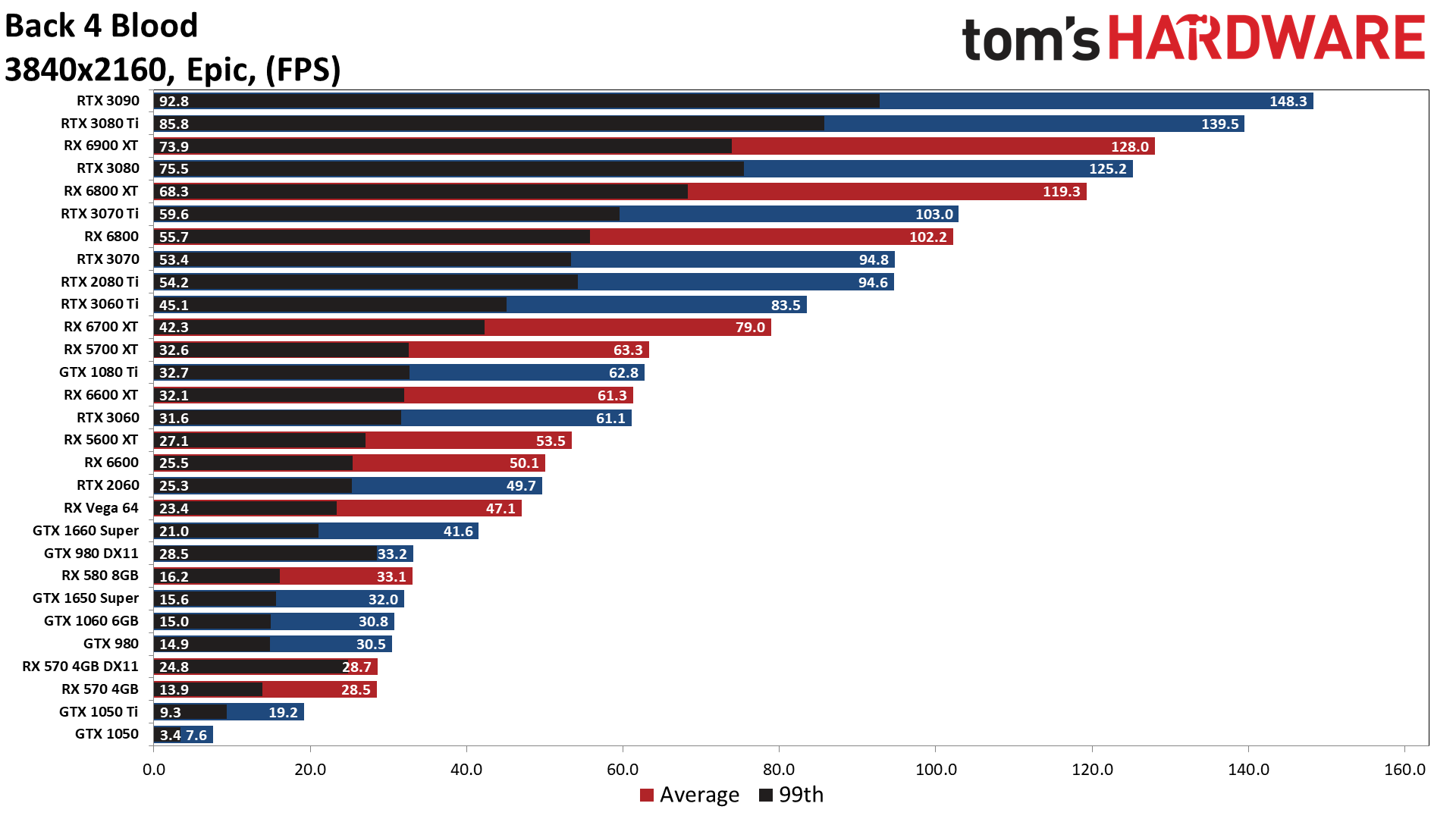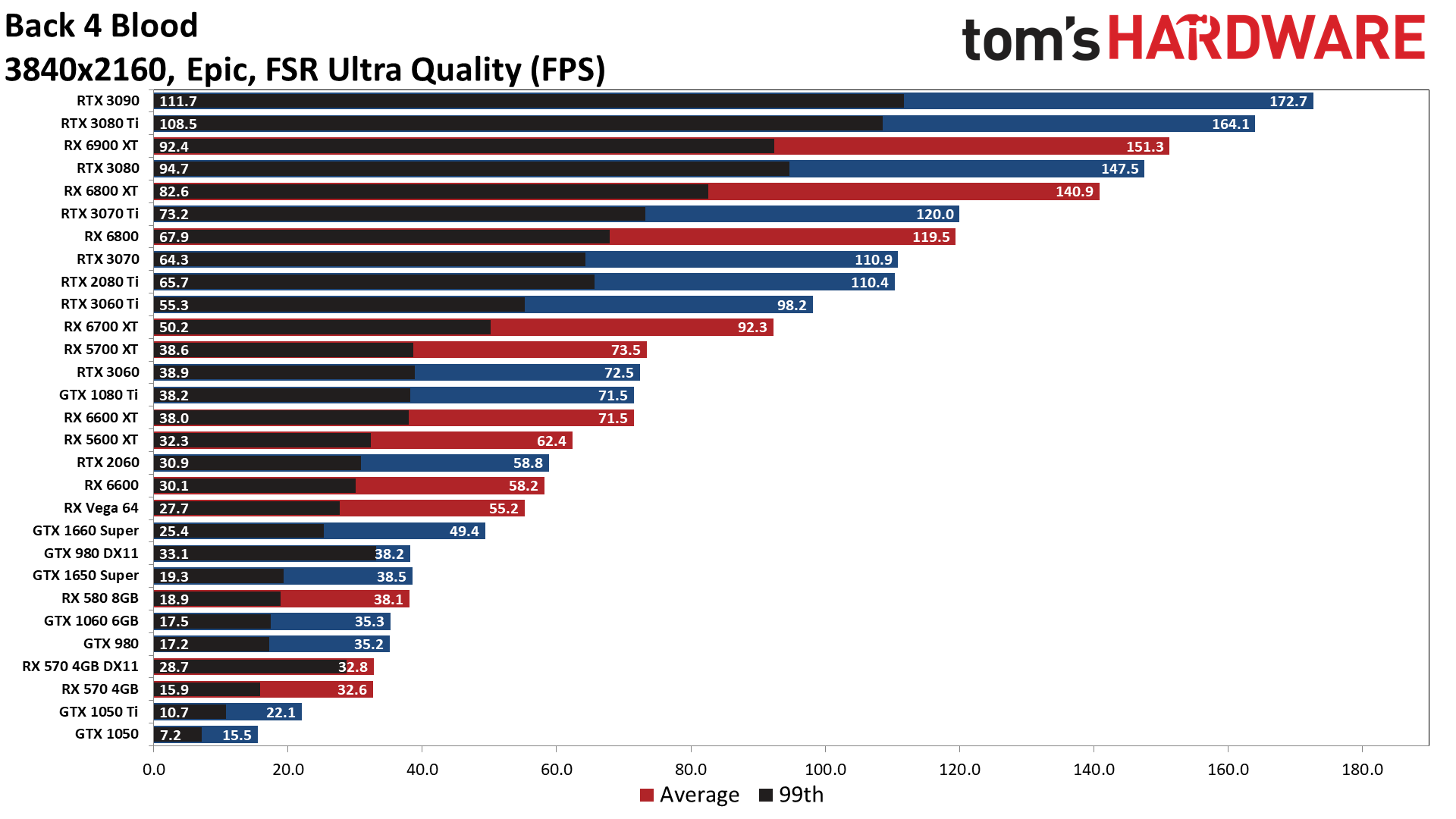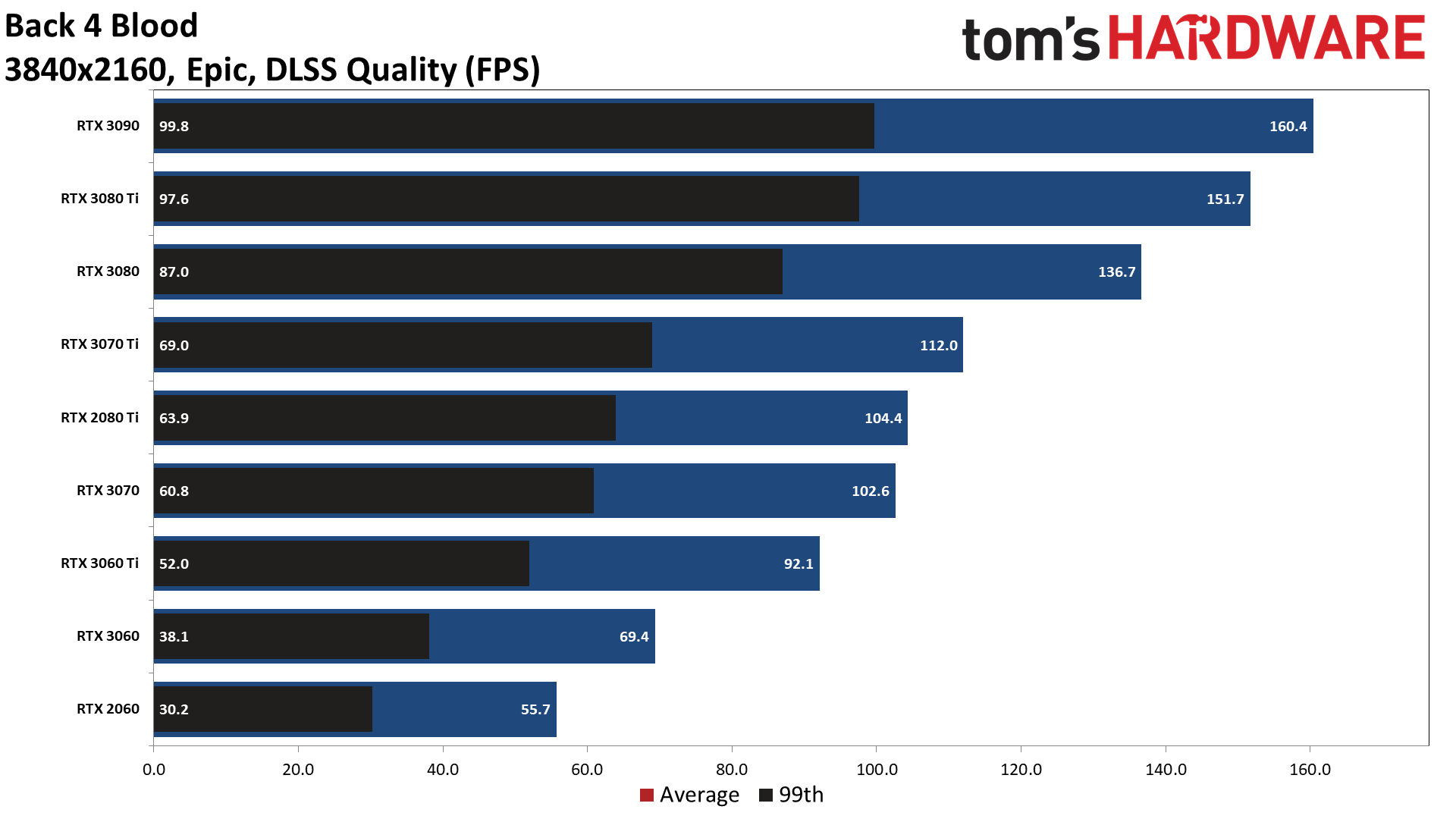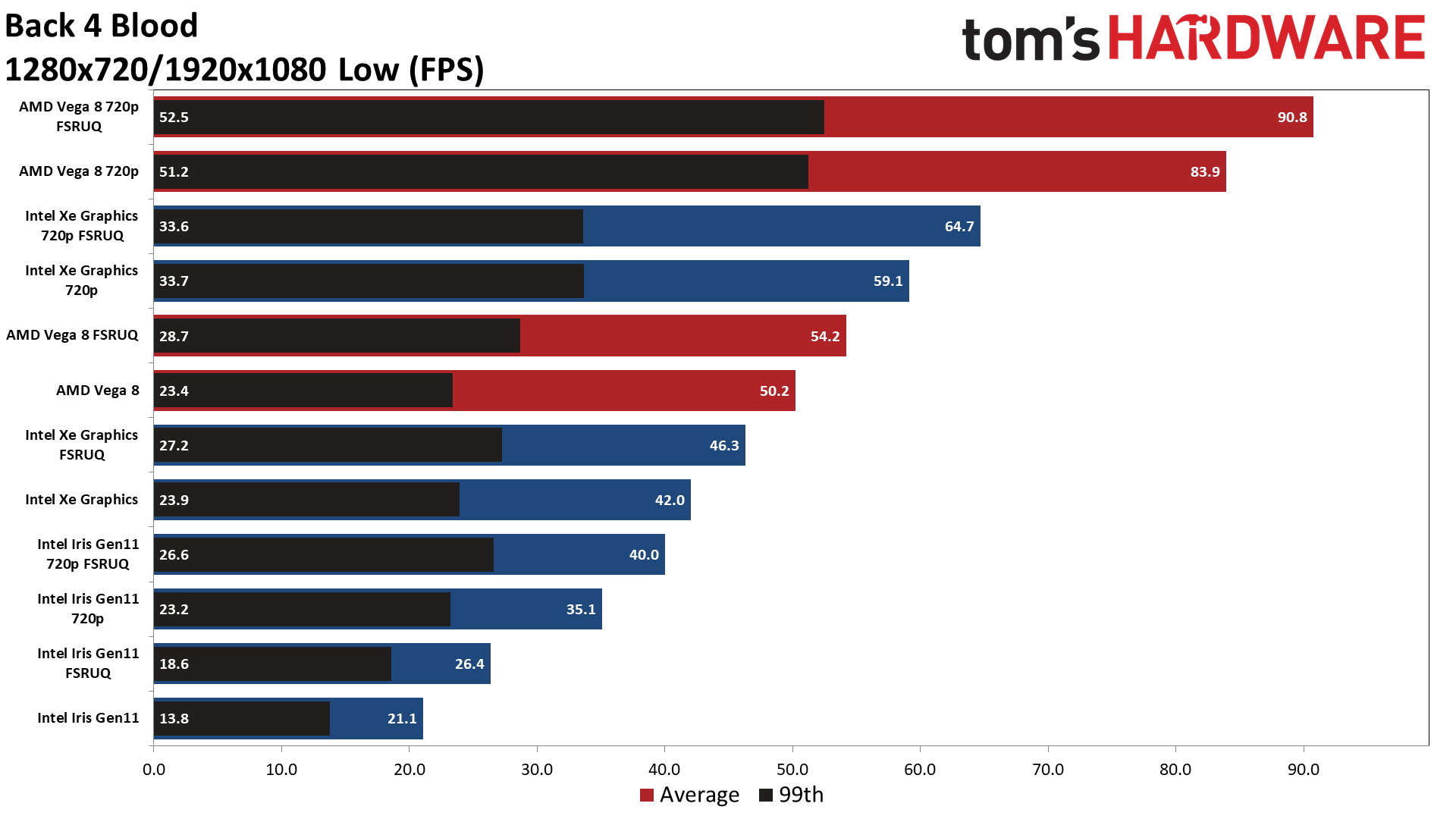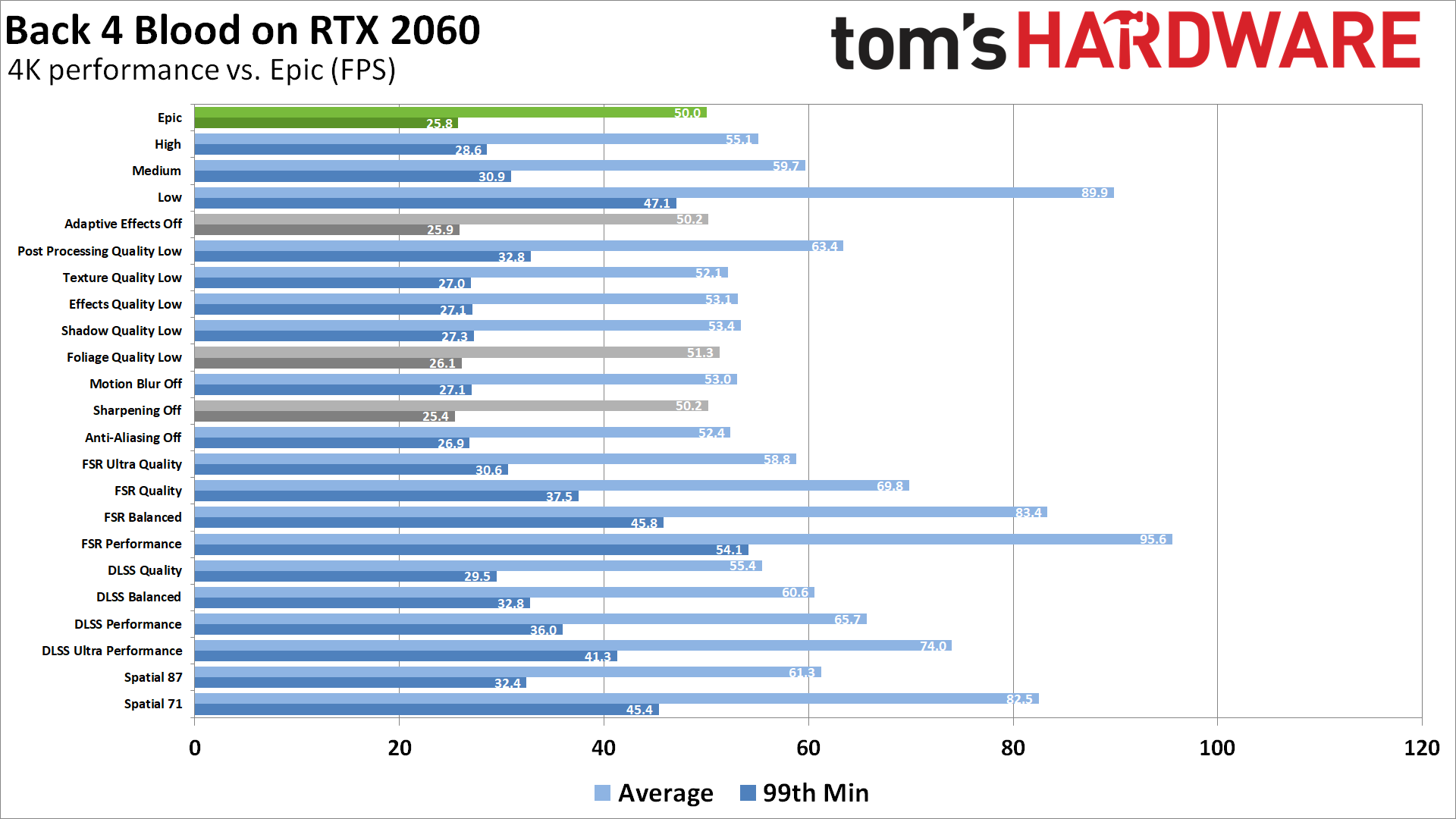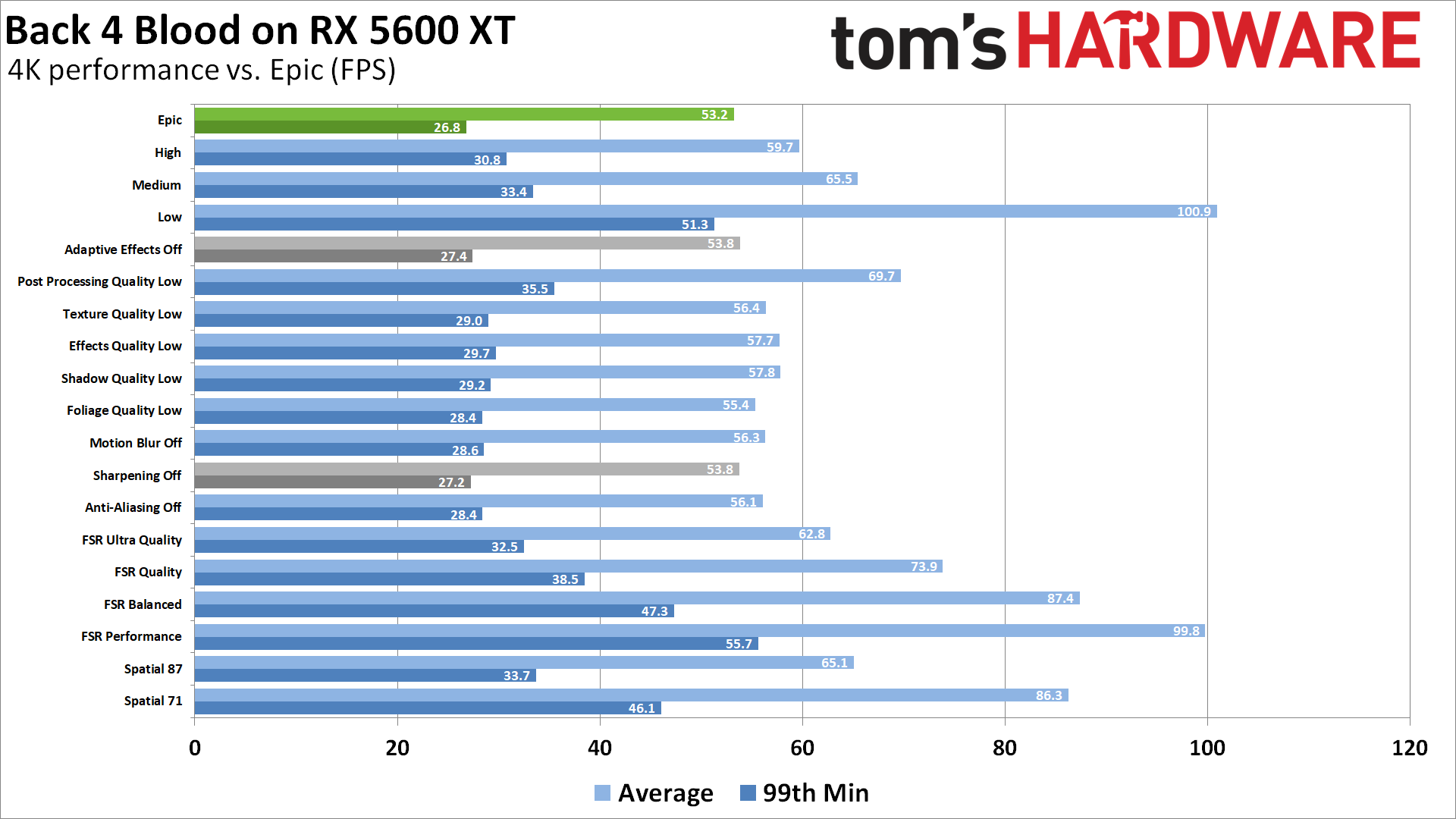Back 4 Blood Tested: Nearly Every GPU Can Hit 60 FPS
Back 4 Blood runs well on modest hardware
Back 4 Blood arrived just in time for your Halloween zombie-filled party, and we've tested it out on a bunch of graphics cards to see how well it runs. Spoiler: It broke 60 fps on just about everything, provided you use the appropriate settings. Which is good, since the best graphics cards still cost an arm and a leg. Our testing ranges from the top options in our GPU benchmarks hierarchy, down to rather old cards like the GTX 1050, and we've even included some Intel and AMD integrated graphics options.
The Back 4 Blood system requirements look quite tame, and there's a good reason for it. You won't find fancy schmancy ray tracing effects here, though the game does look pretty good. But this is basically Left 4 Dead 3, mostly created by the same people as the first two games, just without Valve's involvement — a good thing since L4D3 likely won't ever see the light of day, given Gabe's apparent aversion to the number three.
Back to the official recommendations, even a lowly GTX 1050 Ti will supposedly manage 60 fps at 1080p and low settings. The RX 570 oddly falls in that same category, even though it's noticeably faster. 1080p high at 60 fps recommends a GTX 970 or RX 590 — again, that's a rather lopsided comparison. 1440p at epic quality recommends an RTX 2070 or Radeon VII, and we get our first mention of DLSS and FSR as being necessary (they're not). And finally, for 4K 60 fps at epic quality, with DLSS or FSR, you'll supposedly need an RTX 2080 Ti or RX 6800.
There's no mention of what you might need for 30 fps at low settings, maybe only at 720p, but we'll cover that as well. Let's also note that while there's no mention of VRAM, based on our testing you only need a 4GB card to attempt running at 4K epic settings, and 2GB was more than enough for 1080p epic settings. We'll have more detail on the settings near the end of this article.
Back 4 Blood Test Setup
We've tested Back 4 Blood using our standard graphics test PC, equipped with a Core i9-9900K CPU, to see how the various GPUs actually stack up. Besides the above, we also checked out performance on a laptop with a Core i7-1065G7 and a different laptop with a Core i7-1165G7 — those are Intel's fastest Ice Lake and Tiger Lake mobile GPUs, respectively. We also used an Asus PN50 Mini-PC with a Ryzen 7 4800U chip to test AMD's integrated graphics performance.
We've updated to the latest Nvidia's 496.13 drivers and AMD 21.10.2 drivers. Nvidia's drivers specifically mention being game ready for Back 4 Blood while AMD's drivers do not — basically the reverse of what we saw with our Far Cry 6 performance testing. This appears to be an Nvidia-promoted game, though the inclusion of AMD's FidelityFX Super Resolution could mean it's more of an agnostic title that's not specifically promoted by either GPU brand.
Unfortunately, there's no built-in benchmark in Back 4 Blood — see our guide for how to make a good built-in benchmark for more on this subject. We've resorted to running through a test sequence manually, logging frametimes using OCAT and then using that data to generate our charts. Due to the wild swings in framerate that are possible during a horde event, we've avoided those, but know that based on our limited testing, you could see performance that's 10–20% lower than what we show in these charts in the worst-case scenarios.
As usual, we've tested at 1080p, 1440p, and 4K. Because Back 4 Blood isn't particularly demanding, we've also stuck with just using the epic preset. To make up for that, we also tested all of the potential cards with FSR set to ultra quality, and DLSS set to quality mode. There's an exception to this, in that we also tested integrated graphics at 1080p and 720p using the low preset (still with FSR ultra quality).
We'll provide a deeper dive into the settings and image quality below, but let's get start with the graphics card comparison benchmarks. We've included all of the latest Nvidia RTX 30-series GPUs, AMD's RX 6000-series GPUs, and then a smattering of previous generation cards. You should be able to estimate where missing GPUs should fall, but if there's a card missing that you really want to see, let us know in the comments.
Back 4 Blood PC 1080p Performance
Starting our Back 4 Blood benchmarks at 1080p, even at the epic setting and running at native resolution, you can see that just about every dedicated GPU managed to run at 60 fps or more. The GTX 1050 was the sole exception, and it came pretty darn close, all things considered. The integrated graphics solutions came up short, but that's pretty much expected.
AMD claims the pole position with the RX 6900 XT, but then Nvidia's fastest GPUs take the next three spots before the RX 6800 XT lands in fifth. In general, Nvidia GPUs have a slight advantage in average fps, though minimum fps does tend to favor AMD and you generally get a more consistent experience on the AMD GPUs.
I will say that even after multiple runs at each setting, there was a bit more variance than normal in the charts — one of the drawbacks of not being able to run a built-in benchmark — though it can be a bit more indicative of real-world performance.
Turning on FSR ultra quality mode doesn't change things too much, but the Nvidia GPUs do seem to hit a slightly lower maximum framerate of around 350 fps, while the RX 6900 XT still managed a higher 365 fps. Most likely it's a CPU limitation and AMD's drivers have slightly lower overhead in this game.
FSR does benefit newer architectures a bit more as well. The Ampere, RDNA2, Turing, and RDNA GPUs all tend to get about 10–13% more performance by enabling ultra quality mode upscaling, while the Pascal and Maxwell generations only improve by 6–9%. AMD's older GCN architecture cards do just fine, however, improving 11–13% as well.
Finally, DLSS quality mode doesn't improve performance relative to native mode as much as FSR ultra quality mode, but then DLSS quality mode tends to look as good as native, whereas there's a slight loss of detail even with FSR ultra quality. It's not something you'd generally notice when you're playing a fast-paced shooter like Back 4 Blood, but if you capture screenshots and compare them, the slight loss in image fidelity can be seen.
Back 4 Blood PC 1440p Performance
1440p epic quality drops performance a decent amount, but all of the GPUs remain technically playable — meaning 30 fps or more. In fact, only the GTX 1050 and GTX 1050 Ti failed to break 50 fps. The integrated GPUs couldn't hack 1440p, as you'd expect given their 1080p epic results. We'll have a separate chart looking at lower quality modes on IGP below.
If you want a stable 60 fps or more at 1440p, without FSR you'd probably want at least a GTX 1660 Super. A few other cards do break 60 fps, but in horde battles they're more likely to have noticeable stuttering.
Also note that while DirectX 12 is often the preferred API these days, it's not actually universally better. We noticed minimum fps on the RX 570 4GB and GTX 980 were substantially higher than under DX12. (Those are the only two cards we tested with both APIs, mostly because of the additional time requirement.) You can give both APIs a try on your hardware, but if you have a GPU with 4GB or less VRAM, DirectX 11 will likely give you a better overall experience in Back 4 Blood.
Enabling FSR boosts performance more at 1440p than at 1080p, to the tune of around 12–15%. It's not a major difference, but the higher the resolution, the more it can help — and the less likely you are to notice the drop in visual fidelity. DLSS at 1080p doesn't boost performance quite as much as FSR, but its quality mode does generally look superior.
For a smooth 60+ fps result with FSR, even the GTX 980 (under DX11) should suffice, though the GTX 1660 Super might be a safer bet if you really want to avoid minimum fps dipping below 60 at times. DLSS obviously requires an RTX card, and all of the RTX GPUs we tested, from the lowly RTX 2060 up to the RTX 3090, easily broke 60 fps at 1440p epic.
Back 4 Blood PC 4K Performance
Last, we have the 4K results. Again, compared to a lot of games (e.g., Far Cry 6), hitting 60 fps or more in Back 4 Blood isn't all that difficult. The RTX 3060 and above will suffice with native rendering, and if you enable FSR ultra quality, the RX 6600 and above easily clear 60 fps. Meanwhile, with DLSS quality mode, only the RTX 2060 failed to average more than 60 fps.
Again, our test sequence doesn't include a zombie horde attack, mostly in order to get consistent results. You should expect framerates to dip by as much as 20% in the worst situations — or just look at the minimum (99th percentile) fps and plan on that being about as bad as things are likely to get.
Also note how much FSR and DLSS help at 4K. Where we saw about a 10% gain from FSR at 1080p, and only 3–5% for DLSS, at 4K we see 15–20% higher performance from FSR and over 10% higher performance from DLSS on most of the RTX cards. And that's with the maximum quality settings on both. If you drop FSR to quality mode instead of ultra quality, or run DLSS in balanced mode instead of quality mode, you can gain even more fps (albeit with a more noticeable drop in image fidelity).
Back 4 Blood on Integrated Graphics
This chart is a bit of a mess, just because we combined the 720p and 1080p results along with the FSR ultra quality testing. Pay attention to the labels, and you can see we have three different integrated solutions tested: Intel's Iris Graphics from a 10th Gen Ice Lake mobile CPU, Xe Graphics from an 11th Gen Tiger Lake CPU, and AMD's Vega 8 from a mobile 4800U APU. Note that all three of these are running with a 15W TDP.
As for the numbers, only the Vega 8 iGPU manages to easily clear 60 fps at 720p, with or without FSR enabled. Intel's Xe Graphics averages more than 60 fps, but it was far less consistent, and there were a lot more stutters when just playing Back 4 Blood rather than testing. Still, at 720p and low settings with FSR enabled, you can definitely play on both the 10th Gen and 11th Gen Intel CPUs and get more than 30 fps.
1080p, even at low settings, is far more difficult for integrated graphics. Vega 8 definitely delivered playable results, but the minimum fps on the Intel iGPUs becomes more of a problem. Remember, those minimums become far more common in a zombie horde event, which is the time when you least want framerates to plummet. You could manage in a pinch, but it's not an awesome experience.
Back 4 Blood Settings Analysis
Wrapping up our performance analysis, here's a look at how the various settings affect — or don't affect — performance. Our baseline measurement was taken at 4K using the epic preset, without FSR or DLSS enabled, but with just about everything else turned on. We then check the other presets, as well as individually turning each 'advanced' setting down to the minimum value, either low or off. We also have full performance scaling results for DLSS and FSR at all four supported settings for each GPU.
You'll note that we've used a 4K resolution just to keep CPU bottlenecks from playing a role. We could have tested at 1440p, but it's also telling that these previous generation mainstream GPUs are both easily able to break 60 fps, even at 4K, with the right settings choices. The RX 5600 XT ends up being slightly faster across the entire gamut of settings relative to the RTX 2060, even though the AMD card was previously priced up to $75 lower.
Changing from the epic preset to one of the lower presets provides the fastest way to get a large performance boost, outside of using the resolution upscaling options. The high preset improved performance by a bit more than 10%, medium increases framerates by around 20%, and the low preset ran 80–90% faster — all with a decrease in image fidelity, naturally.
Get Tom's Hardware's best news and in-depth reviews, straight to your inbox.
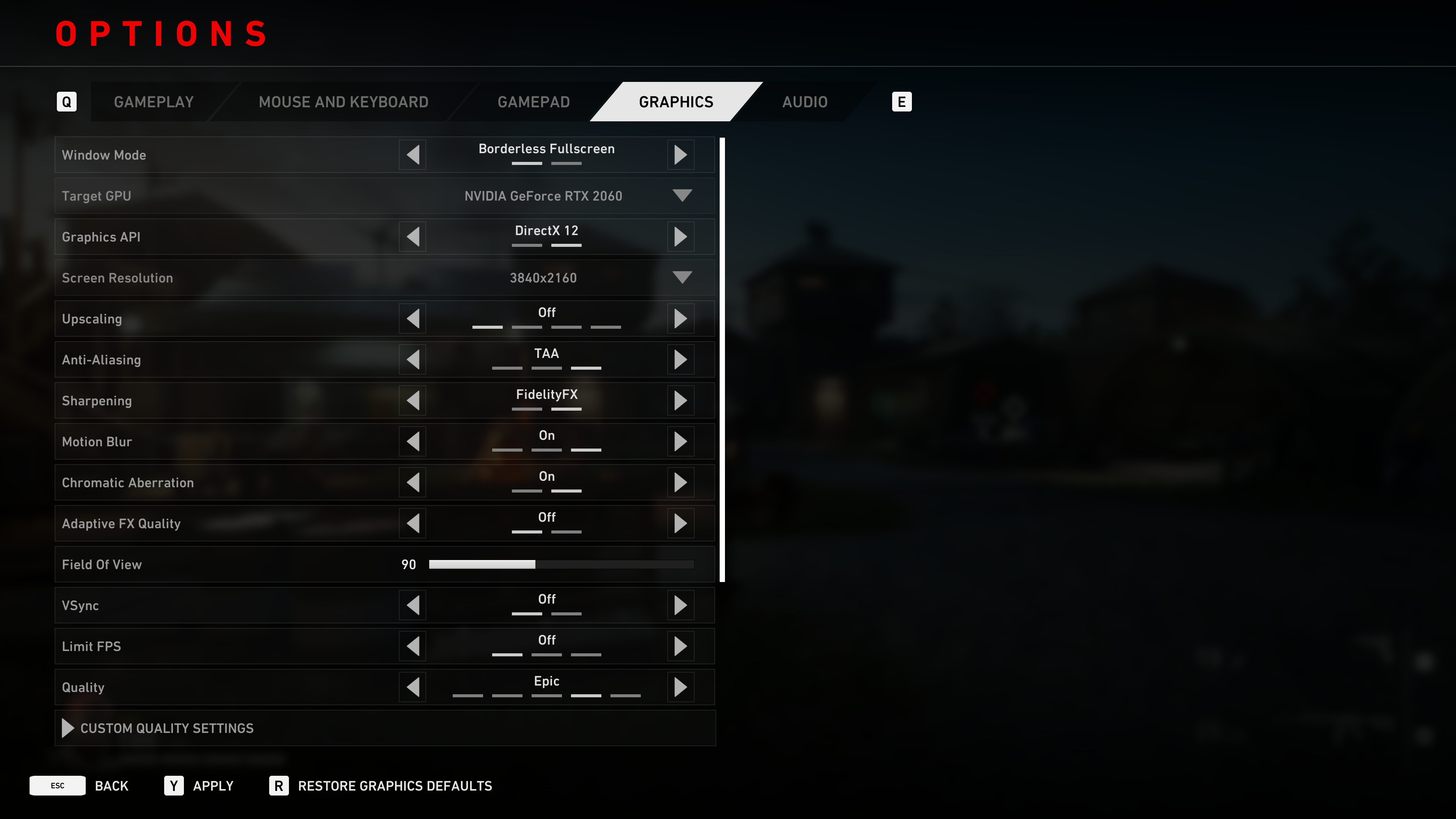
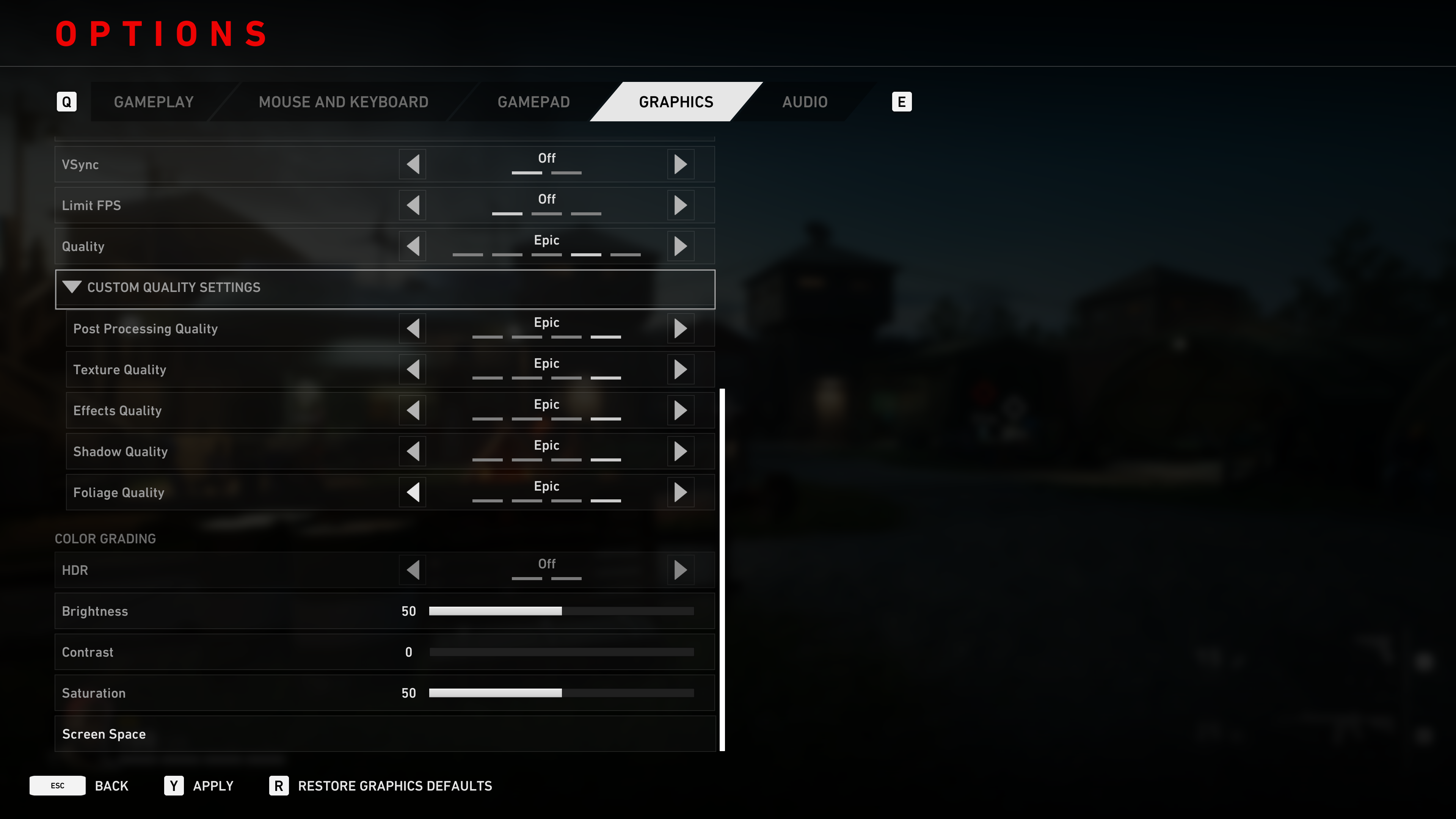

Epic Quality Preset

High Quality Preset

Medium Quality Preset

Low Quality Preset

Post Processing Quality Low

Texture Quality Low

Effects Quality Low

Shadow Quality Low

Foliage Quality Low

FidelityFX Sharpening Off

Anti-Aliasing Off

FidelityFX Super Resolution Ultra Quality

FidelityFX Super Resolution Quality

FidelityFX Super Resolution Balanced

FidelityFX Super Resolution Performance

DLSS Quality

DLSS Balanced

DLSS Performance

DLSS Ultra Performance

Spatial Upscaling 87

Spatial Upscaling 71

Epic Quality Preset

High Quality Preset

Medium Quality Preset

Low Quality Preset

Post Processing Quality Low

Texture Quality Low

Effects Quality Low

Shadow Quality Low

Foliage Quality Low

FidelityFX Sharpening Off

Anti-Aliasing Off

FidelityFX Super Resolution Ultra Quality

FidelityFX Super Resolution Quality

FidelityFX Super Resolution Balanced

FidelityFX Super Resolution Performance

DLSS Quality

DLSS Balanced

DLSS Performance

DLSS Ultra Performance

Spatial Upscaling 87

Spatial Upscaling 71
Note: You can click on the slides to get a full-size image (on PC at least). The images are all saved as maximum quality JPG files, as PNG files were a bit too large, but the loss in image quality is minimal.
Looking at the advanced options but ignoring upscaling for a moment, post processing quality had the biggest impact on performance. Setting that to low increased fps by 25–30% on both the test GPUs, and at least in our still screenshot captures, the change in visuals isn't particularly large. This one is worth turning down to high, or even medium or low, if you're after improved performance without compromising image quality.
Turning motion blur off was the easiest recommendation to make. We don't really like the effect regardless, as it just blurs images and thus loses fidelity. On both the tested GPUs, disabling this improved performance by 6%. That's like free performance!
Turning down anti-aliasing, texture quality, effects quality, shadow quality, and foliage quality individually will boost performance anywhere from 4% to 9%, and depending on how desperate you are for more fps, these might be worthwhile. We'd generally leave anti-aliasing alone, because we hate jaggies, but the others can be set to medium or high without a massive change in visual fidelity.
One setting we wouldn't change is FidelityFX sharpening, which counteracts some of the blurines caused by temporal AA and is basically free. At least on our test hardware, enabling adaptive effects didn't seem to matter for performance or image quality.
The final options are all variations of image upscaling. Back 4 Blood supports three upscaling modes. Spatial upscaling is what many games in the past have used, and it's pretty straightforward and low impact on performance. You can set this from 100 (no scaling) down to 71, at least when running at 4K. We tested at the middle value of 87% as well as the minimum 71%, and both provided sizeable gains in fps with mild to moderate loss in clarity.
AMD's FidelityFX Super Resolution represents an improved form of upscaling, with a slightly higher performance hit. Ultra quality mode uses 30% upscaling, which means it uses fewer pixels than the spatial 87 setting, but it generally looks better and only performs slightly worse. Quality mode uses 50% upscaling, balanced mode uses 70% upscaling, and performance mode uses 100% upscaling — so in this case, the game rendered at 1920x1080 and then upscaled to 3840x2160. Each level of scaling drops the image quality and improves performance, and we generally prefer using the ultra quality or quality modes.
Finally, Nvidia DLSS is the highest quality upscaling option, but it also requires an RTX graphics card and performance doesn't improve as much as with FSR and spatial upscaling. Even using the ultra performance mode, which upscales 1280x720 to 3840x2160 (9x the resolution!), performance is lower than FSR balanced and spatial 71. Each level boosts performance around 10% over the previous level, so quality is ~10% faster than native, balanced is ~10% faster than quality, etc. Quality mode is virtually indistinguishable from native rendering, and balanced mode still looks nearly as good as native — especially at 4K. But then FSR quality mode performs about 15% faster and also looks nearly as good, so you have to decide if the AI upscaling is truly better or not.
Back 4 Blood: Less Demanding of Your Hardware
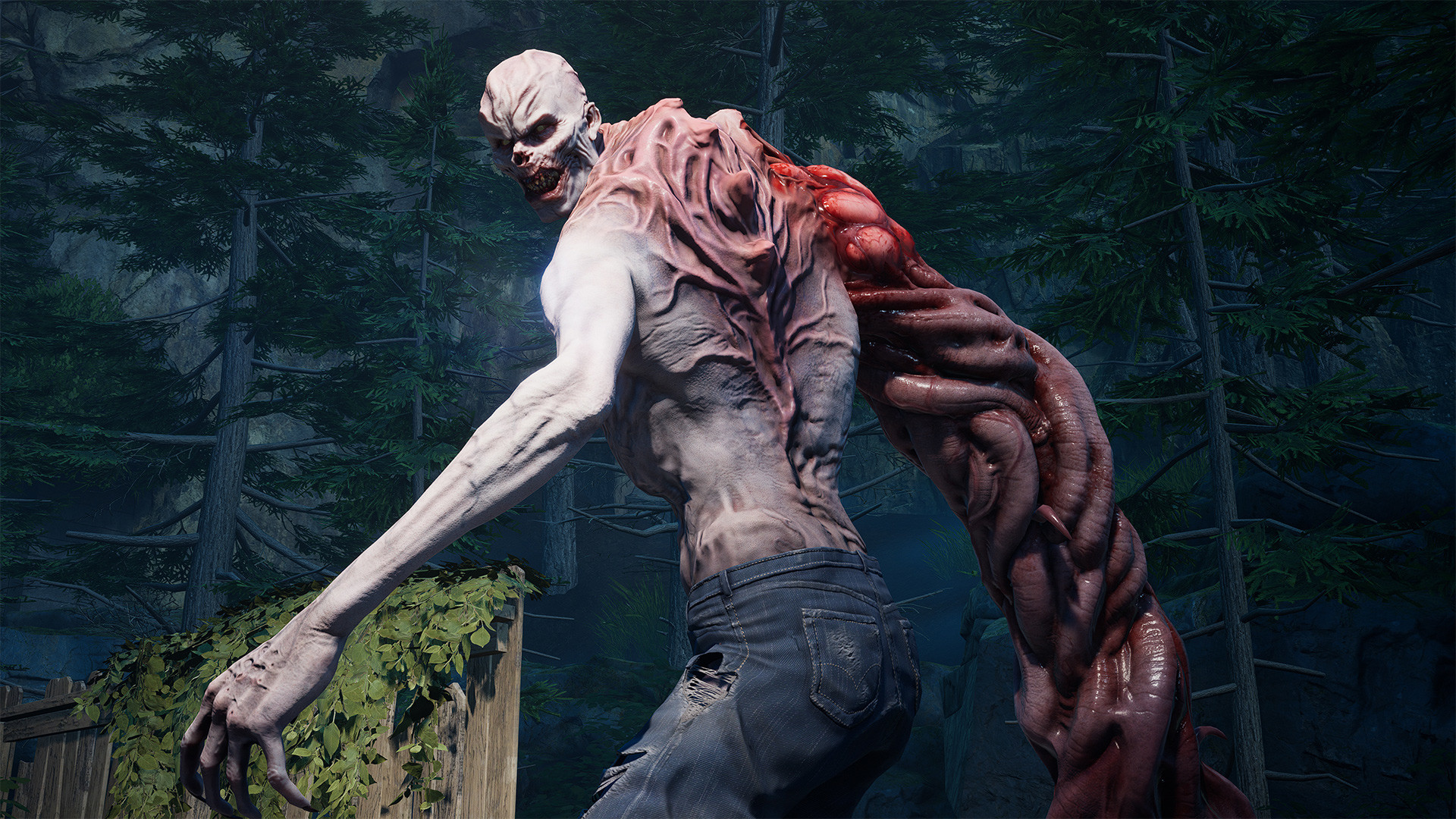




We've got more we want to say about Back 4 Blood, including a more detailed look at FSR and DLSS, but these initial performance numbers should suffice. If you're having trouble getting a good experience, dropping from epic to high or even medium quality helps quite a bit and we recommend doing that first, along with lowering your resolution in some cases — or just enable a higher upscaling factor with FSR. We only showed FSR ultra quality performance here, but if you use balanced mode, it should boost framerates quite a bit more (at the cost of image quality, obviously).
The game itself feels like a more modern take on Left 4 Dead, which makes perfect sense considering the developers worked on the L4D games previously. If you're looking for a fun multiplayer co-op shooter this Halloween — or really, any time you want to slay hordes of zombies — Back 4 Blood so far has been a lot of fun. There's now a progression system, pretty much standard fare for any shooter in 2021, and there are more characters to unlock, a larger campaign, and more variations of boss zombies to deal with. And with a modest PC, it all runs quite nicely.
We'll be back with a deeper look at the other settings you can tweak, and perhaps some 1080p medium testing on the budget and midrange GPUs. Until then, happy zombie slaying, and be glad this is a game where you shouldn't need to upgrade your hardware just to play for a change. Not that you can find any reasonably priced GPUs in stock right now anyway.
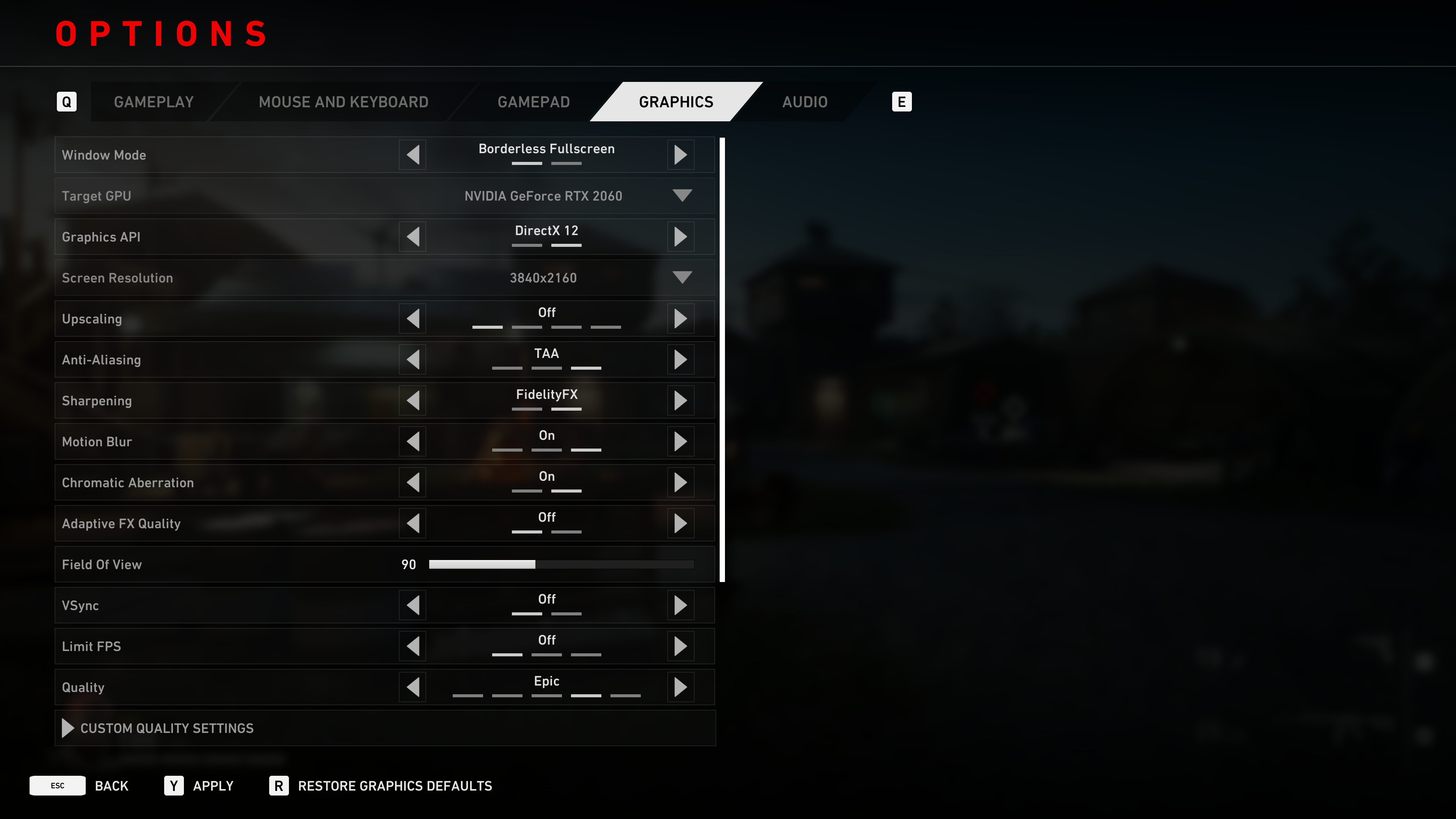
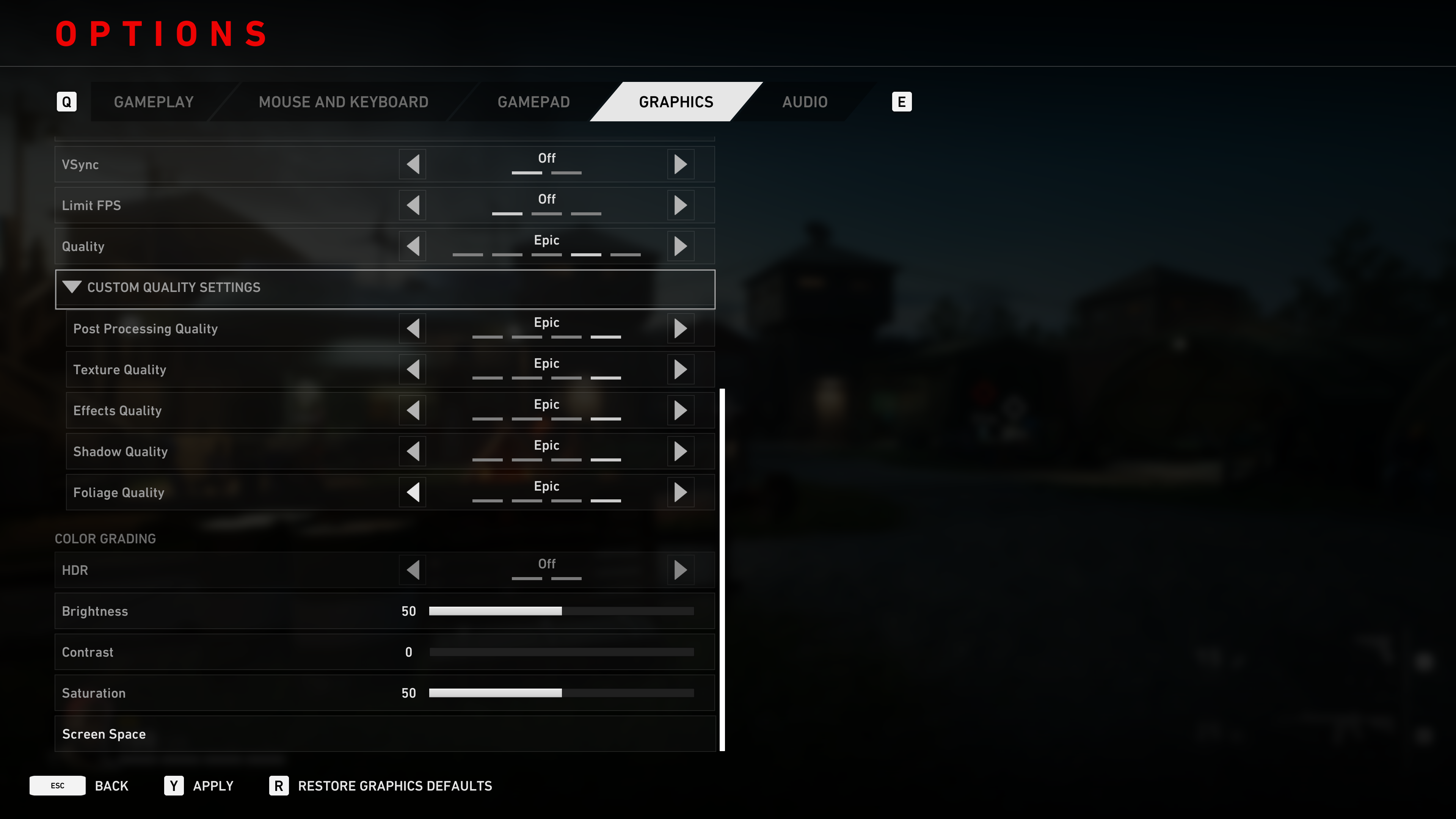

Epic Quality Preset

High Quality Preset

Medium Quality Preset

Low Quality Preset

Post Processing Quality Low

Texture Quality Low

Effects Quality Low

Shadow Quality Low

Foliage Quality Low

FidelityFX Sharpening Off

Anti-Aliasing Off

FidelityFX Super Resolution Ultra Quality

FidelityFX Super Resolution Quality

FidelityFX Super Resolution Balanced

FidelityFX Super Resolution Performance

DLSS Quality

DLSS Balanced

DLSS Performance

DLSS Ultra Performance

Spatial Upscaling 87

Spatial Upscaling 71
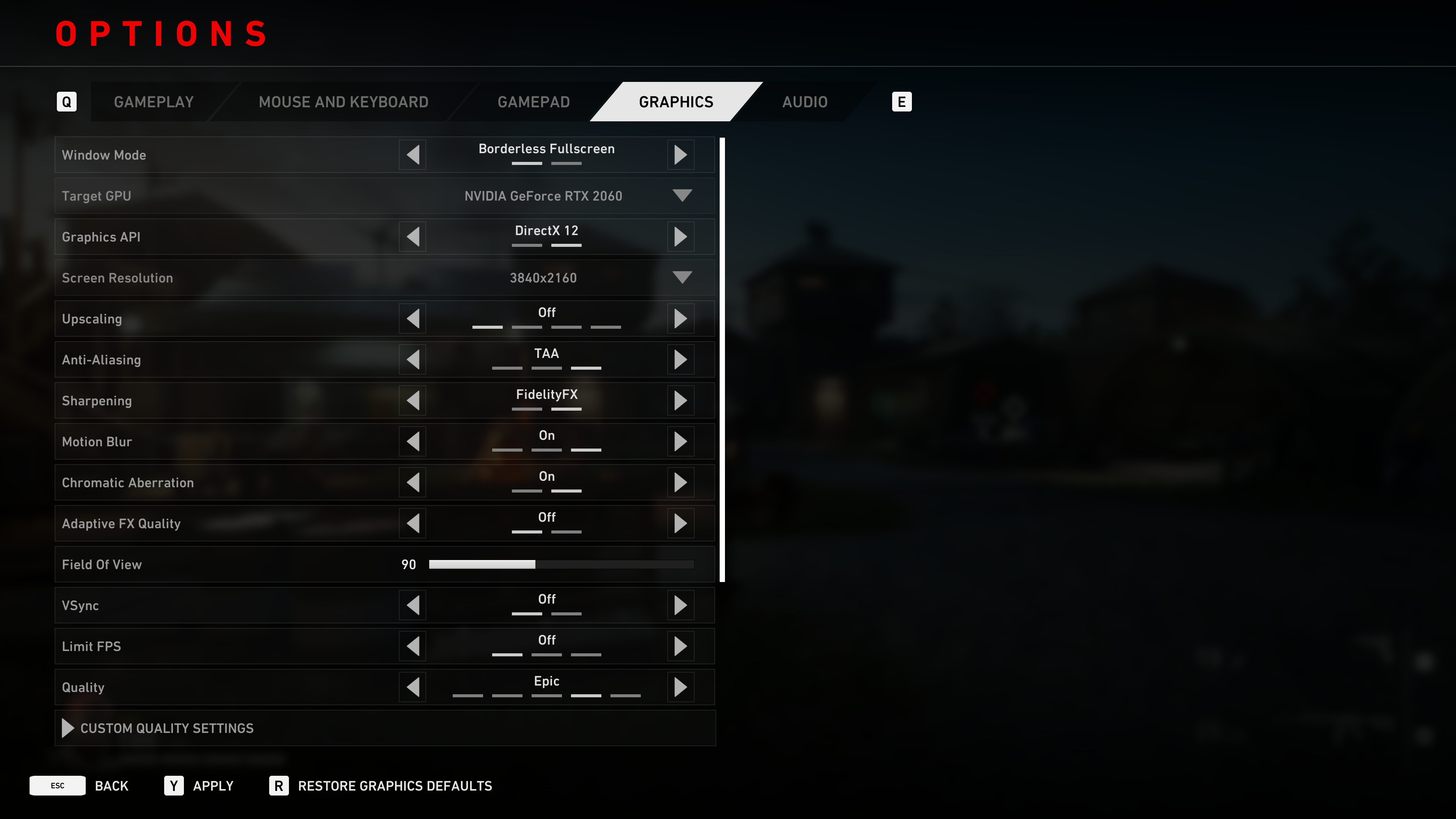
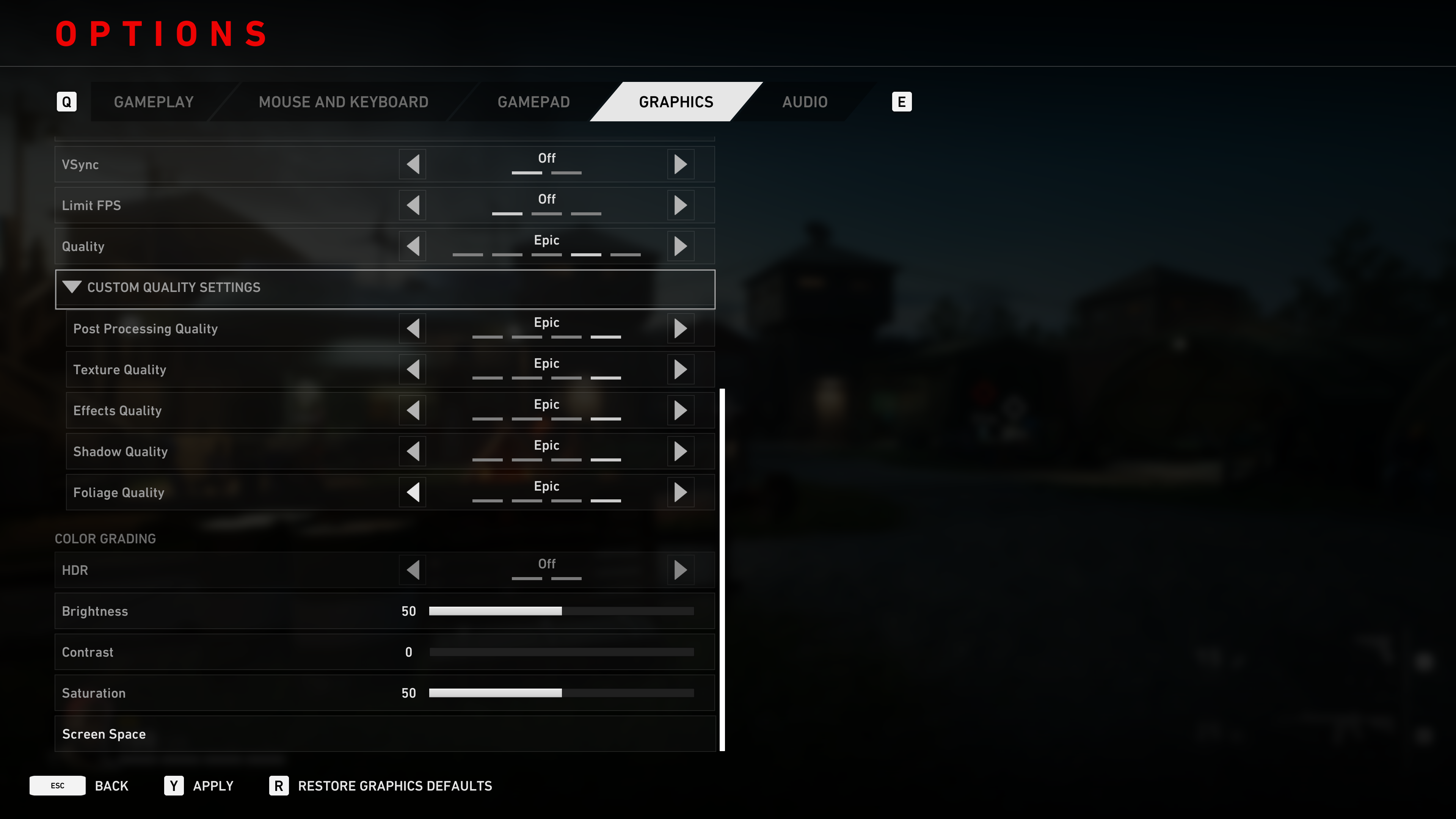

Epic Quality Preset

High Quality Preset

Medium Quality Preset

Low Quality Preset

Post Processing Quality Low

Texture Quality Low

Effects Quality Low

Shadow Quality Low

Foliage Quality Low

FidelityFX Sharpening Off

Anti-Aliasing Off

FidelityFX Super Resolution Ultra Quality

FidelityFX Super Resolution Quality

FidelityFX Super Resolution Balanced

FidelityFX Super Resolution Performance

DLSS Quality

DLSS Balanced

DLSS Performance

DLSS Ultra Performance

Spatial Upscaling 87

Spatial Upscaling 71

Jarred Walton is a senior editor at Tom's Hardware focusing on everything GPU. He has been working as a tech journalist since 2004, writing for AnandTech, Maximum PC, and PC Gamer. From the first S3 Virge '3D decelerators' to today's GPUs, Jarred keeps up with all the latest graphics trends and is the one to ask about game performance.
-
Nice ! Good performance review. I guess my RX 480 should also be able to do 60fps on 1080p. Btw, the game uses Unreal Engine 4, so I wouldn't be surprised if the game is not THAT much demanding on the hardware, given how Unreal Engine has scaled and optimized these past years.Reply
Might grab this game later on. Right now I have 2 games pending, Far Cry 6 and DEATHLOOP. -
Giroro "There's now a progression system, pretty much standard fare for any shooter in 2021, and there are more characters to unlock"Reply
Oh, darn. That dropped my excitement by a huge amount.
So this is just another garbage dota-inspired f2p platform mixed with a battlepass?
I'm never again going to pay money to access a game built around a f2p money siphon. Not after how ripped off I felt after having to pay upfront to "buy" rainbow 6 seige. -
eklipz330 Reply
i would wait for a sale if you feel this way. it IS good game. im definitely playing the hell out of it on gamepass.Giroro said:"There's now a progression system, pretty much standard fare for any shooter in 2021, and there are more characters to unlock"
Oh, darn. That dropped my excitement by a huge amount.
So this is just another garbage dota-inspired f2p platform mixed with a battlepass?
I'm never again going to pay money to access a game built around a f2p money siphon. Not after how ripped off I felt after having to pay upfront to "buy" rainbow 6 seige. -
SyCoREAPER Performance aside, all I can say is I am glad I have a Game Pass Trial and didn't buy this game. It has potential but isn't a $60 game.Reply -
Heat_Fan89 I don’t doubt these results. I’m playing the game on the XBOX One and it looks really good and I have not encountered a single slowdown with hoards of zombies including special effects.Reply
This game was compared to L4D2 but it reminds me more of DOOM but with zombies instead. Most zombie games use slow plodding zombies. In this game zombies are fast and come at you in large numbers.
I’m not a huge fan of zombie games but I tried it because I have XBOX Game Pass. -
GalactusTheDestroyer I'm having excellent performance on epic at 1440p with HDR on my 2060. Also the game is fun! While not innovative, the card system is pretty cool. It took the Titanfall series to get me used to spending cards instead of hoarding them in hopes of getting the perfect scenario. :) Now all we can hope for is mod support!Reply -
-Fran- I played the beta of this game and I couldn't be more disappointed. Plus, their DRM is invasive as hell.Reply
This is a hard pass for me.
Regards. -
brandonjclark From what I can tell many people are upset (Steam reviews) because Turtle Rock decided to disable SOLO progression of some sort.Reply
Per a top review on Steam, "Might be a decent game but the developer's choice to disable card progression when playing alone makes this a complete no go for me. What a shame. "
I cannot support ANY game which makes the SP experience worse. -
bigdragon I expect B4B to turn out the same way as Evolve and most other abandoned cooperative games. I'm not getting invested.Reply
Looks like it. L4D and L4D2 were great because the lack of a progression system constantly put everyone on a level playing field. The games also enjoy a huge variety of mods and regular injection of community content. If B4B had focused on mods and variety instead of progression and monetization, then it would be an instant buy. Instead, the progression is going to create that 1 friend who is ridiculously overpowered and constantly trying to force everyone else to play at a difficulty level suited to them, but too hard for everyone not-them. I'm not interested in being in that situation in the same repetitive gameplay experiences again.Giroro said:"There's now a progression system, pretty much standard fare for any shooter in 2021, and there are more characters to unlock"
Oh, darn. That dropped my excitement by a huge amount.
So this is just another garbage dota-inspired f2p platform mixed with a battlepass?
I'm never again going to pay money to access a game built around a f2p money siphon. Not after how ripped off I felt after having to pay upfront to "buy" rainbow 6 seige.