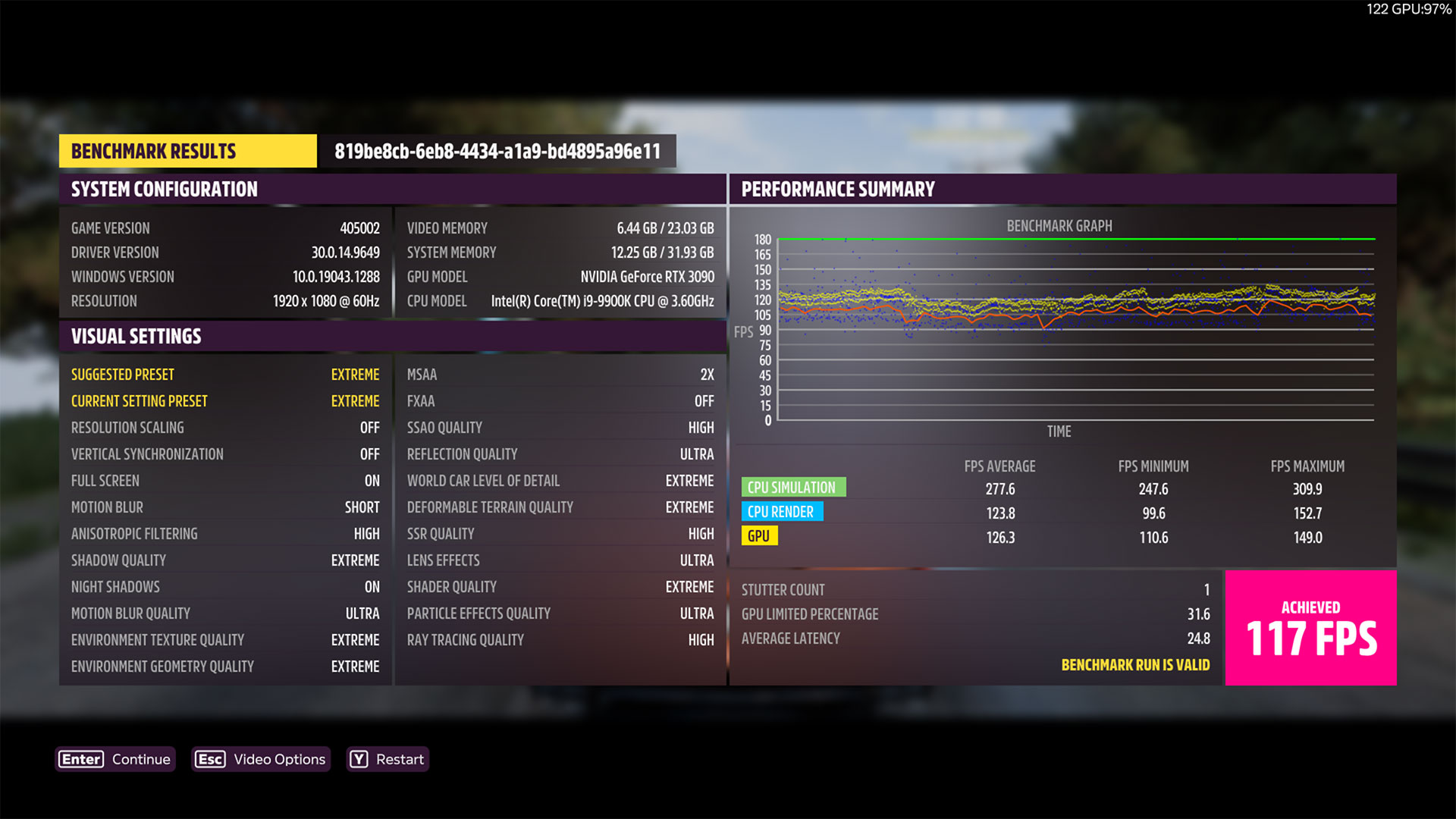Forza Horizon 5 PC Performance: Racing to 60 fps and Beyond
Floor it!
Forza Horizon 5 represents Playground Games' latest and greatest installment in the series, taking us to the lovely environs of Mexico. We've used the previous game in our GPU benchmarks since it launched three years ago, so it's time to see how things have — and haven't — changed in the ensuing years. We received early access to the review code, and thankfully it's on Steam from the start this time, so no more fussing with the Microsoft Store. There are still a few lingering bugs and glitches to fix, so this is a preview of performance rather than the final say, but let's get to the testing with some of the best graphics cards.
You might think one of the biggest changes would be the advent of ray tracing hardware and technology. The previous game came out right after Nvidia's launch of the RTX 20-series GPUs, and it didn't try to leverage the tech. Forza Horizon 5 was designed with the latest generation Xbox Series X|S consoles in mind, which means it can make use of the latest hardware. Except it can't, really.
Apparently, the only place you'll see ray traced reflections in Forza Horizon 5 is in ForzaVista. What's that, you ask? It's a special version of the garage. Yeah, that's as underwhelming as it sounds. Hopefully there's a change of heart, as we'd love to see how RT reflections change the look of the main game. There are lots of shiny cars, some wet roads, and buildings with windows, so it might be worth a modest hit to performance. Maybe.
According to Microsoft, the game also uses ray tracing to enhance the 3D audio, though it's unclear how much this matters — and whether it even uses GPU hardware to accomplish the task. You can enable ray tracing on everything from the latest GPUs down to old hardware like a GTX 980 or RX 5000-series, so it's presumably not nearly as GPU intensive as ray traced graphics workloads.
For now, all testing doesn't include ray tracing — or at least, the open world racing portion of the game, including the built-in benchmark, doesn't include ray tracing. We'll revisit this topic if/when things change.
Forza Horizon 5 Test Setup
Our test hardware continues to use a Core i9-9900K CPU and other components. While Intel's Alder Lake CPUs are now available, along with two other generations of Intel CPUs plus AMD's Zen 2 and Zen 3 families, we haven't upgraded our GPU testbed yet. That's because outside of 1080p testing, most of the tests end up being largely limited by the GPUs, especially at 1440p and 4K. We're looking to update to the i9-12900K starting in January, most likely, but the i9-9900K still does quite well in all the games we've tested.
Forza Horizon 5 is a "GPU agnostic" game, meaning it wasn't actively promoted by AMD or Nvidia and shouldn't contain any optimizations that specifically benefit one company's GPUs. Of course, the predecessor was also "agnostic" but did tend to favor AMD GPUs. Perhaps that's because of its console origins, or maybe just because AMD's GPUs were better at handling generic DirectX 12 code.
We're using AMD's 21.11.1 drivers, which came out this week and specifically mentioned Forza Horizon 5 optimizations. Unfortunately, we still experienced a few oddities with our AMD GPU testing, particularly on cards with "only" 8GB or less VRAM. There's a note in the reviewer's guide saying the game currently has a bug that causes it to use an excessive amount of memory on the Extreme preset, but that appeared to affect AMD's GPUs more than Nvidia's cards. Nvidia's 496.49 drivers are also Game Ready for Forza Horizon 5.
Regarding AMD's oddities, the RX 6600 XT has 8GB VRAM, which should be sufficient. However, when you launch the game, it seems to end up in either a "good" or "bad" state. Our baseline performance on the 6600 XT at 2560x1440 and extreme settings were 37.5 fps, using a "good" series of tests. But it was entirely possible to end up with a less-than-ideal launch, where the same settings would instead yield performance of around 28 fps. Presumably, an upcoming patch or driver update will fix the problem.
We'll discuss the settings in a moment, but for this initial look at PC performance, we're using the High and Extreme presets and running the built-in benchmark at 1080p, 1440p, and 4K — all with upscaling disabled. Of course, extreme isn't absolute maximum quality (e.g., you can still increase the MSAA, FXAA, SSAO, Reflection, and SSR quality settings a notch or two), but sticking with the built-in presets makes for fewer potential errors in testing, so we're doing that.
Forza Horizon 5 Settings Analysis
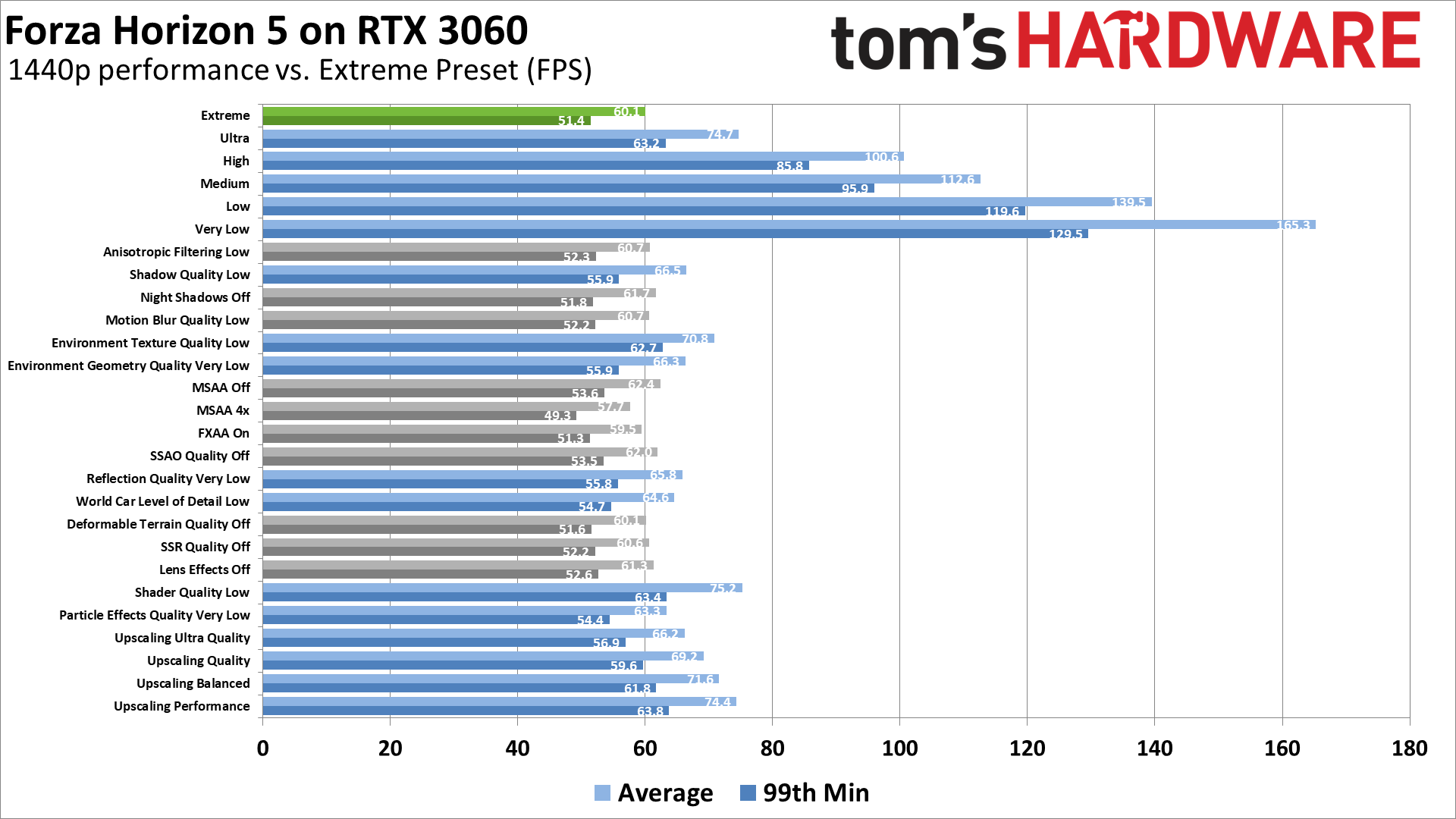
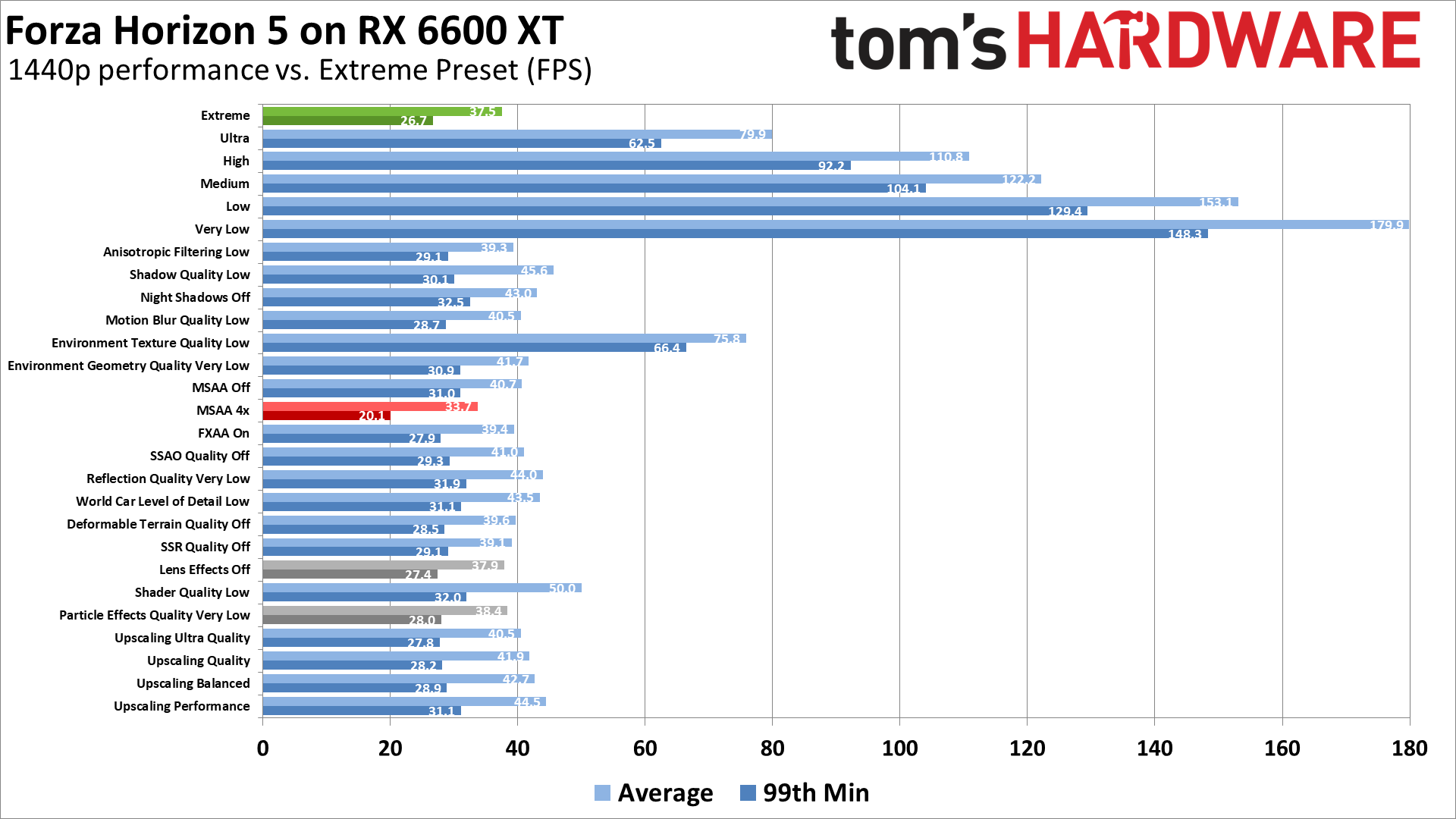
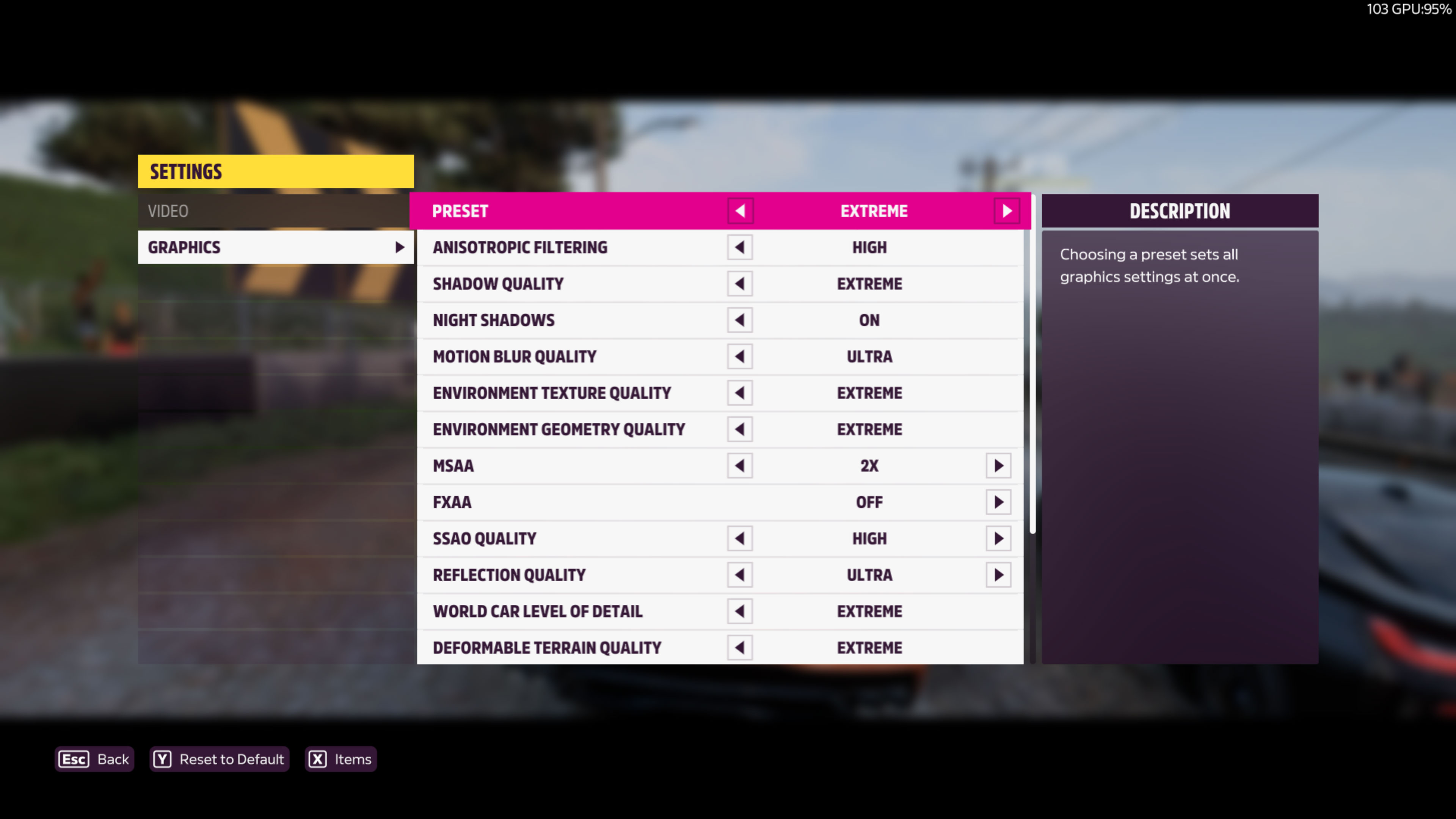
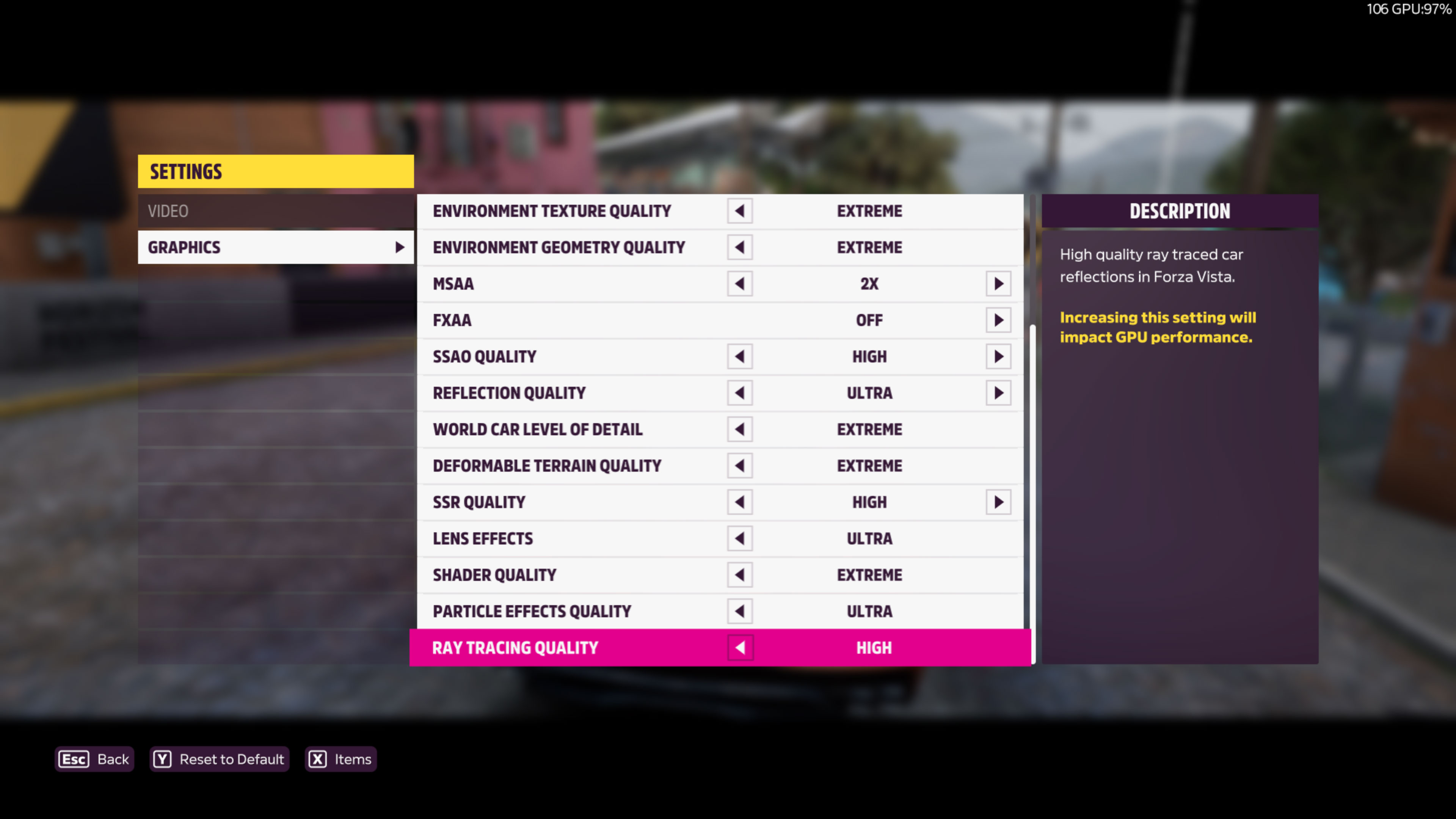
There are quite a few settings you can tweak with Forza Horizon 5. The game includes six graphics quality presets, ranging from Very Low to Extreme, with Low, Medium, High, and Ultra filling in the gaps. The PC version allows for uncapped framerates if you disable vsync, and there's also ultrawide resolution support. Another bonus feature is support for AMD's FidelityFX Super Resolution (FSR), except it's simply labeled "Upscaling" in the menu — but it has the same four options: Ultra Quality, Quality, Balanced, and Performance.
But perhaps the upscaling doesn't use FSR because the results on both the RTX 3060 and RX 6600 XT were extremely underwhelming. Visually, Performance mode looks like it's upscaling 720p to 1440p, but the performance only improved by 24% on the RTX 3060 and just 18% on the RX 6600 XT. Furthermore, while the loss in visual fidelity using the Ultra Quality mode may not be significant, the 8–10% boost to performance is equally so.

Native 4K

4K with Ultra Quality upscaling

4K with Quality upscaling

4K with Balanced upscaling

4K with Performance upscaling

Native 1080p with internal upscaling to 4K

Native 1440p with internal upscaling to 4K
The above gallery shows Forza running at native as well as with the various upscaling modes — don't pay too much attention to the fps, since it's literally the performance of a single frame and can vary quite a bit. All of those were captured with a desktop resolution of 4K, which Forza will scale to fill using its own internal algorithm if you select a lower resolution. The results are... not great. I'd actually say FSR Performance mode looks better than native 1080p, but that's only because native 1080p looks so bad.
Beyond the presets, there are 16 individual settings you can adjust (17 with ray tracing). About half of these have a minimal impact on visual fidelity and performance, which you can see in the above charts that we generated by comparing everything to the Extreme preset as our baseline. We then turn down or disable each of the settings and retest — we left Shadow Quality on Low for these comparisons because turning it to Off also disables Night Shadows.
We're going to focus mostly on the Nvidia results, as the AMD testing was a bit more troublesome — you can see several of the settings resulted in worse performance when turned down, which doesn't make sense and likely falls into the category of larger variations between runs thanks to the issues we saw on the 6600 XT.
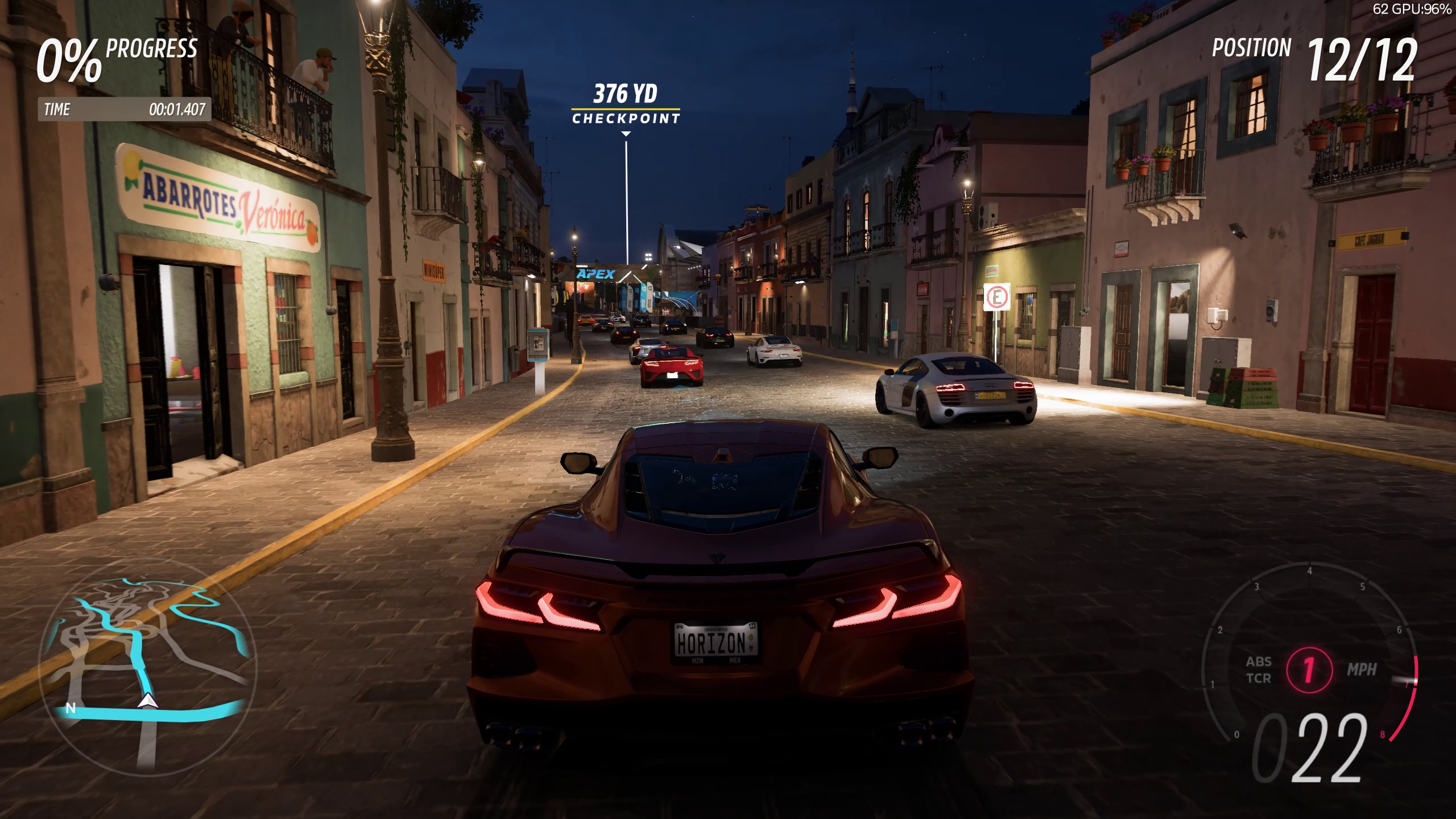
Extreme Quality
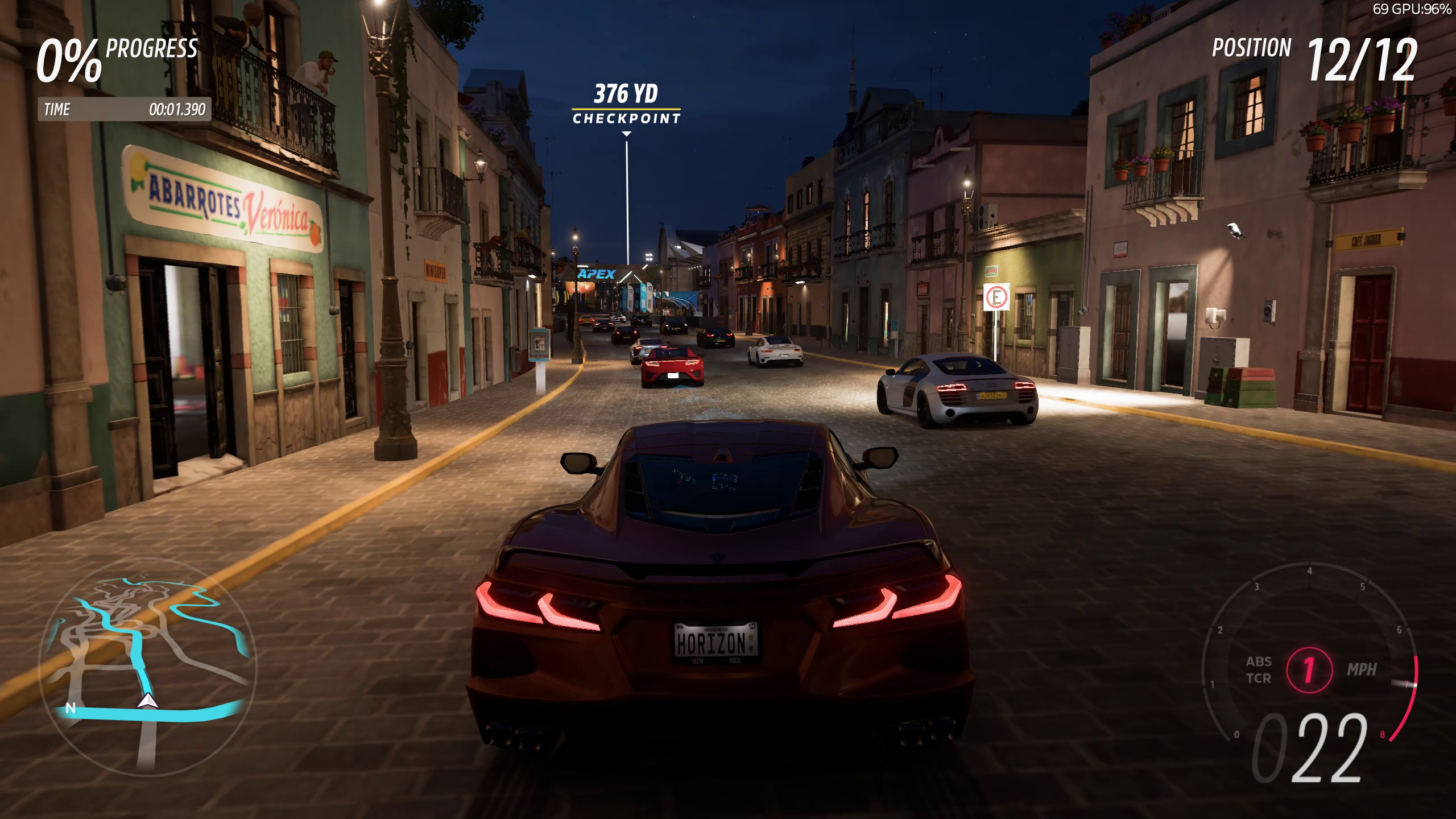
Ultra Quality
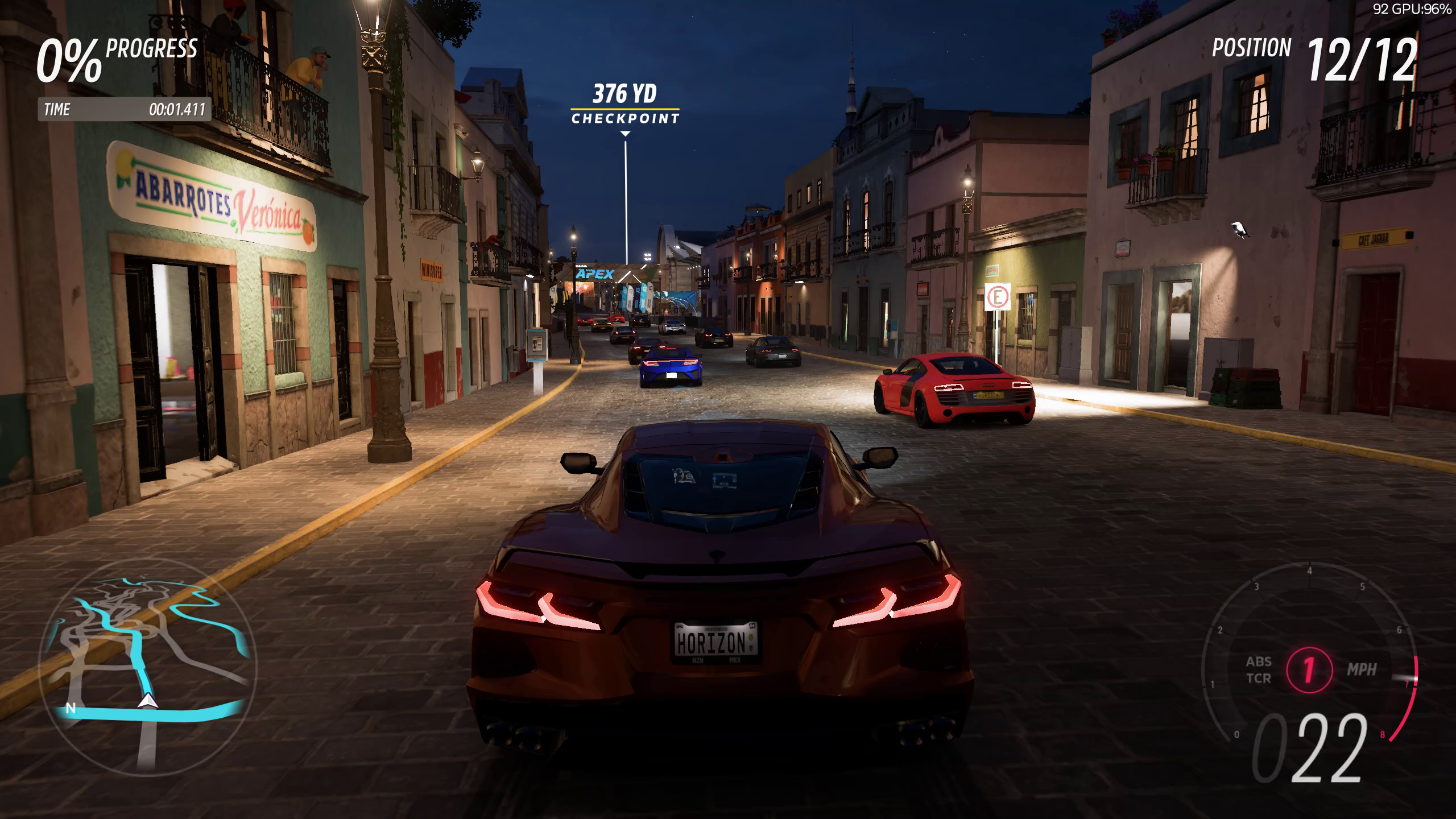
High Quality

Medium Quality

Low Quality

Very Low Quality

Extreme + FSR Upscaling Ultra Quality

Extreme + FSR Upscaling Quality
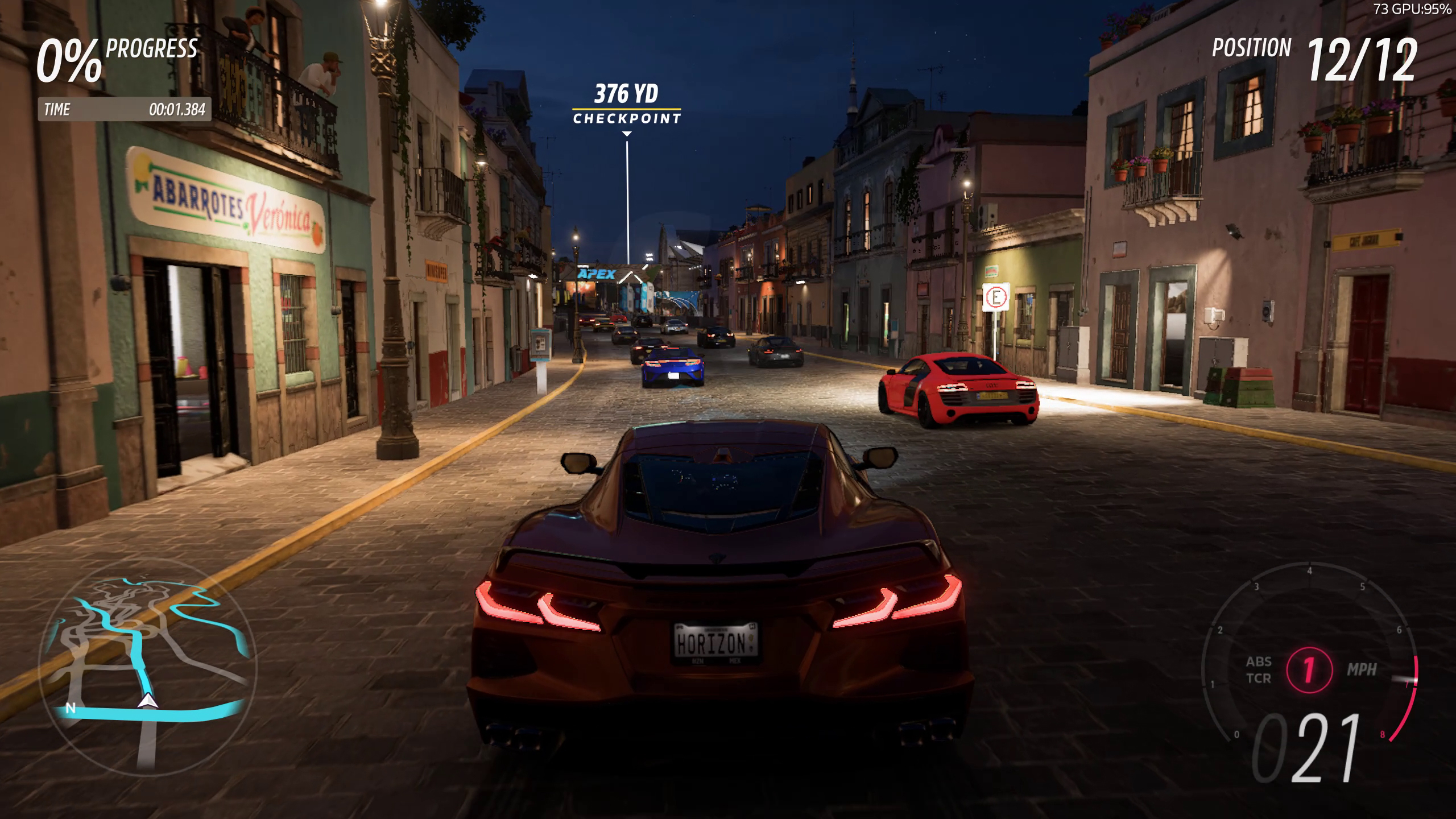
Extreme + FSR Upscaling Balanced

Extreme + FSR Upscaling Performance

Extreme Quality

Ultra Quality

High Quality

Medium Quality

Low Quality

Very Low Quality

Extreme + FSR Upscaling Ultra Quality

Extreme + FSR Upscaling Quality

Extreme + FSR Upscaling Balanced

Extreme + FSR Upscaling Performance

Extreme Quality

Ultra Quality

High Quality

Medium Quality

Low quality

Very Low Quality

Extreme + FSR Upscaling Ultra Quality

Extreme + FSR Upscaling Quality

Extreme + FSR Upscaling Balanced

Extreme + FSR Upscaling Performance
Outside of the presets, the most important settings for tuning are Shader Quality, Reflection Quality, Environment Texture Quality, and Shadow Quality. Most of the remaining settings didn't impact performance or visuals much. However, we also need to mention that turning Shader Quality to Low also turns off SSAO, and setting Environment Texture Quality to Low also turns down the Environment Geometry Quality. So even though we tried to test with each setting individually turned down, that wasn't always possible.
One of the interesting aspects of Forza Horizon 5 is that it supports MSAA, multi-sample anti-aliasing. The vast majority of modern games use TAA (temporal anti-aliasing) instead, and we're not sure why Forza continues to offer MSAA. Most deferred rendering techniques don't even work properly with MSAA, though it's also supported in Red Dead Redemption 2, so support hasn't completely died out. Anyway, most of the presets default to 2x MSAA, but anti-aliasing jaggies are still very visible, and they become extremely noticeable if you use upscaling.
You can see full image quality comparisons of the various presets in the above gallery.
Forza Horizon 5 PC Performance at 4K: What you need for 60 fps
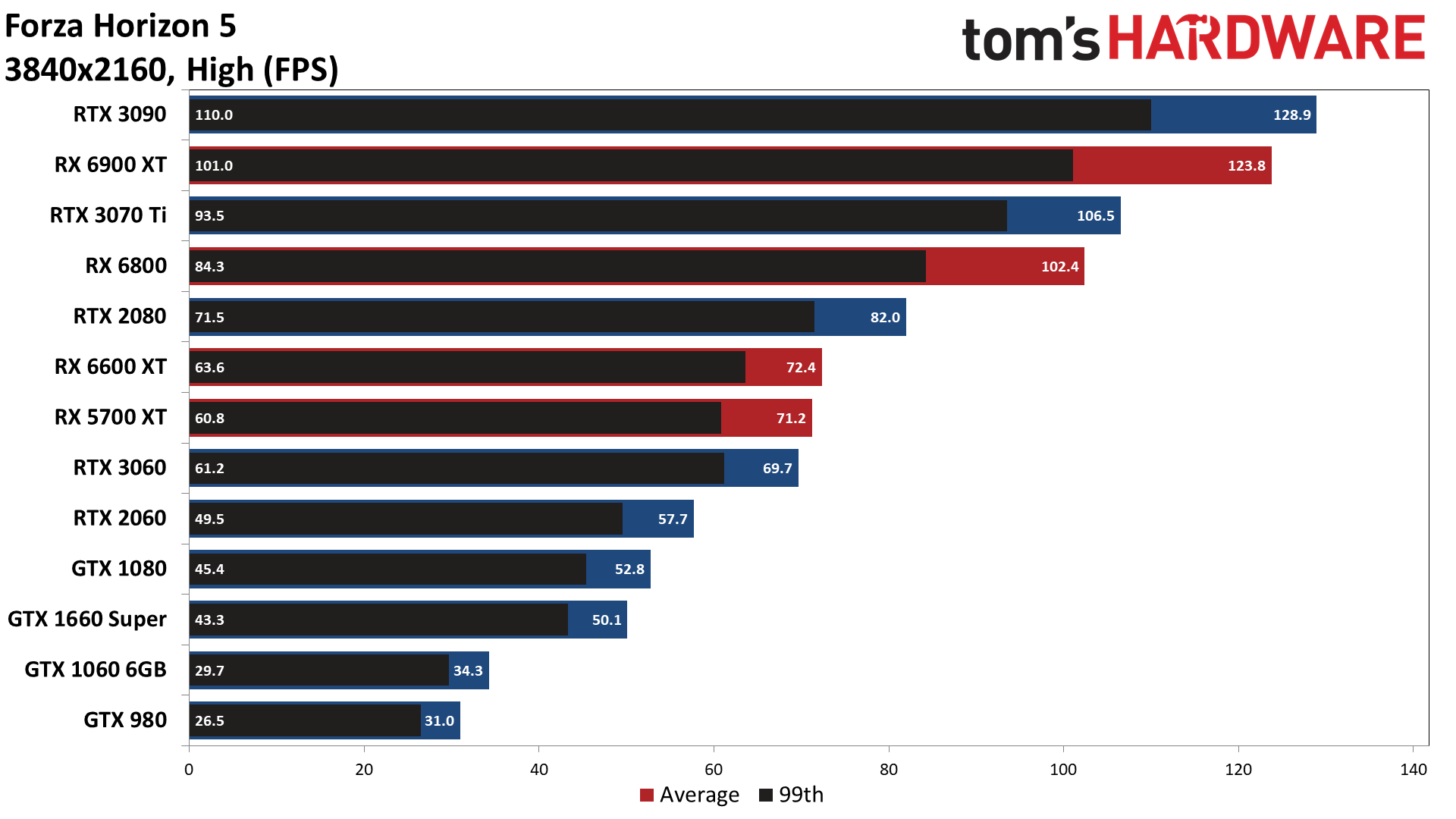
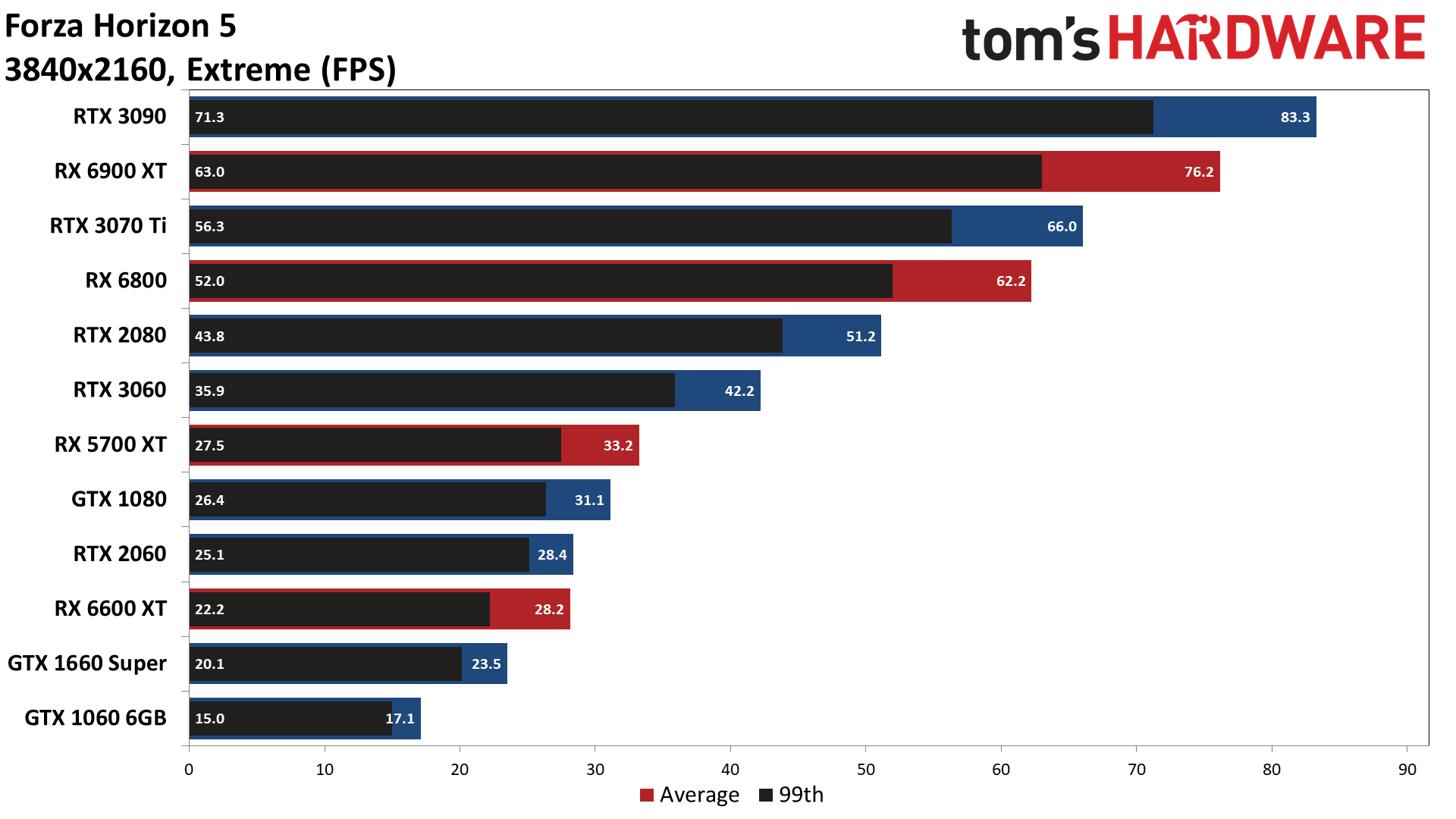
We'll jump straight into the most demanding test scenario with our 4K benchmarks. There are two ways to improve framerates at 4K: Either buy a faster and more expensive GPU or turn down the settings. Above, you can see the 4K high and 4K extreme charts. For the former, the RTX 3060 and above managed to break 60 fps, while if you want to use the extreme preset and get smooth framerates, you'll need at least an RX 6800. Good luck finding any of the graphics cards in stock, as GPU prices remain horribly inflated.
We tested with a smaller subset of GPUs this round, though if there's any you desperately want to see added to the charts, let us know in the comments. You should be able to interpolate performance for most of the missing GPUs based on what we've provided, though some AMD GPUs with 6GB or less VRAM probably need a driver update before they'll run as expected. But in general, the standings correlate pretty well with our GPU benchmarks hierarchy.
The RTX 3090 claims top honors, followed by the RX 6900 XT. Nvidia's RTX 3070 Ti also manages to come in above the RX 6800, which proves that the game can run just fine with "only" 8GB of VRAM. AMD's RX 6600 XT stays ahead of the previous generation RX 5700 XT at high settings, but moving to extreme drops it below the RTX 2060 — that's appears to be a combination of insufficient VRAM with the current game code, plus poor scaling of the 32MB Infinity Cache at 4K. And again, this is a "good" run — we saw 20 fps on our initial run at 4K extreme.
Nvidia's 6GB cards and even the 4GB GTX 980 are still playable at 4K and high settings, but we didn't bother trying to get results for the 980 at 1440p or 4K extreme — it clearly ran out of VRAM with the higher texture quality. If you're only aiming for 30 fps, even an old GTX 1080 should suffice (barely), but dropping the resolution or settings a notch would be more advisable.
Get Tom's Hardware's best news and in-depth reviews, straight to your inbox.
Forza Horizon 5 PC Performance at 1440p: 144 fps is possible
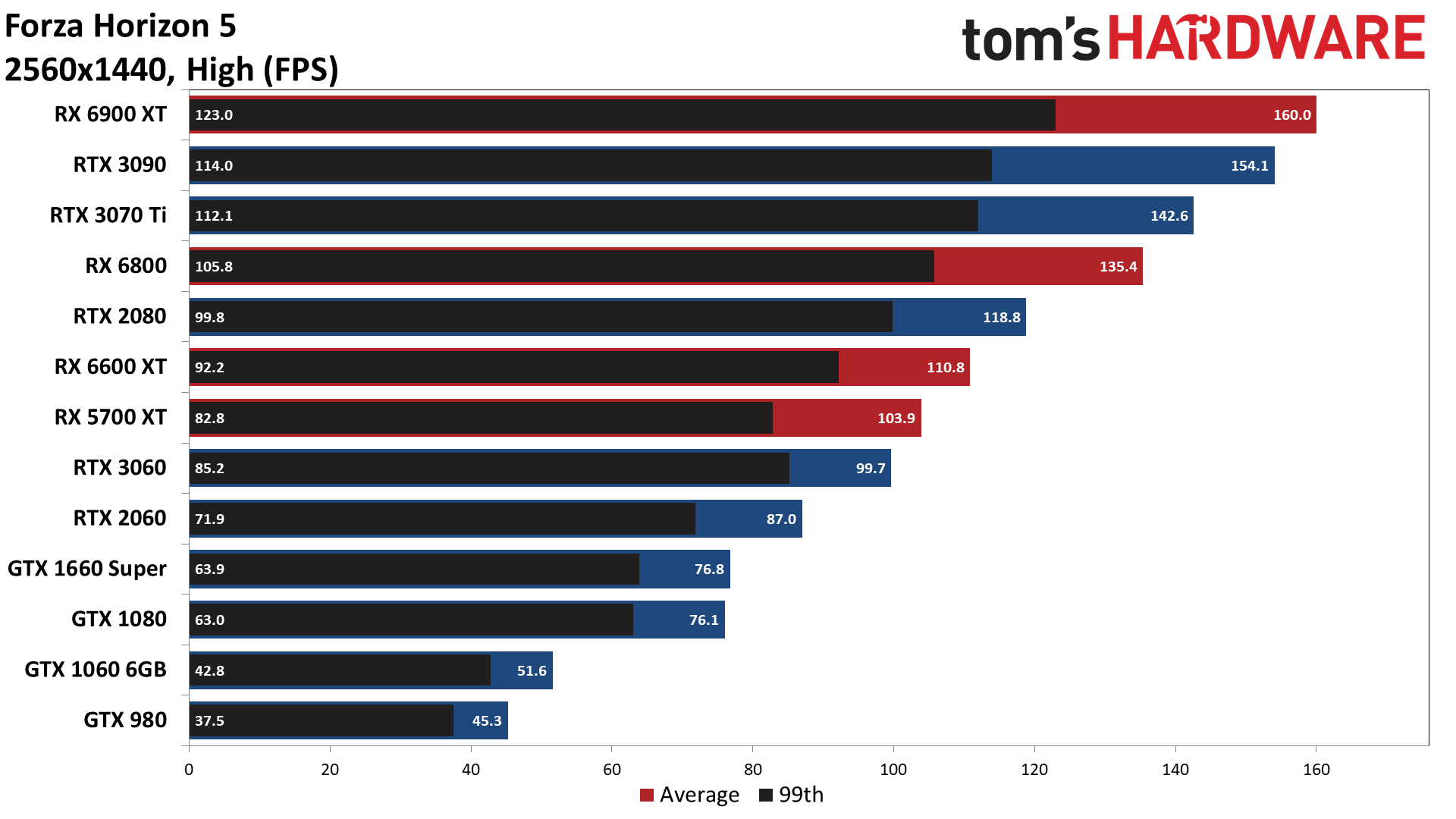
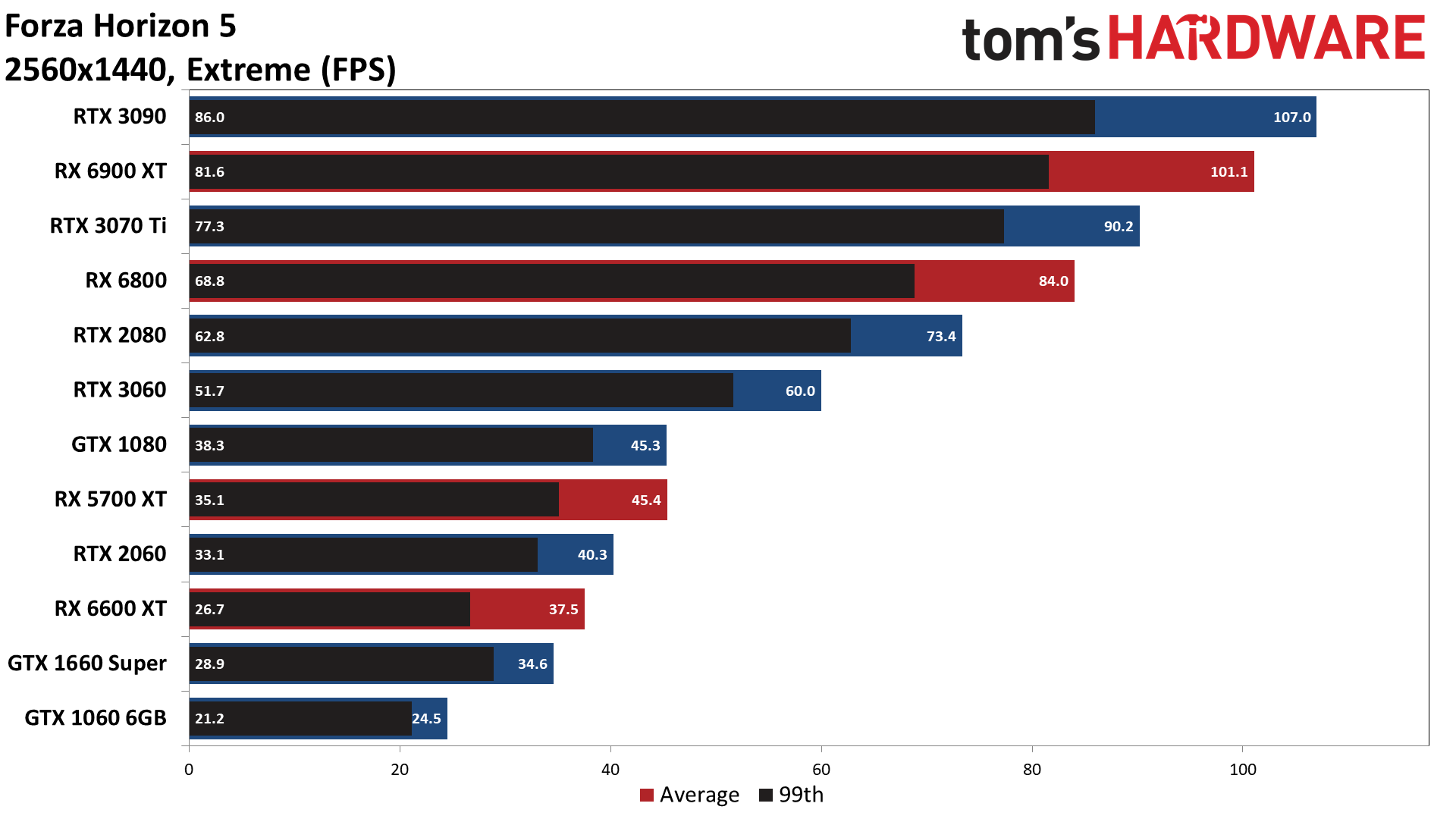
Dropping down to 1440p, the game ran surprisingly well even on older hardware. The GTX 980 could still hit 45 fps, and the GTX 1060 6GB was slightly better with 52 fps. That's using the high preset, which honestly still looks quite good. The ultra and extreme presets are nearly identical, and the biggest change from ultra to high is the lack of SSAO — easily corrected if you care.
The RX 6900 XT takes the pole position from the RTX 3090 at 1440p high, but the 3090 is back in the lead at the extreme quality setting. Both GPUs — and probably the RTX 3080, 3080 Ti, and RX 6800 XT — can basically max out a 1440p 144Hz display as well using high settings. The RTX 3060 averages 60 fps with the extreme preset, while everything else we tested came up short. For 30 fps, only the GTX 1060 and similar hardware would fail to deliver a playable experience.
Forza Horizon 5 PC Performance at 1080p: Playable for just about everything
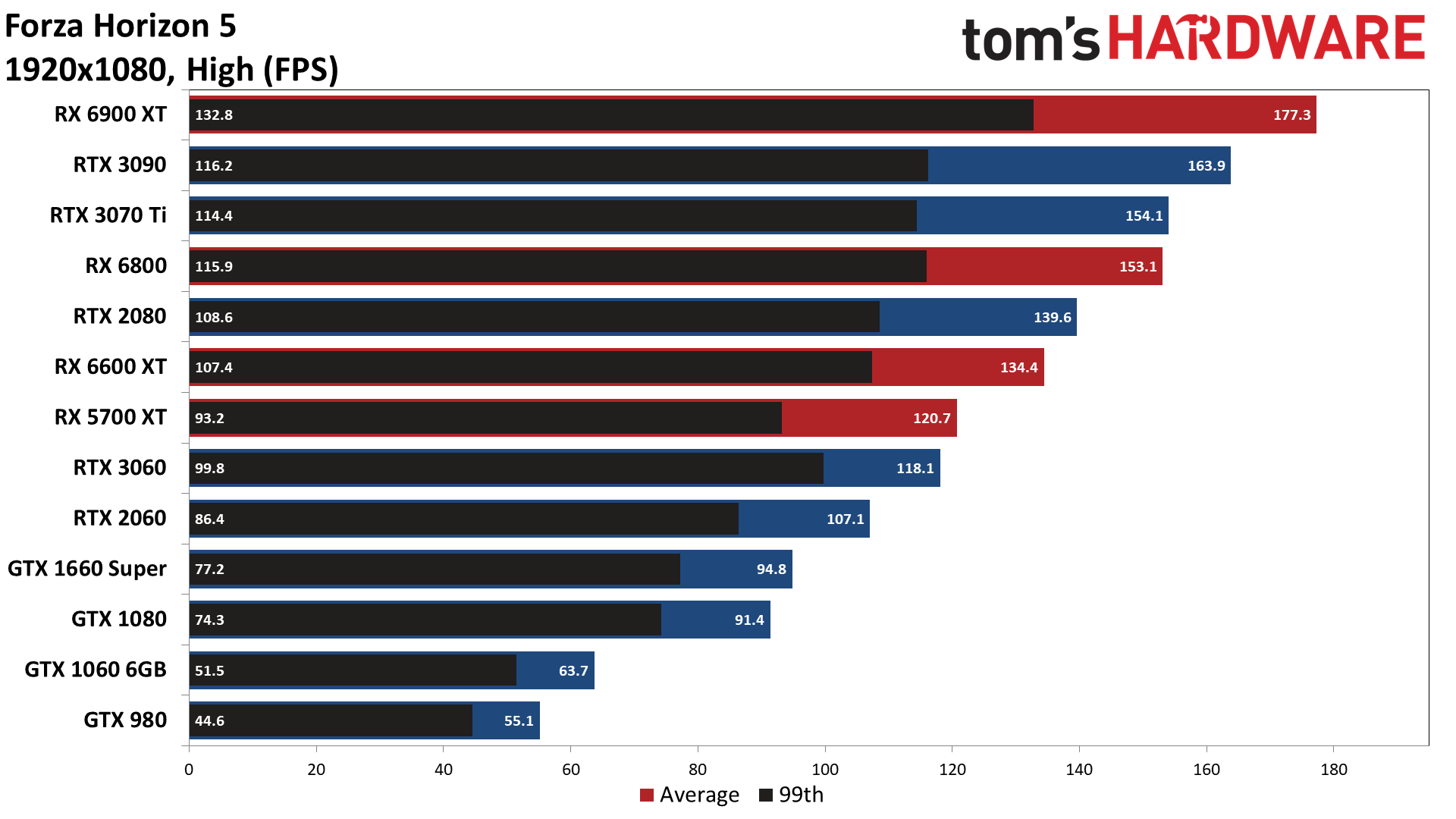
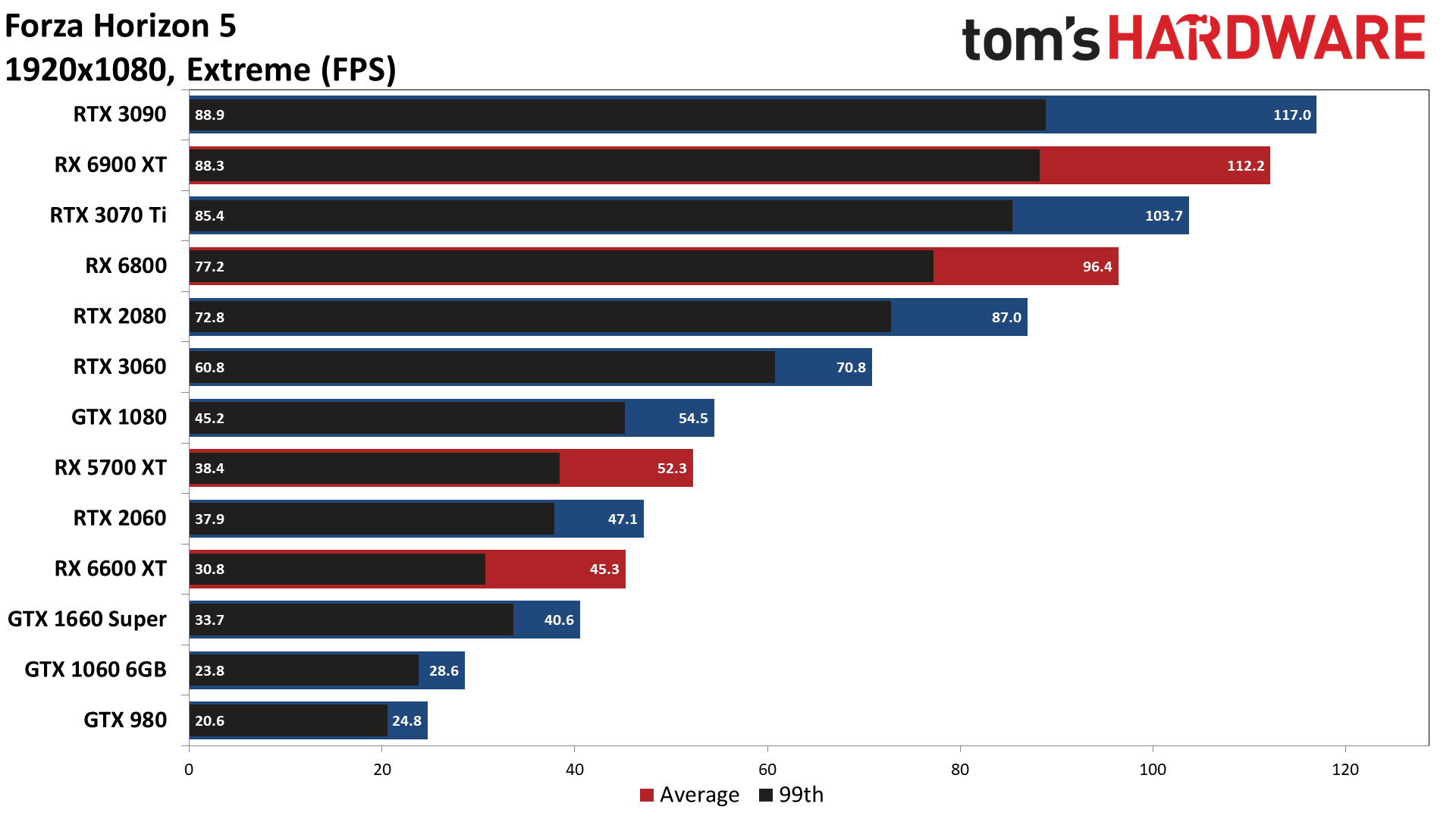
Last, our 1080p testing shouldn't be too surprising in that every GPU managed playable levels of performance, from the GTX 980 on up. Sure, a few older/slower GPUs will potentially struggle, and integrated graphics solutions might need to drop down another notch or two, but only the GTX 980 came in just below 60 fps using the high preset. Of course, extreme quality is another matter, with the RTX 3060 and above required for 60 fps.
As you'd expect, Forza Horizon 5 ends up being more demanding than its predecessor. For example, the GTX 1660 Super averaged 114 fps at 1080p ultra (the highest preset for Forza Horizon 4), but dropped to 41 fps in the latest release. Some of that comes from higher VRAM requirements, though, as the 1080p high result was 95 fps. So basically, the engine upgrades and enhanced visuals drop performance around 20–30%, provided you don't run out of VRAM.
Forza Horizon 5 PC Initial Impressions
Officially, Forza Horizon 5 should be playable already (starting November 5 at 12:01am PDT) for anyone who purchased the premium version. You can also get early access if you're an Xbox Game Pass subscriber and purchase the Premium Add-Ons Bundle. For everyone else, meaning Xbox Game Pass subscribers and anyone who purchases the Standard or Deluxe editions of the game, it will unlock on November 9.
Fans of the series will find plenty of new content to keep them busy, and Microsoft says this is the biggest game world to date. Our cohorts at PC Gamer scored Forza Horizon 5 a 90%, high praise from the outlet, and the game's PC version sits at 91 on Metacritic. I'm excited to explore Mexico, taking my time to see the sights and sounds and unlocking more vehicles as I go — the usual fare for such a game.
As far as performance and stability, the game ran just fine on the Nvidia GPUs I tested, but AMD GPU owners may want to wait for the inevitable first patch or two. RX 6800 and above ran just fine, and probably the RX 6700 XT will do so as well, but 8GB GPUs seemed to have some inexplicable issues. The reviewer's guide says Microsoft is aware of the high VRAM use at the extreme preset, though, so it will likely be fixed in short order. Or, you know, just forget about the very slight graphical upgrades and stick to the ultra or high settings. We'll also monitor the situation with patches and driver updates, and if things change in the next week or two, we'll update our benchmarks.
It's a bit of a surprise that ray tracing graphics didn't make the cut for the open world areas of the game. It's not that we expect radically improved image quality, but one look at the side mirrors or the rearview mirror will quickly confirm that proper reflections aren't in use. Considering Microsoft is the company behind DirectX Raytracing (DXR), we expected better, but Playground Games seems to be content with making less dramatic upgrades to its racing engine. It says a lot when even the creators of DXR don't feel it's a must-have feature — on PCs or consoles.
After three years of benchmarking, it's about time to put Forza Horizon 4 out to pasture. We've been running into CPU bottlenecks on the fastest GPUs with that game for a while now, especially at 1080p, and now we have a good replacement. We'll give it a month or two before making the switch, just in time for our 2022 gaming test suite, and then it will be time to upgrade our testbed and run all the past three generations of GPUs through the new tests in our GPU benchmarks hierarchy. Then, if all goes as planned, maybe by the end of next year we'll even be able to buy graphics cards at more reasonable prices.
MORE: Best Graphics Cards
MORE: GPU Benchmarks and Hierarchy
MORE: All Graphics Content

Jarred Walton is a senior editor at Tom's Hardware focusing on everything GPU. He has been working as a tech journalist since 2004, writing for AnandTech, Maximum PC, and PC Gamer. From the first S3 Virge '3D decelerators' to today's GPUs, Jarred keeps up with all the latest graphics trends and is the one to ask about game performance.
-
wifiburger game needs ray tracing, graphics are nice and all but I'm missing DXR featuresReply
reflections on cars and environment should be RTX; usually I don't care much about RTX reflections but it feels it's a good match for racing games -
Makaveli Game looks great but at $129.99 CAD for the premium version i'm going to have to sit this one out.Reply
When the prices drops I will pick it up for sure. -
JarredWaltonGPU Reply
The standard version should be $60, or if you subscribe to Xbox Game Pass it's "free" -- starting Monday.Makaveli said:Game looks great but at $129.99 CAD for the premium version i'm going to have to sit this one out.
When the prices drops I will pick it up for sure. -
mamasan2000 Reply
That price is for the couple days early you get to play the game plus 2 expansions etc.Makaveli said:Game looks great but at $129.99 CAD for the premium version i'm going to have to sit this one out.
When the prices drops I will pick it up for sure.
https://www.xbox.com/en-US/games/store/forza-horizon-5-premium-edition/9MTLKM2DJMZ2 -
Makaveli ReplyJarredWaltonGPU said:The standard version should be $60, or if you subscribe to Xbox Game Pass it's "free" -- starting Monday.
I don't sub to Game Pass.
On Steam
Will check this out
mamasan2000 said:That price is for the couple days early you get to play the game plus 2 expansions etc.
https://www.xbox.com/en-US/games/store/forza-horizon-5-premium-edition/9MTLKM2DJMZ2 -
VforV At 1080p Extreme and it looks barely better than Forza 4, nothing like the trailers.Reply
I'm really not impressed by it so far, the AA option is horrible and the performance on Extreme is bad for what it offers and like I said barely looks better than Forza 4. You need to stop and look closely to actually notice differences... meh.
I know it's not the same type of racing game, but GT7 will blow this game out of the water... -
wifiburger ReplyVforV said:At 1080p Extreme and it looks barely better than Forza 4, nothing like the trailers.
I'm really not impressed by it so far, the AA option is horrible and the performance on Extreme is bad for what it offers and like I said barely looks better than Forza 4. You need to stop and look closely to actually notice differences... meh.
I know it's not the same type of racing game, but GT7 will blow this game out of the water...
It's pretty much Forza 4 with small bump to environment / textures. Driving won't see those; you need to go camera mode to see.
That's the problem with these console games (Microsoft / Sony)... their hardware suck at RTX so PC ports are artificially limited not to make their console look bad and loose sales.
Their car showcase that has RTX is a complete joke.
It's a shame because it's well optimized and RTX reflections would of been perfect here(racing games).
Same with God of war, another well optimized game that would benefit from RTX(maybe global illumination?) to boost quality. -
saunupe1911 Replywifiburger said:game needs ray tracing, graphics are nice and all but I'm missing DXR features
reflections on cars and environment should be RTX; usually I don't care much about RTX reflections but it feels it's a good match for racing games
But still the reflections of these cars are some of the best ever in a racing game -
Geef I wonder if there will be a special section where the player has to swerve in between thousands of illegal aliens walking north on the highway?Reply -
VforV Another full of bugs and unfinished game release. I had game freezes and loading stutters and I've uninstalled this PoS. Like Horizon 4 before it, this game will be playable only 1 or 2 years after launch.Reply
The issue list is a mile long on Steam > https://steamcommunity.com/app/1551360/discussions/0/3155328676437158146/
STEAM
There are flickering water reflections on low spec PC with AMD graphics card
Car dials have a "white-ish" texture and are blurred when car is moving on AMD card with integrated Radeon graphics
PC - While using 'Alt+Enter' combination the Title still reads 'Enter' button as an input
Upon changing hardware the game doesn't ask you if you want to re-run the graphics setup.
Clicking buttons with the mouse can trigger the wrong action
Capturing the video using Xbox Game Bar with Scaled display in Windows result in partially black recording
PC - UMA video memory is not supported
At first launch in game resolution does not match the Windows resolution
Game window is partially obscured when launching in full screen mode
Turning off screen effects in the menu does not turn off chromatic aberration
PC - Chromatic aberration get very extreme with ultra wide resolutions
PC - User is not messaged to download media pack on Windows N version (windows 10 and 11)
Tabbing out during launch will cause window to open cut off in bottom right of screen
Steam - Mouse Cursor is stuck on screen at all times
Some car elements have missing transparency on PC with AMD GPU
DRS on PC can cause GTAO depth issues at high resolution
Texture rendering issues on PC for terrain and vegetation when using Resolution Scaling OnCROSS-PLATFORM
The Forzathon Shop is currently not open, please keep an eye on our social channels for when this is available
@ForzaHorizon@Forza_SupportAccessibility - Player is not informed that it is not possible to join the Horizon Life session when the Game Speed is lowered
User is asked to save changes in Wheel Controls Settings regardless if changes were made
Audio - Audio no longer works after turning on Dolby Atmos or Windows Sonic on PC
Custom Controller mapping cannot be saved with unassigned actions
Super 7 - The Horizon Super 7 progress is automatically reset when entering The Horizon Super 7 Screen after winning last Challenge Card
Publishing an arena in EventLab navigates to the custom events screen which shows the newly-created event
When changing output format from stereo to 7.1 (or any other combination) the game sometimes goes silent.
Online friends are occasionally not shown in the Online Players List
Cut-scenes lock to 30 FPS while user setting is set to "Unlocked Frame-Rate (Variable)"
Non-standard aspect ratios do not have their native resolution set by default
Game input intermittently non-functional on Press A To Start screen
Challenge Cards can be created in offline mode even though they cannot be published
Player is unable to set group/convoy run from map screen
Player may become blocked after switching input devices in some areas.
Cars visibly despawn in player's view
After creating a Custom Layout player is unable to use any ANNA/LINK options
Controller vibration suddenly stopped working after being disconnected from an online session
User has to terminate and relaunch the title to apply an installed language pack
Blueprint- Ramp assets placed during creation may not appear in race
It is possible to change the state of a challenge card from "revealed" to "covered" while burning them
Head-to-Head - Losing the race during rewind forces the player out of the rewind and causes the car to be stuck in place with high speed
Players are not able to join another Player after they create a significant number of new convoys back-to-back
Rebooting the console with headphones plugged into the controller and then booting the game results in only the radio audio being heard
Eliminator - The Player may become unable to pause or open the map during an Eliminator session
Black bars persist on top of the screen when creating a new route in playground games
Telemetry overlay may not turn off preventing usage of other menu items
There is no on-screen message while matchmaking for Horizon Open
Event Lab - The "Set Player Objective" action in EventLab doesn't work in certain conditions
Not completing Co-op "Buggy and the Beast" can cause persistent cinematic black bars
Idle players are sometimes not properly kicked for inactivity
Audio - The looped sound occurs when the Player gets kicked out for inactivity from the Seasonal Race Coop
Navigation lines may be missing when using ANNA to complete more Horizon Stories for Accolades
Checkpoints cannot be placed if creating a route blueprint at a Street Race location in EventLab
Barn Finds - Unable to collect the Mk1 Ford Escort until after a reboot
Props will occasionally fail to load in Challenges
Players' dots on the map may appear to be driving a D-class car
Player liveries may not load in free roam.
Convoys - Joining a player after sending them an invite causes an absence of convoy leader
"Off the Beaten Trail" Test Driver Story and certain optional Expedition objectives cannot be completed with maximum assists enabled
The "No Music" option is not working when creating a Challenge Card in Super7
Air Event volcano - GPS route did not update for Round 3 Danger Sign
Buggy and the Beast - Player does not get the accolade "monster destroyer" if they win the event after a restart
Prestige Stars may not display correctly in leaderboards
Players may experience infinite "Waiting for Players" screens after finishing first stage of the Co-op Baja Expedition
xCloud - The majority of game settings (including controller layouts) are not retained when playing on different platforms
Expeditions - Canyon - Players are not able to finish expedition with the entire convoy
Terrain may disappear temporarily during Co-op Expeditions
Friends/Players shows no one online when a friend is actively playing
The Trial - After "Event Starting" countdown solo players are not prompted if they want to participle in event
Drag Racing: AI cars seem unusually difficult at higher difficulties.
Accolades - Danger Signs - Don't Break It, There Isn't Many Left - doesn't tell the player about the specific danger sign you need
xCloud - Players are unable to join or invite to a Convoy using LINK (‘X’ Action)
DLC - Player may lose VIP crown and house after restarting the game
Accolades - Some Accolades may display uncomplete even after being completed
Crash - EventLab - Playing an Event that was created in Performance mode while playing in Quality mode causes a crash
Accolades - When playing on Xbox some Accolades are missing icons in the Menu
Some Drift Zone, Speed Zone, and Danger Sign Accolades may become impossible to achieve
Mouse input may not work in some post-race scenes
The Festival Pass "Max Points" score may occasionally be incorrect
Quitting a club via the Club Info panel leads to invalid options in the UI
Corrupted textures are visible on the road and terrain in certain areas of the map after completing a Horizon Arcade event
A prompt saying that the convoy leader is already in a convoy sometimes appears when attempting to invite other players
Long wait times can be experienced during matchmaking
The livery or tune on a Gift Drop can be removed if an error is encountered while uploading it
xCloud - Players may experience mouse control issues on the Replay screen
Crash - When using Sogou Pinyin input software, the game crashes during the initial drive.
Convoy - Players in a convoy may disappear and reappear repeatedly.
Lotus Elise GT1 1997 tagged as Barn Find in Auction House
When applying a livery players may notice the background to be filled in rather than being transparent
Porsche Spyder 918 main body of the aero wing remains inactive when the car is speeding up or braking
"William" used instead of "Willian" in Brazilian PortugueseWHEEL
Fanatec Clubsport Shifter SQ V1.5 - Input from the shifter is not registered
Logitech G920 - Driving wheel no longer produces force feedback after suspending the title
Logitech G920 - LINC - Quick Chat Phrases are not being displayed when selecting them on Wheels's D-pad in events and in Freeroam
Players using wheels are unable to navigate the Controls Mapping screen using the D-pad after creating a new Custom Layout
There is no "Rev Engine" binding in the Upgrade Shop when using a wheel
Steering wheels have car feedback during cinematics in Initial Experience
When using the Logitech G920 steering wheel on Xbox, button icons for prompts are not visible
Players may experience recurring disconnects when using the Logitech G923 and Thrustmaster wheels Other issues, concerns, and tips
Can't play on Steam: Restart Steam to initiate Unpacking
Can't find DLC cars: Go to the Autoshow, Sort by Value and tab to the cars to collect them for your Garage.
Free car voucher: The Welcome Pack offers a one-time free car from the Autoshow. You'll see this as an option to use CR or the voucher when you select a car from the Autoshow. (tip: look through the Accolades and Festival Playlist for cars you can win instead of burning your voucher)
Loyalty Rewards deliver the cars except for P1, or only the Senna: we're aware of this and investigating.
Online not available: Once you've played through the initial drive, first Showcase event, and completed the first Story chapter, the menus should open up. If not, continue completing "New" events on your map, and reboot.
Bonus boards impossible to reach: Expanding your outposts in the Adventure menu and completing Danger Signs and other events will spawn ramps that will help you achieve elevation. Also scout the area for terrain that will serve for jumping.
Fast Travel: You can use the menu to Go Home for free (as well as use the Car Collection to go to the Autoshow for free), but you'll need to buy the Player House on the western side of the map to enable Fast Travel to any road point on the map. You'll still need to pay CR for each Fast Travel until you smash Fast Travel Bonus Boards which reduce your cost eventually to zero.
Cars not available in the Autoshow: Use the Car Collection to select each model and see where they're available. Hard to Find cars show up in the weekly seasonal Festival Playlist events, and some cars can be won from the permanent Accolade challenges. Cars can also be won in Wheelspins.
Locked phrases and clothing: Same as with cars.
Convoy "Not in Leader's Session": Ask your convoy members to park in your vicinity on the map to have them added to your session in the Convoy list.