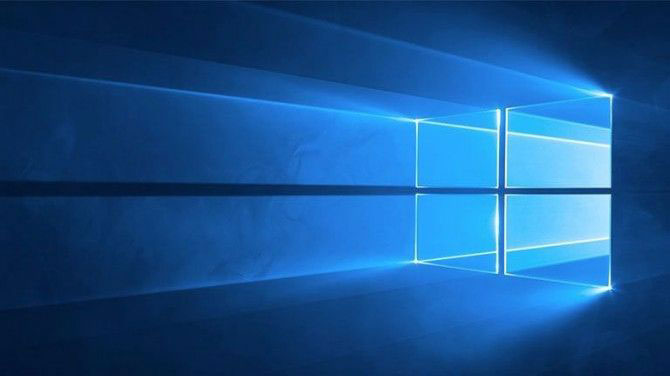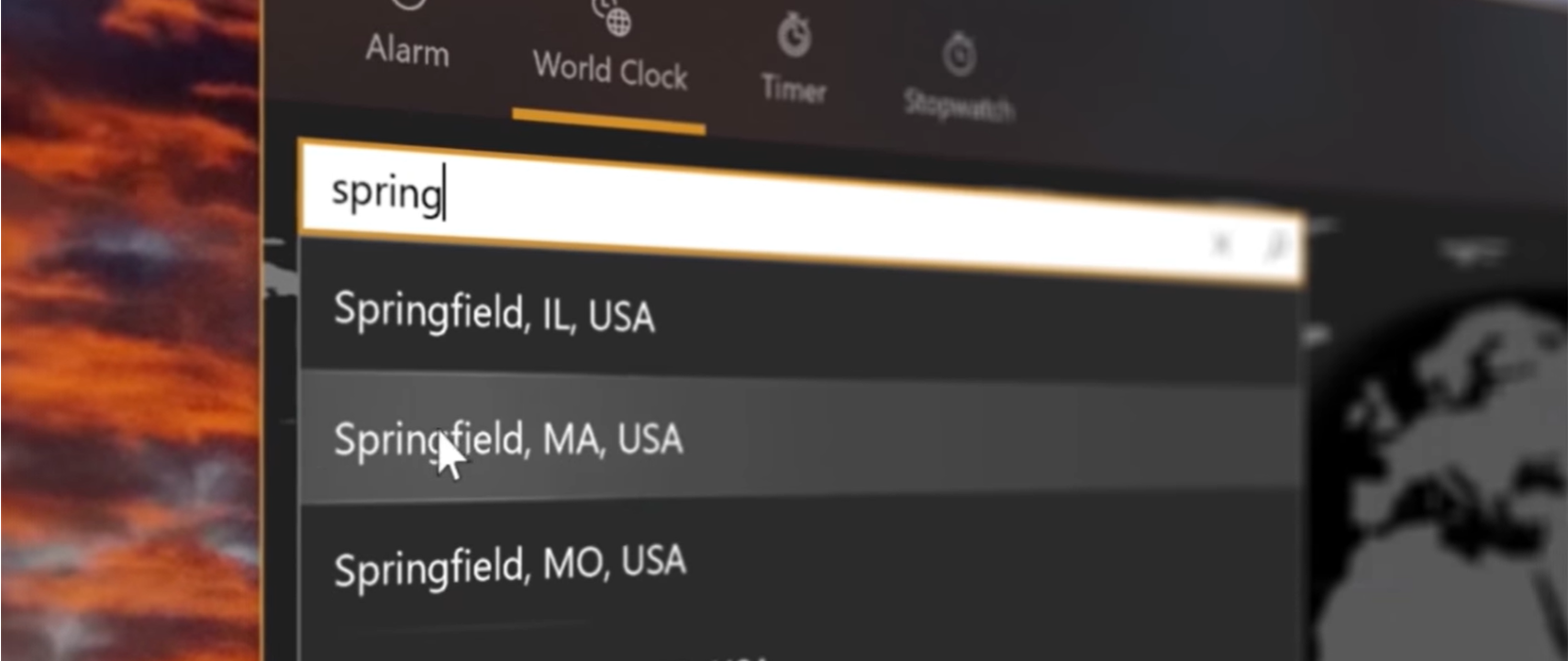Project Reunion Is Microsoft’s Attempt to Get More Windows 10 Apps
More tools no matter what your API.
Get Tom's Hardware's best news and in-depth reviews, straight to your inbox.
You are now subscribed
Your newsletter sign-up was successful
Microsoft Build, the company’s annual developer conference, is starting with a bold vision for Windows 10 development. It’s called Project Reunion, and it will increase the effort to tear down the barrier between Windows API (Win32) development and the newer Universal Windows Platform (UWP).
The Project is supposed to “unify access” to both APIs and also make them accessible to developers separate from the operating systems. Microsoft’s Kevin Gallo, corporate vice president of the Windows developer platform, wrote that this will occur with tools like NuGet, a package manager for .NET development. Additionally, Gallo wrote that apps can be modernized or get more features no matter how they’re coded, including C++, React Native or .NET.
WinUI 3 Preview 1, a user interface framework for Windows, will play a key role, allowing apps to have UIs that can adapt and scale despite device size and form factor. WebView 2, another part of Project Reunion that’s downloadable through Visual Studio, will let developers place Chromium webviews in certain programs to enable the use of web content in native apps. There will also be a Project Reunion repository on GitHub.
In March, Microsoft revealed that it had finally surpassed a long-set goal to have Windows 10 on 1 billion active devices. That trails 2.5 billion on Android and 1.4 billion on iOS, which both have very active app ecosystems. Windows 10, however, has a long history of legacy systems to support, as well as new APIs. Project Reunion is aimed at making Windows 10 development more friendly and to modernize applications while keeping them updated. Hopefully, that will lead to more software coming to Windows 10 for both consumers and enterprise customers.
At Build, which is taking place online due to COVID-19, Microsoft announced other new features for Windows developers, including GPU workflows in the Windows Subsystem for Linux, a Windows PowerToy for keyboard remapping and Windows Terminal 1.0 being made available for enterprise.
Get Tom's Hardware's best news and in-depth reviews, straight to your inbox.

Andrew E. Freedman is a senior editor at Tom's Hardware focusing on laptops, desktops and gaming. He also keeps up with the latest news. A lover of all things gaming and tech, his previous work has shown up in Tom's Guide, Laptop Mag, Kotaku, PCMag and Complex, among others. Follow him on Threads @FreedmanAE and BlueSky @andrewfreedman.net. You can send him tips on Signal: andrewfreedman.01
-
velocityg4 The Android and iOS app stores thrive as that's the only practical way for people to get apps. Androids more flexible but it's the easy default people are used to.Reply
Why would developers want to use UWP? People are used to buying software outside the Microsoft Store. I think most users are even aware of the Microsoft Store. Just that these stupid games they never asked for showed up on their computer. They don't have to give MS a cut of the sale by selling it themselves. They don't have to take heed of any restrictions.
Perhaps eventually people might use it. Although I don't believe that will happen unless MS takes some draconian measures to compel users to switch to the app store. Ultimately dropping win32 support in a future update. As they still develop a 32 bit OS and even have a setting for the 32 bit Windows 10 to run 16 bit software. I can't see them dropping win32 software support anytime soon.
Even Apple with it's well known our way or the highway approach. Hasn't taken such a step yet. Looking at the junk on their app store. While they've had some more success with major developers. It's still been a slow transition. Although if Macs go ARM as rumored. That Mac app store may become far more vibrant. If it means running iOS/iPadOS software on macOS. -
Giroro The Windows app store... Thing... I can't remember its name because I've never successfully downloaded any app or game from it on any of my computers (and i've tired). Its buggy, ugly, and completely non-functioning on local accounts (or maybe because I have basic network security? I don't usually have the store for very long as I strip it out with all their unwanted uninstallable spyware bloat garbage ).Reply
The "apps" that came built-in on my surface run more slowly than their desktop "application" counterparts and seem to generally use that awful windows 8 inspired design that is borderline impossible to use in both tablet and desktop mode.
Can you even close apps yet? Because it used to be that you literally couldn't close these apps, which was a deliberate design decision. That is what Microsoft thinks "modern" design is: ugly garbage packed with slow hard-coded animations which is less usable in every way.
How can Microsoft expect developers to "modernize" when it still thinks that the blatant design mistakes in Windows 8 is what modern looks like? -
jakjawagon ReplyWebView 2, another part of Project Reunion that’s downloadable through Visual Studio, will let developers place Chromium webviews in certain programs to enable the use of web content in native apps.
So we're going back ~10 years to when a lot of programs (on Windows and Android, possibly iOS) were just locked down web browsers. (y) -
alextheblue Reply
I mean, how many non-enterprise PAY programs are downloaded outside of SOME kind of third party storefront these days? Less and less, as time goes on. Steam and other platforms also take about the same cut.velocityg4 said:They don't have to give MS a cut of the sale by selling it themselves. They don't have to take heed of any restrictions.
First, Win32 is referring to the API, so it doesn't mean only 32-bit. So it doesn't much matter if they drop the basically-dead-anyway 32-bit version of Windows 10. Second, the store actually supports Win32 (again, including 64-bit programs) and UWP. That's how they got support for so many recent games... they're Win32.velocityg4 said:Perhaps eventually people might use it. Although I don't believe that will happen unless MS takes some draconian measures to compel users to switch to the app store. Ultimately dropping win32 support in a future update. As they still develop a 32 bit OS and even have a setting for the 32 bit Windows 10 to run 16 bit software. I can't see them dropping win32 software support anytime soon.
The difference is, you could be using a PWA on your phone and not even realize it. :Pjakjawagon said:So we're going back ~10 years to when a lot of programs (on Windows and Android, possibly iOS) were just locked down web browsers. (y) -
mcgge1360 Reply
I'm not sure where you're getting "you can't close apps" from? There's background tasks but that's not a windows store thing? It does work on local accounts, you just need a Microsoft account to use the store. You can sign into your Microsoft account on the store and still have a local account.Giroro said:The Windows app store... Thing... I can't remember its name because I've never successfully downloaded any app or game from it on any of my computers (and i've tired). Its buggy, ugly, and completely non-functioning on local accounts (or maybe because I have basic network security? I don't usually have the store for very long as I strip it out with all their unwanted uninstallable spyware bloat garbage ).
The "apps" that came built-in on my surface run more slowly than their desktop "application" counterparts and seem to generally use that awful windows 8 inspired design that is borderline impossible to use in both tablet and desktop mode.
Can you even close apps yet? Because it used to be that you literally couldn't close these apps, which was a deliberate design decision. That is what Microsoft thinks "modern" design is: ugly garbage packed with slow hard-coded animations which is less usable in every way.
How can Microsoft expect developers to "modernize" when it still thinks that the blatant design mistakes in Windows 8 is what modern looks like? -
mcgge1360 Reply
Because it's easy for people that don't know a lot about computers. Zip files? Installers? Install location? Desktop shortcut? It's a lot easier for those people to click one button, "Install" and tada it's all done for you. You'll notice most of the stuff on the store is not enthusiast stuff like you probably use, but games and applications targeted at youth and elderly.velocityg4 said:Why would developers want to use UWP? -
mikeebb Reply
I can see the complaint. In an Android or Apple phone, you can't just close an app. Perhaps you can log out, but that would defeat the purpose of having apps that remember everything for easy access. At best, the app is suspended when not in focus; many actually do keep background activity going (harvesting your data, usually) when not in focus.mcgge1360 said:I'm not sure where you're getting "you can't close apps" from? There's background tasks but that's not a windows store thing? It does work on local accounts, you just need a Microsoft account to use the store. You can sign into your Microsoft account on the store and still have a local account.
If that's what UWP apps do, which appears to be the case for some of them, then yes it's a problem for those with any desire for security and privacy. My impression is that a minority of UWP apps actually do that, unlike in phones where the majority do (though the OS in the phone may kill the process after a while, and it's possible to manage background permissions if you dig deeply enough). A plus is that the MS store is relatively clear about what permissions an app is demanding; you have to do a little diving in Android to find everything, and there are often red flags (why does nearly every app demand access to my contacts, for instance?).
As for the point about nobody buying software direct, which planet do you live on? Lots of software is available from the original publisher, and that's where you go for support anyway. I have a couple of significant items purchased from the original publisher, and in Windows if you use open source stuff you pretty much have to get it from the source (not compile it from source, usually, thank goodness).