Raspberry Pi Zero 2 W Powers Budget Friendly NAS
$35 For the whole project

Building a Raspberry Pi powered NAS (Network Attached Storage) is one of the earliest projects achieved with the board. There was something about the $35 board back in 2012 that screamed "build a NAS", probably that it was running a Linux OS. You can spend big on a great NAS setup, you can spend smart on a kit such as the Argo EON, or you can spend little and build your own. The latter is what Michael Klements has achieved, a $35 Raspberry Pi Zero 2 W powered NAS in a custom 3D printed case.
Lets address the supply of Raspberry Pi before we dive in. Yes, Raspberry Pi are still hard to come by. Its getting better, and 2023 will see more Raspberry Pi arrive for retail. Right now, you need to be quick to secure a Pi. Using rpilocator is your best bet.
Klements' project specifically targets a low price-point, but rather than use a $5 Raspberry Pi Zero, or $15 Pi Zero W, they go for the Pi Zero 2 W, also $15. The reason is clear. The Pi Zero 2 W provides roughly the same processing power as the Raspberry Pi 3, in a smaller package. Storage options are scaled back too. Instead of a large 2.5 inch drive, which would inflate the price of the build to three times the cost of a Pi Zero 2 W, Klements chose to use a 128GB micro USB flash drive. In a world of terabyte / petabyte storage capacities a paltry 128GB seems useless. But that 128GB of network storage is plenty for your most essential files. The micro USB flash drive was chosen given that the Pi Zero range of boards uses micro USB for its only USB port. Using anything else would require adapters and take up precious space in the case.
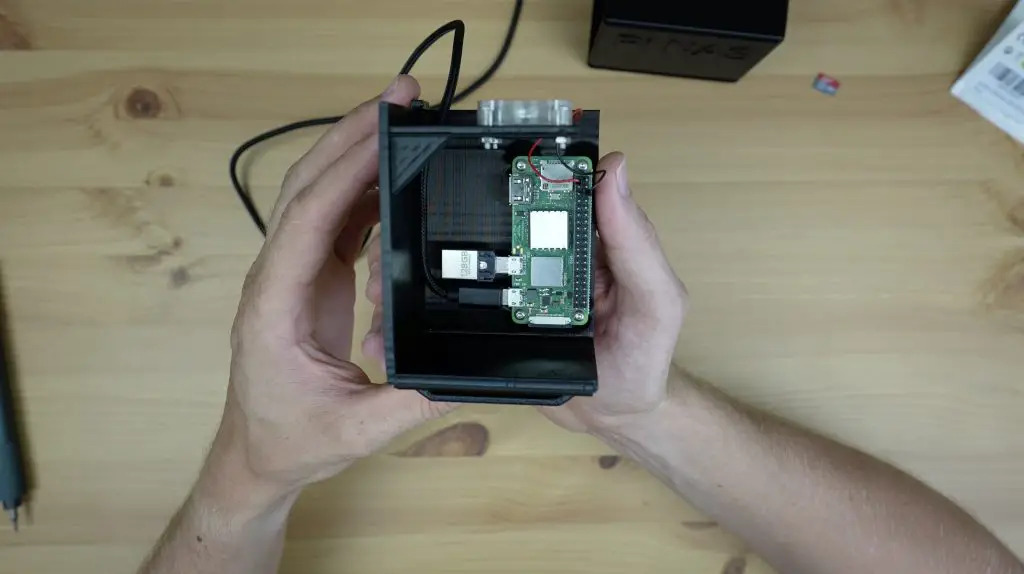

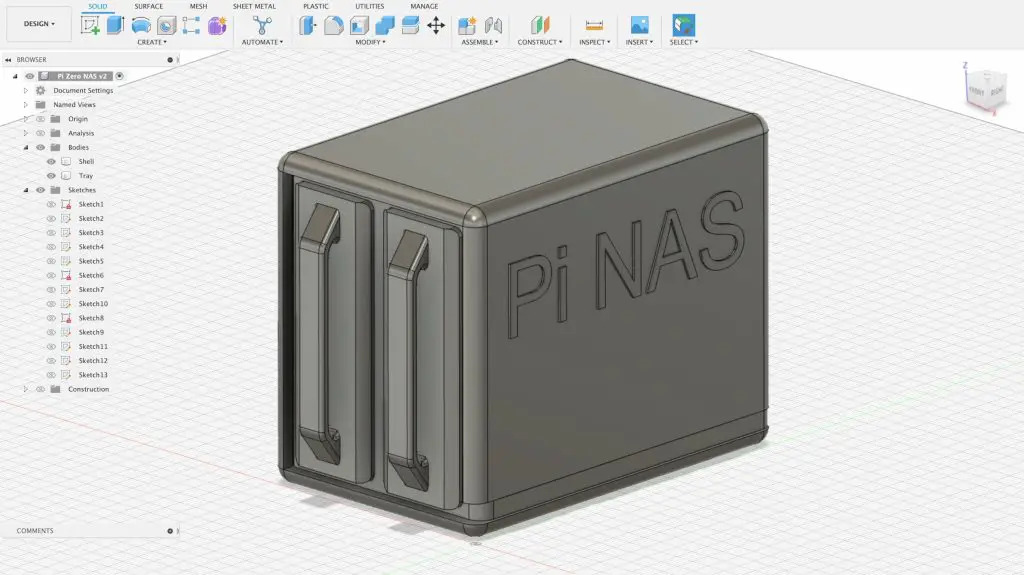

Talking of cases, the two part 3D printed case was designed in Autodesk's Fusion 360 and printed on a Creality Ender 3 3D printer. We're not exactly sure on the model of Ender 3, but the "Sprite" direct drive extruder makes us think that is could be a Creality Ender 3 S1 or the Creality Ender 3 S1 Pro, the latter being one of the best 3D printers for your money. The print took 19 hours, and Klements claims that it cost just $1 in PLA filament. The black case has been designed to accommodate the Raspberry Pi Zero 2 W and a small fan is connected to the 3.3V pin of the GPIO to suck air into the case, keeping the Pi cool and the noise low. The Pi Zero 2 W sits at the top of the case and Klements has produced two versions of the case. One version enables the Pi to be screwed directly into plastic mounting holes. But the version that piqued our interest used brass M2.5 inserts that are melted into position using a Miniware TS100 soldering iron. This soldering iron was on our list of Best Soldering Irons and Soldering Stations, until it was knocked off the list by its successor the TS101 which we recently reviewed.
Klements chose to install Raspberry Pi OS Lite, a server centric version of the official OS. Using Raspberry Pi Imager, Klements enabled SSH access and pre-configured Wi-Fi access. After that it was just a case of installing OpenMediaVault, an application to easily create network storage devices using a web based interface.
The small size and wallet friendly price are the key outputs of this project. We love it and we can see it being used in many different scenarios. Portable file sharing in co-working spaces, on the commute into work or taking files to a friends home. This $35 project looks great and performs well.
Klements has documented the project via their blog and provides the 3D models for you to print on your own 3D printer.
Get Tom's Hardware's best news and in-depth reviews, straight to your inbox.

Les Pounder is an associate editor at Tom's Hardware. He is a creative technologist and for seven years has created projects to educate and inspire minds both young and old. He has worked with the Raspberry Pi Foundation to write and deliver their teacher training program "Picademy".
-
gggplaya I really don't see the point here. If it's just going to use USB, I can take one of my existing pi's and throw it into a cheap $6 case to achieve the same result. It just won't look like a "NAS."Reply