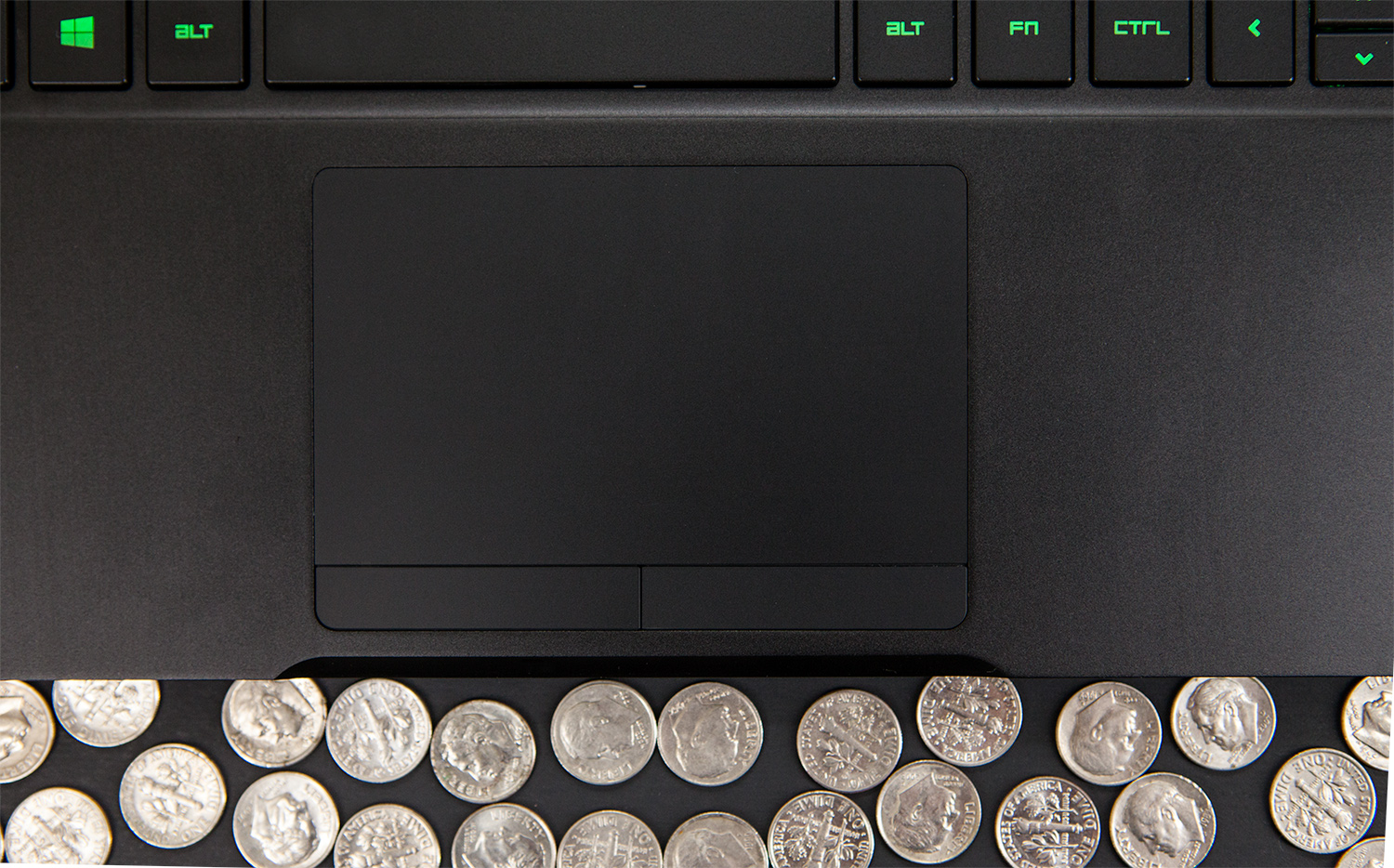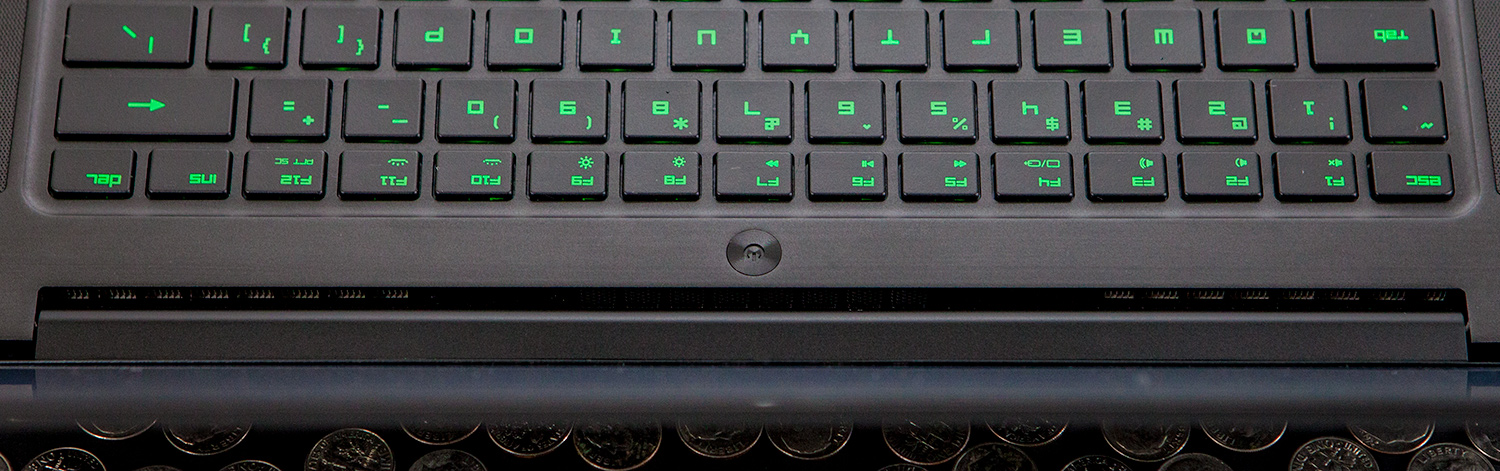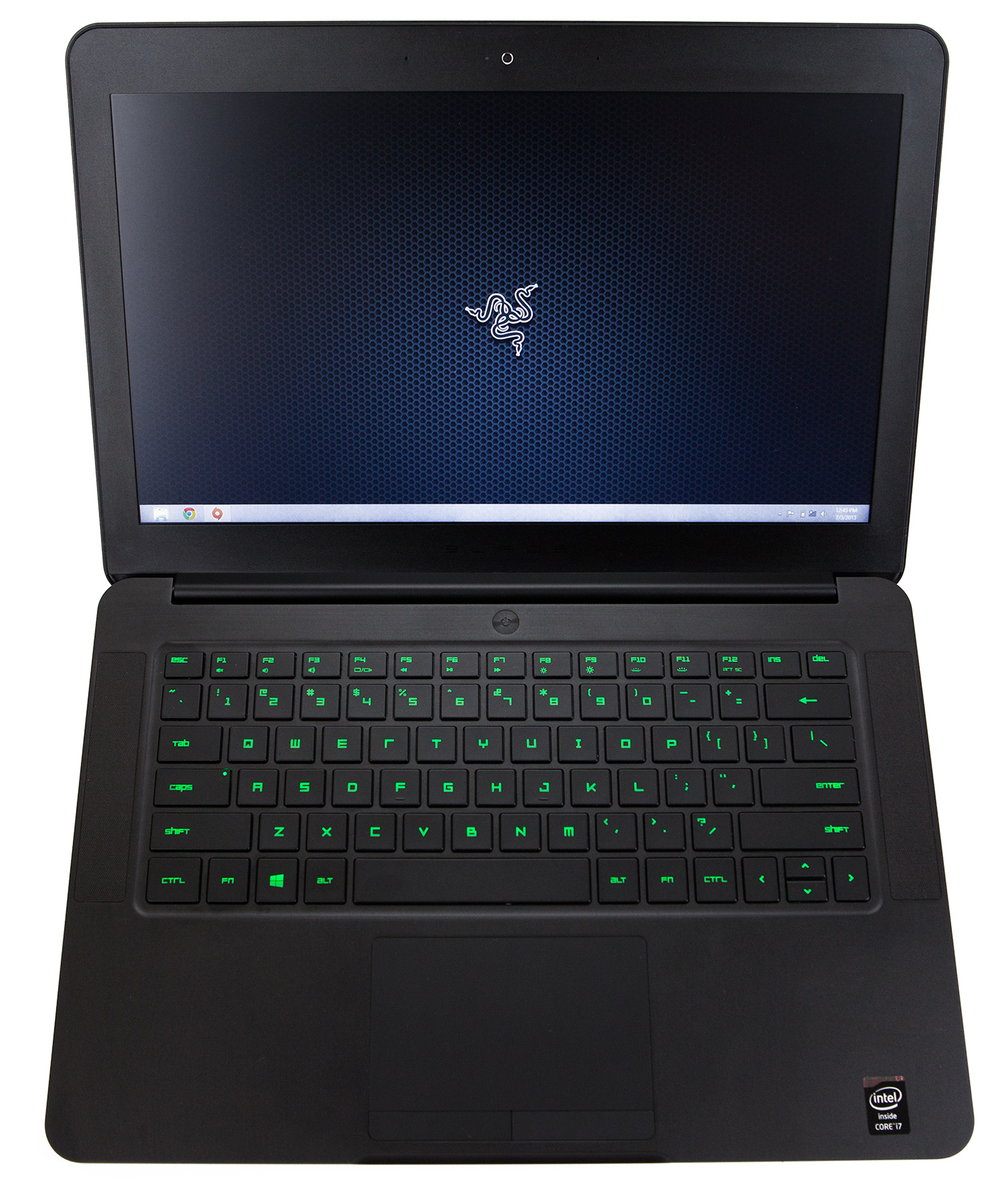Hands On With Razer's New 14" Blade Gaming Laptop
Thick as a dime, they say.
The new 14” Razer Blade is the center of attention in our testing lab, making quite an impression on everyone that walks by.
The Blade is indeed thinner than a dime's height when closed.
Even though it does not have the Switchblade UI featured on the larger Blade, which we reviewed in Razer's Second-Generation Blade Notebook Review: Focusing On The Z, it has a large and excellent trackpad that rivals the best made by Apple.
What we did not expect was the 14" Blade's excellent performance. Even the frame rates in games impressed us. Crysis 3, Bioshock Infinite, Tomb Raider, and a number of other titles are no problem for the system. Naturally, productivity performance from the Haswell-based Core i7-4702HQ is good, given its quad-core configuration with Hyper-Threading and 6 MB of shared L3 cache. But because the 1600x900 display isn't completely ridiculous, the Nvidia GTX 765M has no problem playing games at very high settings.
We're also impressed with how well the 14” Blade deals with heat. After a couple of hours playing Crysis 3, the only part of the system that is warm to the touch is the small strip between the keyboard and the screen.
Even when we push an unreasonably taxing load, going for maximum temperatures, only that part of the system gets hot. The keyboard and oft-used WASD keys stay cool. The fans are also much quieter than we were expecting.
Note the display hinge that seems to direct heat up and away from the system.
Get Tom's Hardware's best news and in-depth reviews, straight to your inbox.
The screen does not have the wide viewing angles of the 17” Blade, but we had no issues with aligning it for good performance in single-player gaming.
We have some idea of how the system will travel, but we really want to put it to the test. In the coming days, the 14” Blade will be going with us from the mountains of the eastern United States to the Caribbean. It will journey in a backpack several thousand miles. It will be passing through several airports as we try to keep it charged (and hopefully burn some time gaming in the cramped quarters of coach). We will also see how well Nvidia's Optimus technology works as we switch between the integrated HD Graphics 4600 engine and Nvidia's GeForce GTX 765M discrete GPU.
The 14” Blade is going on an adventure!
Don’t worry, we won’t leave out the extensive testing when the Blade returns home. We have a few new ways to put this notebook through its paces, and a few new tools for taking measurements. Check back in a couple of weeks for the full review.
-
burmese_dude I'd love to own that laptop. Damn, it looks good and got good spec to go with it.Reply -
burmese_dude http://www.razerzone.com/store/razer-bladeReply
14" with 3 line of HD...
128GB = $1,800
256GB = $2,000
512GB = $2,300 -
burmese_dude http://www.razerzone.com/store/razer-bladeReply
14" with 3 line of HD...
128GB = $1,800
256GB = $2,000
512GB = $2,300 -
Thorfkin I absolutely love this laptop's design. It's the right size for travel, it's thin and has a great color scheme. Unfortunately I wouldn't pay more than $300 for any machine that relies on an Intel HD graphics chip. Intel has a very long history of discontinuing driver support for it's graphics chips the moment that chip's successor is released. In my mind it potentially renders this machine little more than an expensive netbook in under a year. You'll never know if that new game that just came out will run correctly on the laptop and with Intel's driver history you're unlikely to see an update to improve compatibility the way you do with nVidia or AMD graphics. I personally hope Razer releases a similar laptop based on an AMD APU. Then they'll have my money.Reply -
bokeh Reply11082288 said:I absolutely love this laptop's design. It's the right size for travel, it's thin and has a great color scheme. Unfortunately I wouldn't pay more than $300 for any machine that relies on an Intel HD graphics chip. Intel has a very long history of discontinuing driver support for it's graphics chips the moment that chip's successor is released. In my mind it potentially renders this machine little more than an expensive netbook in under a year. You'll never know if that new game that just came out will run correctly on the laptop and with Intel's driver history you're unlikely to see an update to improve compatibility the way you do with nVidia or AMD graphics. I personally hope Razer releases a similar laptop based on an AMD APU. Then they'll have my money.
The 14" Blade actually has an Nvidia GeForce GTX 765M graphics card. It is a potent graphics card for a system this small and thin. A good bit faster than the 660M in the 17" Blade that I reviewed earlier.
-
burmese_dude Reply11082288 said:I absolutely love this laptop's design. It's the right size for travel, it's thin and has a great color scheme. Unfortunately I wouldn't pay more than $300 for any machine that relies on an Intel HD graphics chip. Intel has a very long history of discontinuing driver support for it's graphics chips the moment that chip's successor is released. In my mind it potentially renders this machine little more than an expensive netbook in under a year. You'll never know if that new game that just came out will run correctly on the laptop and with Intel's driver history you're unlikely to see an update to improve compatibility the way you do with nVidia or AMD graphics. I personally hope Razer releases a similar laptop based on an AMD APU. Then they'll have my money.
This laptop has 2 gig Ram card from NVIDIA. It only uses Intel graphic chip when the graphic power's not needed to save battery.
-
razzb3d There are pros and cons to this machine... on one hand it's very easy to lug around considering it's a 14" laptop... on the other hand, 14" is just too small for me. I find anything smaller than a 17,3" laptop with a full size keyboard uncomfortable to use for gaming.Reply