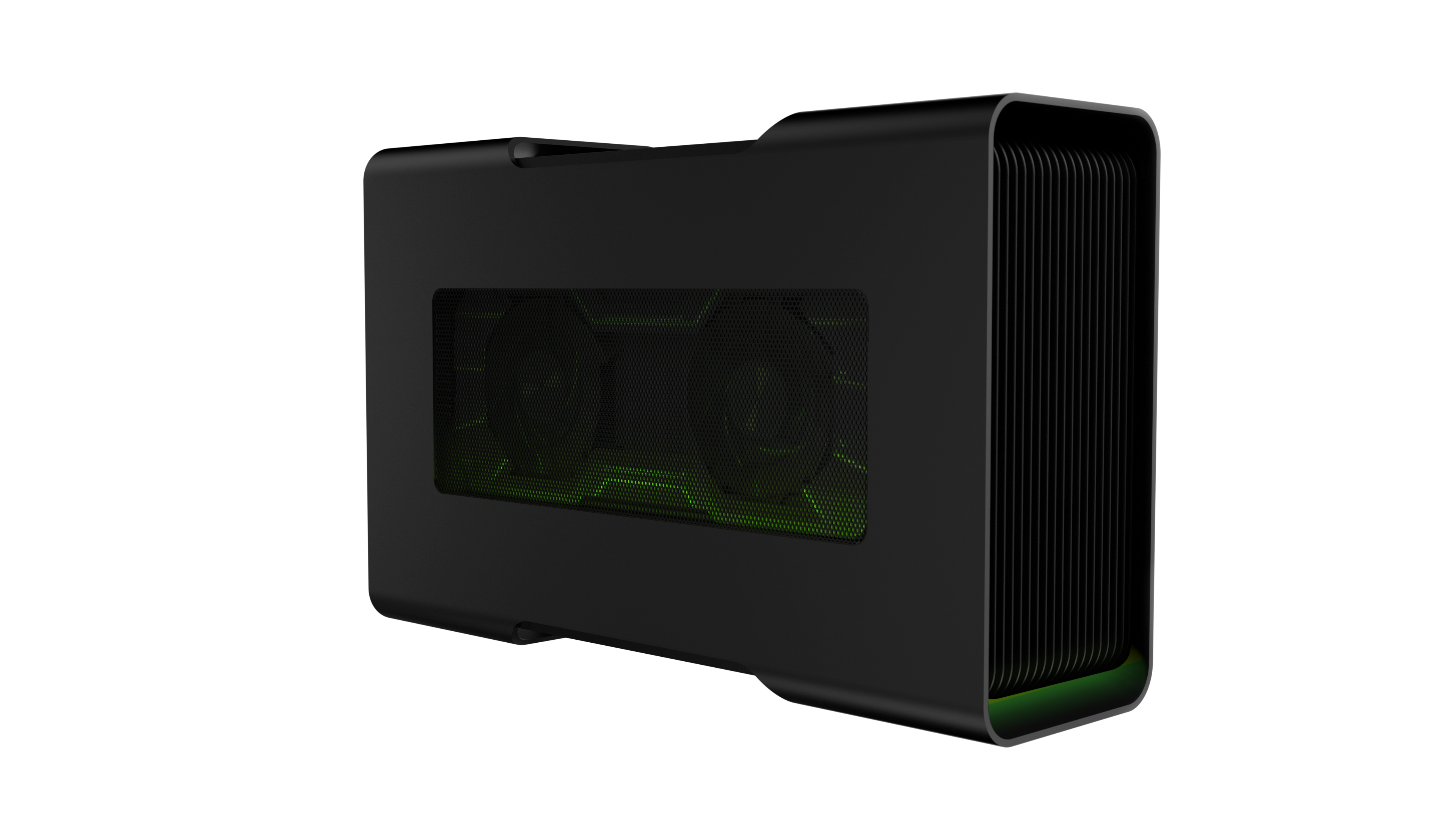Ultrabook As Gaming PC: Razer's Blade Stealth Laptop And Core External GPU Dock (Updated)
Update: After visiting with Razer at CES, we acquired some more details about its Razer Stealth Ultrabook, both as a result of conversations with Razer reps and also some (very) brief hands-on time with the laptop. In the interest of keeping information all in one place, we’ve updated our original news post on the subject with new information (below).
First of all, the touchscreen display is gorgeous and vibrant. Given the eye test, the Stealth’s IGZO display put most of our laptops’ displays to shame.
The touchpad surface is somewhat rubbery, which at first put me off. Razer told me, though, that this was designed to provide a certain amount of friction while maintaining comfort over long periods of use.
Razer touted its lighting, as it typically does these days, and indeed the Blade Stealth’s keys can be individually controlled.
All other things being equal, there are four configurations of the Razer Stealth at multiple pricing tiers, which are as follows:
| Price | Display | Storage |
|---|---|---|
| $999 | QHD (2560x1440) | 128 GB PCIe SSD |
| $1,199 | QHD (2560x1440) | 256 GB PCIe SSD |
| $1,399 | 4K (3840x2160) | 256 GB PCIe SSD |
| $1,499 | 4K (3840x2160) | 512 GB PCIe SSD |
Regarding the Core GPU dock, Razer said that it budgeted up to 375 W for a graphics card, leaving the remaining juice for other tasks -- such as powering the display of the Stealth (or other external displays). You can switch off the Razer logo light, too.
We wondered about the support for graphics cards, and Razer clarified (sort of) that the Core needs compatible graphics drivers. They told us that they’re working with Nvidia and AMD on the issue.
Get Tom's Hardware's best news and in-depth reviews, straight to your inbox.
We were most interested in whether or not the Core could be used with other notebooks. After all, it connects to the Stealth with a USB-C cable, so why shouldn’t it? Razer admitted that, theoretically, it can, but that devices' BIOS must support switchable graphics. We inferred that there may be some driver hiccups in there somewhere yet, but at some point there should be no issue.
Razer would not say whether it was ever planning to sell the Core by itself or if it would always be married to Razer notebooks (we assume any subsequent Razer notebooks will support it), nor how much the Core will cost when it launches here in the second first half of 2016.
We caught a glimpse of how easy it would be to swap graphics cards in and out of the Core to the test. It’s a simple process; you just grab the handle and pull, although it does take some strength. You can see that action in the video below.
Original article:
Last year at CES, we saw both MSI and Alienware come up with a way to ostensibly offer desktop gaming firepower with a combination of a well-appointed laptop and an external GPU dock. Call it a copycat move or a refining of the concept, but this year, Razer has done the same with its Razer Blade Stealth ultrabook and Razer Core GPU dock.
Thunderbolt And USB Type-C
We've made no bones over the last year-plus that the PC and smartphone industries have been far too slow in implementing USB Type-C. It's a compelling connector with a multitude of powerful capabilities enabled on top of it, and perhaps none are as exciting as Thunderbolt over USB-C.
When MSI and Alienware showed us their respective external GPU docks, we found that both used proprietary connectors. MSI actually required you to place its companion GS30 Shadow gaming laptop on top of a big, bulky brick of a GPU dock (although the company showed off refined docks at Computex last summer). Alienware used a proprietary cable for its Graphics Amplifier. Neither supported hot-swapping, unfortunately.
The Razer Core addresses both of those issues with a USB Type-C connector that runs Thunderbolt 3 (40 Gbps bandwidth). It's a standard connector, and it's hot-swappable, meaning you can sit down at your desk, connect your laptop, and off you go.
The connection also supports up to 45 W of Power Delivery, so you don't even need a power cable for your laptop. Once you connect the Blade Stealth to the Core dock, the dock will charge it.
The Ultrabook
On paper, and by itself, the Razer Blade Stealth comes off as a high-end ultrabook. All configurations include an Intel Core i7-6500U (Skylake) CPU, 8 GB of LPDDR3-1866 MHz RAM, full RGB Chroma-supported backlit keys, and a number of ports that include a USB-C port (with Thunderbolt), HDMI, and a pair of USB 3.0 ports.
The display is always 12.5 inches, but with a base configuration ($999), you get a 2560x1440 resolution and a 128 GB PCIe SSD. The highest-end version ($1,599) delivers a 4K (3840x2160) display res and up to a 512 GB PCIe SSD.
| Razer Blade Stealth | ||
|---|---|---|
| Display | - 12.5" IGZO 16:9 aspect ratio, capacitive multi-touch display- Touch- QHD (2560x1440) | - 12.5" IGZO 16:9 aspect ratio, capacitive multi-touch display- Touch- 4K (3840x2160) |
| CPU | Intel Core i7-6500U Dual-Core Processor (2.5 GHz / 3.1 GHz) | |
| GPU | Intel HD Graphics 520 | |
| RAM | 8 GB Dual-Channel System Memory (LPDDR3-1866 MHz) | |
| Storage | 128 GB / 256 GB PCIe SSD options | 256 GB / 512 GB PCIe SSD options |
| OS | Windows 10 (64-bit) | |
| Misc | - Individually RGB- backlit keys w/ anti-ghosting- Chroma lighting w/ Synapse support - Trusted Platform Module (TPM 2.0) security chip embedded | |
| Connectivity | Wireless-AC (802.11a/b/g/n/ac + Bluetooth 4.1) | |
| I/O | - Thunderbolt 3 (over USB-C, 40 Gbps)- USB 3.0 port x 2 (SuperSpeed / 5 Gbps)- Built-in webcam (2.0MP)- HDMI 1.4b audio and video output- Built-in stereo speakers- 3.5mm headphone/microphone combo port- Built-in array microphone | |
| Battery | - Built-in 45Wh rechargeable lithium-ion polymer battery- Compact 45W USB-C power adapter | |
| Dimensions | - 0.52 x 12.6 x 8.1 inches (HxWxD)- 13.1 x 321 x 206 mm (HxWxD)- 2.75 lbs. / 1.25 kg | |
| Price | $999 to $1,599 depending on configuration |
The Dock
Razer's Blade Stealth is solidly equipped, but where it has some shortcomings (i.e., GPU horsepower, number of ports, and storage capacity), the Razer Core more than makes up for them. In addition to the four USB 3.0 ports for connecting peripherals and external storage, there's obviously the ability to house any single graphics card, from either AMD or Nvidia. And as I mentioned earlier, because the Thunderbolt-over-USB-C connection supports Power Delivery, the Core's 500W PSU can charge the Blade Stealth when it's connected.
This is completely plug-and-play (with "validated graphics cards," which Razer has not yet explained), so you can just connect the laptop to the dock with the USB-C cable, and you should be good to go. Razer said that installing a graphics card into the Core is easy and takes mere seconds. "Its durable aluminum housing slides open effortlessly and a single screw can secure the graphics card in place," read the press release.
| Razer Core | |
|---|---|
| Interface | Thunderbolt 3 (USB-C connector, 40 Gbps) |
| Graphics Card Support | - Single card, up to double wide- PCIe x16- 5.98 x 1.73 x 12.20 in. (HxWxL) - 152 x 44 x 310 mm (HxWxL)- Max power support: 375 W |
| Connectivity | - Gigabit Ethernet |
| Ports | 4 x USB 3.0 (SuperSpeed 5 Gbps) |
| Power | 500 W PSU, built-in |
| Misc. | Chroma lighting (2 zones) |
| Dimensions | - 8.6 x 4.13 x 13.38 in. (HxWxL)- 218.4 x 104.9 x 339.9 mm (HxWxL) |
| Price | TBA |
Remaining Questions
We still have some key questions about the Razer Blade Stealth and Razer Core GPU dock.
For example, we don't know what the Razer Core will cost. That's a big issue for many would-be buyers, as although it's easy to think "Wow, just $999 for all that," that's just the starting price for the base config for the Blade Stealth. The fully-loaded version is $1,599, and the Core itself could reasonably cost anywhere from $50 to $200, and that's without a graphics card. Therefore, you could easily creep up to the $1,800 mark and drop another grand for the GPU, pushing you close to $3,000 for the whole shebang.
We have yet to get responses from Razer on these, but we anticipate acquiring answers (and probably finding more questions) when we see this all in person this week at CES.
An even larger question pertains to the possibility of whether or not Razer will sell the Core separately from the Blade Stealth. That is to say, if it does, that means you can ostensibly connect any notebook to the Core, which makes sense since Razer is using standards here; unless some proprietary firmware or software were slipped into the mix and Razer neglected to mention it.
Razer loves to create an ecosystem of branded products, from notebooks to keyboards to (now) external graphics docks, and from a marketing standpoint, it has done a brilliant job of using the Chroma lighting and Synapse software to entice customers to keep it in the family.
Thus, we doubt that you'll be able to get the Core separately (for now), but that does raise the question of whether Razer will enable its use with its existing line of Blade notebooks and/or any updates to that line.
Killing The Desktop
Maybe you're like me. Maybe you have a laptop you use for work and a desktop you use for play (um, and also some work, like photo and video editing). Maybe you find yourself using a second, large display and a nice keyboard and mouse along with your laptop every day. Maybe you find that it's a little clunky to plug in all your peripherals into the laptop all the time, especially when you swap them around when you want to use you desktop. It sure would be nice to just have one machine that provided all the portability and battery life of a slim notebook but also sufficient CPU and GPU oomph to do it all, without having to fiddle with peripherals.
As I write this, I have yet to see the Blade Stealth and Core dock in person, let alone see any demos, let alone run any tests of my own, let alone spend enough time over the course of weeks to see if Razer's version of this paradigm is as billed. Further, we have a few questions about the whole setup that Razer has yet to answer.
But the idea is a terrific one, and Razer (apparently) wisely has taken it and run it all through a single USB Type-C over Thunderbolt cable, and done it all at a price point that's reasonable, all things considered. (And assuming that the Core doesn't cost an arm and a leg.)
Razer makes many products. None of them is a desktop, and with the Razer Blade Stealth and Razer Core, it seems that the company isn't interested in making one.
Pre-orders are open now, and you can purchase the Blade Stealth and Core directly from Razer. Those pre-orders will ship yet this month, and you'll also be able to get them from Microsoft Stores in February.
Update, 1/13/16, 4:10pm PT: Added new content at the top of this article.
Update, 1/13/16, 7:45pm PT: Fixed typos. Edited to reflect that the keys of the ultrabook can be individually controlled.
Update, 1/15/16, 9:10am PT: Added clarification about display support and power.
Seth Colaner is the News Director for Tom's Hardware. Follow him on Twitter @SethColaner. Follow us on Facebook, Google+, RSS, Twitter and YouTube.
Seth Colaner previously served as News Director at Tom's Hardware. He covered technology news, focusing on keyboards, virtual reality, and wearables.
-
TechyInAZ It's a good idea, but it's still in it's infancy. Biggest problem with this combo right now is CPU bottlenecking and possible overheating of the laptop. Then of course there is price.Reply -
bak0n This could work out to a cheaper, better product than its target, the Alienware 13 r2. Also you should have less overheating on the laptop since the GPU processing is done externally.Reply -
realpetrolium As an IT professional I require a powerful (i7 + 16gig ram) lightweight laptop for its mobility.Reply
As a gamer I'm looking for a beefy graphics card and the potential to swap out for a newer card over time.
For many years I used 2 separate machines to satisfy my needs. A gaming box and a professional laptop.
Early 2015 I bought an MSI GS30 w/ dock and am so very happy to be rid of an additional machine.
At that time there were only 2 retail laptops which fit this external GPU configuration and I'm so glad Razer is stepping up.
My biggest beef with these "gaming" laptops is the gaudy design sense.
I'm a bit old to for decorative lighting and dragons all over my products. -
lebronjames Add an option to upgrade to 16GB RAM for $49. (its a must these days)Reply
MOST IMPORTANTLY get rid of the ultrabook's LED's and price it at $849/899 for the base model and $999/$1099 for the 4K. (wider appeal, If they could have worked in a 6300hq the price would be justified.)
Also price the dock at $129 and sell cards pre-installed. (500W gold rated PSU is $60, internals cost another $50 and an enclosure costs $19)
$1229 plus tax for a base model with a GTX 970. It will dominate both the consumer and business market.
These would be the most popular configurations, you tell me if they are profitable:
QHD, 256GB, 8gb, GTX 970 = $1279
4K, 512GB, 16GB, GTX 980 Ti = $1799
Keep in mind that the top model would cost 25% less in desktop form.
TS140 i3 $170, GTX 980 Ti $550, PSU $60, RAM $60, SSD $110, OS $50, 4K monitor $349 = $1349 -
dE_logics Apart from the various problems with laptops, there's the dust accumulation problem, high maintenance cost (peripherals are not standardized) and other issues too.Reply -
St3fan Demanding multiplayer games often rely heavily on CPU power so 4 cores would be better than 2.Reply
Also in which world are 8GB ram enough?
Why DDR3 and not DDR4? -
warezme That is what the Razer Blade is for. I have the Blade, i7 4core (8MT), 16GB of RAM, 512SSD with the 970M which can easily push Fallout 4 in Ultra at Full HD. It is small lightweight an runs great even on battery mode. The Blade is more expensive but better than a Stealth without a big box to add on and almost as powerful as a it's desktop counterpart.Reply
17271731 said:As an IT professional I require a powerful (i7 + 16gig ram) lightweight laptop for its mobility.
As a gamer I'm looking for a beefy graphics card and the potential to swap out for a newer card over time.
For many years I used 2 separate machines to satisfy my needs. A gaming box and a professional laptop.
Early 2015 I bought an MSI GS30 w/ dock and am so very happy to be rid of an additional machine.
At that time there were only 2 retail laptops which fit this external GPU configuration and I'm so glad Razer is stepping up.
My biggest beef with these "gaming" laptops is the gaudy design sense.
I'm a bit old to for decorative lighting and dragons all over my products.
-
scolaner Reply17316795 said:That is what the Razer Blade is for. I have the Blade, i7 4core (8MT), 16GB of RAM, 512SSD with the 970M which can easily push Fallout 4 in Ultra at Full HD. It is small lightweight an runs great even on battery mode. The Blade is more expensive but better than a Stealth without a big box to add on and almost as powerful as a it's desktop counterpart.
17271731 said:As an IT professional I require a powerful (i7 + 16gig ram) lightweight laptop for its mobility.
As a gamer I'm looking for a beefy graphics card and the potential to swap out for a newer card over time.
For many years I used 2 separate machines to satisfy my needs. A gaming box and a professional laptop.
Early 2015 I bought an MSI GS30 w/ dock and am so very happy to be rid of an additional machine.
At that time there were only 2 retail laptops which fit this external GPU configuration and I'm so glad Razer is stepping up.
My biggest beef with these "gaming" laptops is the gaudy design sense.
I'm a bit old to for decorative lighting and dragons all over my products.
I don't disagree at all. But this sort of modular setup is designed to offer scalability and flexibility. Now, whether it's "better" than your Blade...I wouldn't venture a guess. But the concept is great. (And it's one that several OEMs are employing, too.)
-
bak0n It's going to cost more than $50 to $200. I'm expecting in the range of $300 to $500. You are paying for a powersupply, a case, a pseudo motherboard and a brand name.Reply