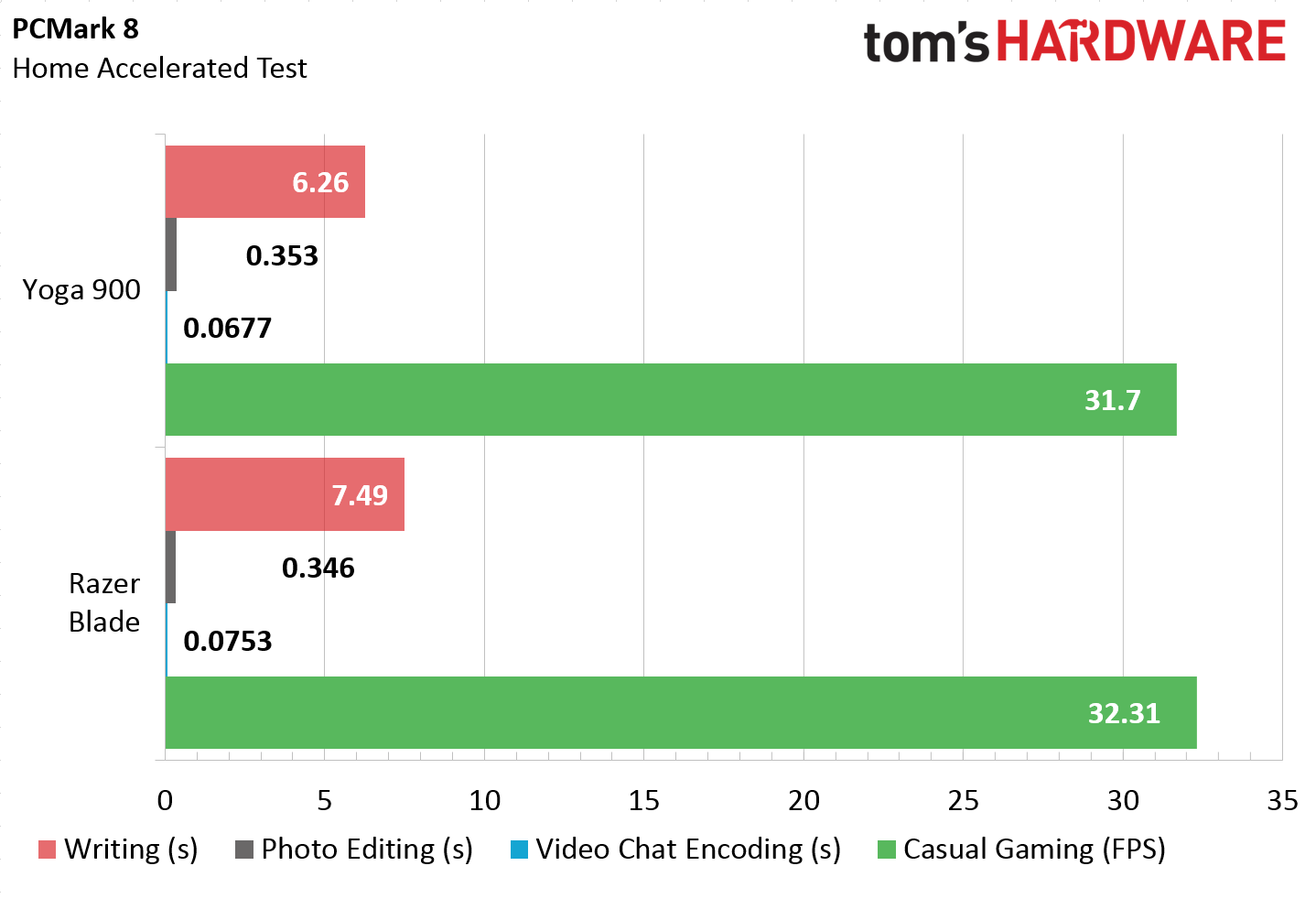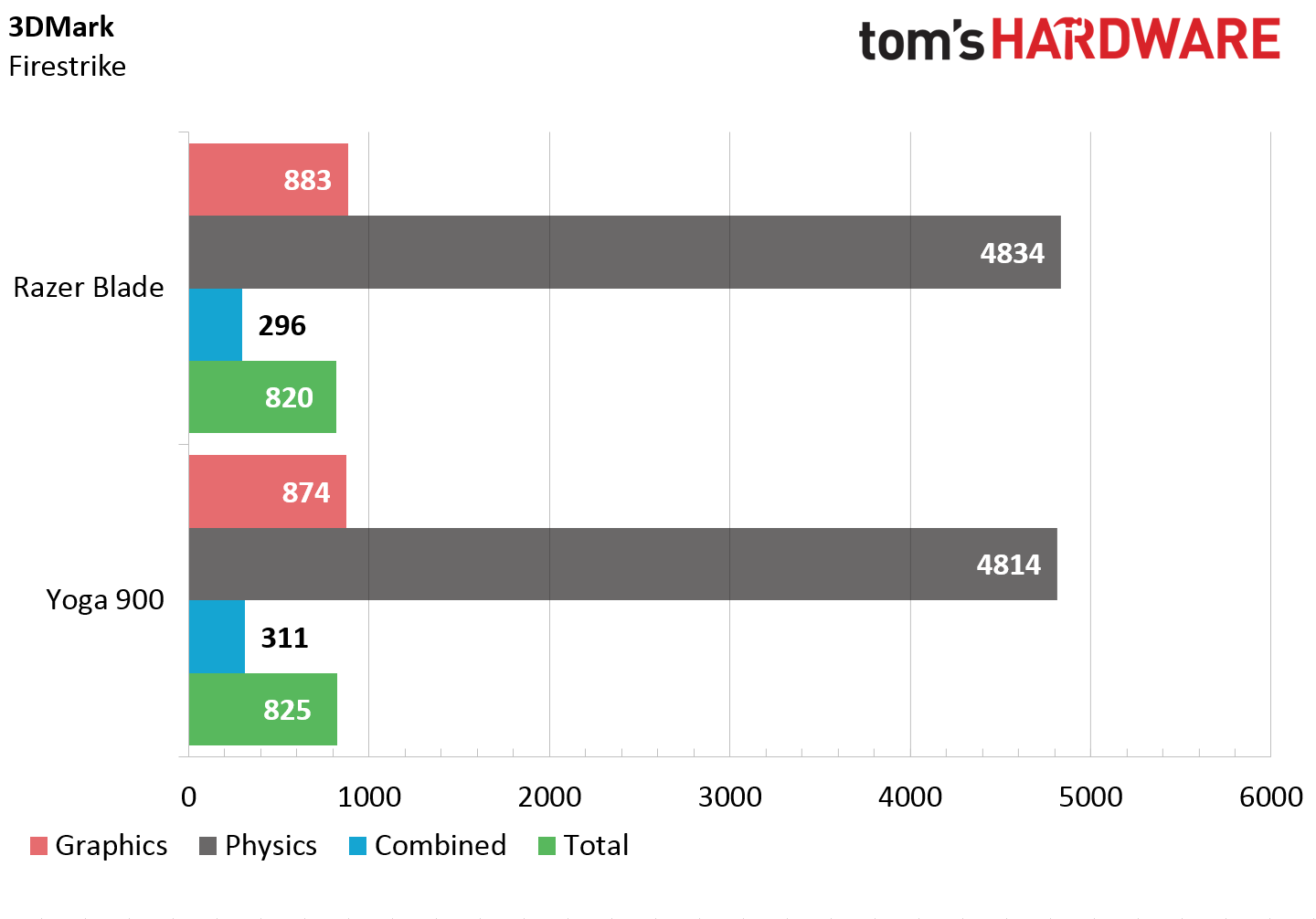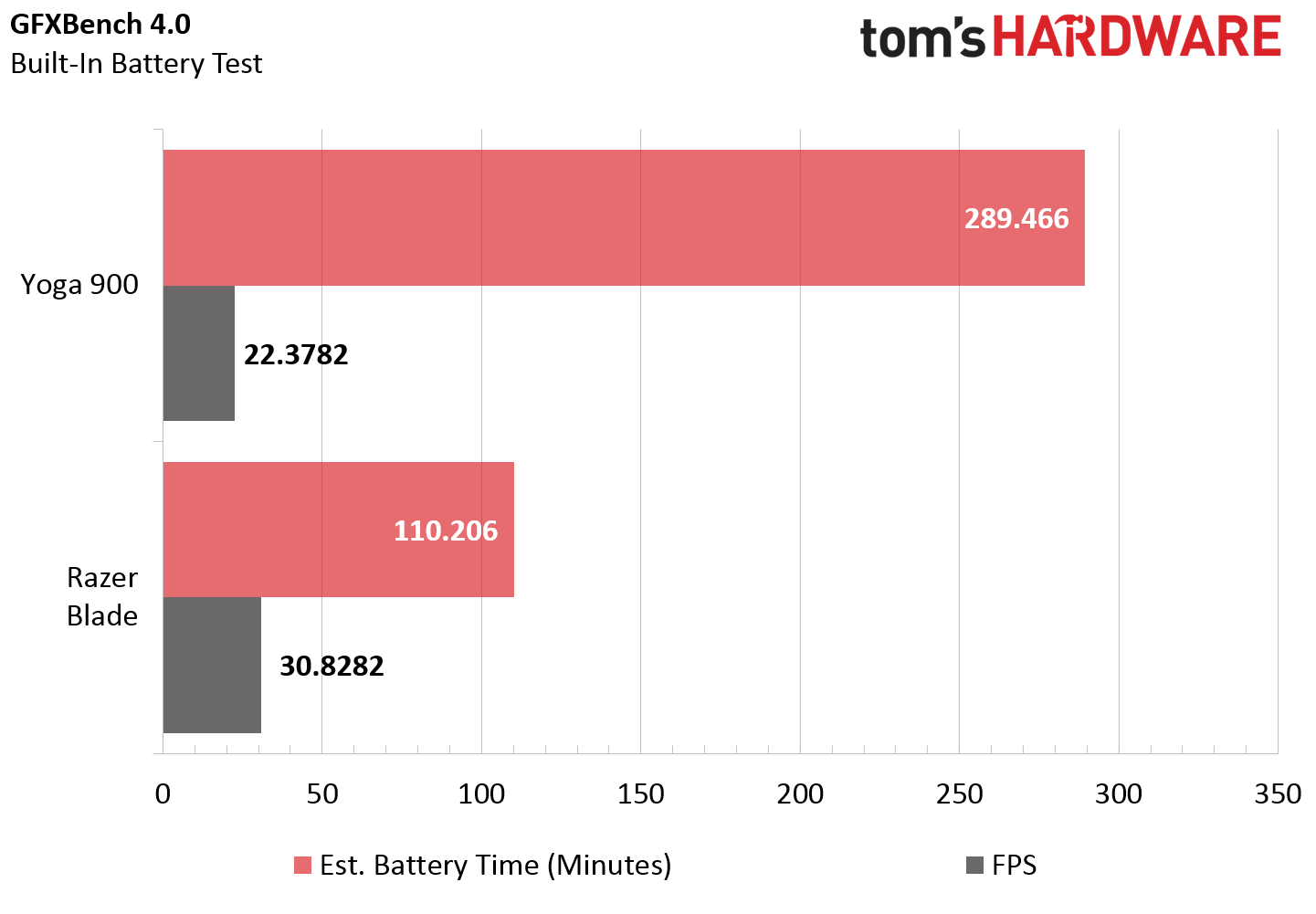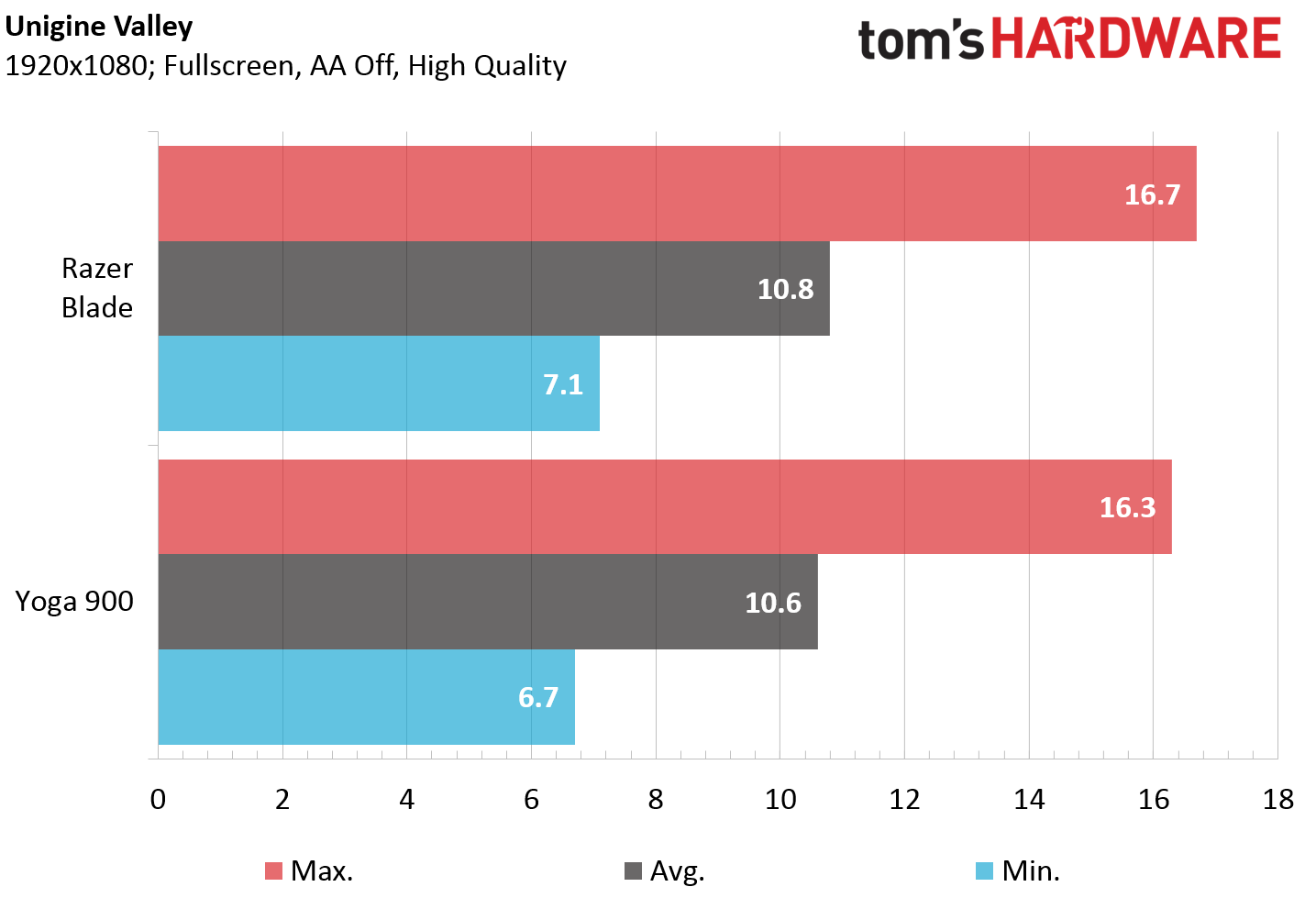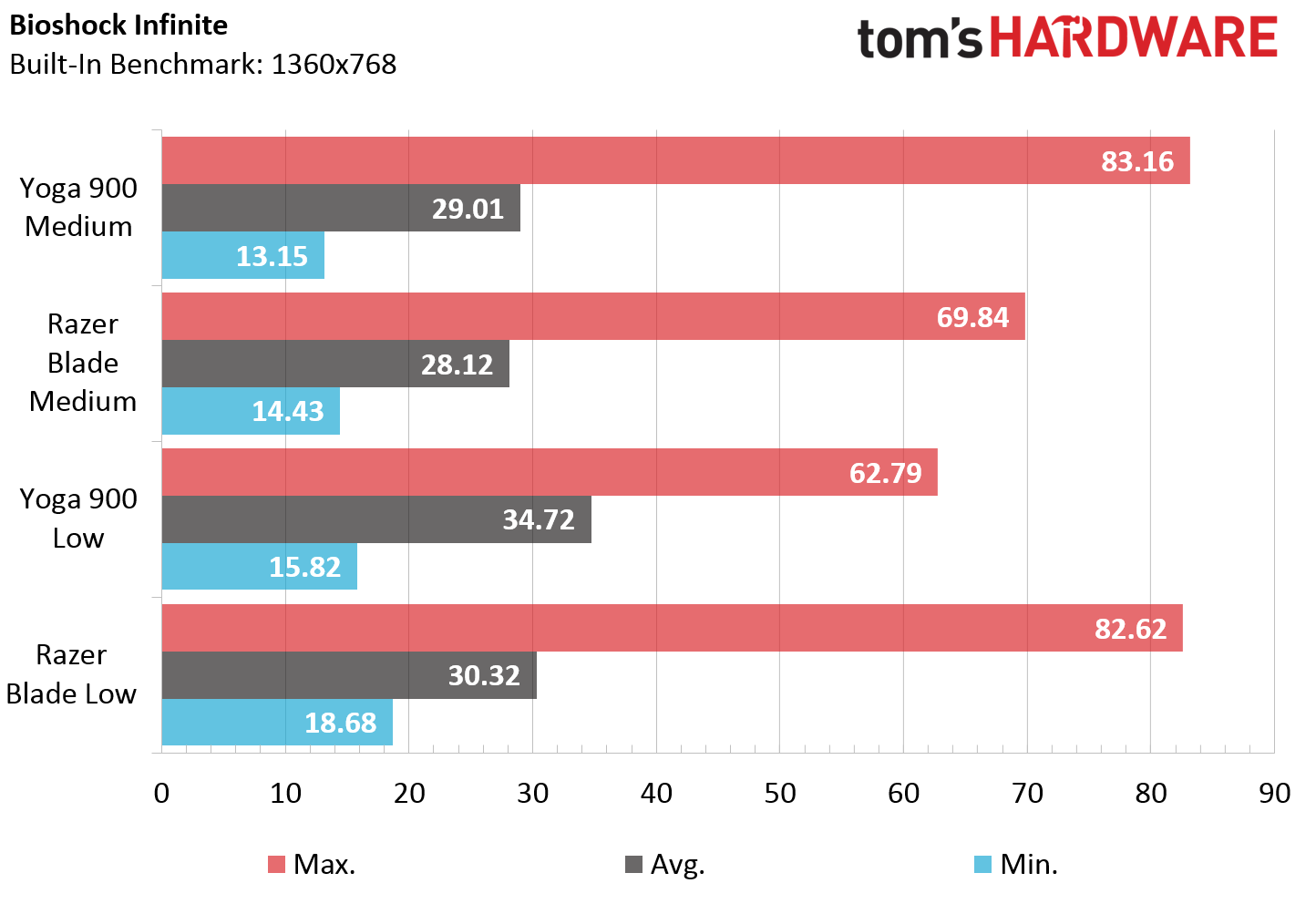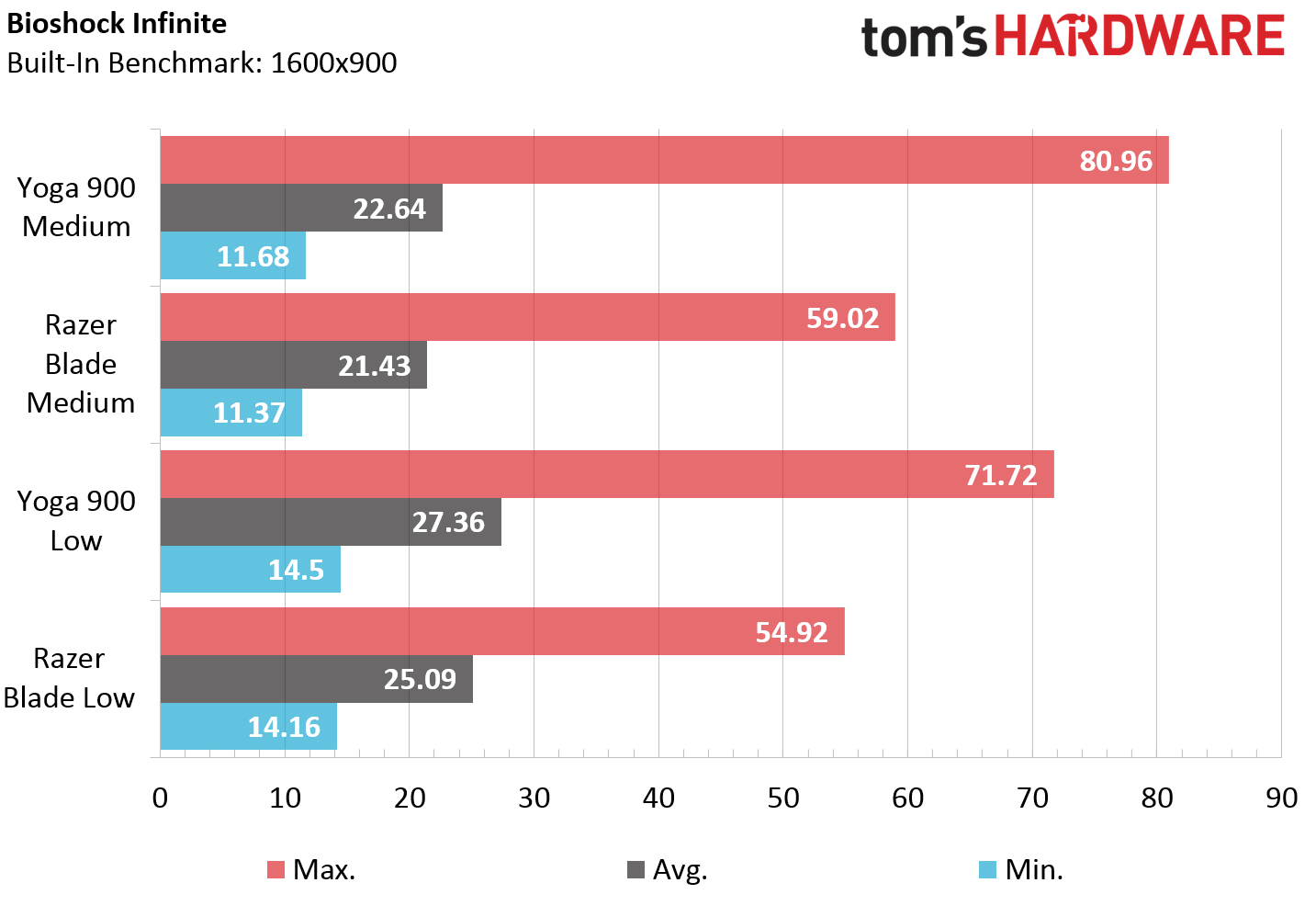Razer Blade Stealth: An Ultrabook, And One Half Of A Gaming PC
The Razer Blade Stealth is an ultrabook, not a gaming PC -- a point Razer makes adamantly -- but it is one half of a gaming PC. The other half will come later this year in the form of the Razer Core external GPU dock. When that time comes, we’re all eager to see if the two parts can form a whole, but for now, we can get a taste of what’s to come by putting the Razer Blade Stealth through the paces.
There are two editions of the Blade Stealth, and the only differences are that one has a 3840x2160 (UHD) IGZO touch panel and 256 GB or 512 GB PCIe SSD options, and the other offers a 2560x1440 (QHD) display and 128 GB or 256 GB PCIe SSD storage.
The lowest-end model (QHD, 128 GB SSD) offers one of Razer’s favorite selling points: a Blade Stealth that costs just $999.99. We have the second-highest-end SKU on hand, a UHD model with a 256 GB SSD, which is $1,399 as configured.
Design And Features
The Blade Stealth has that “pick me up and touch me” appeal. The exterior chassis is all-black CNC-machined aluminum, although the finish, I should note, picks up fingerprints like it’s a detective at a crime scene. There’s a large Razer logo on the top panel, all lit up in green. The whole thing is slim and compact, and it weighs 2.75 lbs.
The keys are backlit, but unfortunately that backlighting doesn’t extend to any of the secondary functions. Therefore, although all of the primary letters, numbers and F keys pop in the darkness, you can’t see any of the media controls, nor--ironically--the brightness controls. The fact that the key cap fonts are tiny doesn’t help. (However, one excellent feature is that when you press the Fn key, the green backlighting switches off entirely and just the F keys and directional keys light up in blue.)
The Specs
Razer opted for an Intel Core i7-6500U (Skylake) CPU and chose to rely on the chip’s integrated Intel HD Graphics 520 graphics. There’s 8 GB of LPDDR3-1866 MHz RAM inside, and you can configure a unit with a 256 GB or 512 GB SSD. (The version we have is equipped with the 256 GB option.)
Get Tom's Hardware's best news and in-depth reviews, straight to your inbox.
| Header Cell - Column 0 | Razer Blade Stealth |
|---|---|
| Pricing | $1,399.99 ( as configured, with 256 GB SSD) |
| Processor | Intel Core i7-6500U (Skylake) dual-core with HT, 2.5GHz / 3.1GHz (Base/Turbo) |
| Operating System | Windows 10 (64-bit) |
| Memory | 8 GB LPDDR3-1866 MHz |
| Display | 12.5-inch IGZO UHD (3840x2160) 16:9 Ratio with LED backlight, capacitive multi-touch, 100% Adobe RGB |
| Graphics | Intel HD Graphics 520 |
| Storage | 256 GB PCIe M.2 SSD (as configured) |
| Optical Drive | N/A |
| Card Reader | N/A |
| Camera | 2MP |
| Networking | Wireless-AC (802.11a/b/g/n/ac + Bluetooth 4.1) |
| Interface | Thunderbolt 3 (USB Type-C)USB 3.0 x2HDMI 1.4b audio and video output3.5mm headphone/microphone combo portTPM 2.0 (Trusted Platform Module) |
| Audio | Built-in stereo speakers and array microphone, Dolby Digital Plus Home Theater Edition, 7.1 Codec support (via HDMI) |
| Keyboard | Backlit anti-ghosting keyboardChroma lightingRazer Synapse enabled (keyboard, trackpad, backlighting, fan control) |
| Battery | 45 Wh rechargeable lithium-ion polymer battery |
| Power Adapter | Compact 45 W power adapter |
| Dimensions | 0.52 x 12.6 x 8.1 inches / 13.1 x 321 x 206 mm (HxWxD) |
| Weight | 2.75 lbs / 1.25 kg |
Razer should be lauded for sticking a USB Type-C port on the Blade Stealth, as many OEMs have balked at implementing the new port for now. Obviously, though, the Type-C port (equipped with Thunderbolt 3) was necessary to enable the external GPU dock. Because of that, I’m reticent to offer this as a criticism, but: I wish the Blade Stealth had at least one more USB Type-A port.
It has just two, and although if you’re mobile that’s probably sufficient, I found that I was often one port short. Even when I’m working out of the office, I prefer to have a mouse with me, and if I’m editing photos or video, I frequently have as many as two external storage devices on hand. (That's three USB ports I need.) This is not to mention the absence of an SD card slot, which I also find problematic
When paired with the GPU dock, which has its own spate of ports, this won’t be an issue, though.


Synapse Software
The Blade Stealth is Chroma-enabled, so the lighting configuration options are extensive. You can set some lighting features in the System-->Lighting tab in the software, but the granular stuff is available in the Chroma configurator (which you can access via the Lighting tab).
There are several other tabs under the System area, including Keyboard, Trackpad, Gaming Mode and Power.
Under Keyboard, you can program the keys for any number of additional functions. The presence of the Trackpad tab would indicate that Synapse offers some customization options, but all that’s there are links to the system’s Device Settings and Windows PC Settings. Switching on Gaming Mode from its tab simply gives you the ability to disable Alt+Tab, Alt+F4 and the Windows key. Under the Power tab, you can set a few parameters for when and under what circumstances to switch off the lighting.
This version of Synapse also includes the ability to create, import, export and edit macros; connect with Chroma Apps; and track your keyboard click, profile switch and macro use statistics.
Testing
To test the Blade Stealth, we shut off all background programs and Wi-Fi, ran Windows Update, and set the display to its maximum brightness. Then we ran some benchmarks at the laptop’s native screen resolution of 3840x2160 (except where otherwise indicated).
We already talked through these benchmark results our hands-on writeup of the Lenovo Yoga 900, so we’ll spare you the repetition. Here are the raw scores:
In short, for the most part the Blade Stealth and Yoga 900 turned in similar scores. This is unsurprising, as they have similar hardware, including the same Intel Core i7-6500U CPU -- although the Blade Stealth’s is clocked at 2.5 GHz whereas the Yoga 900’s is at 2.6 GHZ, to take advantage of different TDP. (We attribute the seemingly odd battery score partially to this fact.)
The Blade Stealth also has half the RAM of the Yoga 900 (8 GB versus 16 GB), but its memory is 1866 MHz over the Yoga’s 1600 MHz. It has a smaller display than the Yoga 900 (12.5 inches versus 13.3 inches), but a higher resolution (3840x2160 versus 3200 x 1800).
Just For Fun…
We by no means expect much in the way of gaming performance out of any Ultrabook, even though Razer’s positioning the Blade Stealth as part of a gaming package. However, we cannot resist loading up a game or two just to see what we can get away with.
We tested the Blade Stealth with Bioshock Infinite at a variety of (lower) resolutions and quality settings, and predictably, it couldn’t really produce playable frame rates, even at 1360x768 and Low.
Actually, when I set the screen resolution in Bioshock Infinite to maximum and the quality to Ultra High, the poor system immediately slowed to a crawl -- and that was just in the Options screen for the title, not even game play.
Bioshock Infinite isn’t exactly a new title, either, but I loaded up a much older one -- Team Fortress 2 -- to see if I could milk an acceptable gaming experience out of that.
I could. TF2 auto-selected 1280x600 with High settings, Shadow Detail on Medium, AA off and Aniso 2x, but when I dialed up the resolution to 1920x1080 and blasted through some hairy firefights, FRAPS reported more than 65 FPS average. Curious, I cranked the Blade Stealth’s resolution up to its native 3840x2160; FRAPS reported an average of 32.4 FPS in TF2. Not too shabby.
First Half
Again, the Blade Stealth is no gaming machine, but it is a high-end Ultrabook. It’s lacking some minor features, such as the issue with key backlighting and a couple of missing ports, but overall Razer opted to spare no expense and tricked the machine out with choice specs.
So yes, it’s an Ultrabook, but as I mentioned at the top of this article, it’s also half of a gaming PC. We’ll have to wait and see if the Razer Core external GPU dock can complete the circle and make this double as a gaming machine.
Seth Colaner is the News Director for Tom's Hardware. Follow him on Twitter @SethColaner. Follow us on Facebook, Google+, RSS, Twitter and YouTube.
Seth Colaner previously served as News Director at Tom's Hardware. He covered technology news, focusing on keyboards, virtual reality, and wearables.
-
memadmax Nothing really special to justify the $1,399.99 price...Reply
Rather have a MacBook at that price...
>_> -
cknobman ReplyNothing really special to justify the $1,399.99 price...
Rather have a MacBook at that price...
>_>
Odd, when I configured a MacBook with similar specs to this machine it came out to be $1799.
At this price a MacBook wont have a core i7 or a retina display.
I'd rather have this all day and skip the "Apple" tax. -
dstarr3 I'm sorry, I just can't feel like an adult if I'm carrying something around with that glowing logo on it.Reply -
Lord Nirvash ReplyI'm sorry, I just can't feel like an adult if I'm carrying something around with that glowing logo on it.
I feel the same way! But i dont know if the logo can be turned off. -
Lkaos ReplyI'm sorry, I just can't feel like an adult if I'm carrying something around with that glowing logo on it.
Wouldn't you feel as stupid carring something with a bitten apple at the front? I know i would...
About the lack of another USB Type A port...Editor, have you ever heard of a Hub? -
dstarr3 Reply17735993 said:I'm sorry, I just can't feel like an adult if I'm carrying something around with that glowing logo on it.
Wouldn't you feel as stupid carring something with a bitten apple at the front? I know i would...
Oh, there's a thousand reasons I wouldn't be caught dead with a Mac, either.
-
amk-aka-Phantom ReplyAbout the lack of another USB Type A port...Editor, have you ever heard of a Hub?
I'll play devil's advocate and point out that hubs are an annoyance to carry around and if that's the route the manufacturer expects you to take, why not bundle one? I still agree with you though - in fact, there IS a hub that Razer expects you to use in order to get more USB Type A ports, the Core. And until Tom's gets their hands on one and tests a bunch of different cards in it, there's sadly nothing interesting about this review that NBC hasn't found out already or wasn't obvious from the specs. -
hitman400 ReplyI'm sorry, I just can't feel like an adult if I'm carrying something around with that glowing logo on it.
Well, good thing the glowing logo is turned off when you carry it around! -
hitman400 Reply
That is because that is the Macbook. Most of the price you are paying for that laptop is going into the design (thin factor, industrial design, keyboard, etc.) Comparable would be the Macbook Pro @ $1,500, but yes it is still an i5. However, that is because you are comparing a 2016 laptop to a 2015, so we'll have to see until June for Apple's new releases.Nothing really special to justify the $1,399.99 price...
Rather have a MacBook at that price...
>_>
Odd, when I configured a MacBook with similar specs to this machine it came out to be $1799.
At this price a MacBook wont have a core i7 or a retina display.
I'd rather have this all day and skip the "Apple" tax. -
amk-aka-Phantom Why are people suddenly bringing $1400 price into this? I'm quite sure this starts at $800...Reply