Big Promises From Razer’s Lancehead Wireless Mouse







Razer is making some big promises with its wireless Lancehead gaming mouse. We’re accustomed to companies blasting marketing spiels that claim their new product is the “World’s First/Best/Awesomest” widget, but Razer is taking that to a new level. The company’s claims around the Lancehead include:
-Most reliable wireless mouse in the world
-Most reliable PC peripheral in the world
-World’s Most Accurate laser mouse sensor
-Industry-best mouse switches
Whew! Although we wouldn’t deign to ascribe those superlatives without extensive testing across multiple products, Razer at least tried to explain the technology behind its claims.
Superlatives
The wireless versus wired mouse debate has been kicking around since the dawn of wireless mice. There are obvious issues inherent to wireless mice, including extra weight, battery life, lag, and wireless interference. Razer said that it’s solved at least the last two with its Adaptive Frequency Technology (AFT).
Get Tom's Hardware's best news and in-depth reviews, straight to your inbox.
In its release materials, Razer said:
Adaptive Frequency Technology … automatically selects the strongest interference-free frequencies within the 2.4 GHz band. The technology actively switches when necessary. The result is lag-free data transmission between the Lancehead and PC and a signal that outperforms every other wireless gaming mouse.
The company hopes the wireless Lancehead can find footing in the otherwise completely wired-mouse esports community.
Regarding its claims around the laser sensor and switches, Razer has been touting that since it launched the Deathadder Elite mouse last year. The company has refused to disclose who it partnered with on the laser sensor, but it said that it co-developed its Razer Mechanical Mouse switches with Omron, which makes loads of the switches you’ll find on gaming mice. Whereas Omron mouse switches typically promise a 20-million-click lifetime, Razer’s version purports to last for 50 million clicks.
New Software
Mentioned only in passing in the release materials for the Lancehead is the fact that this device is the first to ship with a new edition of Razer’s Synapse software, Synapse Pro (Beta). Synapse lets you configure your device’s settings, create/edit macros, make key and button assignments, and more. It’s also the way you can configure the RGB lighting (Razer Chroma) on a bevy of Razer devices, including the Lancehead.
Razer didn’t offer much additional information on what will be in Synapse Pro that isn’t currently in Synapse beyond the following:
Rebind buttons, assign macros, and automatically save all your profile configurations to the cloud. And if you’re going to use a computer without internet or Razer Synapse Pro installed, save up to 4 profiles to have on hand via the devices’ on-board storage.
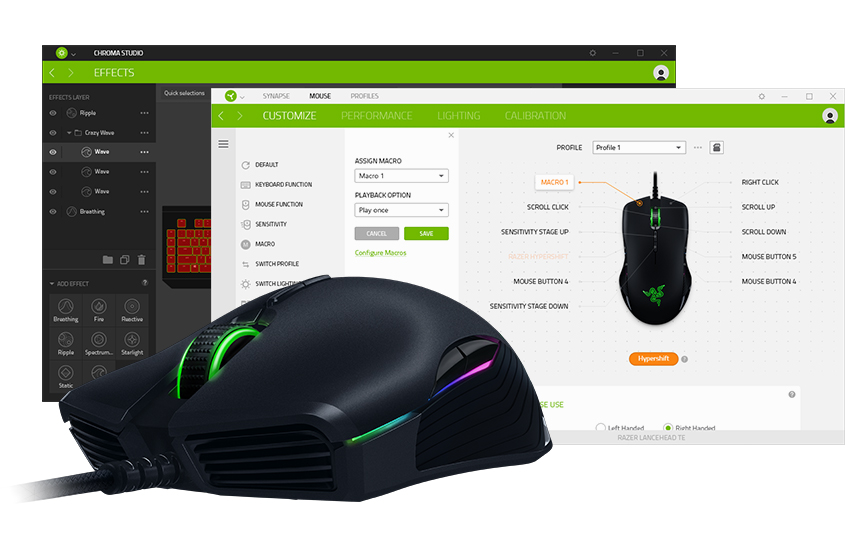

(Quietly, There’s a Wired Version, Too)
If you’re unconvinced that a wireless mouse is for you, Razer has a capitulation: The Razer Lancehead Tournament Edition (TE) is wired. The wired variant has a different sensor--it's the same one that the Razer Mamba uses, whereas the wireless Lancehead has the same laser sensor as the Deathadder Elite.
The wired TE version is also a tad lighter--104g (without the cable) versus 111g--and it costs significantly less. The wireless Lancehead will run you a whopping $140, whereas the wired model is $80 (which is still quite pricey for a gaming mouse).
The wireless Lancehead is coming in May or June 2017, but you can preorder it now. (Update: Apparently, the preorder isn't going to happen until May, either.) The wired version is now available.
| Header Cell - Column 0 | Razer Lancehead (Wireless) | Razer Lancehead Tournament Edition (Wired) |
|---|---|---|
| Sensor | True 16,000 DPI 5G laser sensor | 16,000 DPI 5G optical sensor |
| IPS | Up to 210 inches per second (IPS) / 50 G acceleration | Up to 450 inches per second (IPS) / 50 G acceleration |
| Polling Rate | 1,000Hz “Ultrapolling” | |
| Ambidextrous | Yes | |
| Switches | Razer Mechanical Mouse Switches | |
| Buttons | Nine total, all programmable:-L/R click-Forward/back navigation (left side)-Forward/back navigation (right side)-DPI switches x2-Scroll wheel | |
| Lighting | -Razer Chroma (RGB) -Inter-device color synchronization | |
| Software | Synapse Pro (Beta), coming soon | |
| Cable | 2.1 m / 7 ft braided fiber USB charging cable | |
| Dimensions | Approx. 117 x 71 x 38mm (LxWxH) | |
| Weight | Approx. 111 g / 0.24 lbs(Excluding cable) | Approx. 104 g / 0.23 lbs(Excluding cable) |
| Misc. | -2.4 GHz dongle-Adaptive Frequency Technology-On-The-Fly Sensitivity Adjustment-Battery life: approx. 24 hrs (with lighting)(Life expectancy of the battery depends on its usage settings) | On-The-Fly Sensitivity Adjustment |
| Price | $140 (avail. May/June worldwide) | $80 (avail. now) |
Update, 4/27/17, 9:32am PT: A Razer rep reached out to clarify that the two Lancehead mice actually have difference sensors. Also, the prices we were originally given were incorrect. Both errors have been fixed in the copy and spec table.
Seth Colaner previously served as News Director at Tom's Hardware. He covered technology news, focusing on keyboards, virtual reality, and wearables.
-
cryoburner Reply-Most reliable wireless mouse in the world
-Most reliable PC peripheral in the world
-World’s Most Accurate laser mouse sensor
-Industry-best mouse switches
But wait! Order in the next 15 minutes and we'll throw in not one, but two Razer Magic Stickers absolutely free! Have you ever been frustrated by your ordinary stickers lack of snakes? Each Razer Magic Sticker features three snakes, making them the most reliable stickers in the world! -
Virtual_Singularity Yes! Absolutely the most reliable snake stickers! And the most reliable new & improved software! Guaranteed to most reliably not data mine the end users' storage drives, via their own system's resources, more than is possible! :evil:Reply -
Sohaib Razer has been the least reliable company to me when it comes to PC peripherals. They have the least amount of quality control in their product yet they still charge premium price for their products.Reply
I have owned 4 Razer mice, the longest working time for one was 1 year and about 8 months. I owned 2 deathadders, 1 lachesis and 1 another which i forgot the name.
Lachesis broke within first couple months, it had cursor jumping issues. The most which worked was the original deathadder edition. The other 2 had some kind of problem within 1 year.
Logitech on the other hand is the most reliable. My keyboard Logitech G15 is over 7 years old and still don't have a single broken key, its LCD display is still 100% working.
When my last razer mouse broke i bought Logitech G400 and it has been working fine for the past 4 years and i have been using logitech z906 speakers for years.
Yeah i maybe a logitech fanboy but its their quality that made me love them unlike razer which failed me not once, twice but many times. -
Sohaib Razer has been the least reliable company to me when it comes to PC peripherals. They have the least amount of quality control in their product yet they still charge premium price for their products.Reply
I have owned 4 Razer mice, the longest working time for one was 1 year and about 8 months. I owned 2 deathadders, 1 lachesis and 1 another which i forgot the name.
Lachesis broke within first couple months, it had cursor jumping issues. The most which worked was the original deathadder edition. The other 2 had some kind of problem within 1 year.
Logitech on the other hand is the most reliable. My keyboard Logitech G15 is over 7 years old and still don't have a single broken key, its LCD display is still 100% working.
When my last razer mouse broke i bought Logitech G400 and it has been working fine for the past 4 years and i have been using logitech z906 speakers for years.
Yeah i maybe a logitech fanboy but its their quality that made me love them unlike razer which failed me not once, twice but many times.
