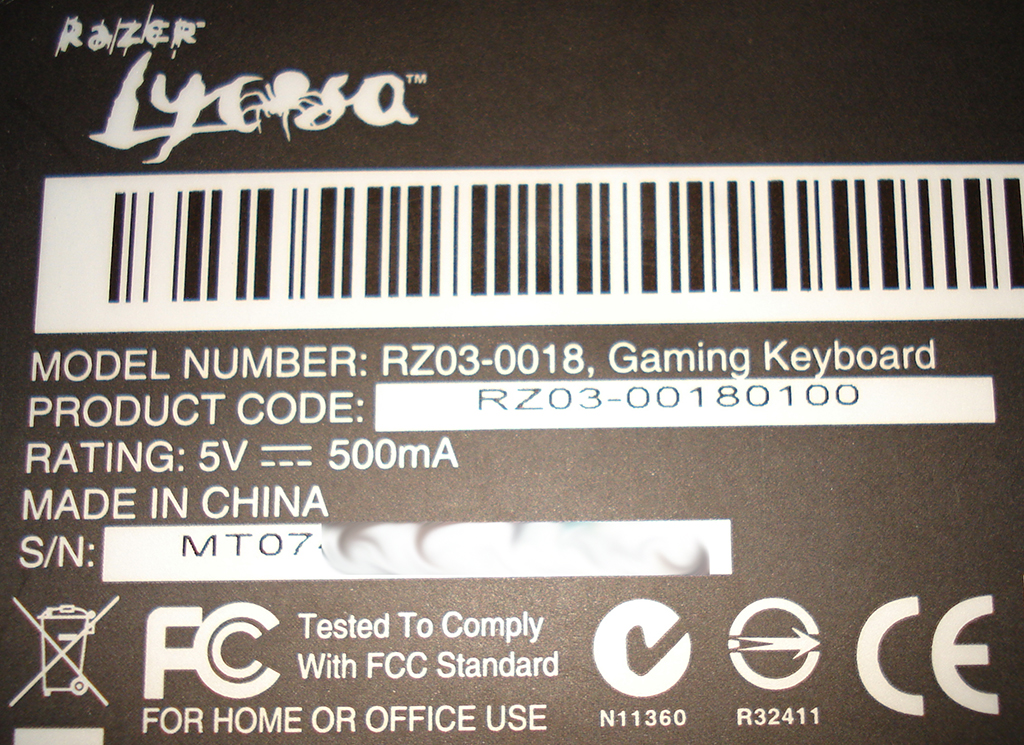UPDATE: Razer Responds to Lycosa KB Issue
UPDATE. Razer, last April, acknowledged a defect in early production models of its Lycosa gaming keyboards.
Shortly after the launch of the Razer Lycosa gaming keyboard, buyers started to express concern over the functionality of their newly purchased units in the Razer support forums and on many other open technical support forums. Purchasers were complaining that their Lycosa boards were acting erratically in one way or another, but there was definitely a common trend.
Some of the most common issues with Lycosa keyboards found in Razer forums and around the web in many other forums are as follows :
Key backlighting was not consistent across the entire board with the light being bright on one side and progressively getting dimmer towards the other end of the keyboard.
Keys would appear to become ‘stuck’ and repeat for no apparent reason, or the complete opposite, keys would not repeat at all if you held them down.
And the most common issue was the touch sensitive pad at the top right-hand side of the keyboard where you could control media functions such as volume up/down, play/sStop, backlighting control and keyboard mode switching. The touch sensitive pad would act very erratically and not operate correctly--sometimes not responding and in other cases doing the wrong function. At times, the pad would even respond on its own and decide to switch modes for no apparent reason. Another example is that everything would appear normal until you touched the pad, then you were greeted with endless instances of Windows Media Player launching.
Some crafty owners of these defective boards came up with solutions that worked for some people, but not for everyone. Some of these fixes included placing a coin on the touch pad, directly over the Razer logo which would render the pad useless but allow you to use the keyboard otherwise.
Other people actually opened their Lycosa boards up themselves and noticed that the way the touch pad was installed at the factory was crooked and the wire harness that made the physical connections was not making full contact. Correcting this included things as simple as pushing the plug all the way in with your finger or in some cases the use of super glue to hold it there. Poor quality manufacturing, or poor quality control? We're not surprised with keyboards really.
While these primitive fixes satisfied some customers, some were not so lucky and could not get their keyboards to work properly at all.
Razer has acknowledged that there indeed is a problem with early production models that fall into certain serial number ranges and it has posted the range of serial numbers affected on its website along with a form for customers to fill out along with an explanation of symptoms.
We had one such keyboard that had the more serious symptoms so we headed over to the Razer site and filled out the form, and sure enough, less than twelve hours later we got a response saying that Razer has arrange to ship a replacement keyboard out to us. We must note here that our original keyboard has long since been outside of its standard warranty.
If you have one of the defective boards under the listed serial numbers (see below) head over to this link now. Here is an image of where your serial number is located on the bottom of your Lycosa gaming keyboard. For the record, our keyboard serial number started with MT07 as you can see in the image below.
Lycosa gaming keyboard serial ranges that Razer acknowledges as defective start with the following codes :
MT0803 MT0802 MT0801 MT07
UPDATE: We spoke to Glen Frick, Director of Customer Satisfaction at Razer and we were told that the issues with Razer's Lycosa keyboards were limited to a small batch of customers.
"Only a few hundred were affected, and they have mainly all been taken care of already," said Frick. Apparently, the keyboards in question were manufactured sometime during 2007, and while Frick did mention that some may even be left on store shelves, Razer has a program up that immediately takes care of customers with affected serial numbers.
Frick made it clear though that Razer has not seen many new feelings for several months, and although there are some here and there, the issues is mostly self contained. Frick also mentioned that the problem was small enough that there wasn't any recall performed, and that customers with affected serial numbers can get their boards replaced free of charge.
Get Tom's Hardware's best news and in-depth reviews, straight to your inbox.
-
cheepstuff no, not me, i'm specil i got this three-year-old piece of junk previouly used dell keyboard. cant type with this thing. whats more, whatever brilliant person used this ate while working. and yet its fully functional.Reply -
Spathi Dell have nice keyboards usually.Reply
If you want to replace it, replace it with a real keyboard ;oP
http://www.steelseries.com/int/products/keyboards -
Doltron Razer keyboards are shit. I sent back 2 after they both broke. Never had any problems with my G15.Reply -
V3ctor I'm after this one...Reply
http://www.roccat.org/Products/Products/ROCCAT-Valo/
Just waiting for it to come out... -
eccentric909 V3ctorI'm after this one...http://www.roccat.org/Products/Products/ROCCAT-Valo/Just waiting for it to come out...Reply
That's an awesome looking keyboard... thanks for the link, I think I might just try that out as well when it ships. :) -
eddieroolz Damn, the roccat looks nice...though I doubt the "turbo core" actually helps in a keyboard :PReply -
magicandy Still using a bottom-of-the-bin emachines keyboard that came with a pre-built from Jan 2007. It has never skipped a beat and I top leader boards constantly. Generally speaking, as long as someone hasn't been spilling soda on the keyboard and all the keys work, the requirements for any skill level of play have been met. It's all about the mouse.Reply