Bugs, Fixes For The Razer Mamba TE Gaming Mouse
Consider this a PSA of sorts. In our experience with the Razer Mamba TE gaming mouse -- that is, three of us at Tom’s Hardware using three different Mamba TE samples -- we found serious issues, including jitter, freezing and more.
Problems And Solutions
After testing, and some conversations with Razer, we learned that we had early units that were produced in August 2015. Some of the units manufactured at that time had flaws, but Razer found the problem early and resolved it with a firmware update.
Razer assured us that very few units were ever affected, and of those, its customer support sent the firmware update to customers that reported issues.
Even with the firmware update installed, we noticed some lingering jitter on occasion, but all three of us found that we could fix it by running the surface calibration tool in the Razer Synapse software. We had no issues with two other Razer mice -- the Mamba (non-TE) and Diamondback -- but we did find that we got the best performance once we ran the calibration tool on those, too.
Razer reinforced that by stating, “We’d stress that users make sure they are using the latest version of Synapse and have tried surface calibration before suspecting that they have a very early production unit.”
The Calibration Tool
Razer put a calibration tool in the Synapse software, and it’s easy and quick to use. Under the Mouse area of Synapse, click the Calibration tab. Tick the Enable Surface Calibration box and select which mat you’re using. Note that you can choose specific Razer mats or “Others.”
Get Tom's Hardware's best news and in-depth reviews, straight to your inbox.
If you check the Others radio button and click the area just to the right of it, you’ll get a pop-up window. Click the prompts to calibrate; you’ll be asked to move your mouse in a zig-zag motion across the whole surface, and when you’re done, just left-click to complete the process. And now, your mouse sensor is calibrated.
To be quite honest, when I first encountered the calibration tool in Synapse, I rolled my eyes. It seemed like the quintessential marketing gimmick. However, after having seen it resolve issues with three mice, I’m a believer that it actually works.

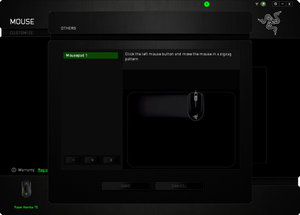
But why? Razer told us that out of the box, a mouse sensor is in a default state, set for the worst possible surface conditions, but that if you pick up and put down the mouse a few times, the sensor will adjust by itself. (A representative noted that this is especially true of Philips sensors, which is what is inside the Mamba TE.)
He further stated that every mouse has slight mechanical differences (fractions of a micrometer), and as the Teflon feet under the device wear down over time -- often unevenly because of how we hold mice -- that further contributes to those minute differences. Therefore, periodic recalibration is useful to ensure a device’s optimal performance.
Razer’s calibration tool is designed to make the process fast and easy.
A High-Maintenance Mouse
About that calibration tool and Synapse, though: There’s an argument to be made about whether it’s desirable to have a mouse that barely works without special software and special calibration.
There are two schools of thought here. One is that many people just want to plug in a mouse and go. Any amount of software installation (and updating, which Synapse does often, with subsequent PC restarts) is too much of a pain in the neck. On the other hand, surely there are many users who love the ability to fine-tune and optimize every aspect of a mouse’s performance and constantly adjust granular settings for their particular preferences.
Further, in order to take advantage of all the capabilities Synapse offers, you need an Internet connection. Synapse stores all of your profiles and settings in the cloud; there’s no on-device storage for those things.
In summary: If you have a Mamba TE with problems, contact Razer support to see if your mouse is one of the early units that needs the new firmware. For any Razer mouse users, we’d advise using that calibration tool and ensuring that Synapse is up to date. If you aren’t keen on fiddling with software and calibration and just want a plug-and-play, no fuss/no muss mouse, Razer’s lineup isn’t for you.
Seth Colaner is the News Director for Tom's Hardware. Follow him on Twitter @SethColaner. Follow us on Facebook, Google+, RSS, Twitter and YouTube.
Seth Colaner previously served as News Director at Tom's Hardware. He covered technology news, focusing on keyboards, virtual reality, and wearables.
-
mageworld The calibration tool is there to adjust the lift off distance (LOD) of your mouse so it doesn't move as much when you pick it up and reposition it. This changes depending on the surface that the mouse is used on. Only newer Razer mice has this feature. Personally I really like this feature so I get optimal results on all types of surfaces.Reply -
iam2thecrowe ReplyThe calibration tool is there to adjust the lift off distance (LOD) of your mouse so it doesn't move as much when you pick it up and reposition it. This changes depending on the surface that the mouse is used on. Only newer Razer mice has this feature. Personally I really like this feature so I get optimal results on all types of surfaces.
Funny that i don't seem to need this "feature" at all for any other mouse I have ever used. It's good they are addressing the issue, but seems more like a design flaw. -
mageworld Reply17492238 said:The calibration tool is there to adjust the lift off distance (LOD) of your mouse so it doesn't move as much when you pick it up and reposition it. This changes depending on the surface that the mouse is used on. Only newer Razer mice has this feature. Personally I really like this feature so I get optimal results on all types of surfaces.
Funny that i don't seem to need this "feature" at all for any other mouse I have ever used. It's good they are addressing the issue, but seems more like a design flaw.
You don't need it, but having it reduces lift off distance - which may only be noticeable if you're looking for it or comparing it side by side. I'm speaking strictly for the mouse calibration feature, not the design flaw of the Mamba which I have no knowledge of. Since I went from a mouse that had this feature to one that don't, and noticed immediately how the mouse cursor moves a lot more when I reposition. -
alextheblue Replythree of us at Tom’s Hardware using three different Mamba TE samples -- we found serious issues, including jitter, freezing and more.
It's a feature! I call it, uh... Jittercrash! Try it out on our new alphaware, I mean latest mouse.
Razer is known for many things. Legendary reliability is not one of them. -
HyperMatrix Terrible mouse. Never touching Razer again. Has jitter at small movements (2mm or less). Also has input lag. It actually performs better at 125Hz polling rate than 1000Hz. Just a complete piece of garbage. Tried this along with the Razer Ouroboros. Both just terrible. Same issues. And it's weird, because it's not the fault of the Philips twin-eye laser sensor. I had that sensor on my RAT 9, and also have it on my new RAT Pro X that I bought instead of the Razer mice. The RAT mice are amazing. Minus the standard issue with the twin-eye sensors and lift off distance, it's perfect in every way.Reply
Don't waste your money on Razer mice garbage. Though their mouse pads are stellar. The aluminum Manticor is definitely my favourite. Bought 2 of them, for home and for work. -
alextheblue ReplyThough their mouse pads are stellar. The aluminum Manticor is definitely my favourite. Bought 2 of them, for home and for work.
They're just not worth the money though, IMO. I don't need such a large pad, but if I did I'd get a Rantopad MAX or similar. The Razer Manticor is twice as much... and not twice as good. I would rather pocket the savings. -
fireaza I had exactly the same type of issues when I owned the previous model Mamba. I went through 3 RMAs before I gave up and went back to Logitech, since all three had issues. Shortly after, my Razer Blackwidow keyboard started playing up too. I've been well and truly soured on Razor products now.Reply -
kommando kodiak ReplyTerrible mouse. Never touching Razer again. Has jitter at small movements (2mm or less). Also has input lag. It actually performs better at 125Hz polling rate than 1000Hz. Just a complete piece of garbage. Tried this along with the Razer Ouroboros. Both just terrible. Same issues. And it's weird, because it's not the fault of the Philips twin-eye laser sensor. I had that sensor on my RAT 9, and also have it on my new RAT Pro X that I bought instead of the Razer mice. The RAT mice are amazing. Minus the standard issue with the twin-eye sensors and lift off distance, it's perfect in every way.
Don't waste your money on Razer mice garbage. Though their mouse pads are stellar. The aluminum Manticor is definitely my favourite. Bought 2 of them, for home and for work.Terrible mouse. Never touching Razer again. Has jitter at small movements (2mm or less). Also has input lag. It actually performs better at 125Hz polling rate than 1000Hz. Just a complete piece of garbage. Tried this along with the Razer Ouroboros. Both just terrible. Same issues. And it's weird, because it's not the fault of the Philips twin-eye laser sensor. I had that sensor on my RAT 9, and also have it on my new RAT Pro X that I bought instead of the Razer mice. The RAT mice are amazing. Minus the standard issue with the twin-eye sensors and lift off distance, it's perfect in every way.
Don't waste your money on Razer mice garbage. Though their mouse pads are stellar. The aluminum Manticor is definitely my favourite. Bought 2 of them, for home and for work.Terrible mouse. Never touching Razer again. Has jitter at small movements (2mm or less). Also has input lag. It actually performs better at 125Hz polling rate than 1000Hz. Just a complete piece of garbage. Tried this along with the Razer Ouroboros. Both just terrible. Same issues. And it's weird, because it's not the fault of the Philips twin-eye laser sensor. I had that sensor on my RAT 9, and also have it on my new RAT Pro X that I bought instead of the Razer mice. The RAT mice are amazing. Minus the standard issue with the twin-eye sensors and lift off distance, it's perfect in every way.
Don't waste your money on Razer mice garbage. Though their mouse pads are stellar. The aluminum Manticor is definitely my favourite. Bought 2 of them, for home and for work.
All the razer mice ive used AND their keyboards all had input lag too! Its at their firmware level on the mice and keyboards because they have the lag regardless of whether synapse is installed or not. I've used the Naga and ouroboros and 2 black widow ultimates the orginal(2011) and the green 2014.
I switched to a steelseries Apex M800 and logitech G502 night and day from razer. With the blackwidow id get caught on the barrels in CSGOs dust 1 at CT spawn because of the lagginess of the board.
Really disappointing that not much has changed since the original diamondback controversy. -
kommando kodiak ReplyTerrible mouse. Never touching Razer again. Has jitter at small movements (2mm or less). Also has input lag. It actually performs better at 125Hz polling rate than 1000Hz. Just a complete piece of garbage. Tried this along with the Razer Ouroboros. Both just terrible. Same issues. And it's weird, because it's not the fault of the Philips twin-eye laser sensor. I had that sensor on my RAT 9, and also have it on my new RAT Pro X that I bought instead of the Razer mice. The RAT mice are amazing. Minus the standard issue with the twin-eye sensors and lift off distance, it's perfect in every way.
Don't waste your money on Razer mice garbage. Though their mouse pads are stellar. The aluminum Manticor is definitely my favourite. Bought 2 of them, for home and for work.Terrible mouse. Never touching Razer again. Has jitter at small movements (2mm or less). Also has input lag. It actually performs better at 125Hz polling rate than 1000Hz. Just a complete piece of garbage. Tried this along with the Razer Ouroboros. Both just terrible. Same issues. And it's weird, because it's not the fault of the Philips twin-eye laser sensor. I had that sensor on my RAT 9, and also have it on my new RAT Pro X that I bought instead of the Razer mice. The RAT mice are amazing. Minus the standard issue with the twin-eye sensors and lift off distance, it's perfect in every way.
Don't waste your money on Razer mice garbage. Though their mouse pads are stellar. The aluminum Manticor is definitely my favourite. Bought 2 of them, for home and for work.Terrible mouse. Never touching Razer again. Has jitter at small movements (2mm or less). Also has input lag. It actually performs better at 125Hz polling rate than 1000Hz. Just a complete piece of garbage. Tried this along with the Razer Ouroboros. Both just terrible. Same issues. And it's weird, because it's not the fault of the Philips twin-eye laser sensor. I had that sensor on my RAT 9, and also have it on my new RAT Pro X that I bought instead of the Razer mice. The RAT mice are amazing. Minus the standard issue with the twin-eye sensors and lift off distance, it's perfect in every way.
Don't waste your money on Razer mice garbage. Though their mouse pads are stellar. The aluminum Manticor is definitely my favourite. Bought 2 of them, for home and for work.
All the razer mice ive used AND their keyboards all had input lag too! Its at their firmware level on the mice and keyboards because they have the lag regardless of whether synapse is installed or not. I've used the Naga and ouroboros and 2 black widow ultimates the orginal(2011) and the green 2014.
I switched to a steelseries Apex M800 and logitech G502 night and day from razer. With the blackwidow id get caught on the barrels in CSGOs dust 1 at CT spawn because of the lagginess of the board.
Really disappointing that not much has changed since the original diamondback controversy.



