Sabrent PS5 Heatsink Tested: Cooler Temps, Faster Speeds
PS5 can take an extra SSD for more storage. Keep it cool with Sabrent's heat sink.
Thermal Results (Max and AVG) - Write Operations
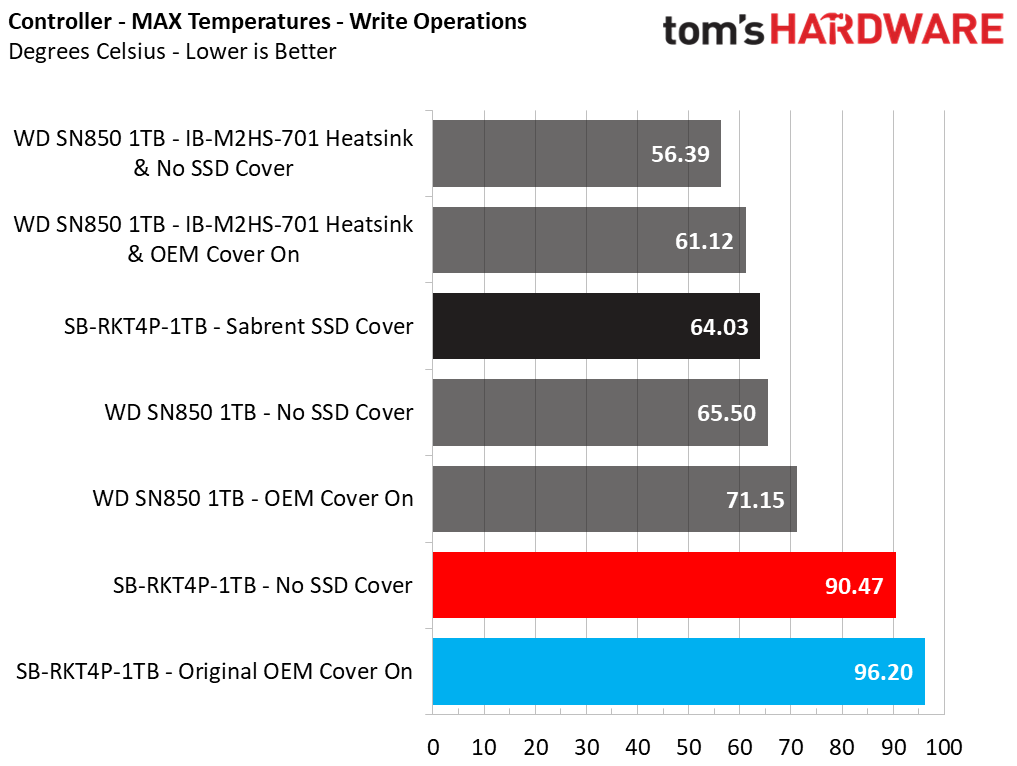
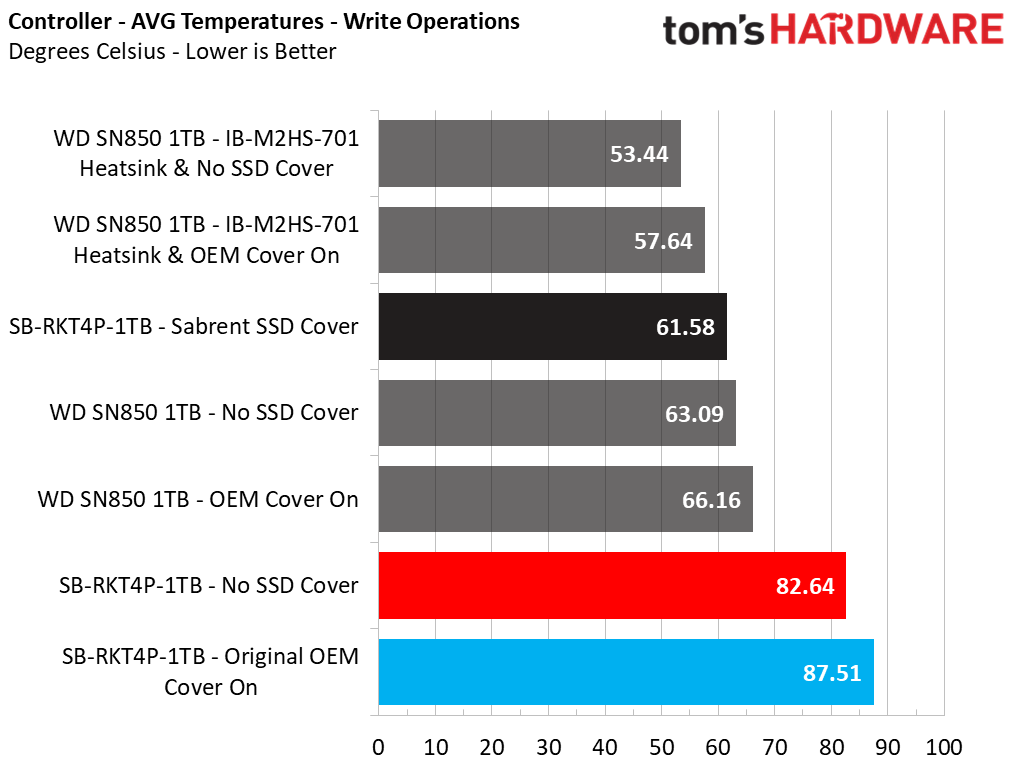
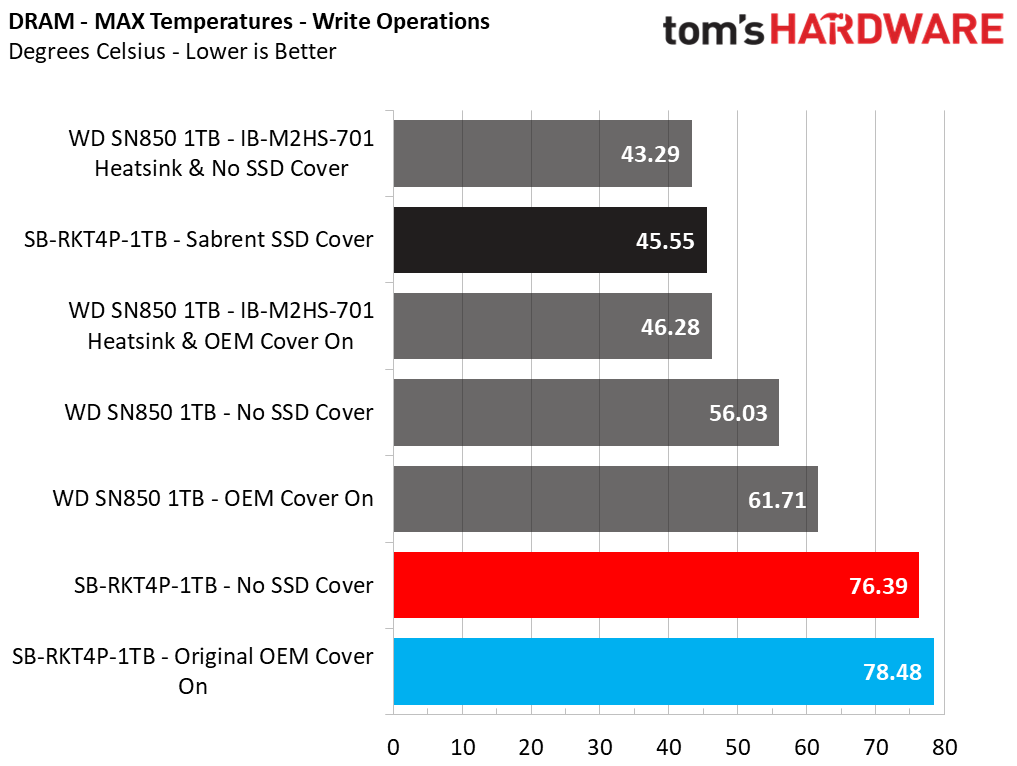
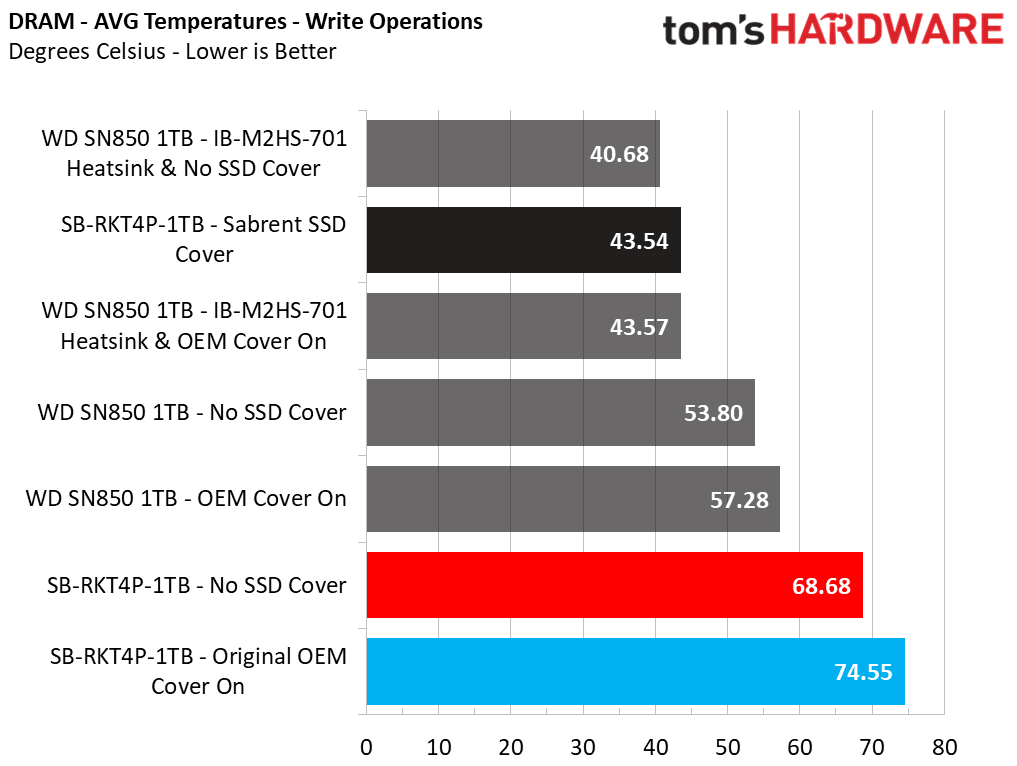
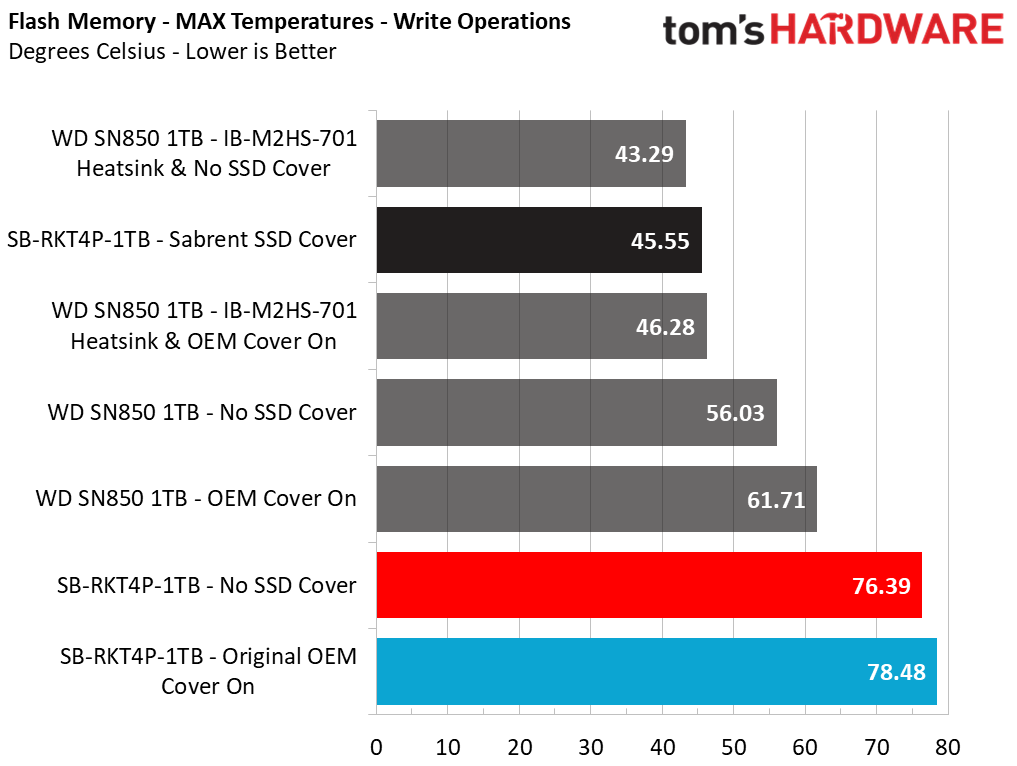
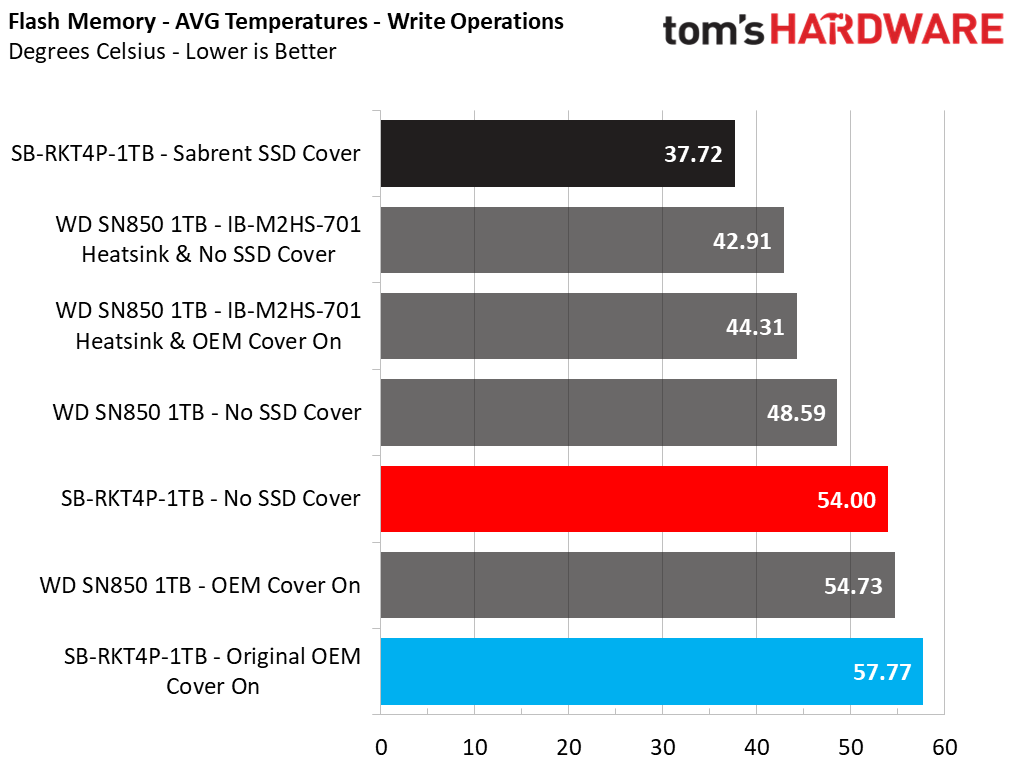
Having a heat sink installed on the NVMe SSD is the way to go, especially if the SSD runs hot, like the Sabrent Rocket Plus. Without a heat sink and with the original cover in place, the controller of the Rocket Plus reaches 96 Celsius, where it starts to throttle (i.e., it drops its speed) to prevent overheating. You can either remove the SSD cover to allow for lower temperatures, or use the Sabrent SSD cover with the included heat sink, which does a terrific job, keeping the temperatures low in all significant parts of the SSD: controller, DRAM, and flash memory.
Thermal Results (Max and AVG) - Read Operations
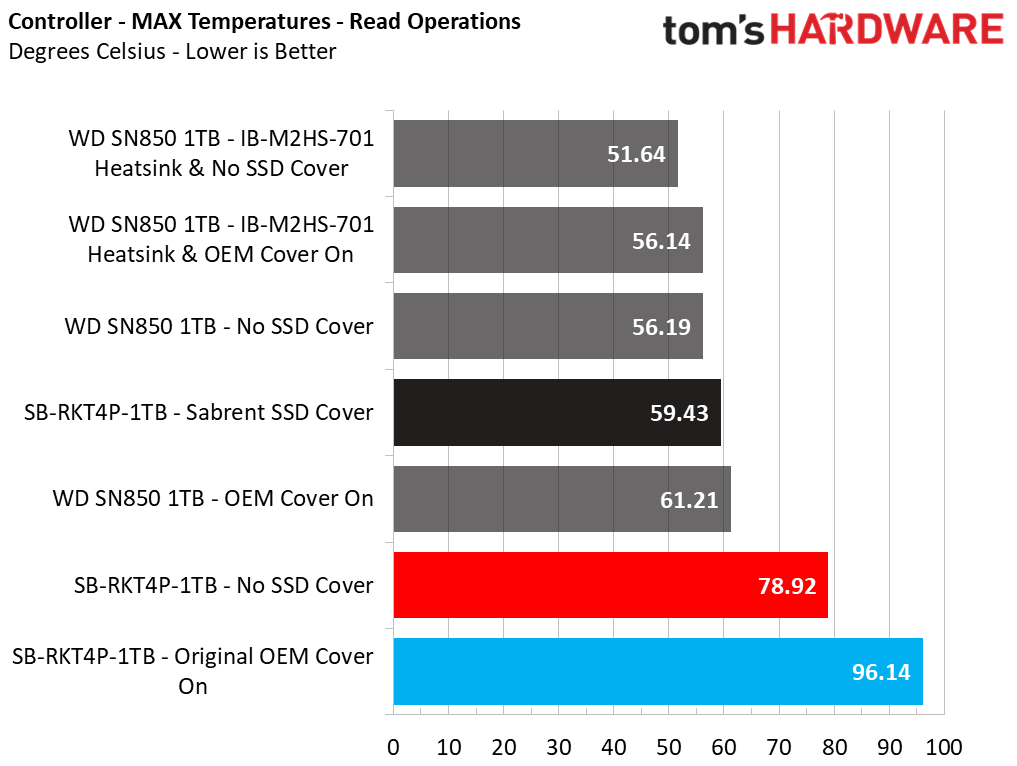
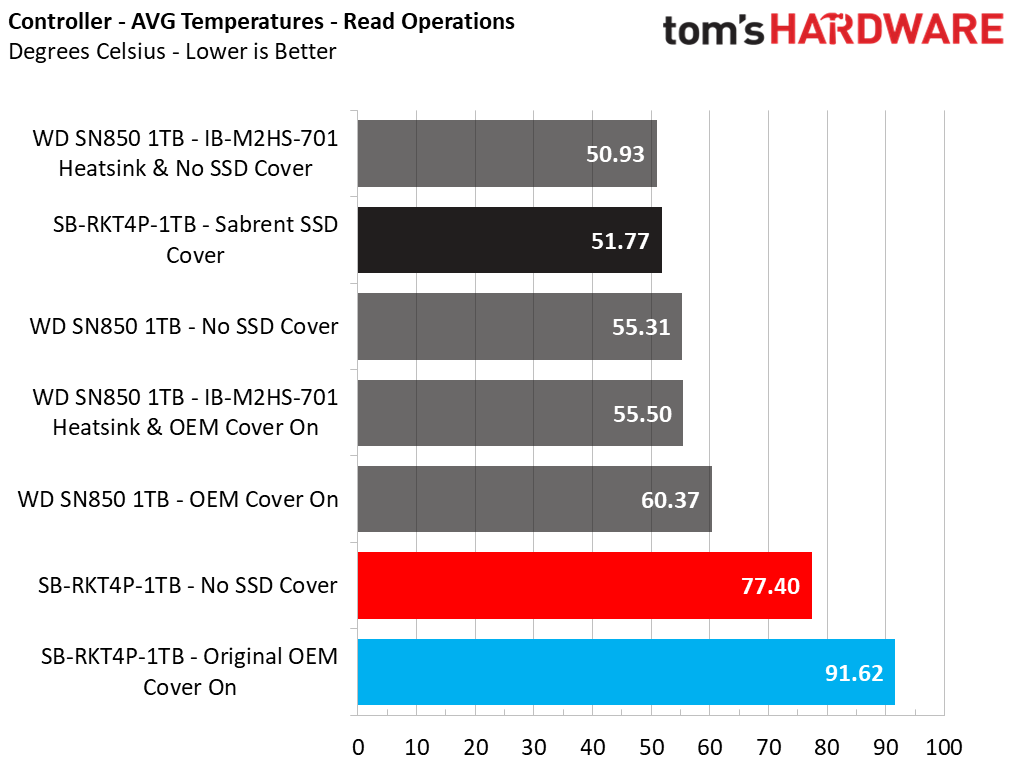
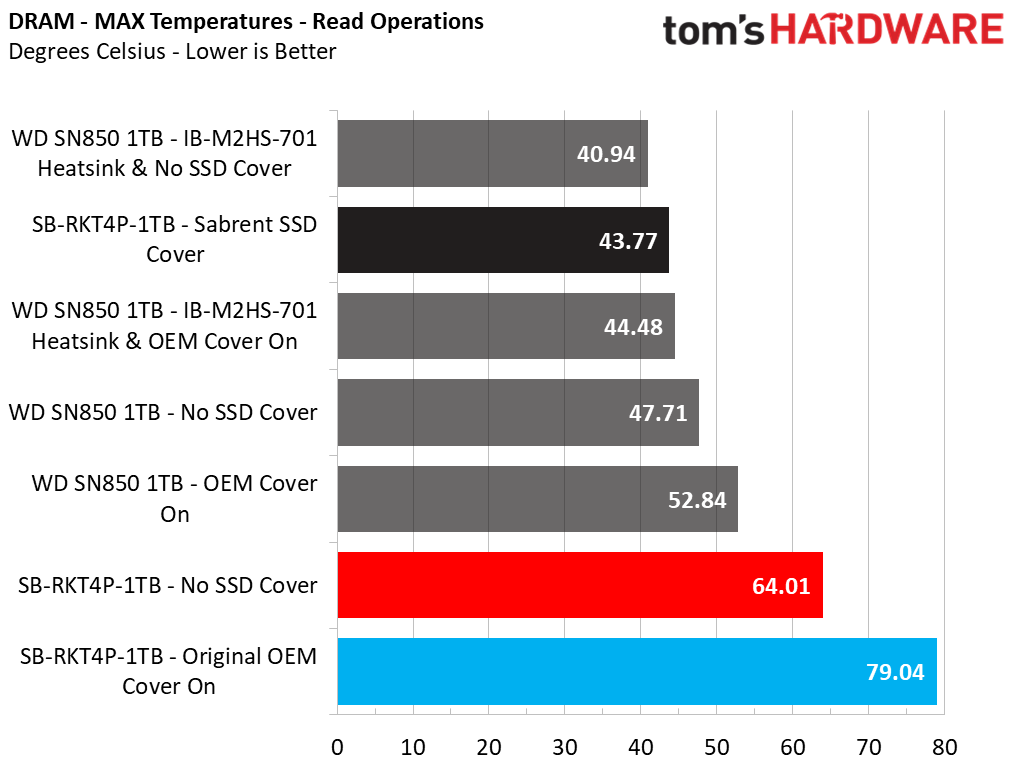
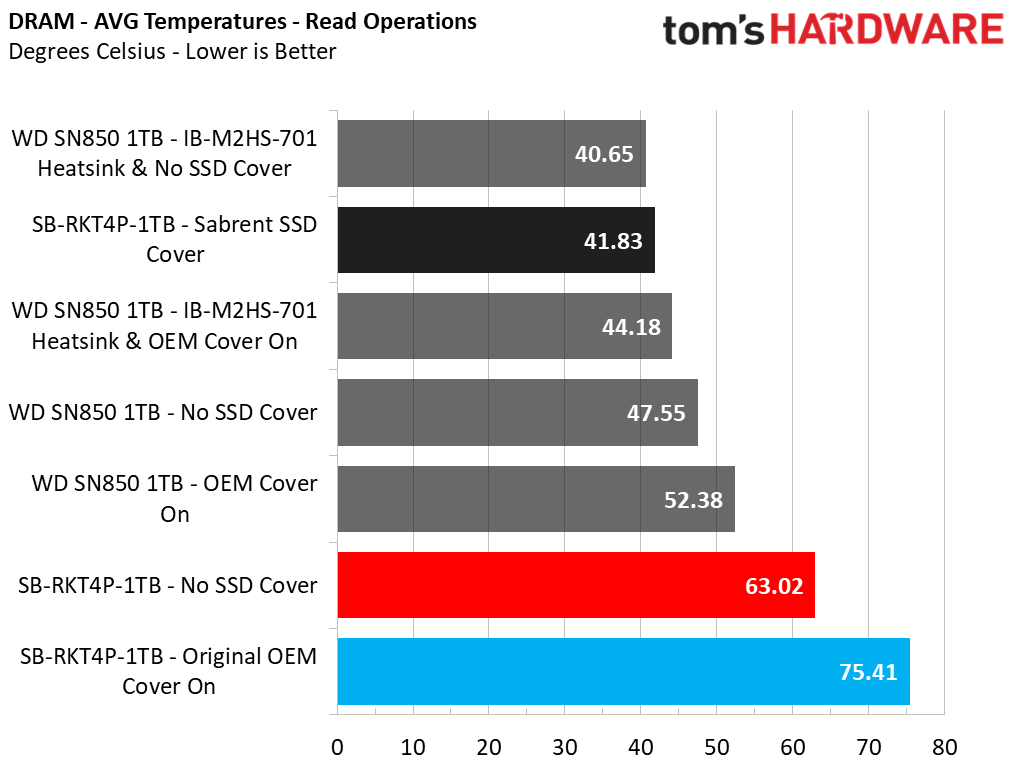
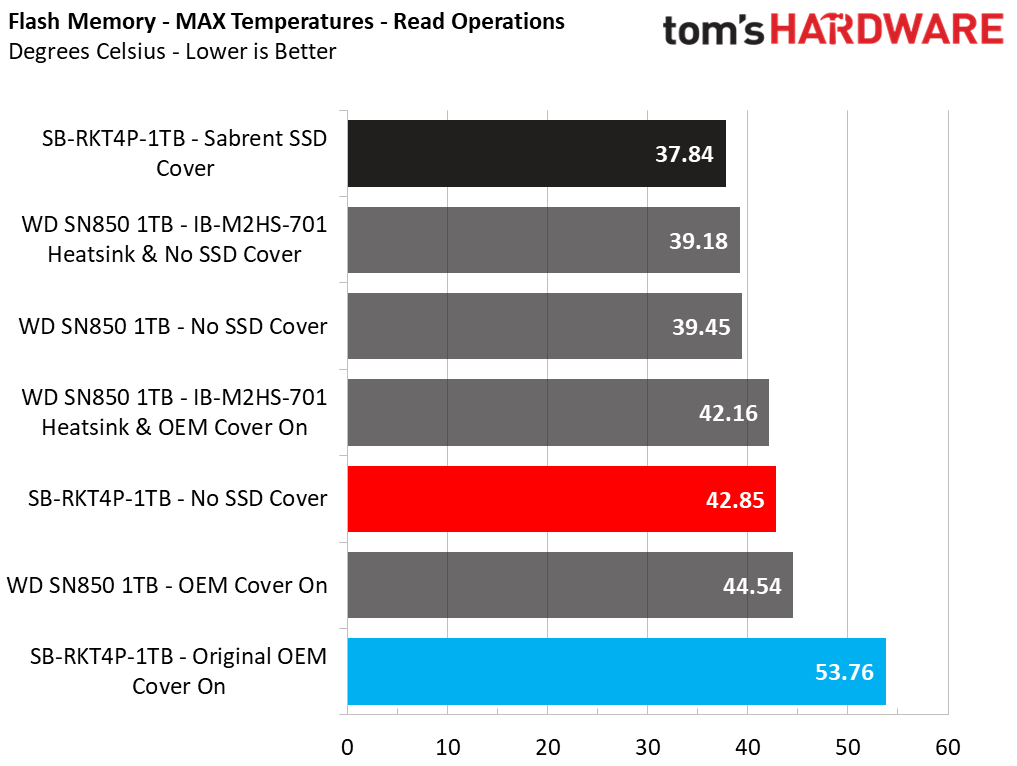
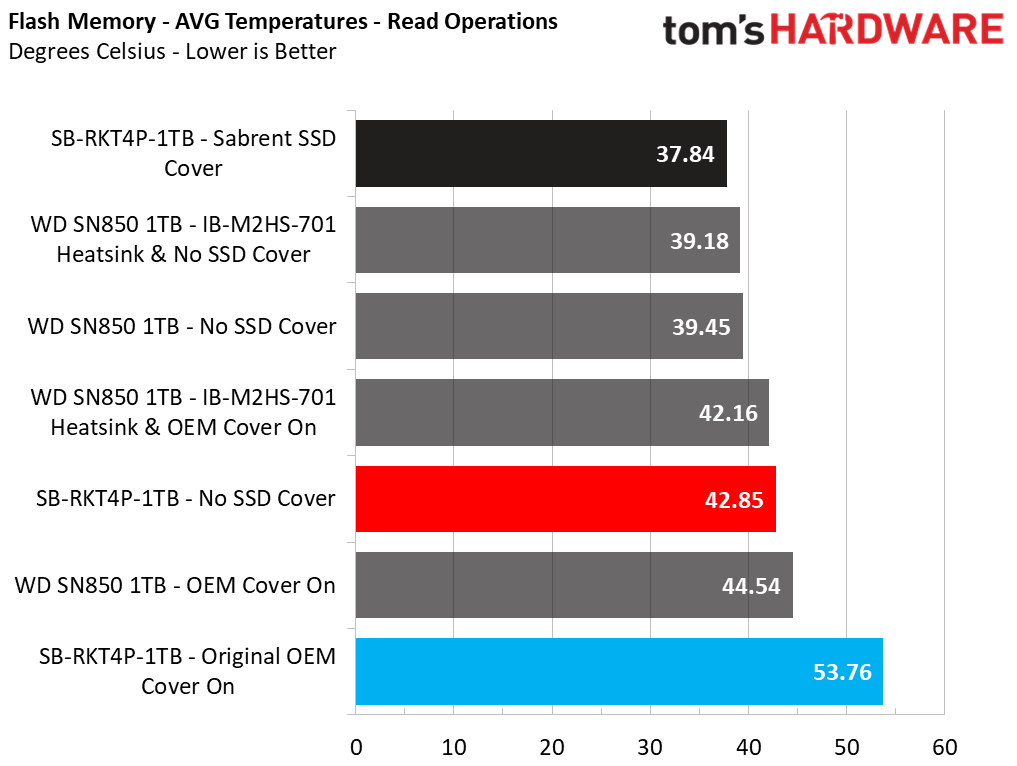
Although read operations don't stress the SSD as much as writes, even when reading, the Sabrent SSD runs hot without a heat sink installed and with the original cover in place. We experienced throttling on the controller once the temperatures reached 96 Celsius. Again, the Sabrent cover kept the SSD temperatures at normal levels, avoiding throttling and stress on the drive's parts. The difference in temperatures between the no heatsink and SSD cover in place with the Sabrent SSD cover is vast.
SSD Throttling In Graphs
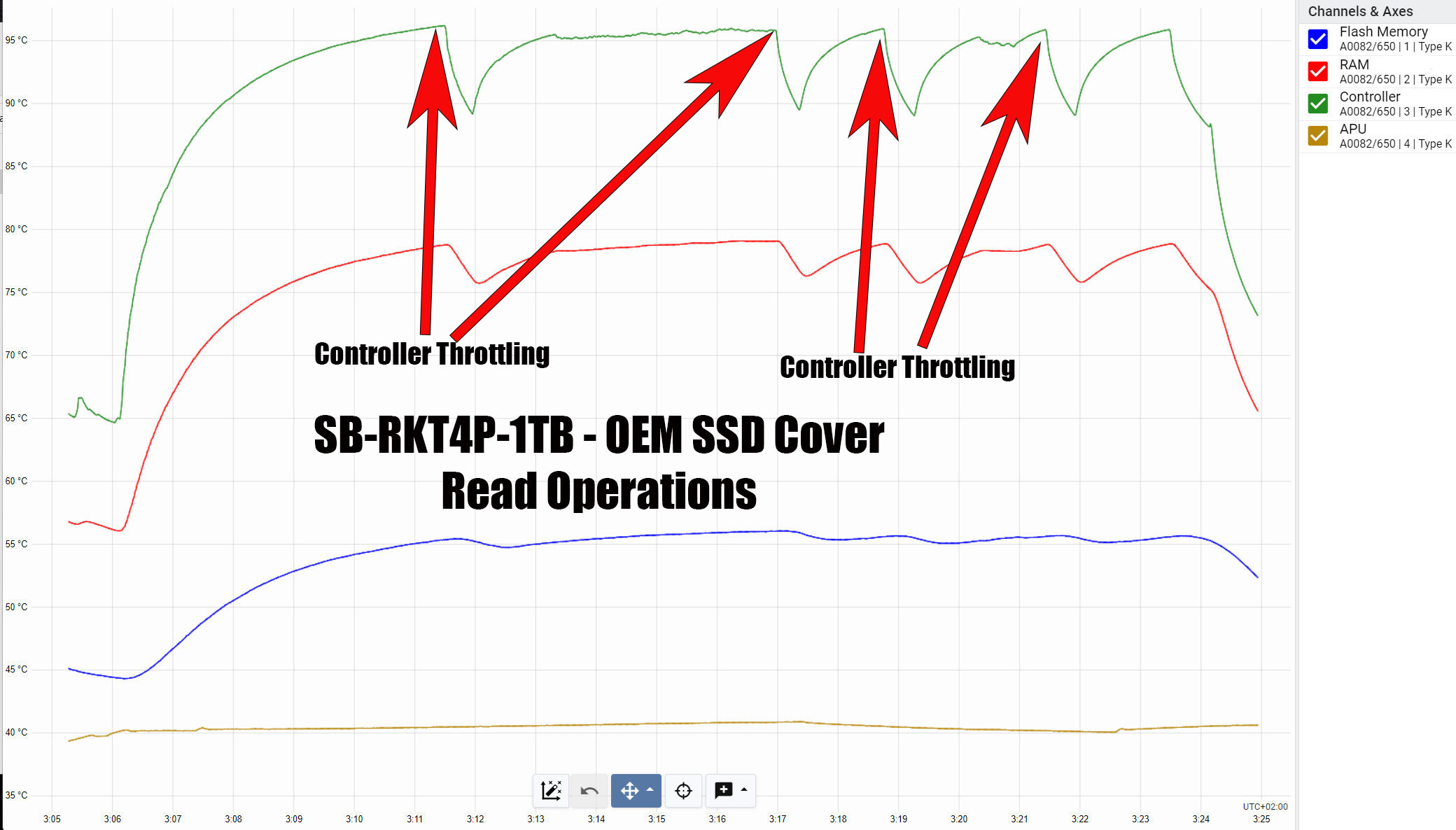
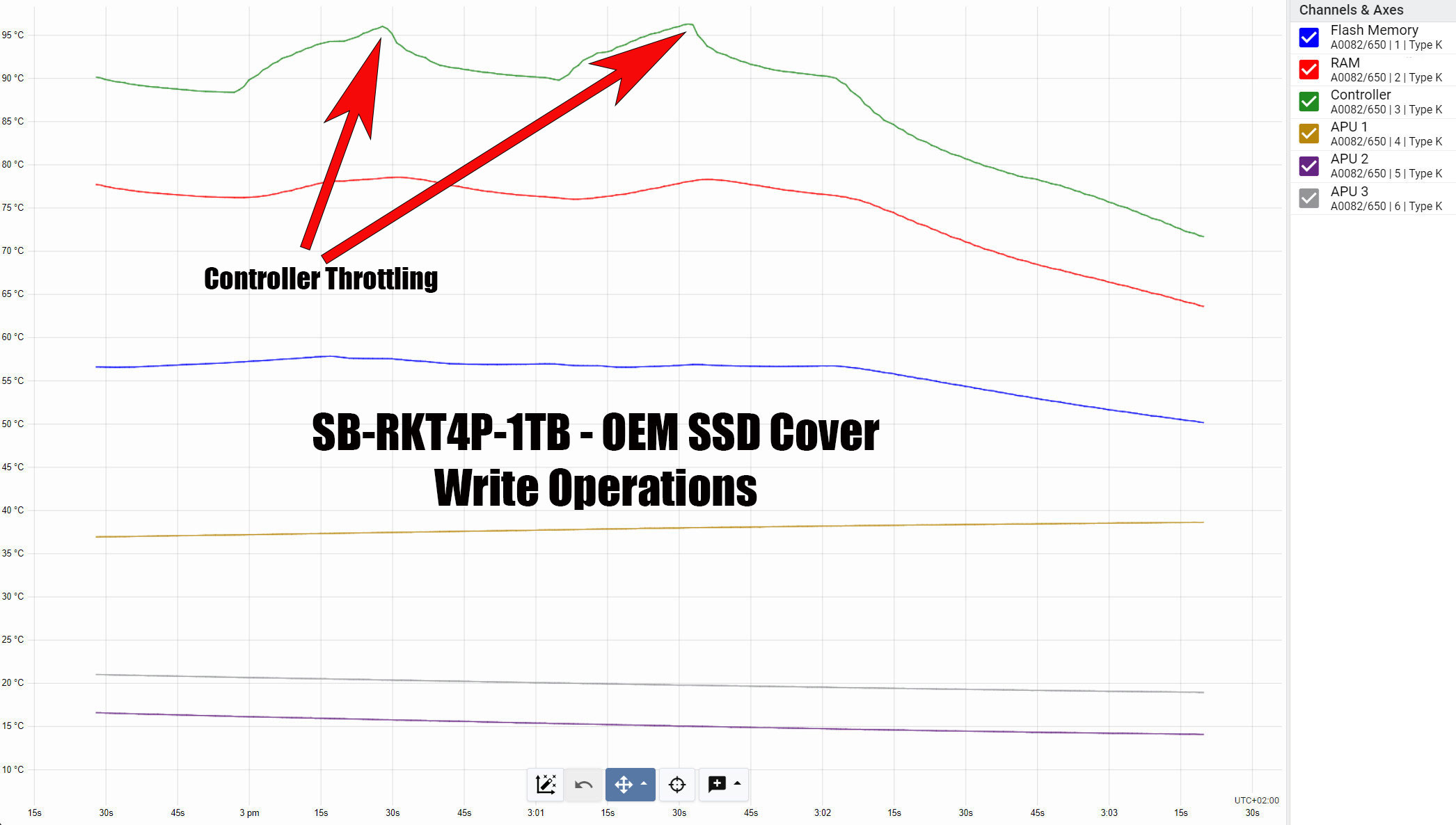
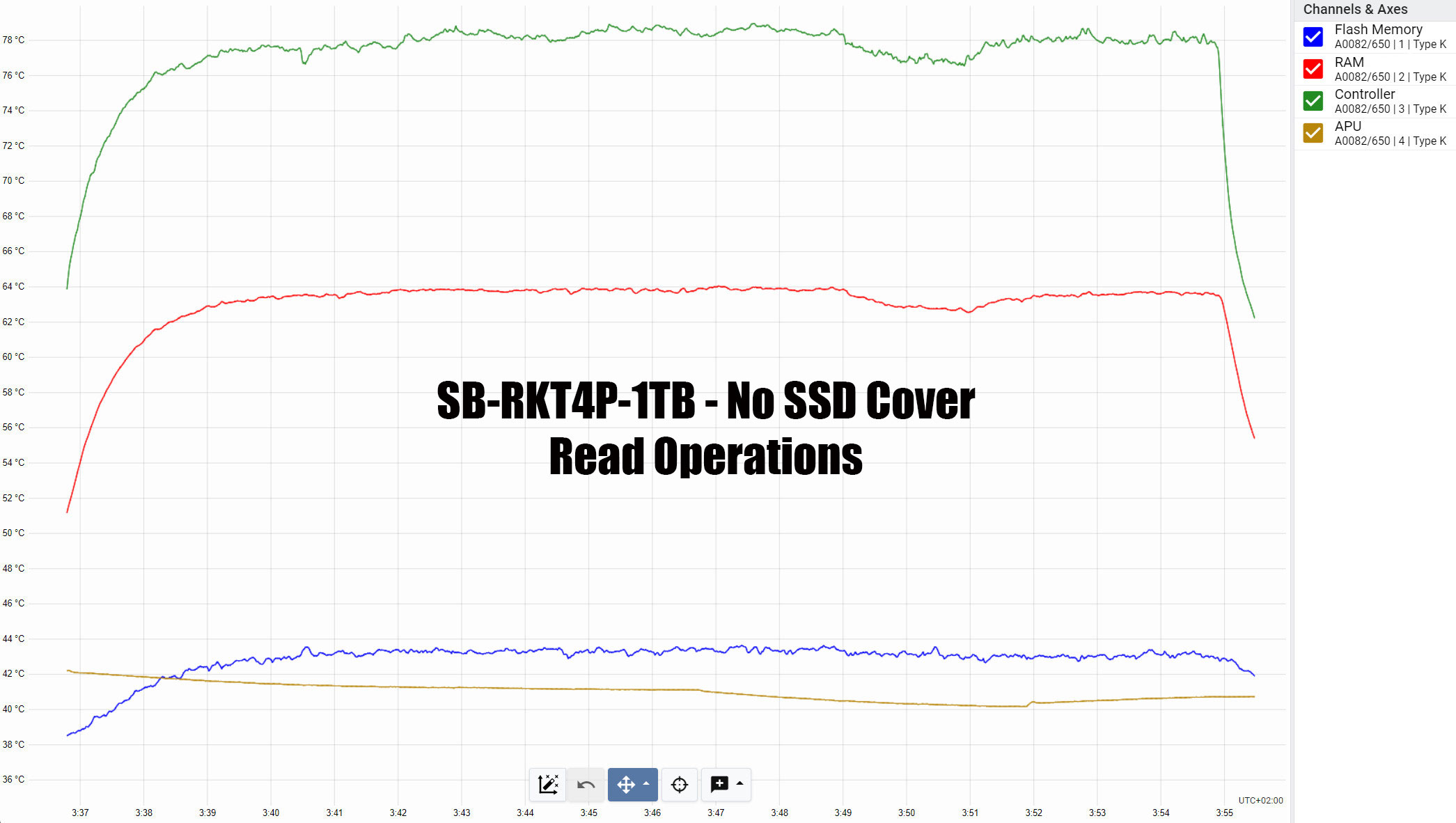
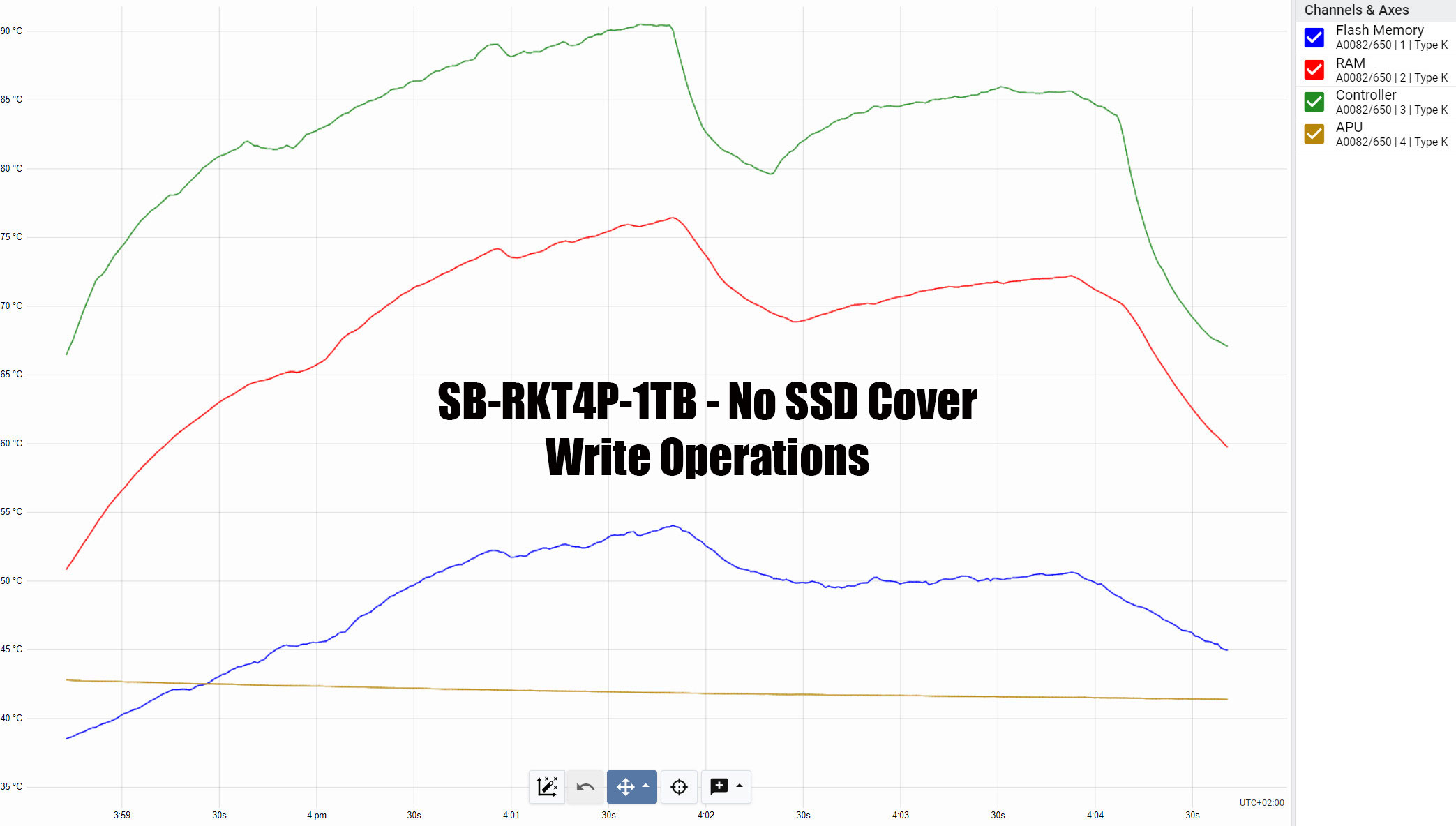
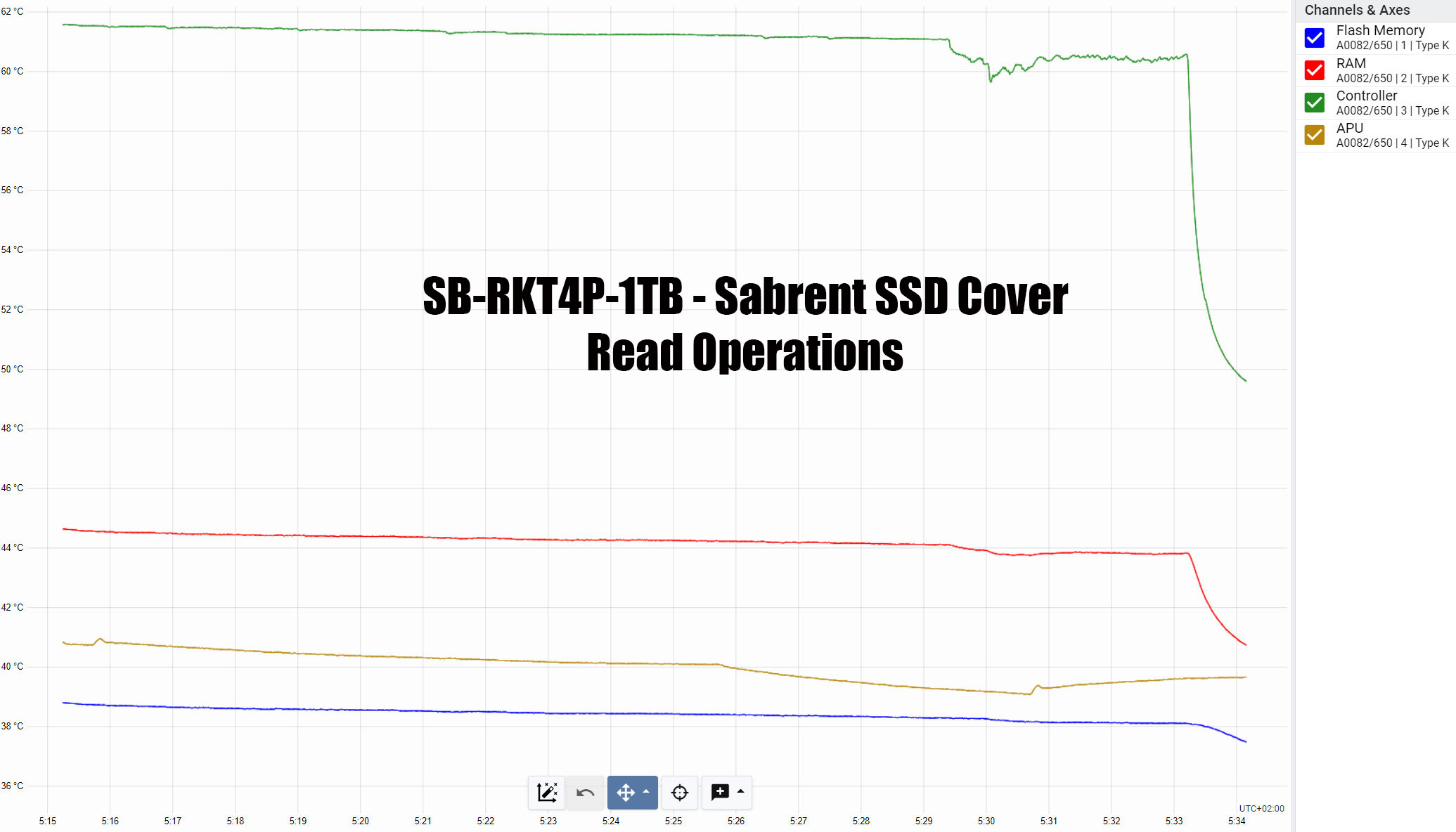
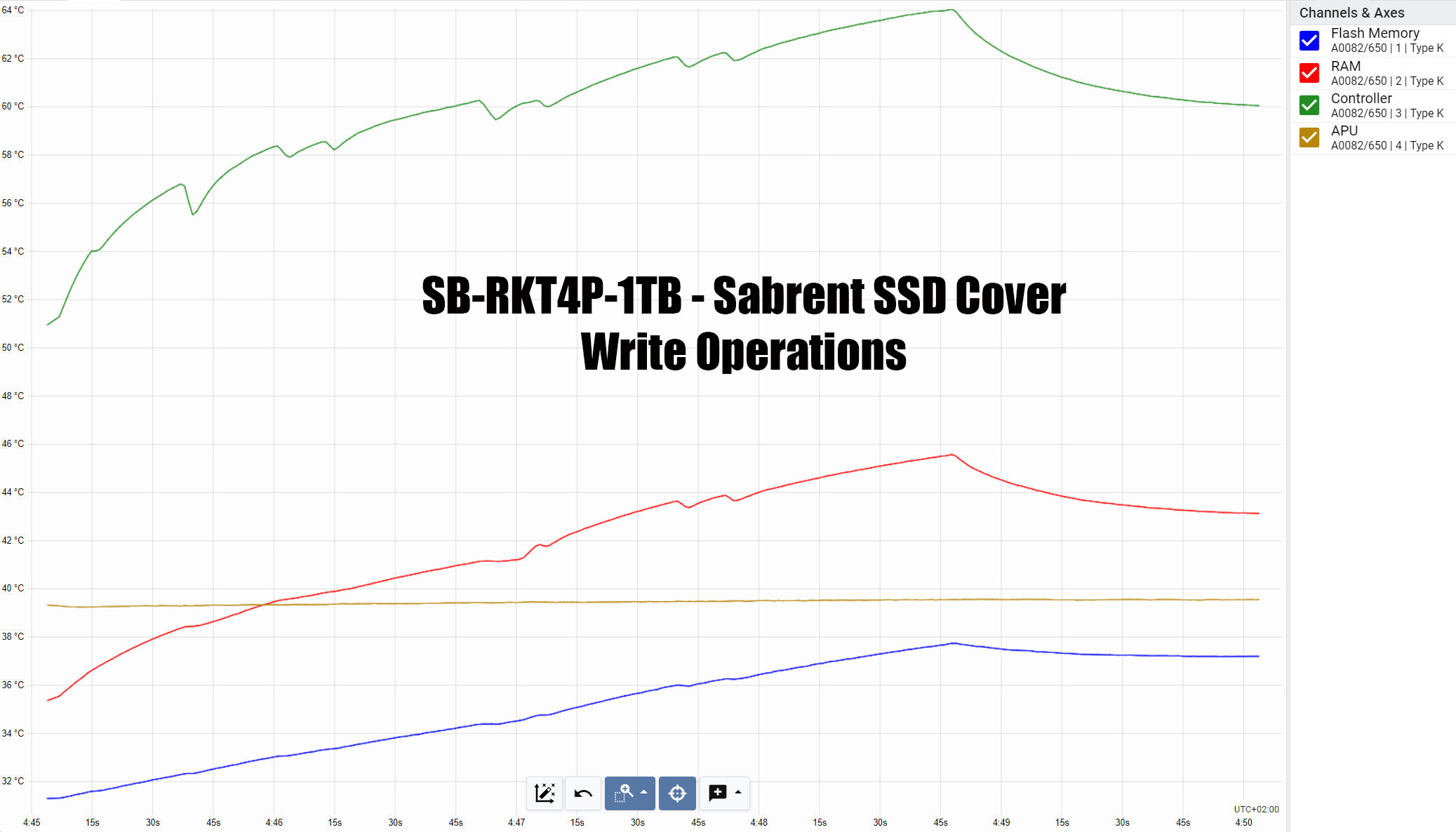
With a temperature probe installed on the SSD's controller, it is easy to determine if and when throttling occurs.
Transfer Speed Results
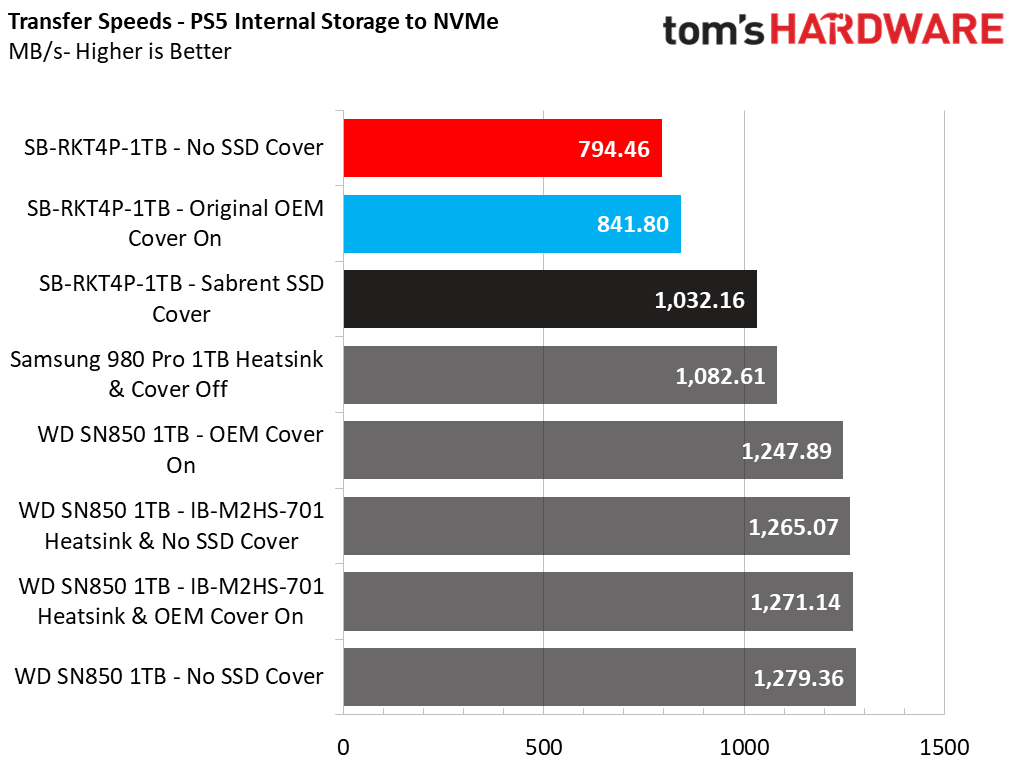
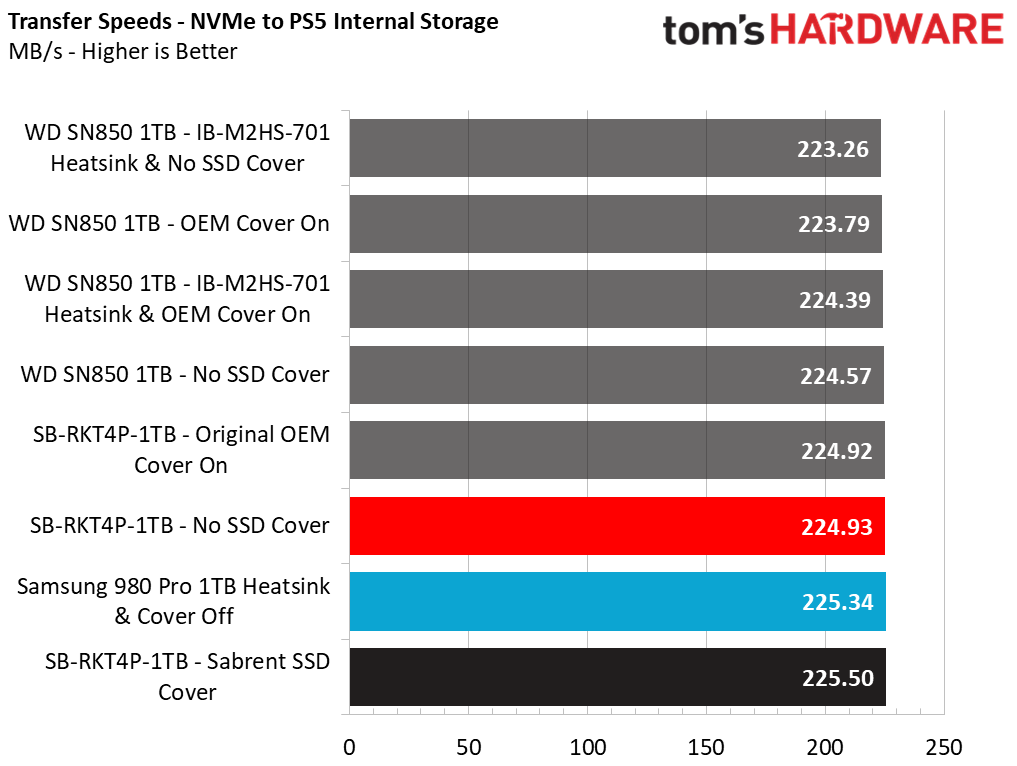
The Samsung drive, included in the charts above, uses a beefy 10mm heat sink, which doesn't allow the installation of the PS5's SSD cover.
Despite holding the lead in PS5's benchmark, the Sabrent Rocket 4 Plus stays notably behind the other two SSDs. That said, the Sabrent SSD cover does a great job dropping the SSD's operating temperatures and boosting transfer speeds. Not all SSDs have the same cooling requirements since, for example, the WD SN850 runs way colder than the Sabrent Rocket 4 Plus, but to be sure, and on the safe side, we recommend you use a heat sink on all SSDs or remove the PS5's original SSD cover.
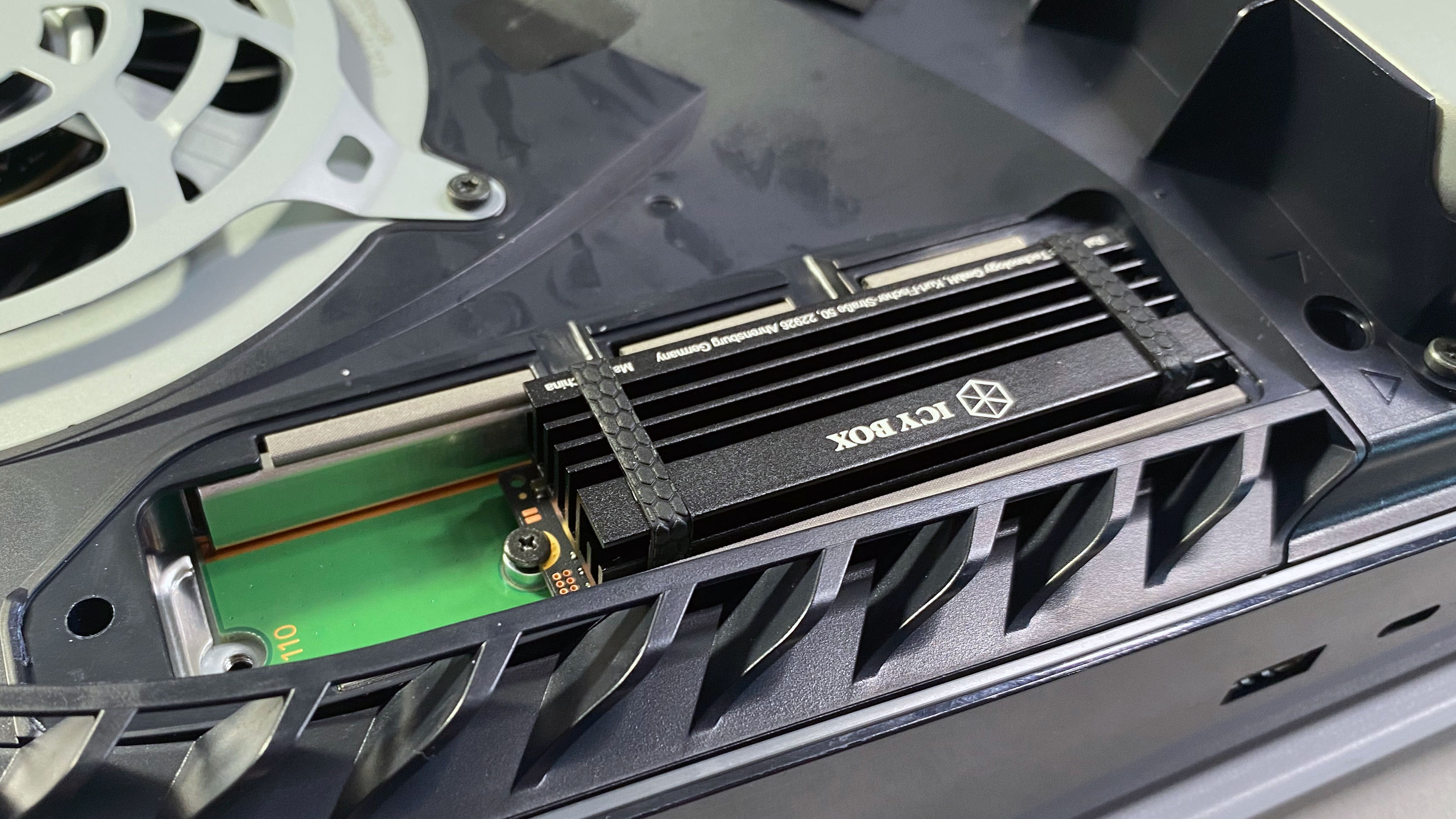
Conclusion

As you have probably figured out already, some NVMe drives require a heat sink to operate without any throttling issues, especially in PS5's tight compartment, which has minimal airflow. The Sabrent heat sink provides an easy way to cool down the SSD, and installing it is easy, since it is a direct replacement of the OEM part. In the case of the Rocket 4 Plus SSD, the Sabrent heat sink not only offered a tremendous difference in operating temperatures but also boosted write speeds.
Get Tom's Hardware's best news and in-depth reviews, straight to your inbox.

Aris Mpitziopoulos is a contributing editor at Tom's Hardware, covering PSUs.
-
gggplaya I like the clean install of this sabrent heatsink. Can it be placed on the WD SN850 instead of the ICY heatsink?Reply -
TDI10 Reply
It would have been interesting to see the temperature/performance results for the SN 850 with the Sabrient cover installed.Admin said:Sony's PS5 can take now an M.2 SSD. It is better to install it along with a heat sink.
Sabrent PS5 Heatsink Tested: Cooler Temps, Faster Speeds : Read more
Thanks for another great review!