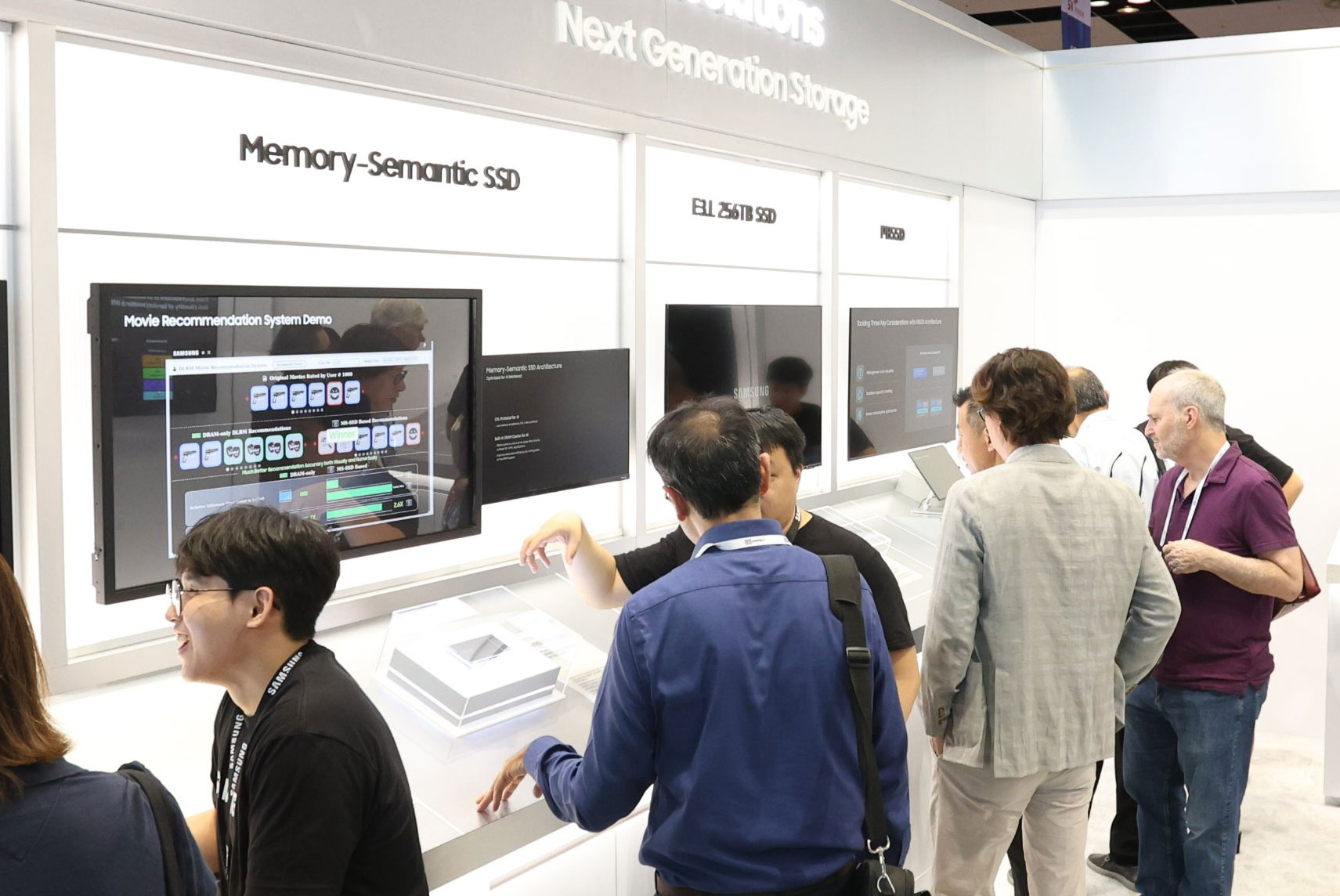Samsung Announces 256TB SSDs and Unveils Peta-Byte Scale PBSSDs
Announcements made at Flash Memory Summit will speed AI development, says Samsung.
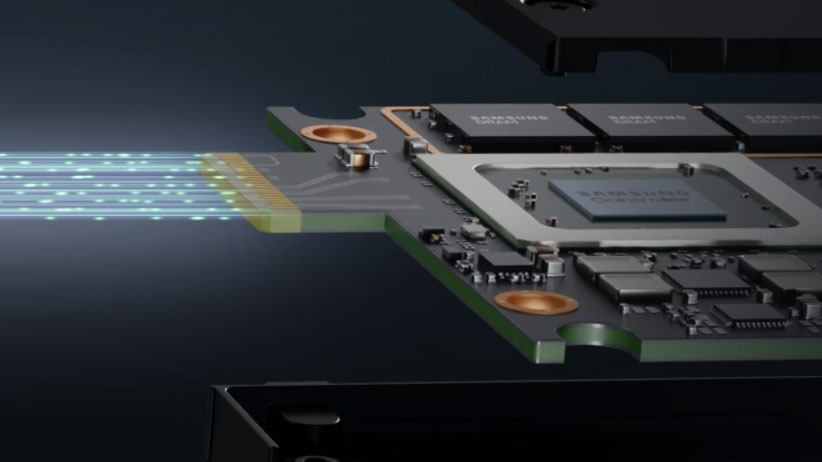
Samsung is at the Flash Memory Summit in California, showing off its latest wares, announcing breakthrough technologies, and discussing some incredible advances. Samsung is often the source of the biggest news stories of these events, and it hasn’t disappointed with its announcement of both a 256TB SSDs and unveiling of its PBSSD architecture, designed for peta-byte scale solutions.
The Samsung presentation at the FMS 203 was all about “How Memory Innovations Shape Products and Services”. And, you guessed it, everything was being framed in the context of being reimagined for “the AI era.” Never worry, as Samsung is here to develop the latest technologies to cope with the “exponential growth of data and its many applications,” attendees were told.

PM1743 With PCIe 5.0
Samsung started by highlighting its PM1743 server SSD, which was first unveiled at FMS last year. This comes in capacities of up to 15.36 TB, has been enhanced with a PCIe 5.0 interface. The interface revamp means the new drive is capable of “achieving twice the power efficiency of its predecessor,” says Samsung. The first users of the new PM1743 have it earmarked for usage in the field of generative AI, such as with ChatGPT, according to Samsung.
The development of the PM9D3a server SSD in standard 2.5-inch form factor with PCIe 5.0 is also complete, said the tech giant. With its 8-channel controller, this drive will be up to 2.3 times faster than its predecessor, the company claimed. The new PM93a will become available up to 15.36 TB first, with models up to 30.72 TB in H1 2024.
256TB SSDs
In the quest for maximum data storage within the power and volume limits of a single-server rack, Samsung has created a 256TB SSD. It says that the new devices wield QLC NAND and the highest level of integration density to create these devices.
In Samsung’s tests, the 256TB SSD consumed seven times less power than a stack of eight 32TB SSDs (reminder, 8x32=256).
Petabyte Scale PBSSD
Last but certainly not least, Samsung showcased its latest PBSSD architecture at the Summit. It says that this takes the form of a “petabyte-scale ultra-high capacity solution that provides high scalability by varying the capacity depending on the application.”
Get Tom's Hardware's best news and in-depth reviews, straight to your inbox.
With such a great capacity in a single device, Samsung and partners like Meta are aiming to make PBSSDs multi-user friendly. It says the platform made use of a technology called Flexible Data Placement (FDP), which has been ratified in NVMe. FDP is a way of optimizing data placement for increased predictability and performance in real-world hyperscale workloads. The software behind FDP is completely open source.
We hope some of this super-capacious flash memory tech is going to trickle down to consumers. Shoppers still find it difficult to find readily available PC SSDs in sizes larger than 4TB.

Mark Tyson is a news editor at Tom's Hardware. He enjoys covering the full breadth of PC tech; from business and semiconductor design to products approaching the edge of reason.
-
Greg7579 I wonder how long it will take to have 15 TB consumer PCIe 5 M.2 SSDs at under 1000 dollars for desktop builds? That will end the days of RAID and will help photographers like me who want to put it all on 1 SSD and back it up to another one just like it. These 8TB SSDs are much cheaper now but I need it to be 12 to 15....Reply -
TheOtherOne Reply
If I had 3 kidneys, I will take three! I guess two it is for me too. :hot:Firestone said:256TB SSD? I'll take two, please. -
DavidLejdar Reply
That will probably take some time, as there doesn't seem to be much of such specific demand (and mass production is quite a factor in bringing down the price of something).Greg7579 said:I wonder how long it will take to have 15 TB consumer PCIe 5 M.2 SSDs at under 1000 dollars for desktop builds? That will end the days of RAID and will help photographers like me who want to put it all on 1 SSD and back it up to another one just like it. These 8TB SSDs are much cheaper now but I need it to be 12 to 15....
There is general demand for storage. In 2022, the SSD market was some $29 billion, with around 300 million client SSDs having been shipped. But an average price of $82.39 per unit, that was around the price of 1TB (for the cheaper ones). In particular, the Steam survey of last month says that 51.41% of users had a total hard drive space of above 1 TB - which means about half of millions of Steam users, have 1 TB storage capacity at most, and of the other ones, likely many are having HDDs.
And meanwhile, the market for MicroSDs was nearly $6 billion, despite them having even less storage capacity than most laptops.
Also, the cloud storage market was some $90 billion in 2022.
So, I wouldn't expect "15 TB consumer PCIe 5 M.2 SSDs at under $1000 for desktop builds" soon, as this particular trend doesn't seem to be there. That may change of course - such as when game devs start utilizing NVMe SSDs more, and users upgrade their systems, switching to any NVMe to begin with, and so on. But as is, it may be worth considering a different approach, depending on whether your need for speedy high storage has to do with loading a lot of files all at once, and/or with the backup part. -
vehekos Reply
The cheapest 4 Tb M.2 in Amazon cost around 160, so if you can plug 4, you get 16Tb for around 600/700Greg7579 said:I wonder how long it will take to have 15 TB consumer PCIe 5 M.2 SSDs at under 1000 dollars for desktop builds? That will end the days of RAID and will help photographers like me who want to put it all on 1 SSD and back it up to another one just like it. These 8TB SSDs are much cheaper now but I need it to be 12 to 15.... -
usertests Reply
From what I've seen, Windows requirements have plateaued over the last decade or so. 4 GB of RAM (8 GB preferred) and a 128 GB SSD (64 GB can cause problems) is all that's needed. Most 5-10 year old CPUs with iGPUs will be fine. These specs cost $100 or less on the used market, and you can get to 32 GB of RAM and 512 GB - 1 TB SSD for about another $100 if you want. Although the RAM prices will rise and fall cyclically.vehekos said:Oh no. The next windows will require 16 Tb just to be installed.
Windows 11 artificially requires newer CPUs for the TPM but it can be bypassed. Or you can play ball and buy an old Intel 8th gen system. There are a new batch of Intel and AMD vulnerabilities but you can take some easy steps to reduce your risk. -
Greg7579 Reply
I know that but I want my current 6TB of image data (raw files) all on one SSD and I do not want an array and I want it backed up to 3 more single drives. So I want 8TB SSDs now and I want 15TB SSDs 3 to 5 years from now.vehekos said:The cheapest 4 Tb M.2 in Amazon cost around 160, so if you can plug 4, you get 16Tb for around 600/700 -
Firestone Reply
8TB SSD is already here, you can get the Samsung 870 Evo 8TB SATA drive for $380. You can also find data center grade U.2 PCIe 3 Intel P4150 8TB for about $400 on eBay. There's also already consumer 16TB SATA SSD for able $1200 iircGreg7579 said:I know that but I want my current 6TB of image data (raw files) all on one SSD and I do not want an array and I want it backed up to 3 more single drives. So I want 8TB SSDs now and I want 15TB SSDs 3 to 5 years from now.
But you don't need this for 6TB of images. You can get a quality 10TB HDD for $190; get two for $380 and put them in RAID1. Done.
Going to such lengths to store all you images on flash with replication is not just inefficient but also doesn't offer any benefits. Even on a single spinning 7200rpm drive I doubt you'll ever experience slow down; SATA HDD speeds are normally 200MB/s, and standard raw photography files are on the order of 24-50MB, so you're looking at data loading speeds of a fraction of the second.
You're free to do what you like but the stipulations you present don't make any actual sense. You should be separating your "hot" fast working storage volume (NVMe SSD) from your "cold" mass storage volume (large HDD). Trying to combine high performance working volume with high storage capacity and data protection (replication, redundancy), all in a single storage system, is something that exists only in enterprise grade solutions ($$$$)
I'm also a photographer and this is the exact approach I take. Local laptop / desktop have only 1-2TB SSD storage, only for the photos I'm currently working with, all the rest get archived on a plain old RAID1 with 20TBx2 HDD's attached to a dedicated file server and accessed over the network as needed. Which is almost never because you don't actually ever need your entire photo library locally at once. Also utilize Adobe Lightroom CC (cloud edition) to maintain a library of all the work that I've edited, so even if you need an old file you can just dig it out of Lightroom easier than you could find it in mass storage archive.