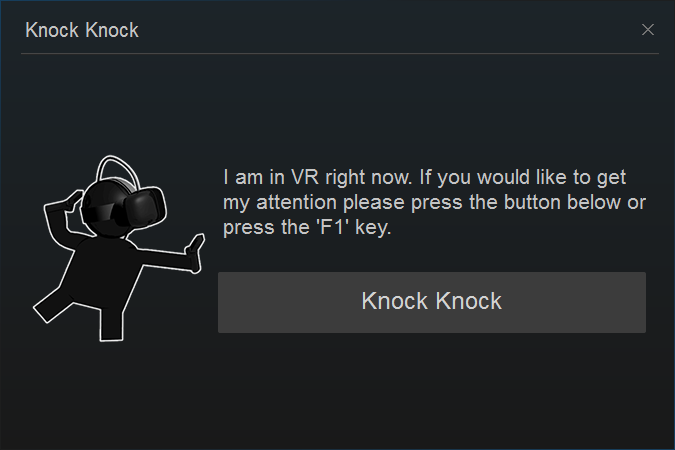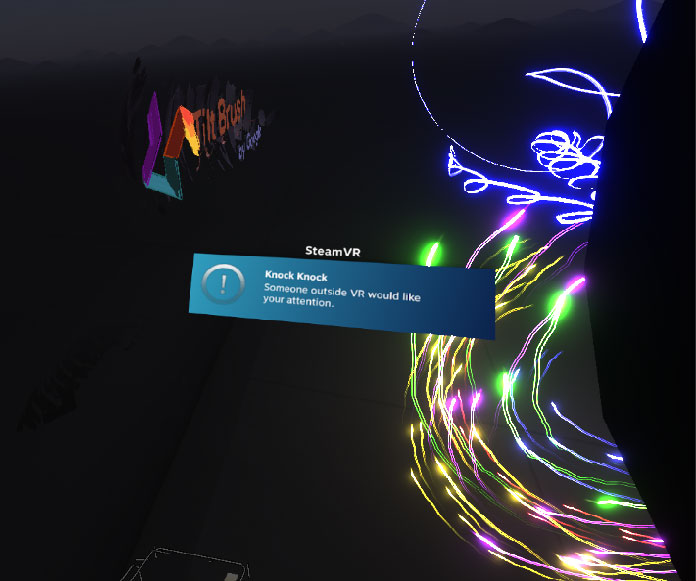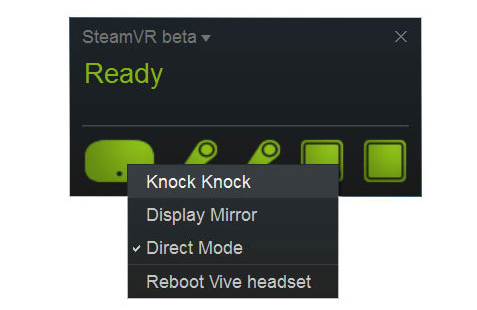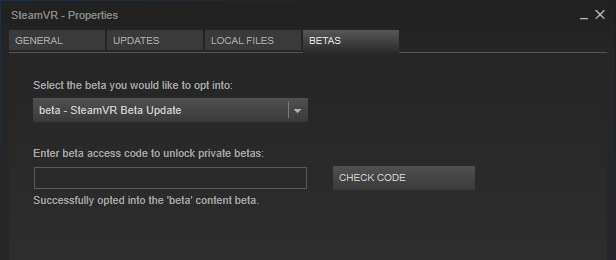Using Steam VR's 'Knock Knock' Feature To Get Someone's Attention In VR
Imagine playing a game that has you on edge--something scary, such as The Brookhaven Experiment--and having someone tap on your shoulder to get your attention. The effect can be jarring, and it will likely get your heart pumping pretty hard. Fortunately, Valve has thought of this and has come up with a solution for Steam VR users.
The company launched a new feature called “Knock Knock” with the most recent beta build of Steam VR, which will allow people in the real world beside you to get your attention without giving you a heart attack. With the press of one button, Knock Knock will send a quick alert to whoever is inside the headset. It appears on screen the same way that regular Steam messages pop up; messages appear at the bottom of the player’s field of view. You have to look down to read the message.
Virtual reality hardware is now in the hands of consumers, but we’re a long way away from perfection. Developers are still figuring out how to best use the mechanics, and the hardware and platform designers are still figuring out best practices for comfortable VR experiences. You hear a lot about how VR requires low latency response and high framerates. And we’ve talked about the benefits (read: necessity) of low persistence displays. When you have all these pieces of the puzzle, it’s easy to get lost in the virtual world and forget about your real surroundings. That’s great for becoming immersed in the content, but when someone outside of VR wants your attention, it can be a problem.
To access Knock Knock, you will have to opt in to the SteamVR beta for now, but the feature will eventually make its way to the regular release channel. To opt into the beta, find SteamVR in the tools section of your Steam Library. Under the beta tab in SteamVR properties, select beta – SteamVR Beta Update and click Close. You don’t need a key for the beta.
Once SteamVR downloads the beta update, open it up and right click on the HMD icon. You’ll find Knock Knock directly above the Mirror mode option. When you click on it, a window opens up with the Knock Knock button. If someone wants to get your attention, they can simply click on that button.
Knock Knock is available now if you opt into the SteamVR beta.
Follow Kevin Carbotte @pumcypuhoy. Follow us on Facebook, Google+, RSS, Twitter and YouTube.
Get Tom's Hardware's best news and in-depth reviews, straight to your inbox.
Kevin Carbotte is a contributing writer for Tom's Hardware who primarily covers VR and AR hardware. He has been writing for us for more than four years.
-
David Dewis Brilliant idea, but i think it would be better if it was a more idiot proof button like the space bar. In all seriousness, if i told my mum to press the F1 key, she'd look at the whole keyboard and still get confused.Reply -
Haravikk Seems like a nice idea in theory, but unless it comes up a lot for you I can't see family members/flatmates/whatever remembering to do this (or how to do it) or being lazy and just tapping you on the shoulder anyway.Reply
My personal preference therefore is to create a VR strong room securely locked from the inside with a light outside indicating that it's in use and a sign on the door detailing how to use this feature if the light is on. -
kcarbotte Reply17979030 said:Brilliant idea, but i think it would be better if it was a more idiot proof button like the space bar. In all seriousness, if i told my mum to press the F1 key, she'd look at the whole keyboard and still get confused.
you can also use the mouse to send the message.
-
Jeff Fx ReplyMy personal preference therefore is to create a VR strong room securely locked from the inside with a light outside indicating that it's in use and a sign on the door detailing how to use this feature if the light is on.
Bonus points if you make the outside interface look like the one outside ST:TNGs holodeck. -
Geekwad I'd still rather not see it, but just hear someone.Reply
I worked the same button concept (though actually a physical button) on my desk so someone can press it and then I can hear the microphone picking up room noise. Then I can decide if I want to pause, remove the HMD, just talk, and/or be able to press the button again to kill the mic.