Tiny11 Core Shrinks Windows 11 ISO to 2GB, Installation to 3.3GB
NTDEV strikes again, this time using LZX to shrink the OS disk footprint.

Developer NTDEV has managed to squeeze a de-bloated Windows 11 distribution into a 2 GB ISO, which installs into just 3.3 GB disk space. This release, with “a much smaller footprint,” is called the tiny11 core OS. Previously NTDEV seems to have concentrated on pruning Windows 11 to minimize its memory footprint, but their latest boast is that the actual on-disk presence of Windows 11 can also be made extremely compact.
NTDEV revealed that one of the key tweaks to Windows 11 to minimize its storage footprint was to leverage LZX disk (de)compression. A regular Windows 11 install might take up over 20 GB of disk space before you add any of your essential apps and games. That’s about 6x more space than tiny11 core.
The extreme operating system contortionist’s tiny11 distribution was already quite lean, taking up approximately 8 GB of disk space when installed. However, activating the Windows 10+ CompactOS feature squashes OS files using the LZX algorithm with system files decompressed on the fly as required.
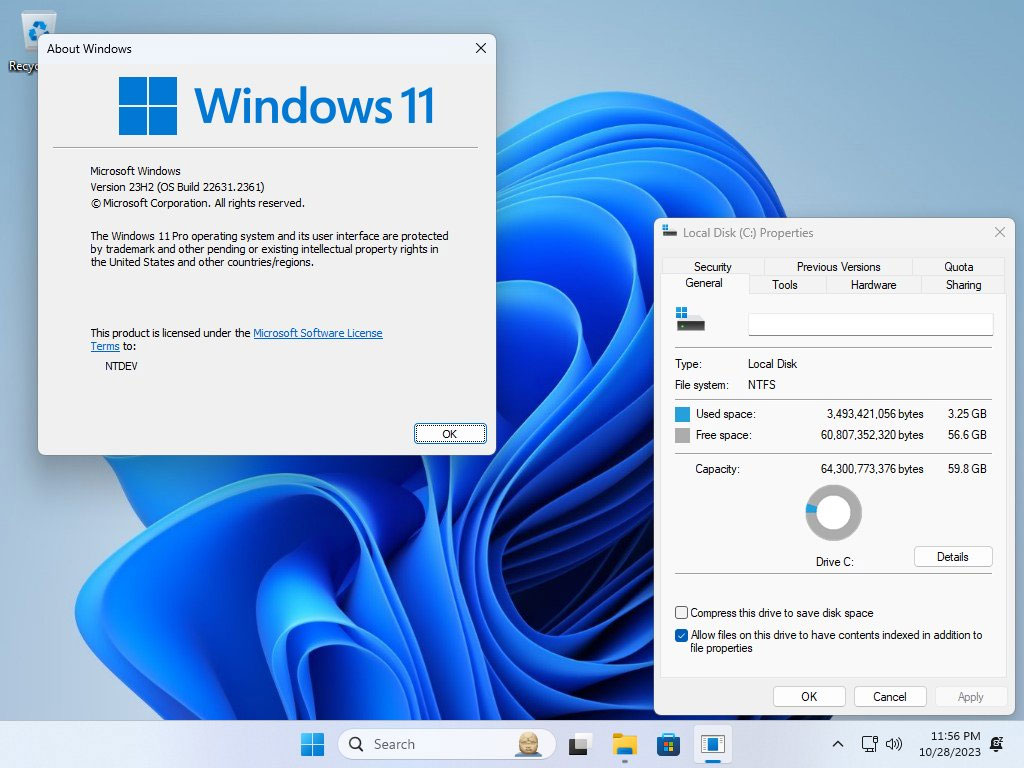
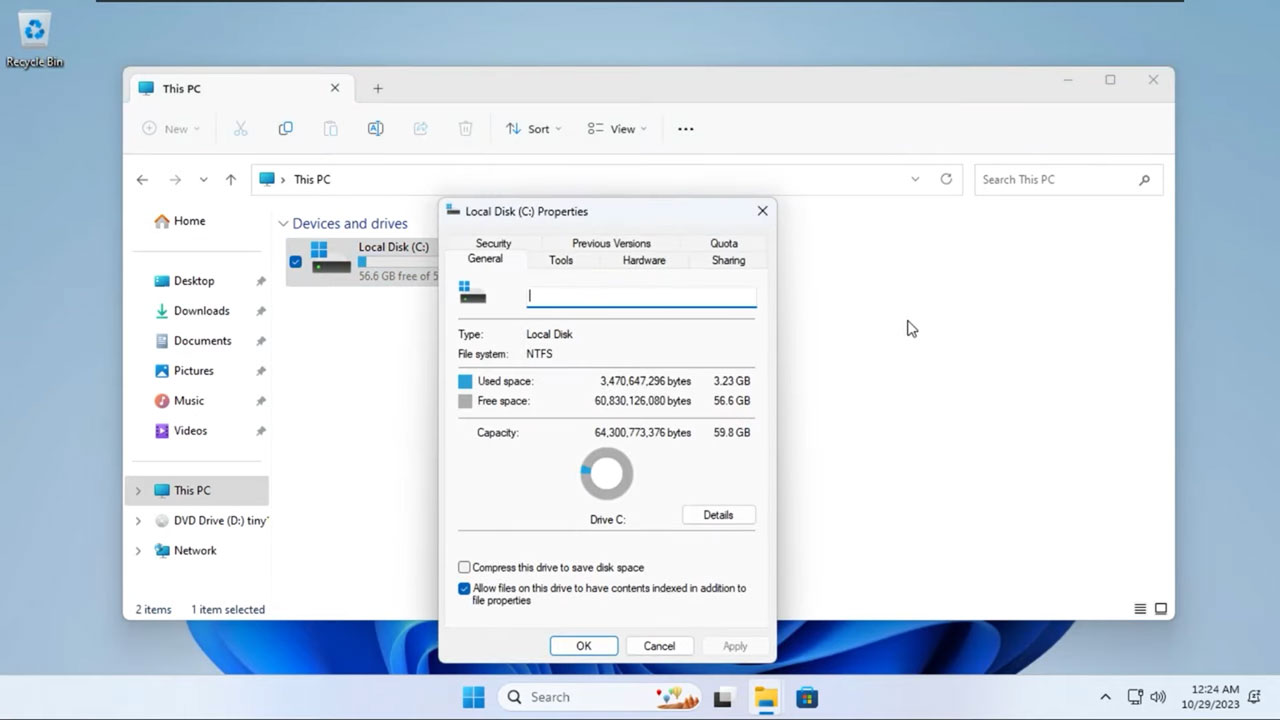
Not a Windows 11 or tiny11 Substitute
Significant changes have been made to reduce the OS disk footprint of tiny11 core, affecting: Windows Component Store (WinSxS), Windows Defender, Recovery Agent, Microsoft Edge, and Windows Update. Therefore, tiny11 core “has limited security and NO serviceability.”
With the outlined limitations, NTDEV stresses that tiny11 core is not a replacement for Windows 11 or even tiny11. Instead, it is purposed to be “a quick-and-dirty test bed or development platform.” It may also be attractive for VM-based environments. For this purpose, tiny11 core still offers components to run most (if not all) of the applications designed for Windows, as .NET 3.5 and Internet Explorer core are enabled.
If you are interested in tiny11 core, please make sure to read the above-linked release page. The page provides some install guidance, lists known issues, and requests user feedback for the beta. It shouldn’t take too long to download tiny11 core as the ISO file is also a mini-marvel at just 2 GB.
Get Tom's Hardware's best news and in-depth reviews, straight to your inbox.

Mark Tyson is a news editor at Tom's Hardware. He enjoys covering the full breadth of PC tech; from business and semiconductor design to products approaching the edge of reason.
-
ekio If Windows was coded properly, that would be the size of the official version with everything included.Reply -
Wassco Tiny11 is ok if you don't know anything about computers and want a slim version of Windows.Reply
If you're a little more advanced..
Ghost spectre variant mops the floor with tiny11 so bad it's a joke.
Ntdev might be good, doesn't hold a candle to ghosts abilities. -
USAFRet Reply
Just the opposite.Wassco said:Tiny11 is ok if you don't know anything about computers and want a slim version of Windows.
If "you don't know anything about computers", you don't know why you might want this, nor how to work around the issues and missing things that DO arise. -
Alvar "Miles" Udell ReplyTherefore, tiny11 core “has limited security and NO serviceability.”
Instead, it is purposed to be “a quick-and-dirty test bed or development platform.” It may also be attractive for VM-based environments.
There's also Windows Sandbox for a more effective test bed, especially as it includes everything to better check for conflicts, especially as it uses the same build your host computer is, and since 22H2, information persists if you do an in-box reboot, and it's included in Windows 10 and 11 Pro by default so no additional 2gb download. -
USAFRet Reply
Not every OS, or variant, is oriented to games.Keng Yuan said:But can you run games with it -
hotaru.hino Reply
Let's see where all that fat trimming came from.ekio said:If Windows was coded properly, that would be the size of the official version with everything included.
Fresh Windows 11 install from an untouched 2H22 ISO
Tiny11 Core linked from the articleBoth were installed on VirtualBox 7 with network disabled. You can bypass the Microsoft account requirement without modifying the ISO.
Almost all the gains were from gutting the WinSxS folder. The thing with WinSxS however, is it contains all of the shared application libraries, including multiple versions of some if needed. This is the reason why NTDEV says not to use Tiny 11 Core as a daily driver; you're likely going to be chasing down errors due to these shared libraries not being available (and it's up in the air how Windows maintains this folder since it does grow over time)
Otherwise, if we limit Windows itself to System32 (which contains most of the OS components) and SysWOW64 (which contains the 32-bit application compatibility layer), their sizes between the two are fairly close, around 2.35GB for the full install vs. 1.95GB from Tiny11 Core. And if you take away 32-bit application support, we're down to ~1.4GB on the full install.
For some more fun statistics, the full install of Windows is sitting roughly at 13GB of space. macOS 14 sits at around 18GB on a Mac Mini M1. Linux is another story, but picking on Ubuntu 23, a fresh, full install comes out at roughly 10.7GB (Note that Ubuntu reports size in SI units by default,and this may include the swap space). While I don't have a Mac to poke at, most of Ubuntu's size comes from /usr/lib and /var/lib, which are... the shared application libraries.
So really what's causing all this bloat are application libraries. -
coromonadalix There was in the past an Win7 iso made with a strange russian compressor decompressor tool, i had this iso of a mere 15MbReply
Took many hours to decompress it to an 3.2 gig iso
Yes winsxs get very big, wayyy too big, even if i understand it's purpose, mine on win 11 is 11 gig, i do use DISM clean up commands, no errors so far ...
You have the Hybernation, Swap file, Pagefile who get very big too, you have to set them manually ...
Msoft should give you a way to clean up / purge all uneeded stuff, once your pc / lappy is setup, get rid from the start ...
But luckily you have good tools to help -
hotaru.hino Reply
It seems really suspect you could achieve a ~213:1 compression ratio on an OS unless there's a crap ton of redundancy.coromonadalix said:There was in the past an Win7 iso made with a strange russian compressor decompressor tool, i had this iso of a mere 15Mb
Took many hours to decompress it to an 3.2 gig iso
Hibernation I don't really care for on desktops, but it's really useful to have on laptops. The swap file doesn't get used unless you use Windows store apps a lot. Page file will grow as needed; if you have more than enough RAM in your system, the thing uses only a handful of gigabytes.coromonadalix said:You have the Hybernation, Swap file, Pagefile who get very big too, you have to set them manually ...
There's plenty of ways to do it, but they're not convenient to do so because if you give muggles a button they can easily access, they will push it. Microsoft has dabbled with a so-called "Expert Mode" that power users have been wanting, but ultimately dropped it because the Dunning-Kruger effect is a thing.coromonadalix said:Msoft should give you a way to clean up / purge all uneeded stuff, once your pc / lappy is setup, get rid from the start ...
Ultimately though, if you can't spare 20GB for the OS, you really should get a larger storage drive. 256GB SSDs are <$30 now
Also using so-called "minimum viable OSes" like what NTDEV is trying to achieve with Tiny11 Core on production systems is only really useful if it has a well defined set of requirements that changes very little, if at all, throughout the life of the system. -
coromonadalix it was called "Win7 Highly compressed", i do recall some hoax too with an xp inside instead of win7Reply
for the files, yes with my 64gb of ram, you do see thoses *.sys files getting huge by default in automatic mode, unless you control them : say start at 256 or 512 mb and increase as needed