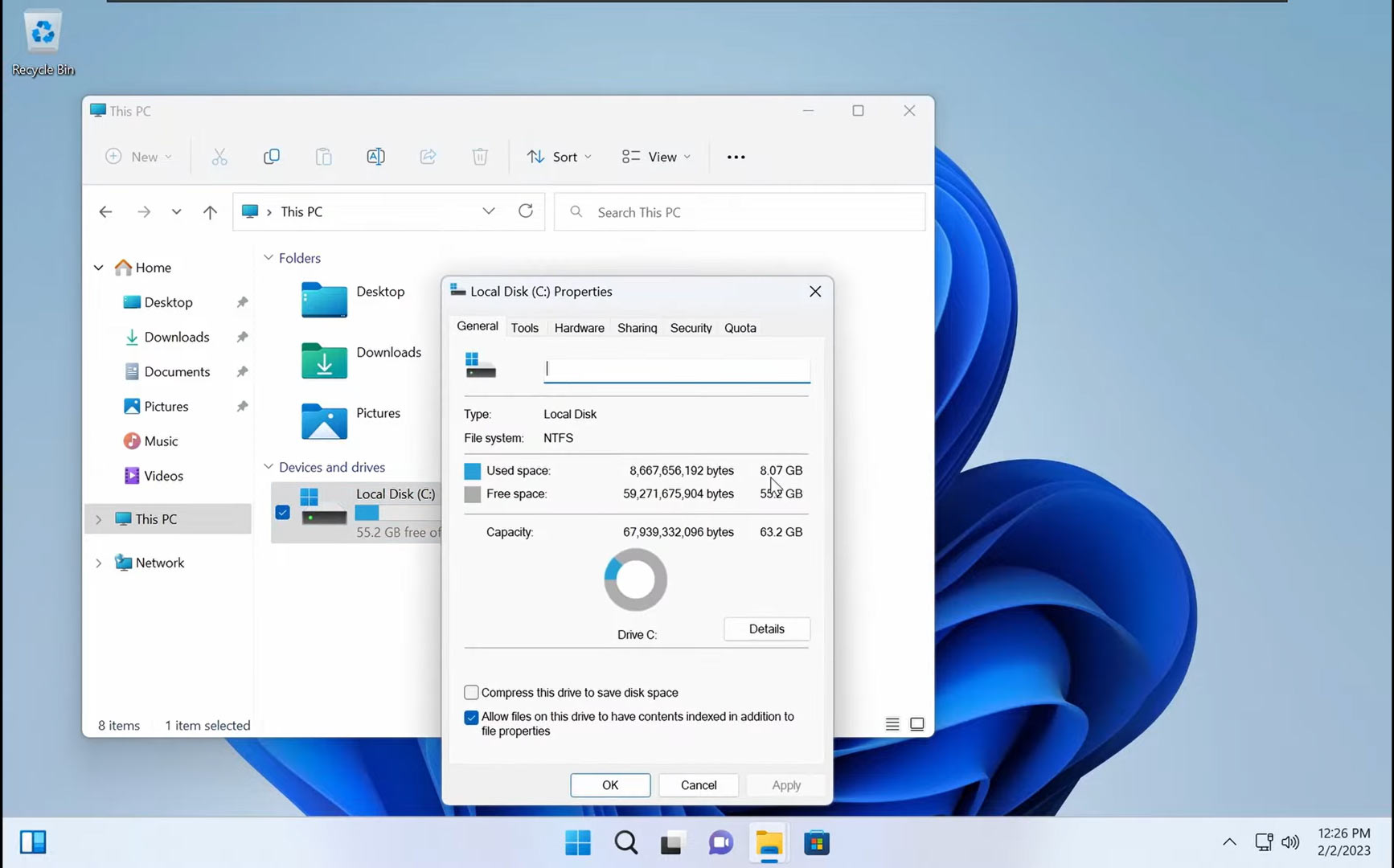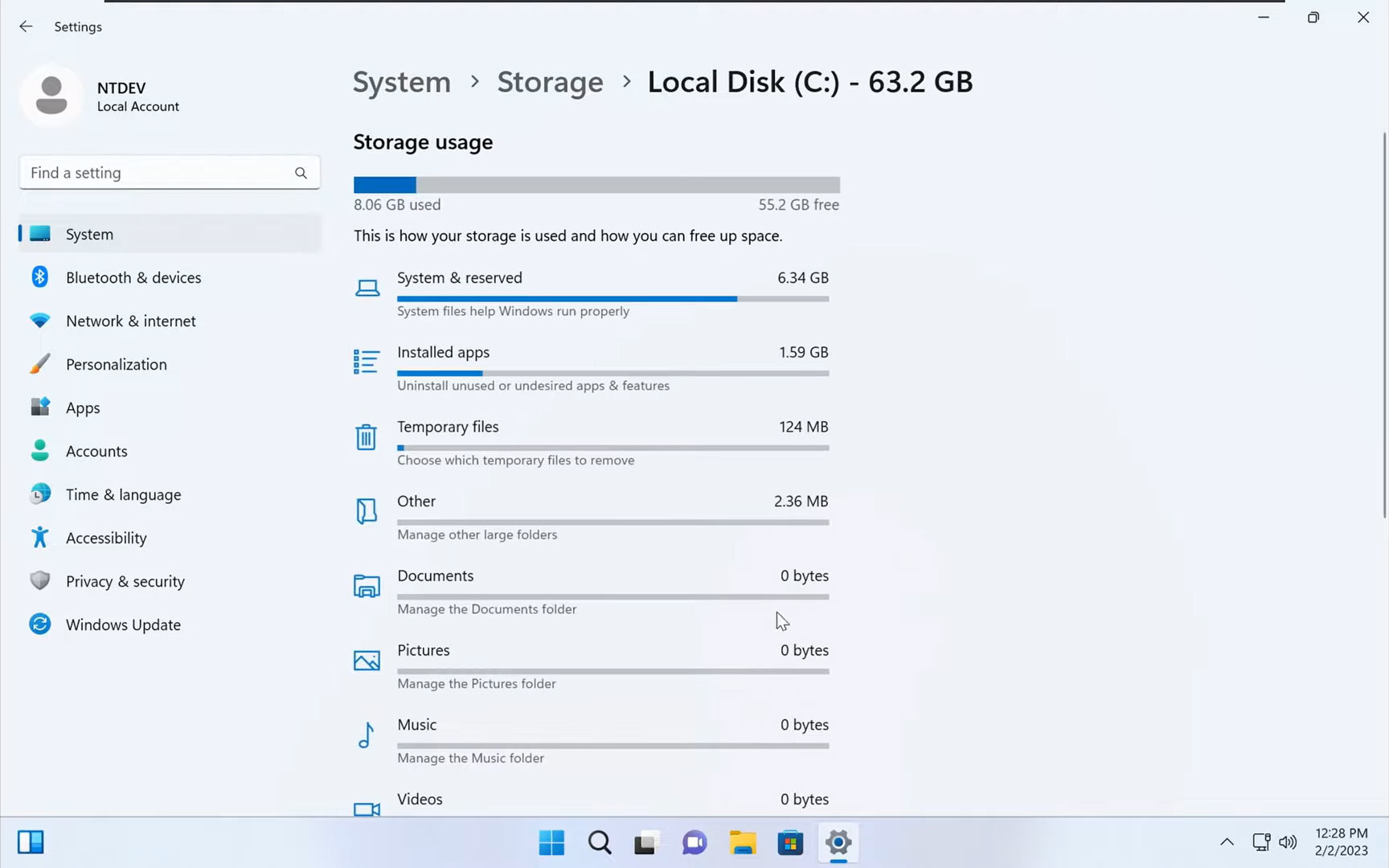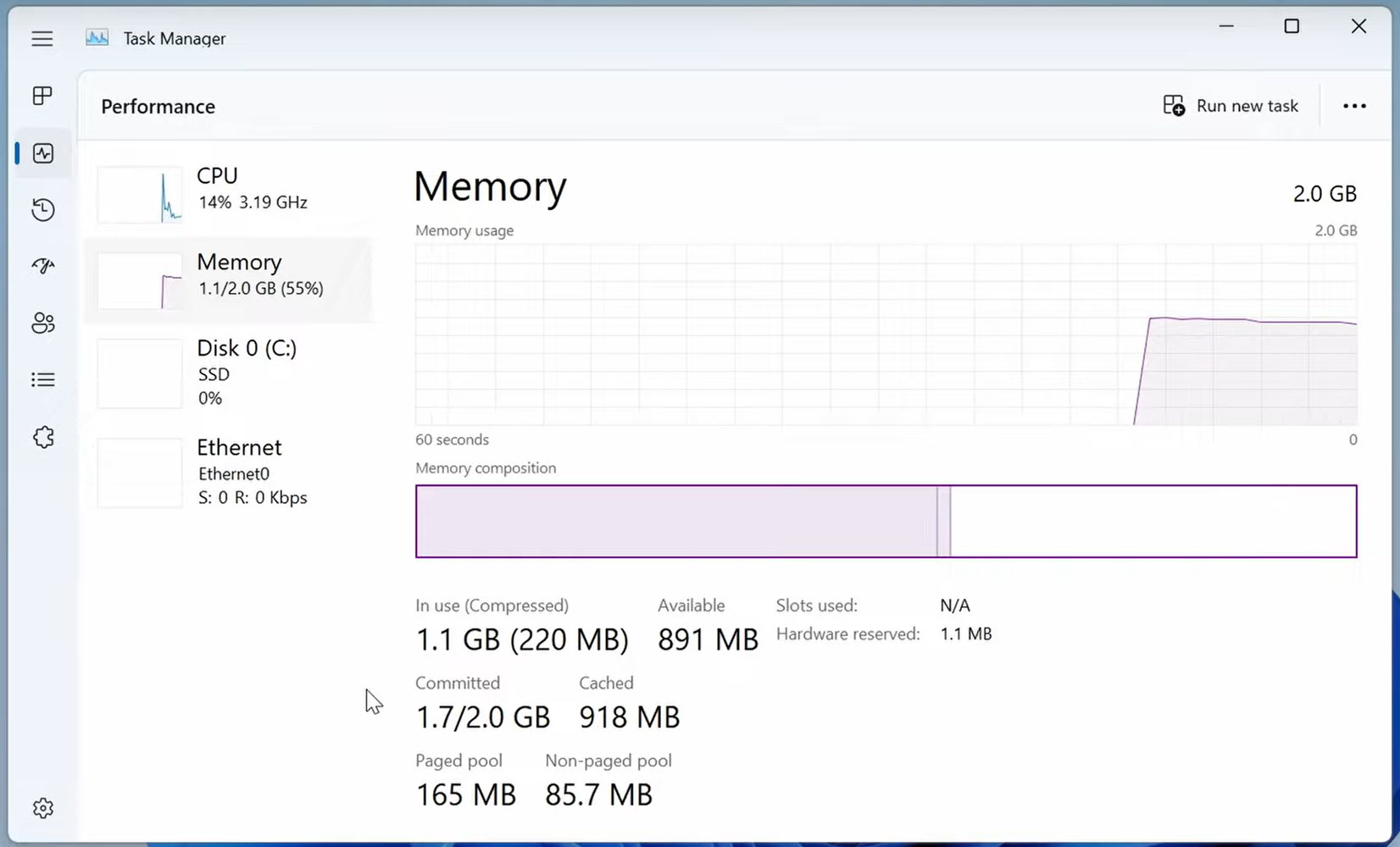De-Bloated Windows 11 Build Runs on 2GB of RAM
Tiny11 uses 8GB of disk space, compared to 20GB+ for the standard install.

Tiny11 is an OS that lives up to its name by shrinking a standard Windows 11 install down from 20GB+ on disk to approximately 8GB and “runs great” on a system with just 2GB of RAM. In addition, the installation ISO, available now, is just 3GB. However, there are some things you must consider before setting up a Tiny11 system.
It's finally here!Based off of Windows 11 Pro 22H2, tiny11 has everything you need for a comfortable computing experience without the bloat and clutter of a standard Windows installation. https://t.co/yM1Ip2ljjB pic.twitter.com/Tg5PWUZU1QFebruary 2, 2023
Developer NTDev explains that Tiny11 can be shrunk further by applying drive compression. The “bare minimum” of apps includes the standard payload of accessibility tools intact, and long-established Windows staples like Calc, Notepad, Paint, and so on remain. Moreover, the Microsoft Store is still there, so you can install various Windows apps and tools you miss.
Some moderately important things are missing, though. This OS install “is not serviceable,” notes NTDev. “.NET, drivers and security definition updates can still be installed from Windows Update,” so this isn’t an install which you can set and forget. Moreover, removing the Windows Component Store (WinSxS), which is responsible for a fair degree of Tiny11’s compactness, means that installing new features or languages isn’t possible. If you install and enjoy Tiny11, we guess you will have to look out for ISO updates as major feature revisions of Windows 11 arrive.
Breaking down the headlining 8GB install figure, NTDev reveals that the actual OS files take up 6.34GB of space, while the apps that survived the chopping block take up 1.59GB.
Tiny11 also includes some low-level changes made popular by tools like Rufus. For example, by default, Tiny11 uses a local account, though the option of setting up an online account remains. However, please note that features like Widgets in Windows 11 still require a Microsoft Account to work.
Another under-the-hood change that may appeal to PC tinkerers, particularly those on lower-end and older hardware, is the removal of various hardware restrictions. In testing, NTDev said that Tiny11 could “run great” on a system with just 2GB of RAM. Moreover, those blocked from upgrading their Windows 10 installations due to processor generation or TPM hurdles will be able to use the Tiny11 ISO to get onboard with Microsoft’s newest OS.
Tiny11 is available to download now from https://archive.org/details/tiny-11_202302. The ISO is available to download directly or via the BitTorrent protocol. Whichever you choose, the resulting downloaded ISO will be approximately 3GB.
Get Tom's Hardware's best news and in-depth reviews, straight to your inbox.

Mark Tyson is a news editor at Tom's Hardware. He enjoys covering the full breadth of PC tech; from business and semiconductor design to products approaching the edge of reason.
-
USAFRet Key words:Reply
"it isn’t a serviceable release, "
Booting up is one thing.
Actually using it for more than just looking at the desktop is quite something else. -
zecoeco I had been using multiple debloated windows editions, and actually ended up optimizing every windows build image-level before installation, I had been doing that for several years with the aim to maximize performance and have an uninterruptable experience. However, eventually I realized that most of the optimizations applied will eventually screw up with the functionality of the OS, and the worst thing in all those "debloated" windows build is that you'll compromise security for performance, and that is not good at all. Windows Update is very important regardless of how annoying it can get. Simple, just pause updates to run only once every month and enable metered connection.Reply
I realized that it is always better to do some basic and manual optimizations that are risk free, things like deleting useless apps that you won't use, trimming your SSD weekly, enabling storage sense to run every month as well as the automatic maintenance. Turn off UWP background activity and try to spot the apps that eats up your resources. -
Kamen Rider Blade Windows needs to be "De-Bloated" and get back to basics.Reply
Reliability, Performance, Light-Weight, Efficiency.
Something that Windows needs to work on. -
cyrusfox Interesting, can fit it on a 16GB optane stick:) (There is like 13.7GB usable on those). Portable Windows 11, would be fun to tryReply -
PiranhaTech Reply
The funny thing is that this was a bragging point about Windows 10, that the requirements weren't too different from 7Kamen Rider Blade said:Windows needs to be "De-Bloated" and get back to basics.
Reliability, Performance, Light-Weight, Efficiency.
Something that Windows needs to work on. -
USAFRet Reply
Which was pretty much true.PiranhaTech said:The funny thing is that this was a bragging point about Windows 10, that the requirements weren't too different from 7
I have a very low end 2009 era Toshiba laptop that was my initial test box for Win 10.
Celeron 900 2.2GHz, 2GB RAM.
https://forums.tomshardware.com/threads/whats-the-oldest-and-or-cheesiest-system-you-have-win-10-installed-on.3516627/ -
Eximo I still have Windows 10 full up running on a Lenovo IdeaStick 300. Little Atom processor, 2GB of memory, and a 32GB eMMC drive. Takes it a good while to update windows, but it gets there.Reply -
USAFRet Reply
I have the same on an Asus Transformer.Eximo said:I still have Windows 10 full up running on a Lenovo IdeaStick 300. Little Atom processor, 2GB of memory, and a 32GB eMMC drive. Takes it a good while to update windows, but it gets there.
The only reason it is on the shelf, is because 1/2 the keyboard had died. Not worth the time, or any money, to try to fix it. -
Eximo I have less need of mine since both my TVs are smart and one has a dedicated media PC. Been a while since I fired it up actually. I'll let it update this weekend.Reply
A decent Dosbox and old school emulator, that is about the most use I can get out of it these days. Video playback is getting problematic. -
USAFRet Reply
I've moved on as well.Eximo said:I have less need of mine since both my TVs are smart and one has a dedicated media PC. Been a while since I fired it up actually. I'll let it update this weekend.
A decent Dosbox and old school emulator, that is about the most use I can get out of it these days. Video playback is getting problematic.
The Transformers were replaced by a newer Lenovo and a Surface 3 Go.
HTPC is now a little BeeLink.
While the old underpowered things ran the OS, it was just too painful using them.