Ubuntu 22.10 Arrives For Beta Testing
The 22.10 beta release is now available to download
Ubuntu, the popular Linux distribution from Canonical, sees the latest release, 22.10 enter beta ahead of its release in October. Ubuntu 22.10 sees the integration of the Gnome 43 desktop into the free operating system, and has a really nice default desktop wallpaper image. Thanks to OMG!Ubuntu for bringing some of the information below to our attention.
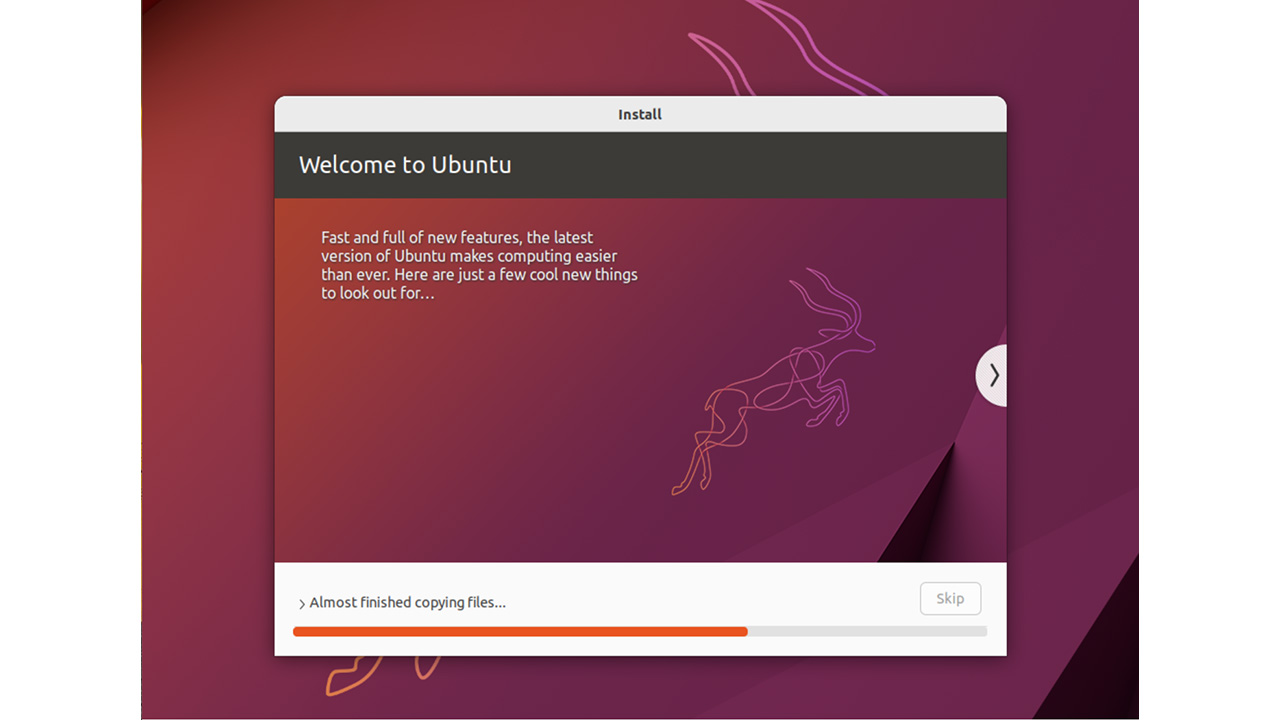
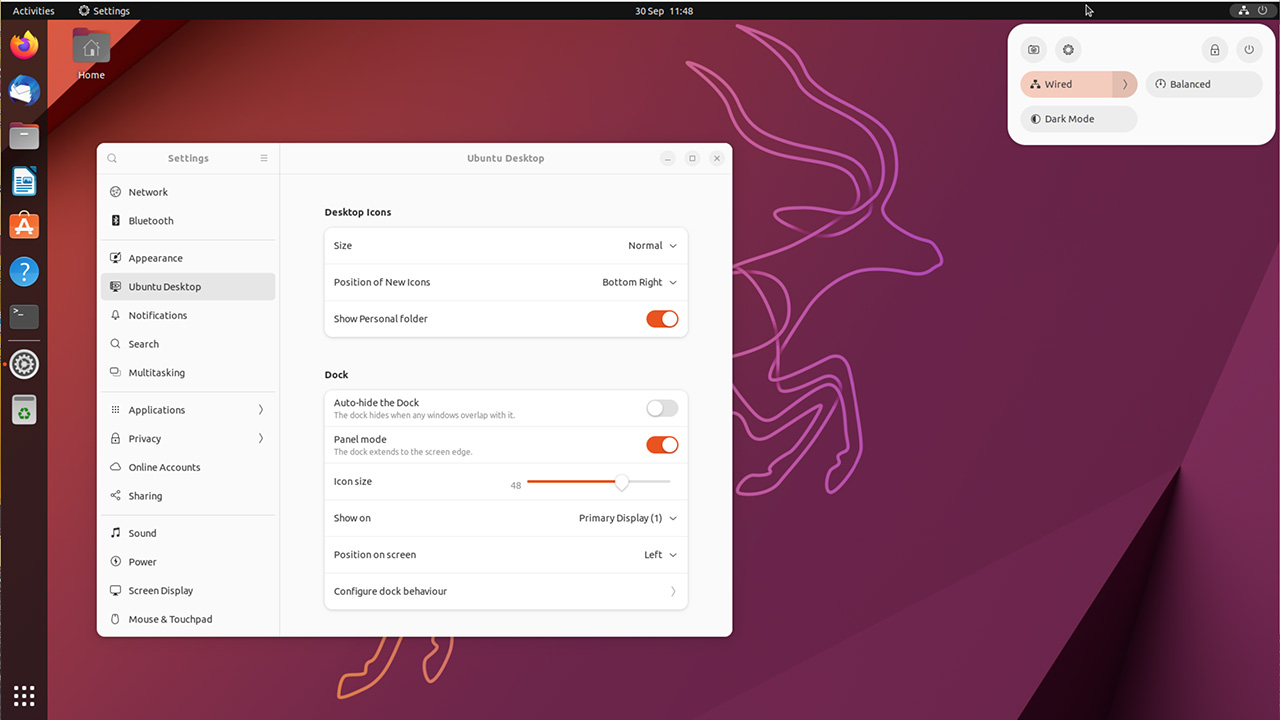
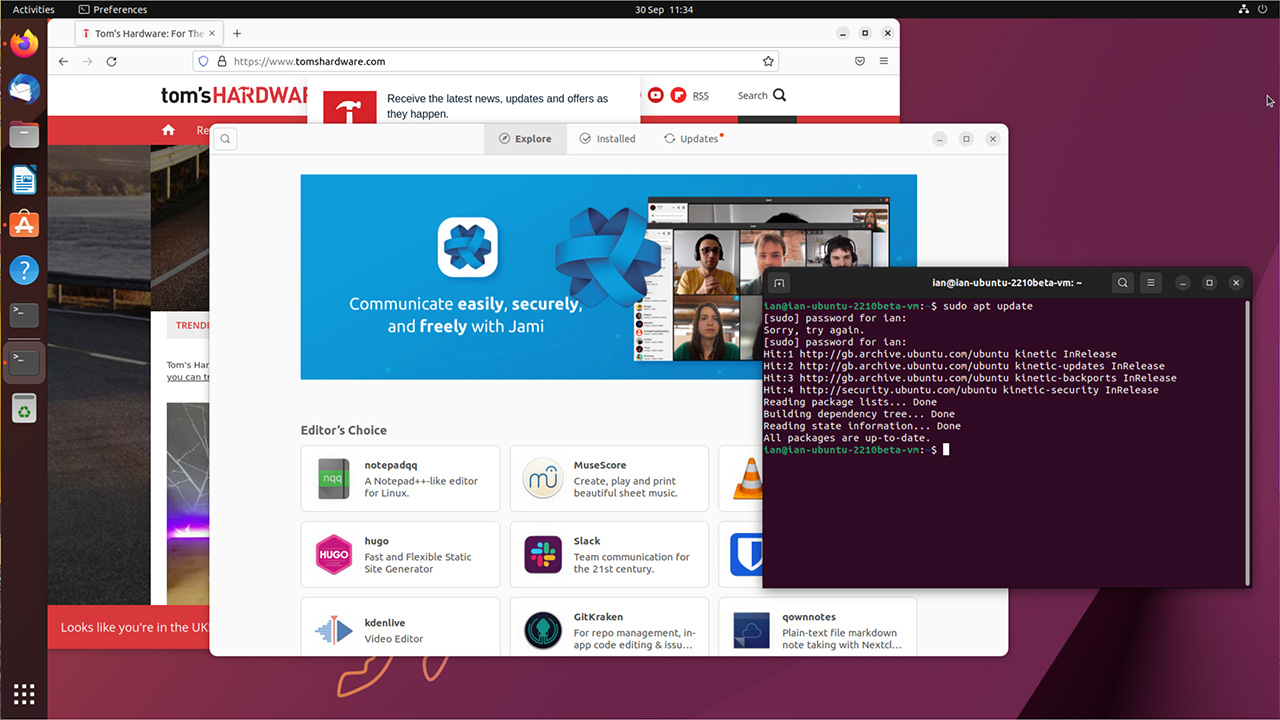
Gnome 43 subtly changes the look of the OS, but this is still the Ubuntu we know and love. The splendid new ‘Kinetic Kudu’ (it’s an antelope) image on the desktop has the familiar Ubuntu brand colors, and the Favorites dock hangs on the left-hand side unless you choose to move it. The stable version is due to be released on October 20th, and the beta is meant for bug testing purposes ahead of a release candidate shortly before final release. Users of 18.04 ‘Bionic Beaver’ from 2018 might be especially interested, as their OS goes out of support in April next year.
Note that 22.04 LTS ‘Jammy Jellyfish’ remains the long-term support OS, and might be a better choice for newcomers. The new 22.10 is a ‘regular’ or 'interim' release and will receive nine months of support, compared to five years for 22.04. The LTS release is also the latest available for Raspberry Pi owners, and for anyone streaming the OS using its newly acquired Google Cloud integration.
New features in 22.10 include a new Quick Settings menu that lets you toggle changes rather than flying out a whole menu, including quickly changing an audio device. There's been a revamp of the Nautilus file manager, which now uses the GTK4 toolkit and has tabs, a pop-out sidebar, redesigned spacing and icons, and generally a fresh new modern look that’s (whisper it) somewhat Mac-like. You can also finally use your mouse to select multiple files by dragging a box around them.
There's a new section in the Settings app that brings together Ubuntu Desktop options in one place, and the security section has been refreshed, with information on the security status of your device’s firmware, such as secure boot being on or off. The Calendar app is refined with a new sidebar and pinch-to-zoom support, and To-Do is no longer included, while the Software app now lets you see other apps by the same developer.
Text editor fans will see Gedit replaced by Gnome’s own Text Editor, though it can be replaced easily enough if you miss it. There's a new default audio server in the form of PipeWire, which handles Bluetooth audio more reliably than PulseAudio as well as having greater hardware compatibility and reduced CPU usage. You also get the benefits of a newer kernel - 5.19 as opposed to 22.04’s 5.15. Improvements include better networking code, improved rendering for AMD GPUs, and wider hardware support.
Kinetic Kudu can be downloaded from the Ubuntu release server, then used as a live CD or virtual machine for testing, or installed on a spare PC. Being a beta, it isn’t recommended for a mission-critical or production environment. Daily builds are being released, and you can give feedback about any problems you’ve found during the official testing week, which runs until October 6. Beta installations will update to the release version through the internal upgrade mechanism.
Get Tom's Hardware's best news and in-depth reviews, straight to your inbox.

Ian Evenden is a UK-based news writer for Tom’s Hardware US. He’ll write about anything, but stories about Raspberry Pi and DIY robots seem to find their way to him.
-
brandonjclark I'd still rather use Mint. I just about puked when they changed the interface on Ubuntu all those years ago.Reply -
TheOtherOne Every single time I see a major Linux/Ubuntu news, whether it's about shiny new version or just details about features and productivity, my first and only question always is, Can it run majority of the AAA games properly without any multi steps workaround that still may end up having games not run 100%?Reply
Pretty GUI and some quality of life features are all well and good but there are always plenty of Apps or even the whole different builds to make things "look" to your likings but if some stuff (mostly games) outright doesn't work then it's not much use to me 🇳🇴 -
Gaming and Linux is probably not going to be a real thing. If you need that get a steam deck.Reply
I don’t care what anybody says, I don’t see Linux supporting all the games that Microsoft windows does, and that’s because developers don’t develop it under Linux.
this is not anything you should be interested in if you’re a gamer.