The Raspberry Pi is rather hard to get a hold of right now (we have a few tips on where to buy a Raspberry Pi and a list of best Raspberry Pi deals if you have your heart set on one) but you can still find alternatives on the market for example the Khadas VIM 4.
The latest board in the line up of UP products, is the UP 4000 board. The UP 4000 offers greater options than the previous UP boards with more memory, more IO support, and 12V power input. The processor choices are firmly based on Intel, rather than Arm. The choice of processors ranges from an Intel Atom x7-E3950 which can reach up to 2.0 GHz, the Intel Celeron N3350 reaching as high as 2.4 GHz, Apollo Lake Intel Pentium N4200 which caps out at 2.5 GHz.
UP 4000 CPU Options
There are six varieties of the UP 4000 available to purchase. As of writing, preorders are currently being accepted with a 10% discount offered until July 15th. The UP 4000 boards are planned to be shipped in August of 2022.
| CPU | RAM | Storage | Pre-Order Price | Regular Price |
|---|---|---|---|---|
| Intel Celeron N3350 | 2GB | 16GB eMMC | $116.10 | $129 |
| Row 1 - Cell 0 | 2GB | 32GB eMMC | $125.10 | $139 |
| Row 2 - Cell 0 | 4GB | 32GB eMMC | $152.10 | $169 |
| Intel Pentium N4200 | 4GB | 32GB eMMC | $197.10 | $219 |
| Row 4 - Cell 0 | 8GB | 64GB eMMC | $233.10 | $259 |
| Intel Atom E3900 | 4GB | 64GB eMMC | $188.10 | $209 |
UP 4000 General Specifications
The UP 4000 board has a small form factor of 3.37 x 2.22 inch (85.6 x 56.5mm) and uses the same pin definition as a Raspberry Pi, but this does not guarantee compatibility with HATs. The UP 4000 has onboard TPM 2.0 which adds an extra layer of hardware-based security necessary for Windows 11. The team are also planning to launch a carrier board for the UP 4000 in late 2022. The carrier board brings M.2 slots for AI, 5G and Wi-Fi expansion.
| Header Cell - Column 0 | Header Cell - Column 1 |
|---|---|
| Size | 3.37in x 2.22in (85.6mm x 56.5mm) |
| Video Output | HDMI 1.4b, DP 1.2 via USB Type-C |
| Audio Support | 6-pin wafer (mic-in / line out) |
| Network | Ethernet (GbE - Realtek RTL8111G-CG), WiFi (optional M.2 2230) |
| USB | 3 USB 3.2 Gen 1 Type-A, 1 USB 3.2 Gen 1 Type-C, 2 USB 2.0 via 10-pin wafer |
| Power | 12V DC / 5A |
| GPIO | 40-pin |
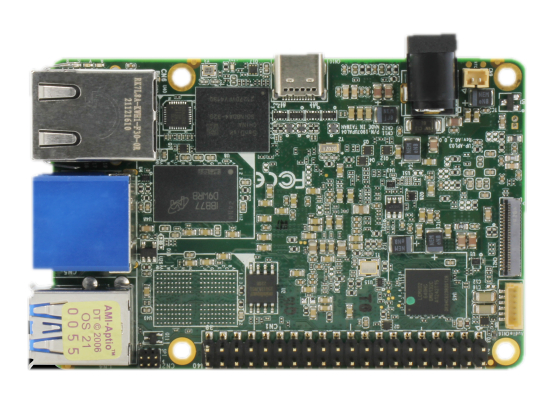
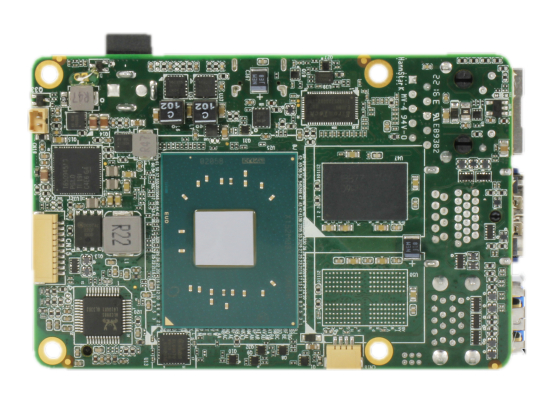
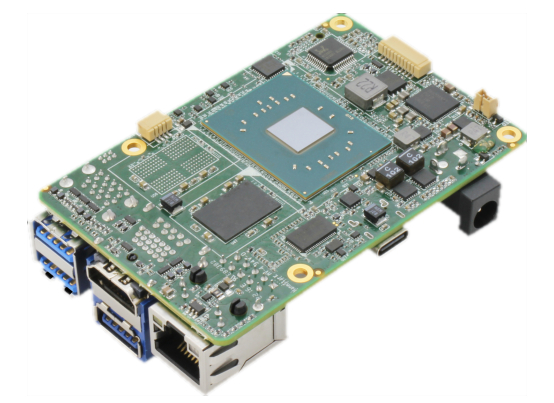
If you want to take a closer look at the new UP 4000 boards check out the UP 4000 product page and explore the full UP 4000 specifications. Preorders are available for purchase on the official UP shop website.
Get Tom's Hardware's best news and in-depth reviews, straight to your inbox.

Ash Hill is a contributing writer for Tom's Hardware with a wealth of experience in the hobby electronics, 3D printing and PCs. She manages the Pi projects of the month and much of our daily Raspberry Pi reporting while also finding the best coupons and deals on all tech.
-
kal326 I get RBP boards are still crazy hard to get and prices have gone up dramatically. However launching a “comparable” product at 3-4 times the price of what the product you’re competing against was priced pre pandemic seems like a bad idea. Pi boards will eventually come down and these will be discontinued. So no point in trying to build anything around them.Reply -
XaveT I agree, at those price points, these aren't really competitors to the Raspberry Pi 4. I would love to see an Intel competitor, but I don't know a cheap enough chip on the Intel side to actually make it happen.Reply -
domih Don't complain, you pay 3+ times more for 3+ times more consumption :)Reply
As always without the "Pi-like" in the title, nobody would read the article. Sigh. -
TerryLaze Reply
As the title says this is an alternative and not a competing product, some people just need the form factor but have to run x86 code, what are these people supposed to do? Emulate windows on the Pi? Those who need this will pay for it.kal326 said:I get RBP boards are still crazy hard to get and prices have gone up dramatically. However launching a “comparable” product at 3-4 times the price of what the product you’re competing against was priced pre pandemic seems like a bad idea. Pi boards will eventually come down and these will be discontinued. So no point in trying to build anything around them.