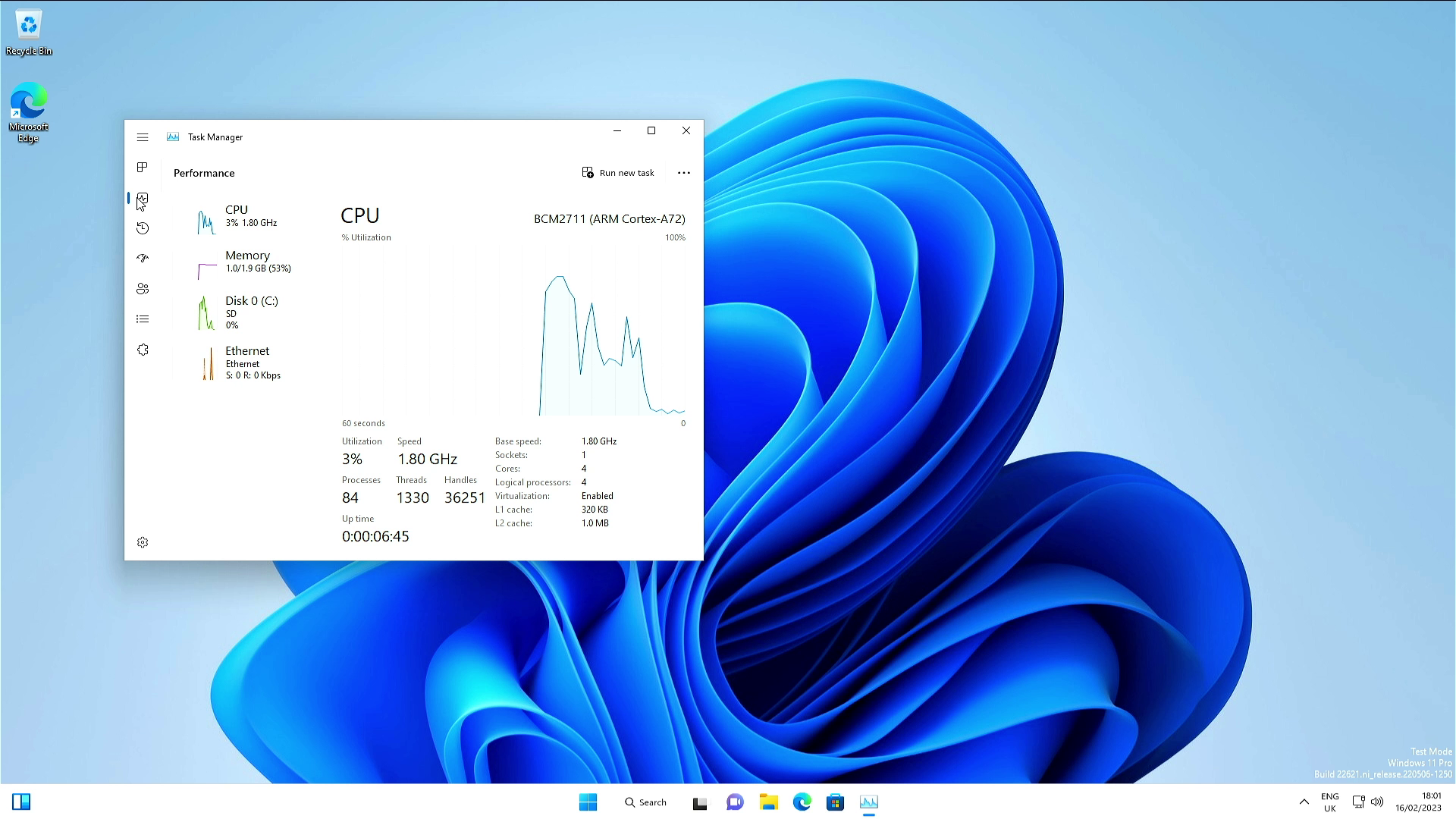We Tested Tiny11 for Arm on a Raspberry Pi
Can we make it workable?
The recently de-bloated version of Windows 11, Tiny11 has seen Microsoft's flagship operating system stripped down to the bare essentials and made usable on elderly and low spec hardware. But things don't end there. A new release from developer NTDev offers 64-bit Arm users, such as the Raspberry Pi 4, the opportunity to try out Windows 11 on their boards.
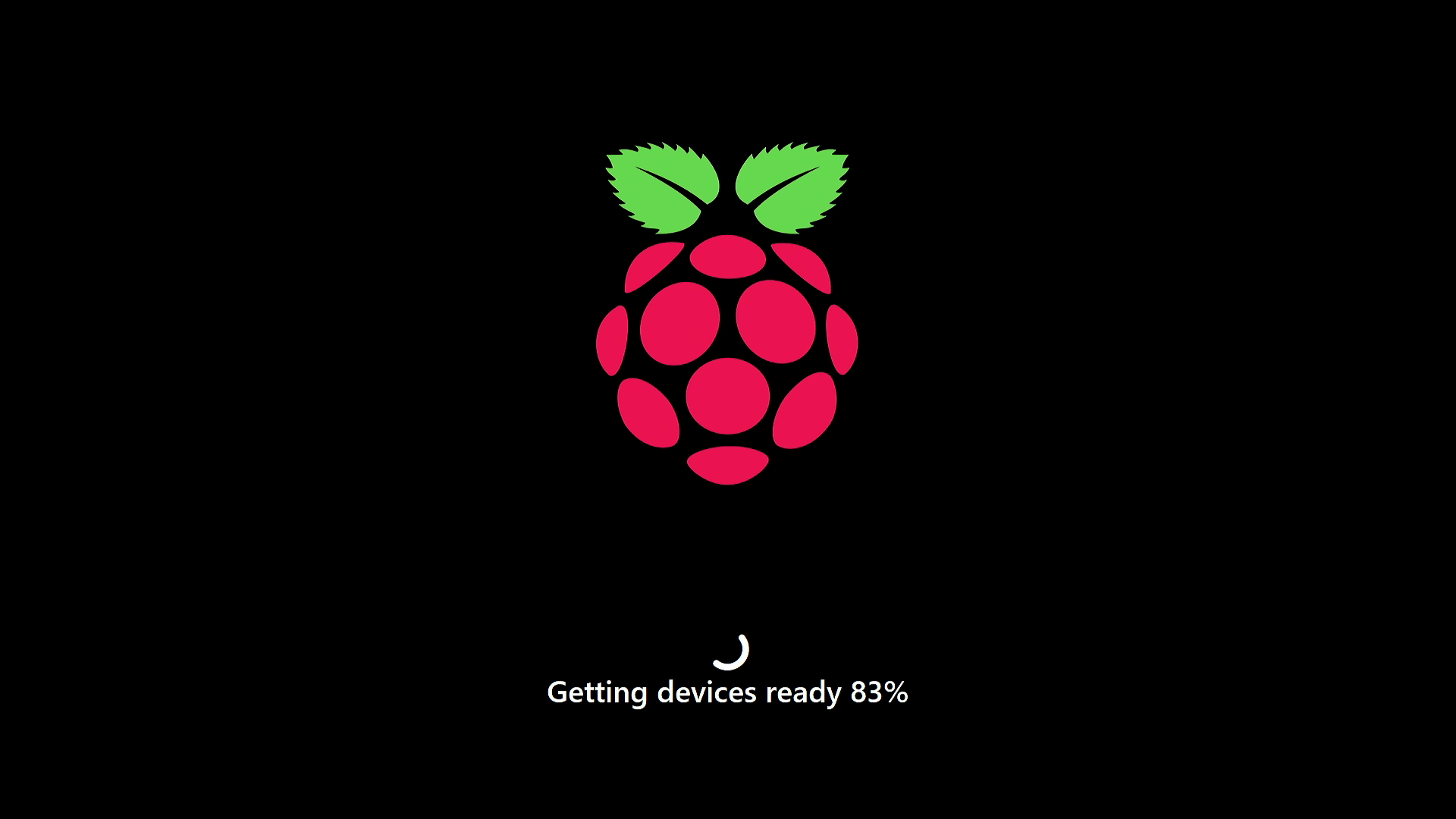
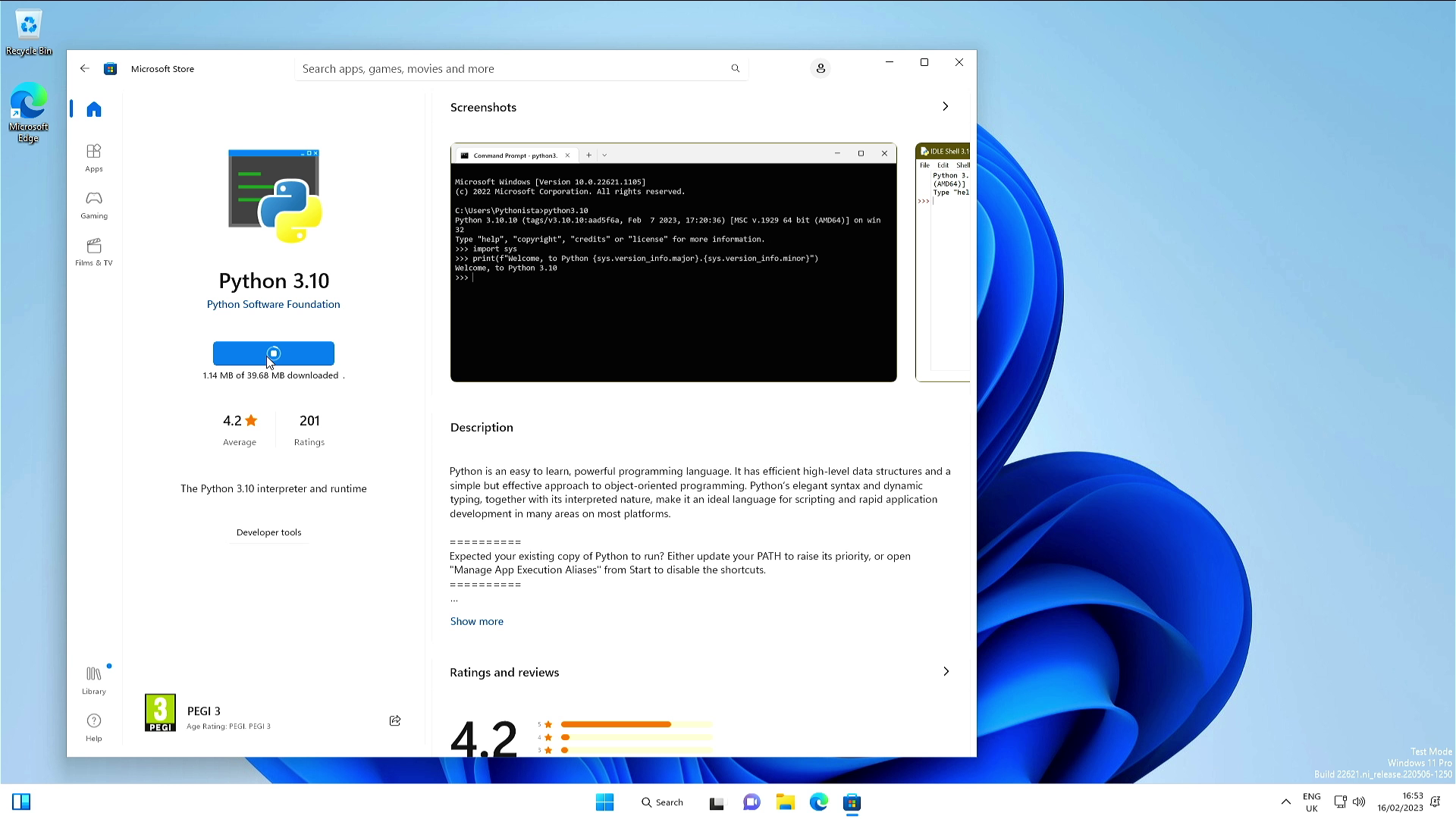
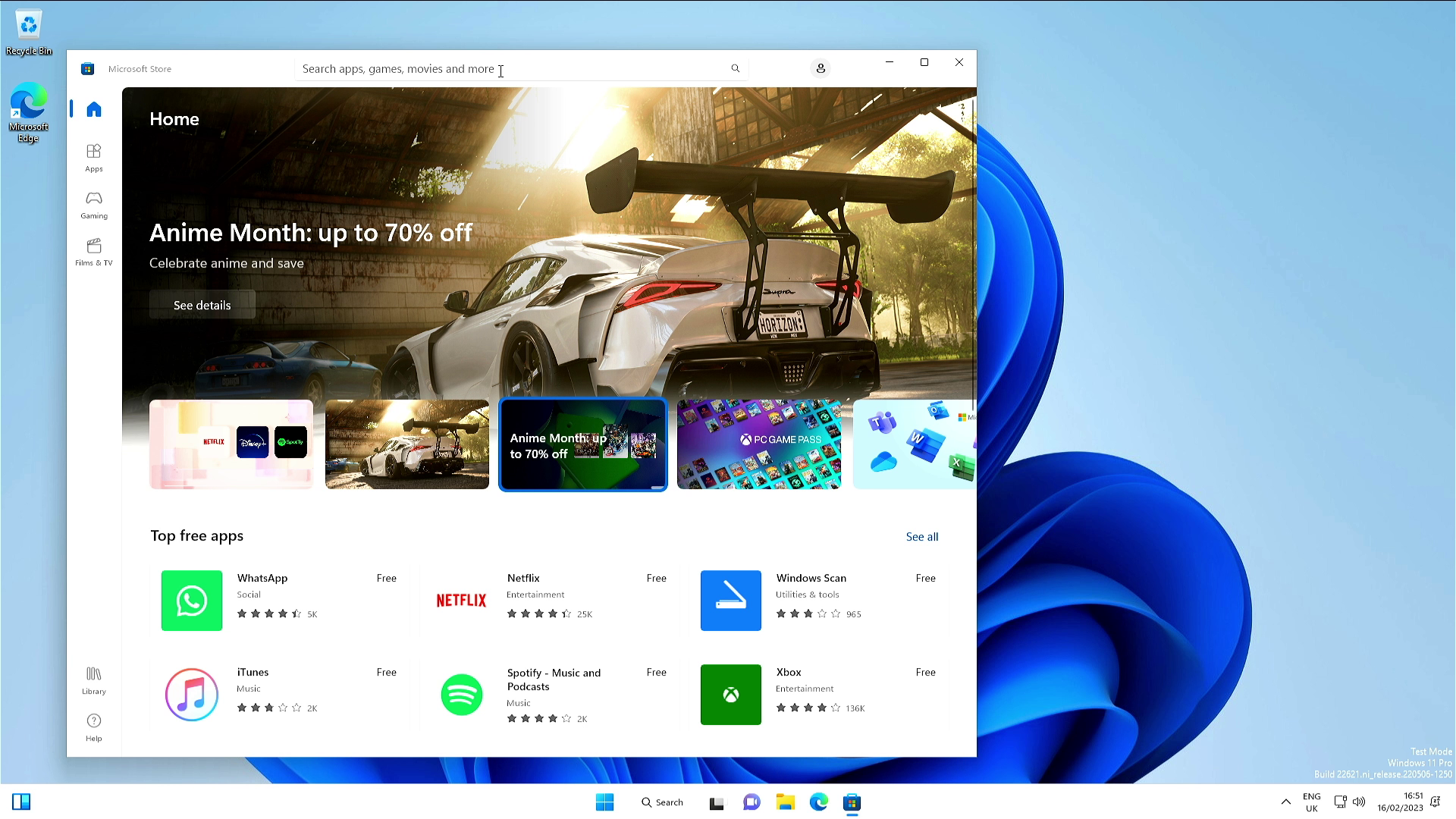
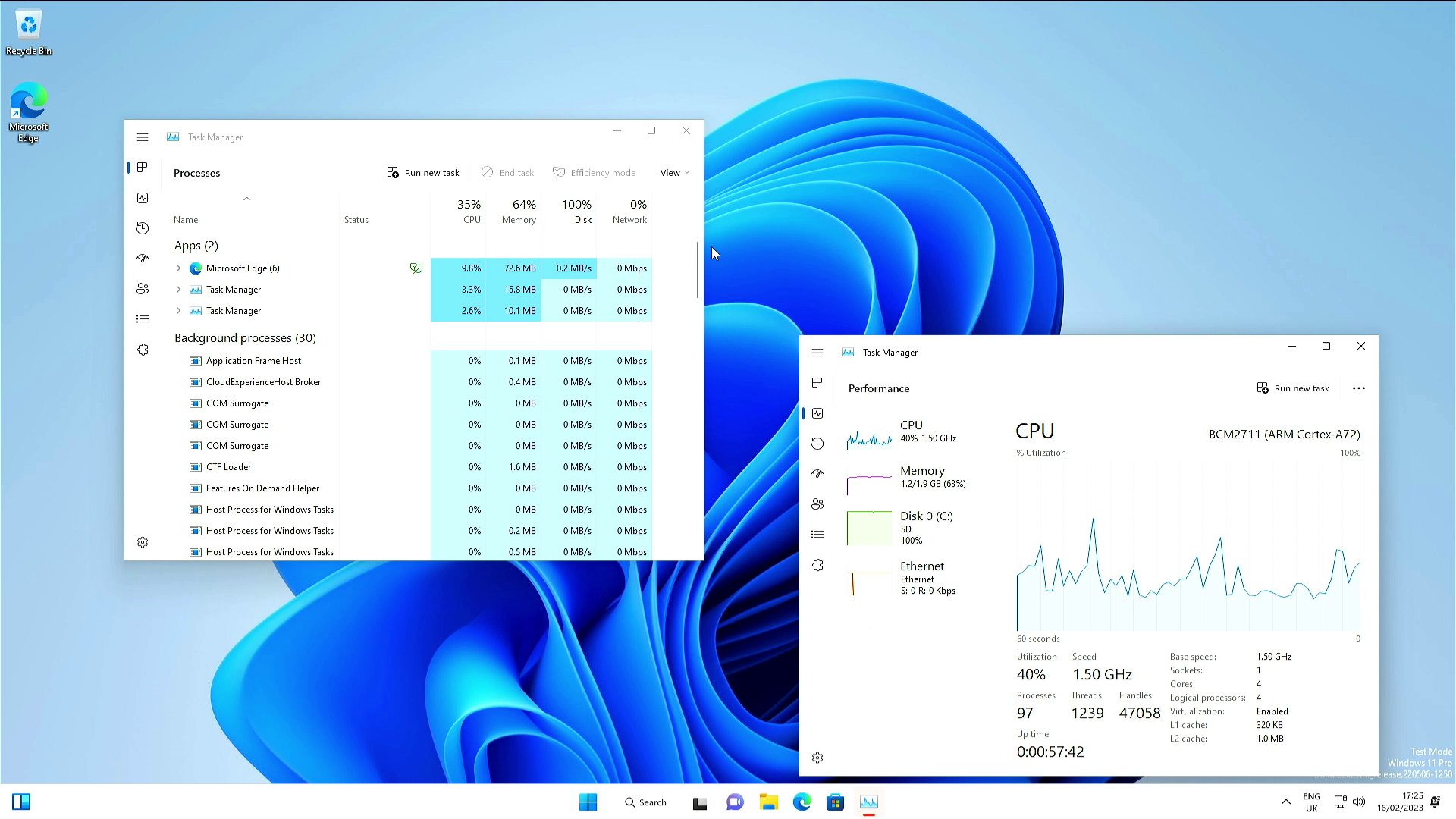
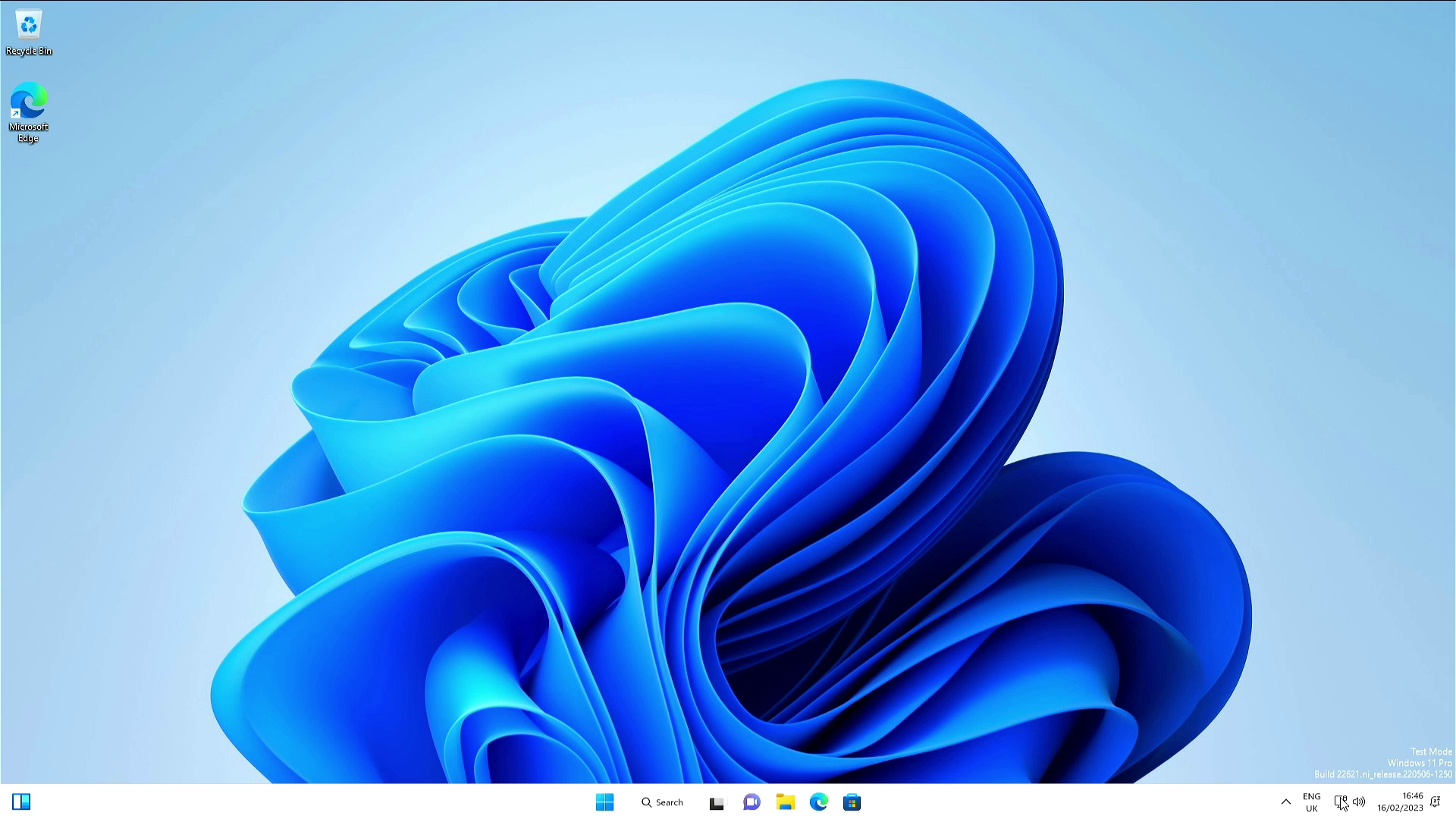
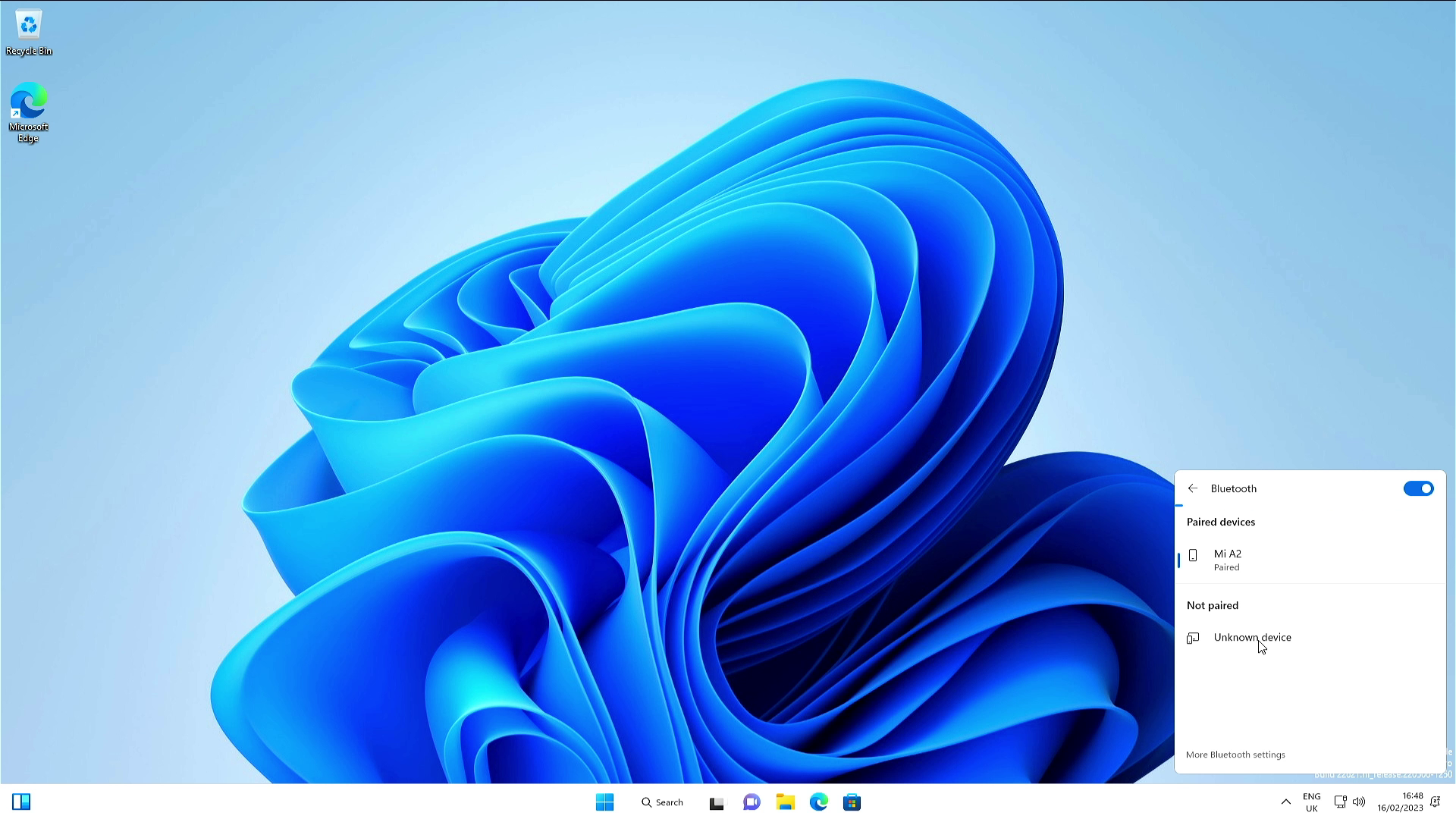
The original release claimed that it could run Windows 11 on hardware with just 2GB of RAM and use just 8GB (versus a typical install of 20GB) of space. So how well would a Raspberry Pi 4 running at 1.5GHz and with just 2GB of RAM perform with Tiny11? We did that for the purposes of this story.
The file comes as a 4GB ISO image. Unlike typical ISO images we need to do more than copy the file to a USB drive using Rufus or Raspberry Pi Imager. Instead we need to use Windows on Raspberry (WoR) tool to install the image to a micro SD card / USB 3 flash drive. The install process isn't the fastest, so do yourself a favor and set your Raspberry Pi to boot from USB and use a USB 3 flash drive or SSD caddy. The install is almost a typical Windows install — the only missing part is signing in to your Microsoft account, instead the installer directs us to setup a local user account. At no time were we asked for any activation details.
With the installation and configuration done, the performance of Windows 11 on a Raspberry Pi 4 is poor via micro SD, once again confirming that a USB 3 based solution is the way to go. That said the main menu responded well and we were able to use the apps and system tray without much issue.
Browsing the web via Edge wasn't the best experience, but it worked, slowly. The Tom's Hardware site took a long time to render. Images would pop in here and there.
What about Wi-Fi and Bluetooth? The bad news first, Tiny11 failed to detect the Raspberry Pi 4's Wi-Fi. Ethernet worked great, and Bluetooth successfully found and connected to our smartphone. The success was short lived though, we were unable to send any files between the Bluetooth-connected devices.
Tiny11 comes with the Microsoft Store and Microsoft Edge pre-installed, which means we can install apps and browse the Internet using familiar tools. Software available from the Microsoft Store is highly likely to work, but your mileage may vary. What won't work are executables made for x86 and x86_64, they will throw an error. Unless you can source any compatible apps, you are left with what the store has to offer.
Get Tom's Hardware's best news and in-depth reviews, straight to your inbox.
Do we have GPIO access? The answer is no. We installed the latest version of Python via the store, then used the pip package manager to install two GPIO libraries. RPi.GPIO, one of the oldest GPIO packages for the Pi just flat-out refused to run. GPIOZero lured us into a false sense of security before doing the same. If you need the GPIO, then stick with Raspberry Pi OS.
The system ran at the maximum available speed of 1.5 GHz and used 1.2GB of the available 2GB. More RAM and an overclock would also benefit this. We did test a small overclock of 1.8 GHz, a speed that is now considered the default for Pi 4 and Pi 400 by Raspberry Pi. The extra speed greatly improved the experience and with some extra RAM and USB 3 storage this could be a workable machine, if you manage your expectations accordingly. The overclock was achieved by entering the BIOS on boot. We'd advise that you pickup one of the best cases for active or passive cooling before taking your overclocks too high.
Right now this is the first 24 hours of Tiny11 for Arm 64 and in that time we have seen two releases, one of which fixed a failed installation issue. There are bound to be bugs, but as this project matures it could become as good as Windows 10 for Raspberry Pi which showed great promise. For now, treat it as more of a curiosity than a daily driver.
Tiny11 for Arm64 is currently available via the Internet Archive,

Les Pounder is an associate editor at Tom's Hardware. He is a creative technologist and for seven years has created projects to educate and inspire minds both young and old. He has worked with the Raspberry Pi Foundation to write and deliver their teacher training program "Picademy".