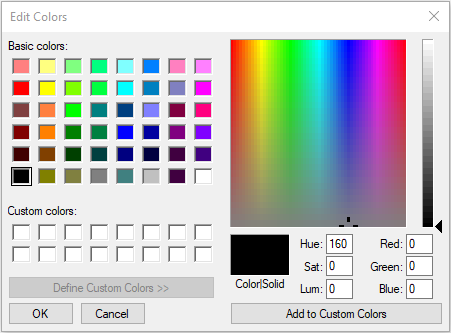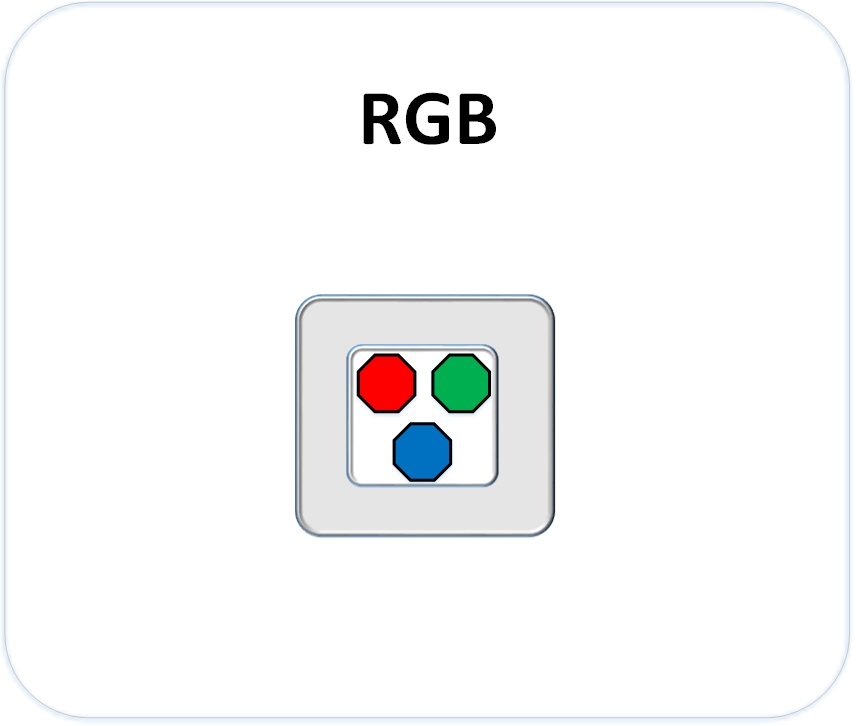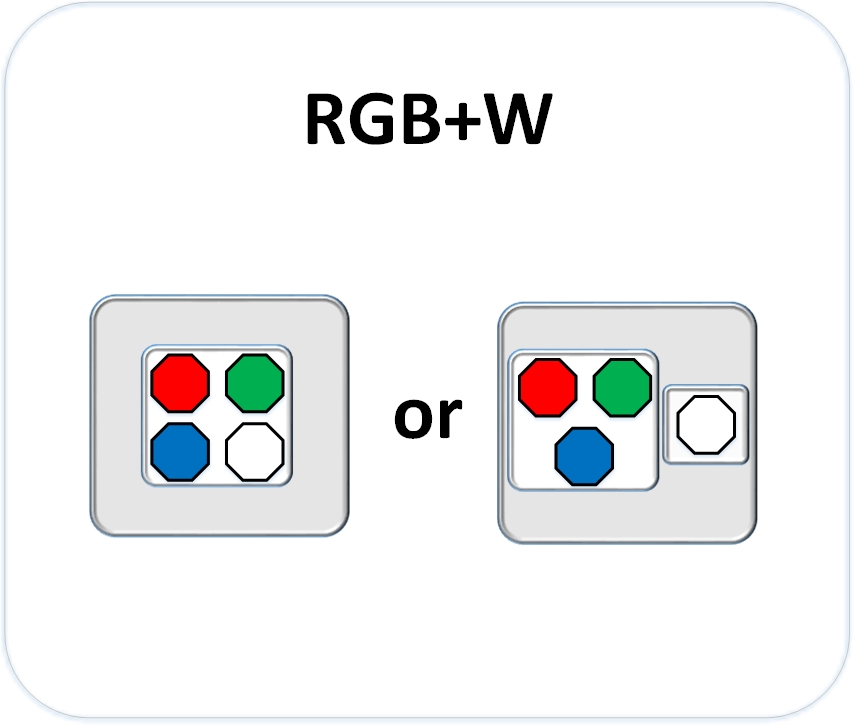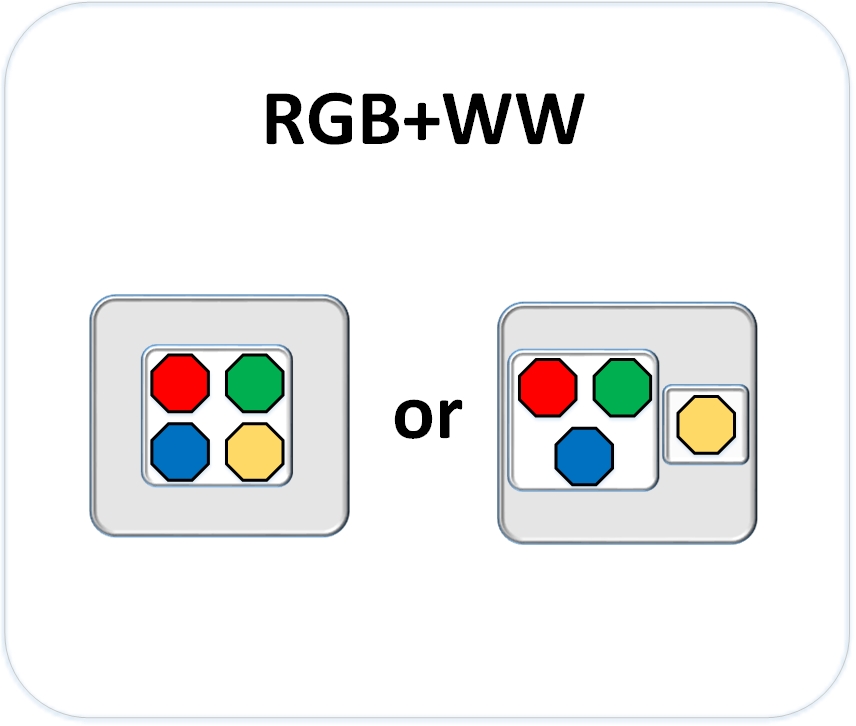Tom's Explains: What Do RGB+W And RGB+WW Mean?
Over the last couple of years, we've seen a giant influx of peripherals, cases, coolers, and other PC hardware and components packing RGB LED lighting for user-defined color accents and lighting. At this point, most of us are familiar with LED illumination on PC builds; indeed, PC cooling fans over the past decade have been sporting light-emitting diodes (that’s where the acronym originates) to brighten enthusiast cases around the world. These days, though, veritable RGB fever has struck the enthusiast crowd--and component makers have followed.
LEDs, as implemented in many recent PC-hardware environs, have the ability to combine different LED color diodes in one element. This allows for what seems to be an almost endless range of hues, while consuming a minimal amount of energy. When it comes to the "RGB" part of the equation, nowadays you need to understand a few related terms, among them two key ones: RGB+W, and RGB+WW, which we'll discuss below in a moment. First, some key backgrounder.
Let's Talk RGB
Many users are familiar with the concept and terminology of "RGB," or the red, green, and blue color-palette model that associates a value to each color to provide a mixture of possible tints and shades.
If you aren’t familiar with RGB, fire up Microsoft Paint on your computer and open the advanced color editor. The color-wave rainbow and Red/Green/Blue option value are what we’re discussing, and if you have an RGB-capable device at your command, almost all make use of some form of this color-picker menu.
When we see labels touting "RGB," or we are discussing the PC RGB lighting mentioned on PC hardware and peripherals, we are most often referring to "RGB-proper"--that is, RGB LED lighting that makes use of a combination of red, green, and blue lighting modules within a single LED "node" to produce more than 16.7 million different color combinations. The LED color hue values are derived from incrementing the value of the red, green, and blue values on the RGB color scale, ranging from 0 to 255. That gives us the 256 x 256 x 256 = 16,777,216 million possible variations.
Often, this is simplified for marketing purposes to the "16.7 million" color combinations advertised for many kinds of RGB-capable PC hardware. In cases where the RGB gear connects to a motherboard for control (say in the case of a light strip or a cooling fan), these LEDs, if they have been manufactured recently, make use of a now-common four-pin RGB connector. This connector is often used by late-model RGB controllers, motherboards, and fans, and they are by far the most common (and most cost-effective) implementation of RGB lighting. However, a newer variant, the five-pin RGB+W, is becoming more common.
RGB+W
RGB+W is almost the same as "RGB," but with the added value of a single white LED element. An LED node set of RGB+W LEDs uses this additional white-only LED to complement the RGB trio arrangement. This allows for brighter definitions of color and hues, as well as near-seamless transitions between colors.
Get Tom's Hardware's best news and in-depth reviews, straight to your inbox.
LED lighting nodes can include the white LED with the RGB color diodes, or define the white diode separately; the latter allows for purer white lighting. The addition of the white LED requires the five-pin connection system, rather than the more common four-pin that accompanies most PC RGB hardware integrations, so check your hardware compatibility.
RGB+WW (Yes, One More "W")
Whereas RGB+W defines LED diodes that provide cooler whites (above 5000 Kelvin on the color-temperature scale), RGB+WW makes use of warmer white LED diodes (lower than 5000 Kelvin) to produce "richer" color blends. The dynamic is similar to how RGB+W combines cooler LED diodes to produce "brighter" colors.
Both RGB+W and RGB+WW were designed to accomplish similar tasks, but with different approaches. Like with RGB+W, RGB+WW can employ an on-node warm-white diode, or it can have a separate warm-white diode near to (but separate from) the RGB node. Also like its RGB+W cousin, RGB+WW uses a five-pin connection interface in most implementations, and that connection may or may not be compatible with common four-pin RGB solutions.
Deciphering the RGB Logic
To reiterate: Most current PC-hardware color options involving RGB employ standard-flavor RGB (that is, minus the "W" or "WW"). There's technically a quality trade-off, but a commensurate cost savings. Considering that these days, we're paying a premium to have RGB functionality injected into almost every possible hardware component (including cupholders!) whether we want it or not, many of us would prefer those premiums to be as low as possible.
Furthermore, although many brands advertise their own versions of RGB functionality, we have found that most will work together in harmony--provided that they employ the standard four-pin power connector and control connection. In addition, many five-pin RGB+W solutions can use the four-pin RGB connection without special adapters. Don't make any assumptions, though: Be sure to consult your hardware documentation for additional details.
Many vendors now have their own software ecosystems for managing RGB LED lighting, fan control, and AIO pump control for supported products. The idea, from a business perspective, is vendor lock-in; you buy components from a certain brand, and the associated RGB system is specific to that brand. So you're incentivized to buy other relevant/certified components from the same company. We suspect that this lock-in is ultimately untenable, and that at some point all the component companies are going to have to get together and agree on at least some basic universal standards. Either that, or the RGB craze will die down, and the point will be moot.

Garrett Carver is a contributor for Tom’s Hardware, primarily covering thermal compound comparisons and CPU cooling reviews; both air and liquid, including multiple variations of each.
-
derekullo Reply20876957 said:I resigned my office-job and now I am getting paid 90 d0llar hourly. How? I work over internet! My old work was making me miserable, so I was forced to try something different, two years after...I can say my life is changed-completely for the better!
Check it out what i do.. {removed spam URL}
It sounds like an emo site lol.
-edited by rubix_1011 to purge spam URL. -
Zaporro "Toms Hardware: For the hardcore PC Enthusiast" - > Publishes articles on front page explaining the very basic of every modern computer display (LED panels)....Reply
Did we just hit the new low on THW? -
rubix_1011 Not everyone that visits the site is an expert of every single possible component. We have a lot of very casual readers or those who typically only follow certain components since that is what they know.Reply -
TheFluffyDog "very basic of every modern computer display".......Reply
There are very few displays that actually use RGB diodes. The displays that do are extremely expensive 10bit professional displays. Current LED displays simply means that the lamp lighting behind the LCD's is replaced with LED. The LED lighting is brighter, and whiter allowing for better colors. There is still an LCD panel that actually creates the color, not the LED's. These LCD's are given by TN, IPS, VA, AMVA and other LCD panel technologies, but are in no way using colored diodes. -
TheFluffyDog And further to that, the post explains the difference between the W and WW tags on the RGB systems. Which is even something that even most LCD panels cant display. For instance, if you go to the store right now and take a gander at top of the line 4k panels from Samsung and Sony, they are not using any form of W or WW in the actual color generation. I cant off the top of my head remember if the LG OLED panels are using RGB or RGB+W but i do remember hearing about +W coming to market. Not sure if it ever made it to a production model though.Reply