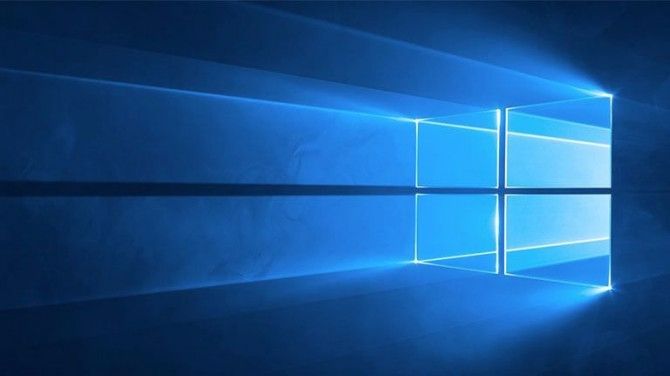Microsoft Re-releasing Windows 10 October Update (1809) Today
Get Tom's Hardware's best news and in-depth reviews, straight to your inbox.
You are now subscribed
Your newsletter sign-up was successful
More than a month after pulling the Windows 10 October Update, build 1809, Microsoft is re-releasing it to the general public.
"On November 13, 2018, we will begin the re-release of the Windows 10 October Update (version 1809), Windows Server 2019 and Windows Server, version 1809," it reads on the Windows 10 update history page. "We encourage you to wait until the feature update is offered to your device automatically."
Update, 11/13, 3:30 p.m. ET: John Cable, director of program management, Windows servicing and delivery put up a blog post announcing the re-release. Additionally, Windows vice president Michael Fortin wrote a post about how Microsoft's "approach to quality" for Windows 10.
The Windows 10 October Update was yanked because a number of issues. Some users found that their files were being deleted. There were also a bunch of driver issues and a bug where the File Explorer didn't ask for confirmation before overwriting files were moved from .zip folders to uncompressed folders of the same name.
Pulling 1809 also meant that some systems with Snapdragon 850 CPUs and Intel 9th generation Core processors weren't officially supported, though Microsoft has changed that for Snapdragon 850 on the Windows 10 datasheet.
The October Update was a surprise in that Microsoft didn't test it with the Windows Insider Program's Release Preview ring, which is where production builds are usually tested before release. The more-than-a-month-long problem had some analysts calling for Microsoft to change how it develops Windows 10 entirely and saying that two feature updates a year may be too much.
New features in Windows 10 1809 include the Your Phone app, security improvements and upgrades to wireless projection.
Get Tom's Hardware's best news and in-depth reviews, straight to your inbox.

Andrew E. Freedman is a senior editor at Tom's Hardware focusing on laptops, desktops and gaming. He also keeps up with the latest news. A lover of all things gaming and tech, his previous work has shown up in Tom's Guide, Laptop Mag, Kotaku, PCMag and Complex, among others. Follow him on Threads @FreedmanAE and BlueSky @andrewfreedman.net. You can send him tips on Signal: andrewfreedman.01
-
Ctrlx "....The October Update was a surprise in that Microsoft didn't test it with it with the Windows Insider Program's Release Preview ring..."Reply
...it with it with? -
stdragon So it is the exact same build re-released prior to be pulled, or does it have the subsequent patches now rolled into it?Reply
It would be awful silly of them to release it again as-is only to be officially supported with patching it via Windows Update after the fact. -
jimmysmitty Reply21482747 said:So it is the exact same build re-released prior to be pulled, or does it have the subsequent patches now rolled into it?
It would be awful silly of them to release it again as-is only to be officially supported with patching it via Windows Update after the fact.
I mean its pretty obvious that they would be releasing a newer build version that has the patches rolled in rather than the old build version unpatched.
The original version was Build 17763.55 the re-release is Build 17763.107. -
dudmont Reply21482691 said:Is this going to fix the Windows activation issue?
Did you run the troubleshooter? My system had the issue and running the troubleshooter later in the day of the fix solved it.
I ran update today and some new stuff came through. Alas, I'm still having issues with the newest Nvidia drivers. The system acts as though a driver is hanging. Then the screen(s) switch on and off, then I get a bsod stating some issue with part of the Nvidia driver package. So, I guess I'm stuck with a month old driver till MS gets it's act together on this, or maybe Nvidia's the issue...... *shrug* -
WildCard999 Reply21482961 said:21482691 said:Is this going to fix the Windows activation issue?
Did you run the troubleshooter? My system had the issue and running the troubleshooter later in the day of the fix solved it.
I ran update today and some new stuff came through. Alas, I'm still having issues with the newest Nvidia drivers. The system acts as though a driver is hanging. Then the screen(s) switch on and off, then I get a bsod stating some issue with part of the Nvidia driver package. So, I guess I'm stuck with a month old driver till MS gets it's act together on this, or maybe Nvidia's the issue...... *shrug*
Ran the troubleshooter a few times and tried restarts (more troubleshooter) without any luck. The key is a upgrade from a legit Win7 Pro that I tied to my MS account when I made the upgrade to Windows 10. At this point I'm running Home instead of Pro which is fine for now but I'm kind of hoping that maybe once this is resolved that the system will upgrade via Windows update it back to Pro without me having to do a reinstall. -
dudmont WildCard999, I didn't do the switch to Home, I just left the pro as was, and then when the troubleshooter ran, activation occurred, and the watermark I was getting went away. I shall join you in hoping that Windows upgrades you automatically, as having to call MS is a pain, I can only imagine.Reply -
TechyInAZ Reply21482691 said:Is this going to fix the Windows activation issue?
Microsoft already fix this a few days ago. Press troubleshooter in the activation page in settings to get your windows 10 pro key to reactivate. -
WildCard999 Reply21483105 said:WildCard999, I didn't do the switch to Home, I just left the pro as was, and then when the troubleshooter ran, activation occurred, and the watermark I was getting went away. I shall join you in hoping that Windows upgrades you automatically, as having to call MS is a pain, I can only imagine.
Well after making the swap to Home I no longer have the activation error so for now I'm going to keep it as is. As for calling it's not too bad via the self service call. Maybe once they get this fixed I'll make the swap back to Pro but I know the differences are pretty minimal between the two versions. I also did check my MS account online and it did say that my account does have Win10 Pro so I'm not too worried about losing it. It's not like I have files to lose, only game saves which most are on a Steam/Uplay/etc cloud type service. The only annoying part is the reinstall (OS & games) but even that isn't too bad as the system has a good SSD and my internet is pretty quick and at least my motherboard BIOS/drivers stays up to date. -
WildCard999 Reply21483122 said:21482691 said:Is this going to fix the Windows activation issue?
Microsoft already fix this a few days ago. Press troubleshooter in the activation page in settings to get your windows 10 pro key to reactivate.
I already did a clean install of Home, is there anyway I can do a update to get Pro back or do I need to do a clean install of Pro?