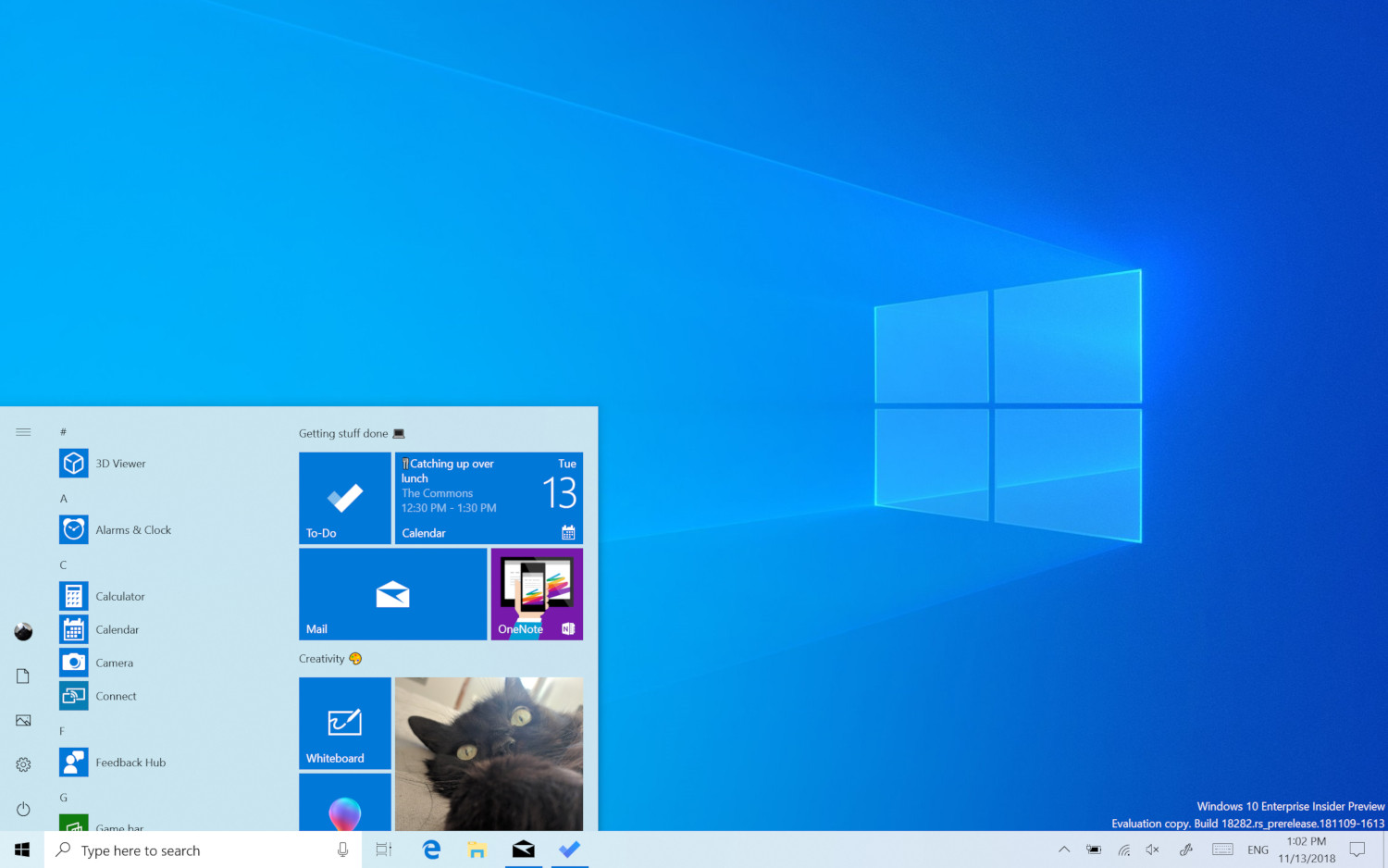Windows 10 Preview Build 18323 Improves Light Mode, RAW Image Support
Microsoft is lightening things up a little with Windows 10 Preview Build 18323. The build contains a massive list of fixed issues, but the real highlights are improvements to the operating system's new Light Mode and better support for the RAW image format.
It might seem weird to call the Light Mode in Windows 10 "new." Hasn't that been the default mode for years, with the Dark Mode being an option for people who like things a little bit dimmer? Well, yes, but Microsoft introduced the Light Mode with Preview Build 18282 to offer a better companion to the Dark Mode.
That initial version of the Light Mode has been improved with Preview Build 18323. Microsoft listed the following changes:
- We fixed an issue where the text in the battery flyout might become unreadable in light theme due to it being white.
- We fixed an issue where the scrollbar in the network flyout wasn’t visible in light theme.
- We fixed an issue where the autoplay icon in the systray wasn’t visible in light theme.
- We fixed an issue where impacting the network and volume icons in the notification area where after switching to light theme they wouldn’t update from white to black until explorer restarted.
- We fixed a similar issue where not all supported app icons in the taskbar would switch colors on the taskbar when switching between light and dark theme (particularly on the secondary monitor).
- We’ve made some adjustments to address issues where when using light theme white icons in notifications weren’t readable.
- We’re updating the Settings icon to now be dark grey in the taskbar when light theme is enabled rather than black.
Making a dedicated Light Mode in Windows 10 could help popularize the concept of switching between bright and dark themes as appropriate. Right now the choice is presented as picking between what Microsoft thinks Windows 10 should look like (default) and a variant (Dark Mode). Introducing the Light Mode changes the framing a bit to make it clear that Microsoft took care with both themes.
The other highlight of Preview Build 18323 is better support for RAW images. Those images differ from those saved with the JPEG, PNG, or various other formats in that they're totally unprocessed and maintain more information for editing than other files. This is a huge boon for professional photographers. And with the popularity of cheap, high-capacity storage, it's easier to store RAW images then ever. So it makes sense for Microsoft to help Windows 10 users work with those images. To wit, the company has built a new Raw Image Extension for Windows Insider Program members to beta test. It said:
"By downloading the new Raw Image Extension (Beta) package from the store, you can now view image thumbnails, previews, and camera metadata of previously unsupported raw files right in File Explorer. You can also view your raw images – at full resolution – in apps such as Photos or any other Windows app that uses Windows Imaging Component framework to decode raw images."
Windows 10 Preview Build 18323 is available now to Fast ring members of the Windows Insider Program. The Raw Image Extension (Beta) can be found in the Microsoft Store. You can get the full list of changes made in this build, along with information about Microsoft's ongoing bug bash, via the company's blog post.
Get Tom's Hardware's best news and in-depth reviews, straight to your inbox.

Nathaniel Mott is a freelance news and features writer for Tom's Hardware US, covering breaking news, security, and the silliest aspects of the tech industry.
-
CalHob "This is a huge boon for professional photographers"Reply
I cannot disagree strongly enough! PROFESSIONAL photographers have been using professional photo and imaging software for so long now that adding this to Windows 10 is a mute point. This might be a nice addition for novice or casual users of digital images. -
philipemaciel What about light mode — comes Cortana-free and without bloatware like Candy Crush, One Drive, etc?Reply
Anyone requiring these "features" could just install it afterwards. -
knowom Oh cool 1 new theme that seems exciting enough a reason to update so Microsoft can install Candy Crush again. Anyone remember when you could make many different themes variations to taste easily you know in the good old days.Reply
For some reason Colors, hues, saturation, contrast, ect you know basic stuff became difficult for them along the way. Finding new ways to install stuff you uninstalled again though well that's easy for them. -
georgebaker437 How about a Lite mode. Turn off all the useless, unnecessary crap, so I can fly my SIM or play my game without Skype, Cortana or some other idiot apps intruding!Reply -
s1mon7 I really don't like how dark and cold Windows 10 has become. I don't mind the dark mode for people who like it. I don't like not having a proper light mode. This is a small step in the right direction. I still miss how vivid and colorful XP and 7 were in comparison though, with 10 feeling very surgical. I can't even make taskbar bright, since the text still is white, and Windows 10 makes all colors you manually pick much darker to compensate, with no option to choose actual bright colors. You pick pastel blue - Windows makes it dark blue etc.Reply -
bigpinkdragon286 Light mode? Dark mode? These aren't important or useful features! These are distractions that are only needed since Microsoft seems hell bent on denying simple functionality that has been available in Windows for the last 30 years, rather than focusing it's engineers on what matters, such as making the platform stable and good for business.Reply
When are they going to turn on the ability to change colors for a price, or start selling themes?
Are we really to the point where changing on-screen font colors is, "fixing an issue"? The engineers at Microsoft are really out of touch or desperate if this is the sort of important information they feel the need to share about updates. There are plenty of real complaints levied against Windows 10 that, trying to justify all of their wasted time with this idiocy seems like they are squirming in their seats trying to avoid serving the actual users of Windows 10.
What are the suits at Microsoft expecting to happen when Windows 7 and 8.x users reach end of support for their systems, or when the vast majority of hardware running those systems starts to be phased out due to age and use? If Microsoft continues to ignore the complaints concerning their major remaining OS product on offer, they might be in for a rude awakening when people start looking for alternatives. -
cryoburner Reply
I disagree with your disagreement. Having native support for displaying thumbnails and file details for RAW images in File Explorer seems quite useful, even if it's been possible to find workarounds using other software. Even a professional photographer will likely need to use systems that don't have such third-party software installed, in which case, they may otherwise be stuck without thumbnails and other useful information about their files. I can also see the reasoning behind not natively supporting it up until now, since RAW actually encompasses a large number of brand and camera-specific formats, so support is bound to be more complex for a company that doesn't already specialize in digital imaging software.21711581 said:"This is a huge boon for professional photographers"
I cannot disagree strongly enough! PROFESSIONAL photographers have been using professional photo and imaging software for so long now that adding this to Windows 10 is a mute point. This might be a nice addition for novice or casual users of digital images.
Also, the proper expression would be "moot point" not "mute point". -
bigpinkdragon286 Reply
How is this anything more than what we had with the already existing, plug-in codec nature of Windows? Is Microsoft abandoning modular design for more spaghetti and hard coded, built in formats? I'm hardly against broader format support, but if it's being done through adding overhead to File Explorer that a significant majority of users will not be using, rather than through a plug-in style method with which Explorer's content support can be extended, I would not consider this a "yay," moment.21715232 said:
I disagree with your disagreement. Having native support for displaying thumbnails and file details for RAW images in File Explorer seems quite useful, even if it's been possible to find workarounds using other software. Even a professional photographer will likely need to use systems that don't have such third-party software installed, in which case, they may otherwise be stuck without thumbnails and other useful information about their files. I can also see the reasoning behind not natively supporting it up until now, since RAW actually encompasses a large number of brand and camera-specific formats, so support is bound to be more complex for a company that doesn't already specialize in digital imaging software.21711581 said:"This is a huge boon for professional photographers"
I cannot disagree strongly enough! PROFESSIONAL photographers have been using professional photo and imaging software for so long now that adding this to Windows 10 is a mute point. This might be a nice addition for novice or casual users of digital images.
Wait a minute, since when were significant numbers of professional photographers happily using Windows 10 on their workstation?
Also, this isn't exactly new. There was a camera codec pack available from Microsoft for Windows 8.1, and a similar codec pack available which supported both Windows 7 and Vista SP2, allowing the viewing of RAW camera files in Windows Explorer.
What's the real story here? No one seems to mention it, but is this just Microsoft finally porting a bit more legacy functionality over to UWP?