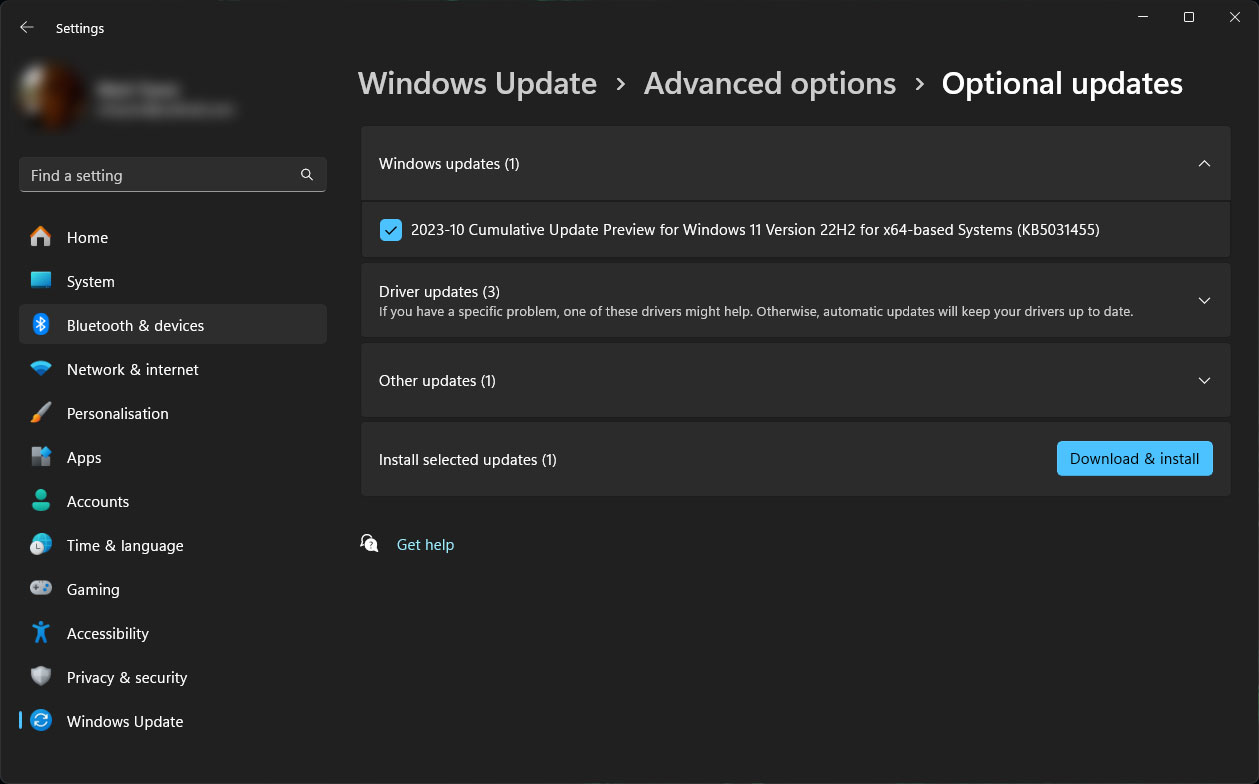Windows 11 Adds Support for 11 Additional Zip and Archive Formats
Native support for Zip files was added during the Windows 98 era.

A plethora of new archive formats are now natively supported in Windows 11. We have been waiting for this update for months, but with the arrival of this month’s optional Windows 11 KB5031455 preview cumulative update 11, new archive formats are understood by Windows 11 and can be seamlessly managed using the File Explorer.
Windows has had native .zip archive support for decades. This most popular archiving and compression format was integrated into Windows during the Windows 98 era via the Plus! 98 pack. Then Windows ME, released in 2000, support for .zip files became standard. Windows 11 is expanding native archive support to the following formats:
- .rar
- .7z
- .tar
- .tar.gz
- .tar.bz2
- .tar.zst
- .tar.xz
- .tgz
- .tbz2
- .tzst
- .txz
We haven’t had hands-on time with the KB5031455 preview cumulative update yet. However, we are aware of reports of slower archive navigation and operations than users might expect of a dedicated app. Bleeping Computer notes that password-protected archive support still isn’t in place, but Microsoft declined to comment when quizzed about the gap in support. We remember earlier versions of the 7zip app having password-protected .rar file issues, so this may be similar teething problems.
Windows 11 archived file support has been bolstered by code from the open-source libarchive project. Libarchive is claimed to be a “portable, efficient C library that can read and write streaming archives in a variety of formats.”
The above detailed archive handling features of Windows 11 are expected to roll out as part of the general release of the ‘Moment 4’ update for Windows 11. Those interested can prompt the optional update now by visiting the update control panel, it is expected to start rolling out for widespread general consumption from Nov 14. That’s next month's Patch Tuesday.
Expanded support for archive formats in Windows is just one part of the quite expansive Moment 4 update. Users also have things like a revamped File Explorer, Copilot for Windows, a Windows Hello-protected Passkey manager, ACM color management, and a new backup app to look forward to. You can read more about the update on the official KB5031455 preview page.
Get Tom's Hardware's best news and in-depth reviews, straight to your inbox.

Mark Tyson is a news editor at Tom's Hardware. He enjoys covering the full breadth of PC tech; from business and semiconductor design to products approaching the edge of reason.
-
ezst036 Basically, a bunch of formats that might commonly be seen around Linux distros.Reply
Let's hope the day comes soon when Windows natively support EXT4, XFS, and BTRFS. -
kiniku Reply
Except on OS software most people use.ezst036 said:Basically, a bunch of formats that might commonly be seen around Linux distros.
Let's hope the day comes soon when Windows natively support EXT4, XFS, and BTRFS. -
CerianK Since zip archive support was introduced in Windows XP, all versions up and including Win 10 still have a bug related to extracting greater than about 35-40 thousand (long file name?) files from within a single folder in the archive. Only a subset of the files are extracted, and there is no error message. WinZip and 7-Zip work fine on the same zip, but can be a hassle to install on secured/air-gapped PCs. I will eventually get around to checking if this has been fixed in Win11. (I'm the guy that reported to MS a misspelling of the word 'modified' as 'modifed' in > 100,000 webpages fine print about 20 years ago, but never reported this OS bug... sorry.)Reply -
HaninTH Is it me, or are these just that many more ways for malware to make their way in to Windows systems? App integration is nice for simplicity, but always seems to come at the cost of security. Windows has enough issues as is.Reply