Windows 11 Gets Some UI Tweaks With Latest Insider Preview Build
Cosmetic update
Microsoft released Windows 11 Insider Preview Build 22000.100 to Dev channel members of the Windows Insider Program yesterday with tweaks to the Taskbar, Microsoft Store and other user interface elements throughout Windows 11.
The biggest change is the addition of a Chat utility that makes it easier to message people, view notifications and otherwise interact with people who use Microsoft Teams. Microsoft said this utility won't be available to all testers right away, but it has started to roll out to some of them.
Build 22000.100 also made numerous tweaks to the Taskbar. Microsoft said it updated the "hidden icons flyout" to better match Windows 11's design, made it easier to access Focus assist settings via Notification Center and introduced a more subtle indicator to be shown when a particular app requires your attention.
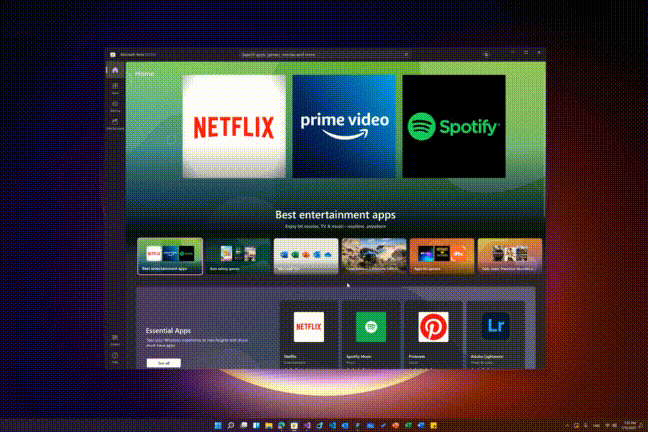
The company also tried to make "navigation in our new Microsoft Store feel fast and fun," it said, with "some animations that help you keep track of what you’re browsing." These are part of Microsoft's broader efforts to make its app distribution platform more appealing to Windows users than it was with Windows 10.
Build 22000.100 also featured a variety of bug fixes to File Explorer, Settings and many other aspects of Windows 11.
It's still pre-release software, however, so the list of known issues is nearly as long as the list of resolved problems. But Microsoft has somewhere between 2 and 5 months to prep the operating system for launch.
Get Tom's Hardware's best news and in-depth reviews, straight to your inbox.

Nathaniel Mott is a freelance news and features writer for Tom's Hardware US, covering breaking news, security, and the silliest aspects of the tech industry.
-
Alvar "Miles" Udell Users to Microsoft: Make it look like Windows 10 (or 7)!Reply
Microsoft: Look how easy it is to get to the Microsoft Store now! -
hotaru251 users to MS: stop making out desktop look like a tabletReply
MS: its defaulted to look liek a tablet, but you have options buried in the menu -
hoak When I first heard Windows called a 'user hostile operating system' -- I thought this was a little over the top; not anymore... It's now abundantly apparent Microsoft sees the operating system as little more than a marketing kiosk, and data collection tool...Reply -
traxxmy Window vista, 7 ,8 all i update due to security upgrade and to use the new look but look like window 11 is the first microsoft update i gonna avoid as long as possible. Why the heck they want to make it so mobile or mac Os likeReply -
rluker5 There is some rearrangement and some tasks seem slightly less convenient with W11 than W10, like the one extra click to change from headphones to external audio, or to access little used programs that you haven't pinned. But there are also notable improvements in the ease of access and appearance of using a single hi res monitor, better security and a general higher minimum feature set for a higher min hardware requirement. My midrange hardware appears faster and better with W11 than W10 even if it benches the same.Reply
W10 is basically W8.1. That was released in 2013. The pc hardware the typical user has is much better now than back then.
It seems that MS is just trying to update their os to match that. A ton of people are using hardware that supports x64, uefi, secure boot, tpm, 4GB or more of ram, 64GB or more HDD, more than 1 core, DX12, etc.. My 4670k with a plugin tpm supports W11 preview just fine. If you have some antique system that doesn't support tpm, pcie, ddr2, etc, W10 is still supported until 2025.
Let the rest of the world move on.
As far as the UI changes, it seems they are putting a lot of stuff on the table and seeing what can be improved and what people will regard as a reason to choose W11 over W10 and everything else.
If they don't look they won't find better. It's not like they will change how W10 or W7 looks. -
JoBalz Replytraxxmy said:Window vista, 7 ,8 all i update due to security upgrade and to use the new look but look like window 11 is the first microsoft update i gonna avoid as long as possible. Why the heck they want to make it so mobile or mac Os like
I'm considering remaining with Win 10 also. This will be the first time I haven't been an early adopter when a new version is released (and have been working with Windows since 1992). Things I use, they're deleting. I'm also no fan of a tablet-style UI on a desktop or laptop. -
escksu To date, i still do not understand the purpose of windows 11.... I do not see any improvements over windows 10 (i think it will benefit alderlake cpus due to scheduler improvement).Reply
Right now, for all of us not using apderlake cpus, all i see is that MS is changing the UI, introducing new bugs and packaging it as a brand new OS.....
I am not sure if any of the so-called improvements cannot be implemented in windows 10... -
Ingram My biggest complaint thus far on Windows 11 is Microsoft is YET AGAIN trying to force users to conform to the way THEY want you to use YOUR COMPUTER, by making UI changes that a user can not easily undo. sure Right now one can hack the registry to make the start button go where it belongs on the lower-left corner... And one can use Openshell to get back the windows 7 style start menu. BUT we have to hack away at the OS to make that happen... Why is it that Microsoft just can not leave well enough alone and keep the platform in a professional state for those that want that? Businesses don't want to have to retrain staff to know where to click what to get to basic tasks. and they keep changing the start menu to be more like a child's Phone than a computer workstation... If they make it so the start menu has to be the way they are demanding it and not allow us to use ACTUAL programs instead of their garbage phone apps from a store, that will be the killer for me as an IT Tech... It's My Computer I should be allowed to configure it the way I want it, Not the way Microsoft does... that goes Double for companies!Reply
Oh, and I didn't even get into the driver issues so far with scanners and printers and monitors... and a lot of payroll software right now will not even install properly on this OS cause it's missing key DLLs. I have to do a physical copy of windows 10 dlls into the windows 11 system folder to get it to work with some of the back-office programs and other accounting suites... -
randomizer Reply"...navigation in our new Microsoft Store feel fast and fun"
If clicking around a digital store is your idea of fun then your life must be incredibly mundane.