Updated Windows 11 PC Health App Details Why You Can’t Update to Windows 11
PC Health Checker is far more detailed than ever before
With just a couple of weeks until Windows 11 is launched, Microsoft has re-released its Windows 11 compatibility checker in the form of the PC Health App. This new version gives you precise details pertaining to the compatibility and incompatibility of Windows 11 on your system. Especially when it comes to TPM 2.0 support.
The first iteration of the app came out in June 2021 and it provided rather vague details on your system's compatibility with Windows 11. If your system was found to be incompatible, the app would give you a general message saying that your system was incompatible, with none of the specifics.
The issue was compounded by Microsoft's ongoing development of Windows 11 which saw changing system requirements. This was especially true of the CPU requirements which changed several times over the past few months.
The newly re-released PC Health App provides greater clarity for our system compatibility. When you fire up the application and run the test, you can see full details on all of your hardware. Hardware which passes the test receives a check in the box and any issues are flagged for further investigation. For example, in the image below, you can see this PC is not ready for Windows 11 because TPM 2.0 was disabled on the machine.
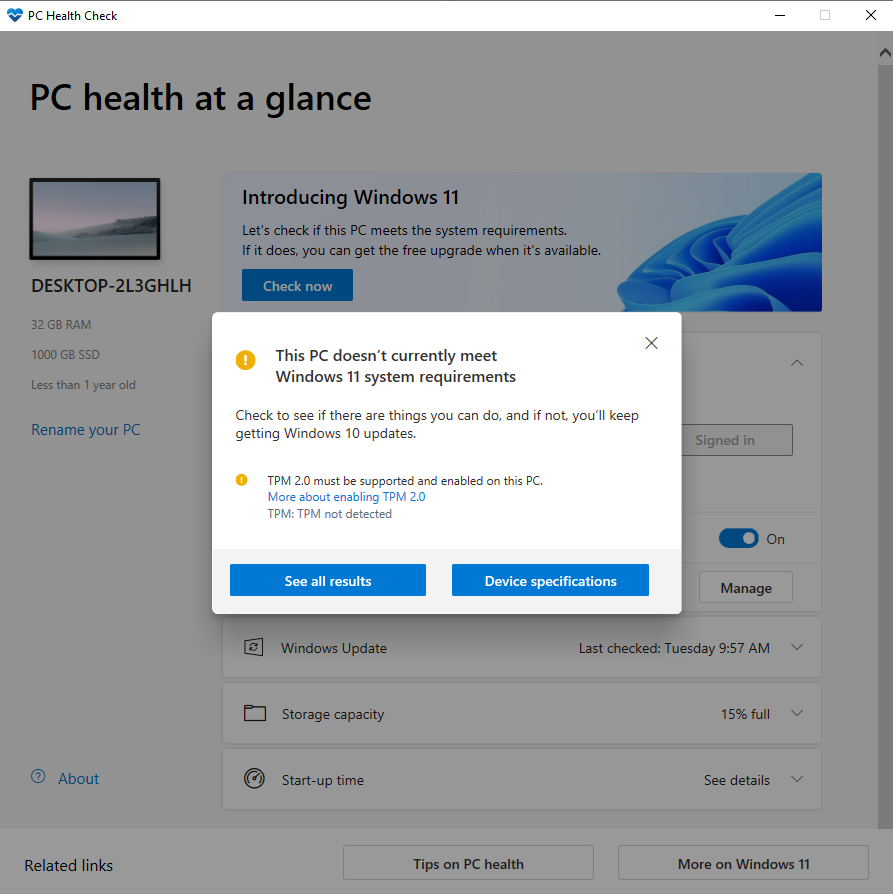
Enthusiast machines, often made from many bespoke parts commonly have motherboards that ship with TPM disabled. Enabling TPM for recent machines is just a simple click of a button in the BIOS.
Get Tom's Hardware's best news and in-depth reviews, straight to your inbox.

Aaron Klotz is a contributing writer for Tom’s Hardware, covering news related to computer hardware such as CPUs, and graphics cards.
-
thisisaname ReplyEnabling TPM for recent machines is just a simple click of a button in the BIOS.
Finding the right button that is where the fun starts. -
mac_angel Reply
agreed. I have an Asus Z590 and it was TPP that had to be enabled before I could even get to the TPM settings. And nothing in the manual about it.thisisaname said:Finding the right button that is where the fun starts.
I did figure it out, and I thought I had to do a reformat over the weekend (turned out I was more than likely wrong. PC kept restarting and I couldn't figure out why. Narrowed it down to the GPU. Unplugged and plugged in all the power connectors and seems to be working no problem now). Anyway, did a reformat and thought I'd try Windows 11 from a fresh install. It's not too bad. Some different layout stuff, but I didn't think it was too hard to figure it out. I think my only big complaint is right clicking doesn't give you the same options. Particularly the desktop and trying to get to the NVidia Control Panel. To get that, it's either in the task bar by the clock, right click and Show More Options, or SHIFT-F10 to get the same pop-up options.
Hopefully this info, about Asus PTT, as well as Windows 11 can help others. -
DataMeister I'm curious if anyone else has had a problem with secure boot?Reply
When I first built my current PC, I installed Windows with secure boot enabled. Then a few weeks later I connected a HDD from a secondary computer to a SATA port to scan the drive, but the computer wouldn't boot up because it decided things weren't secure.
I basically had to reinstall Windows without secure boot to finish working on that drive. That was six years ago, so I don't know if Secure Boot is more intelligent now with multiple drives having a boot partition, or is that still a problem for anyone trying to do HDD diagnostics? -
RyzenNoob I'm not too bothered that my current rig won't run Windows 11Reply
AFAIC, I won't connect to the internet once support has ended. I'll leave that to my laptop(s) should I decide to upgrade -
RyzenNoob ReplyDataMeister said:I'm curious if anyone else has had a problem with secure boot?
When I first built my current PC, I installed Windows with secure boot enabled. Then a few weeks later I connected a HDD from a secondary computer to a SATA port to scan the drive, but the computer wouldn't boot up because it decided things weren't secure.
I basically had to reinstall Windows without secure boot to finish working on that drive. That was six years ago, so I don't know if Secure Boot is more intelligent now with multiple drives having a boot partition, or is that still a problem for anyone trying to do HDD diagnostics?
Not had a problem with secure boot, other than trying to boot with a Linux distro, which of course you have to disable if trying them -
Colif i still pass without having secure boot enabled. it says I can enable it but its not saying I have to.Reply
Already on 11 so I know it works.
are titles that short you have to type Upd instead of Update? -
punkncat ReplyColif said:i still pass without having secure boot enabled. it says I can enable it but its not saying I have to.
Already on 11 so I know it works.
are titles that short you have to type Upd instead of Update?
There are articles and discussion that many of the allowed aspects of the install on non compliant machines will be killed on release with an update. -
Alvar "Miles" Udell Microsoft: TPM 2.0 is for security reasons, it's for your protection, it makes things secure.Reply
21.63% of the Windows userbase using Windows 8 or earlier: Why does Microsoft insist on making things less secure by imposing arbitrary restrictions and preventing our machines from running a modern OS? -
mitch074 Reply
Because they want to stifle competition by using an excuse that "the boot process is the least secure part of a system now" - Secure Boot requires the kernel image to be signed, and the kernel's key is stored in the Trusted Platform Module.Alvar Miles Udell said:Microsoft: TPM 2.0 is for security reasons, it's for your protection, it makes things secure.
21.63% of the Windows userbase using Windows 8 or earlier: Why does Microsoft insist on making things less secure by imposing arbitrary restrictions and preventing our machines from running a modern OS?
For Linux, a workaround exists where a very small loader is signed and then loads the kernel; Ubuntu and Fedora have paid for the signature, so you can use Secure Boot with those. It doesn't help at all, but it complies.
On a Ryzen test system I have around, which was using a "legacy" install of Windows 10, I had to use:
mbr2gpt.exe /AllowFullOs, to make the system compatible with UEFI boot, which requires a GPT partition theme; reboot;
define an UEFI administrator password to un-grey the TPM UEFI section;
disable CSM (not necessary, but it's faster than tinkering with the boot mode);
enable the TPM 2 in-processor chip;
install standard TPM keys;
enable secure boot then reboot Windows twice.And then the system went from "impossible to install Windows 11" to "unsupported processor" - because my Ryzen 2400G is a Zen (not Zen+) chip. Crap on a cracker.
This also indicates that the happy owners of a Ryzen 1600AF should have Windows 11 support, while owners of Ryzen 2200G/2400G won't. Way to make things awkward, Microsoft/AMD !