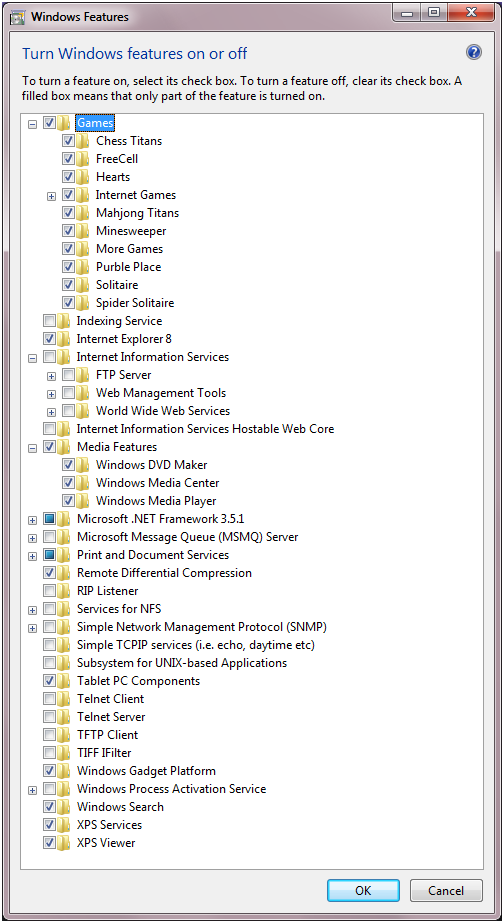Windows 7: You Can Disable Every Major Feature
According to an update on the Windows 7 Engineering site on MSDN, users will be allowed to disable almost every major feature that ships with the operating system--yes, including Internet Explorer 8.
Microsoft noted that due to all the anti-trust dealings, user feedback, and browser-OS integration controversies, it has decided to allow users to turn off almost everything, except the core OS itself. The post listed that a new feature, called Windows Features, will be available on the next major build of Windows 7, and will allow a number of things to be turned off. Some major applications among the long list of features that you can disable are:
- All Windows games
- Internet Explorer 8
- Indexing services
- .NET framework
- Windows DVD Maker
- Windows Media Player
Despite the tool, users will not be able to configure much of Windows 7 during the installation and setup process. Even though it received a great deal of feedback to allow options to be configured during setup, Microsoft felt that in order to reduce the complexity of getting Windows up and running, the disabling feature will only be available after installation is complete.
Despite this, features that are turned off, will not be accessible, but re-enabling them will also not require original installation disc.
According to the post:
"If a feature is deselected, it is not available for use. This means the files (binaries and data) are not loaded by the operating system (for security-conscious customers) and not available to users on the computer. These same files are staged so that the features can easily be added back to the running OS without additional media. This staging is important feedback we have received from customers who definitely do not like to dig up the installation DVD."
Get Tom's Hardware's best news and in-depth reviews, straight to your inbox.
We can't imagine turning off Minesweeper and Solitar--we reckon that these two Windows features are the most widely used. Which features would you turn off?
-
jsloan "Microsoft noted that due to all the anti-trust dealings, user feedback, and browser-OS integration controversies, it has decided to allow users to turn off almost everything, except he core OS itself."Reply
but is the one feature we want to disable! ;-) -
"the disabling feature will only be available after installation is complete."Reply
What about OEM installations? Can for example DELL simply replace IE with Firefox or is this "only after installation" requirement there to insure something like that could not happen. -
Hothr Thank you for letting me turn off Media Player and Internet Explorer. I'll keep solitaire and minesweeper.Reply -
jeverson Ok. So I guess it's a move in the right direction. But the point I think MS is missing out on is not only do we not want all that crap running... we don't want it eating up Gbs of space on our hard drives. Maybe Windows 8 will finally let you pick during install. One can always hope.Reply
On second thought... since MS loves to have 30 different SKUs... why not just a another one where it lets you pick what you want during install. :D -
AndrewMD This is good to keep the EU out of its hair, but is it enough....Reply
I am still in the camp that Microsoft should sell Windows as a barebone OS with no additional components at the standard $199.99 price point.
Then force customers to purchase add-on packs for all other features that were available in earlier releases of Windows.
EXAMPLE:
Internet/Media Pack (IE8, WMP, Games, etc)
Security Pack (AntiVirus, Spyware, Firewall, etc)
Home Entertainment Pack (Windows Media Center, etc)
The features and list could go on and on...
This should be put up or shut up time for the consumers to let them know that world governments are controling what you are able to have on your computer.
Hell, just for S/G, Microsoft should make their own Linux Platform.