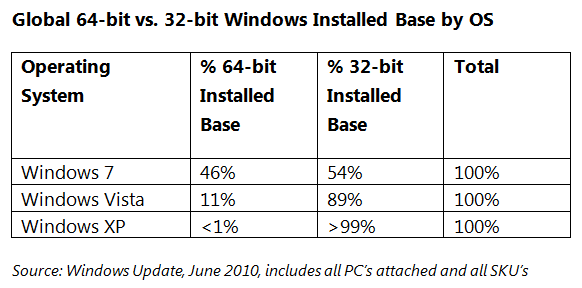Windows 7 64-bit Creeping Up on 32-bit Installs
More bits, more better.
Upgrading to Windows 7? Did you go with the 64-bit or the 32-bit version? We're guessing that lots of you went for the 64-bit, as that's slowly creeping up to become the majority of Windows 7 installations.
According to data released by Microsoft, 46 percent of all Windows 7 installs are the 64-bit version. This is a huge jump over the 11 percent of 64-bit installs for Windows Vista and the less than 1 percent for Windows XP.
Windows community guy Brandon LeBlanc explained why more bits are better: "A primary benefit of 64-bit Windows is the increase in addressable memory. This makes more 'bits' available to Windows, which means more information can be 'addressed at once. 32-bit architectures have a memory ceiling of 4GB while the 64-bit architecture increases the memory ceiling to approximately 17.2 billion GB or RAM! Windows 7 is designed to use up to 192 GB of RAM, a huge jump compared to limits with all 32-bit systems.
"Essentially, 64-bit Windows allows your PC to take advantage of more memory to do more things. If you are like me and are running tons of apps, you can see a real difference in performance. Aside from the performance gains, there are also security enhancements and support for virtualization as well."
The growth in 64-bit can be attributed to a couple things. One, price of RAM, while not at a low-point right now, is still cheaper that what we paid during the launch of Windows Vista. Secondly, 77 percent of PCs sold at retail in April 2010 with Windows 7 came preinstalled with the 64-bit OS, according to NPD.
We want to hear from those of you who are running 32-bit Windows 7. Tell us why you're still behind that 4GB barrier!
Get Tom's Hardware's best news and in-depth reviews, straight to your inbox.
-
Lmeow I'm not really surprised, nowadays you need more and more memory and 4 GB is I would think is standard in a 2009/2010 mainstream computer, and for 4 GB you'd need 64-bit.Reply
Typo, should be '17.2 billion GB of RAM!', not or. ;) -
Lord_gandalf ReplyWe want to hear from those of you who are running 32-bit Windows 7. Tell us why you're still behind that 4GB barrier!
because we dont have that kind of money -
I installed Windows-7 64 bit 6 months ago as a dual boot alternative to 32-bit Windows Xp. I am still not using it on a regular base. Many reasons are there, from BAD Windows Explorer (removed many usable features from Xp and Vista) to 64-bit driver lack. I am not interested in buying new sound card, TV card, printer and DVI PVA monitor (which works only on VGA with Windows 7).Reply
-
exodite Strictly speaking you don't need a 64bit OS to address more than 4 GB of RAM, even Microsofts own server OS's could address more than 4 GB in their 32bit incarnations.Reply
I'll go out on a limb and say that 64bit versions of Windows are, currently, pointless. While I still use a 64bit version myself the binary compatibility between 32bit and 64bit versions of the OS means we're never going to see any real amount of 64bit software as developers have no incentive to maintain multiple versions if they're not forced to do so.
There shouldn't even have been a 32bit version on Windows 7 and I can only hope that Windows 8 rectifies that problem while moving legacy (32bit) support into a VM. -
Tamz_msc The main reason behind this is that Windows 7 is the most stable 64 bit release yet from Microsoft.Reply -
mauller07 It also increases the amount of virtual memory addressable by each application from 1.5GB aswell and makes all that graphics card ram fully addressable in your expensive multi card setups :PReply
have to remember all memory in your system is limited by the bit depth of the address space
7 64bit definitely worth the buy -
JOSHSKORN Quite simple. We STILL don't have a lot of 64-bit apps out. However, I am one of the 46% that DO have the 64-bit version of Windows 7. I decided there finally was a need for it, however, I don't have 4 GB of RAM (only 2 GB). I will upgrade when need be. With the kind of RAM I got, the upgrade is only $60 or so. Can you imagine how much 2GB of DDR2 ram would've costed 3 years ago? It's obviously cheaper now and I STILL don't need it. They need to discontinue 32-bit OS's. At this point, though, 128-bit OS's might be a waste.Reply -
micr0be my reason is simple, i have 3gb ddr3 1600mhz dominatrix ram, currently 64bit is useless to me.Reply -
arokia i bought a new copy of window 7 and installed the 64bit version, it worked fine for two days but later i started getting this irritating blue screen problem which causes immediate restart. This started happening every 10 minutes. I think its mainly due to the incompatibility of windows 7 64bit with my X-Fi XtremeGamer Fatal1ty Pro Series creative sound card. So i tried to reinstall 64bit and got the same problem. Then i installed 32bit windows 7 and the problem was solved.Reply