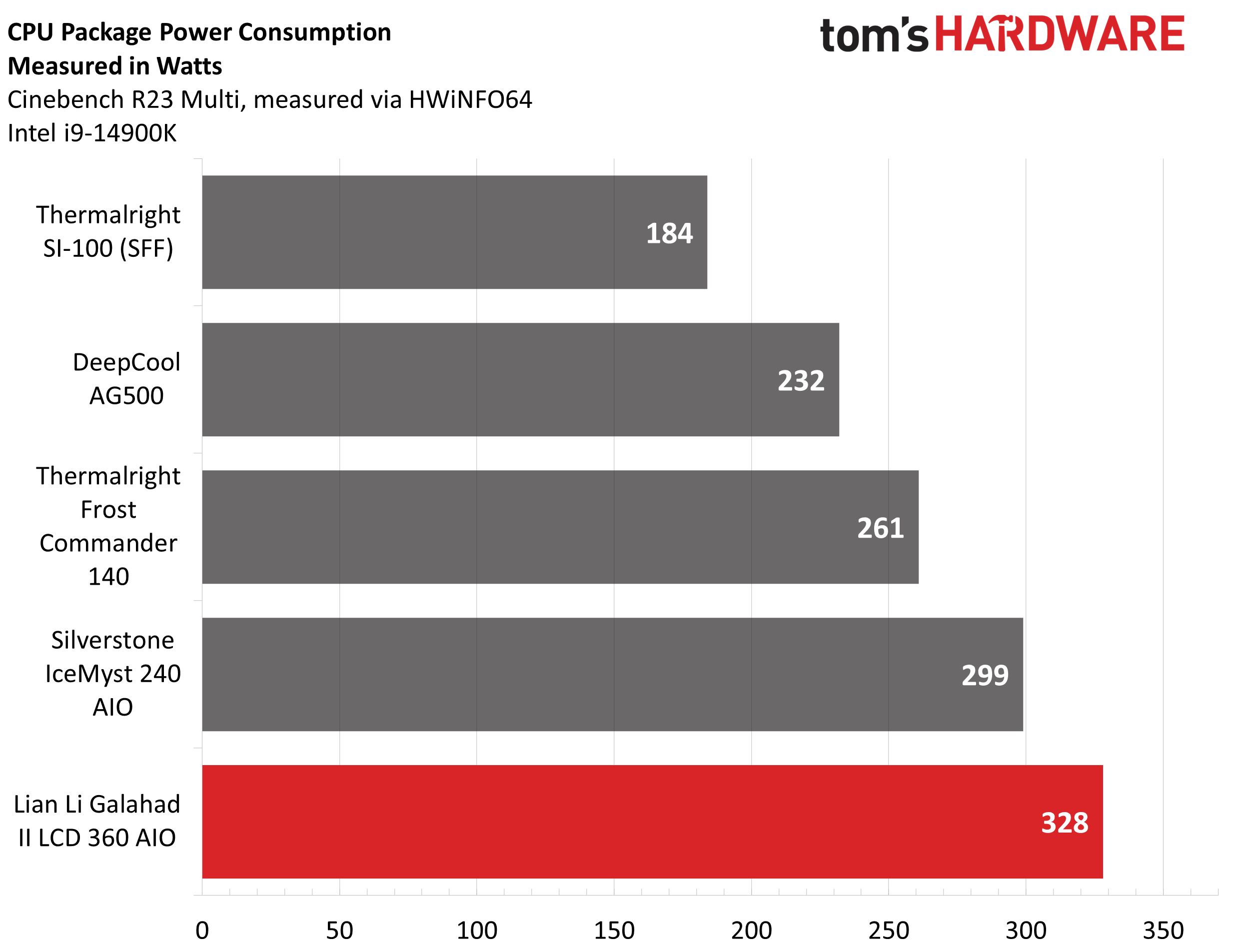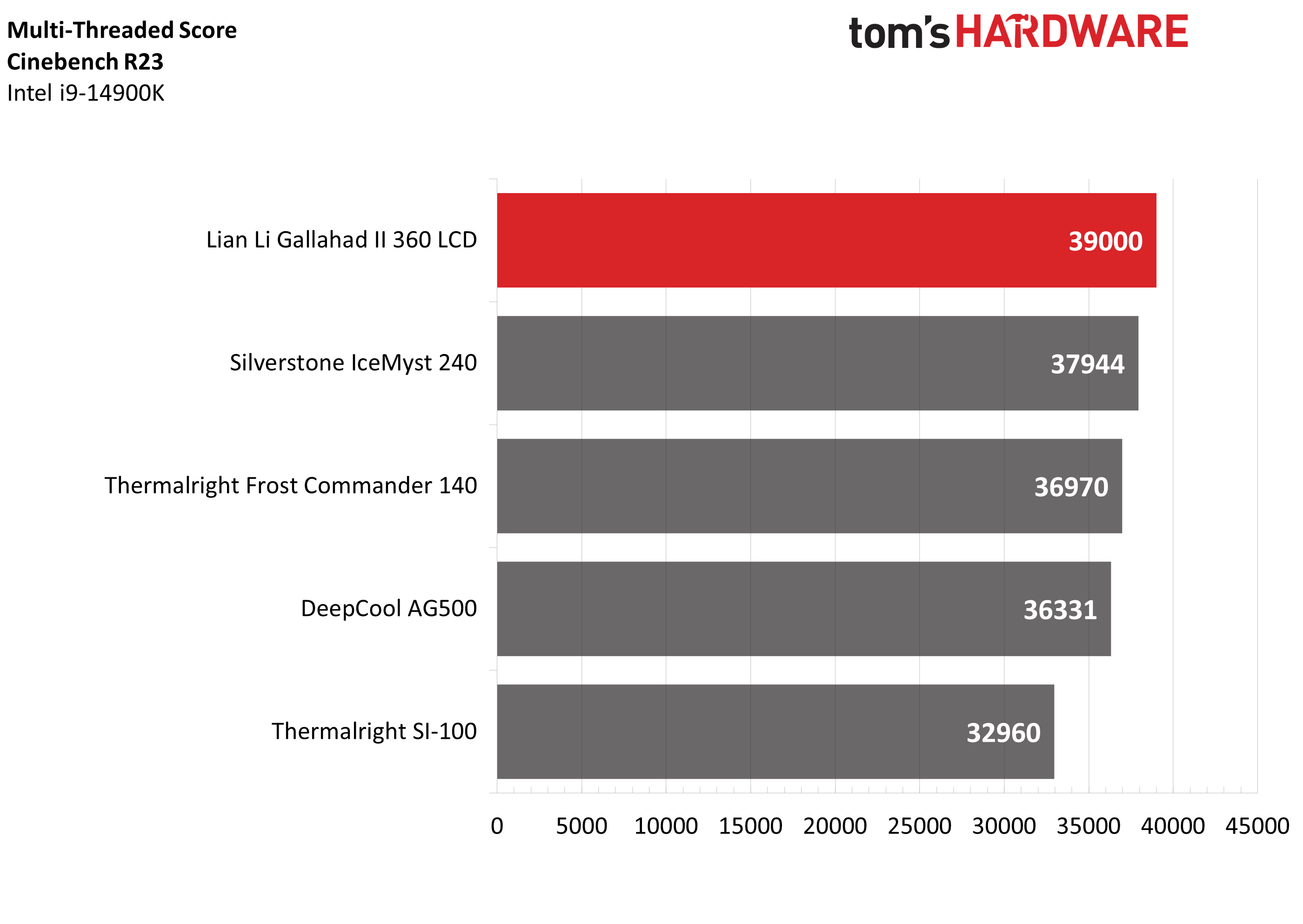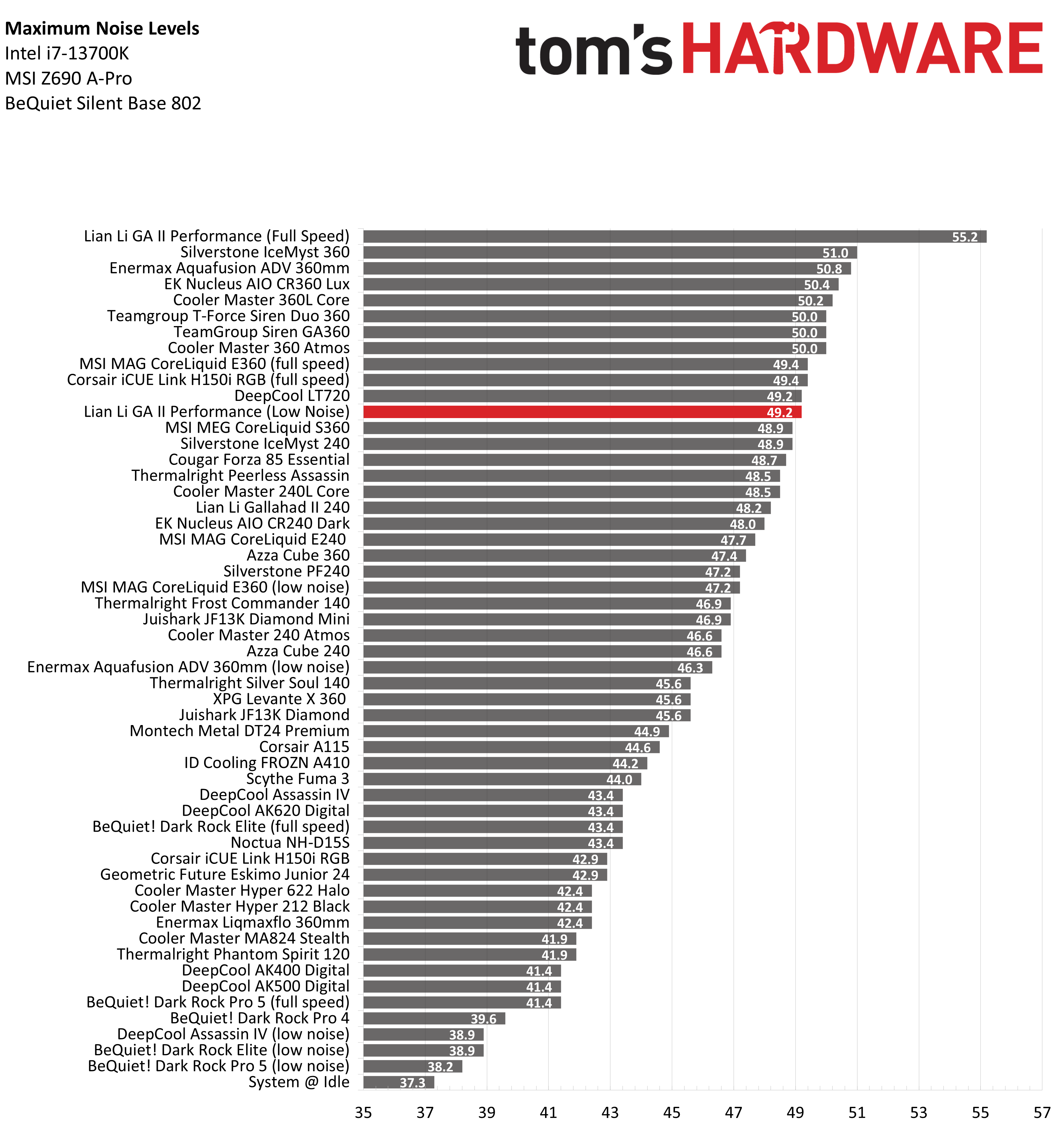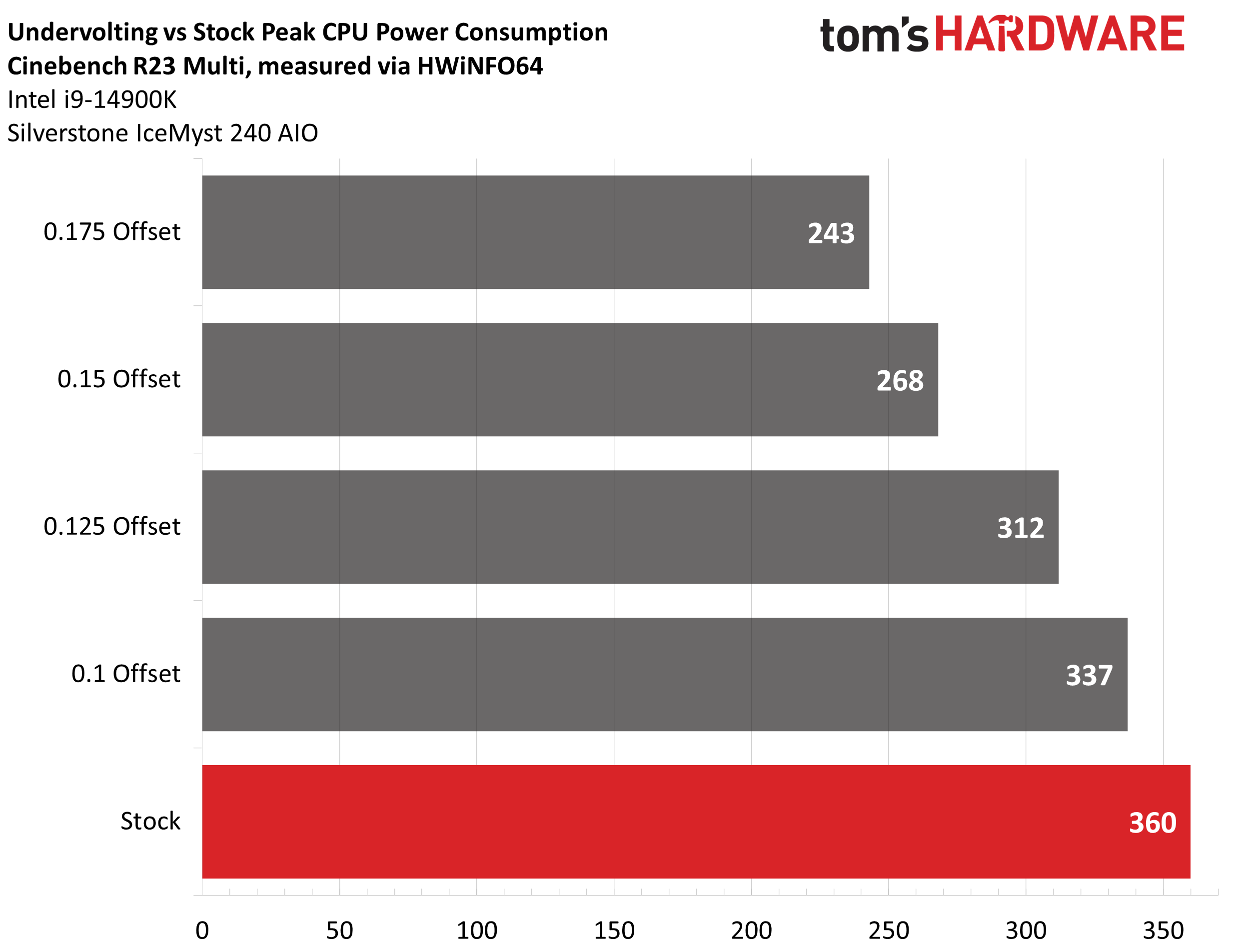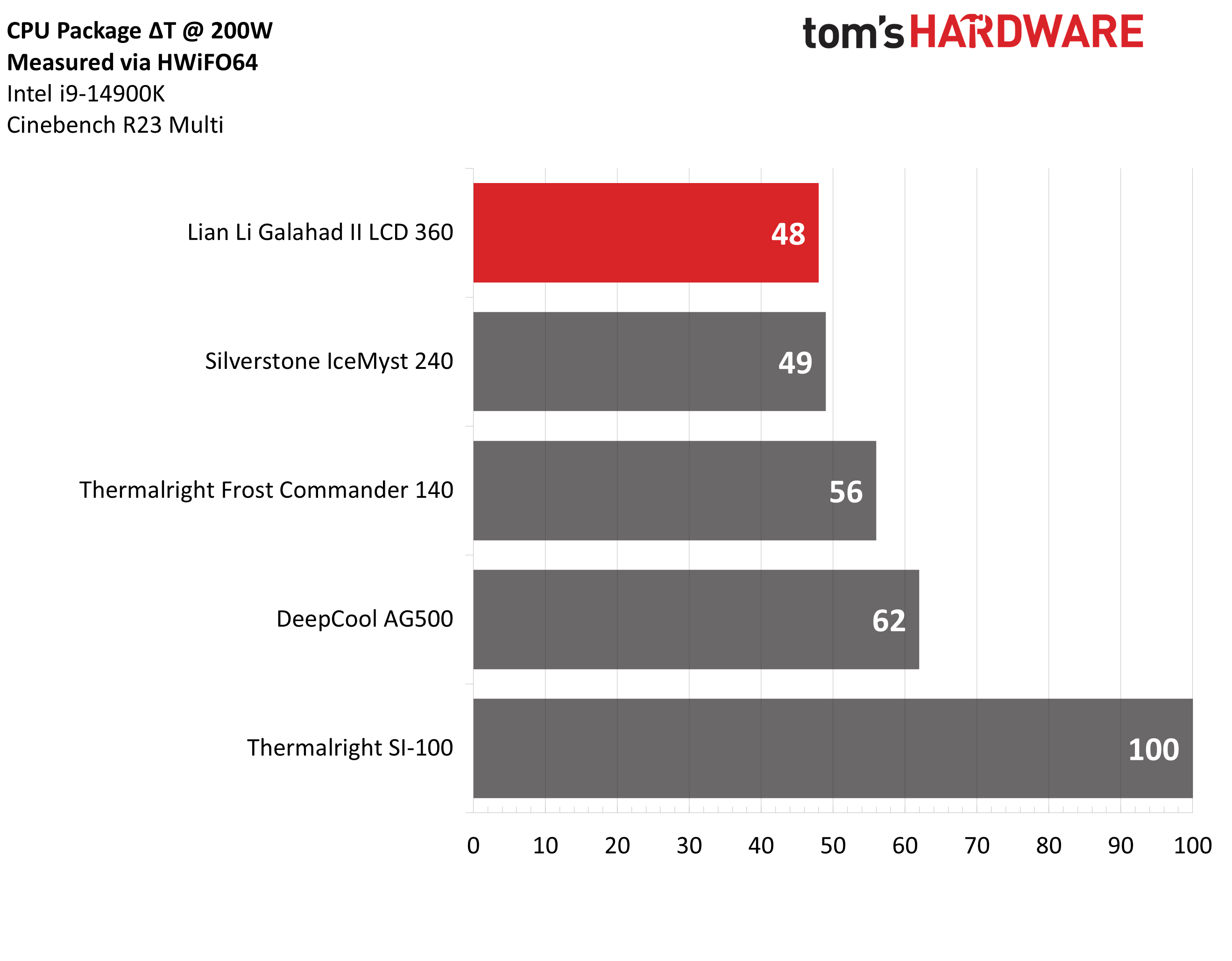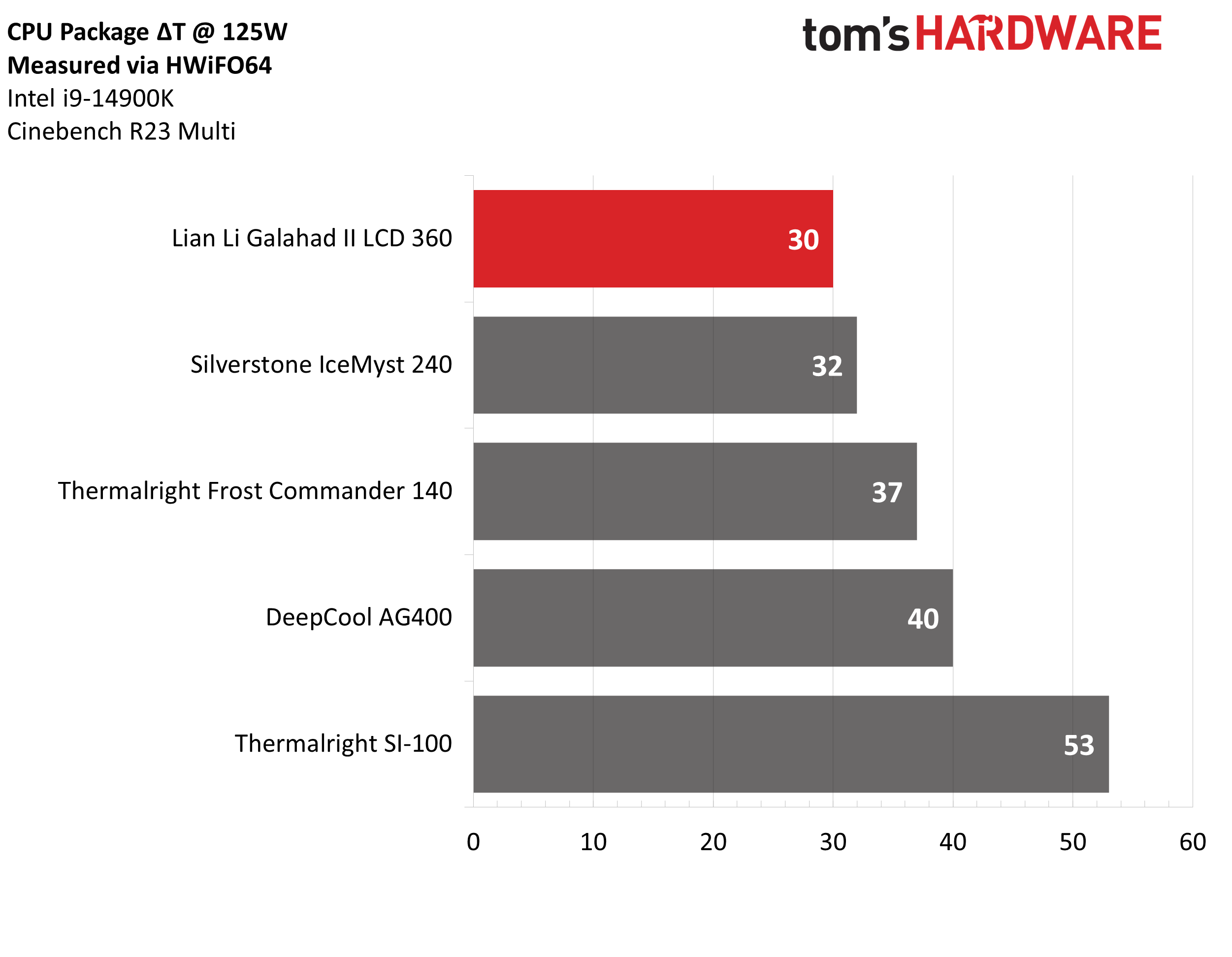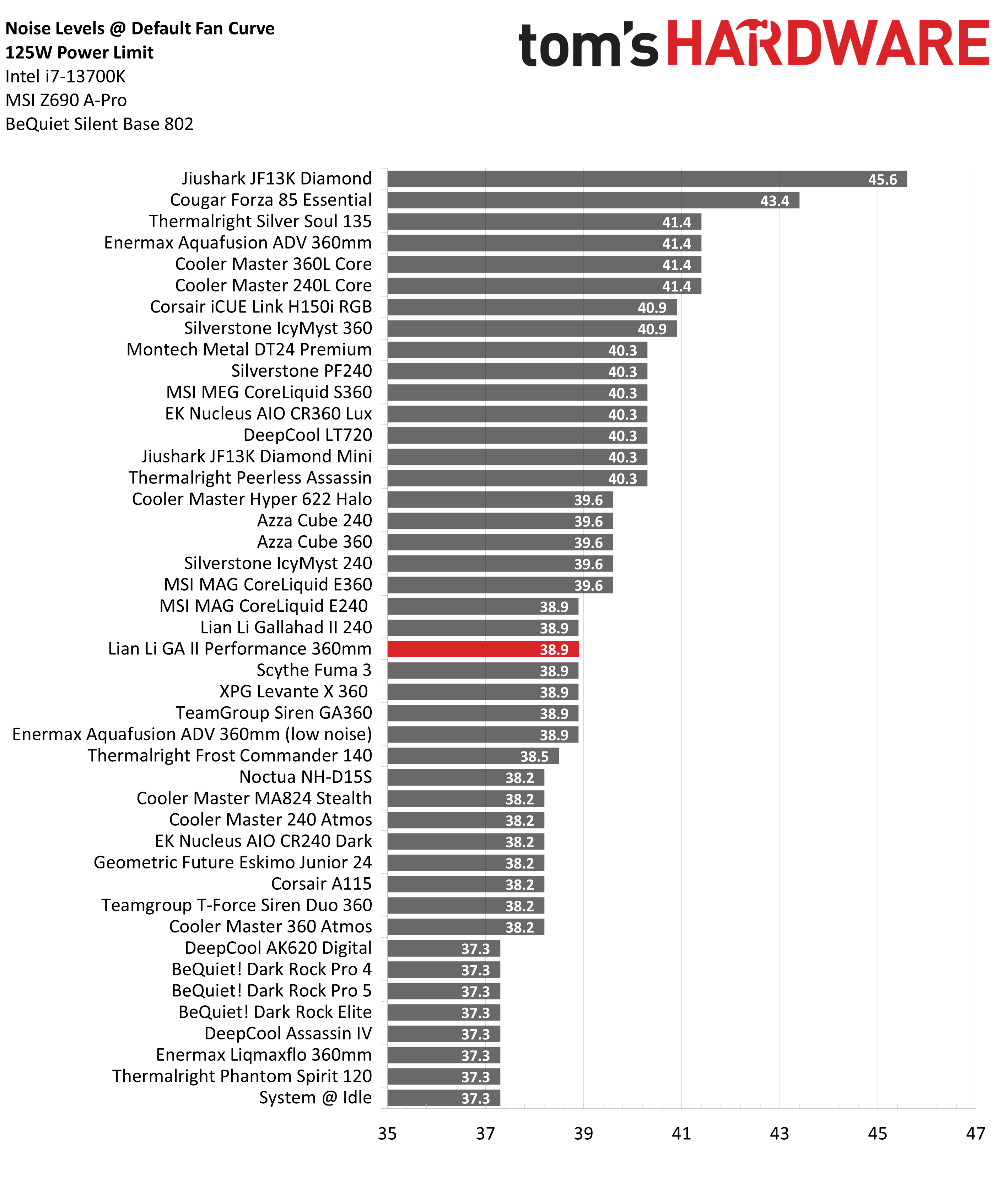Why you can trust Tom's Hardware
Without power limits enforced on Intel’s i9-14900K, the CPU will hit its peak temperature (TJ Max) and thermally throttle with even the strongest of liquid coolers. When the CPU reaches its peak temperature, I’ve measured the CPU package power to determine the maximum wattage cooled to best compare their performance.
A CPU like Intel’s i9-14900K is not easy to cool. As you can see from the amount of wattage that’s being pulled under load in the chart above, If you want to maintain maximum performance, even with default settings, you’ll need to invest in a strong AIO like Lian Li’s GA II LCD.
Having said that, you might think with such a massive power consumption difference between using an SFF cooler and an AIO that there would also be a similarly large benchmark performance deficit. However, performance doesn’t scale in line with increased power consumption.
The SI-100, a small SFF top-down style cooler, manages to maintain 84.5% of the Cinebcench benchmark score in comparison to Lian Li’s 360mm AIO. The next-weakest cooler, DeepCool’s AG500, eliminates much of that gap and maintains 93% of the benchmark performance in comparison to Lian Li’s 360mm AIO.
While you certainly will see increased performance with the strongest coolers, don’t expect massive performance improvements. Honestly, most folks won’t notice the performance decreases that can come while using a weaker cooler. In common loads like gaming, the primary benefit of a stronger cooler is lower noise levels (if the cooler’s fans are tuned correctly).
I didn’t test noise levels because I’ve only tested a small number of coolers for this review, and the case that I’m using for this test – BeQuiet’s Dark Base Pro 901- has extremely effective noise reduction features. For reference, I’ve included our latest noise levels from our i7-13700K Cooling testing setup.
Undervolting Results
I don’t think any cooling overview would be complete without mentioning how undervolting can reduce your CPU’s thermal output. Undervolting, the practice of reducing the voltage levels of a CPU, can reduce your CPU’s thermal output / power consumption.
Get Tom's Hardware's best news and in-depth reviews, straight to your inbox.
Much like overclocking, undervolting is not guaranteed. And any changes to the default operation specifications of your CPU are not officially supported and may not work. Some CPUs may not run stably under load with any sort of undervolt. Again, much like overclocking, proper stress testing is required to ensure stability if you choose to attempt undervolting.
If you can run your CPU with an undervolt, the energy savings – and reduced temperatures – can be significant. The largest undervolt we tested reduced power consumption by nearly 100W.
Undervolting, just like overclocking, is subject to the “silicon lottery.” Do not expect the best of these results to be typical. Most CPUs will not be able to sustain a .175 offset and remain stable. In theory, most users should be able to run an offset of 0.1-0.125 without running into stability issues, but it’s very much down to chance - most CPUs won’t be capable of running offsets of 0.15 and beyond. Don’t buy a CPU expecting it to undervolt well - if your goal is lower power consumption, you’d be better off buying a more energy-efficient CPU or simply enforcing a power limit.
200W Cinebench results
Most coolers on the market can keep Intel’s i9-14900K under its peak temperature if the power consumption is limited. 200W is near the high end of what a common user might see in gaming workloads; most scenarios won’t use that much power.
The GA II LCD leads in thermal performance here, reaching an average of only 48 degrees C over ambient (71C actual temperature). Enforcing a moderate 200W power limit dramatically decreases the cooling difficulty of Intel’s flagship CPU, with CPU package temperatures of 85C or below for all standard desktop coolers. Only Thermalright’s SI-100, a basic top-down SFF cooler, is unable to cool the CPU under its maximum temperature in this scenario.
What this means is that in most workloads, including gaming, most desktop CPU coolers will be strong enough to maintain full performance.
125W Cinebench results
The lowest power limit I test with Raptor Lake CPUs is 125W. This is a high enough limit to allow the CPU to maintain its base clock speeds even in the most intensive tests, and most coolers should be capable of keeping the CPU below TJ max (the max temperature before throttling) – even low-end coolers.
Really, thermals do not matter in this scenario. Even Intel’s stock cooler can handle a load like this with ease. Noise levels, rather than CPU temperature, are the most important factor here. I’ve included the latest noise results from my i7-13700K testing system with a 125W power limit below. While these results aren’t technically comparable as they are performed with a different system, they’ll give you an idea of how noise levels will scale with different coolers.
Conclusion
Intel’s i9-14900K is the hottest, most difficult-to-cool desktop CPU on the market. If you want to run it with unrestrained power, you’ll need one of the strongest coolers on the market – and Lian Li’s Galahad II LCD 360 provides the strength you’ll need to keep your temperatures under control.
Coolers with LCD Displays aren’t cheap, and at $249 USD (or $289 for the SL-INF version with the controller box and infinity mirror fans), Lian Li’s Galahad II LCD 360 AIO is one of the more expensive coolers on the market. But it’s priced similarly to competitor AIOs with LCDs such as MSI’s CoreLiquid series. If you’re looking for a more budget cooler for your CPU, Lian Li offers non-LCD variants of the Galahad II for $100 less.

Albert Thomas is a contributor for Tom’s Hardware, primarily covering CPU cooling reviews.
-
RitiFamily Albert... Recently, I read the article on AIO tube placement and to avoid putting the in and out tubes at the top. WHY then would you do exactly what you recommended NOT to do? Tubes look long enough to place at bottom??! and this isn't just to be confrontational, it truly is for my knowledge . I'm about to start a system build for myself and I've never used AIO before. Thanks bud..Reply -
helper800 Thanks for the review as always Albert. I was wondering why a larger chart with the other AIO's you have tested in the past compared to this Lian Li AIO was not included like you did with the noise levels? Ohh, and of course, the arbitrary reminder of testing the Arctic AIO products. ;)Reply -
UnforcedERROR Reply
It's about longevity and noise more than anything. You always want the radiator mounted higher than the pump, that way air can't get trapped in the pump. If you orient your tubes at the bottom the air will sit at the top of the radiator and have no way to get into the pump. If the tubes are at the top you could potentially have air trapped in the pump since there's less space for it to settle, but it is more likely over time rather than an immediate issue. Air in the pump causes noise and can cause it to weaken the pump, but it's a gradual problem. All AIOs have some air in them, and you'll hear the pump pushing it out on initial install, but it'll float to the highest point it can reach (presumably the top of the radiator).RitiFamily said:Albert... Recently, I read the article on AIO tube placement and to avoid putting the in and out tubes at the top. WHY then would you do exactly what you recommended NOT to do? Tubes look long enough to place at bottom??! and this isn't just to be confrontational, it truly is for my knowledge . I'm about to start a system build for myself and I've never used AIO before. Thanks bud..
When it comes to testing it's not much of a factor since no one is going to review the unit over a 2-3 year lifespan. -
Albert.Thomas Reply
I take the 5th with a side comment that it shouldn't impact basic testing resultsRitiFamily said:Albert... Recently, I read the article on AIO tube placement and to avoid putting the in and out tubes at the top. WHY then would you do exactly what you recommended NOT to do? Tubes look long enough to place at bottom??! and this isn't just to be confrontational, it truly is for my knowledge . I'm about to start a system build for myself and I've never used AIO before. Thanks bud.. -
Albert.Thomas Reply
1753111559809957931View: https://twitter.com/ultrawide219/status/1753111559809957931helper800 said:Thanks for the review as always Albert. I was wondering why a larger chart with the other AIO's you have tested in the past compared to this Lian Li AIO was not included like you did with the noise levels? Ohh, and of course, the arbitrary reminder of testing the Arctic AIO products. ;) -
helper800 Reply
LOL.Albert.Thomas said:I take the 5th with a side comment that it shouldn't impact basic testing results
Ohhhh, thats what you meant last time you said that! I am not a person who goes on X/Twitter so I never saw it. I honestly thought you were kinda just, cough leaking cough, a future product in no certain terms. Thats great to hear that a III is coming at some point. I look forward to your future review, I'll get off your back now. :ROFLMAO:Albert.Thomas said:1753111559809957931View: https://twitter.com/ultrawide219/status/1753111559809957931 -
Tom Sunday The last time I kneeled under my desk and checking the inside of my PC was about 8-months ago! WOW…Lian Li is now offering me for a cool $310 (including sales tax) in confirming and blinking the time of the day! In all of my15-plus years being a DIY PC enthusiast, nobody ever came over to my house wanting to inspecting the insides of my system. The precious few guests were basically just looking at the keyboard and my monitor. Just perhaps whenever I get finally ready in buying a new car…they will offer me a "see-through hood" so that all my friends can ogle my motor and with RGB lighting being a small extra.Reply -
thestryker I find it very interesting that Lian-li used two types of pumps for the Galahad II. I wouldn't get this one as I purposely avoid Asetek due to their patent abuse, but it's good that this design isn't much worse than the performance version with their in house design.Reply
This just looks like an excuse to test the LFII vs LFIII to me! I'm pretty excited about this release as the LFII has been so good, and it looks like the top of the pump housing has a fan which should be a pretty good upgrade over the tiny one.Albert.Thomas said:1753111559809957931View: https://twitter.com/ultrawide219/status/1753111559809957931 -
TerryLaze Who came up with the testing method?!Reply
Why unlimited power and then 200W?
Why is no test being made on the actual power limit of 253W that intel tells us to use, and that most people will stick to if they won't use unlimited power(overclocking) ?