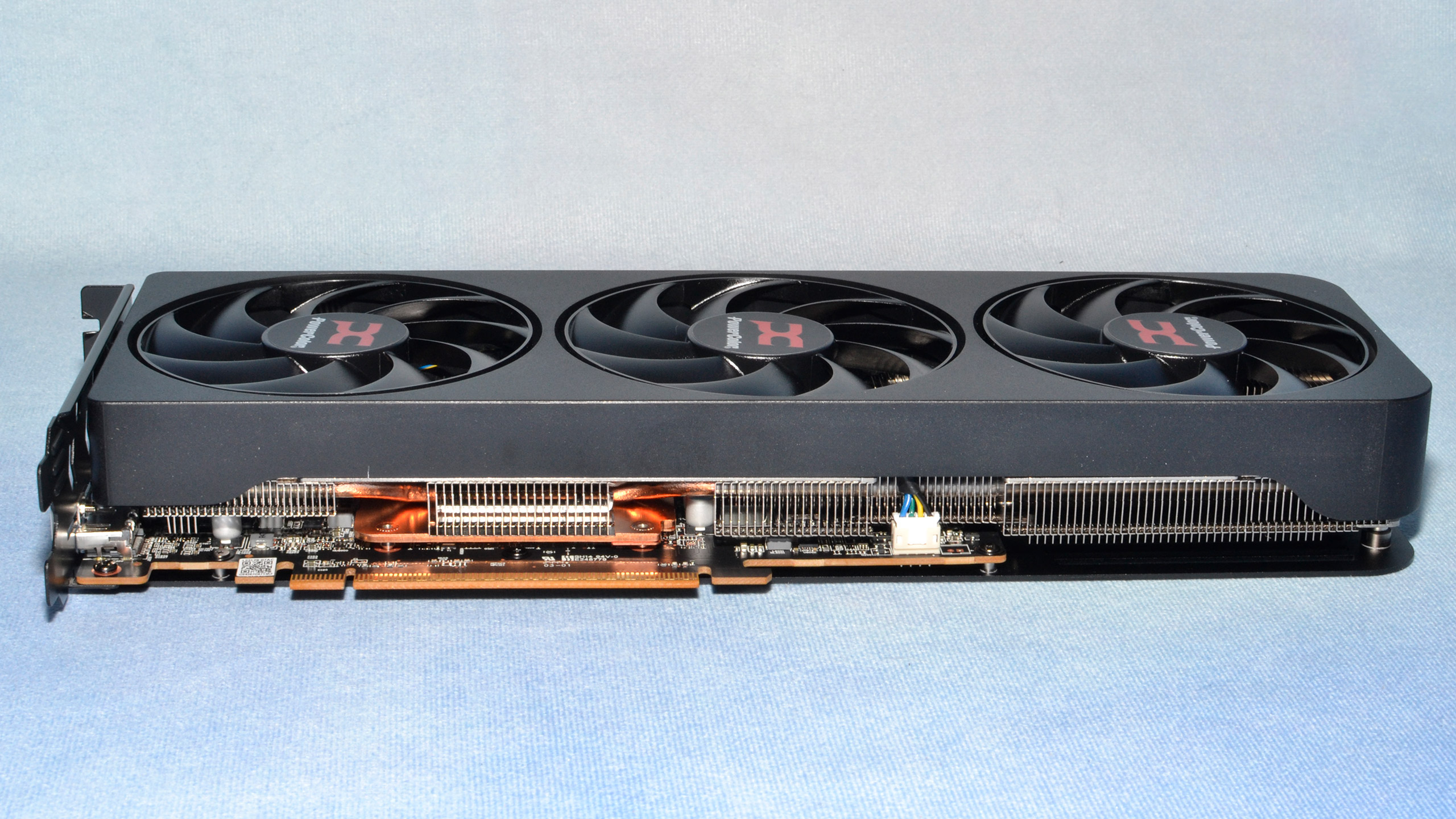Why you can trust Tom's Hardware
AMD Radeon RX 9070 XT and RX 9070 Test Setup
This is mostly going to be a rehash of what we've said in other recent reviews, as our testing hasn't changed. At the end of last year, just in time for the Arc B580 launch, we revamped our test suite and our test PC, wiping the slate clean and requiring new benchmarks for every graphics card we want to have in our GPU benchmarks hierarchy.
That takes time, and we've been busy trying to keep up with the new graphics card launches — because it's not just the eight new GPUs that have launched since December, but a bunch of prior generation cards to use for comparison. We also need to retest some of the first cards we put through our new suite, as driver updates and game patches have certainly impacted a few of the results.
Like Nvidia's 50-series GPUs, AMD has some new technologies coming into play with the RX 9000-series RDNA 4 GPUs. FSR 4, AMD's new AI-powered upscaling and frame generation algorithm, requires an RDNA 4 GPU. Perhaps AMD will figure out how to backport the technology to RDNA 3 and even RDNA 2 GPUs, but given the discrepancies in AI compute potential, it likely won't look as good. But while there are games that already support FSR 4, we're going to focus initially on the base level performance. Page six will have the results when they're ready, but that's going to take a bit longer.
Our GPU test PC has an AMD Ryzen 7 9800X3D processor, the fastest current CPU for gaming purposes. We also have 32GB of DDR5-6000 memory from G.Skill with AMD EXPO timing enabled (CL30) on an ASRock X670E Taichi motherboard.
We're running Windows 11 24H2, with the latest drivers at the time of testing. We used AMD's 25.2.1 drivers for the 7000-series GPUs and AMD's preview 24.30.31.03 for the 9070 cards. For the Nvidia GPUs, we've used several different drivers from the 572 family, depending on when the particular GPUs were tested. We haven't had time to retest everything on the latest releases, unfortunately, but we've retested a few games and apps where earlier results seemed to not correlate with later testing.
Our PC is hooked up to an MSI MPG 272URX QD-OLED display, which supports G-Sync and Adaptive-Sync, allowing us to properly experience the higher frame rates that RTX 50-series GPUs with MFG are supposed to be able to reach. Most games won't get anywhere close to the 240Hz limit of the monitor at 4K when rendering at native resolution, which is where framegen and MFG can be useful.
TOM'S HARDWARE AMD ZEN 5 PC
AMD Ryzen 7 9800X3D
ASRock Taichi X670E
G.Skill TridentZ5 Neo 2x16GB DDR5-6000 CL28
Crucial T700 4TB
Cooler Master ML280 Mirror
Corsair HX1500i
GRAPHICS CARDS
AMD RX 9070 XT (PowerColor Reaper)
AMD RX 9070 (PowerColor Reaper)
AMD RX 7900 XTX (MBA reference card)
AMD RX 7900 XT (MBA reference card)
AMD RX 7800 XT (MBA reference card)
Asus RTX 5070 Ti Prime
Nvidia RTX 5070 Founders Edition
Nvidia RTX 4080 Super Founders Edition
Asus RTX 4070 Ti Super TUF Gaming
Gigabyte RTX 4070 Ti Gaming
Nvidia RTX 4070 Founders Edition
Our new GPU test suite currently consists of 22 games. We're still looking at some potential changes and additions, but this is where we're at for now. Six of the games in our standard test suite have RT support enabled. The remaining 16 games are run in pure rasterization mode. However, we'll be looking at supplemental testing in the coming days to further investigate full RT along with FSR 4 upscaling and framegen. (That testing is still ongoing, but check page six to see if we've added anything.)
All 22 games are tested without any upscaling or frame generation as our baseline. Again, we plan to do additional investigations into things like FSR 2/3/4 and DLSS 2/3/4 along with framegen/MFG, but that will be separate from the primary testing. There are noticeable differences between the image quality of DLSS, FSR, and XeSS, as well as differences in how much they can affect performance, which is why we're not using any of them for our baseline measurements.
All games are tested using 1080p 'medium' settings (the specifics vary by game and are noted in the chart headers), along with 1080p, 1440p, and 4K 'ultra' settings. This provides a good overview of performance in a variety of situations. Depending on the GPU, some of those settings don't make as much sense as others, but seeing how fast cards like the RTX 5090 and 5080 run at 1080p can be enlightening.
Our OS has all the latest updates applied. We're also using Nvidia's PCAT v2 (Power Capture and Analysis Tool) hardware, which means we can grab real power use, GPU clocks, and more during our gaming benchmarks. We'll cover those results on page eight.
Finally, because GPUs aren't purely for gaming these days, we run some professional and AI application tests. We've previously tested Stable Diffusion, using various custom scripts, but to level the playing field and hopefully make things a bit more manageable (AI is a fast moving field!), we're turning to standardized benchmarks.
We use Procyon and run the AI Vision test as well as the Stable Diffusion 1.5 and XL tests; MLPerf Client 0.5 preview for AI text generation; SPECworkstation 4.0 for Handbrake transcoding, AI inference, and professional applications; 3DMark DXR Feature Test to check raw hardware RT performance; and finally Blender Benchmark 4.3.0 for professional 3D rendering.
- MORE: Best Graphics Cards
- MORE: GPU Benchmarks and Hierarchy
- MORE: All Graphics Content
Get Tom's Hardware's best news and in-depth reviews, straight to your inbox.
Current page: AMD Radeon RX 9070 XT and RX 9070 Test Setup
Prev Page AMD Radeon RX 9070 XT and RX 9070, by PowerColor Next Page AMD Radeon RX 9070 XT and RX 9070 Rasterization Gaming Performance
Jarred Walton is a senior editor at Tom's Hardware focusing on everything GPU. He has been working as a tech journalist since 2004, writing for AnandTech, Maximum PC, and PC Gamer. From the first S3 Virge '3D decelerators' to today's GPUs, Jarred keeps up with all the latest graphics trends and is the one to ask about game performance.
-
Crazyy8 I don't have much money, but I might have just enough for the 9070 XT. I might finally be able to say I have high end hardware! :smile:Reply
Look forward to release, hope it isn't scalped! -
cknobman I'll be online super early to try and snag a $599 9070xt.Reply
Count me in the market share shift over to AMD. -
palladin9479 Now it's all down to availability and how much product AMD can pump into the channel. Anyone trying to buy a dGPU is left with almost no real options other then to pay ridiculous markups to scant supply. If AMD can pump enough product into the channel, then those prices will go down cause well, that's how the supply vs demand curve works.Reply -
Elusive Ruse Thank you for the detailed review and analysis as always @JarredWaltonGPU I’m glad that we finally have a proper offering at the midrange. AMD dealt a powerful blow to Nvidia, maybe a bit late but better than never.Reply
The ball is now in Nvidia’s court, let’s see how much they care about the gaming market, I also believe this is a matter of brand image as well; losing to AMD even if it’s not at the high end still hurts. -
JarredWaltonGPU Reply
Seriously! Well, more like late 2020 or early 2021. Everything is basically sold out right now (though 5070 has a few $599 to $699 models actually in stock right this second at Newegg).Gururu said:Very nice review although the setting feels like a time warp to Dec 2022. -
Colif They are nice cards but I will follow my own advice and not buy a card this generation and see what next brings. Xt beats mine in some games but not all, and since I don't play RT games anyway, I don't think its worth itReply
I am saving for a new PC so it wouldn't make sense to buy one now anyway. Maybe next gen I get one that is same color as new PC will be... -
SonoraTechnical Saw this about the Powercolor Reaper in the article:Reply
PowerColor takes the traditional approach of including three DisplayPort 2.1a ports and a single HDMI 2.1b port. However, the specifications note that only two simultaneous DP2.1 connections can be active at the same time. Also, these are UHBR13.5 (54 Gbps) ports, rather than the full 80 Gbps maximum that DisplayPort 2.1a allows for.
So, 3 monitors using display port for FS2024 is a non-starter? Have to mix technologies (DP and HDMI?) Is this going to be true for most RX 9070 XT cards? -
JarredWaltonGPU Reply
Not by my numbers. AMD said the 9070 XT would be about 10% slower than the 7900 XTX in rasterization and 10% faster in ray tracing. Even if that were accurate, it would still make the 9070 XT faster than the 7900 XT.baboma said:I watched the HUB review, since it came out first. The short of it: 9070XT = 7900XT (not XTX), both in perf and power consumption. So if you think Nvidia (Huang) lied about 5070's perf, then AMD also lied.
394
395 -
Colif The low stock and things being OOS the same day they released reminds me of the 7900 release day. I was too slow to get an XTX but I was happy with an XT.Reply