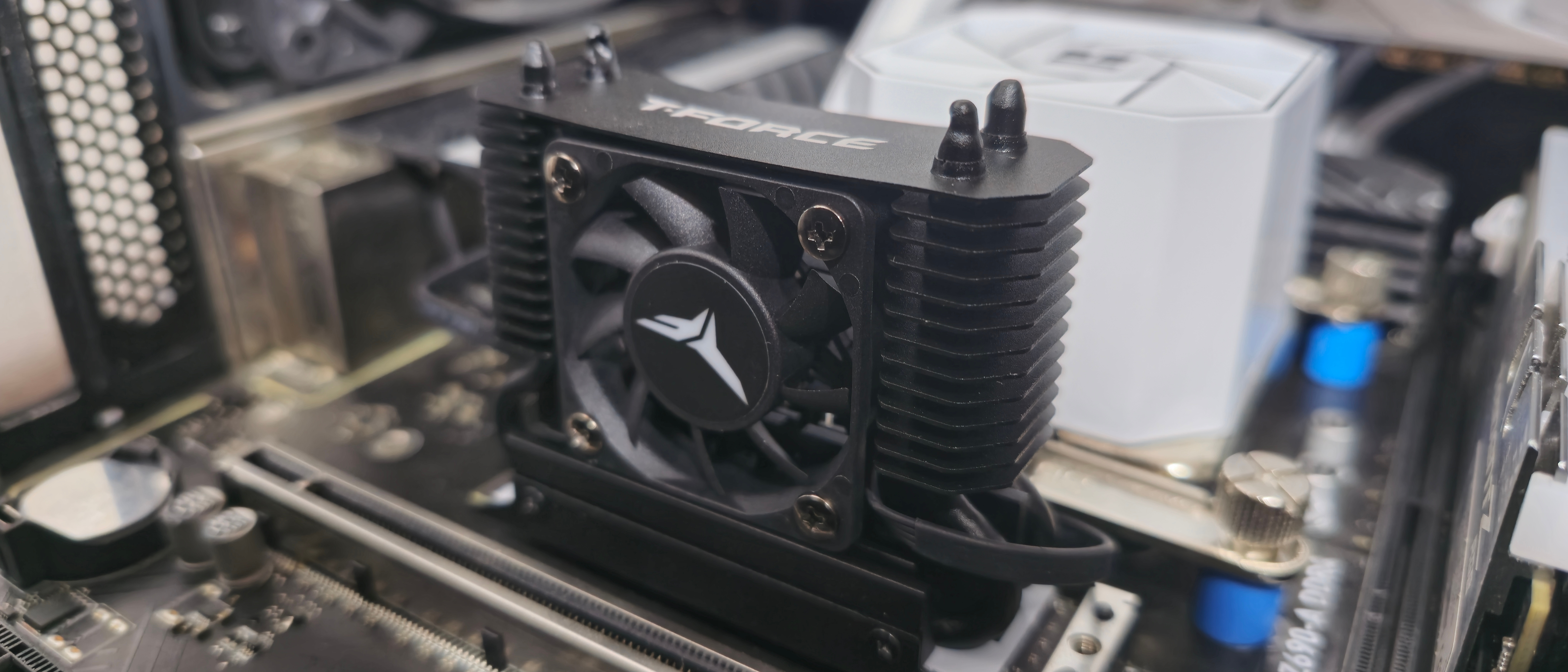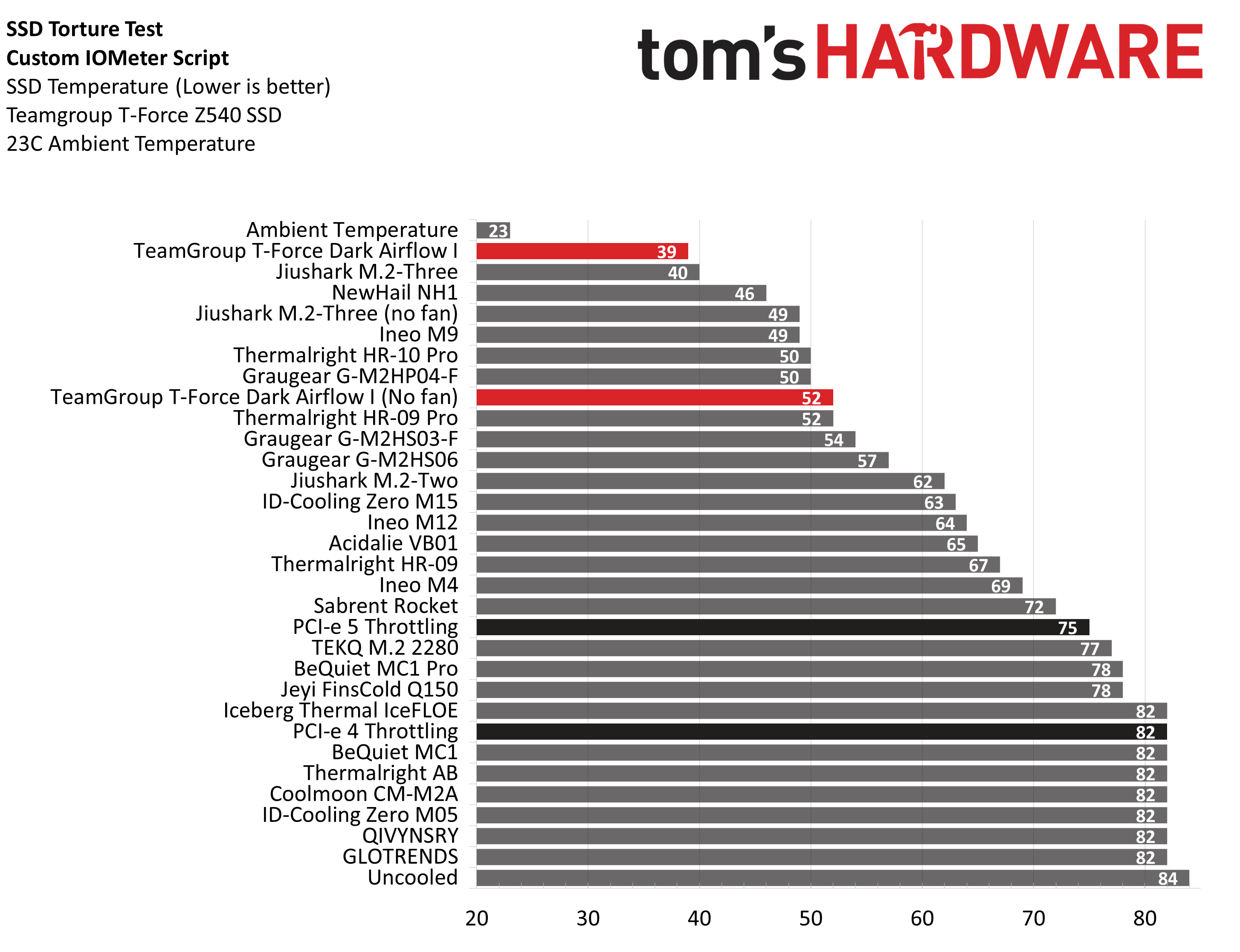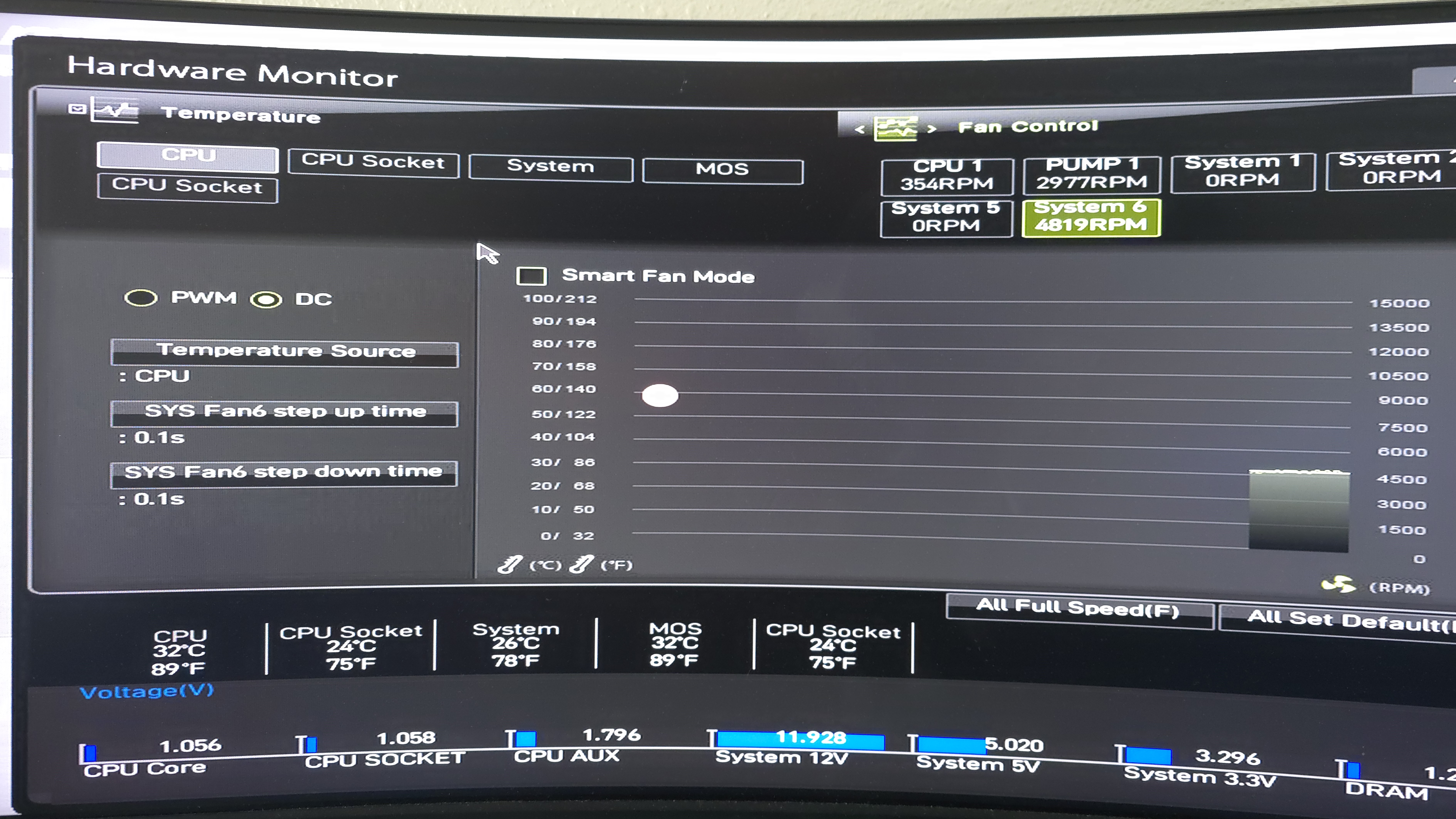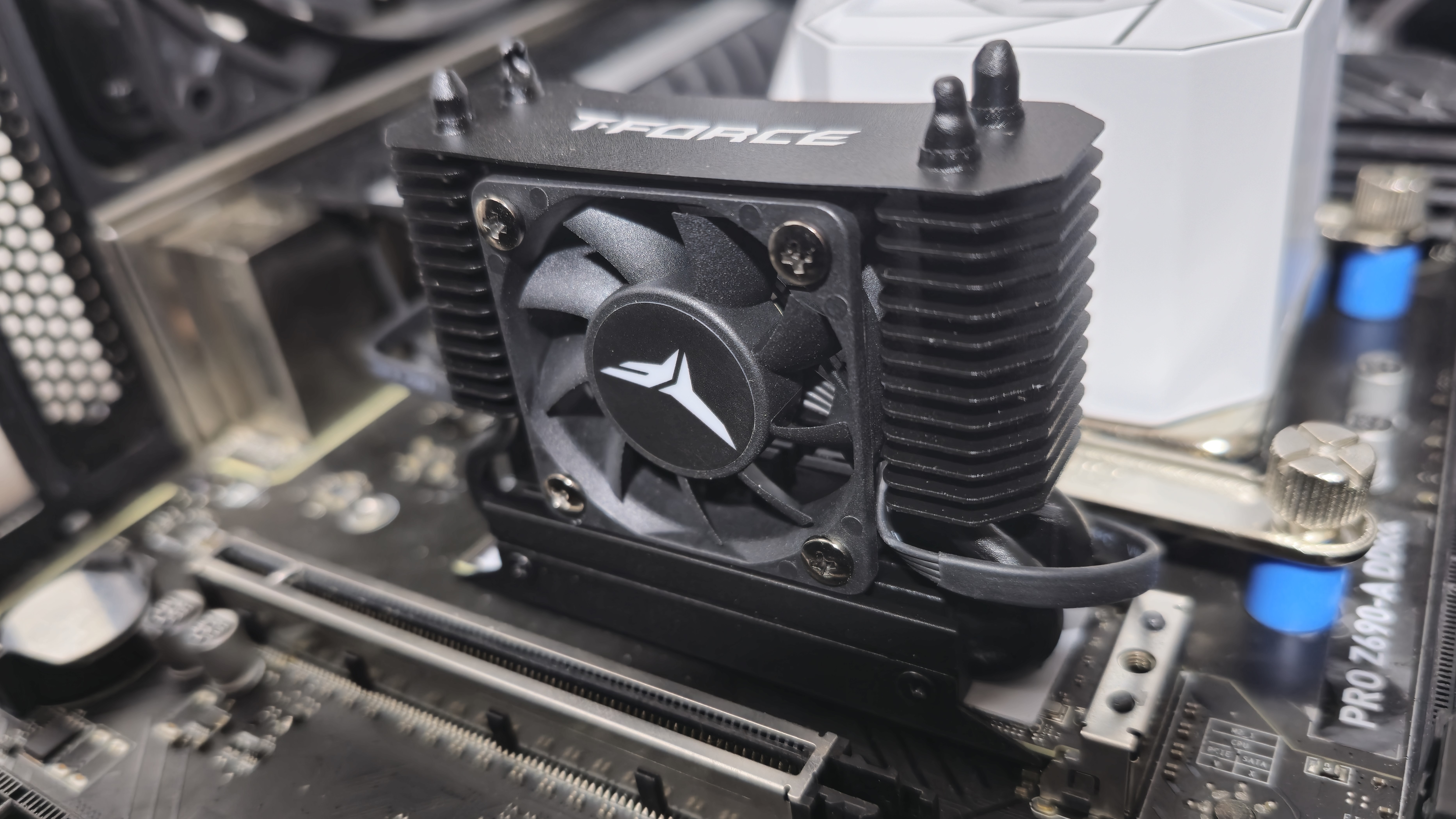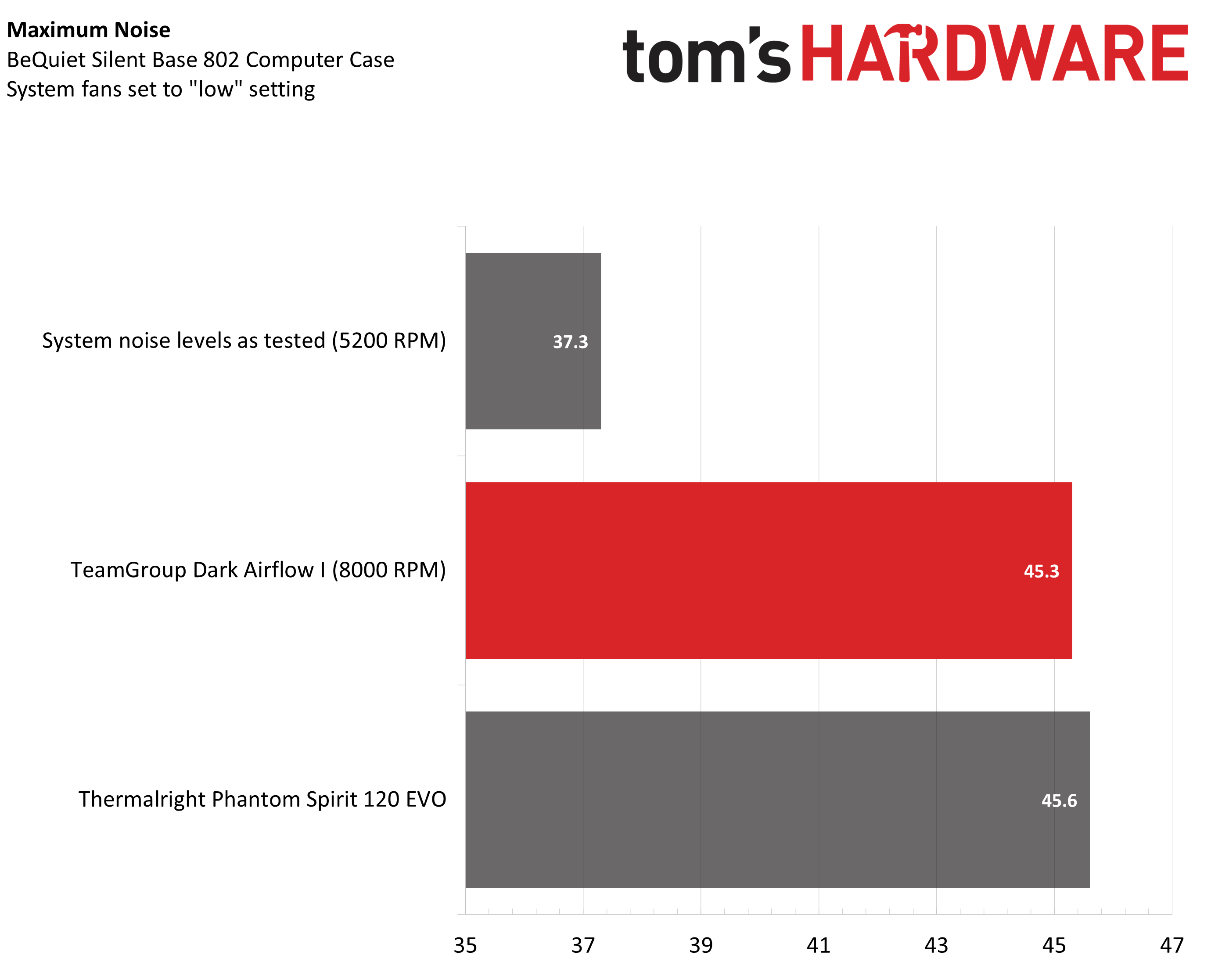Why you can trust Tom's Hardware
Thermal Results
The thermal results of TeamGroup’s T-Force Dark Airflow I were phenomenal, stronger than any other SSD heatsink I’ve tested with a recorded temperature of only 39 degrees Celsius at the end of testing. It will ensure your SSD’s storage is consistent and is capable of cooling any workload thrown at your NVMe drive – no matter how intensive it is.
With results this strong, I decided to test the unit againm, but without the fan. Despite this handicap, it still remained in the top 10 best-performing units landing at number 8.
Noise Levels
When I’ve tested NVMe heatsinks with fans, I always test them with my motherboard’s default setting, shown below. I don’t bother to adjust this because at this setting, none of the units I’ve tested ran louder than my system fans at idle – and I like a nice, quietly running system.
Personally, I think it would be quite pointless to run any of these heatsink fans at full speed. You won’t gain any performance, and this heatsink performs rather well even without a fan! If you are so inclined to run the fans at full speed, TeamGroup’s Dark Airflow I will reach up to 45.3 dBA. That’s just slightly quieter than Thermalright’s Phantom Spirit 120 EVO CPU cooler.
But really folks – don’t run the fans of your SSD cooler at full speed. It doesn’t effectively do anything but increase noise levels.
Conclusion
TeamGroup’s T-Force Dark Airflow I is the SSD heatsink cooler you should buy if you’re looking for the best thermal performance on the market and don’t have concerns about price. Even with its fan removed, it kept our test SSD at 52 degrees Celsius after 30 minutes of stress testing, which is a very impressive result.
It’s expensive and more complicated than smaller passive coolers, and it’s certainly overkill for the average consumer. But if you have an expensive high-end, high-capacity SSD and you often run storage-intensive workloads, $35 is a small price to pay to make sure you maintain the best performance possible while keeping the drive cool enough that heat doesn’t negatively affect the drive’s longevity.
Get Tom's Hardware's best news and in-depth reviews, straight to your inbox.

Albert Thomas is a contributor for Tom’s Hardware, primarily covering CPU cooling reviews.
-
bit_user Reply
I would love to have such a capable cooler for the SoC in my mini PC. My, what crazy times we live in!Albert Thomas said:This could cool a low-end CPU!
: )
Did you find any way of checking to see how well the bottom side of the SSD was cooled? FWIW, it seems to be only partially-populated:The article said:The Dark Airflow I supports double-sided SSDs and will keep both sides of the unit cooled effectively, which enables maximum unthrottled performance.
I always thought the best way to use these double-sided coolers would be to put some thermal compound in between where the top & bottom parts of the cooler overlap. That way, you might get more effective transfer of heat from the bottom to the top. If there were a way to measure the temperature of the bottom NAND chips, this hypothesis could be tested. -
dmitche31958 I always loving the Pros and Cons. "Pitch black aesthetic". I view this as a con and I would prefer Pitch white myself. Why are simple personal choices that have no baring on a product considered Pros and Cons? Really.Reply -
bit_user Reply
Yeah, it seems like such subjective points really should be listed under a separate category, like Other Points of Interest.dmitche31958 said:I always loving the Pros and Cons. "Pitch black aesthetic". I view this as a con and I would prefer Pitch white myself. Why are simple personal choices that have no baring on a product considered Pros and Cons? Really. -
Notton In my experience, cooling the underside of an SSD is all about slapping on the thickest thermal pad that the mobo allows. The top side cooler does a decent job of sucking away the heat, if it's large enough.Reply
If you need replacement heatsinks for a N100, like I did, definitely look at old northbridge/VGA coolers, 1U server CPU heatsinks, and mosfet heatsinks.bit_user said:I would love to have such a capable cooler for the SoC in my mini PC. My, what crazy times we live in!
If the heatsink mounting holes are non-standard length, you can use a slotted flat metal repair bracket, some washers, and longer screws (usually M2 or M3) to mount it.
I had an old Thermalright HR-05 with most of the hardware needed for completely passive cooling. -
bit_user Reply
Thermal pads are far less heat-conductive than aluminum or copper, so you'd rather have one that's thin and devote excess room to a thicker backplate. If someone were serious about M.2 backside cooling, I'd expect the bottom part should be made of copper.Notton said:In my experience, cooling the underside of an SSD is all about slapping on the thickest thermal pad that the mobo allows.
Thanks for the advice, but being BGA the boards each tend to have custom-spaced mounting holes. My SoC is the N97, which has higher power & frequency limits. I can get CPU + GPU workloads to push package power up to 18 W (software-reported). At that point, system power is mysteriously 48 W, though I'm not sure where the other 30 W goes. You can feel everything else on the board and the CPU is far-and-away the hottest thing. Even the VRM isn't very hot.Notton said:If you need replacement heatsinks for a N100, like I did, definitely look at old northbridge/VGA coolers, 1U server CPU heatsinks, and mosfet heatsinks.
Not sure what you mean by "length". Can you give an example of "slotted flat metal repair bracket"? Not sure if it would help me.Notton said:If the heatsink mounting holes are non-standard length, you can use a slotted flat metal repair bracket, -
Notton Reply
This stuff is usually used for wood furniture repair, but can also be used to clamp down a heatsink.bit_user said:Not sure what you mean by "length". Can you give an example of "slotted flat metal repair bracket"? Not sure if it would help me.
caveat: the heatsink needs to have a flat top
https://www.amazon.com/dp/B09XX22BSF -
PEnns The SSD coolers are getting ever bigger by the day.Reply
At this rate, the inside of a PC would look like a Manhattan silhouette!
-
dwd999 For those of us who obsess about such things, it would be interesting to try one of these with a Noctua NF-A4x10 or NF-A4x20 PWM fan to see if its quieter. Although those fans do not come in black.Reply -
Albert.Thomas Reply
I don't have a way of separately measuring the temperature of the bottom NAND, but if the bottom isn't cooled properly throttling is observed in my tests.bit_user said:Did you find any way of checking to see how well the bottom side of the SSD was cooled? FWIW, it seems to be only partially-populated:
-
Amdlova I got a 22110 here with some thermal pads on bottom of ssd you can make the motherboard grab some heat. But will be a limit over time before the ssd hit the limit wall.Reply
Put an old am3 atlhon fan 70x70mm at lowest rpm (650 rpm) just to maintain the temperature of the components