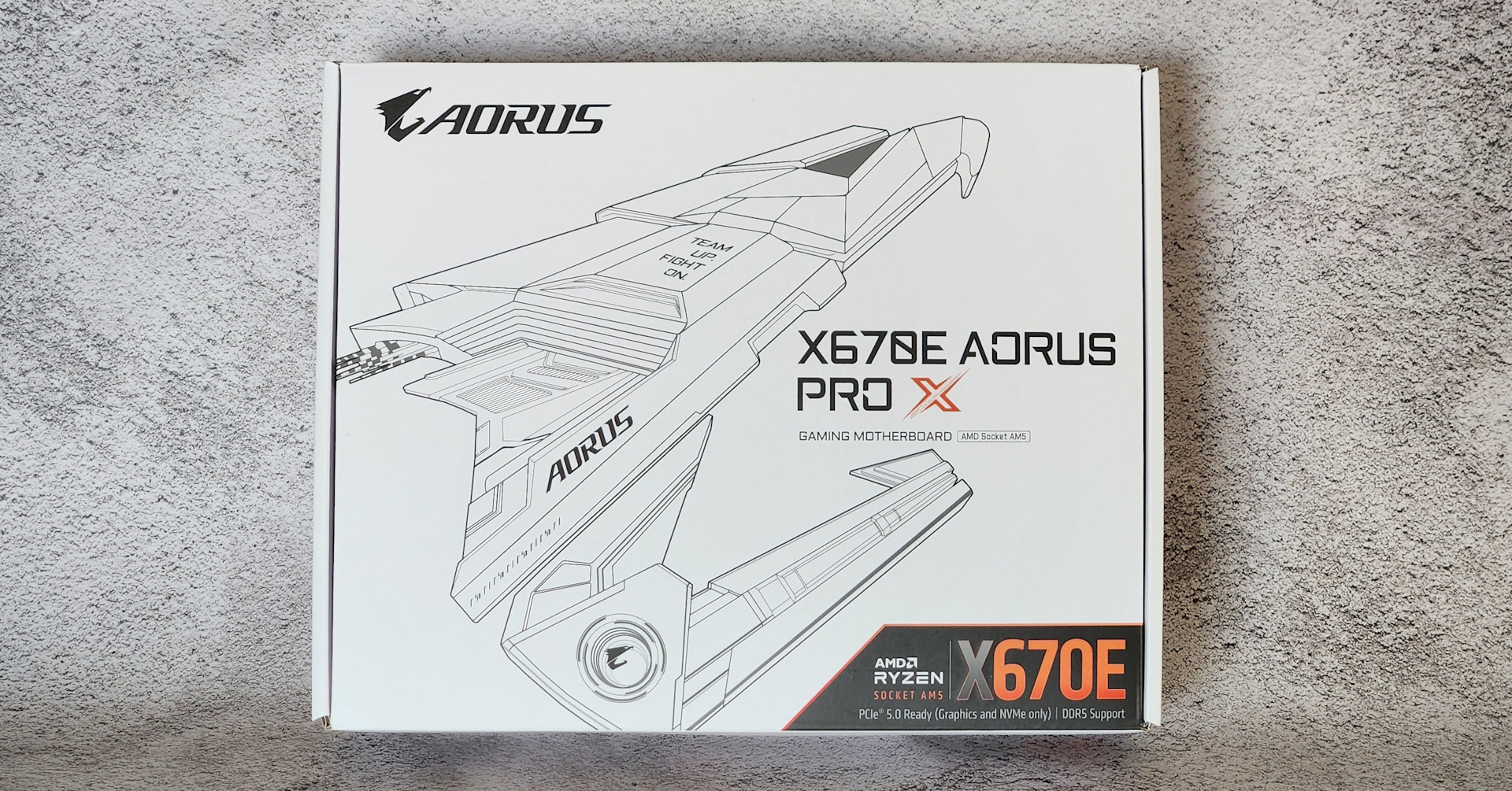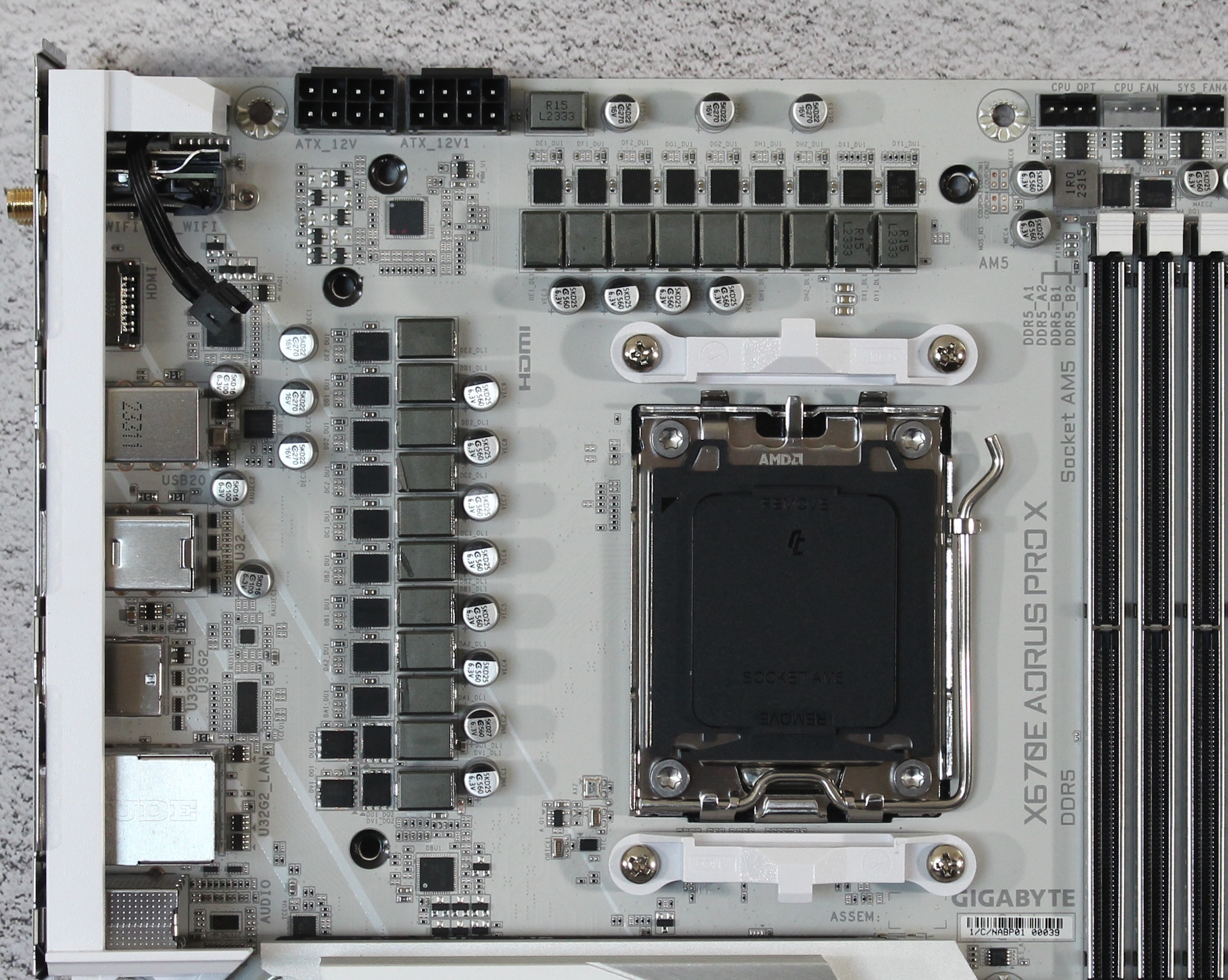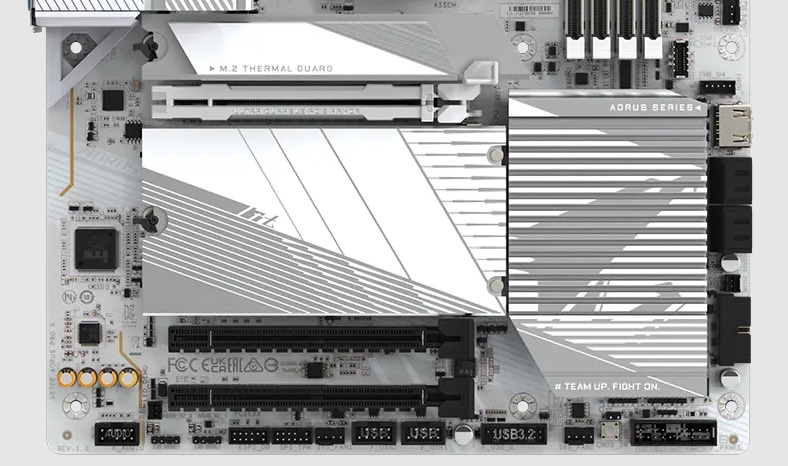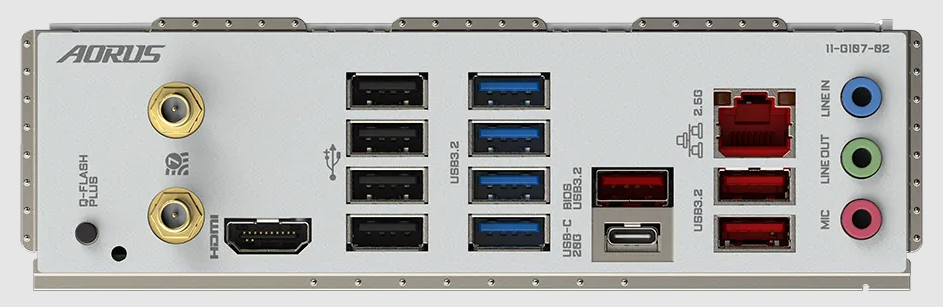Tom's Hardware Verdict
Gigabyte’s X670E Aorus Pro X has almost everything you’re likely to want from the X670E platform. You get two PCIe 5.0 M.2 sockets, integrated Wi-Fi 7, 12 USB ports on the rear IO, and more. So long as getting the highest-quality audio codec isn’t one of your primary concerns, the Aorus Pro X should be on your motherboard shortlist.
Pros
- +
12 USB ports on the rear IO
- +
Quick-release latches for ALL M.2
- +
Two PCIe 5.0 x4 M.2 sockets
- +
Integrated Wi-Fi 7
Cons
- -
Dated audio codec
Why you can trust Tom's Hardware
It’s been a while since we had an AMD board on the test bench, but at this point in the game, AM5 is a mature platform, supproting recently launched 8000G APUs and new processors expected near the end of 2024. To that end, there is still some opportunity for motherboard partners to make updates, from aesthetic changes, to adding new hardware (Wi-Fi 7), or even just delivering native support for the new APUs. One of these updated boards is currently our test bed, the Gigabyte X670E Aorus Pro X. It’s a white motherboard board that’s been updated with Wi-Fi 7.
Priced just under $330, you get all the bells and whistles of the X670 platform. This includes power delivery to handle flagship-class processors, ample storage options with four M.2 sockets (two PCIe 5.0 x4) and four SATA ports, 2.5 Gb Ethernet and integrated Wi-Fi 7. It also sports a decent audio codec and a whopping 12 USB ports on the rear IO. For the money, it offers users a solid list of hardware specifications.
In our testing, the board proved it could handle our flagship-class AMD Ryzen 7950X processor without flinching. Its performance was average to above average in most tests, including gaming. No matter what the load, be it lightly or heavily threaded, the Aorus Pro X performed well throughout the benchmarking process. In general, performance out of the box isn’t a concern.
Below, we’ll dig into the details of the board and see whether it deserves a spot on our Best Motherboards list – it certainly has a chance. But before we get into our testing and board details, we’ll start by listing the specifications from Gigabyte’s webpage.
Specifications of the Gigabyte X670E Aorus Pro X
| Socket | AM5 (LGA 1718) |
| Chipset | X670E |
| Form Factor | ATX |
| Voltage Regulator | 20 Phase (16x 70A MOSFETs for Vcore) |
| Video Ports | (1) HDMI (v2.1) (1) HDMI (v1.4) |
| USB Ports | (1) USB 3.2 Gen 2x2 Type-C (20 Gbps) (3) USB 3.2 Gen 2 (10 Gbps) (4) USB 3.2 Gen 1 (5 Gbps) (4) USB 2.0 (480 Mbps) |
| Network Jacks | (1) 2.5 GbE |
| Audio Jacks | (3) Analog |
| Legacy Ports/Jacks | ✗ |
| Other Ports/Jack | ✗ |
| PCIe x16 | (1) v5.0 (x16) (1) v3.0 (x4) (1) v3.0 (x2) |
| PCIe x8 | ✗ |
| PCIe x4 | ✗ |
| PCIe x1 | ✗ |
| CrossFire/SLI | AMD CrossFire |
| DIMM Slots | (4) DDR5 8000+(OC), 192GB Capacity |
| M.2 Sockets | (2) PCIe 5.0 x4 (128 Gbps) / PCIe (up to 110mm) (2) PCIe 4.0 x4 (64 Gbps) / PCIe (up to 110mm) Supports RAID 0/1/10 |
| SATA Ports | (4) SATA3 6 Gbps (Supports RAID 0/1/10) |
| USB Headers | (1) USB v3.2 Gen 2x2 (20 Gbps) Type-C (3) USB v3.2 Gen 2 (10 Gbps) (4) USB v3.2 Gen 1 (5 Gbps) (4) USB v2.0 (480 Mbps) |
| Fan/Pump Headers | (8) 4-Pin (CPU Fan, CPU Fan/Water Pump, System fan |
| RGB Headers | (3) aRGB (3-pin) (1) RGB (4-pin) |
| Diagnostics Panel | (1) Post Status Checker (4 LEDs) |
| Internal Button/Switch | (3) Power On/Off and Reset buttons |
| SATA Controllers | ✗ |
| Ethernet Controller(s) | (1) Intel (2.5 GbE) |
| Wi-Fi / Bluetooth | Qualcomm QCNCM865 Wi-Fi 7 - 802.11ax, 320 MHz, MU-MIMO, BT 5.3) |
| USB Controllers | Redriver for Front Panel 3.2 Gen 2x2 |
| HD Audio Codec | Realtek ALC897 |
| DDL/DTS | ✗ / ✗ |
| Warranty | 3 Years |
Inside the Box of the Gigabyte X670E Aorus Pro X
Gigabyte didn’t send much with our review sample, just a manual and an Aorus sticker. Presumably, the full retail version would include the Wi-Fi antenna, SATA cables, and perhaps a few other bits.
Design of the Aorus Pro X
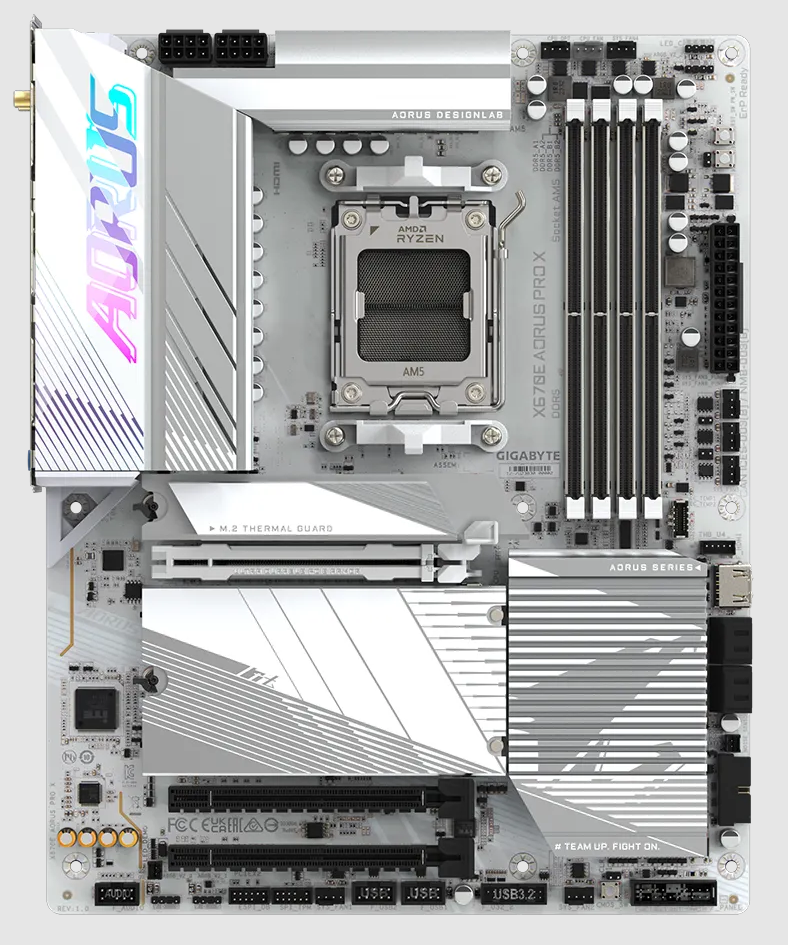
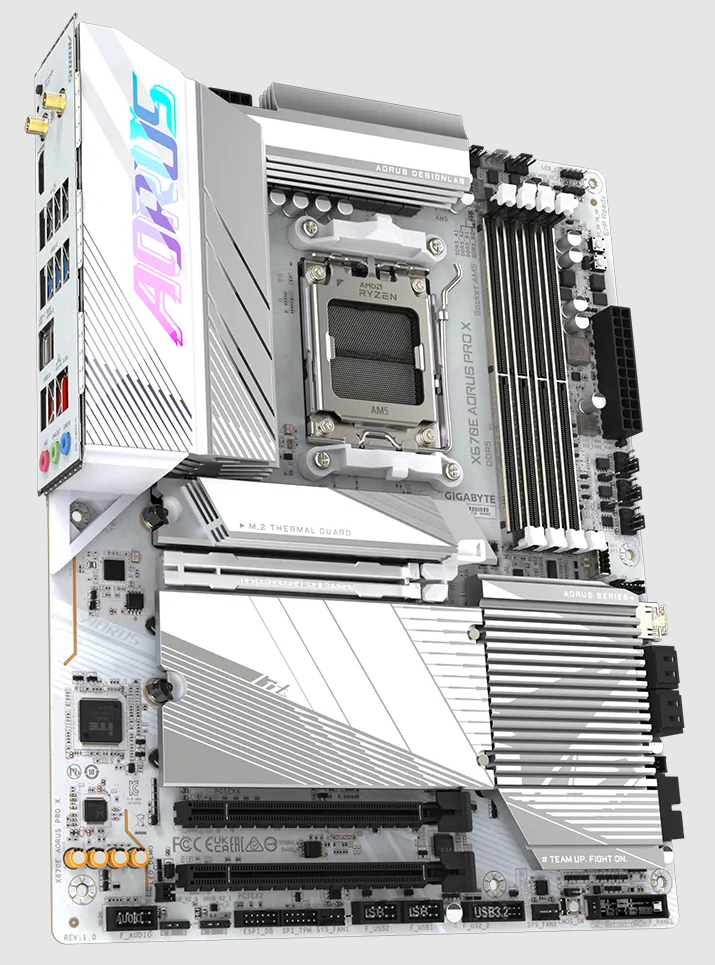

The X670E Aorus Pro X has a unique look, starting with the light-gray 8-layer PCB. On top of that are robust metal heatsinks with white accents, which gives it a truly different vibe from all of the mostly black motherboards we’re used to. On the left VRM heatsink is the Aorus branding, backlit with RGB LEDs (this is the only spot with RGBs), along with the Aorus falcon on the chipset heatsink. It’s a good-looking mid-range motherboard, especially for those tired of typical motherboard aesthetics.
Starting in the top left corner, we get a better look at the large heatpipe-connected VRM heatsinks and the Aorus branding. The RGB lighting shining through the heatsink is colorful but not overly bright. Control over the integrated RGBs and any attached to the onboard headers is controlled through Gigabyte’s Control Center (GCC) and its RGB section. Above the heatsinks are two 8-pin EPS connectors (one required) to power the CPU.
Get Tom's Hardware's best news and in-depth reviews, straight to your inbox.
Moving right, past the LGA 1718 socket, the next thing we run into are the four reinforced DRAM slots with locking mechanisms on the top and bottom. Don’t worry, there’s plenty of room to access them. Gigabyte lists support up to a whopping DDR5-8000, but as always, your mileage may vary as not all CPUs (specifically, the CPUs’ integrated memory controllers) are up to the task. AMD’s sweet spot still remains in the DDR5-6000 to 6400 range. Neither of our faster memory kits (DDR5-7200 and DDR5-8000) worked on this board, but neither kit made the Memory QVL list, either.
The first three (of eight) 4-pin fan headers are just above the DRAM slots. Each header supports both PWM- and DC-controlled devices. Output on each header is listed as 2A/24W, which should be plenty for most setups. The Gigabyte Control Center or BIOS controls these headers. With both methods, you can control them manually or use canned settings.
In the right corner, we run into the first two (of four total) RGB headers. In this location, we have a 4-pin RGB and 3-pin ARGB; along the bottom edge are two more 3-pin ARGB headers. Control over these headers is also handled through the GCC app, which offers several different lighting modes and the ability to adjust speed and intensity.
Moving down the right edge, we spy small power and reset buttons, the 24-pin ATX board power connector, three more 4-pin fan/pump headers, and the front panel USB 3.2 Gen 2x2 (20 Gbps) connector. Between these and the right DRAM slot are the four Debug LEDs (CPU, Boot, VGA, DRAM) that light up during the POST process. If the system hangs during this time, the LED representing the area where the error occurred remains lit, giving you a general idea of what’s going on if you can’t get into Windows or the BIOS.
The VRMs on the X670E Aorus Pro X consist of 20 total phases, with 16 dedicated to Vcore. Power feeds from the 8-pin EPS connector(s) to the Infineon controller. Power heads out (twin/teamed) to the 16x International Rectifier TDA21472 70A MOSFETs. While this isn’t the most robust power delivery at this price point, it worked fine with our Ryzen 9 7950X. The VRMs will not get in the way of your overclocking adventures.
Starting on the left side, a fully exposed audio section is on the bottom of the board. You see the audio separation line from here to the IO area above, four yellow capacitors dedicated to audio, and the Realtek ALC897 chip/codec. I’d like a better audio codec, like the ALC1200/1220, to match its direct competitors.
In the middle are the four M.2 sockets and three PCIe slots. Starting with the latter, the Aorus Pro X comes with three full-length PCIe slots, each running at a different speed. The top slot, primary for graphics cards, uses a reinforced slot with an extended EZ-Latch for easier removal (with a metal support plate on the back). This slot sources its lanes through the CPU and is your PCIe 5.0 x16 slot. The bottom two slots connect through the chipset and run PCIe 3.0 x4 and 3.0 x2 (middle and bottom slots, respectively).
Living among the PCIe slots are four M.2 sockets, each suppporting up to 110mm modules. The top two sockets run at PCIe 5.0 x4 (128 Gbps) speeds, while the bottom two run up to PCIe 4.0 x4 (64 Gbps). Keep in mind that M.2 and PCIe connectivity depends on the processor. For example, if you use an APU (8000 series, Phoenix 1/2), you’re limited to PCIe 4.0 x4 for storage. PCIe slots run differently, with 4.0 x8 for Phoenix 1-based APUs and 4.0 x4 for Phoenix 2.
Continuing right, across the chipset, we spy the unique-to-this-location HDMI port, the four SATA ports (supports RAID 0/1/10), and the front panel USB 3.2 Gen 1 (5 Gbps) header.
Across the bottom of the board are several exposed headers. You’ll find the usual, including additional USB ports, RGB headers, and power/reset buttons. Below is a complete list from left to right.
- Front panel audio
- (2) 3-pin ARGB headers
- TPM header
- System Fan header
- (2) USB 2.0 headers
- Front USB 3.2 Gen 1 (5 Gbps)
- System fan header
- Clear CMOS button and jumper
- System panel header
The rear IO area on our Aorus Pro X sports the same white background as the board, making for a cohesive look. One of the first things you’ll notice is the ample USB port count – a total of 12. There’s a USB 3.2 Gen 2x2 (20 Gbps) Type-C port, three USB 3.2 Gen 2 (10 Gbps) ports, four USB 3.2 Gen 1 (5 Gbps) ports and four USB 2.0 (480 Mbps) ports. If this isn’t enough, consider consolidating your USB items, or buying one of the best USB hubs. You’ll also find the Q-Flash+ button, Wi-Fi 7 antenna connections, the 2.5 GbE port, and a 3-plug analog audio stack here.
MORE: Best Motherboards
MORE: How To Choose A Motherboard
MORE: All Motherboard Content

Joe Shields is a staff writer at Tom’s Hardware. He reviews motherboards and PC components.
-
HideOut $330 for ALC 897 audio? thats a JOKE! My 2.5 year old AMD 5900X system has a newer codec than that, on a board that was $132.49 WITH 2.5G ethernet and all. I know inflation blah blah blah, but this what, 2.7X more or something? Its pathetic. But hey, THG gets a cut if you buy this "bargain" pile from their linkReply -
Ogotai heh, id just disable the audio on any board, and put my SB AE-4 Plus into it, problem solved...Reply -
35below0 Reply
Who gives a rat's ass about the audio codec though? The other features pointed out are the draw.HideOut said:$330 for ALC 897 audio? thats a JOKE! My 2.5 year old AMD 5900X system has a newer codec than that, on a board that was $132.49 WITH 2.5G ethernet and all. I know inflation blah blah blah, but this what, 2.7X more or something? Its pathetic. But hey, THG gets a cut if you buy this "bargain" pile from their link
Audio components are kinda meh all the way to the top end Gigabyte boards anyway.
Granted, it would be nice if it were better, but i don't think a professional would be any happier with a slightly better (less crap) codec. And non-professionals will either not care or will happily step up to a higher end model to get what this board offers *and* more. -
Notton I'm not too into audio, but don't they all skip the onboard audio when you send the sound through HDMI, AptX-LL enabled BT, or 2.4Ghz wireless?Reply
Like, if you care about audio so much, why not spend a little bit on a HDMI/USB DAC, or HDMI audio splitter?
I'm sure they are better EMI shielded than mobo audio too. -
Sleepy_Hollowed If I was buying this for audio, I'd just slide a pcie card and not touch the integrated one.Reply
I have not used my on board card for a long time since I either use a USB DAC or a pci-e (not so much recently though) card if I need to get the CPU load out of the equation for audio.. -
Aurn ReplyNotton said:I'm not too into audio, but don't they all skip the onboard audio when you send the sound through HDMI, AptX-LL enabled BT, or 2.4Ghz wireless?
Like, if you care about audio so much, why not spend a little bit on a HDMI/USB DAC, or HDMI audio splitter?
I'm sure they are better EMI shielded than mobo audio too.
From what I found, you are correct, in the case of wireless speakers or headphones, the onboard audio is bypassed, so its quality does not matter. (And same in the case of HDMI.) But not everyone has or wants to use wireless speakers. I still use my 21-year old Creative speakers, which need the rear audio jack (black colour) and I’d rather not add yet another external peripheral (external sound card in this case). I just don’t like this trend of new mainboards skimping on audio quality and ports at the same time when you already don’t have much room for extra PCIe cards because graphics cards are thick. I’m glad I got the MSI B650 Tomahawk WiFi when I changed PCs in October ; it has noticeably better audio than my previous ASRock X370 Taichi and still has five audio jacks and optical output -
WonkoTheSaneUK Typos in the "test system components" table, unless the testers did manage to fit an Intel 13900K into an AM5 motherboard?Reply
I've owned this motherboard since before Xmas (imported via NewEgg), so I may have had the first one in the UK.
I can cofirm the retail box includes all the usual bits (WiFi antenna, SATA cables, etc), but the manual has to be downloaded. -
jeremyj_83 For anyone looking at this motherboard for use with the 9000 series it works quite well. I had to update my BIOS using Q-Flash Plus to support the 9000 series but once that was done it works with 6400MHz Team T-Create Expert RAM without any IF offset.Reply