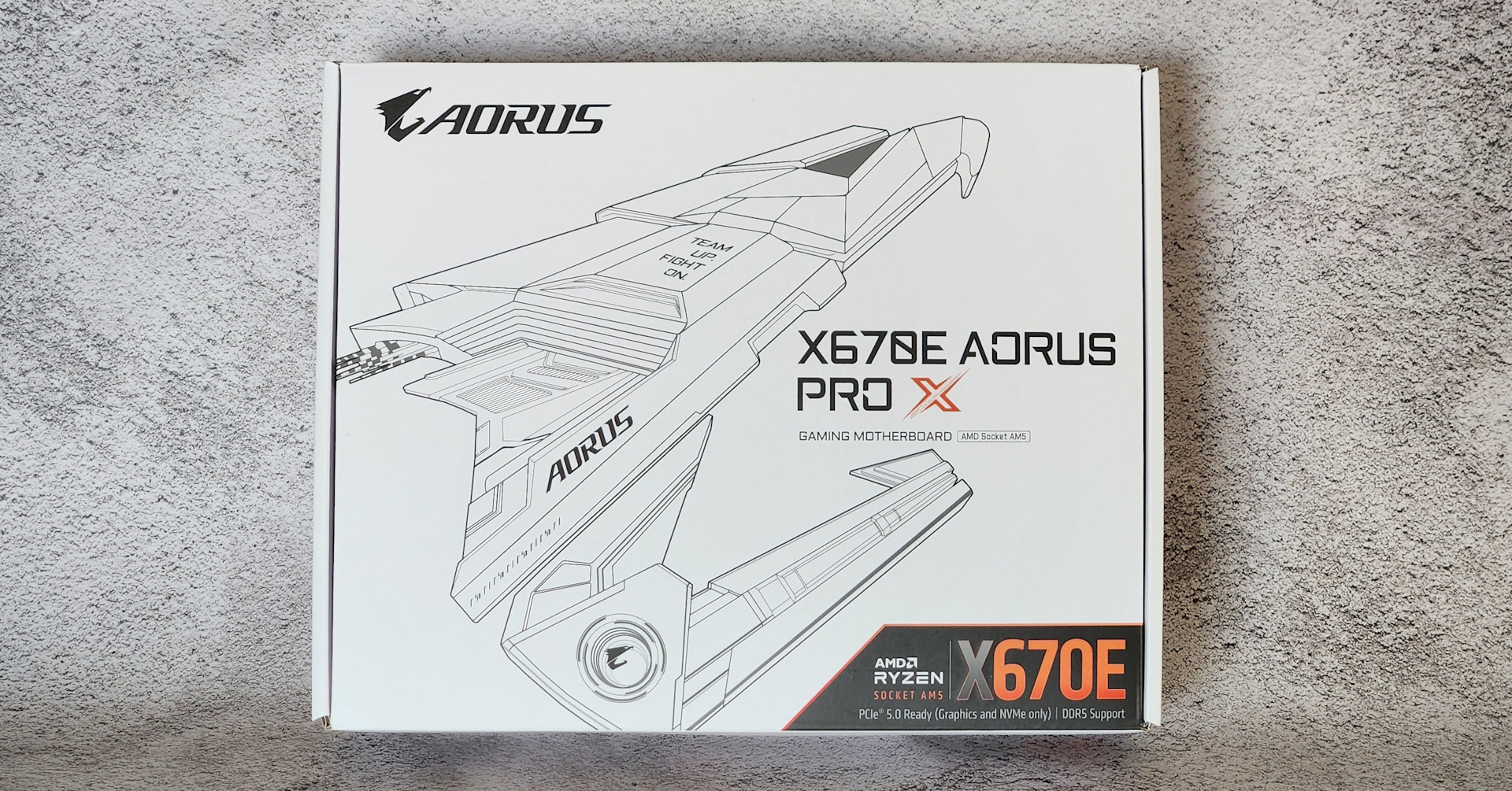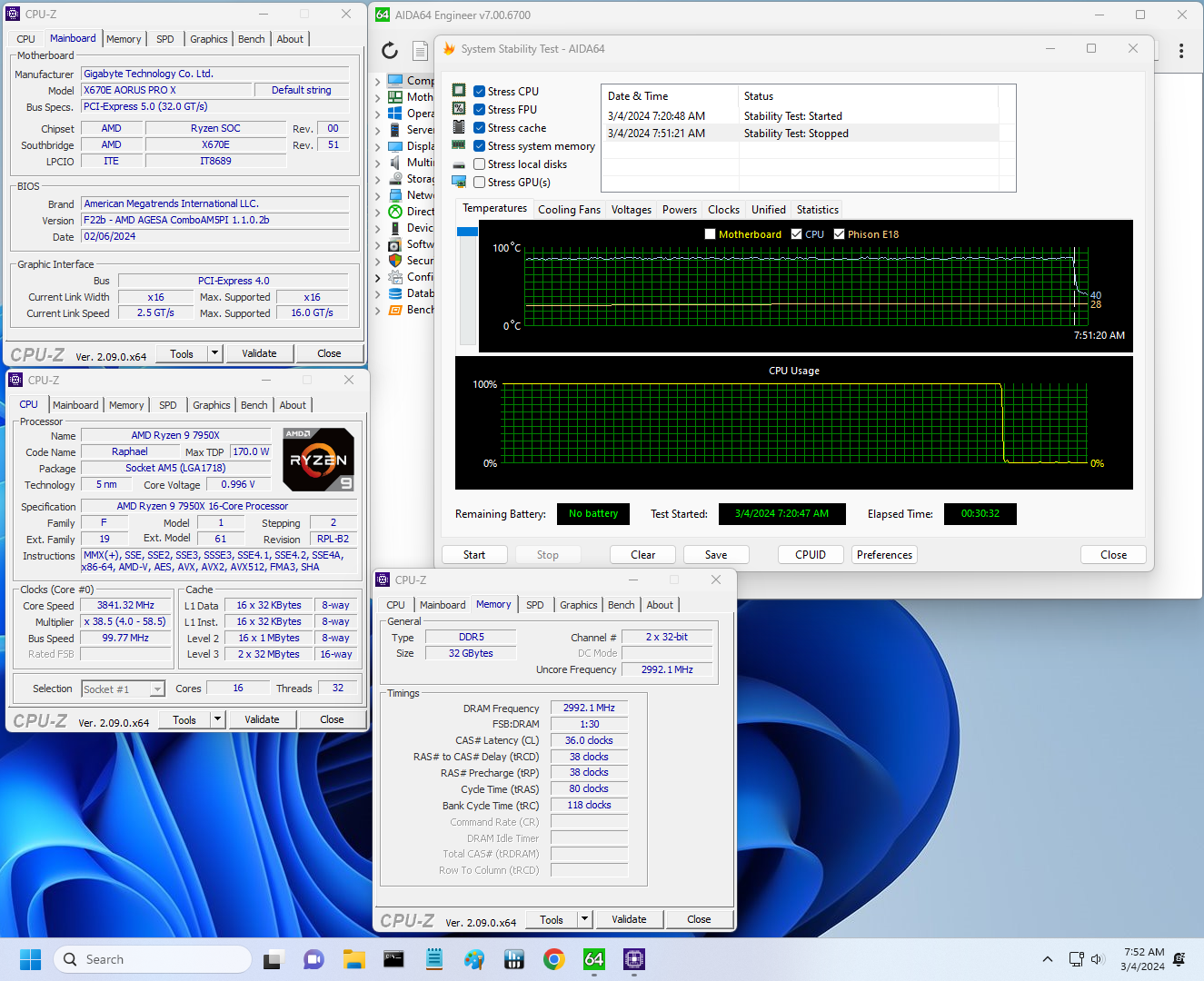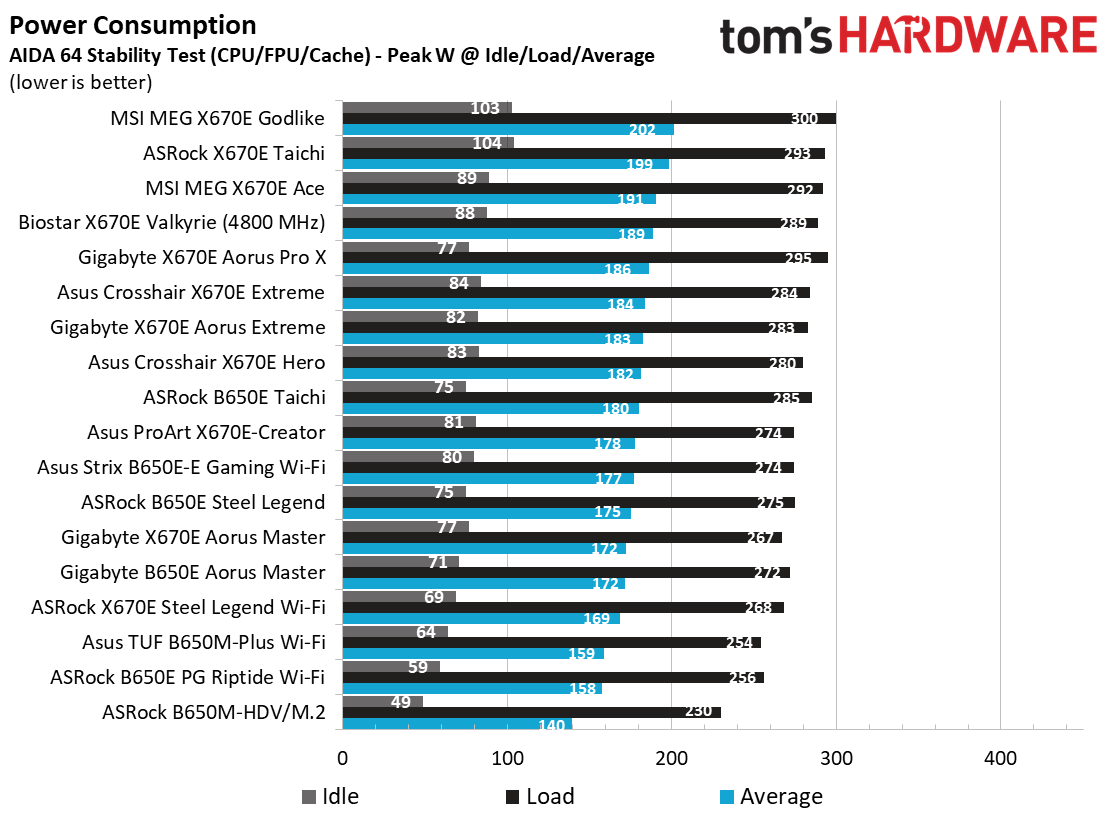Why you can trust Tom's Hardware
Our standard benchmarks and power tests are performed using the CPU’s stock frequencies (including any default boost/turbo) with all power-saving features enabled. We set optimized defaults in the BIOS and the memory by enabling the XMP profile. For this baseline testing, the Windows power scheme is set to Balanced (default) so the PC idles appropriately.
Synthetic Benchmarks
Synthetics provide a great way to determine how a board runs, as identical settings should produce similar performance results. Turbo boost wattage and advanced memory timings are places where motherboard makers can still optimize for stability or performance, though, and those settings can impact some testing.
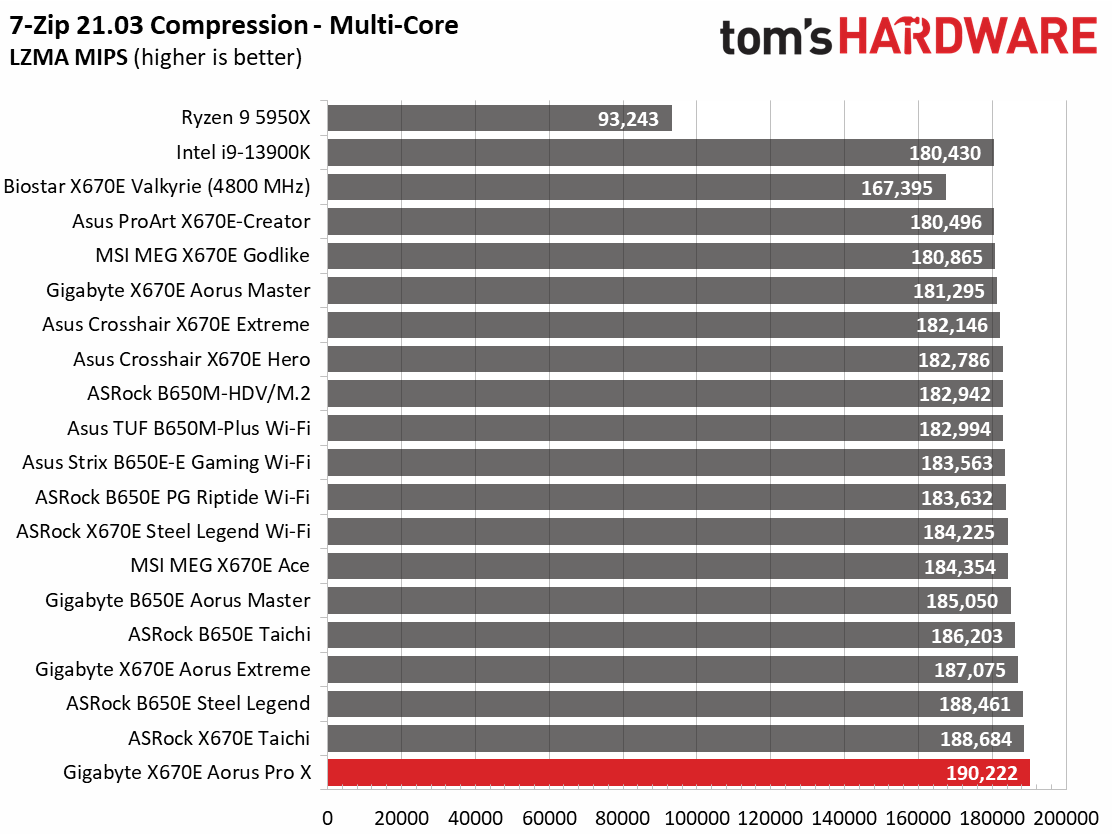
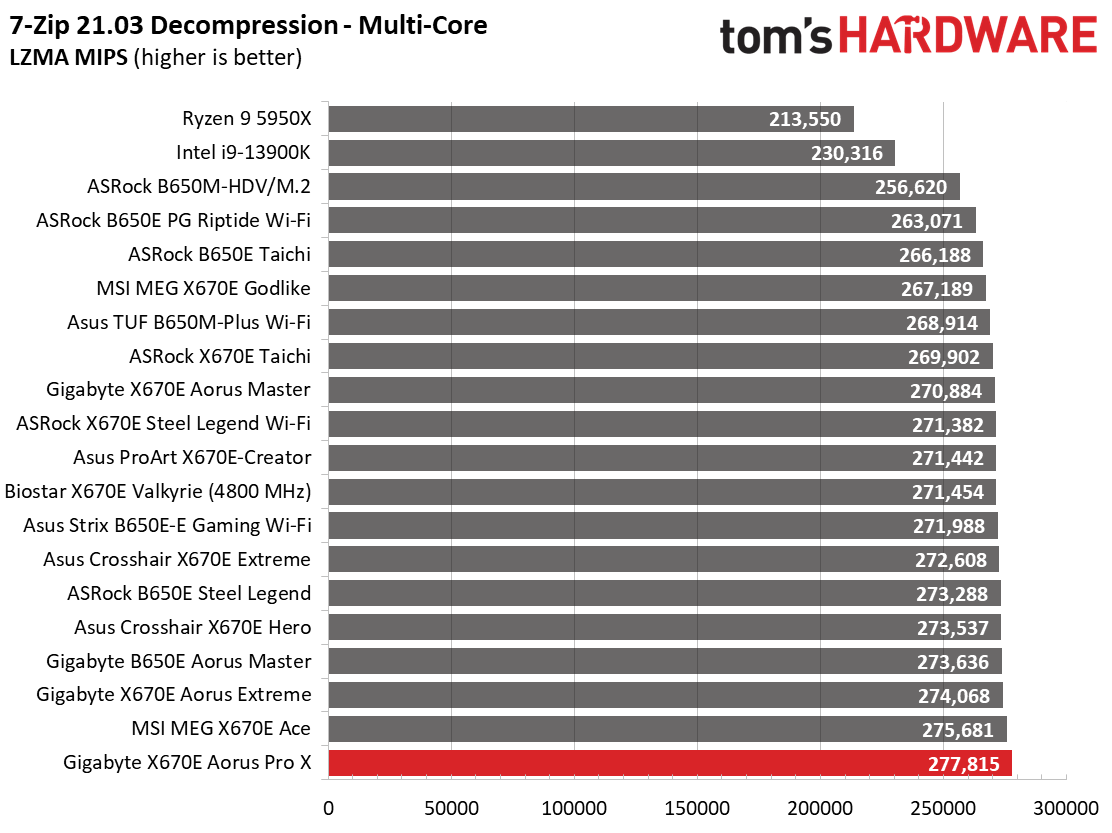
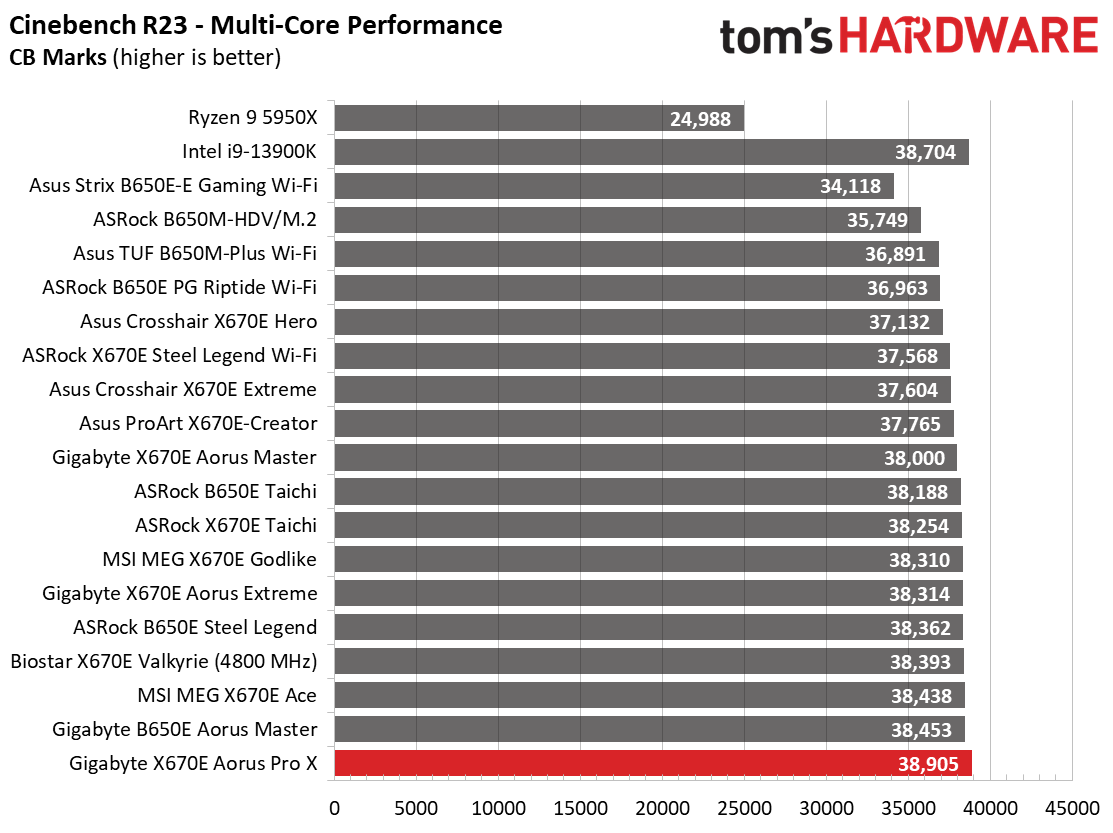
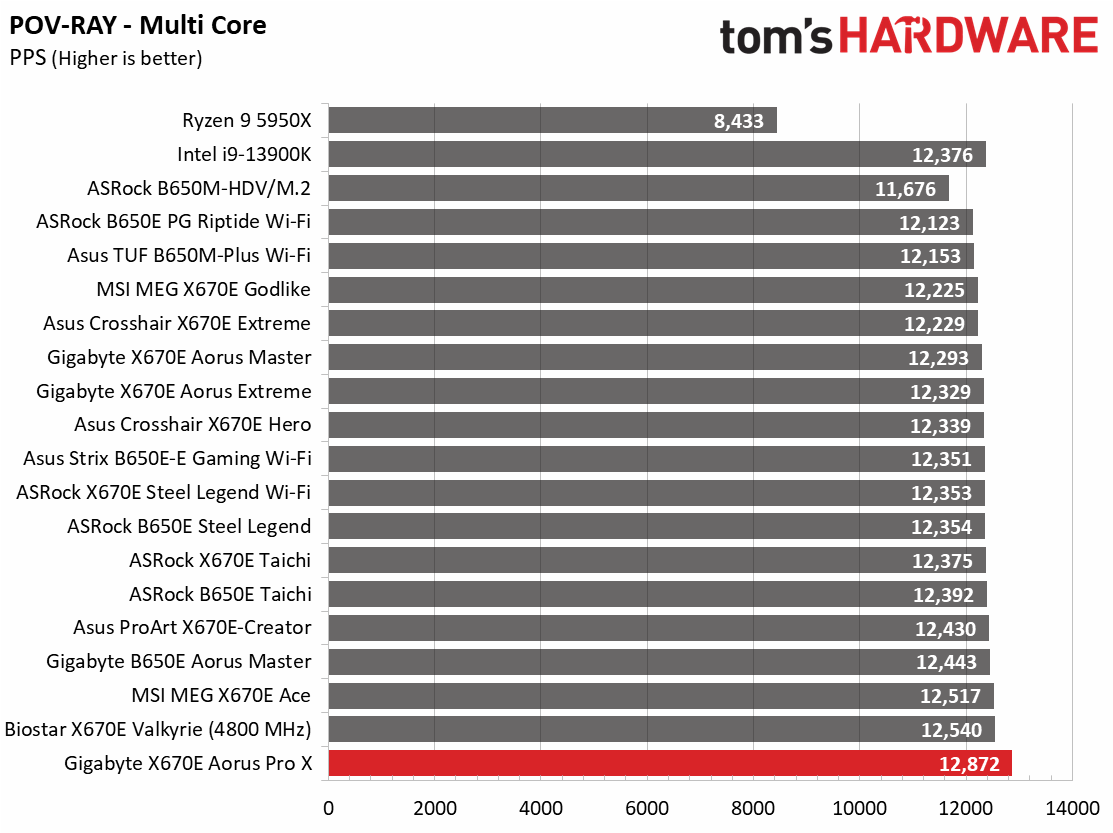
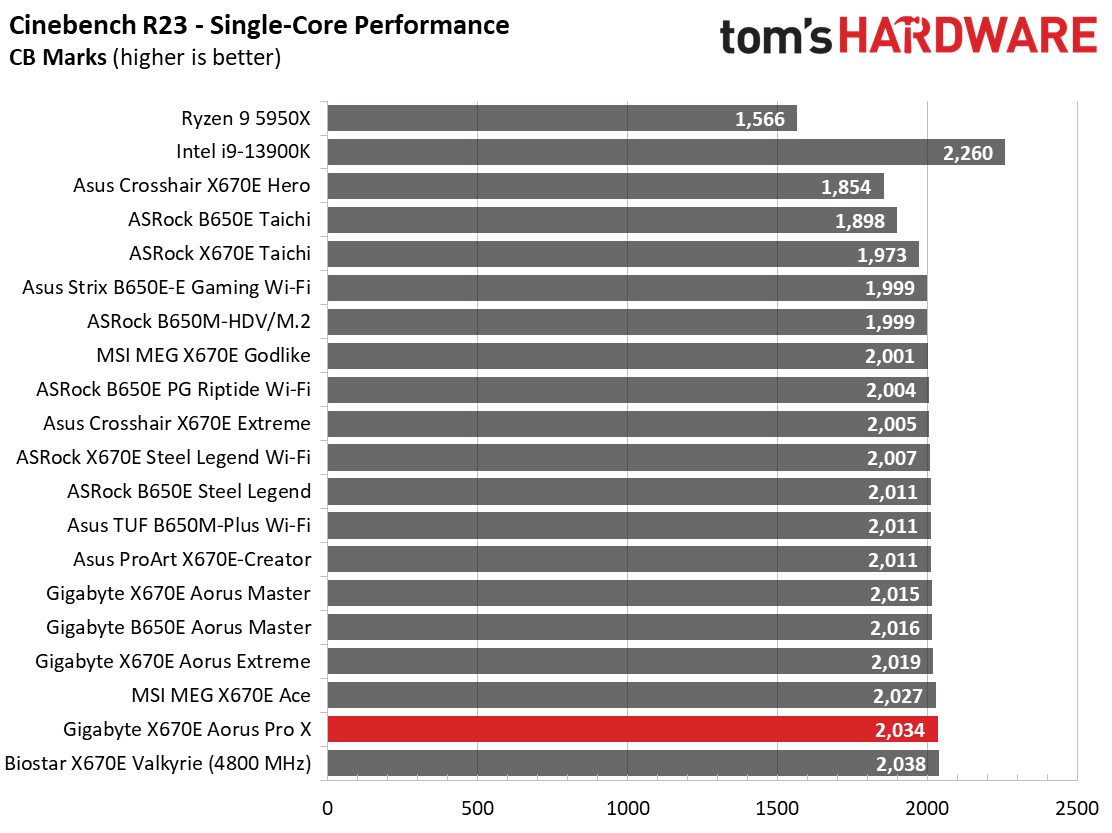
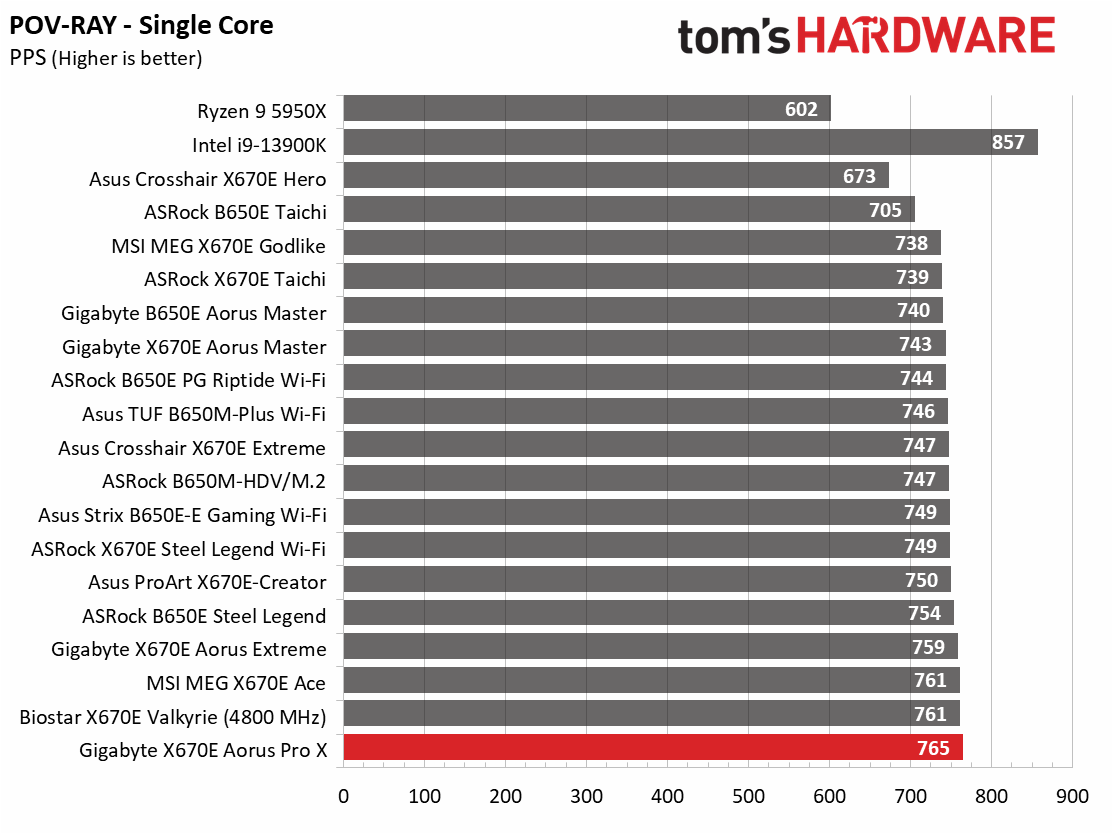
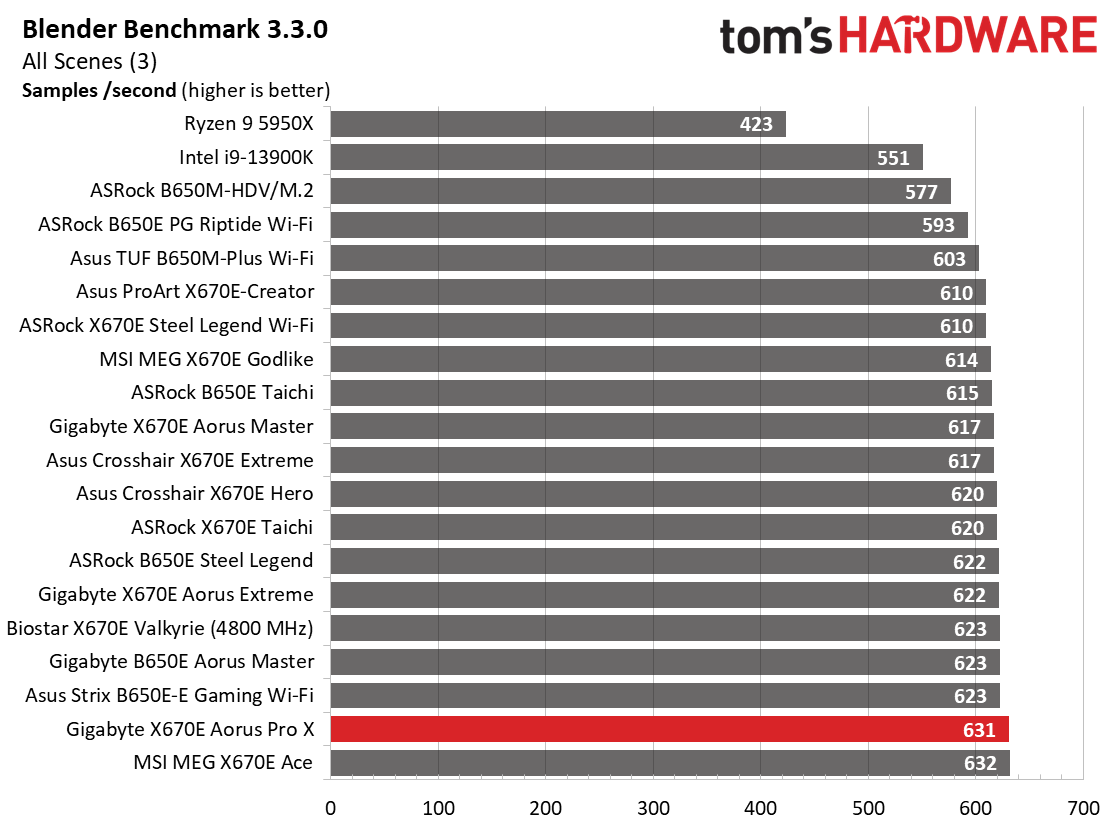
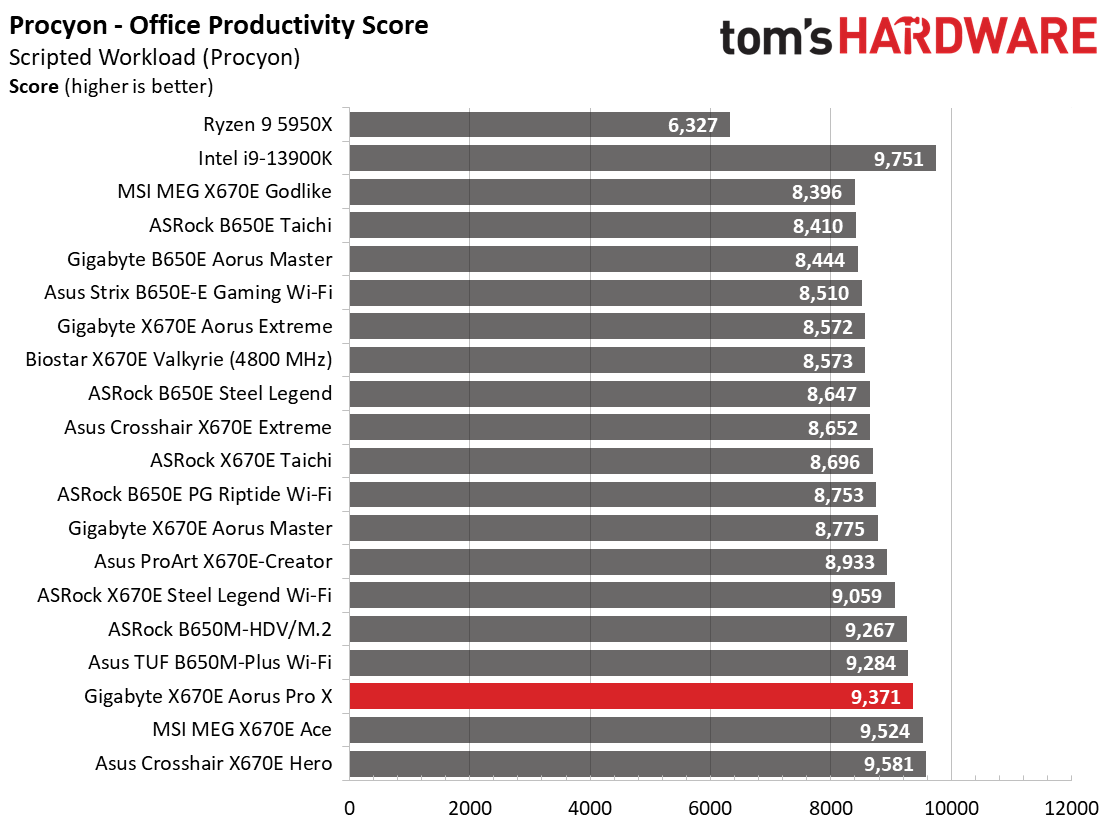
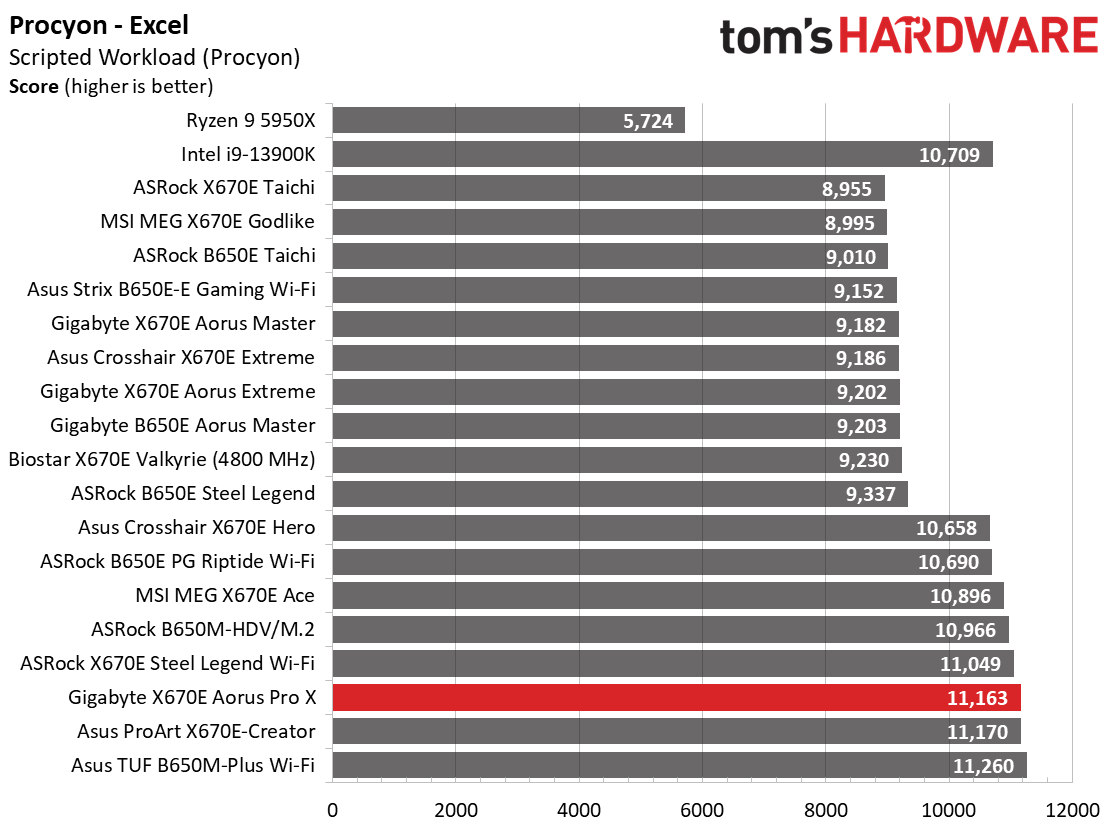
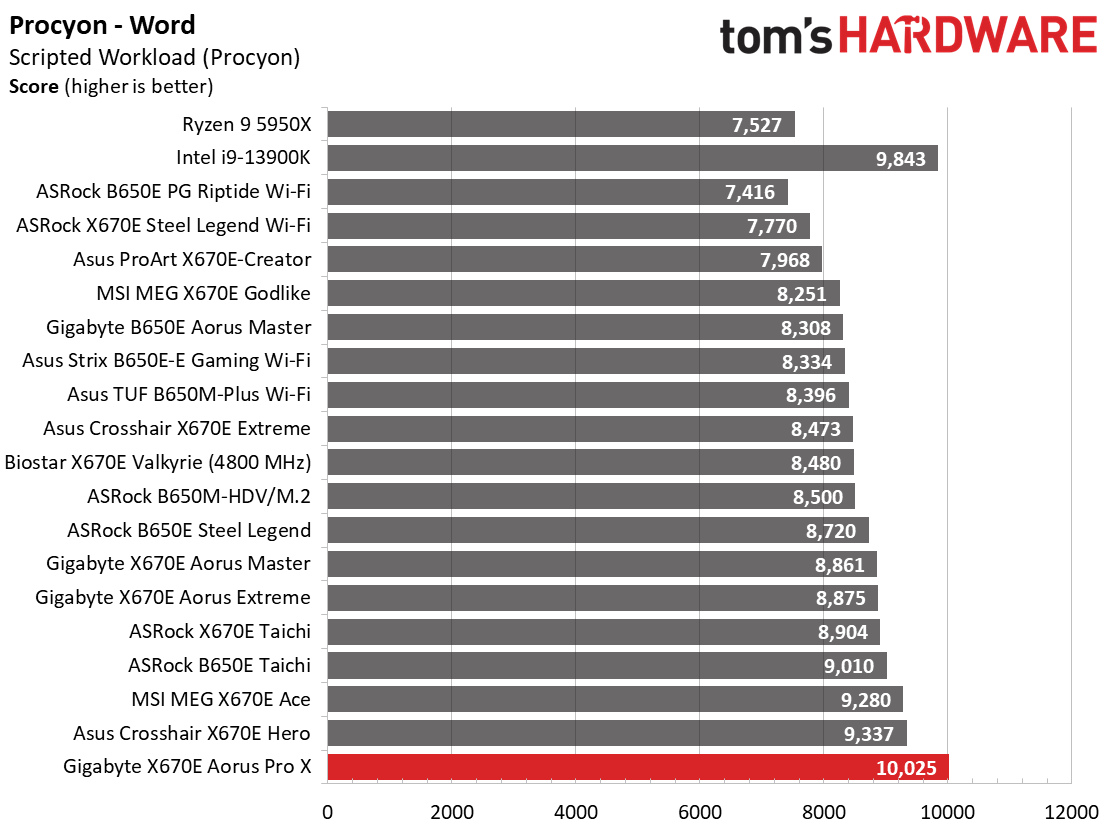
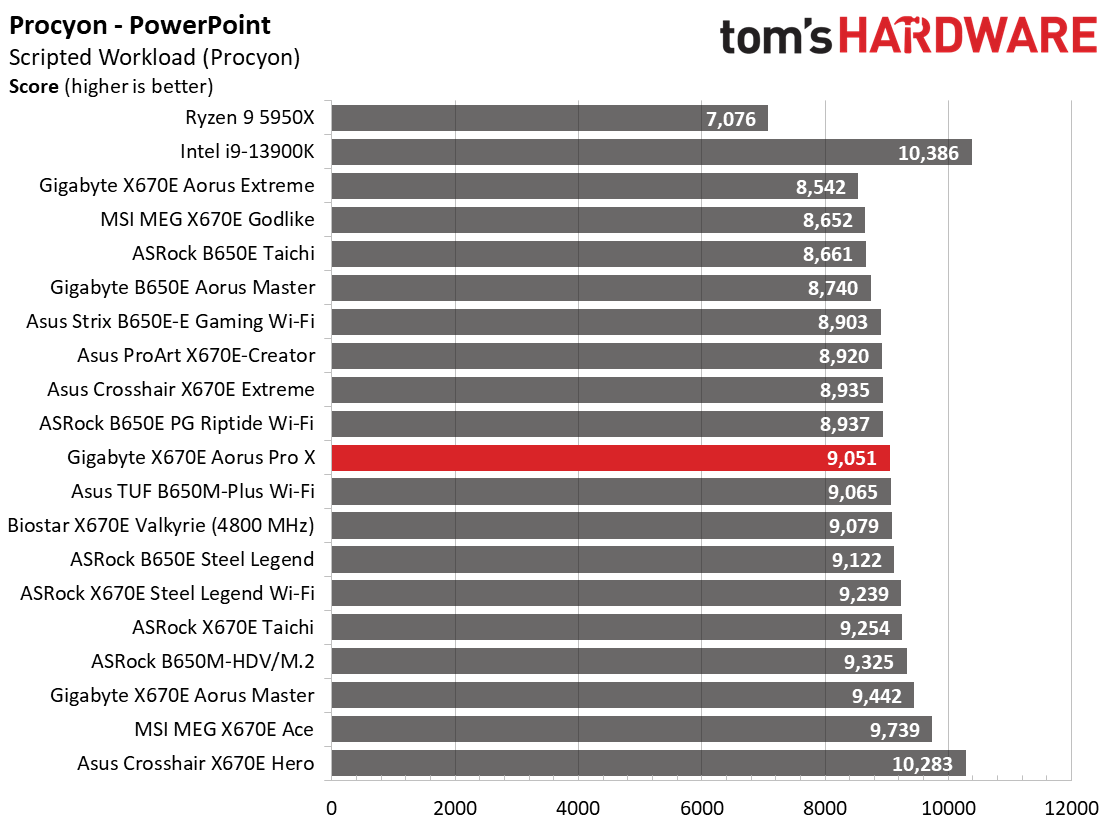
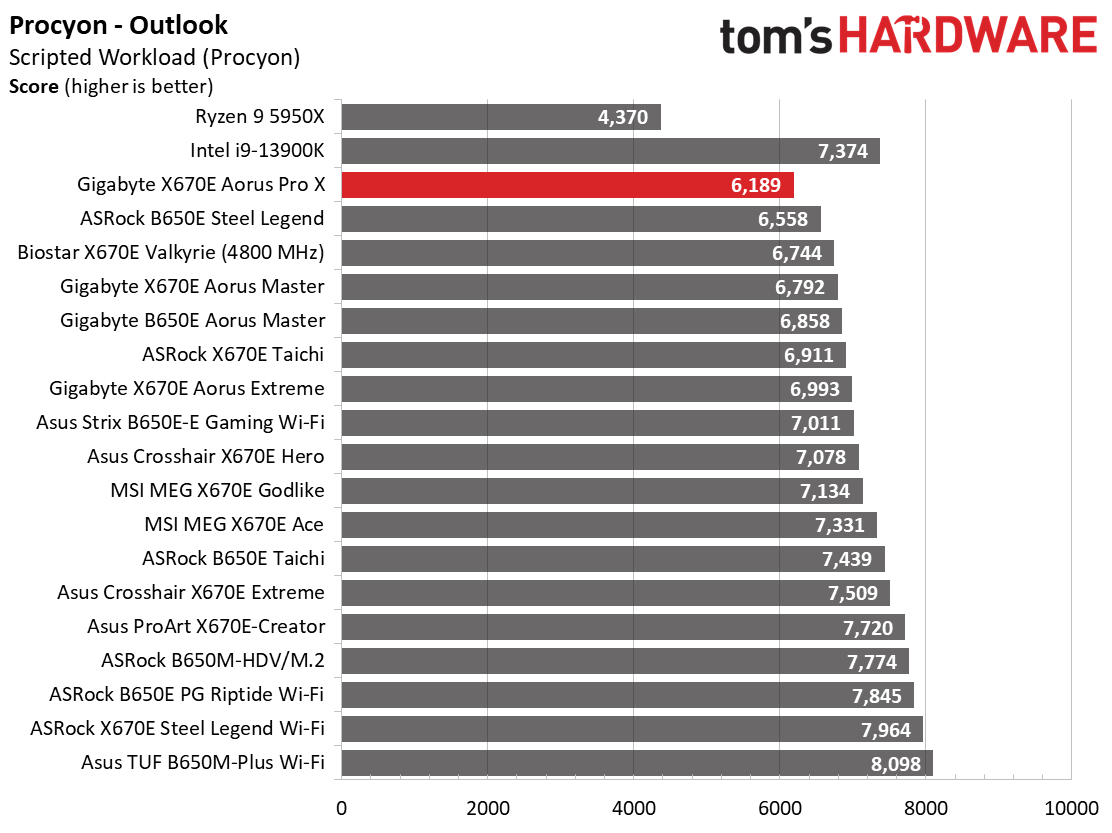
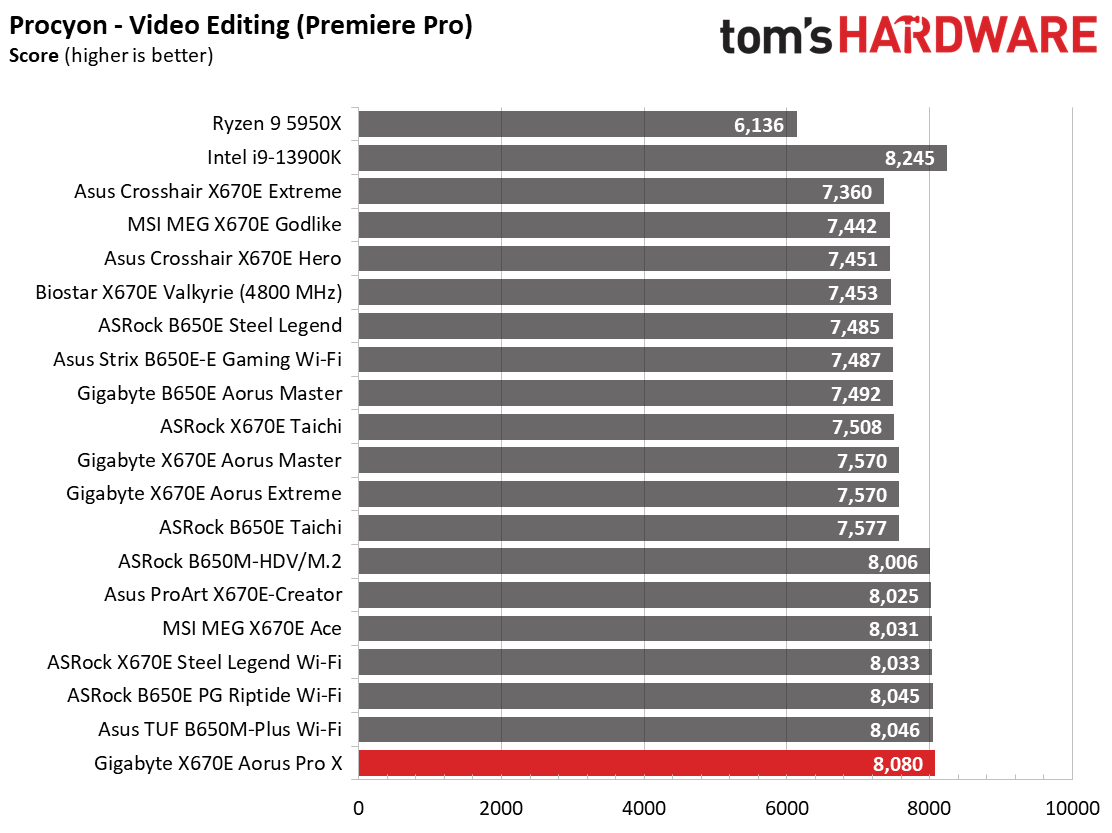
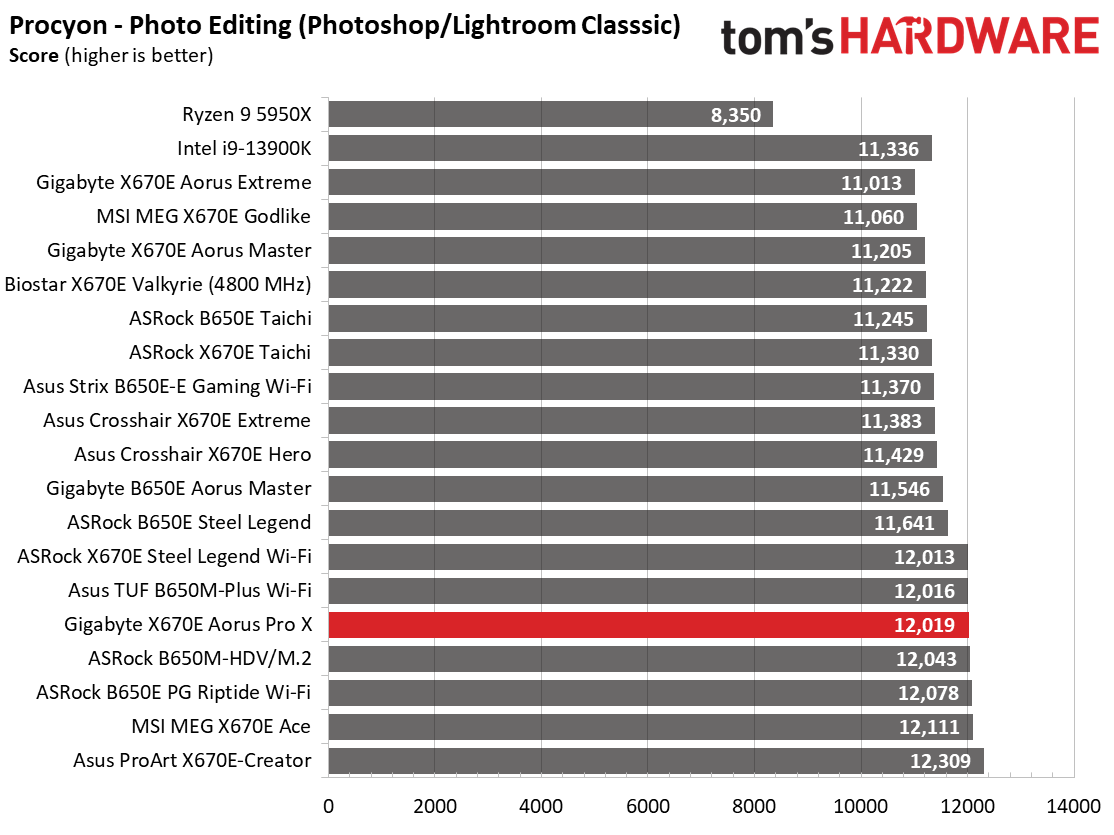
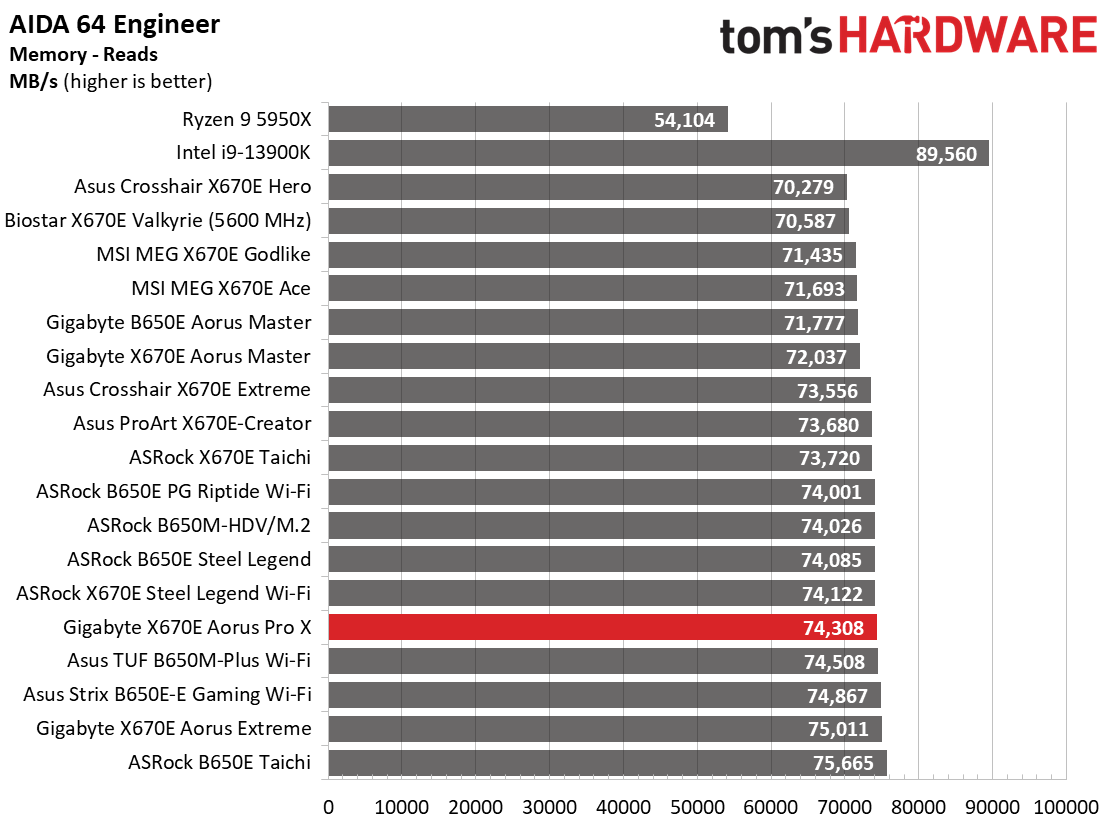
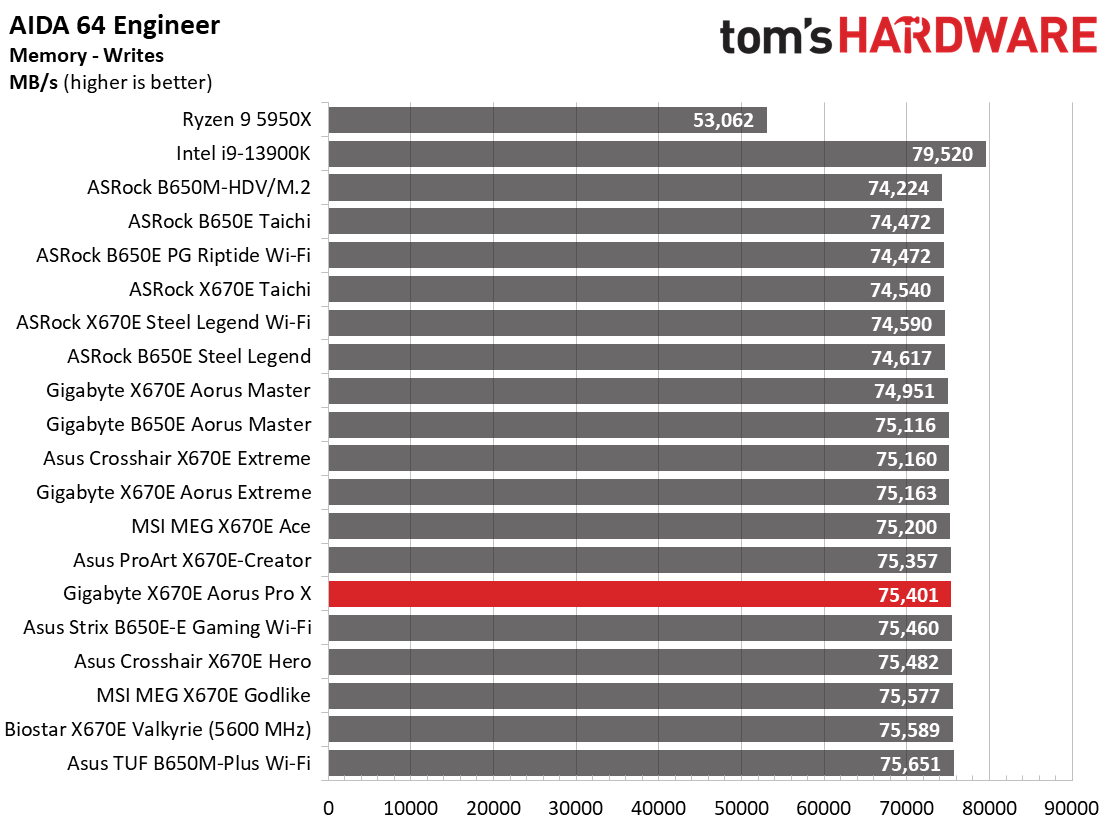
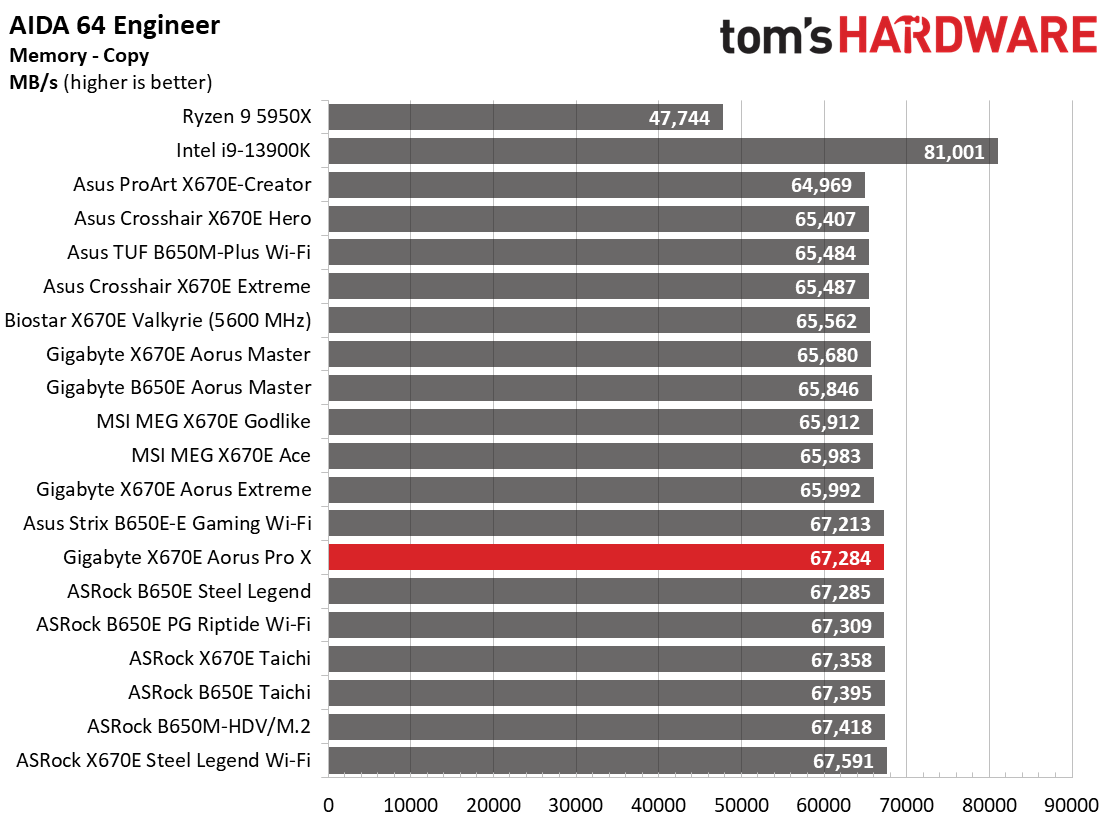
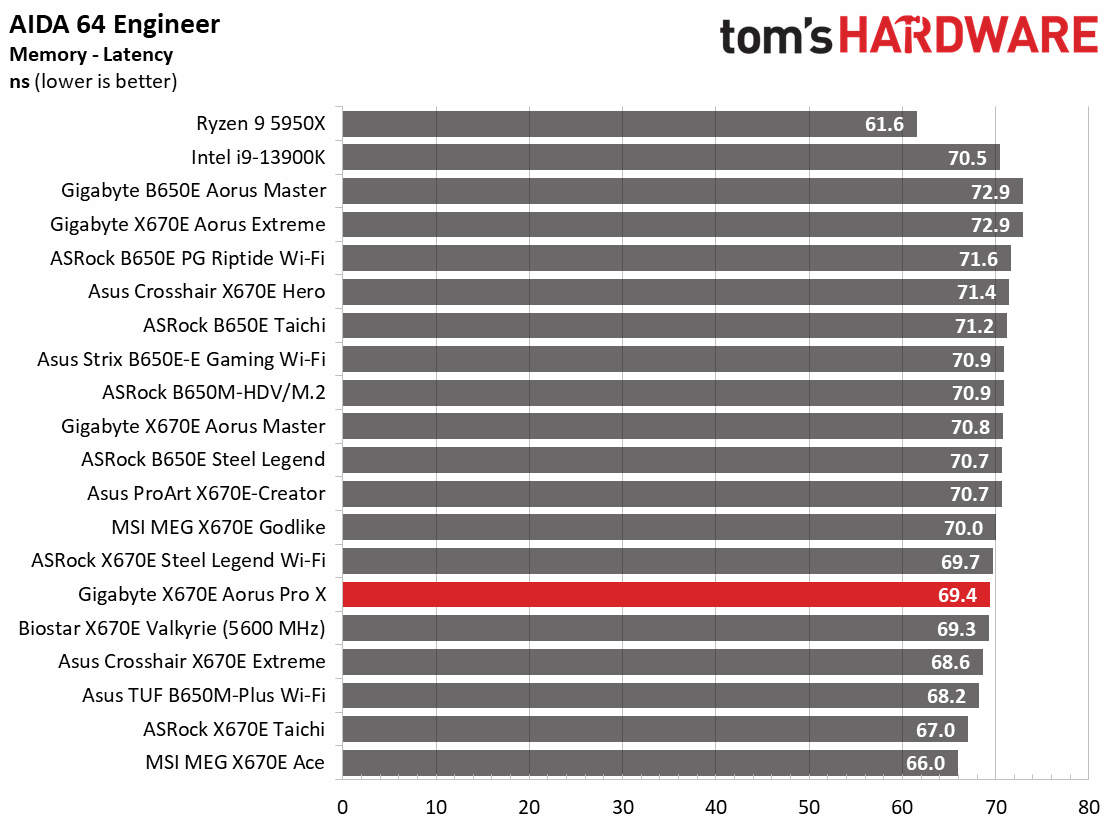
In our synthetic testing, the X670E Aorus Pro X did very well overall, leading or being above average in most tests.
Timed Applications
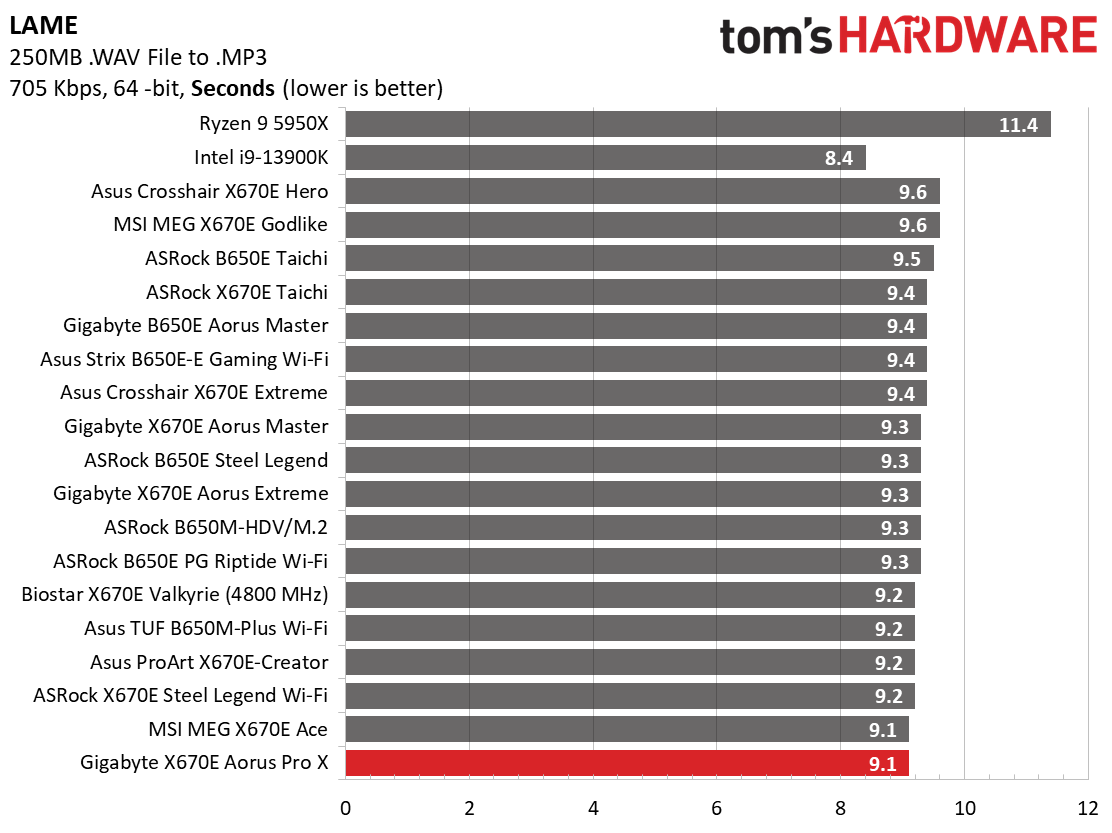
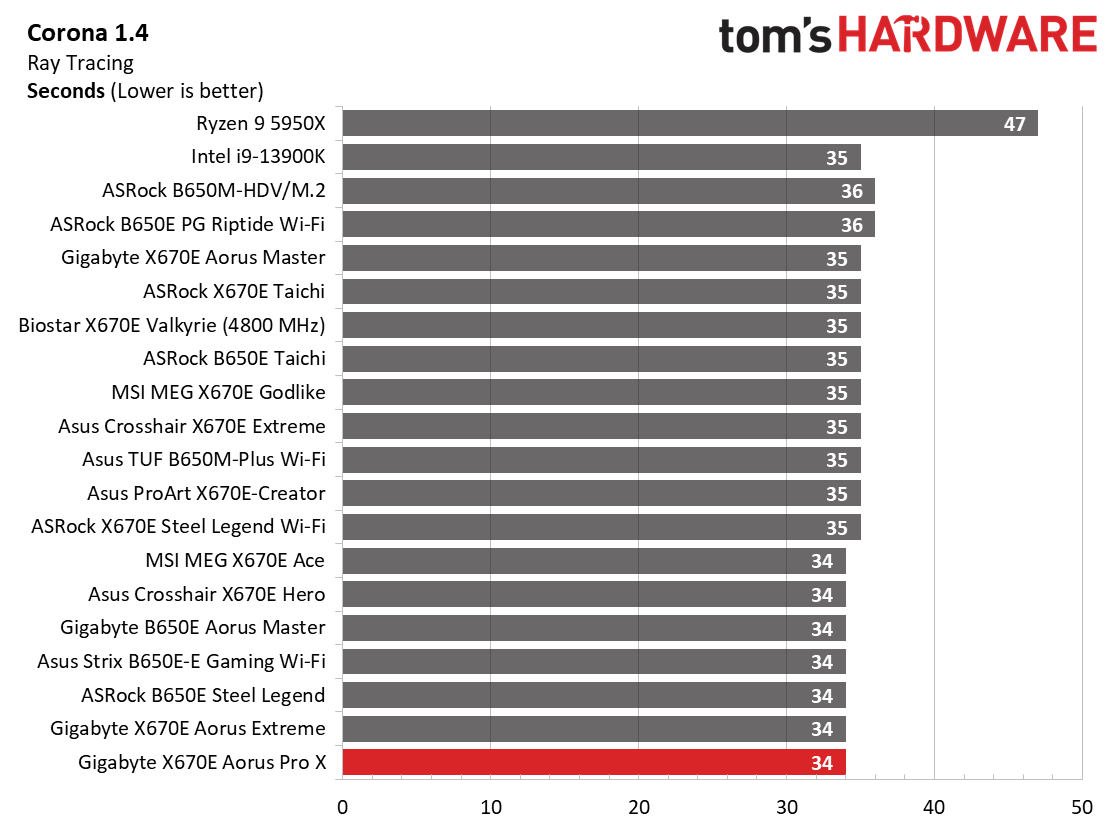
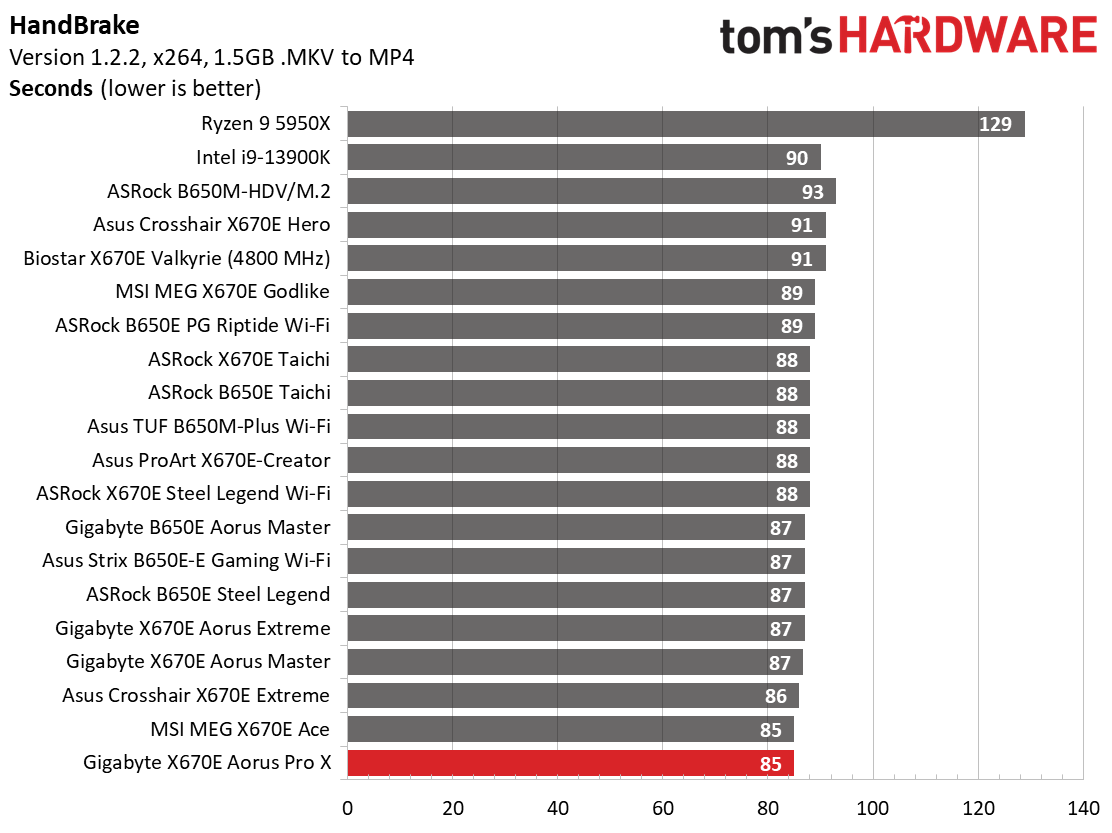
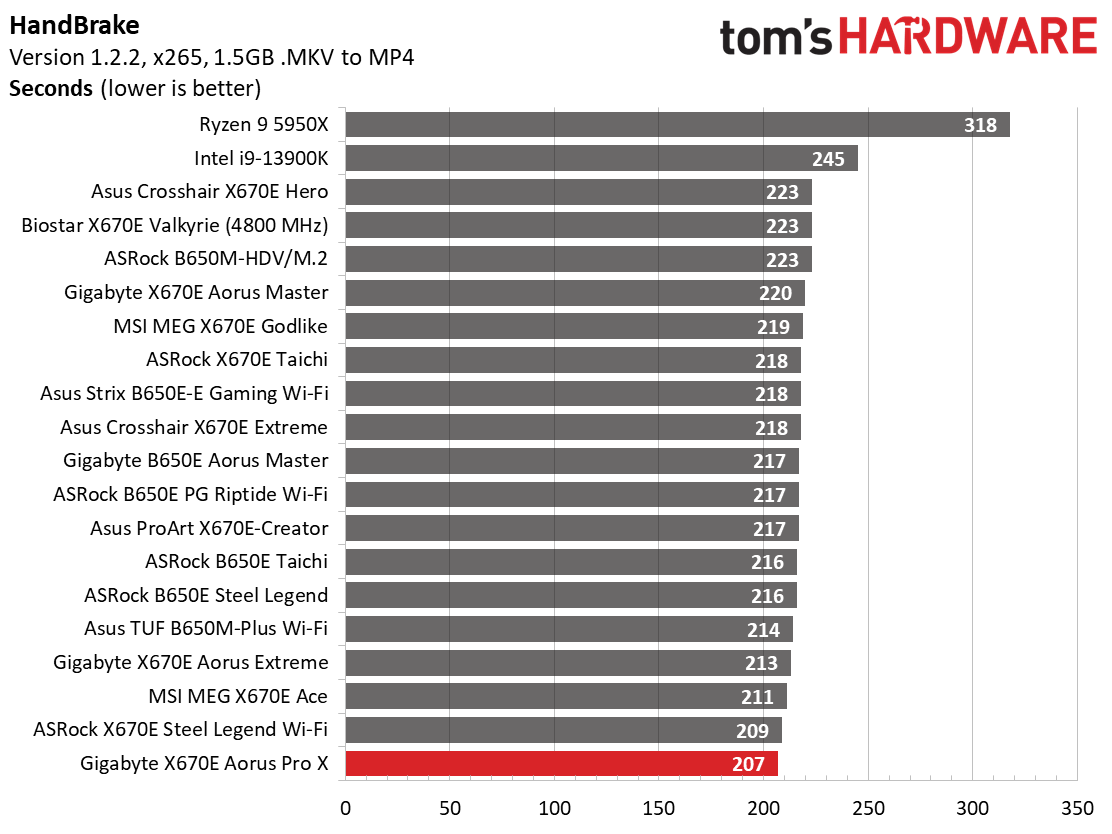
For the timed tests, again, this board was one of the fastest we’ve tested, if only by a small margin. So far, it’s one of the more performant boards we’ve tested.
3D Games and 3DMark
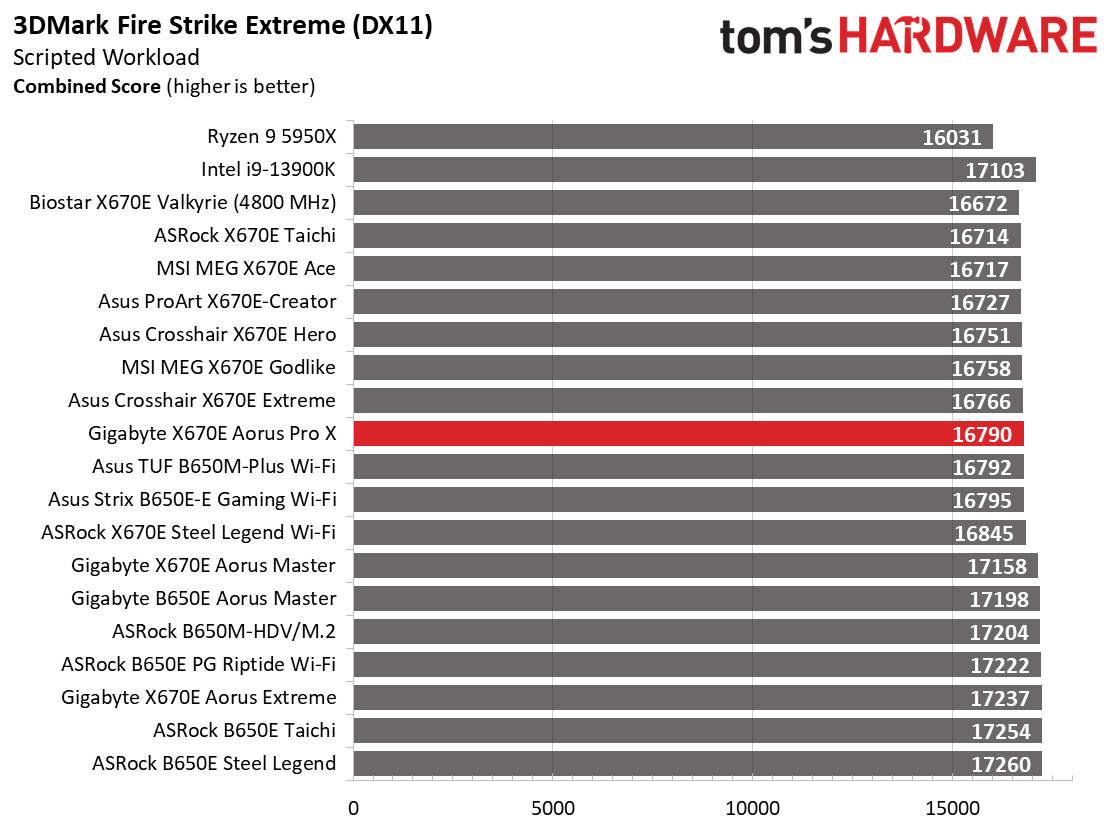
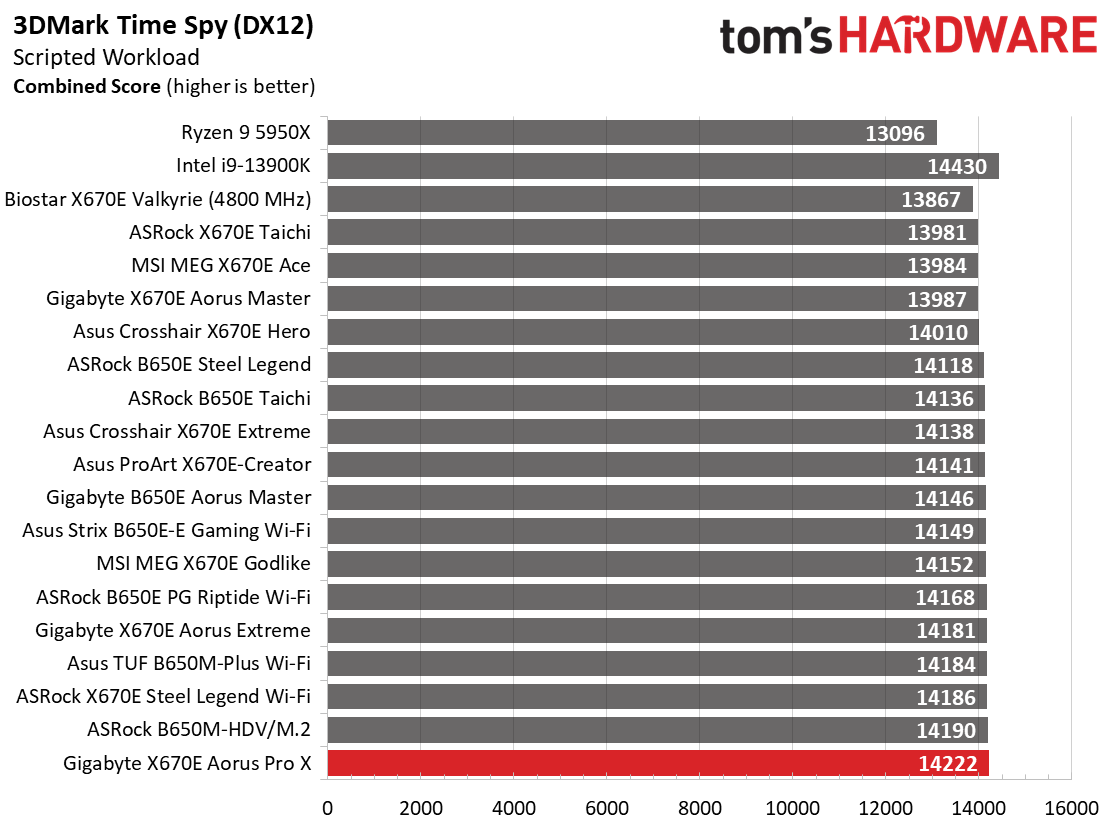
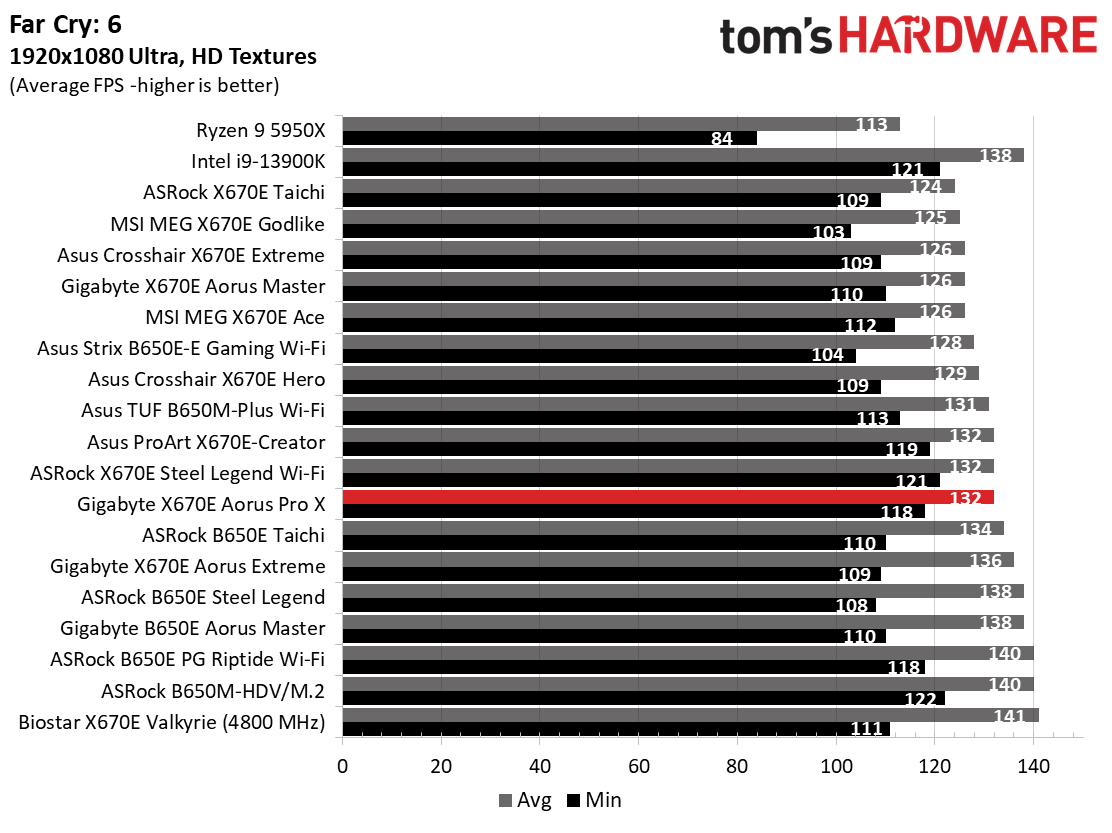
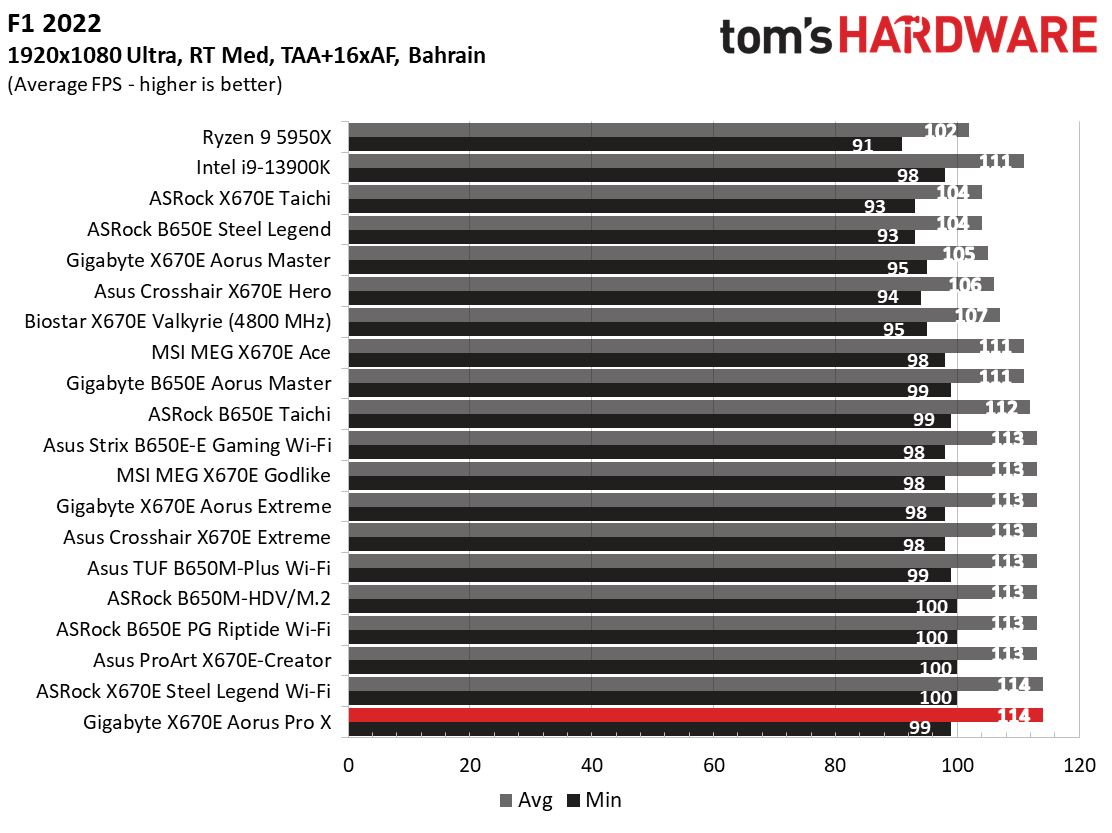
Starting with the launch of Zen 4, we’ve updated one of our games, F1 21 to F1 22, while keeping Far Cry 6. We run the games at 1920x1080 resolution using the Ultra preset (details listed above). As the resolution goes up, the CPU tends to have less impact. The goal with these settings is to determine if there are differences in performance at the most commonly used (and CPU/system bound) resolution with settings most people use or strive for (Ultra). We expect the difference between boards in these tests to be minor, with most falling within the margin of error differences. We’ve also added a minimum FPS value, which can affect your gameplay and immersion experience.
Finally, in our gaming tests, the X670E Aorus Pro X performed well here, too. In short, this board lets the Ryzen 9 7950X stretch its legs, displaying impressive all-around performance.
Overclocking
Over the last few CPU generations, overclocking headroom has been shrinking (at least on the AMD side) while the out-of-box potential has increased. For overclockers, this means there’s less fun to have. For the average consumer, you’re getting the most out of the processor without manual tweaking. Our goal in this section is to increase the load on the VRMs and see if they can handle the additional stress. Overclocking AMD CPUs can be done in several ways (all-core or adjusted PBO values). But for simplicity’s sake, we just went with an all-core overclock of 5.4 GHz with 1.30V to increase the power output.
Get Tom's Hardware's best news and in-depth reviews, straight to your inbox.
Since our approach is to add power through all cores, we simply raised the CPU multiplier to 54x, manually set the voltage to 1.30V, and adjusted LLC to minimize vdroop. AMD states the sweet spot is around DDR5-6000 on the memory side, so we used the Kingston Fury kit, set the AMD EXPO profile, and checked for stability.
Surprisingly though, I struggled with overclocking on this board. No matter what setting, my system froze and rebooted. I looked around the web, and others didn’t have an issue, so I’m unsure what’s up with our test bed, but it doesn’t seem like this is an issue with Gigabyte’s board.
On the memory side, we dropped our Kingston Fury Beast DDR5-6000 kit into the system, enabled XMP, and tested it without issue, as expected (pictured above). However, our DDR5-7200 and DDR5-8000 kits did not work. They were not on the QVL, so this was expected.
Power Consumption / VRM Temperatures
We used AIDA64’s System Stability Test with Stress CPU, FPU, Cache and Memory enabled for power testing, using the peak power consumption value. The wattage reading is from the wall via a Kill-A-Watt meter to capture the entire PC (minus the monitor). The only variable that changes is the motherboard; all other parts remain the same. Please note we moved to use only the stock power use/VRM temperature charts, as this section aims to ensure the power delivery can handle the chip even when overclocked. Since generally, we’re using less power to get more clocks, and those datasets are more novel than useful. We’re also temperature-limited on the processor, so adding more power isn’t possible without increased throttling.
Power consumption on the Aorus Pro X was relatively high at both idle and at load. When idle, power use dropped to around 77W, while under load during the stress test, it peaked at 295W (one of the highest values). I doubt you’d notice these differences on your electric bill, but this isn’t one of the more efficient boards we’ve tested.
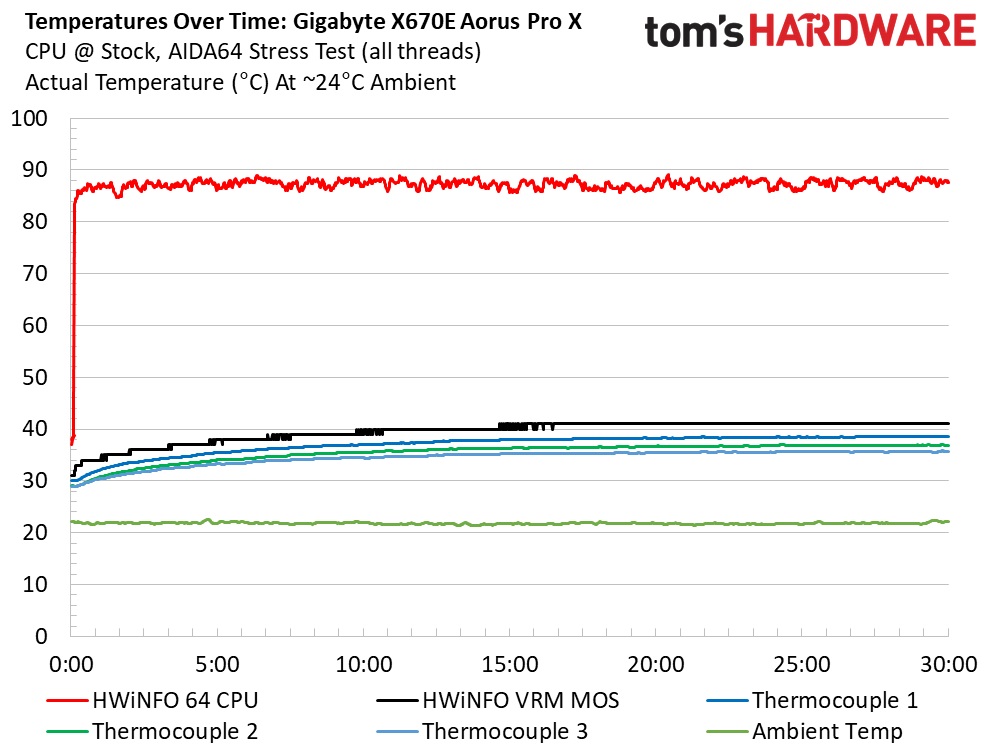
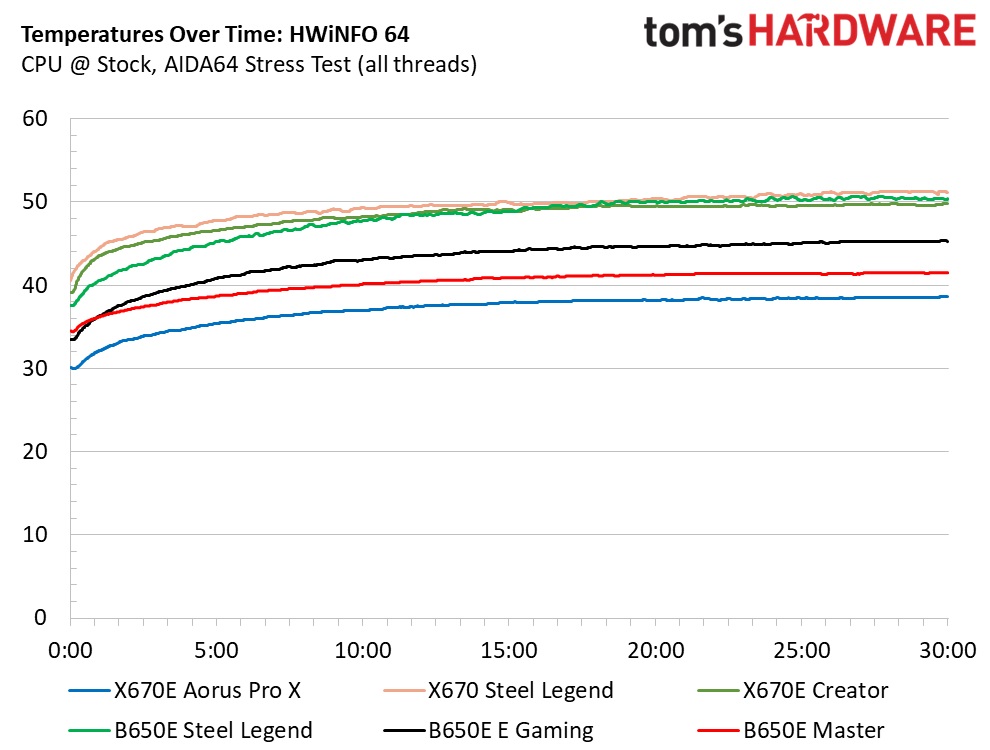
VRM temperatures on our board were relatively low for the power used. The heatpipe-connected VRM heatsinks do a great job keeping the power bits below running nice and cool. You’ll be limited by CPU cooling before the motherboard/VRMs are the limiting factor.
Bottom Line
Gigabyte’s X670E Aorus Pro X presents users with a sort of mid-life cycle update that brings a different look than the black boards we’re used to, an update to Wi-Fi 7, and it’s one of the few boards around this price point with two PCIe 5.0 x4 M.2 sockets. Memory support is listed to a very high DDR5-8000 MHz, but as always, your mileage may vary as reaching those speeds depends on the kit used as well as the quality of the IMC on the processor. Its performance was also about the best we’ve seen on this platform, though the difference between it and the other boards isn’t much.
Competition is fierce in this space, with each major board partner offering products around $300. There’s the venerable ASRock X670E Steel Legend ($299.99), MSI’s MAG Z670E Tomahawk WIFI ($299.99), and Asus’ Prime X670E-Pro WIFI ($319.99). None of these boards have the cool white/gray look like the Aorus Pro X, and only the Pro X offers Wi-Fi 7 and two PCIe 5.0-capable M.2 sockets. If integrated audio is essential though, the rest of these boards use a better codec. None stand out heads above the rest, however.
If you’re looking for a mid-range class motherboard for AMD AM5 processors and have an eye towards ultra-fast storage, loads of USB ports, fast Wi-Fi, and a unique appearance, look no further. That said, the other boards also offer compelling options. But if your build theme fits in with this board’s striking appearance, it’s worth serious consideration.
MORE: Best Motherboards
MORE: How To Choose A Motherboard
MORE: All Motherboard Content

Joe Shields is a staff writer at Tom’s Hardware. He reviews motherboards and PC components.
-
HideOut $330 for ALC 897 audio? thats a JOKE! My 2.5 year old AMD 5900X system has a newer codec than that, on a board that was $132.49 WITH 2.5G ethernet and all. I know inflation blah blah blah, but this what, 2.7X more or something? Its pathetic. But hey, THG gets a cut if you buy this "bargain" pile from their linkReply -
Ogotai heh, id just disable the audio on any board, and put my SB AE-4 Plus into it, problem solved...Reply -
35below0 Reply
Who gives a rat's ass about the audio codec though? The other features pointed out are the draw.HideOut said:$330 for ALC 897 audio? thats a JOKE! My 2.5 year old AMD 5900X system has a newer codec than that, on a board that was $132.49 WITH 2.5G ethernet and all. I know inflation blah blah blah, but this what, 2.7X more or something? Its pathetic. But hey, THG gets a cut if you buy this "bargain" pile from their link
Audio components are kinda meh all the way to the top end Gigabyte boards anyway.
Granted, it would be nice if it were better, but i don't think a professional would be any happier with a slightly better (less crap) codec. And non-professionals will either not care or will happily step up to a higher end model to get what this board offers *and* more. -
Notton I'm not too into audio, but don't they all skip the onboard audio when you send the sound through HDMI, AptX-LL enabled BT, or 2.4Ghz wireless?Reply
Like, if you care about audio so much, why not spend a little bit on a HDMI/USB DAC, or HDMI audio splitter?
I'm sure they are better EMI shielded than mobo audio too. -
Sleepy_Hollowed If I was buying this for audio, I'd just slide a pcie card and not touch the integrated one.Reply
I have not used my on board card for a long time since I either use a USB DAC or a pci-e (not so much recently though) card if I need to get the CPU load out of the equation for audio.. -
Aurn ReplyNotton said:I'm not too into audio, but don't they all skip the onboard audio when you send the sound through HDMI, AptX-LL enabled BT, or 2.4Ghz wireless?
Like, if you care about audio so much, why not spend a little bit on a HDMI/USB DAC, or HDMI audio splitter?
I'm sure they are better EMI shielded than mobo audio too.
From what I found, you are correct, in the case of wireless speakers or headphones, the onboard audio is bypassed, so its quality does not matter. (And same in the case of HDMI.) But not everyone has or wants to use wireless speakers. I still use my 21-year old Creative speakers, which need the rear audio jack (black colour) and I’d rather not add yet another external peripheral (external sound card in this case). I just don’t like this trend of new mainboards skimping on audio quality and ports at the same time when you already don’t have much room for extra PCIe cards because graphics cards are thick. I’m glad I got the MSI B650 Tomahawk WiFi when I changed PCs in October ; it has noticeably better audio than my previous ASRock X370 Taichi and still has five audio jacks and optical output -
WonkoTheSaneUK Typos in the "test system components" table, unless the testers did manage to fit an Intel 13900K into an AM5 motherboard?Reply
I've owned this motherboard since before Xmas (imported via NewEgg), so I may have had the first one in the UK.
I can cofirm the retail box includes all the usual bits (WiFi antenna, SATA cables, etc), but the manual has to be downloaded. -
jeremyj_83 For anyone looking at this motherboard for use with the 9000 series it works quite well. I had to update my BIOS using Q-Flash Plus to support the 9000 series but once that was done it works with 6400MHz Team T-Create Expert RAM without any IF offset.Reply