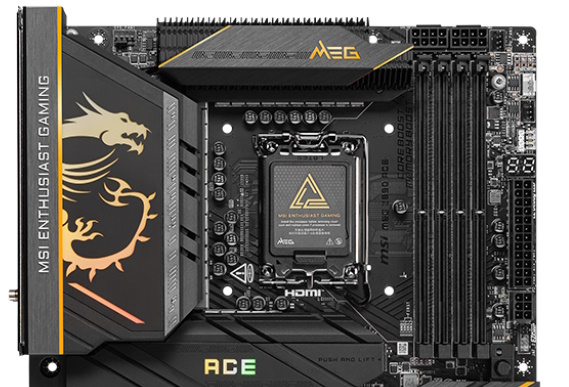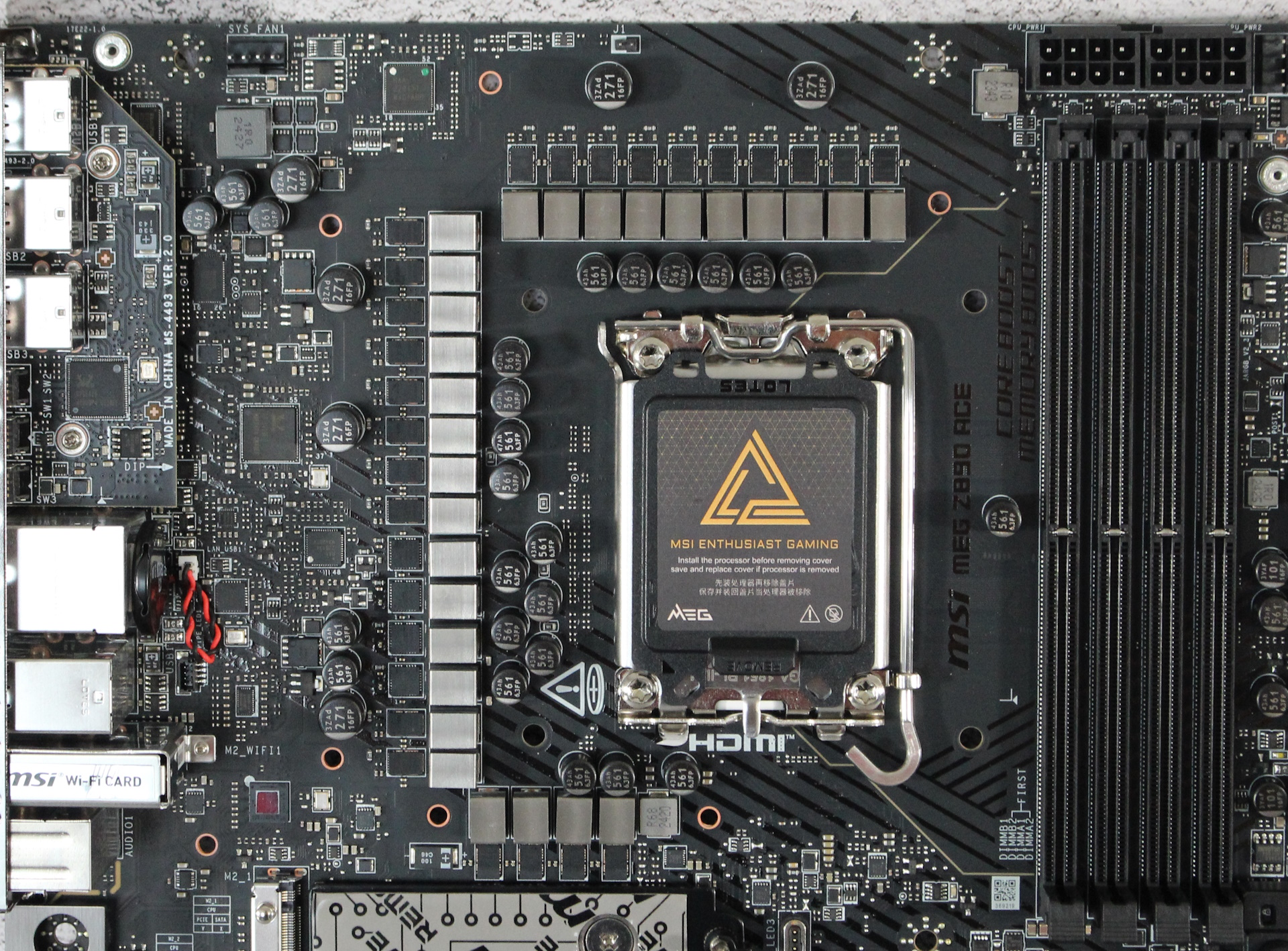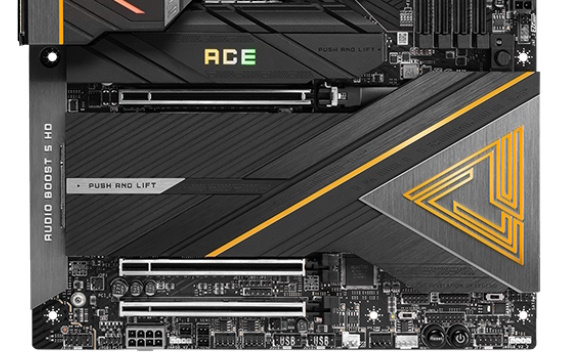Tom's Hardware Verdict
Priced at $599.99, the MSI MEG Z890 Ace is a full-featured motherboard with plenty of M.2 storage, fast networking, an impressive 15 USB ports on the rear IO, and a premium appearance. THis board should be on your shortlist for Intel’s new platform, but similarly equipped competition lands at the same price or less, which clouds the waters.
Pros
- +
Less expensive than Z790 Ace
- +
5x M.2 sockets
- +
EZ DIY features
- +
15 USB ports on Rear IO
- +
10 GbE LAN
Cons
- -
It’s not cheap
Why you can trust Tom's Hardware
On the heels of Intel’s Arrow Lake release, board partners are releasing their new Z890-based motherboards to support the new CPU platform. These new boards utilize an updated LGA socket with an increased pin count (LGA1700 to LGA1815) for the new Core Ultra 200S series processors. The main takeaways from the new chips are improved IPC, increased efficiency, and, for the first time in several generations, hyperthreading is no longer. It’s all logical cores. You can find all those details and more in-depth analysis in our Intel Core Ultra 9 285K Review, while we’ll focus more on the motherboards here.
Differences between Z790 and Z890 chipsets aren’t significant, but you get an increase from x16 to x20 PCIe 5.0 lanes from the CPU (PCIe 4.0 remains the same at x4). The chipset offers 24 PCIe 4.0 lanes, an increase of x4 from Z790, while DMI bandwidth on the board remains the same at x8 4.0 lanes. Last but not least, Z890 boards all have Wi-Fi 7 and 1 GbE or 2.5 GbE networking. Adding up all available lanes, we still have 48 total, but with different allocations. Thunderbolt 4/USB4 is baked into the CPU as well.
MSI’s Z890 offerings, as of when this was published, consist of nine motherboards of varying sizes (ATX and EATX) and price points. At the top is the flagship/halo product in the Z890 Godlike ($1,000+?), followed by the Z890 Ace ($659.99), Z890 Unify-X ($???), Z890 Carbon WIFIi ($499.99), Z890 Edge Ti WIFI ($369.99), Z890 Tomahawk WIFI ($299.99), Pro Z890-A WIFI ($289.99), Z890 Gaming Plus WIFI ($269.99), and the Pro Z790-P WIFI ($239.99). We don’t yet see any MicroATX or Mini-ITX boards, but we hope to see those to come later and possibly on a lower chipset.
MSI sent us (and presumably several other publications) a kit to complete this review for launch day. Inside the box, they provided the MEG Z890 Ace motherboard, a MAG I360 AIO, the Intel Core Ultra 9 285K processor, and some Kingston Fury Renegade CU-DIMMs for high-speed memory testing. To keep the testing system the same, we didn’t use the AIO, but it did receive positive reviews in our recent testing. It’s one of the few AIOs with the LGA1851 offset included at launch.


Regarding the MEG Z890 Ace we’re reviewing here, we again see a premium aesthetic with the black finish and gold accents showing off the brand and model. MSI’s tagline states you get elite hardware system support and premium durability to support overclocking and high-speed DDR5 (including CU-DIMMS). Hardware-wise, you get five M.2 sockets (3 PCIe 5.0 x4), incredibly robust power delivery with the Frozr thermal design, several EZ DIY and EZ OC features, the “Ultra Connect” features including Wi-Fi 7, 10 GbE, and Thunderbolt 4, and the new Click BIOS X UEFI which is a breath of fresh air.
Performance on our Intel Core Ultra 9 285K was good in most tests, with the increased IPC doing its best to compensate for the lack of hyperthreading and slightly slower clock speeds versus the i9-14900K. In several tests, it does, including rendering in Cinebench, Blender, POV-Ray, and encoding in Handbrake. Results in games were disappointing in F1 24 and Cyberpunk 2077, where it was notably slower than the Ryzen 9 9900X and i9 14900K. Testing across several more titles brings things a lot closer than our results across two games, but these outliers are real.
Below, we’ll examine the MEG Z890 Ace's details and determine whether it deserves a spot on our Best Motherboards list. But before we share test results and dig deep into the board’s features, below are the specifications from the MSI website.
Get Tom's Hardware's best news and in-depth reviews, straight to your inbox.
Specifications of the MSI MEG Z890 Ace
| Socket | Intel (LGA 1851) |
| Chipset | Z890 |
| Form Factor | ATX |
| Voltage Regulator | 28 Phase (24x 110A SPS MOSFETs for Vcore) |
| Video Ports | (2) Thunderbolt 4 (Type-C) (1) HDMI (v2.1) |
| USB Ports | (2) Thunderbolt4 (40 Gbps) Type-C (2) USB 3.2 Gen 2 (10 Gbps) Type-C (11) USB 3.2 Gen 2 (10 Gbps) |
| Network Jacks | (1) 10 GbE |
| Audio Jacks | (2) Analog + SPDIF |
| Legacy Ports/Jacks | ✗ |
| Other Ports/Jack | ✗ |
| PCIe x16 | (1) v5.0 (x16, x8/x8, x8/x8/x4) (1) v5.0 (x8, x4/x4) |
| PCIe x8 | ✗ |
| PCIe x4 | ✗ |
| PCIe x1 | ✗ |
| CrossFire/SLI | ??? |
| DIMM Slots | (4) DDR5-9200+(OC)*, 256GB Capacity 1DPC 1R Max speed up to 9200+ MT/s 1DPC 2R Max speed up to 7200+ MT/s 2DPC 1R Max speed up to 4800+ MT/s 2DPC 2R Max speed up to 4800+ MT/s |
| M.2 Sockets | (2) PCIe 5.0 x4 (128 Gbps) / PCIe (up to 80mm) (2) PCIe 4.0 x4 (64 Gbps) / PCIe (up to 80mm) (1) PCIe 4.0 x4 (64 Gbps) / PCIe (up to 110mm)* (Supports RAID 0/1/5/10) *M2_4 supports PCIe 5.0 w/BIOS adjustment |
| SATA Ports | (4) SATA3 6 Gbps (Supports RAID 0/1/5/10) |
| USB Headers | (1) USB v3.2 Gen 2x2 (20 Gbps) Type-C (60W PD/QC4+) (2) USB v3.2 Gen 1 (5 Gbps) (2) USB v2.0 (480 Mbps) |
| Fan/Pump Headers | (8) 4-Pin (CPU, Combo, System fans) |
| RGB Headers | (3) aRGB Gen 2 (3-pin) (1) RGB (4-pin) |
| Diagnostics Panel | (1) EZ Digit Debug LED (1) EZ Debug LED |
| Internal Button/Switch | (1) Start button (1) Reset button (1) LED on/off BIOS switch |
| SATA Controllers | ✗ |
| Ethernet Controller(s) | (1) Marvell Aquantia AQC113CS (10 GbE) |
| Wi-Fi / Bluetooth | Killer BE1750x Wi-Fi 7 2x2- 320 MHz, 6 GHz, BT 5.4 |
| USB Controllers | Realtek RTS5429, RTS5320 Genesys Logic GL3523, GL850G |
| HD Audio Codec | Realtek ALC4082 w/ESS Sabre9219Q DAC |
| DDL/DTS | ✗ / ✗ |
| Warranty | 3 Years |
Inside the Box of the MSI MEG Z890 Ace
Inside the Ace’s retail packaging are several accessories to help deliver a positive building experience. You get the typical collection of SATA cables, a quick-connect Wi-Fi antenna, and more, along with several other worthwhile items, including RGB extensions and thermistors. Below is a complete list of the extras.
- EZ Wi-Fi Antenna
- USB Drive (drivers)
- Cable labels
- (4) SATA cables
- EZ Front Panel cable
- 1 to 3 EZ Conn-cable (for RGB,V2)
- 1 to 2 RGB extension cable
- ARGB extension cable
- (2) Thermistor cables
- EZ M.2 Clip II remover tool
- EZ M.2 Clips II
- M.2 screw and standoff set
- Installation guide/regulatory notice
Design of the Z890 Ace
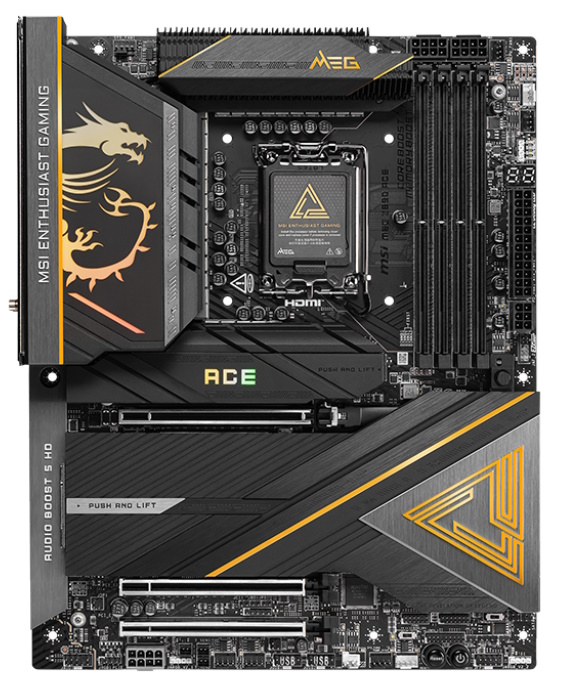


As you’ll see with all Z890 boards, the Z890 Ace gets an updated design from Z790. Where most heatsinks used a brushed aluminum finish on Z790, the new model had a more textured finish and the same matte-black theme, even on the 8-layer server-grade PCB. We see the RGB backlit MSI Dragon on the oversized VRM heatsinks sporting the ‘wavy fin design,’ while multiple heat pipes spread the load among them, keeping the high-end power bits below running well within specification. You’ll find a second RGB lighting area on the top M.2 socket’s heatsink, illuminating the Ace branding. The Aura RGB software controls this and other attached RGB devices. Overall, I like the appearance, and the black-on-black with gold highlights screams MSI MEG Ace.
Starting our tour in the upper left corner, we get a better look at the large heatsinks, MSI Dragon, and the MEG (MSI Enthusiast Gaming) branding spelled out above the miter-cut heatsink on the left. Above that is the wavy fin heatsink. Usually, we’d discuss the 8-pin EPS connectors now, but they aren’t here! Instead, we see the first 4-pin fan/pump headers (of eight in total) in that space. There is plenty of power to go around on these headers and they can support all of them running full-out when using the extra power connector (up to 420W max). The CPU_FAN1 outputs 2A/24W while the PUMP_SYS1-2 headers support up to 3A/36W. Finally, the System fans (1-5) are 1A/12W. You control fan speeds through the BIOS or within Armory Crate.
Moving past the socket area to above the DRAM slots, we run into the two 8-pin EPS connectors to power the processor. Below those are four DRAM slots with the locking mechanism at the bottom (though there is room to get your fingers in there, I’d still like to see these on top). The Z890 Ace supports up to 256GB of ‘regular’ DIMMs and the new CU-DIMMS with their own internal clock driver. MSI lists support up to a mind-blowing DDR5-9200 - one of the fastest we’ve seen on any platform. Obviously, your mileage may vary, but we didn’t have any issues running the Kingston Fury Renegade 2x24GB DDR5-8200 kit (the fastest we have) by simply enabling XMP. 14th-gen Raptor Lake CPUs tended to struggle from around 8000 MT/s on, whereas this platform should consistently run those speeds and higher.
In the upper right corner are three more 4-pin fan headers (CPU_FAN1, PUMP_SYS1, and SYS_FAN5), while just below that is the first 3-pin ARGB header. The other RGB headers run along the bottom edge. Next to this header are the four EZ Debug LEDs to help troubleshoot POST issues, while just below that is the 2-character EZ Digit Debug LED, which provides more detailed codes during POST and displays CPU temperatures by default once in Windows.
As we continue down the right edge, we hit the 24-pin ATX power connector and a six-pin PCIe connector to enable 60W PD/QC4+ charging capability through the front panel Type-C port. Last but not least is MSI’s “EZ Conn” header, designed to connect the ARGB Gen1/2 LED strips, fans (MPG EZ120 ARGB fans), and USB 2.0 devices with the included cable.
The Z890 Ace's VRMs are some of the most capable we’ve seen. The setup totals 28 phases, with 22 dedicated to the CPU/Vcore. It’s an all-Renesas brand power setup, from the RAA229131 PWM controller to the 22 110A SPS MOSFETs in a teamed configuration. The 2,420 Amps available for the processor will not limit your overclock, even if you’re into extreme overclocking using sub-ambient cooling methods. As is typical with most higher-end boards, you’re limited by CPU cooling before power delivery gets in the way.
On the bottom half of the board, starting on the left, we run into the premium audio solution centered around the flagship Realtek ALC4082 codec. Supporting the codec is the ESS SABREESS9219Q Combo DAC/HPA, which can drive headphones with up to 600Ω impedance. Additionally, there are golden audio jacks (2 analog plus SPDIF optical) on the rear IO, de-pop protection, an isolated audio signal, and dedicated audio capacitors. This is one of the better audio solutions across any board.
In the middle of the Z890 Ace are three full-length PCIe slots. The top two slots connect through the CPU and support PCIe 5.0 speeds. The top slot splits to x16, x8/x8, or x8/x8/x4, while the middle slot runs either x8 or x4/x4. The bottom PCIe slot connects through the chipset and runs at a maximum of PCIe 4.0 x4. There’s a lot of sharing involved in the CPU-connected slots. At a high level, the primary PCIe slot (PCIE_E1) runs at x16 when nothing populates PCIE_E2). If something is in that slot, it breaks down to x8. If you utilize M2_4’s ability to run at 5.0 speeds, the second PCIE slot runs at 5.0 x4 and the top at 5.0 x8. See the manual for full details.
Five M.2 sockets occupy space in and around the PCIe slots. The top socket, M2_1, sports the largest heatsink and is where your fastest PCIe 5.0 drive should be installed. All sockets support 80mm modules except for M2_4, which can hold 110mm devices. The top socket is your only default PCIe 5.0 x4 socket, but you can also configure M2_4 to run PCIe 5.0 x4. The rest run PCIe 4.0 x4 speeds. Do you have a SATA-based M.2 drive? You’re in luck, as M.2_5 supports PCIe and SATA-based NVMe modules - a rare sight on today’s boards. If you’d like increased throughput or redundancy, the Z890 Ace supports RAID0/1/5/10 modes on NVMe.
We find three additional USB headers (2x 19-pin USB 3.2 Gen 1 and a 20 Gbps front panel Type-C header along the right edge) hidden under the large, easy-to-remove plate heatsink. For what is almost considered legacy storage these days, the Ace also hides four SATA ports below the heatsink. These ports also support RAID0/1/5/10 modes, like NVMe.
Across the bottom of the board are several exposed headers. You’ll find the typical stuff here, including additional USB ports, RGB headers, and much more. Below is a complete list from left to right.
- Front panel audio
- 4-pin RGB header
- PCIe Power
- (2) 2-pin thermistor headers
- 3-pin ARGB header
- (2) System Fan headers
- (2) USB 2.0 headers
- (3) System fan headers
- BIOS selection switch
- TPM header
- JDashboard Header
- Thunderbolt 5 header
- LN2 and Slow mode jumpers
- CMOS Reset
- 3-pin ARGB header
- Front panel
The rear IO on the Z890 Ace has a lot going on and is packed with USB ports –15, to be exact. Starting with those, it comes with 11 USB 3.2 Gen 2 (10 Gbps) Type-A ports and four Type-C ports (2x Thunderbolt 4, 40 Gbps, and 2x USB 3.2 Gen 2, 10 Gbps). Video outputs for the integrated Arc graphics use the HDMI or Thunderbolt 4 ports. The three buttons, Flash BIOS, Clear CMOS, and Smart button) are in the middle and next to the Marvell 10 GbE port. The Wi-Fi 7 quick-connect antenna headers and the audio stack (line-out, mic-in, SPDIF) are on the right. There’s nothing out of the ordinary here, but there is a ton of USB connectivity.
MORE: Best Motherboards
MORE: How To Choose A Motherboard
MORE: All Motherboard Content

Joe Shields is a staff writer at Tom’s Hardware. He reviews motherboards and PC components.
-
HideOut Finally a motherboard with all the premium features one can want or need. But What does this board cost? If its more than the top CPU (really more than an 7 series CPU) its overpriced.Reply -
pixelpusher220 Reply
neighborhood of $700-725 it seems. Bad but not egregiously bad. (That may be my being beaten over the head with inflated prices too often though)HideOut said:Finally a motherboard with all the premium features one can want or need. But What does this board cost? If its more than the top CPU (really more than an 7 series CPU) its overpriced. -
USAFRet Reply
"Priced at $599.99, the MSI MEG Z890 Ace is...."HideOut said:Finally a motherboard with all the premium features one can want or need. But What does this board cost? If its more than the top CPU (really more than an 7 series CPU) its overpriced.
Currently, $659 at Newegg
https://www.newegg.com/p/N82E16813144673 -
TheHerald Is it possible to test for higher memory speeds? Like 9000+?Reply
I want this over the unify X but I'm afraid memory support will be lacking -
odin faster so far this is the best equiped Z890 board for under $650:Reply
- 8 layear pcb
- dual bios
- debug lcd
- 10gbe nic
- 3 pcie slots with "normal" bifurcation
- 24 phase vrm (not 16+)
- 110A mosfets (not 90, 80 or 60)
- all buttons for operation
- all 10gbit+ usb on rear IO
You will not find another board in this price range with more feature set, not Hero, not Taichi, literally nothing.
The only disadvantage of this board it does not have second 10gbe port. Other than that its perfect.
So authors score of 4 of 5 is absolutely not fair.