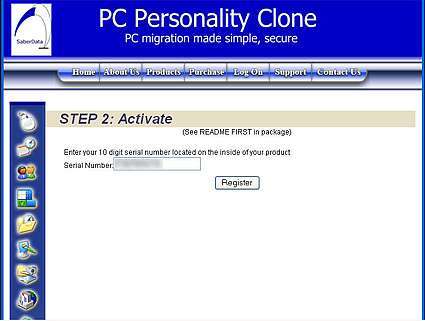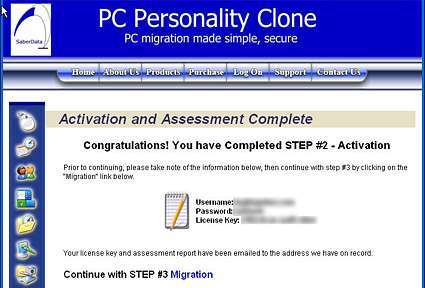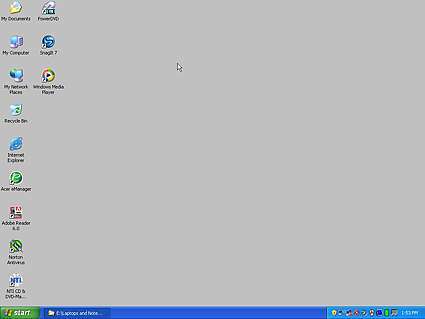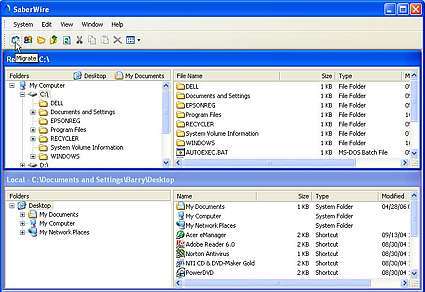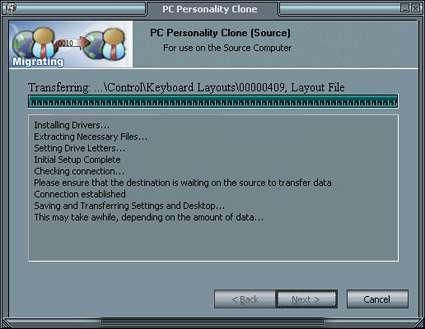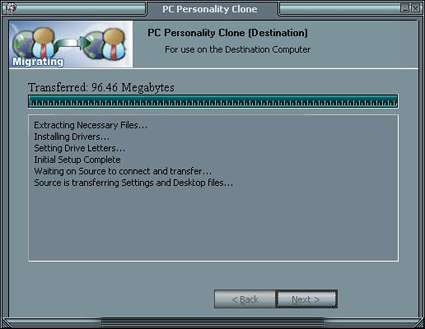PC Personality Clone: It's Ethical, It Works, But Is It Enough?
The SaberData smart USB cable makes two connected computers look like disk drives to each other. Without the PC Personality Clone software, you can freely copy files from one computer to another. With the software you can migrate (really copy) one compute
The SaberData smart USB cable makes two connected computers look like disk drives to each other. Without the PC Personality Clone software, you can freely copy files from one computer to another. With the software you can migrate (really copy) one compute
An ancient Toshiba notebook is being cloned to a newer Acer notebook. The PC Personality Clone software is doing the cloning. The notebook being cloned is called the "Source". The computer receiving the clone data is called the "Destination". You download
An ancient Toshiba notebook is being cloned to a newer Acer notebook. The PC Personality Clone software is doing the cloning. The notebook being cloned is called the "Source". The computer receiving the clone data is called the "Destination". You download
Here I'm logged into a user account on the Source computer, the Toshiba notebook. This is the user's desktop. Notice that a range of applications is available from the desktop through shortcuts including Microsoft Office 2003.
Here I’m logged into a user account on the Source computer, the Toshiba notebook. This is the user’s desktop. Notice that a range of applications is available from the desktop through shortcuts including Microsoft Office 2003.
The software must be activated on the Source computer. To do this you connect to SaberData and enter a 10 digit serial (registration) number that comes with the PC Personality Clone kit.
The software must be activated on the Source computer. To do this you connect to SaberData and enter a 10 digit serial (registration) number that comes with the PC Personality Clone kit.
After you enter your serial number, you receive a username, password and license key. I'm still on the Source computer. The license key is used to activate the cloning software.
After you enter your serial number, you receive a username, password and license key. I’m still on the Source computer. The license key is used to activate the cloning software.
Here I'm on the Source computer entering the license key, now called a "Key Code" for some reason. NOTE: You can only run a licensed copy of PC Personality Clone on the Source computer where you activate it. You can clone one, two or all users on the Sour
Here I’m on the Source computer entering the license key, now called a "Key Code" for some reason. NOTE : You can only run a licensed copy of PC Personality Clone on the Source computer where you activate it. You can clone one, two or all users on the Sour
Here's the desktop on the Destination notebook for the account I'm cloning into. Keep it in mind so you can compare it to the desktop after cloning is done.
Here’s the desktop on the Destination notebook for the account I’m cloning into. Keep it in mind so you can compare it to the desktop after cloning is done.
Get Tom's Hardware's best news and in-depth reviews, straight to your inbox.
After assuring that the PC Personality Clone USB cable is connected to both notebooks and the correct CD is in each notebook, you use this window to start the migration of data from the Source to the Destination computer. In the upper left hand part of th
After assuring that the PC Personality Clone USB cable is connected to both notebooks and the correct CD is in each notebook, you use this window to start the migration of data from the Source to the Destination computer. In the upper left hand part of th
On the Source computer you can monitor cloning progress in terms of the actual files being transferred.
On the Source computer you can monitor cloning progress in terms of the actual files being transferred.
On the Destination computer you can monitor cloning progress in terms of megabytes transferred.
On the Destination computer you can monitor cloning progress in terms of megabytes transferred.
This is the most telling screen. It's the desktop for the cloned user as seen on the Destination computer after migration has finished. Notice that the Source computer's desktop background has been cloned to the PC. Files that were originally on the Desti
This is the most telling screen. It’s the desktop for the cloned user as seen on the Destination computer after migration has finished. Notice that the Source computer’s desktop background has been cloned to the PC. Files that were originally on the Desti
Tom's Hardware is the leading destination for hardcore computer enthusiasts. We cover everything from processors to 3D printers, single-board computers, SSDs and high-end gaming rigs, empowering readers to make the most of the tech they love, keep up on the latest developments and buy the right gear. Our staff has more than 100 years of combined experience covering news, solving tech problems and reviewing components and systems.