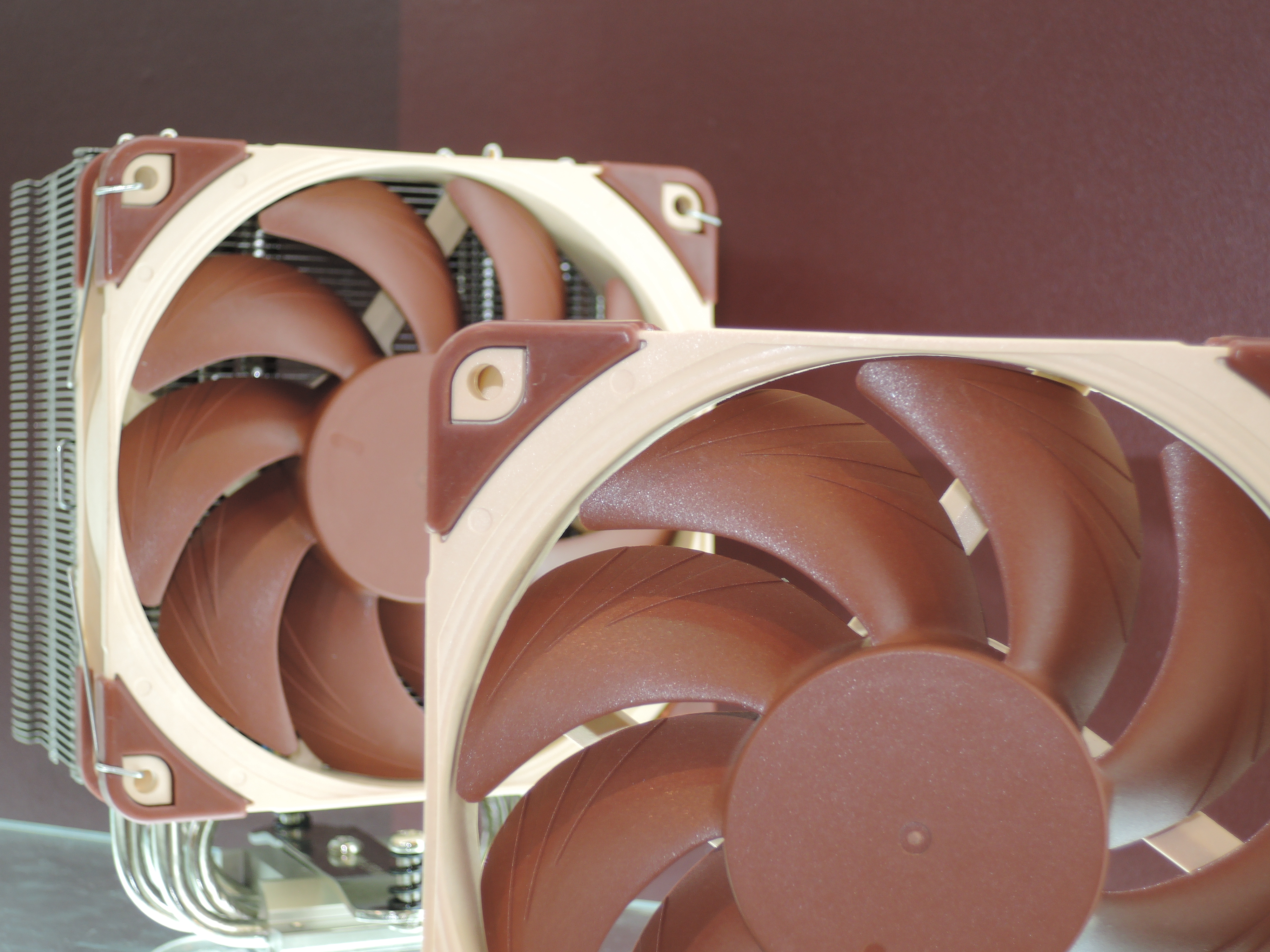Tom's Hardware's Best Of Computex 2015
The Best And Worst Of Computex
It is nearly impossible to try to cover completely one of the biggest technology shows in the world, but we had seven writers from the U.S. on hand in Taipei, along with several colleagues from our international Tom's sites, and we set out to take the biggest bite we could. What you're about to read is an amalgamation of our favorites. The choices were far from unanimous and as always I suspect you'll be appalled by what got us excited, and maybe even excited about what had us appalled.
Yes, some of these are just concepts, meant to make noise and draw attention, and may never see the light of day. Yes, some may seem real enough and still never ship. We saw things in 2014 that are just starting to ship now. We even had a few manufacturers tell us they were putting out some concepts early just to get a reaction before locking down final specs. And yes, some of the things we chose are impractical. Sometimes innovation comes at a price. At other times, it's just excessive. We admit that we're sometimes shallow, like kids in a candy store. Blinking, colored lights sometimes get us more excited than they should. But we've made some practical picks as well.
A few notes under the heading of "pointing out the obvious..." no, we did not choose a serious "best motherboard" despite an enormity of 100-series boards from all of the usual suspects. These are very much going to be real in a couple of months, and we'll test them and write all about them, but there was nothing just yet that would make any of them stand out. I think it was Asus who, when we arrived to see its motherboard lineup, said something like: Here are our obligatory Skylake motherboard mockups. That was actually refreshing.
Likewise, there were a dozen or so new gaming laptops, all running G-Sync, but for the most part that was the only change, and without pricing details or any other qualitative or quantitative metric, once again we were left without a way of differentiating them in any meaningful way. We get the sense that they will all be using the same Nvidia-certified panel, and that they will all cost slightly more than their G-Sync-less predecessors. Well, it's more than a sense, because we did manage to pry away a little early information, but more on that as we investigate further.
On the other hand, there was plenty of stand-out storage, networking, peripherals, cases, and cooling. Read on and, as always, discuss amongst yourselves.
Best Graphics
Nvidia GeForce GTX 980 Ti
Following closely on the heels of Titan X, Nvidia's most recent big graphics launch featuring the Maxwell architecture and the GM200, the GeForce 980 Ti, announced for Computex, is $400 cheaper and nipped at the heels of the Titan X in our performance benchmarks. The 980 Ti has half the memory (6GB) of Titan X, loses two streaming multiprocessors, and has 2816 CUDA cores versus 3072 for the Titan X. It also loses 16 texture units. And yet it hardly misses a beat in performance. In short, this is the graphics processor for gaming at 4K. We saw plenty of third-party 980 Ti cards at Computex, including from EVGA, Zotac, and Asus. You can read all of the details about the 980 Ti, including all of our benchmarks in our review.
Best Memory
G.Skill Ripjaws 4 Series
Over the last few weeks, a handful of manufacturers have been introducing their 128 GB memory kits, but building a 128 GB memory kit that is actually speedy is proving to be quite a challenge. The vendors have managed some impressive speeds when using four 16 GB DIMMs in a system to make a 64 GB kit, but when they install four more to make 128 GB, it simply becomes unstable.
Get Tom's Hardware's best news and in-depth reviews, straight to your inbox.
At Computex, the fastest 128 GB kit that we saw was made by G.Skill, in the form of a Ripjaws 4 kit with eight 16 GB modules, all of which run at 3000 MHz with an Intel XMP profile. Most impressive, the timings are CL 14-14-14, which is a hairline faster than the competition.
Of course, G.Skill probably won't hold the throne for long because all the memory manufacturers are constantly playing a game of oneupmanship with their top-tier memory kits, with a new one taking the crown within a matter of weeks. Still, this is the fastest 128 GB kit that we ran across at Computex 2015, so it gets an award.
Best Peripheral
Asus ROG Claymore Keyboard
We saw two great big handfuls of mechanical switch keyboards this week at Computex, including several by well-known OEMs that are dipping their toes in the peripherals water. "How hard can it be," they seemed to be thinking.
Now that we've had the chance to spend a bit of hands-on time with so many of them, we're surprised at how many seem to be (or are explicitly) still in the prototype phase.
That was not the case, however, with Asus' Claymore mechanical keyboard. The company's ROG motherboards are well known, as are its growing cadre of other ROG-branded products, and the Claymore looks to be a star in the lineup.
It's nice and compact like a tenkeyless keyboard should be, but with heft that indicates solid construction. The top and sides are made from stamped aluminum, creating an attractive and unique look without sacrificing sturdiness, and -- you guessed it -- it has RGB lighting.
You'll be able to order one with Cherry Mx Red, Brown, Blue, or Black switches; it offers macro recording and programmable keys; and it can sync with Asus ROG motherboards. It also has a detachable USB cable, with the port hidden behind and underneath the keyboard.
One of the most notable features is a companion 10-key add-on, which you can attach to either side of the Claymore. (Unfortunately, Asus didn't have the 10-key attachment at its booth.)
You can read more about Asus' ROG keyboard and other goodies demoed at Computex here.
Best NAS Storage
QNAP TVS-871T NAS
QNAP's new TVS-871T helps move traditional NAS storage away from the black box that simply holds data. Over the last 10 years these products have grown in complexity and converged roles in office environments. QNAP broke new ground last year by merging several of the company's products with desktop features, essentially giving pedestal NAS products the ability to virtualize a desktop with any operating system that runs outside of the storage system.
This year, QNAP took another step forward with the new TVS-871T as well as three other Thunderbolt 2 enabled products. The "T" in the product name shows this unit has Thunderbolt 2 capability. The new interface feature coexists with traditional Ethernet, in this case dual 10GbE for large office environments or smaller multimedia production environments. Thunderbolt 2 provides local DAS support to workstations with up to 20Gbps connectivity and the ability to daisy chain multiple computers, Windows or MAC, or more than one Thunderbolt device. This also includes more than one QNAP Thunderbolt enabled device.
Most Promising Case Concept
Cooler Master MasterConcept Case
When Cooler Master was showing us its MasterCase series, it introduced them by telling us the story behind how they were made. Part of this story was the MasterConcept, which is basically a concept for the ultimate modular case. You're able to move the motherboard around, the hard drive trays, the rails for the hard drive trays, trays to hold fans and liquid coolers, all in pretty much any way imaginable, all without having to physically mod the case. It's kind of like an Ikea kitchen in there, but even more flexible.
Unfortunately, we weren't allowed to take pictures of the case. All we can do is talk about it. Heck, Cooler Master wasn't even sure whether it will build a retail version of the case, and how it would be priced. There isn't even a press kit available, and without pictures, we're now describing the case after seeing it over 24 hours ago, and having only peeked inside it for a grand total of about 30 seconds.
Regardless, the case left a huge impression on us, so hereby, we'd like to give it an award for the best thing that we cannot show you. Well, Cooler Master did let us tease it a little bit, as you can see from the picture included here.
Best Cooling
Noctua NF-A12
While Noctua may only have shown slow progress at its Computex booth this year, that didn't stop us from being blown away by its new A-series 120 mm fan (pun not intended). A key new design element of the fan -- which hasn't been named yet -- is an ultra-tight 0.5 mm tip clearance. The fan is built for use on radiators and heatsinks, and the ultra-tight tip clearance ensures that less air seeps out of the space between the fan blades, which increases its static pressure.
The fan's top-end (against a wall) static pressure isn't quite as high as Noctua's NF-F12, but under the pressure provided by heatsinks or radiators, it actually provides more airflow, meaning that the NF-F12 will only be interesting with very dense, high restriction radiators.
Unfortunately, the ultra-tight fin-tip design means that the fan will cost more to manufacture, due to the need for a more rigid impeller and tighter manufacturing tolerances. That's okay though, because at full speed (1800 RPM), the new fan is an entire 2 dB quieter than the NF-F12 (at 1500 RPM), and leaves the CPU temperature when it is running on a radiator 2 C cooler. Even by Noctua's standards, that is an amazing improvement.
Because the NF-A12 name hasn't been used yet in Noctua's lineup, we're guessing that this is what the company will call this fan. Noctua probably reserved that name for a fan that is truly worthy.
Best Client SSD
Phison PS5007-E7
Phison's upcoming PS5007-E7 PCIe 3.0 x4 controller supports the NVMe protocol and was designed for both client and enterprise workloads. The controller works with a wide variety of NAND flash types, including the new Toshiba 15nm MLC, TLC and future 3D BiCS.
Phison displayed a working sample in a private offsite location for select media. Unlike other soon-to-market NVMe protocol controllers shown at Computex, Phison allowed select media to take control of the computer and run any measurement tool we wanted. Due to time constraints, we chose a simple 4-corner test that verified Phison's high performance claims. In addition to the private viewing, several third-party companies were showing the PS5007 around the Computex show floor, but rebadged with company branding. We expect PS5007 products to ship to the channel in the latter half of 2015.
Best Networking Product
Synology RT1900AC Router
Synology caught us by surprise with the RT1900ac router it revealed at Computex 2015. We found it to be a very clever idea since this router utilizes a highly advanced but very easy to use OS, called SRM, which shares many similarities with the DSM OS that Synology's NAS servers use. A key feature of SRM is that its functionality can be easily upgraded through the Package Center application.
We find it fascinating that SRM is able to provide so many features in a simple way, which allows even inexperienced users to configure their routers without hassle. The RT1900ac supports the 802.11b/g/n/ac protocols offering up to 1900 Mbps transfer speeds under ideal conditions and it uses a Broadcom chipset. According to Synology, the company plans to replace the existing routers in its offices with the RT1900ac in order to check its performance in the field first hand. You can learn more about Synology's new RT1900AC router here.
Most Promising PSU
Cryorig Pi PSU
Up until now we knew Cryorig through its high-performance cooling products; however, it seem the still new-ish company is entering the competitive PSU market as well.
During Computex 2015, Cryorig rocked the boat with the announcement of the Pi PSUs, which adopts an Internet of Things concept, and can be switched on and off remotely through the web. This is the first time that we've heard of this feature in a desktop PSU and we found the whole concept very interesting since it alleviates users from having to deal with a Wake-on-LAN (WOL) setup. We think Cryorig's whole package could be even more interesting if the PSU were also able to transmit information regarding its operation to the user through the web. And why not allow the configuration of various parameters as well, including the fan profile.
According to the information that Cryorig provided us, the Pi PSUs will have the ability to be switched on/off remotely by directly accessing the mainboard's corresponding leads. The company plans to release a smartphone application for Pi as well. The capacities of these units will cover the 600 W to 1000 W region and efficiency will range from 80 Plus Gold to 80 Plus Platinum levels.
Most Wonderfully Ridiculous
In Win's H-Tower Concept Chassis
Look, we get it. No one will ever buy In Win's wild H-Tower case concept, and the company absolutely built it just to get attention, and no doubt with the hope that suckers like us would ooh and aah over the transformer-looking thing robotically spreading its exoskeleton apart and pulling it all back together. It's downright silly, and if it ever were available for sale, it would be prohibitively expensive.
Call us suckers, then, because we loved it. Just watch and see if you aren't impressed.
Off camera, about 10-15 feet away from the chassis, an In Win booth rep with a smartphone controlled the opening and closing of the H-Tower. Once open, you can easily access your components.
We discussed the H-Frame's support in an earlier post:
"The case supports motherboards from mATX to E-ATX, power supplies as long as 220 mm and as many as eight PCI-E expansion cards (or four dual slot graphics cards). Four USB 3.1 ports with one of them being Type C are found on the case. In Win also made sure to support ample cooling options. There are three 120 mm top mounted fan mounts, which can accommodate a 360 mm radiator for water cooling. Air cooled heatsinks that are 195 mm or less can be installed without a problem."
No doubt some of you are still rolling your eyes at how absurd the H-Tower is, but hey, plenty of folks would think the same about a flying Delorean, and we disagree with them, too.
Tom's Hardware is the leading destination for hardcore computer enthusiasts. We cover everything from processors to 3D printers, single-board computers, SSDs and high-end gaming rigs, empowering readers to make the most of the tech they love, keep up on the latest developments and buy the right gear. Our staff has more than 100 years of combined experience covering news, solving tech problems and reviewing components and systems.
-
MarkW So how do you introduce yourself to "the Tom"?Reply
Hi, I work for a website you may have heard of... Toms Hardware... Can we talk to you for a minute? -
Unolocogringo Flash back to a time when I got my first free upgrade from learning to overclock.Reply -
MasterMace Normally I'd be interested in the new power supply, but I'm not interested when it can be turned on through the internet, because of the innate security nature of the internet - if it's there, it can be hacked.Reply -
MarkW If you only knew how many companies would have paid small fortunes for that power supply back in the 1990s...Reply -
Crashman Reply
It's not a question of how but who. The newer Tom got there first, and we all know what kind of guy he is.15997865 said:So how do you introduce yourself to "the Tom"?
Hi, I work for a website you may have heard of... Toms Hardware... Can we talk to you for a minute? -
wtfxxxgp I have a Ford video advert right over the text that I'm supposed to be reading. Awesome placement Toms!Reply