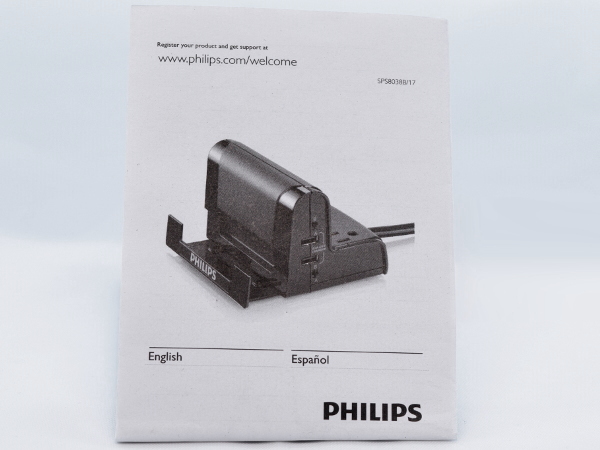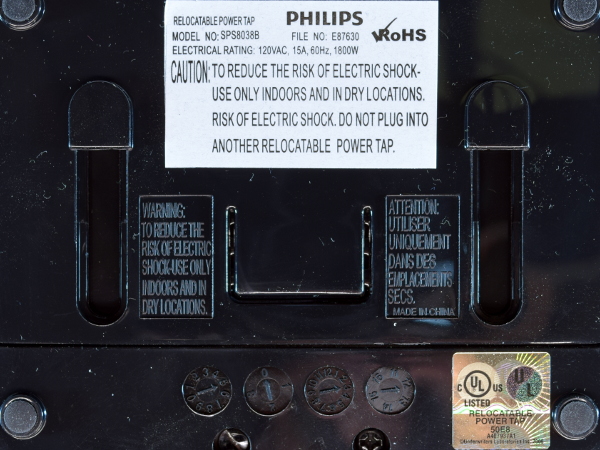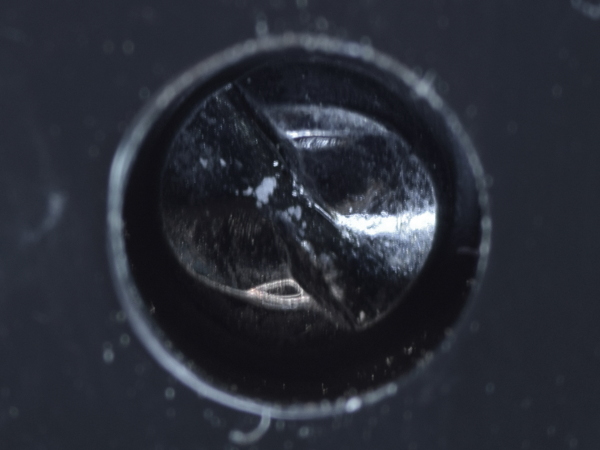Tom's Teardown: Philips SPS8038B AC USB Adapter
Going Hybrid
When it comes time to shop for combination USB and outlet multipliers, there are many options ranging from plug-in wall warts to traditional power bars with USB ports wedged in somewhere. Philips’ $12 SPS8038B features a three-foot cord, three outlets on its front ledge, two USB ports with a combined output of up to 2.1A on its left side, and a sliding tray to hold devices on its back. Or should it be the other way around with the cord exiting through the back? It’ll ultimately depend on location and preferred use.
Want to bet that the “transformer-spaced” outlet is cheating you out of a fourth outlet (present internally, but missing the external holes) to spare you from feeling like you cheated yourself out of a fourth outlet by plugging in an oversized adapter?
MORE: Tom's Teardown: SilverStone UC01 USB Power Adapter
MORE: How (And Why) We Test USB Power Adapters
Box
The box’s front does a good job of illustrating a typical use case, with one device lying in the tray and connected for charging. Warranty and warnings populate the left side, while the right features another tray demonstration using a tablet instead. As is often the case, the back side goes more in-depth into the device’s features, including the USB adapter component’s 2.1A output rating I would have expected to see up front.
None of the sides actually mention the USB adapter’s complete electrical specifications, which is a significant omission.
MORE: Tom's Teardown: SilverStone UC01 USB Power Adapter
MORE: How (And Why) We Test USB Power Adapters
Accessories
What’s in the box other than the desktop adapter-extension combination unit? Only the manual, which rehashes what you would already know from the box art alone.
Get Tom's Hardware's best news and in-depth reviews, straight to your inbox.
If you were hoping to find the USB adapter’s electrical input ratings printed somewhere inside, prepare for disappointment. Whereas the box at least mentions the power extensions’ 125V, 15A rating, the manual makes no mention of any electrical ratings whatsoever. The USB adapter’s AC power draw is omitted from all documentation.
MORE: Tom's Teardown: SilverStone UC01 USB Power Adapter
MORE: How (And Why) We Test USB Power Adapters
Plug
There's no attempt at originality in this department; you get the most typical straight NEMA 5-15P grounded AC plug. That's not necessarily a bad thing, since angled plugs often aren’t in the most desirable orientation for a given situation. On the plus side, there is no shortage of multi-tap adapters that let you redirect plugs when it's necessary, and straight plugs usually work best with those.
MORE: Tom's Teardown: SilverStone UC01 USB Power Adapter
MORE: How (And Why) We Test USB Power Adapters
Cord
Philips didn't mess around in the power cord department with its 3x2.08mm2 (#14) cable. Between this, the housing’s complexity, its dimensions, the SPS8038B's power bar function, and its built-in gimmicky tray, we have to wonder how much budget was left for implementing the USB adapter function itself. After all, the least expensive good-quality adapter I've tested sold for $10.
MORE: Tom's Teardown: SilverStone UC01 USB Power Adapter
MORE: How (And Why) We Test USB Power Adapters
Side
From the side where the two USB ports reside we can see that the enclosure is made of four major parts: the L-shaped main body that includes the horizontal outlet holes and inner vertical wall, the bottom cover blocking access to the back of the outlets, the rear cover over the USB adapter (doubling as the rest surface for whatever you put on the tray), and the tray itself.
MORE: Tom's Teardown: SilverStone UC01 USB Power Adapter
MORE: How (And Why) We Test USB Power Adapters
Rear/Front
Whether you call it the front or back, this is where you’ll find the holding tray for any slab-style device you want to stash as it charges. For the less technically inclined, it could also be used to hold paper notepads, envelopes, and clipboards!
MORE: Tom's Teardown: SilverStone UC01 USB Power Adapter
MORE: How (And Why) We Test USB Power Adapters
Bottom
On the bottom, we find four rubber feet to help the unit stay put, an electrical specifications and warnings label stuck on the tray, what appears to be date code dials, and the UL sticker.
The tray is retained by two screws hidden under the fake feet flanking the label, along with guides along the left and right edges. A plastic tongue with a bump under it provides some detent action, requiring deliberate force to adjust the tray’s position so it does not open or close on its own.
MORE: Tom's Teardown: SilverStone UC01 USB Power Adapter
MORE: How (And Why) We Test USB Power Adapters
Label
Unlike the packaging's 125V rating, the on-product label only claims 120V. Strangely enough, its E87630 listing for UL1363 (relocatable power tap) actually does not include the SPS8038B and should actually have included UL/CSA/IEC 60950 (information technology equipment) due to the USB AC adapter function. Something seems amiss.
In case you lose the label or spill solvent onto it, warnings are duplicated directly into the tray molding. Based on the date code dials, my unit’s housing was made on 2012-02-05, nearly four and a half years before I bought it. Apparently, this isn't a best-seller.
MORE: Tom's Teardown: SilverStone UC01 USB Power Adapter
MORE: How (And Why) We Test USB Power Adapters
Bonus Complications
Injection molding involves clamping two or more dies together to form the outer and inner faces. When a piece calls for additional internal details, such as blind holes to hide the screws, inserts must be added to the molds to create those off-axis details, contributing mechanical complexity and cost. Is the extra trouble really worth hiding the screws in a closed position? Possibly, if it is intended to reduce the likelihood of pinching skin while opening the tray.
Slide guides, internal retention clips, and a handful of other internal structures are also molded in a way that requires inserts. Philips seems to love complex tooling.
MORE: Tom's Teardown: SilverStone UC01 USB Power Adapter
MORE: How (And Why) We Test USB Power Adapters
Another One Of ‘Those’
Do you recognize this screw head type? It is our friend, the not-really-tamper-resistant flat-head screw, designed to go in easy (apart from the cursing often accompanying flat-heads) but hypothetically difficult to back out. Threaded into plastic, where limited torque can be applied before stripping the holes, these are easily defeated by a sharp flat screwdriver bit to bite into the ramp while applying sufficient pressure to prevent the bit from slipping.
In the end, this "security" screw failed to delay its removal in any meaningful manner. The first screwdriver I found that fit in the hole had no trouble backing the screw out.
MORE: Tom's Teardown: SilverStone UC01 USB Power Adapter
MORE: How (And Why) We Test USB Power Adapters
-
cyaros I have one of these and it is convenient, but it whines. You can hear a high-pitched buzzing noise reminiscent of 50 cent phone chargers from Hong Kong when you plug it in, but otherwise I'm given no reason to believe it's dangerous.Reply -
Daniel Sauvageau Reply
If mine whined, it got buried under my test equipment's fans and I didn't notice it at all. Safety-wise, I gave this one to one of my sisters to replace the dollar-store adapters she uses in the kitchen until I find an even better one that can be reassembled after tear-down.20865348 said:I have one of these and it is convenient, but it whines. You can hear a high-pitched buzzing noise reminiscent of 50 cent phone chargers from Hong Kong when you plug it in, but otherwise I'm given no reason to believe it's dangerous.
-
wwenze "It's surprising to find an international brand exhibiting worse"Reply
It's not surprising when that brand is called Philips -
froozeball I find more reassurance in Daniel's teardowns and expose than in the government's ability(ies) to protect us from cheap cheap, and potential dangerous, USB chargers.Reply
Canada's Health Agency recently posted a recall on some of the more dangerous devices being sold at various Dollar store, Bargain Dollar, etc, type retailers in the country.
http://healthycanadians.gc.ca/recall-alert-rappel-avis/hc-sc/2018/66316a-eng.php
I'd sooner trust a name brand of some sort versus a no name, or WTF name brand in a dollar store or gas station.
Best trust of all - trust Toms and Daniel to keep us informed.
Merci a Daniel! -
Daniel Sauvageau Reply
There's an awful lot of A1265-like adapters on that Health Canada page, nearly half of 'em based on their low resolution images.20870511 said:Canada's Health Agency recently posted a recall on some of the more dangerous devices being sold at various Dollar store, Bargain Dollar, etc, type retailers in the country.
Best trust of all - trust Toms and Daniel to keep us informed.
Based on the three such units I've opened here so far, the recommendation is to stay as far away as possible from the A1265 form factor unless you are 100% certain it is a genuine Apple adapter. None of the generics (at least so far) are anywhere near safe. While digging through my adapter pile to decide which one to do next, I found another one of these I haven't opened yet. I might do another A1265 double-feature once I get my sister's dollar-store adapter. So far, every A1265 look-alike had a different layout from the others. I wonder how many of them there may be.
Bienvenu :)20870511 said:Merci a Daniel! -
Daniel Sauvageau Reply
It is for switching the charging spec resistors/voltages on D+ and D-.20875949 said:What do the A/B switches do on the USB ports?
One position uses voltage dividers, the other simply shorts the two pins together via a zero-ohm resistor.