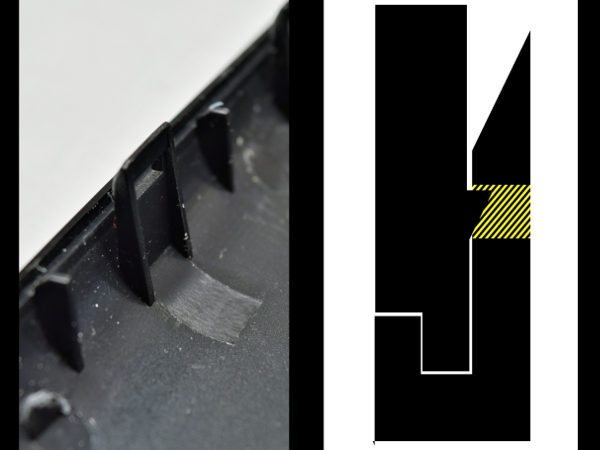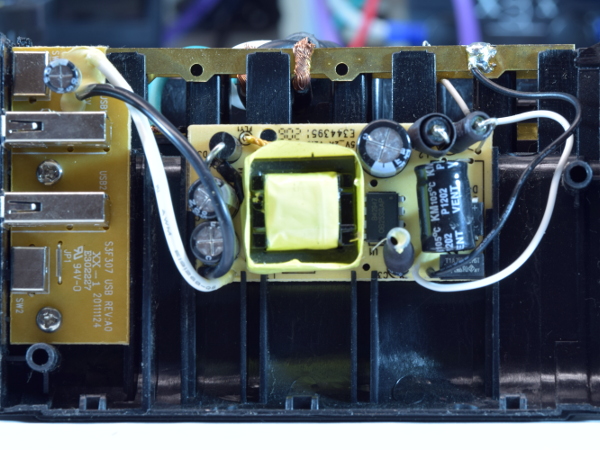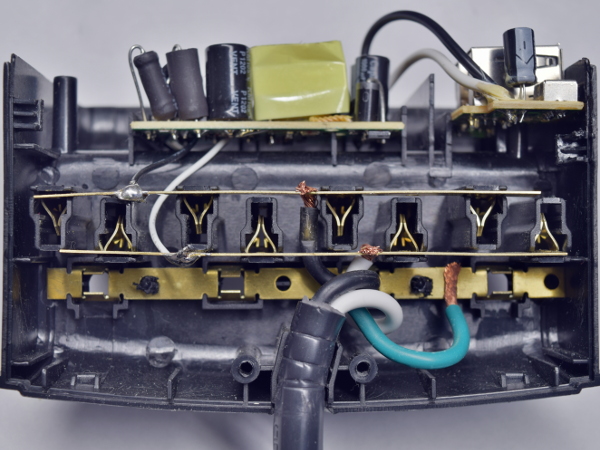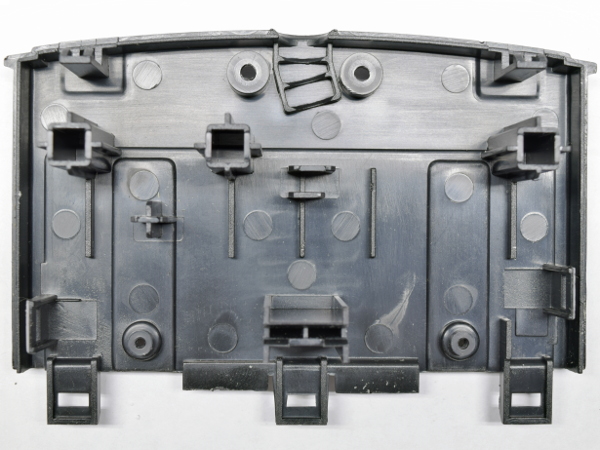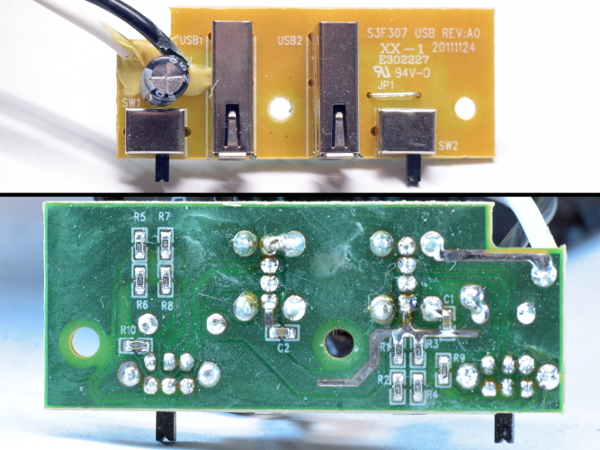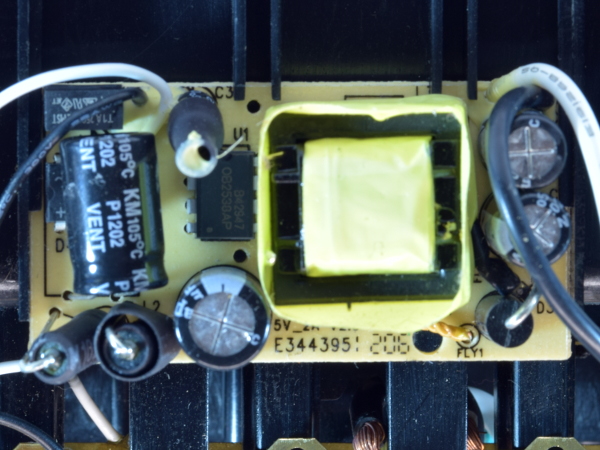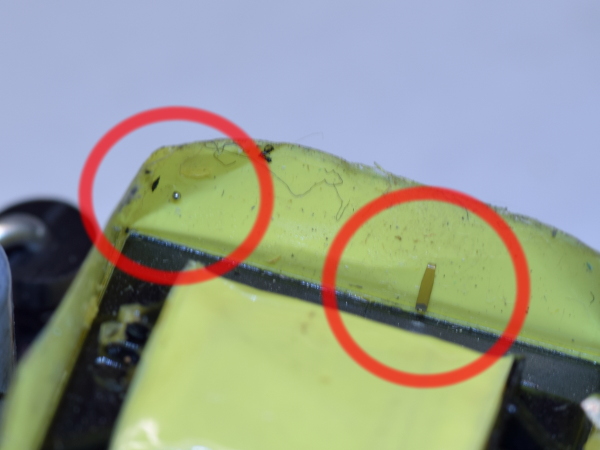Tom's Teardown: Philips SPS8038B AC USB Adapter
Cracking Open
Philips’ apparent love for overly complex molding turns pure evil here. As if having clips all around the cover isn’t troublesome enough, some of the sides have both the outside lip and clip on the same side piece, trapping the hook in-between and making separation nearly impossible. How did I manage to open the housing without breaking them? Thankfully, the back side has its clips on the opposite mold from the overlap lip, allowing me to successfully pry that side off first. Then I was able to pry the other clips off from within. With such a challenging enclosure design, the so-called security screw seems even more pointless.
MORE: Tom's Teardown: SilverStone UC01 USB Power Adapter
MORE: How (And Why) We Test USB Power Adapters
First Glimpse
From the USB adapter function's seemingly unnecessary dual-board construction with date codes seven months apart, it seems reasonable to assume that the AC-DC converter board is a generic high-volume building block shared by multiple products, while the output board is merely a patch job. Churn rate on the converter is so high that its date code is even a month later than the housing’s own.
MORE: Tom's Teardown: SilverStone UC01 USB Power Adapter
MORE: How (And Why) We Test USB Power Adapters
Metal Strips
As expected, the outlets are indeed provided by three strips ready to accept a full complement of four outlets, though only three are open for use. The power cord’s wires are welded to their respective metal strips, while the USB adapter’s wires are attached to the strips with sizable solder blobs.
Also unsurprising is the flappy ground strip design, which does not age particularly well in my experience, and the moderately common pinch-type connections for live and neutral.
From this angle, you can’t really tell that the third outlet from the left is condemned; they all look the same.
Get Tom's Hardware's best news and in-depth reviews, straight to your inbox.
MORE: Tom's Teardown: SilverStone UC01 USB Power Adapter
MORE: How (And Why) We Test USB Power Adapters
Wire Welds
In every power bar I can remember looking at where bare copper wires were directly attached to metal strips by welding, individual strands were visibly crushed together by pressure and heat, sometimes to the point of being barely distinguishable. Here, though, individual strands appear to remain fully intact and unmarred (aside from the circular bundle getting slightly flattened).
MORE: Tom's Teardown: SilverStone UC01 USB Power Adapter
MORE: How (And Why) We Test USB Power Adapters
Partial Support
On the bottom cover piece that supports the outlet strips, we only find support pillars for the three usable outlets’ ground pin strips. Looking at the cord’s strain relief, the cable enters almost exactly where the omitted outlet’s support would have been. It may have been skipped partly to facilitate assembly.
Near the bottom of the left and right edges, next to the rising clips, you can see marks left behind by the mold inserts used to form them.
MORE: Tom's Teardown: SilverStone UC01 USB Power Adapter
MORE: How (And Why) We Test USB Power Adapters
Output Board
An extra 330µF CapXon capacitor provides some local decoupling for wiring inductance between the AC-DC board and the ports board. As for the magic switches, they don’t really do anything important aside from selecting charging standard identification resistors.
MORE: Tom's Teardown: SilverStone UC01 USB Power Adapter
MORE: How (And Why) We Test USB Power Adapters
Main Board – Top
In the through-hole component department, we find a 1A input fuse, a DB107 (1A, 1000Vrrm) diode bridge, a pair of 10µF, 400V CapXon KM capacitors, a pair of inductors for line noise filtering, an On-Bright OB2538A monolithic 15W switching regulator with primary-side sensing, and its auxiliary supply capacitor on the primary side. On the secondary side, only the Shottky diode and a pair of 1000µF, 10V CapXon KF capacitors are visible.
MORE: Tom's Teardown: SilverStone UC01 USB Power Adapter
MORE: How (And Why) We Test USB Power Adapters
Sleeving
Philips' sleeved secondary winding connects to the circuit board by bringing wires out of the transformer and soldering them directly to the board instead of using coil form pins for ease of automated board assembly. In order to identify the transformer wire that goes positive during the secondary-side energy dump, it's left with only normal sleeving on. Meanwhile, the negative gets extra black tube around it.
MORE: Tom's Teardown: SilverStone UC01 USB Power Adapter
MORE: How (And Why) We Test USB Power Adapters
Loose Bits
The transformer's other noteworthy details include a small solder bead and a cropped component lead stuck on top of its core. Did these get there during manufacturing, or were they loose within the enclosure and settle on the tape at some point? While the solder ball may be too small to pose any threat, the cropped lead is certainly long enough to be a hazard almost anywhere.
MORE: Tom's Teardown: SilverStone UC01 USB Power Adapter
MORE: How (And Why) We Test USB Power Adapters
More Loose Bits
Further to the right of the previous picture, there is a large solder flake, a piece of lint, and a second piece of cropped lead. Was this transformer dropped on a carpeted factory floor? That would explain all of the dust and other stuff stuck on its tape.
MORE: Tom's Teardown: SilverStone UC01 USB Power Adapter
MORE: How (And Why) We Test USB Power Adapters
-
cyaros I have one of these and it is convenient, but it whines. You can hear a high-pitched buzzing noise reminiscent of 50 cent phone chargers from Hong Kong when you plug it in, but otherwise I'm given no reason to believe it's dangerous.Reply -
Daniel Sauvageau Reply
If mine whined, it got buried under my test equipment's fans and I didn't notice it at all. Safety-wise, I gave this one to one of my sisters to replace the dollar-store adapters she uses in the kitchen until I find an even better one that can be reassembled after tear-down.20865348 said:I have one of these and it is convenient, but it whines. You can hear a high-pitched buzzing noise reminiscent of 50 cent phone chargers from Hong Kong when you plug it in, but otherwise I'm given no reason to believe it's dangerous.
-
wwenze "It's surprising to find an international brand exhibiting worse"Reply
It's not surprising when that brand is called Philips -
froozeball I find more reassurance in Daniel's teardowns and expose than in the government's ability(ies) to protect us from cheap cheap, and potential dangerous, USB chargers.Reply
Canada's Health Agency recently posted a recall on some of the more dangerous devices being sold at various Dollar store, Bargain Dollar, etc, type retailers in the country.
http://healthycanadians.gc.ca/recall-alert-rappel-avis/hc-sc/2018/66316a-eng.php
I'd sooner trust a name brand of some sort versus a no name, or WTF name brand in a dollar store or gas station.
Best trust of all - trust Toms and Daniel to keep us informed.
Merci a Daniel! -
Daniel Sauvageau Reply
There's an awful lot of A1265-like adapters on that Health Canada page, nearly half of 'em based on their low resolution images.20870511 said:Canada's Health Agency recently posted a recall on some of the more dangerous devices being sold at various Dollar store, Bargain Dollar, etc, type retailers in the country.
Best trust of all - trust Toms and Daniel to keep us informed.
Based on the three such units I've opened here so far, the recommendation is to stay as far away as possible from the A1265 form factor unless you are 100% certain it is a genuine Apple adapter. None of the generics (at least so far) are anywhere near safe. While digging through my adapter pile to decide which one to do next, I found another one of these I haven't opened yet. I might do another A1265 double-feature once I get my sister's dollar-store adapter. So far, every A1265 look-alike had a different layout from the others. I wonder how many of them there may be.
Bienvenu :)20870511 said:Merci a Daniel! -
Daniel Sauvageau Reply
It is for switching the charging spec resistors/voltages on D+ and D-.20875949 said:What do the A/B switches do on the USB ports?
One position uses voltage dividers, the other simply shorts the two pins together via a zero-ohm resistor.