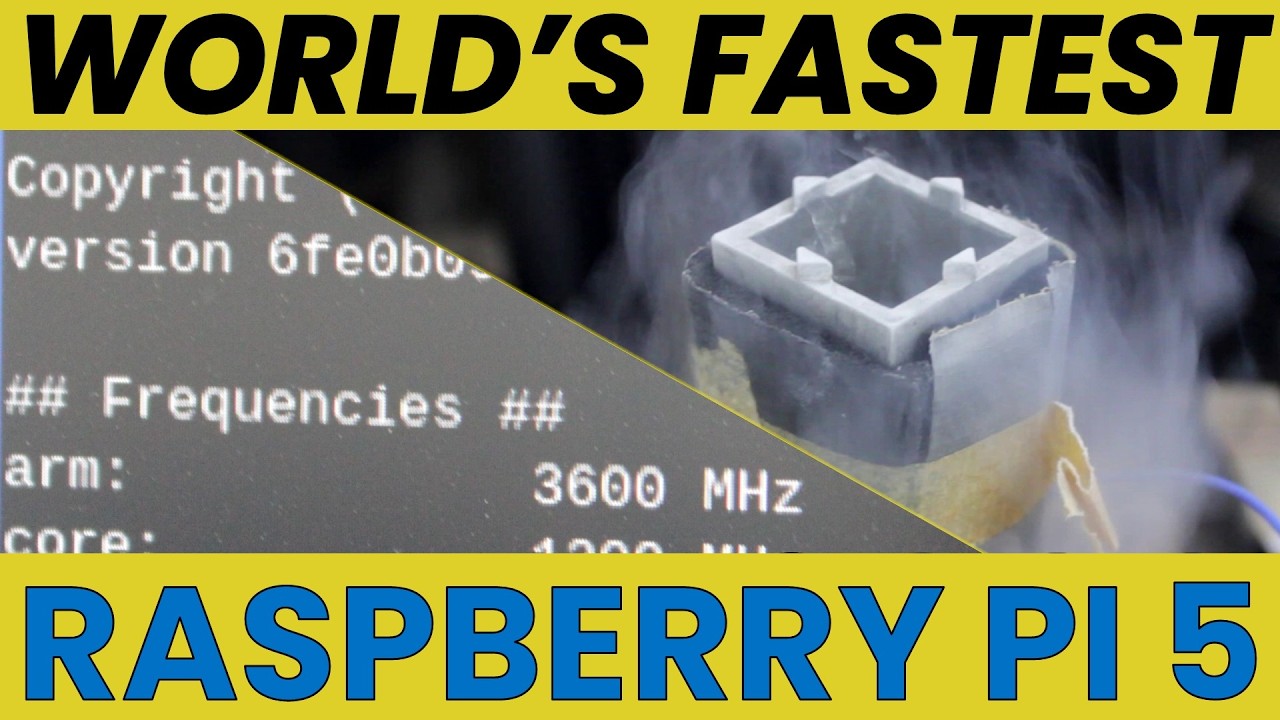Raspberry Pi 5 overclocked to 3.6 GHz by ScatterBencher — but exotic cooling didn’t help push clocks any faster than air
Liquid nitrogen, a voltage mod, a new oscillator, updated software, and other tweaks couldn’t push the Raspberry Pi 5 any faster.
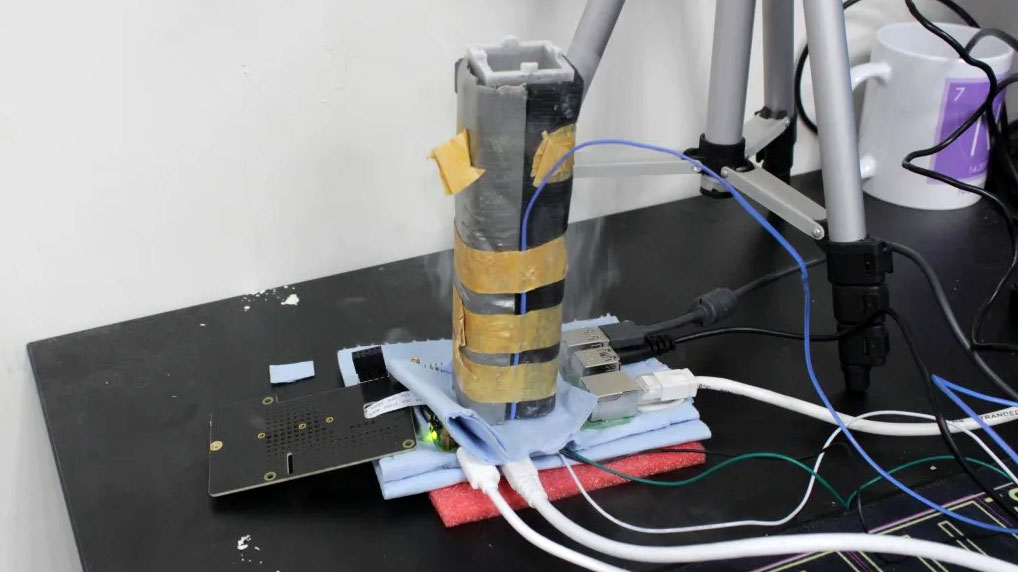
Expert overclocker Pieter-Jan Plaisier, AKA ScatterBencher, has again turned his focus to the humble Raspberry Pi. In a recent video walkthrough, the hardcore tech enthusiast prepared a Raspberry Pi 5, alongside a plethora of advanced hardware and software tools, to try and push our favorite single board computer to 4 GHz or beyond. Sadly, ScatterBencher didn’t really achieve what he set out to do, as with all his esoteric cooling craft and lashings of liquid nitrogen he still hit a wall at 3.6 GHz – which had been achievable on a stock device with air cooling.
ScatterBencher’s Raspberry Pi 5 overclocking efforts had previously plateaued at 3.0 GHz on air. Since that time, the expert overclocker consulted with Tom’s Hardware presenter and editor Les Pounder on the Pi Cast. This conversation led him to Jeff Geerling’s guide on the NUMA (Non-Uniform Memory Access) Emulation Patch, which we have also discussed on the site, here.
With software alone – the latest Raspberry Pi OS and the NUMA patch, ScatterBencher saw much better results than he had previously achieved. Early in his video, he shows that it was a cinch to move past 3.0 GHz, using only the latest software and simple air cooling. A graph shows he could get the Raspberry Pi to run nearly 30% faster than stock with appropriate air cooling. The Raspberry Pi 5's Broadcom BCM2712 SoC runs at a stock frequency of 2.4 GHz.
Satisfied with the software side of things, ScatterBencher naturally anticipated some further steps up the overclocking ladder, setting up at Elmor Labs Taipei office. The first step was to run the Pi with liquid nitrogen (LN2) cooling. Due to the topography of components on the Pi PCB, some LN2 pots that ScatterBencher was familiar with weren’t suitable. However, a thin, tall pot was found which sat nicely on the SoC. A quick test run saw the LN2-cooled Pi SoC achieve 3.2 GHz on LN2, and it could run Geekbench, with no issues.
The overclocking expert gradually increased clocks but found a barrier at 3.6 GHz, after which the Pi would lock up / crash, whatever he did. ScatterBencher adjusted the LN2 cooling down to around -90 degrees Celsius and didn’t get any better results, complaining of a lack of temperature scaling. Below this temperature a Raspberry Pi will exhibit other issues, explained the overclocker, so it is kind of a hard limit in cooling the SBC.
Turning attention to power delivery, ScatterBencher decided to use the Elmor Ample-X1 power card. First, he removed some inductors, added thicker power wires, and then checked everything was still OK. Now, with the Ample-X1 connected and stronger power delivery in place, ScatterBencher could increase voltages above 1.2V – moving the needle up to 1.55V – but again no scaling was achieved...
ScatterBencher pondered why he saw no scaling with lower temperatures, or higher voltages – two of the best tools in an overclocker’s toolbox. He mused whether there was a Phase-Locked Loop (PLL) locking issue, or if there were other components in the SoC that were being unintentionally upclocked but hitting limits.
Get Tom's Hardware's best news and in-depth reviews, straight to your inbox.
However, there was still an avenue that had been left unexplored. The standard Raspberry Pi 5 crystal runs at a fixed 54 MHz. This was removed with hot air and replaced with an Elmor Labs ECB (external clock board). Sadly, even with the oscillator adjustments available, ScatterBencher hit the same ‘frequency wall’ of 3.4 GHz for benchmarking, and 3.6 GHz for just running the OS without significant load.
In summary, ScatterBencher found that 4 GHz is a frequency too far for the Raspberry Pi 5. Even with the best tools at his disposal (LN2, power, oscillator mods etc) – only 3.6 GHz was achievable. That’s the same limit he saw with ambient cooling, he said. Nevertheless, the skilled overclocker was happy with the journey – learning more about the Pi, Arm, and Linux on the way.

Mark Tyson is a news editor at Tom's Hardware. He enjoys covering the full breadth of PC tech; from business and semiconductor design to products approaching the edge of reason.
-
sfjuocekr That NUMA patch is completely unrelated.Reply
It amazes me how "pros" are still clueless.