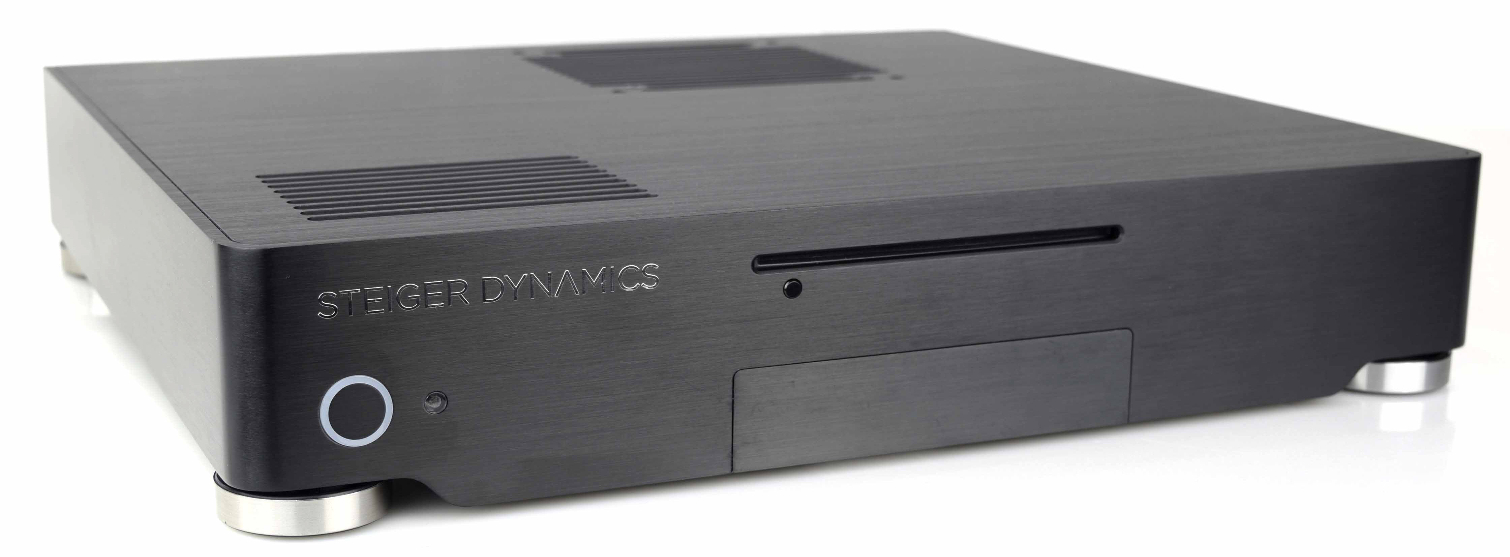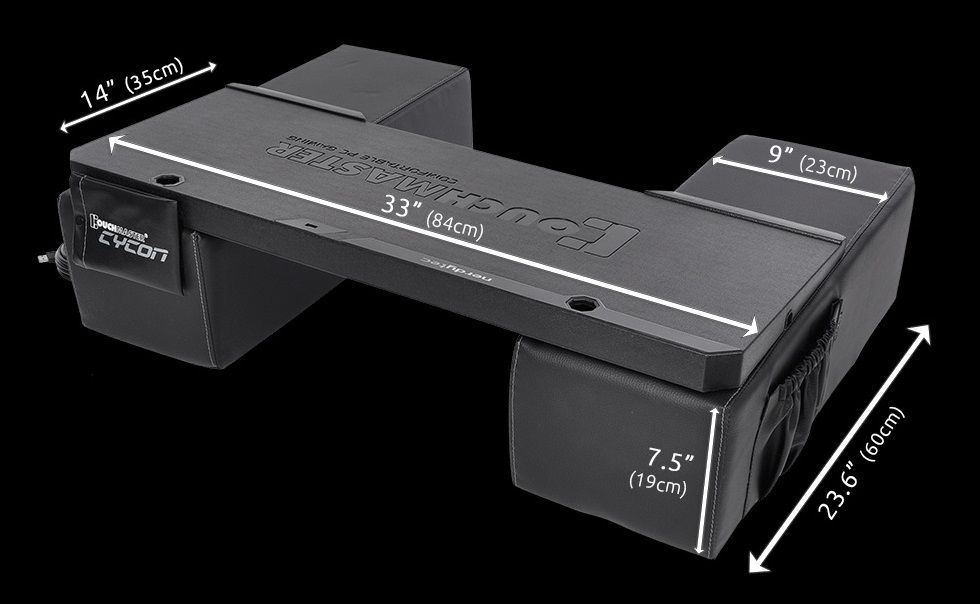Early Verdict
The Steiger Dynamics Era Reference is an ultimate living room gaming PC, and you can configure it anyway you choose starting at $1,499. With a fully custom hand-brushed aluminum SFF case that fits in your TV stand, this could be a great option for someone looking for a truly custom PC. The price to performance ratio isn’t ideal for those looking to get a deal for the parts inside, with this particular configuration sitting at $2,958. This may not sit too well in the stomachs of many price-conscious shoppers, especially with a Core i5-7600K under the hood. However, you can shave off a few hundred dollars if you can do without the Blue Ray RW drive, sound isolating foam, VR HDMI passthrough, and the overclocking services. We see this build as more of a business card of what Steiger Dynamics is capable of, with many of the components and extra services aimed at reducing the noise and increasing the performance. For average consumers looking for a gaming rig with a unique and sleek case design, top-tier performance, and a plethora of optional specialized services (overclocking, sound dampening, delidded CPUs), Steiger Dynamics offers an impressive specimen of a SFF VR-ready living room PC with the Era Reference.
Pros
- +
Quiet Operation
- +
Custom SFF Chassis
- +
Top-Tier Performance
Cons
- -
Price
- -
Overclocking Fee
- -
Not Core i7
- -
Doesn’t Include Couchmaster
Why you can trust Tom's Hardware
Introduction & Product Tour
Steiger Dynamics is about as customized as a custom shop gets, offering unique chassis designs, sound dampening services, and a plethora of other custom innovations. The company sent us its Era Reference PC, a small form factor (SFF) gaming system meant for the living room, and it's anything but reference. It’s a shining example of all of Steiger’s premium customizations, with an overclocked Core i5 processor and GTX 1080 Ti graphics card.
Performance-conscious buyers would likely gasp at the asking price of $2,958 for a system with a Core i5 processor, especially when there are plenty of affordable Core i7 options, but as we’re about to find out, customization isn’t cheap. It’s time to see if the Era is worth the moolah.
Specifications
Exterior
The Steiger Dynamics Era Reference gaming PC resembles large DVD players of olden days (except it’s at least twice as heavy), measuring only 15.4 x 17.1 x 3.25 inches. The hand-brushed aluminum chassis is moderately heavy, but it’s demonstrably one of the most interesting cases we’ve seen in our desktop system reviews. The chassis is custom designed by Steiger, and the MK1 (as Steiger calls it) continually gets tweaked as needed. You certainly won’t find it anywhere else.
The sleek case has a low profile, making it ripe for the living room as a gaming powerhouse that won’t take up a lot of space. The top of the case features two vents. One is an exhaust for the CPU cooler (we’ll talk more about that later) and the other allows air into the chassis near the GPU (which is a blower-style card). The right side of the case is also ventilated to allow air to enter near the CPU.








The underside of the Era Reference is similarly plain, with even more ventilation. An air intake (powered by an 80mm fan) resides under the CPU, and an open vent exists directly below the GPU. To get even cooler air flowing to the GPU, there’s another 80mm fan intake near it. The PSU's air intake is also exposed on the underside of the case, with the power supply partially protruding out of the chassis.
The front of the chassis sports a silver Steiger Dynamics logo, giving it a classy look similar to that of a Mercedes-Benz. Below a slim-profile Blu-ray RW optical drive there's a spring-loaded hinged panel that opens to reveal the front I/O, which consists of two USB 3.0 ports, two 3.5mm jacks (mic-in, headphone out), and an HDMI pass-through port. This makes the Era an ideal choice for a living room VR setup; you can save several inches of precious cable by connecting the HMD to the front of the PC instead of the back. However, the front-panel display connectivity doesn’t come without a price, because Steiger Dynamics charges an extra $49 for this specialized feature.








The rear panel includes four USB 3.0 ports, a PS/2 combo jack, and a USB 3.1 Type-C port capable of 5 Gbps data rates. The motherboard also features dual gigabit Ethernet connectors in addition to 802.11ac Wi-Fi (you can connect the antennas to the rear of the motherboard). The GPU features the standard display outputs for a GTX 1080 Ti: three DisplayPort 1.4 interfaces and an HDMI 2.0 port. The HDMI pass-through cable peeks out of the case near the graphics card so that you can easily connect it.
Get Tom's Hardware's best news and in-depth reviews, straight to your inbox.
We were somewhat disappointed that the EVGA GTX 1080 Ti Founder’s Edition GPU in the Era Reference didn’t have a second HDMI port (if the pass-through uses it, what about my monitor?), but Steiger Dynamics reached out about a week after we started our review process to let us know it was now offering a customized EVGA GTX 1080 Ti blower-style GPU with two HDMI 2.0 ports on it in place of the Founder’s Edition, specifically to address the HDMI pass-through feature. The included DisplayPort-to-DVI adapter that was included with the front panel VR HDMI pass-through (for an extra $49) is useful, but two HDMI ports would be preferable for a living room PC.
Interior
Removing the brushed-aluminum panel on top of the Era Reference reveals a chassis that is both spacious yet constricted. Although there are desktop-sized components in a tiny case, the parts have plenty of breathing room, with the corners of the case mostly bare and open, save for the sound-isolating foam. The foam is a nice touch and should reduce the overall noise, but mods such as this generally aren’t an enthusiast favorite (especially for another $49) and seem more suited for a professional music producer or someone easily enraged by the hum of electronic equipment.





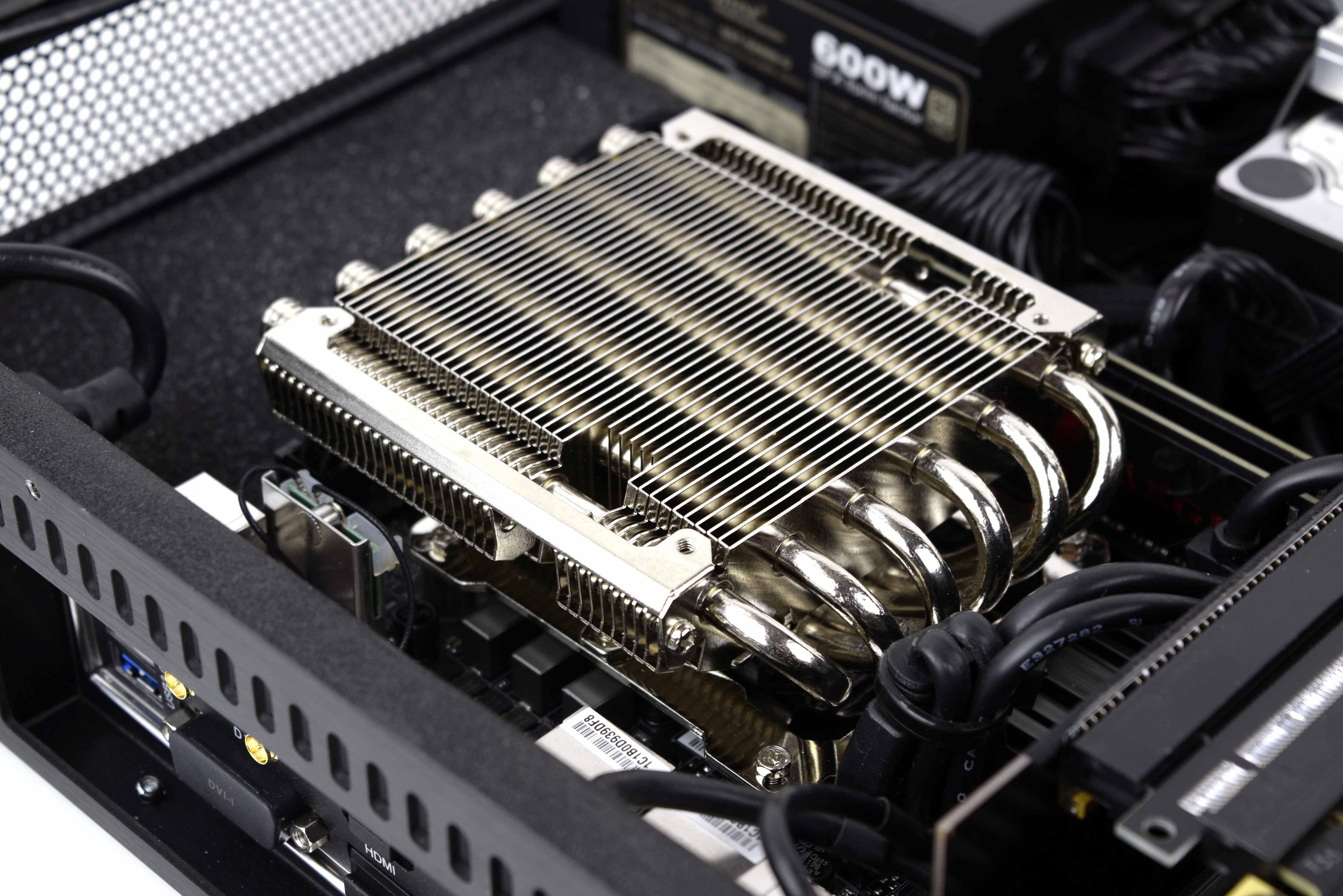
The top panel has a slim-profile 140mm fan attached to it directly over the CPU heatsink, so you have to be careful when removing it so that you don’t accidentally rip the fan connector’s pins out of the motherboard. The panel also has sound-isolating foam on it to dampen noise. The CPU heatsink is also manufactured by Thermalright to Steiger Dynamic’s height specifications, and the nickel-plated copper low-profile cooler should be enough to keep the overclocked Intel Core i5-7600K from getting too hot.
The CPU is mounted on a Gigabyte Z270N-WIFI mini-ITX motherboard, which as the name implies, features a 802.11ac Wi-Fi module near the rear I/O panel. The two memory slots are filled with a 16GB (2x8GB) kit of G.Skill Aegis DDR4-3000, which should offer above-average memory performance with its increased frequency. The only downside to this particular memory kit is that doesn’t have aluminum heatsinks (a trait we find in most of our custom shop review units), but because the top is a solid panel of aluminum, you won’t miss them from an aesthetic standpoint (you can’t see them).
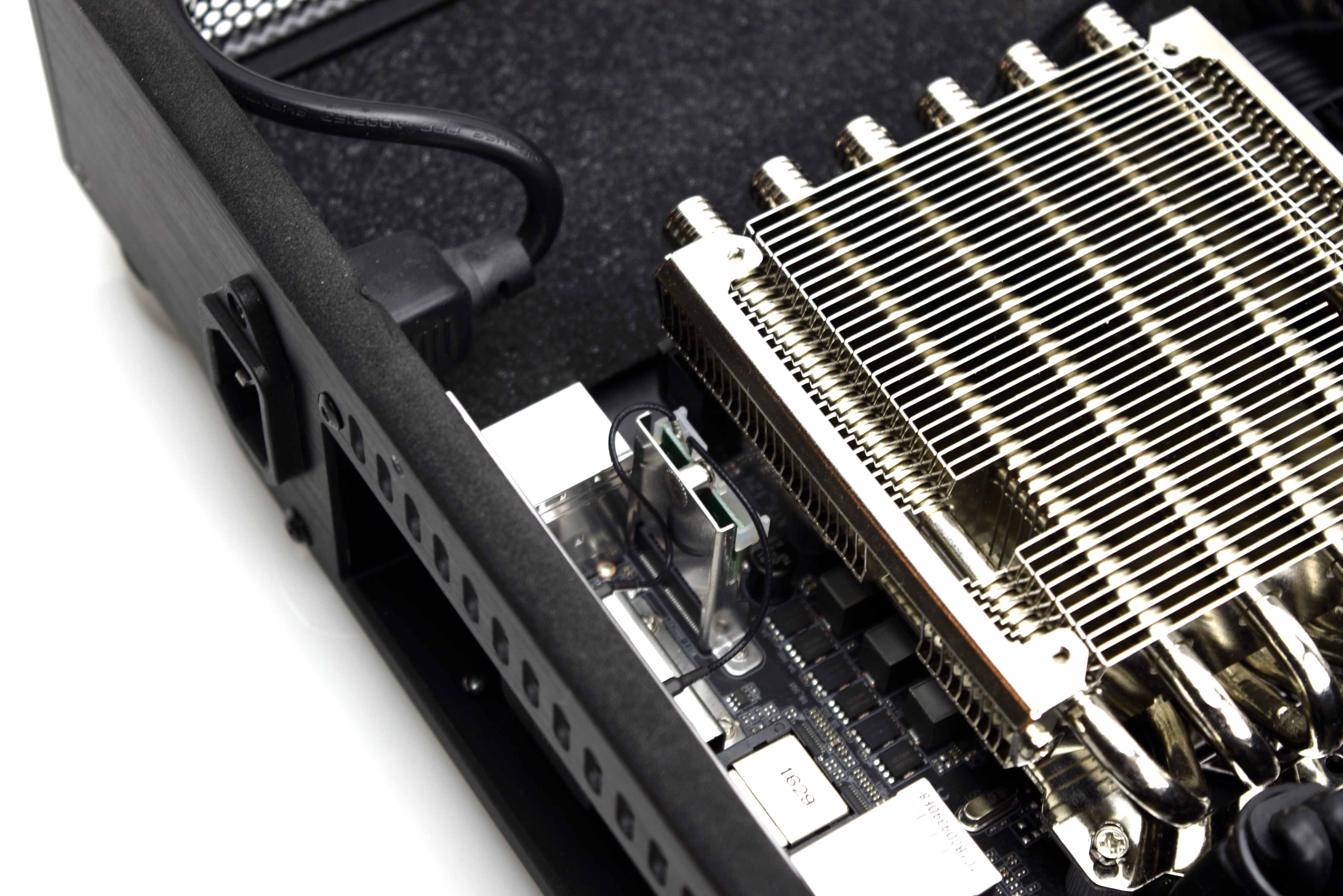

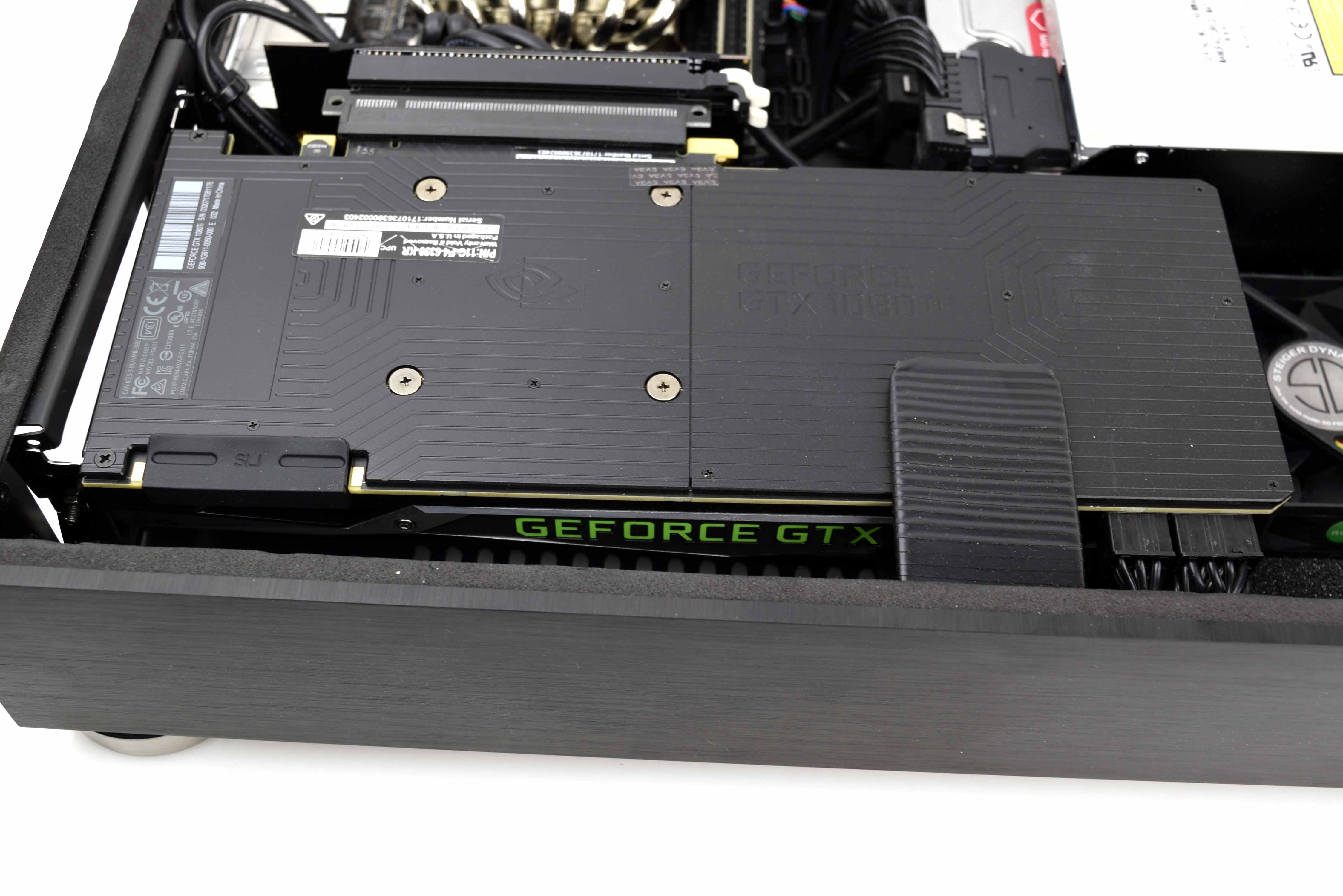

The Steiger Dynamics Era Reference we have in the lab features an EVGA GeForce GTX 1080 Ti Founder’s Edition graphics card mounted in an angled riser card to orient it horizontally in the chassis. However, the company reached out shortly after we got started to let us know it has switched to an EVGA GTX 1080 Ti blower-style graphics card, with a custom BIOS from EVGA to make it into what would be equivalent of an SC-branded ("super clock") factory overclock. We decided to push ahead with our review as is, especially because the company overclocked the Founder’s Edition GPU by a sizable amount, and it would likely give us an indication of where the factory overclocked GPU with a similar cooler (and from the same company) would perform. As it’s currently configured, we had to add $49 onto the bill for the increased GPU performance tuning, but we image you’d get extremely close performance without that fee with the new GPU.
The only storage device that you can see is the 3TB Western Digital RED 5,400 RPM HDD, which resides beneath the slim-profile Blueray RW optical drive in the 3.5” bay. This is a decidedly larger capacity secondary storage drive compared what other vendors usually send our way, and it should provide you with plenty of space for all your apps, games, and files. Steiger said that it prefers the slower 5,400 RPM versions of the high-capacity HDD because it is offers “best in class quietness,” but that the company also offers WD Black (7,200 RPM) HDDs, noting that they are substantially louder. It’s easy to see that sound dampening is one of the main appeals of this particular build.
The primary storage is a 500GB Samsung 960 EVO M.2 NVMe SSD, which resides in the M.2 slot on the underside of the motherboard. We didn’t want to disassemble the entire PC to get to it (the bottom of the chassis is not easily removed), so forgive us for not featuring a picture. You’ll just have to trust us that it’s there.
All of these high-end components are given life by a Silverstone SX600-G 600W 80 Plus Gold certified SFX power supply, which resides towards the front of the case. The back of the PSU isn’t mounted with the power connector exposed through a hole in the chassis like traditional power supplies. Rather, it has a neatly laid extension plug that leads to a power plug mounted on the back of the case, next to the motherboard. This 600W PSU meets the needs of the GTX 1080 Ti and an overclocked Core i5 platform, but it doesn’t offer much headroom. However, 80 Plus Gold certification goes a long way when your peak wattage is the minimum recommended power for your graphics setup, and it should provide plenty of juice for the job.



The interior chassis of the Steiger Dynamics Era Reference isn’t pretty, but it’s about as neat one can make it with a low-profile chassis and mini-ITX motherboard. It’s a little messy (and not particularly pleasing to look at), but this is also somewhat inconsequential; the case is purpose-built (in this build, for reduced sound) and doesn’t have a windowed panel, so it needs to be functional, not pretty. With everything tied down nice and tight, there should be minimal vibration noise from stray cables.
Software And Accessories
The Era Reference came neatly packed with a three-ring binder with all your paperwork, driver disks, and manuals, in addition to a box with all the extra parts from the case, PSU, and motherboard (including the WiFi antennas and extra SATA cables). There’s also a DisplayPort-to-DVI-D adapter, which can free up your HDMI port for the front panel VR pass-through plug. Steiger provides a pair of white cloth gloves so you don’t smudge your hand-brushed aluminum chassis.
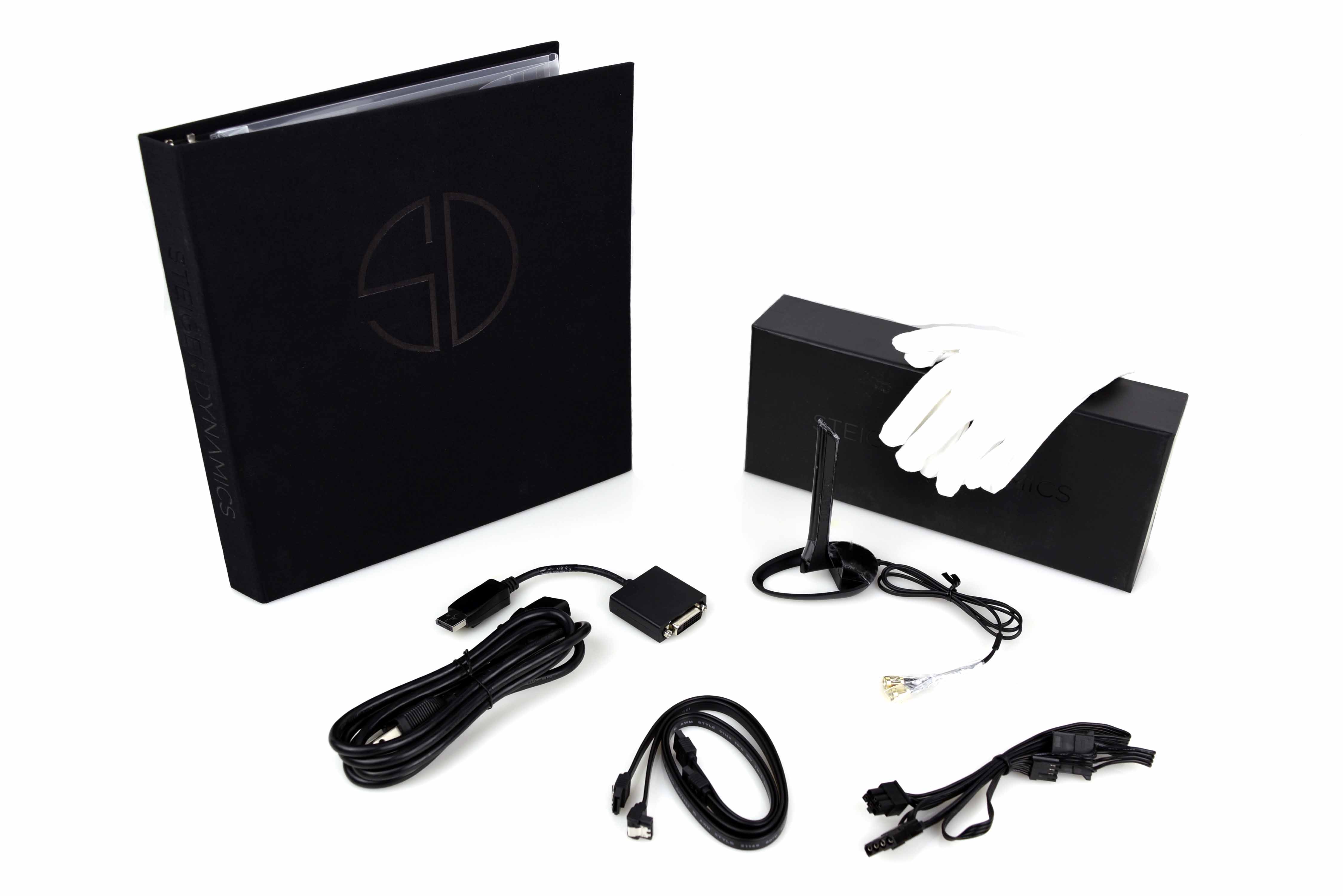
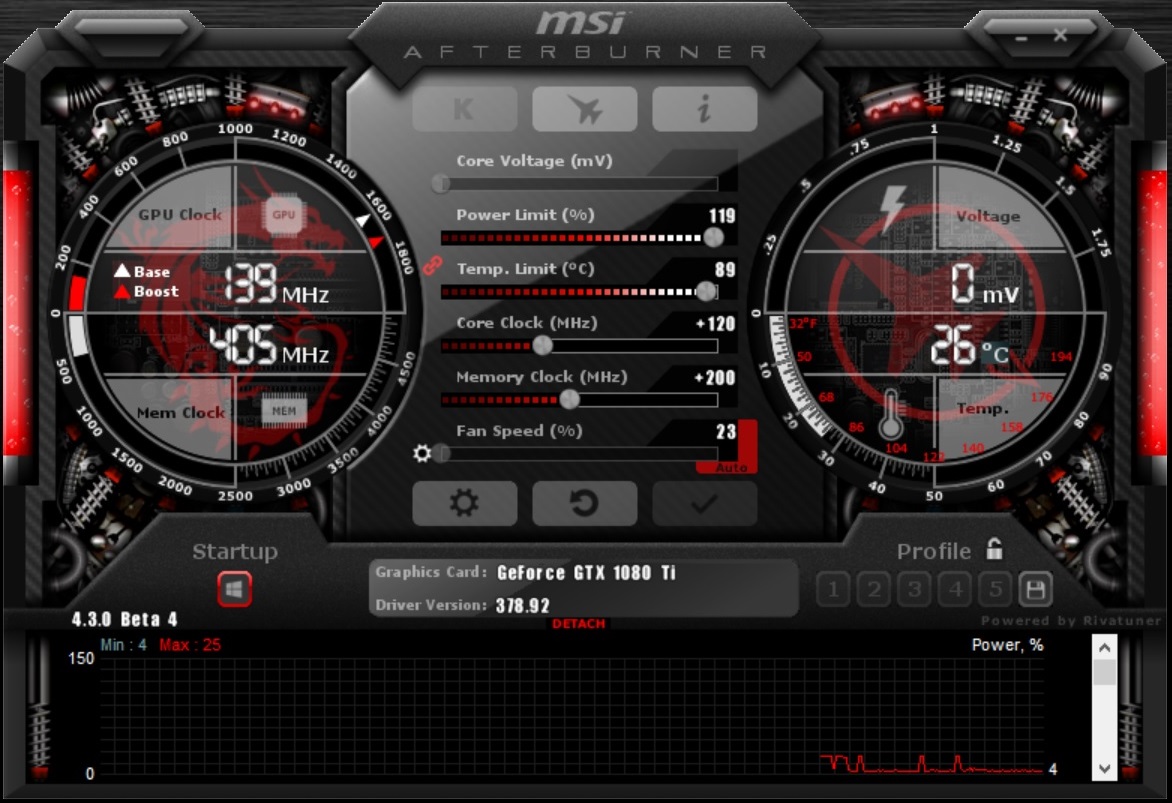
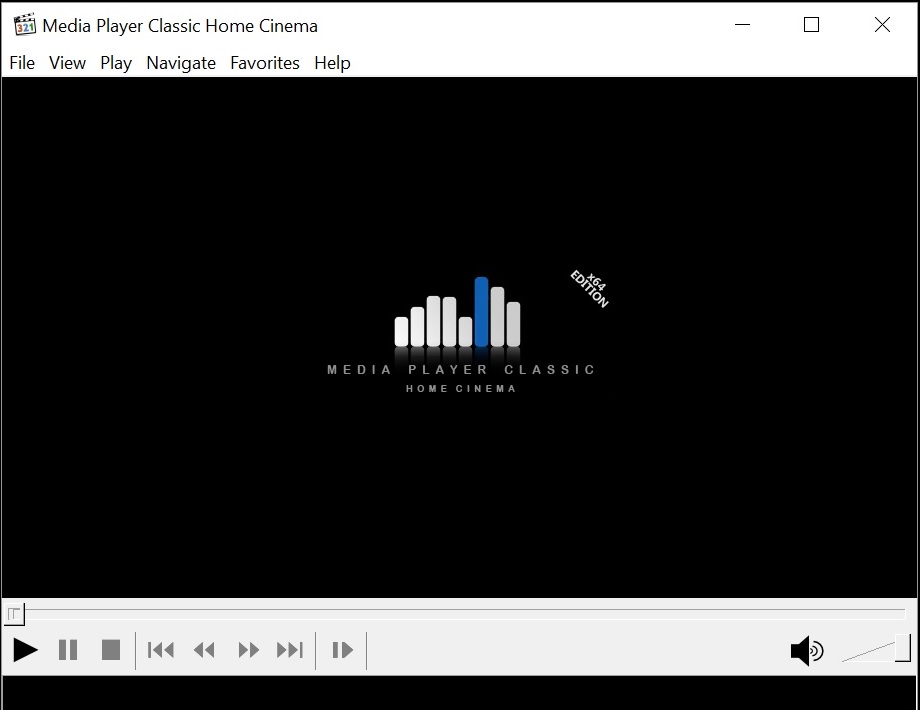
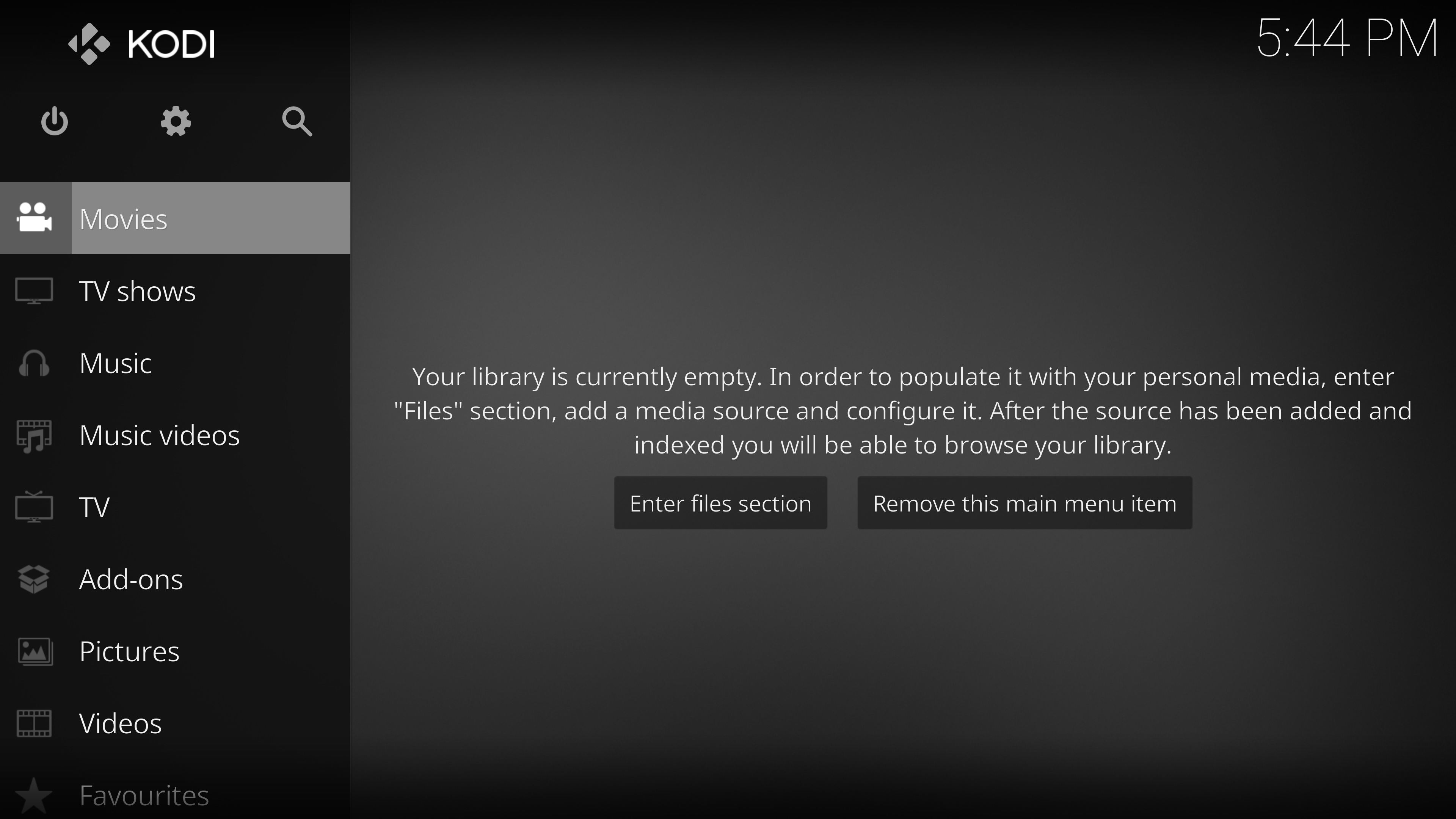
Steiger Dynamics doesn’t burden end users with a boat-load of unnecessary application trials or bloatware; the company simply provides the tools needed for the job and a few useful, full-version media players. The Era Reference comes pre-loaded with MSI Afterburner (which is readied with a beefy GPU overclocking profile), Media Player Classic, and Kodi, a free open-source cross-platform media player you can use to organize and view all your photos, music, movies, and TV shows (it can also enable remote control). Again, we see Steiger providing everything you need to make the Era Reference the only device you need attached to the TV in your living room.
The company also sent a special accessory with its review sample—a device simply known as the Couchmaster, a lap desk designed by Nerdytec (a company from Germany) that is exclusively distributed in the US by Steiger Dynamics. For some gamers, living room PCs pose a problem with peripheral connectivity, with many usually opting for wireless keyboards and mice on their laps and at their side. For those who need it, the Couchmaster is a masterpiece of a device.
The Couchmaster Cycon is meant to sit with you on the couch (duh), but unlike some other devices of its kind, it comes with two firm arm cushions that also act as supports for the desk component. We gave it a try, and despite the weight of the desk (which was fairly large), the cushions made it quite comfortable, with room for my legs to move freely and ample space for any wired keyboard and mouse you choose. It has pockets on the outside of each faux-leather armrest/support, and there’s 16' of extension cable for its four-port USB 3.0 hub (which doesn’t require an external power source).
You can get it for $159 (the Couchmaster wasn’t included in the $2,959 total for the Era Reference), and we thought it was a cool accessory offer for those fully committed to the living room gaming PC lifestyle, especially when it’s priced at what some would pay for a high-end mechanical keyboard.
MORE: Best PC Builds
MORE: How To Build A PC
MORE: All PC Builds Content
Derek Forrest was a contributing freelance writer for Tom's Hardware. He covered hardware news and reviews, focusing on gaming desktops and laptops.
-
sargentchimera I'm generally one willing to pay extra for convenience, style, and interesting or even gimmicky features, but this is priced far too high. My system outperforms it on every level and is only worth around $1500, with nearly half of that being the 1080ti. I've bought from boutiques before I started building my own but this feels far higher than normal.Reply -
Rob1C It's 2x too expensive.Reply
Better off with something like the Asrock H110-STX MXM micro-STX Motherboard and a suitable case.
That can take an MXM Mobile PCIe Graphics Card (like Laptops use) and up to an i7. -
e-z e Always love seeing Steiger builds, if I had the resources that's the way I'd do it. Wish you guys had grabbed a few temperature measurements along the way. SFF and OC can be tricky on air.Reply -
the nerd 389 It certainly would have been nice if you'd measured the sound pressure/power level of the unit. It's supposed to be a key selling point of this model, and yet there's no attempt to test the claim that it's quiet.Reply
With other types of products that place an emphasis on acoustics, you tend to encounter a trend where the price of a product doubles for every 6-10 dB reduction in noise. (After a certain point, of course. The first 10-15 dB of reduction tends to be pretty cheap compared to the rest of a product.) That could have justified the otherwise ludicrous price they're asking for.
That strikes me as pretty unusual for a Tom's review. I expect more from you guys. -
Giroro What is with the ridiculous HDMI cable hanging out the back of the case? is that some kind of joke, or does their front HDMI panel seriously work that way?Reply -
Sarreq Teryx For all the style points on the exterior, I have to take away a ton of brownie point for that interior, and all those $49 each "extras" mentioned should be standard. It looks totally messy and unprofessional, and certainly not worthy of "Premium" or "Reference". You're paying for the brand name, rather than a good system.Reply
And I don't mean from an aesthetics standpoint, either. That GPU is half out of it's PCIe slot, and doesn't seem to be screwed in, from the pics. those cables could have easily have been customized, AT LEAST in length, if not going further by using smaller gauge silicone insulated cables, and maybe custom reduced size ATX connectors to better fit into the case (seeming the reason the GPU is crooked). They could have used a custom SFF or server PSU as well. This just looks lazy. -
Brian_R170 Not including the case, it looks like around $1500 in parts at prices an individual consumer would pay. Typical consumer-electronics retail prices are 2x the BOM cost, so a price of $3K might seem expensive, but it isn't really out of line.Reply -
islane That recessed, half-covered, crooked (!) GPU mounting is inexcusable at this price. I'm not the target audience for this, but I think even someone who isn't a DIY builder could look at this and see that something isn't right.Reply