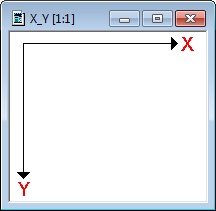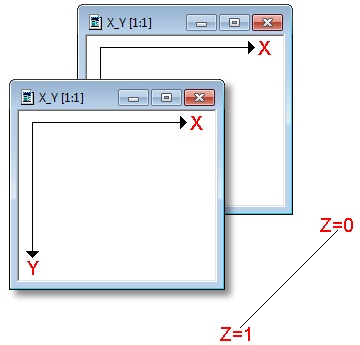2D, Acceleration, And Windows: Aren't All Graphics Cards Equal?
The Limits Of 2D: One Space With Many Windows
Rendering and 2D Acceleration in Windows
If you look a
t 2D rendering inside any display window, only two dimensions apply: X and Y, or width and height. What’s missing? Any kind of depth information.
In Windows, 2D graphics get rendered thanks to the GDI (Graphics Device Interface). This interface supports all of the higher-level programming languages, and includes all of the important graphics functions necessary to render 2D graphical objects. Later enhancements, such as GDI+ and Direct2D, don’t play much of a role here because GDI is (and remains) the most important tool for 2D graphical output in applications. The critical drawing functions for pixels, lines, curves, polygons, rectangles, ellipses, and so forth were initially all calculated on the CPU. Thanks to focused specialization in graphics cards, later generations of hardware delivered faster 2D calculations and rendering. This early form of 2D acceleration remains important even today, but no longer takes two-dimensional acceleration as its primary focus. To make the most of graphics performance, we need a third coordinate.
Simple Rendering of Multiple Windows without Hardware Acceleration
The original 2D rendering method that lurks behind overlapping display windows is both simple and straightforward. One needs to know two things: first, the area on screen inside any window that has changed (and thus, must be redrawn), and second, the order in which windows or objects overlay one another (whether it’s visible in whole or in part, or covered by some other window). This type of information offers two-and-a-half dimensions, or layered graphics, where a third coordinate takes a 0 (hidden) or 1 (visible) value as a kind of "helper dimension." That’s why you’ll hear Windows experts talk about 2.5D graphics.
After order or visibility issues are decided, visible window contents may be drawn using purely two-dimensional graphics functions. Nevertheless, it’s not only necessary to render display window contents completely, but it’s also necessary to manage numerous types of information and window content displays. What happens, for example, when windows get moved? Whenever another window contains a region that is partially or completely revealed as a consequence, the system graphics routine WM_PAINT must be called with precise information to indicate which rectangular region must be redrawn ("dirty rectangle"). Optimized implementations will reconstruct or redraw this area. Sadly, many implementations instead opt to redraw the whole window, despite ready access to more precise instructions, whether or not it needs to be completely or only partially reproduced. This can have a profound effect on graphics performance. Another disadvantage is the well-known and despised blurring or repeat effect that often occurs when windows get dragged quickly across the screen on a system that lacks hardware acceleration.
Get Tom's Hardware's best news and in-depth reviews, straight to your inbox.
Let’s sum up what we’ve reviewed so far. There are individual windows on display, whose two-dimensional contents must be drawn on-screen so they may be viewed. These windows can be moved arbitrarily, so that they can overlap and be partially or completely obscured by other windows. The visible contents from all of these windows need to managed, and to be drawn on-screen with an absolute minimum delay. We also know that the CPU itself, even for very fast processors, can be overwhelmed in performing such complex tasks. What else is there to do, except to offload this onto the graphics card? What this entails, and how it sounds simpler in concept than in actual practice, is what we tackle in the next section.
Current page: The Limits Of 2D: One Space With Many Windows
Prev Page Windows: Mouse As Window-Washer? Next Page 2.5D: The Myth Of 2D Hardware AccelerationTom's Hardware is the leading destination for hardcore computer enthusiasts. We cover everything from processors to 3D printers, single-board computers, SSDs and high-end gaming rigs, empowering readers to make the most of the tech they love, keep up on the latest developments and buy the right gear. Our staff has more than 100 years of combined experience covering news, solving tech problems and reviewing components and systems.
-
pcxt21 Very nice work! Until that little update I was ready to put my old Matrox Millennium (1996/1997 I think) 2d accelerator back into my gaming rig...Reply -
For those who still remember Matrox...shouldn't that be included in the test as well? Ancient history shows that it was the best card to be paired with VooDoo when first released...:PReply
-
one-shot LOL. The clip of Steve Ballmer looks like an ad from the late Billy Mays. To think he's the CEO of Microsoft after watching that clip makes me laugh. I'm going to watch it again.Reply -
chookman I actually went to put a Professional Matrox card (G550 PCI-e) in my Windows 7 machinde for a few more displays... alas it seems most of the range doesnt have Windows 7 drivers yet :(Reply -
Belardo The sad thing is, as shown was that Windows 1.0~3.0 were never an operating system, ever. 1.0~2.x we're never really used by anyone, yet Amigas and Macs had full GUI functionality since 85/84... Windows3 was at least usable, but still a single-tasking POS, and yet MS-DOS was able to dominate the computer industry... not because of talent, but because of luck, good moves by Gates & Ballmer and the stupidity of IBM. It kind of worked out anyway thou.Reply
Think about it, it wasn't until the tail-end of 1995, with the release of Windows95, did MS produce an actual GUI OS for the general public, 10 whole years after Apple's Mac and the Amiga by chicken lips. Atari only copied much of the hardware abilities of Amiga with a variant of a MS-DOS clone.
Only business bought PC-Clones in the 80s~90s, paying around $1500~4000 per desktop. Since IBM didn't make the OS and the hardware was generic, it was super easy for clones to exists. Home users bought Amigas and Macs and laughed as DOS users... but in the end, they lost to the clones.
At one time in 1990, the Computer Shopper Mag was about 500 pages (phone book) with at least 500 Clone companies advertising.
Windows is still the Copy-Cat OS. Its still an ugly beast under the hood. At least Windows7 runs good and looks nice.
-
Raid3r Indeed, way to take one for the team..I am one of those 2d workers and greatly appreciate the foot that was used to affirm the position of 2d recognition on these "new" cards. I can't say it enough.Reply -
micky_lund woot for toms...Reply
catch some more massive companies out, and make them fix up their drivers -
Belardo I just finished reading this entire article. A good one too guys.Reply
While I had my rant about old MS days, I did work in the PC field starting with 3.1. We'd benchmark various video cards with programs that would test lines, boxes, etc. This WAS important for some games like DOOM and Quake which were not "true" 3D cards we have today.
For every new type of PC build or a clients computer, I would save these generic overall system benchmarks. And I *have* notice different 2D performance abilities of computers and the various cards. All super fast compared to the 90s, but I've seen a GF card perform worse than an older ATI, but also an older ATI work a bit better than a newer one. These are all WinXP and don't have anything to do with the problems of Win7 and/or DX11... Part2 isn't out yet... but I would be curious to see if the problems in Win7 happens in Vista with DX11 installed hmmm.
ATI has been putting all their work into 3D gaming performance, its good to see that they have put a team to fix their 2D issues. There is a good chance that this is a DX11 issue they were not aware of. Since Nvidia doesn't have any DX11 parts (but a DX10.5) - this "bug" doesn't yet show... but I'm speculating of course. :)
With the eye-candy of Win7, the 2D performance *IS* important for those doing work, watching videos, etc. No good excuse to miss this, and hopefully ATI will have it resolved in 1-2 months.
PS: Your memory usage chart of vista vs Win7 shows exactly WHY Vist . That is why Windows7 runs pretty good on a 1GB computer, but Vista still needs at least 3GB for a bottom-end PC. My notebook has Win7rc with 1GB, runs fine.
Hey, will your results sometime include intel graphics? After this bug-issue is resolves, include overall-2D scores with your graphics Charts. :)