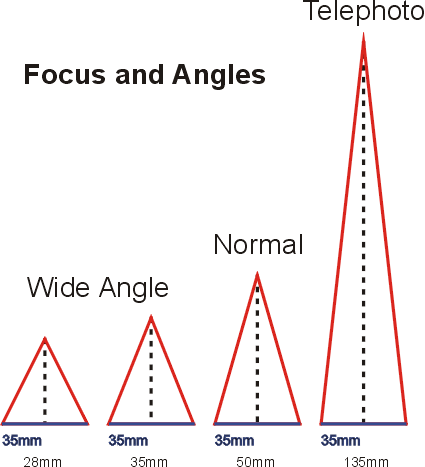Four 5-Megapixel Cameras In Review
Exposure Modes
Shutter priority, aperture priority, manual shutter and shutter speed choice (all manual or all automatic) - the modes available with the 5 megapixels will be quite adequate for those used to silver halide. And, if you need it, a reminder of what these modes mean is available via the rotating buttons on the top of the cameras.
P : The camera automatically selects the aperture and shutter speed values. This is not recommended for use indoors because the flash will be activated too frequently.
A : The aperture value is set by the user, and the shutter speed adjusts itself. The trouble is that, in an indoor situation with no flash (not in a studio), the cameras compensate with slower shutter speeds, which frequently results in motion blurring. It is best to use this automatic shutter adjusting feature in bright light only (outdoors or studio conditions).
S : Here, the user decides on shutter speed. Don't be swayed if the camera warns you of under-exposure, the result can be touched up on your computer later.
M : Aperture and shutter speed can be selected manually for special effects. This is the best mode to use if you are in control of your working environment. In other words, this is typically used in studio settings.
White balance
This system of evaluation is specific to electronic cameras and ensures faithful reproduction of whites according to working conditions. The adjustment is based on variations in color temperatures when in the full sun, under neon lighting, etc. All of the cameras tested offer automatic or manual control of balance. In manual mode, you can specify the temperature.
Aperture
This vital information is clearly indicated in the product specifications. Expressed in "f" numbers, it determines the camera's panning focus. Ideally, this range should be as wide as possible, i.e. f/2 - f/11. At f/2, the object that you focus on will be sharp, while objects in front of it or behind it appear blurry. At f/11, all the objects surrounding the main subject of focus should be clear.
Get Tom's Hardware's best news and in-depth reviews, straight to your inbox.
Shutter speed
Professional or semi-professional cameras need to offer a choice of very fast and very slow shutter speeds. The standard default range is 4 to 1/1000 seconds. Some of them go further, using special modes with shutter speeds of 1/18000 to 60 seconds.
Metering
The problem is as follows: should the camera meter the setting based on a whole scene or a specific object? Two kinds of meters are usually available: matrix and spot.
The first scans the overall surface of the image. The system optimizes exposure according to the lighting conditions of the entire scene.
The spot meter focuses on the subject itself. Exposure is mostly concentrated on the center of the image in the viewfinder.
Response Times
The start-up and capture speeds of these cameras are points that are more neglected because they are some of the few features that are not specified. Yet they are crucial factors, perhaps the most important ones after the aperture, depending on how you use your camera. Remember that if you are used to the immediacy of a conventional camera, you will sometimes need to be very patient with your digital baby. The proof is in the times below.
Booting
OFF to ON time
| Header Cell - Column 0 | MinoltaDimage 7 | NikonCoolpix 5000 | Olympus E-20P | Sony DSC-F707 |
|---|---|---|---|---|
| OFF to ON time | 3.50 sec. | 6.20 sec. | 4.50 sec. | 2.60 sec. |
Taking Photos
Ideally, a good camera should be able to record images in three different formats. The most common are TIFF (a non-compressed but fairly heavy format) and JPEG, where the user must choose the compression level. RAW is an unprocessed CCD format. The times given below are those required for saving a whole photo on the memory card.
| Formats | Minolta Dimage 7 | Nikon Coolpix 5000 | Olympus E-20P | Sony DSC-F707 |
|---|---|---|---|---|
| RAW2560 x 1920 | 30 sec.9700 kB | Not available | 16 sec.9 700 kB | Not available |
| TIFF2560 x 1920 | 41 sec.14500 kB | 34 sec.13000 kB | 37 sec.15600 kB | 33 sec.14403 kB |
| JPEG2560 x 1920 | 1.6 sec.2300 kB | 2.9 sec1200 kB | 13 sec.3700 kB | 1.8 sec.2 MB |
| JPEG1280 x 1024 | 1.6 sec.600 kB | 2.9 sec.300 kB | 8 sec.900 kB | 1.8 sec.500 kB |
| JPEG 640 x 480 | 1.6 sec.200 kB | 2.9 sec100 kB | 6.5 sec.80 kB | 1.8 sec.150 kB |
About The E-20P
The E-20 works somewhat differently. Its photos are first transferred to a buffer memory, where it can store a few shots. If you allow for the time required to write the photos in the buffer, they are taken in about 1.5 seconds, so you can take four snaps, one after the other, in less than six seconds. Once they are taken, you have to wait until at least one of the photos in the buffer goes into the memory. The times shown in the chart above are how long you will have to wait for each photo to be recorded to the memory card; if you want all four to be recorded, it'll take four times as long.