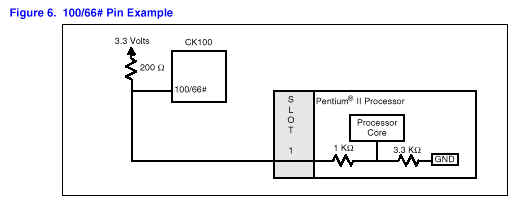How to Get All 66 MHz Slot 1 CPUs Running 100 MHz
Introduction
Before I start I'd like to get a small message across. I've fiddled around with BX chipset boards and 100 MHz front side bus Pentium II CPUs for quite a few weeks now. Playing around with all these components is one thing, but making you able to understand how it works and making myself feeling confident to write a meaningful article also requires a lot of reading. The basic literature for these new Intel products is luckily provided by Intel itself, in the shape of several data sheets.
The information in this article will enable everybody who fancies it to run any Slot 1 CPU at 100 MHz FSB in any motherboard with Intel's BX chipset, even if the CPU should only be designed for 66 MHz FSB. I am completely aware of the fact that this information provided by Tom's Hardware Guide will very soon be spread as common knowledge all over the Internet. I am asking everyone who is planning to publish this information as well to please refer back to Tom's Hardware Guide . I would also like to remind you of the fact that running a CPU beyond its official specifications can damage this CPU. Tom's Hardware Guide will not take any liability for damages that should occur to your system.
The Background
Yesterday I was again wondering if there shouldn't be an easy way of running any Intel Celeron CPU at 100 MHz in any BX motherboard, not only the ones which would let you choose the FSB between 66 and 133. Most motherboards with BX chipset are following the Intel specification, which demands an automatic adjustment of the FSB, depending on the CPU that is plugged into the system. This adjustment is done via detecting the 66/100 MHz FSB specification of the CPU by checking the logical state of CPU pin 'B21' . If B21 is logically 'high' the 100 MHz bus is chosen, if it's logically 'low' the motherboard chooses 66 MHz FSB. Intel's data sheet of the Pentium II 350 and 400 shows how this is one in particular.
You can see the resistors 'R5 and 'R6' inside the Slot 1 CPU, which I mentioned in my article 'Intel's Slot 1 CPUs Uncovered' . In case of a 100 MHz FSB CPU R5 is 1 kOhm, R6 is 3.3 kOhm and a 66 MHz FSB CPU as the Celeron and the Pentium II 233-333 have two 0 Ohm 'resistors'.
Now you can see that Intel is asking for a 'pull up' resistor of 200 Ohm on the motherboard, so that the 'B21' pin can be read by the clock generator. If R5 and R6 are 0 Ohm, the signal at the clock generator is logically 'low', because the pin B21 is inside the CPU directly connected to ground. In case that R5 and R6 add up to 4.3 kOhm, the signal that the clock generator gets is of course 'high', due to the 200 Ohm pull up resistor. The beauty of this situation is that due to this pull up resistor, which you can find on any BX motherboard, the clock generator will get a logical 'high' signal just as well, in case that pin 'B21' is not connected to the motherboard at all . This is all we have to take care of and the motherboard will 'believe' that a 100 MHz FSB CPU is plugged into the system.
Get Tom's Hardware's best news and in-depth reviews, straight to your inbox.