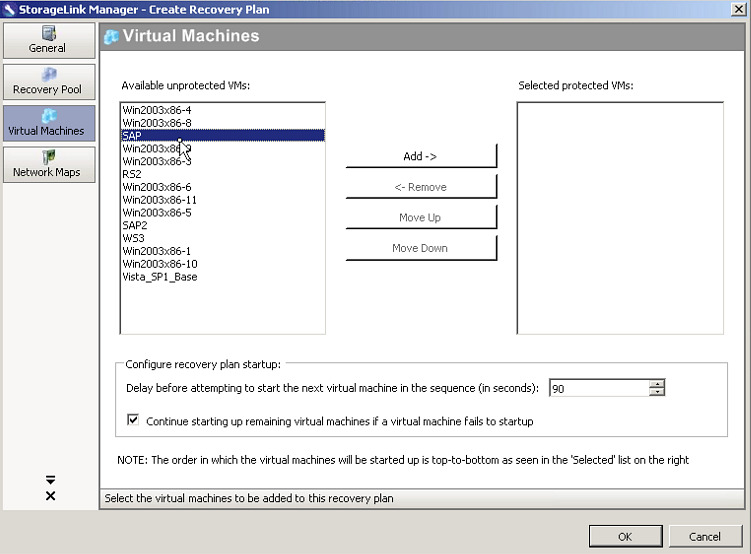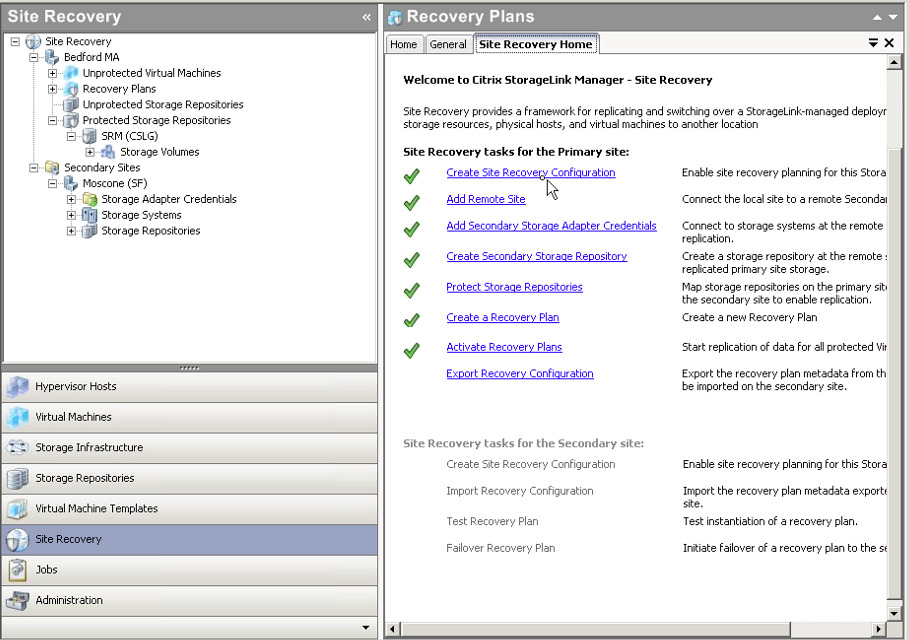Sponsored: Business Continuity Using Citrix XenServer v5.6
Setting Up Site Recovery Is Easy With Graphical User Interfaces
Next, you want to get a feel for your recovery time objectives, or how long your applications can be offline without impacting critical business processes. Typical times are usually measured anywhere from a few minutes to an hour or more. Obviously, the less demanding an application recovery time is, the more suited it is for a virtualized DR solution. This is because there will be a few moments when a failover from one VM to another takes place, and because a virtualized DR solution usually doesn't maintain the memory state of the failed machine, unlike most clustered solutions. So virtualized database server might not be a good candidate here, but a virtualized Web server could be a better bet.
Once these are taken care of, you begin the Site Recovery setup process, using a series of graphical-based wizards that will take you through the various steps involved to create a plan, add the remote site, link the local and remote storage pools together, and test to make sure the plan actually does work. Site Recovery will automatically make periodic disk snapshots of the protected VM.
Download a Free Copy of Citrix XenServer Here
Get Tom's Hardware's best news and in-depth reviews, straight to your inbox.
Current page: Setting Up Site Recovery Is Easy With Graphical User Interfaces
Prev Page Site Recovery Supported on IBM, NetApp and HP Storage Lines Next Page Citrix Has Automated Tasks Often Subject to User or Setup ErrorDavid Strom is the former editor-in-chief at Tom's Hardware and the founding editor-in-chief of Network Computing magazine. He has written thousands of articles for dozens of technical publications and websites, and written two books on computer networking.
-
dEAne Virtualized solutions should be less demanding with regards to connectivity issue coz there are clusters that required a high speed internet connection to support a remote DR site. Well if Citrix XenServer can address well goodReply