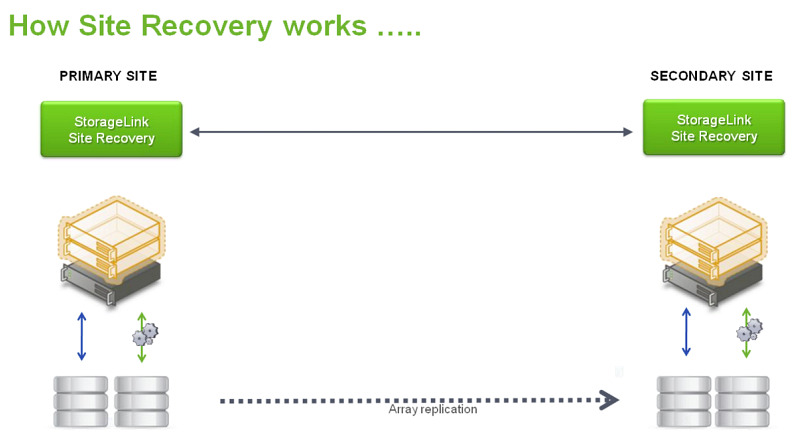Sponsored: Business Continuity Using Citrix XenServer v5.6
Citrix Has Automated Tasks Often Subject to User or Setup Error
What is interesting about this process is how Citrix has automated the various tasks that are often subject to user or setup error, and also made it easier to test the recovery plan on a frequent basis. As part of its test process, the Storage Recovery software tool can actually bring up a new VM in an isolated virtual test network and make sure that it can start and replicate all the necessary data from the cloned server on the secondary site. This means that you aren't disrupting your running production network, and when you are done with the test; you discard the VM, secure in the knowledge that your recovery plan is actually working and can handle the failover from the local server.
To connect up the local and remote site, here are a few tips:
- First, make sure you have the right ports open if you are going across a WAN link for Site Recovery to communicate across the Internet
- Second, to shorten replication times over the Internet, you might want to make use of an accelerator hardware (Citrix makes its Branch Repeater product, but there are other similar products available here),
- Finally, if you can, make use of at least two virtual CPUs for each of your VMs.
As you can see, there is a lot involved in setting up Site Recovery, although the process from start to finish shouldn't take more than a few hours once you have your hardware and VMs in place. The automation tools make it a very powerful solution for replicating virtual servers across the Internet and useful for many DR situations.
BIO:
David Strom is the former editor-in-chief of Network Computing, Tom's Hardware.com, and DigitalLanding.com. He has written about networking topics for more than 20 years and his blog can be found at strominator.com. Email him at david@strom.com.
Download a Free Copy of Citrix XenServer Here
Get Tom's Hardware's best news and in-depth reviews, straight to your inbox.
Current page: Citrix Has Automated Tasks Often Subject to User or Setup Error
Prev Page Setting Up Site Recovery Is Easy With Graphical User InterfacesDavid Strom is the former editor-in-chief at Tom's Hardware and the founding editor-in-chief of Network Computing magazine. He has written thousands of articles for dozens of technical publications and websites, and written two books on computer networking.
-
dEAne Virtualized solutions should be less demanding with regards to connectivity issue coz there are clusters that required a high speed internet connection to support a remote DR site. Well if Citrix XenServer can address well goodReply