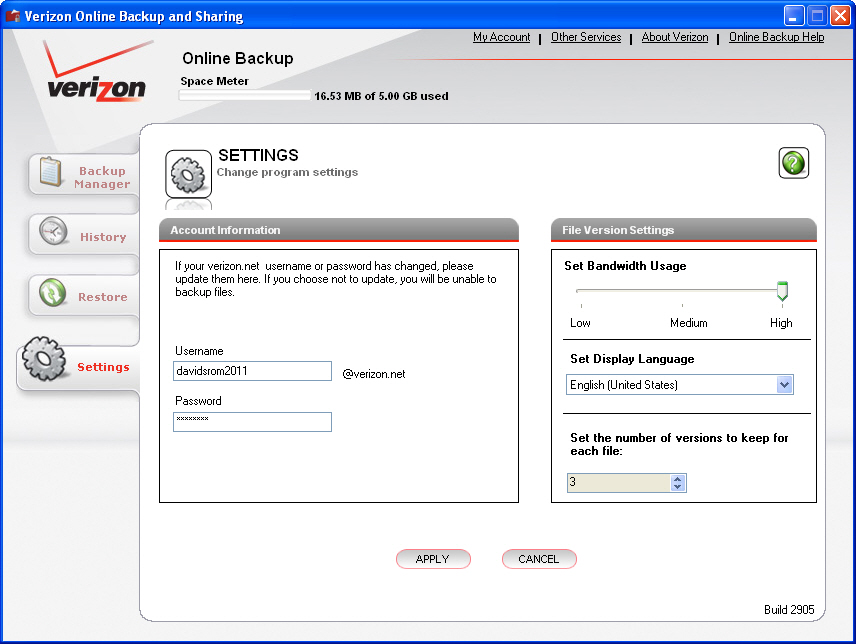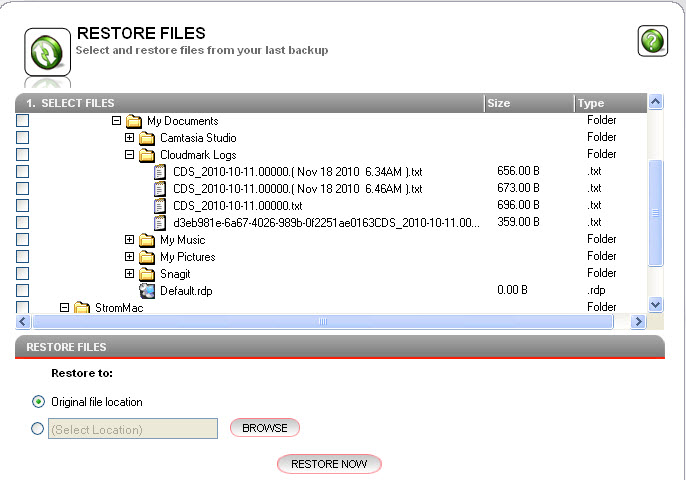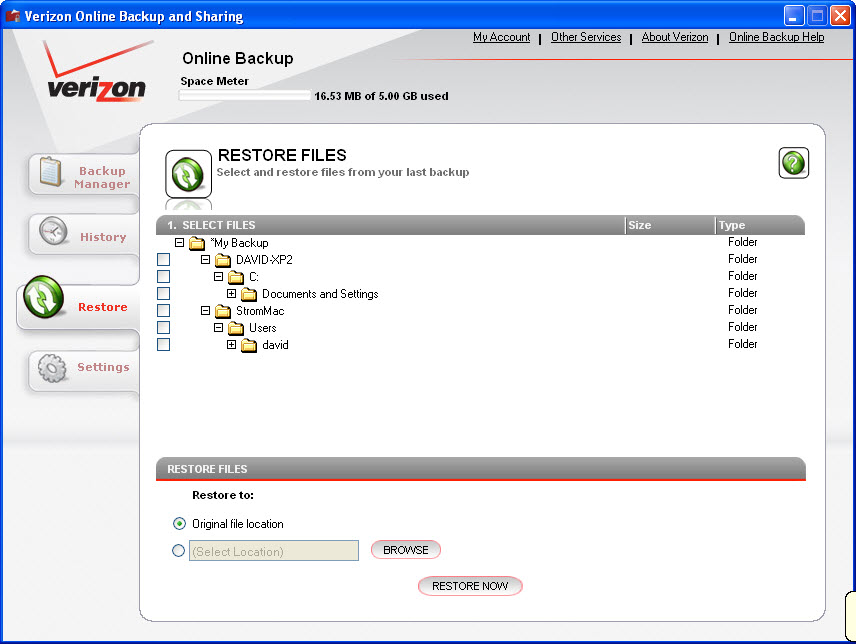Sponsored Article: Verizon Cloud-Based Online Backup and Sharing
Multi-Version Backups
As mentioned earlier, Verizon's Online Backup, like many of its competitors, has the ability to save multiple versions of each file, up to a pre-set maximum that you specify in the Settings main menu of the client.
When it makes a backup of a new version of a file, it adds the date and time stamp to the file name, such as Document.(November 16 2010 7:54 PM).doc, so you can easily distinguish when the copy was made. Here you see three different versions of a text log file. As with any good backup/restore application, you can choose to restore the file to its original location, or specify a new location.
This means you can go back in time if you have made a mistake in your work or have saved something that you would rather not have. If you are using online services to backup your media collection, chances are this is not a very important feature for you since your media files don't change all that much – either you have the song, photo or video on your computer or you don't. But for other file types, such as documents, spreadsheets or databases, this could be a real lifesaver. Obviously, the more previous versions you save the more disk space you will consume, so consider the pros and cons of protection versus storage when you make your choice for this setting.
Verizon also offers the ability to protect more than one computer per account. You can install the client software on as many computers as you wish, and log them all into the same account. Each computer's file collection will be identified by the computer name so you can easily identify where each file came from.
Or, you can set up sub-accounts to distinguish the different computers. The process to set up a sub-account is handled on the portal page, along with making changes to increase your storage allotment, or where you can launch the Web client for the backup service itself.
Verizon's Online Backup has five differently priced plans, ranging from 5 GB to 250 GB of storage, with costs from $2-$20 a month. If you need technical support for Online Backup, there is a number to call directly: 866 770 6800.
Get Tom's Hardware's best news and in-depth reviews, straight to your inbox.
Current page: Multi-Version Backups
Prev Page Verizon's Backup Clients Next Page An Expert On Cloud Backup SpeaksDavid Strom is the former editor-in-chief at Tom's Hardware and the founding editor-in-chief of Network Computing magazine. He has written thousands of articles for dozens of technical publications and websites, and written two books on computer networking.
-
hurfburf So, do you guys not actually know what editorial integrity is, or do you just not care?Reply