Tom's Hardware Verdict
The Acer Predator Triton 500 is a lightweight powerhouse with top-end specs, though some competitors are faster at gaming. Still, we appreciated its great webcam, snappy keyboard, but it can get a bit hot to the touch.
Pros
- +
Stronger productivity performance than competitors
- +
Quality look, compact build
- +
Great webcam quality
- +
Snappy keyboard with pretty lighting
Cons
- -
Keyboard gets hot to the touch
- -
Weaker gaming performance than competitors
- -
Poor audio
Why you can trust Tom's Hardware
Not everyone wants to chain a gaming laptop to a desk. Acer's Predator Triton 500 SE ($2,999) is packed with an updated RTX 3080 Ti, a 12th Gen Intel CPU and a display with a 240 Hz refresh rate, but uses a chassis that's thin enough to carry around. There is also an Ethernet port for gamers who like to play with a wired connection. And while $2,999 is a lot of money, some competitors offer similar specs for hundreds of dollars more.
Unfortunately, the Acer Predator Triton 500 SE was outpaced in gaming performance by some of the best gaming laptops. This is an issue from last year’s models that haven’t gone away. But this year’s makes up for that with a standout webcam and keyboard. It was also able to outpace its competitors during productivity benchmarks. So the Acer Predator Triton 500 SE may be for you if productivity is also on your agenda and you don’t want to break the bank, or your back, lugging around a leviathan of a machine.
Design of the Acer Predator Triton 500 SE
The Acer Predator Triton 500 SE is light and thin with a silver finish that gives the laptop a premium look. The Triton 500 SE also has a small indent between the hinges which houses LED lights indicating if it's powered on or charging.
With the laptop open, there’s small Predator branding on the bottom bezel below the display. You can see the small 1080p webcam in the minimal bezel at the top.



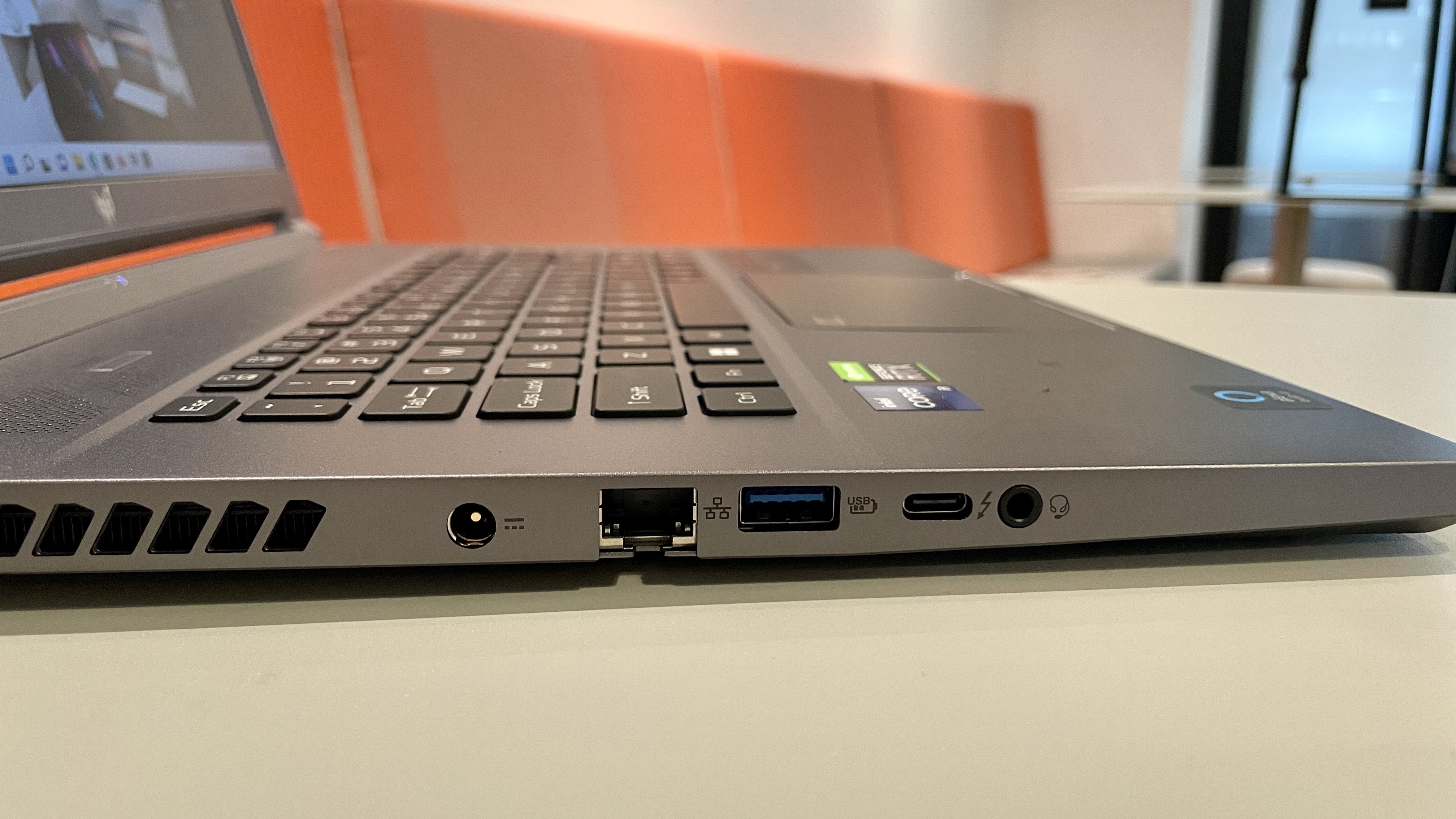
On the left side of the laptop is a headphone jack, an Ethernet port, a USB Type-A port, a port for the power adapter, and a Thunderbolt 4 port. On the right side is an SD card reader, a USB Type-A port, another Thunderbolt 4 port and HDMI.
The Acer Predator Triton measures 14.11 x 10.3 x 0.78 inches and weighs 5.29 pounds, maintaining a compact figure. The Alienware x17 R2 (with a bigger 17-inch screen) is 15.72 x 11.79 x 0.84 inches and weighs 6.82 pounds. Alternatively, the MSI GE76 Raider is 15.6 x 11.2 x 1 inch and 8.8 pounds. And in between, the Razer Blade 17 is 15.55 x 10.2 x 0.8 inches and 6.1 pounds.
Acer Predator Triton 500 SE Specifications
| CPU | Intel Core i9-12900H |
| Graphics | Nvidia GeForce RTX 3080 Ti (16GB GDDR6) 1125 MHz Boost Clock,115 W Max Graphics Power |
| Memory | 32GB LPDDR5-4800 |
| Storage | 1TB PCIe Gen 4 SSD |
| Display | 16-inch, 2560 x 1600, 16:10 240Hz, G-Sync |
| Networking | Killer Wireless 6E AX1675s 160Mhz Wireless Network Adapter |
| Bluetooth 5.2 | |
| Ports | Thunderbolt 4 |
| USB 3.2 Gen 2 (Type-C) | |
| 2x USB 3.2 Gen 2 (Type-A) | |
| 1 HDMI 2.1 | |
| Ethernet | |
| SD card reader | |
| 3.5 mm headphone jack | |
| Camera | 1080p |
| Battery | 99 Whr |
| Power Adapter | 230 W |
| Operating System | Windows 11 Home |
| Dimensions (WxDxH) | 14.11 x 10.3 x 0.78 inches (358 x 261 x 19.8 mm) |
| Weight | 5.29 pounds (2.4 kg) |
| Price (as configured) | $2,999 (as configured) |
Gaming and Graphics on the Acer Predator Triton 500 SE
We reviewed the Acer Predator Triton 500 SE with an Intel Core i9-12900H and an Nvidia GeForce RTX 3080 Ti GPU. The GPU has 16 GB of GDDR6 memory (which is why I was able to run pretty much anything without exhausting the VRAM) and a max graphics power of 115W. Competitors like the Alienware x17 R2, MSI GE76 Raider, and Razer Blade 17 also have the same GPU.
Get Tom's Hardware's best news and in-depth reviews, straight to your inbox.
When I played God of War on the highest setting with unlocked frame rates, I barely scratched the surface on the amount of VRAM I could use and was utilizing 99% of my GPU according to GeForce Experience. The game was gorgeous, the visuals were sharp, and I didn’t experience any lag in my otherwise smooth gameplay. I stayed at around 74 fps with Quality DLSS turned on.
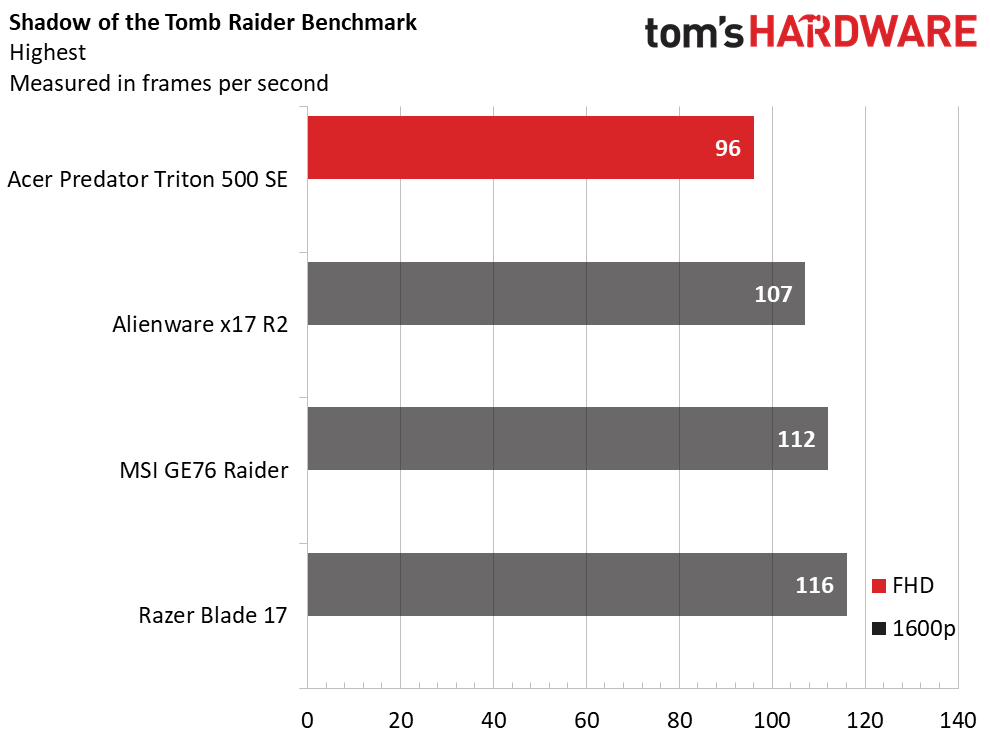
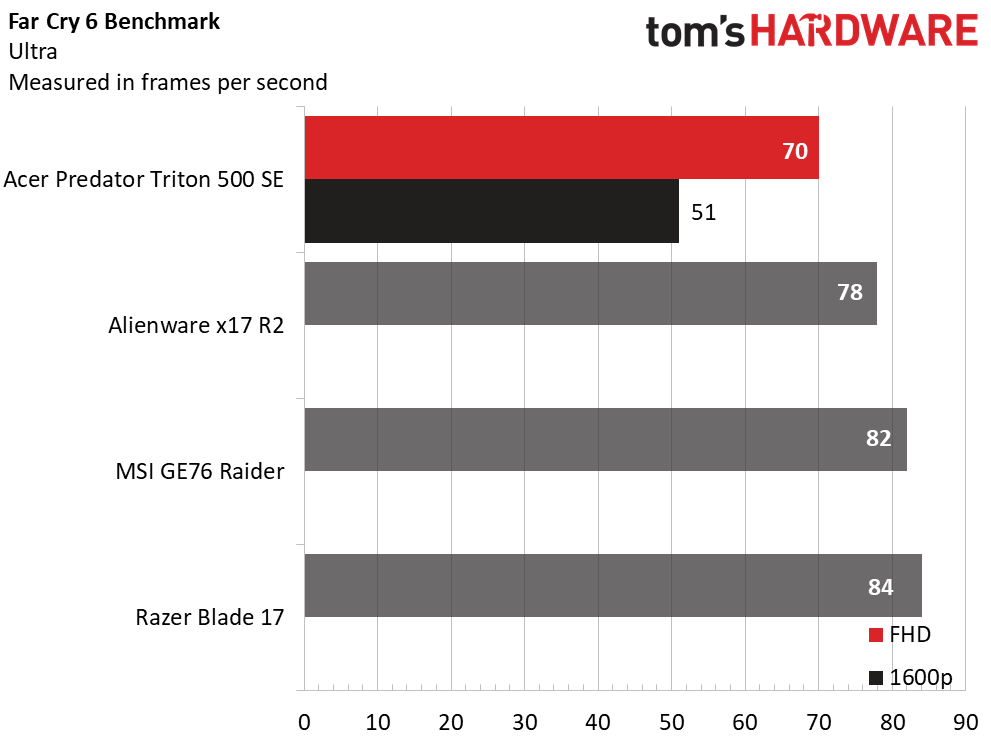
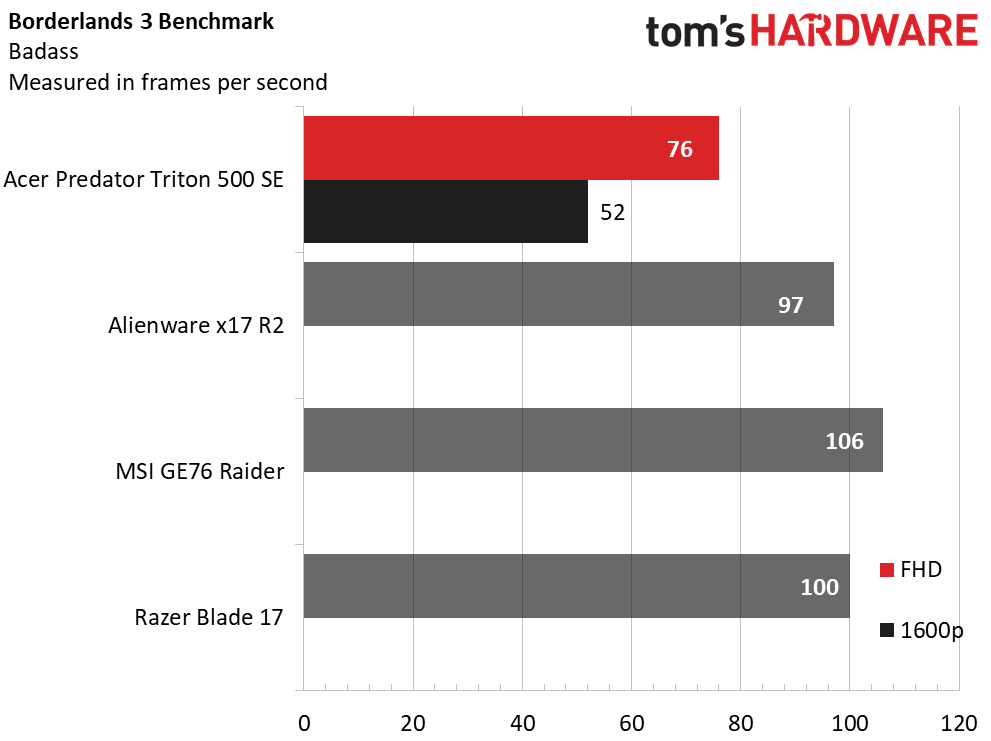
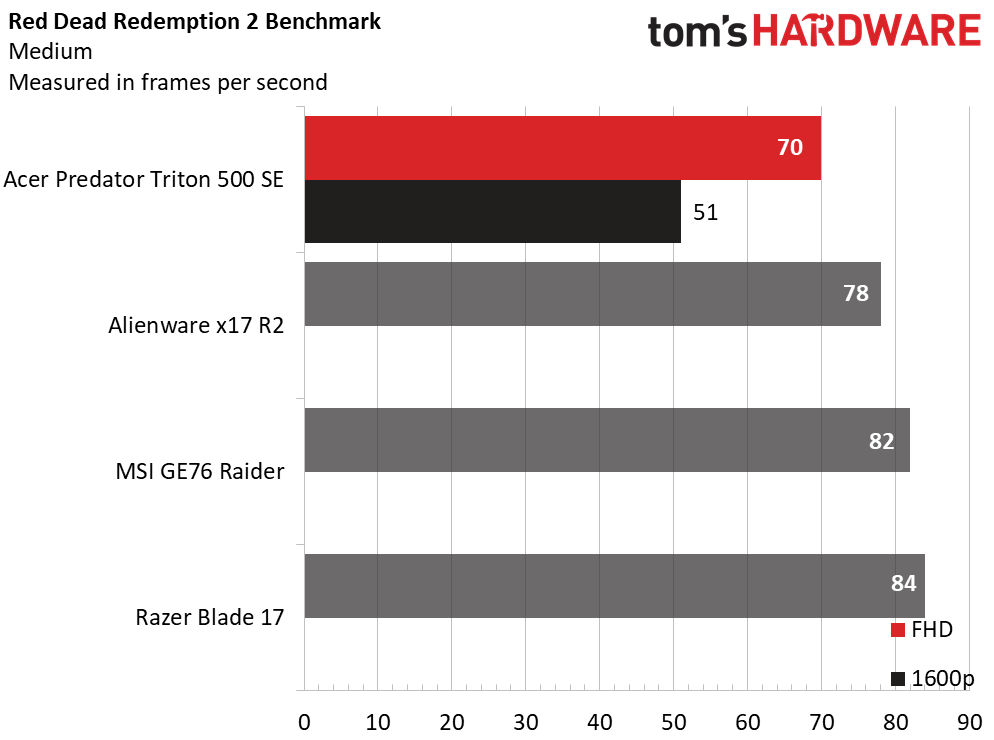
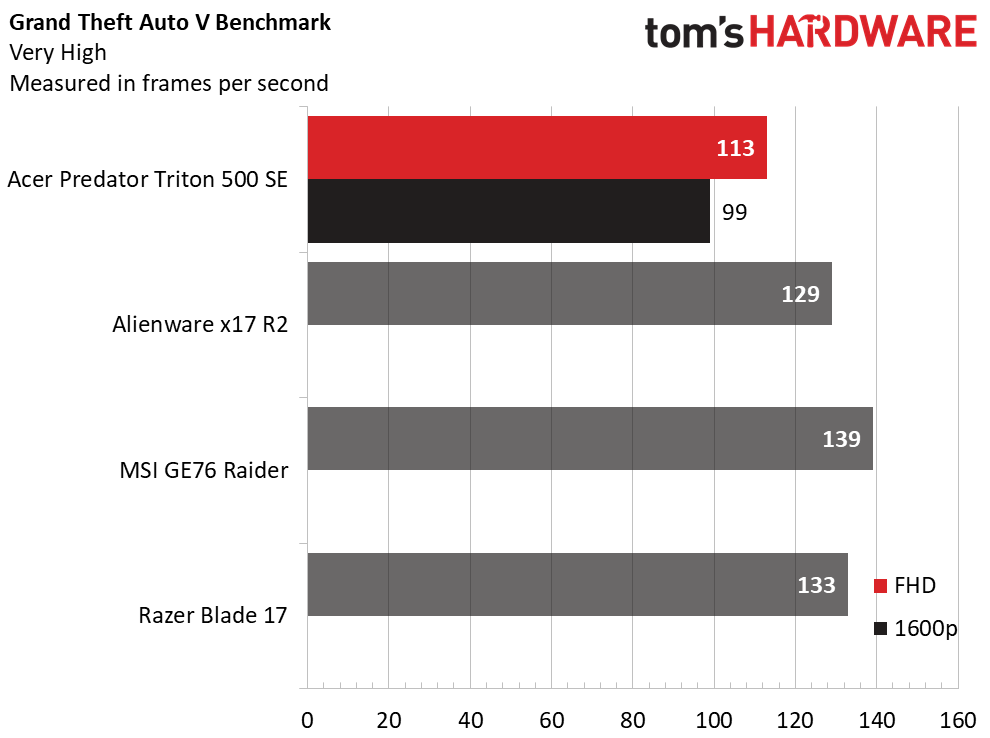
On the Shadow of the Tomb Raider benchmark (1080p, high settings), the Triton 500 SE churned out 96 frames per second. Meanwhile, the Alienware x17 R2 reached 107 fps, the GE76 Raider got 112 fps, and the Razer Blade 17 achieved 116 fps. At 1600p, the Triton hit 62 fps
On the Far Cry 6 (1080p, ultra) benchmark, the Triton 500 SE reached 70 fps, which was outpaced by Alienware’s 78 fps, the GE76’s 82 fps, and the Razer Blade 17’s 84 fps. When benchmarking at the Triton's native 1600p, the Triton gained 51 fps.
On the benchmark for Borderlands 3 (1080p, “badass” settings), the Triton 500 SE earned 76 fps but was beaten once again by the Alienware’s 97 fps, the GE76’s 106 fps, and the Razer Blade 17’s 100 fps. At 1600p, the Triton hit 52 fps.
During the Grand Theft Auto V benchmark (1080p, Very High), the Triton 500 SE got 113 fps, the slowest of the bunch. The Alienware earned 129 fps, the GE76 133 fps, and the Razer Blade 133 fps.
Finally, during the Red Dead Redemption 2 benchmark (1080p, medium), the Triton 500 SE at 70 fps wasn't as fast as the Alienware’s 78 fps, the GE76’s 82 fps, and the Razer Blade 17’s 84 fps. When benchmarking in 1600p, the Triton reached 51 fps.
On gaming laptops, we stress test by running the Metro Exodus benchmark on RTX settings 15 times, simulating about half an hour of gameplay. That game ran at an average of 63.73 frames per second, remaining pretty consistent throughout.
During the stress test, CPU speeds came in at an average of 2.96 GHz on the performance cores and 2.37 GHz on the efficiency cores. The temperature of the chip averaged 77.1 degrees Celsius (170.78 Fahrenheit). The GPU ran at an average of 1,192.879 MHz and measured an average temperature of 75.89 Celsius (168.6 Fahrenheit).
Productivity Performance on the Acer Predator Triton 500 SE
We tested the Acer Predator Triton 500 SE with an Intel Core i9-12900H with 32GB of LPDDR5 RAM and 1TB of SSD storage. Although the Triton 500 SE had a hard time keeping up in the gaming department, it kept more even ground with its competitors during productivity tests.
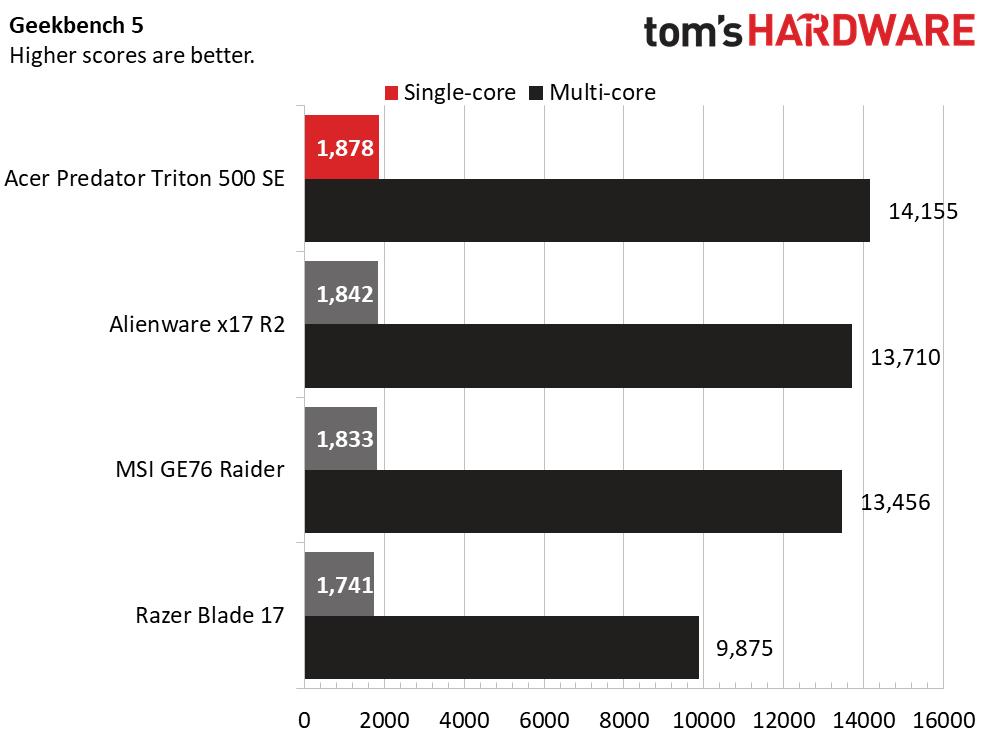
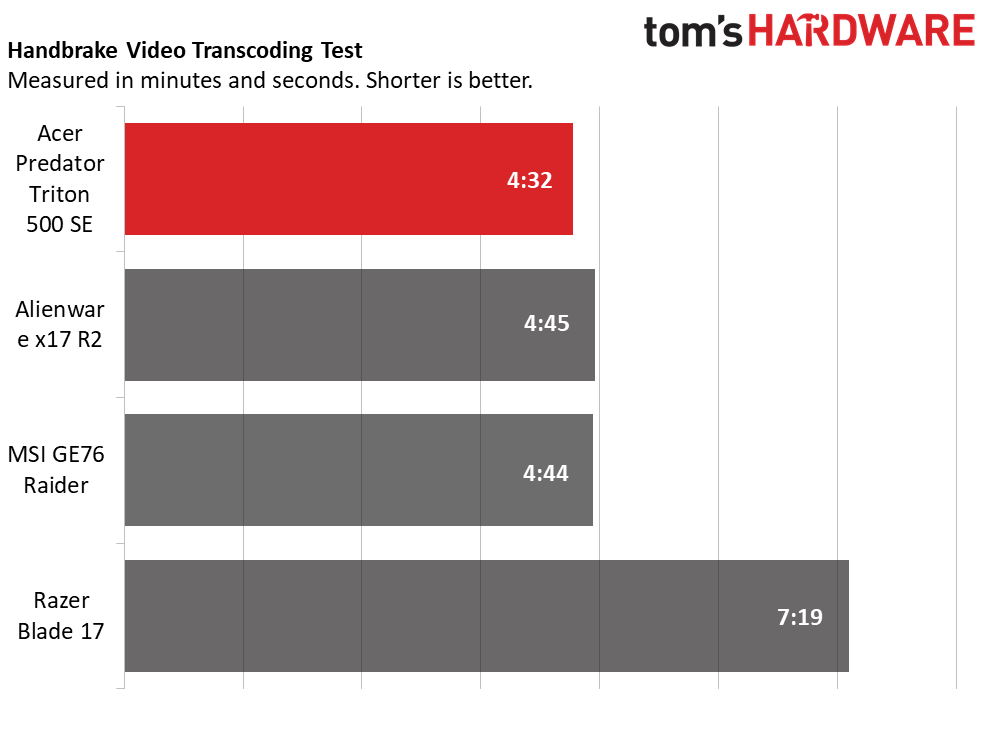
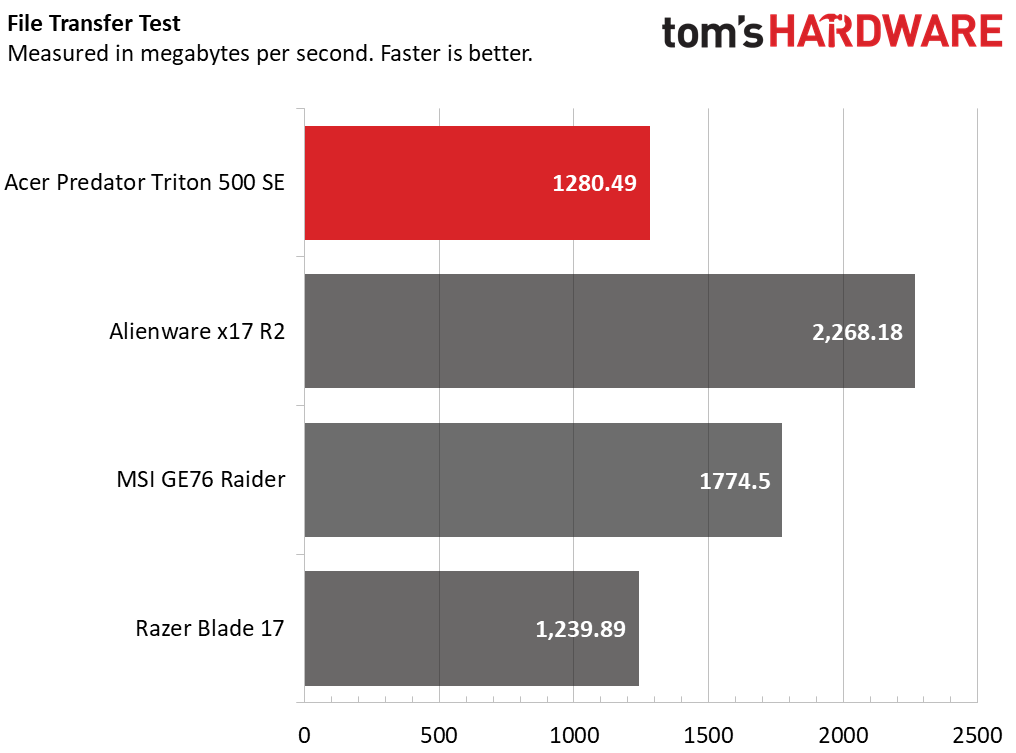
On Geekbench 5.4, the Acer Predator Triton 500 SE earned a single-core score of 1,878 and a multi-core score of 14,155. The Alienware x17 R2 (Core i9-12900HK) followed up with a single-core of 1,842 and a multi-core score of 13,710. The MSI GE76 Raider (i9-12900HK) reached a 1,833 single-core and 13,710 multi-core score. In the rear was the Razer Blade 17 (with a weaker i7-12800H) with a 1,741 single-core score and a 9,875 multi-core score.
When we tested video transcoding with our Handbrake test, the Acer Predator Triton 500 SE was the fastest to convert a 4K video to 1080p, at 4 minutes and 32 seconds. Right behind it was the MSI GE76 Raider at 4:44 and the Alienware at 4:45. The Razer Blade was far behind at 7:19.
The Acer Predator Triton 500 SE copied 25GB of test files at an average of 1,280.49 MBps. The MSI GE76 followed with 1,774.5MBps while the Alienware x17 R2 was the fastest at 2,268.18MBps.
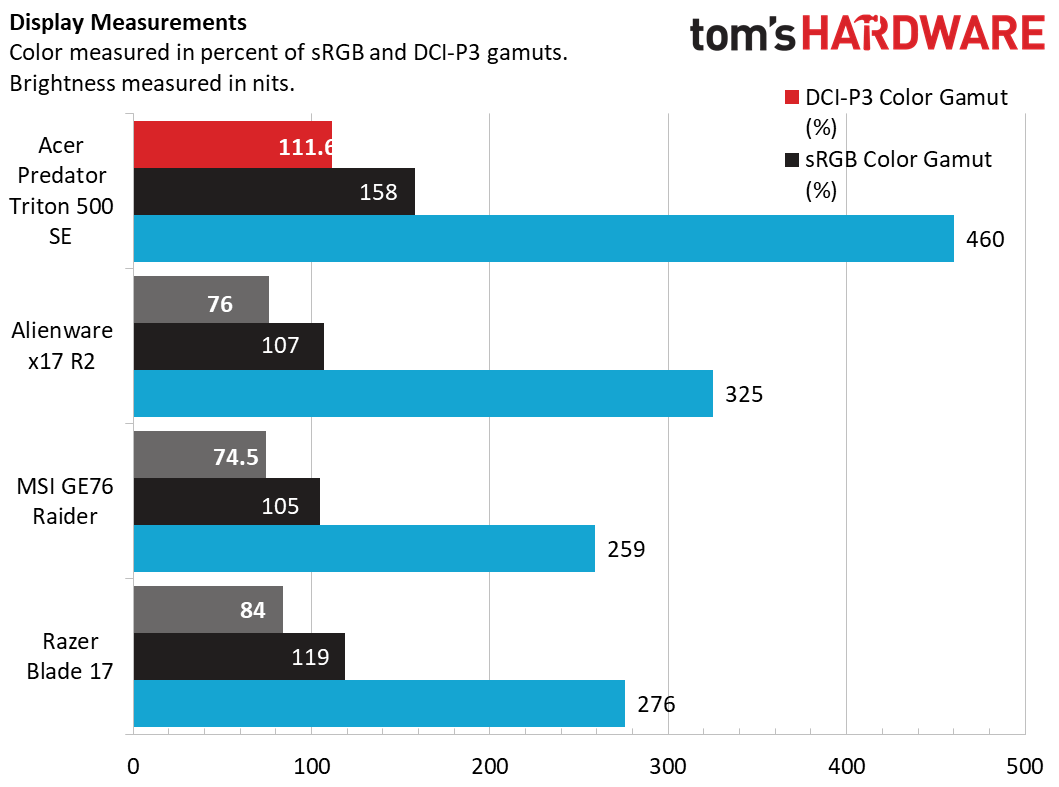
The Acer Predator Triton 500 SE has a 16-inch, 2560 x 1600 display with a 240 Hz refresh rate and 16:10 aspect ratio. When I watched a few minutes of Avengers: Infinity War on Disney Plus, I noticed how crisp the picture looked. However, I felt that the opening scene with Thanos clashing with Thor, Loki, and the Asgardians inside their ship appeared darker than usual. When the film transitioned from the interior of the ship to space, I noticed how well the screen captured the blackness of space as the Hulk shot down to Earth. As I settled nicely into the first act in NYC, I was surprised by how much pop the colors had. Also, it’s worth noting that the anti-glare on the display is effective, preventing reflections and offering strong viewing angles.
When playing games like God of War, colors from Kratos’ axe and clothing popped the most. Details like the blue frost dripping from his weapon, the runes on its hilt, and the scales on Atreus’ costume were sharp and vibrant. Although I’m used to playing the title on my 48-inch OLED screen, the visuals still stuck out to me on the 16-inch LED display.
The Acer Predator Triton 500 SE’s panel covers 111.6% of the DCI-P3 color gamut and 158% of the sRGB gamut. Competitors like the Alienware x17 R2 covered 76% of the DCI-P3 color gamut and 107% of the sRGB gamut. The MSI GE76 Raider and the Razer Blade 17 covered around the same percentage, and never hit the same numbers as the Predator. The Triton 500 SE was the brightest at 460 nits, followed by the Alienware at 325 nits, the Razer Blade at 276 nits, and the Raider at 259 nits.
Keyboard and Touchpad on the Acer Predator Triton 500 SE
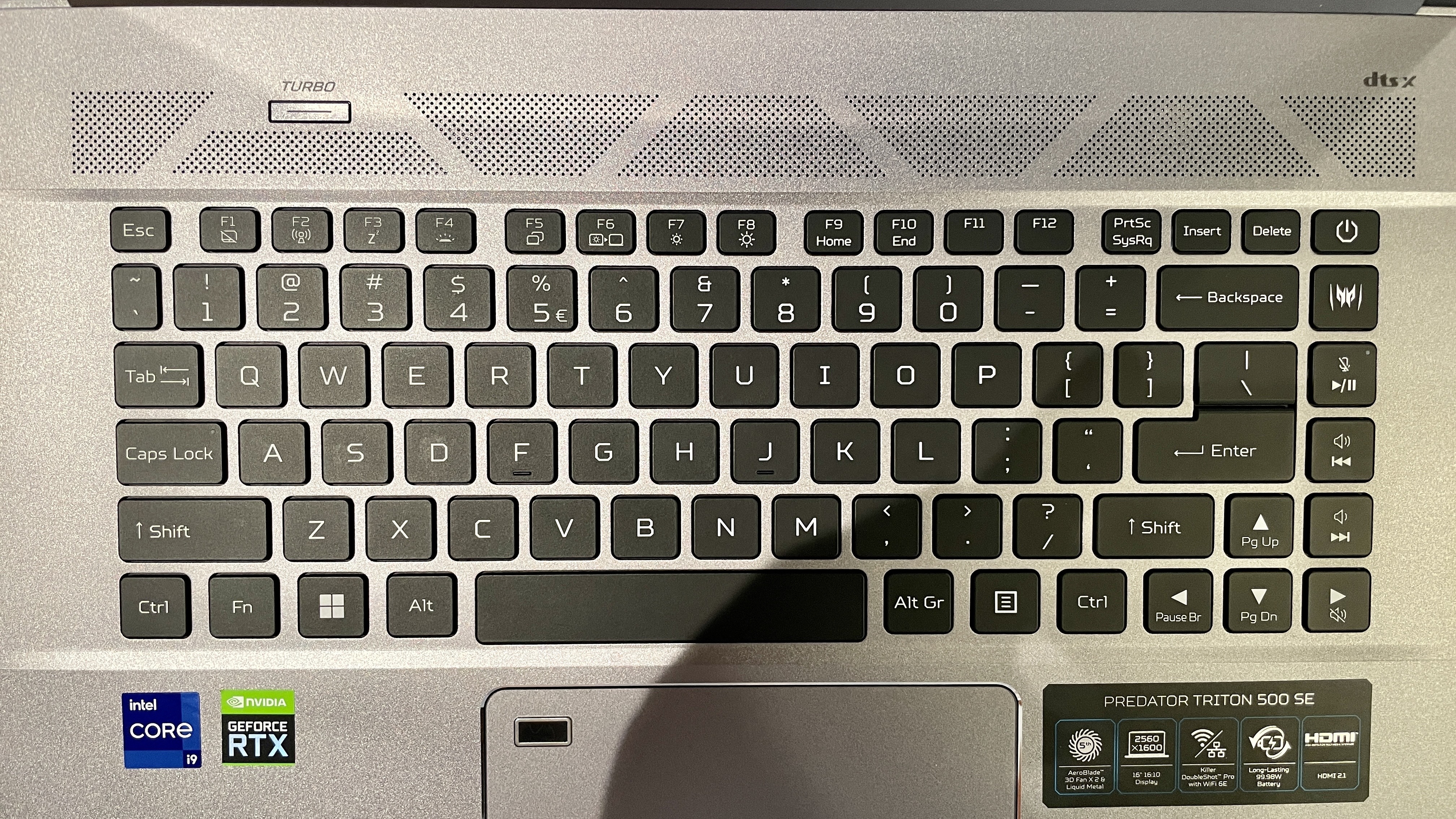
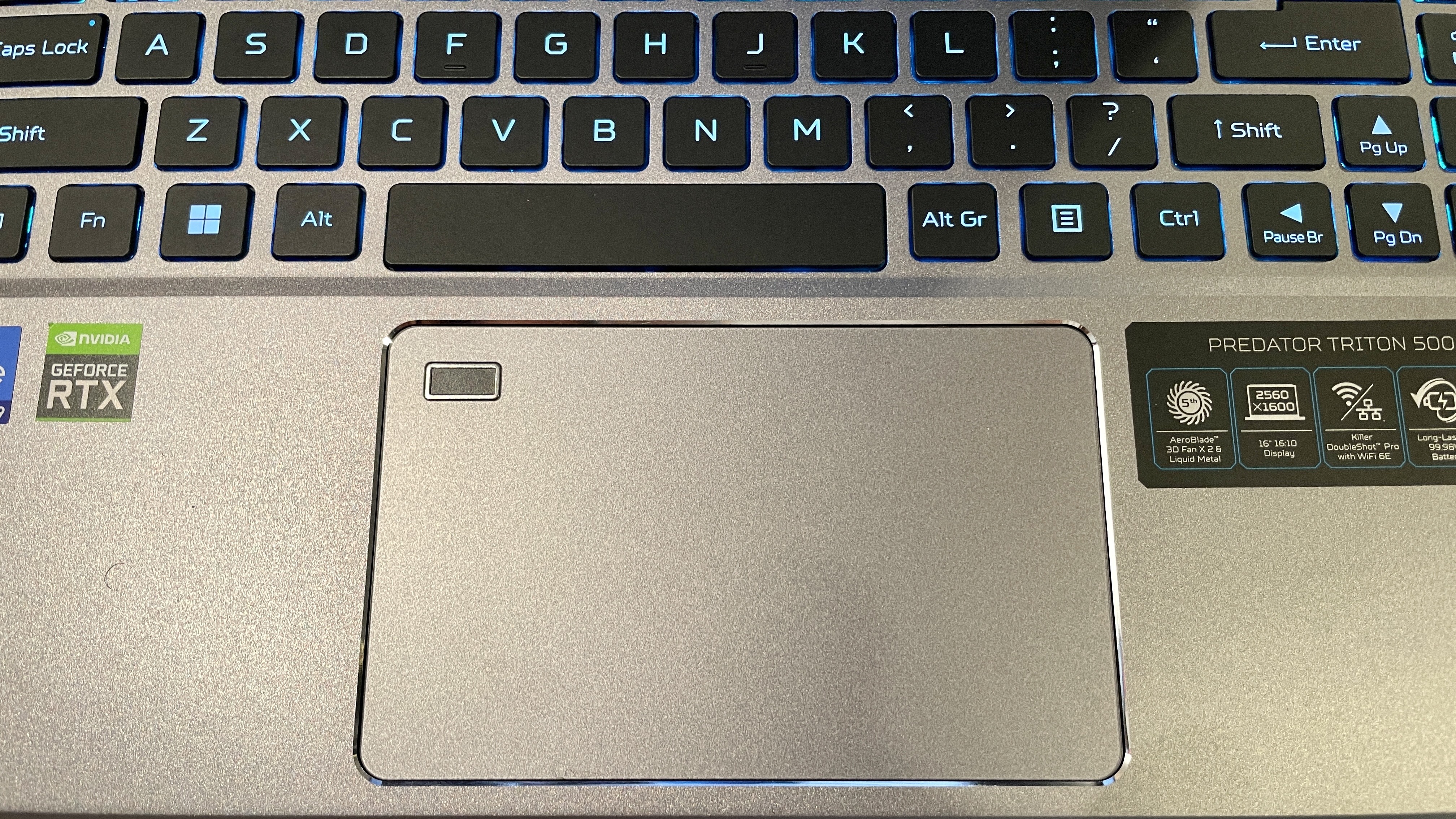
The Acer Predator Triton 500 SE has a chiclet keyboard with three RGB lighting zones, which I found surprisingly comfortable to type on and pretty to look at. It has a dedicated power button, a few media buttons, and a key with the Predator symbol that launches the pre-installed PredatorSense app. The keyboard looks great with three independent lights going on and folks can customize it to illuminate any color under the rainbow.
Although these keycaps are flat, and I usually dislike typing on them, each cap on the laptop had a plush center that felt great during my keystrokes. Typing felt satisfyingly snappy. It even made a mechanical keyboard user like myself feel at home.
My usual score on the 10fastfingers.com typing test is 60 words per minute with a desktop keyboard, and my score typing on the Asus TUF Gaming F15 was 51 words per minute with hardly any accuracy changes. However, this keyboard increased my score to 66 with only a single spelling error. Maybe I was just having a really good day, but it's also possible the keyboard brought the best out of me.
The multi-touch trackpad is also nice and spacious with silver edges that make the laptop look more premium. The trackpad feels smooth, making it easier to execute gestures. And although the fingerprint reader in the top-left corner appears prominent, my finger hardly ever brushed against it by accident or got in my way.
Audio on the Acer Predator Triton 500 SE
The Acer Predator Triton 500 SE’s speakers leave something to be dsired. The top of the laptop’s speakers read DTS:X, so I thought I was in store for cinema-grade quality. And when the DTS:X software launched as soon as I opened Spotify, I figured presets were in use and everything was good to go. But when I heard “Mary Jane” by Rick James, I turned it off, as the speakers didn't get as loud as I like, and the sound was a bit muffled. Sure, you could hear it, but gaming laptops can typically produce better sound than this.
I messed around with the DTS:X software and EQ, testing all the presets for a significant bump in volume. I went into the Windows audio settings, but nothing elevated the volume and some changes made the sound worse. It was disappointing. If you decide to use the Turbo button to cool the laptop while playing games, you will barely be able to hear dialogue beyond the sound of the fans.
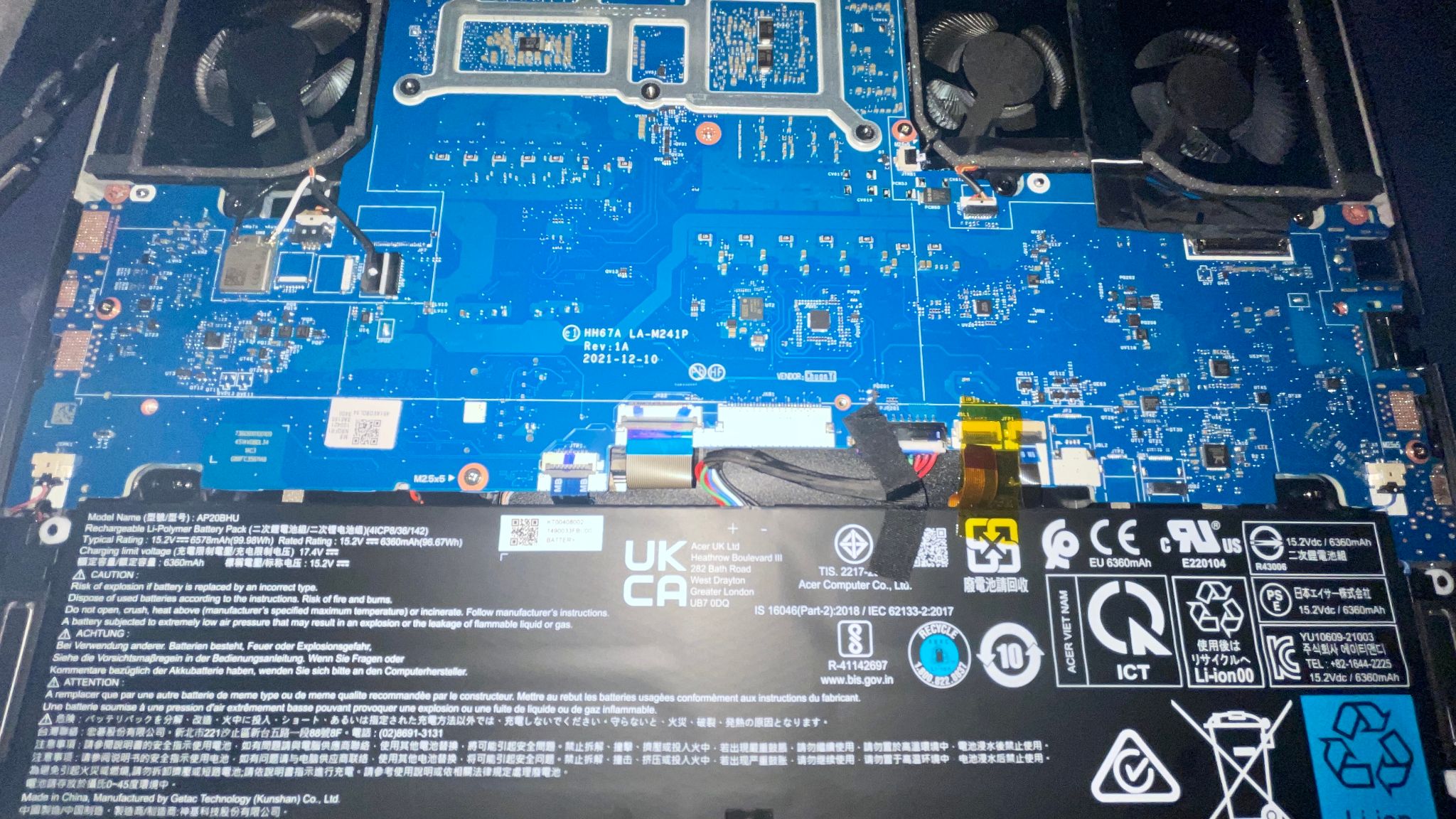
The Acer Predator Triton 500 SE’s bottom plate is held by nine Torx screws. Everything, including the RAM and storage, were soldered into the motherboard, or possibly on the other side. The battery is accessible, but otherwise, this system is difficult to upgrade and repair.
Heat on the Acer Predator Triton 500 SE
I tested the Acer Predator Triton 500 SE to see how hot to the touch it gets while running our Metro Exodus stress test. At the center of the keyboard, the laptop reached 50.3 Celsius (122.54 Fahrenheit), which was unbearably hot to type on and was the hottest point on the laptop. Although the laptop was surprisingly quiet during the test, the computer was also shockingly toasty hot. Suddenly, I knew why Acer has a turbo button to make the fans spin full blast and why it needs to be at arm's reach.
On the other hand, the touchpad remained cool at 28.8 Celsius (83.84 Fahrenheit.) Lastly, the bottom of the laptop, which is usually the hottest spot, was 49.5 Celsius (121.1 Fahrenheit.)
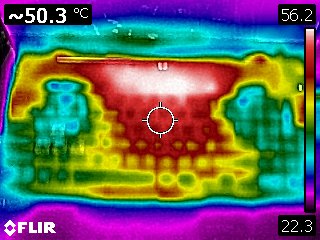
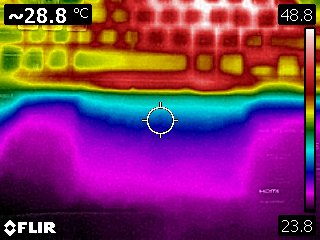
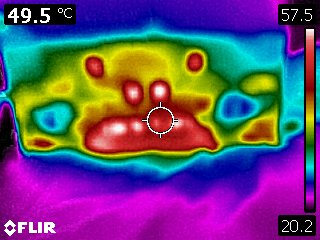
Webcam on the Acer Predator Triton 500 SE

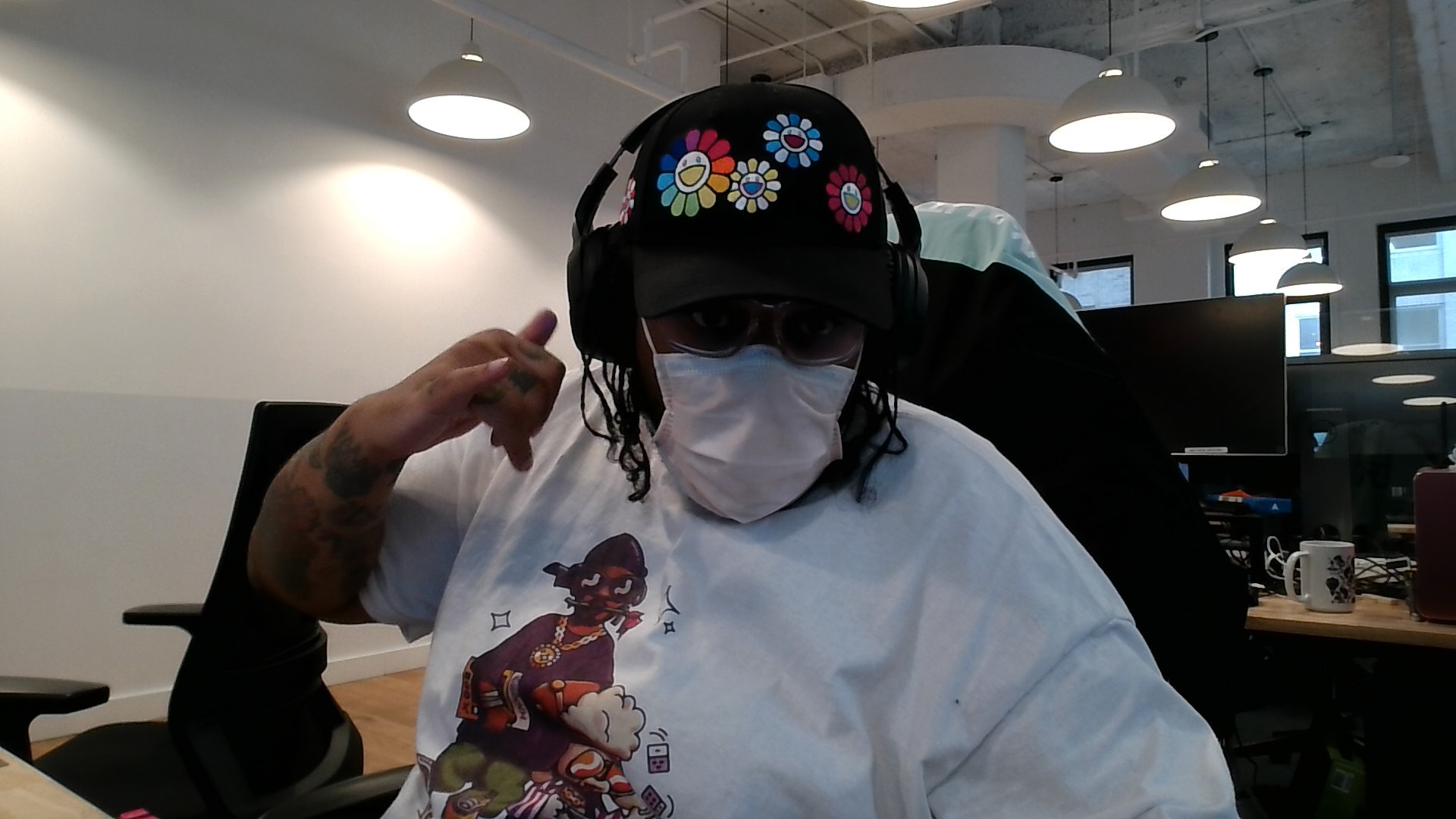

The 1080p webcam on the Acer Predator Triton 500 SE is excellent for a gaming laptop. The image quality is pristine and crisp, capturing the color of all my clothing items accurately. It excellently reproduced the jade and hot pink from my sweat jacket, as well as the individually colored petals from the flower illustrations on my hat.
The webcam also fluidly captured my motion on video, and it accurately reflected the lighting and background of my office down to the smallest detail. The only complaint worth writing home about is that it had a bit of trouble capturing lighting around my face. It took a bit of head tilting and focusing in order for my face and skin tone to come through. But to be fair, I had my hat and face mask on the entire time I messed with the camera.
Software and Warranty on the Acer Predator Triton 500 SE
There are so many preinstalled apps on the Acer Predator Triton 500 SE that it’s staggering. While some are useful, others are extras that make the system seem bloated.
The preinstalled Predator app controls the keyboard's RGB lighting, switches between various performance modes, (including GPU/CPU overclocking options), changes fan speeds, monitors performance specs, and more.
DTS:X allows users to optimize audio by content types like Music, Voice, Movies, Strategy games, RPGs, and Shooters. There’s also a graphic EQ for folks to toy around with.
PhotoDirector and PowerDirector editing software comes preinstalled, as does Acer's esports social media app called Planet9 for all the aspiring pro gamers out there. Acer has also included Amazon's Alexa on the laptop.
Other than that, there’s minimal Windows 11 bloatware like Amazon Prime Video, that are found on most notebooks.
Acer is selling the Predator Triton 500 SE with a one-year limited warranty.
Acer Predator Triton 500 SE Configurations
We reviewed the $2,999 configuration of the Acer Predator Triton 500 SE (PT516-52s-99EL) with an Intel Core i9-12900H processor, Nvidia GeForce RTX 3080 Ti, 32GB of RAM, and 1TB of storage. It also features a 16-inch, 2560 x 1600 display with a 240Hz refresh rate and 16:10 aspect ratio.
The base model is $2,299 with an i7-12700H processor, RTX 3070 Ti GPU, 16GB of memory, and 1TB of SSD storage.
There’s also one with the same processor and memory as the base model but with an RTX 3080 Ti GPU and 2TB of storage for $2,999. Lastly, there’s the Triton 500 SE (91UX) with an i9-12900H processor, an RTX 3080 Ti, 32GB of memory, and 2TB of storage for $3,499.
Bottom Line
I really like the Acer Predator Triton 500 SE. It has a great design that can fit in wherever you go, and it’s actually compact enough to take anywhere.
What’s more, that GeForce RTX 3080 Ti with 16GB of GDDR6 VRAM and an Intel Core i9-12900H puts it in powerhouse territory no matter how you cut it. For those using the same laptop for work and play, the keyboard was surprisingly fun to type on, though it got hotter to the touch than I was comfortable with. and that 1080p webcam is pretty solid.
Other laptops, like the alternatives from Razer, MSI and Alienware that we reviewed, outpace the Triton a bit in regards to gaming performance. But our review configuration of the Triton runs $2,999, which is probably the best bang for your buck, of those systems. The Razer Blade 17, Alienware x17 R2, and MSI GE76 Raider, which cost at least $500 more as we reviewed them.
If you’re looking for a machine that can do some productivity work on the clock and some heavy gaming after hours, the Acer Predator Triton 500 SE may be the laptop for you. It's portable enough and equipped well enough for both.

Isaac Rouse is a staff writer at Tom's Hardware. He reviews laptops and various gaming peripherals.